Best Unfollow Tools and Apps for Twitter
Jul 14, 2025• Proven solutions
Fake and inactive accounts can limit your ability to connect with Twitter users that actually want to comment, share or like the content you post on this social media network. The number of the accounts you can follow on Twitter can be larger than the number of followers you have on your account by approximately 5000 accounts. For that reason, unfollowing accounts that don't post often or share low-quality content is necessary in order to free up space for new people who are actually interested in what you have to say and offer.

If you are having a tough time deciding which unfollow apps you should use, you are at the right place because in this article we are going to present top seven options that are currently available at the market.
Note: The following 7 apps are not in a particular order.
7 Best Unfollow Apps for Twitter
Apps featured below offer a wide array of options, so we recommend to choose the one that best fits your demands since there is no point in purchasing an app if you are going to use just a fraction of its full potential.
1. SocialOopmph
SocialOomph is much more than just a simple unfollow tool because it enables its users to schedule tweets, track hashtags, and manage multiple Twitter accounts. The free version of the tool is available but offers a limited set of options. To unlock all the features, users can subscribe to the Professional Suite, which costs $25 per month. Alternatively, the platform also offers a Personal Suite for $15 per month and a Business Suite for $55 per month, catering to different user needs.
How to Unfollow Accounts Using SocialOomph
- Log in to SocialOomph and connect your Twitter account.
- Go to the Unfollow Tool and generate a list of non-followers.
- Select Accounts you want to unfollow.
- Click "Unfollow" to complete the process.
2. CrowdFire
You can discover accounts on Twitter that don't follow you back, optimize your Twitter account or preschedule tweets with this remarkably powerful and diverse social media tool. CrowdFire enables you to manage all of your accounts on social media from one place, and it lets you optimize each post for the platform you want to share it on. Discovering trending topics, hashtags and profiles that attract a lot of attention in your niche is easy with CrowdFire, and you can either use it from your computer, iPhone or Android phone.
How to Unfollow Accounts Using CrowdFire
- Log in to CrowdFire and connect your Twitter account.
- Open the Non-Followers Tab to view accounts not following you back.
- Select and Unfollow the accounts you want to remove.
3. Circleboom

Circleboom is more than just an unfollow tool; it helps users manage Twitter accounts by identifying non-followers, unfollowing inactive accounts, and scheduling tweets. The platform supports features like bulk unfollow and detailed analytics, making it a great unfollow monkey alternative.
Circleboom offers free and premium plans, with advanced features starting at $11.99 per month for users who want more control and insights into their Twitter management.
How to Unfollow Accounts Using Circleboom
- Log in to Circleboom and connect your Twitter account.
- Navigate to the "Users" Section and select the "Non-Followers" tab.
- Choose Accounts to Unfollow from the displayed list.
- Click "Unfollow" to finalize the process.
4. X Unfollower

X Unfollower simplifies Twitter management by providing tools to identify non-followers, inactive accounts, and irrelevant profiles, helping you streamline your Twitter connections. Its interface is user-friendly, making it easy for users to unfollow unwanted accounts efficiently.
While primarily focused on unfollowing features, X Unfollower also offers basic analytics to help you understand your follower dynamics. The platform is free to use, making it a cost-effective solution for users looking for an unfollow monkey alternative without breaking the bank.
How to Unfollow Accounts Using X Unfollower
- Log in to X Unfollower with your Twitter account.
- Access the Non-Followers Section to view accounts not following back.
- Select Accounts to Unfollow from the list.
- Click "Unfollow" to clean up your following list effortlessly.
5. Unfollower Stats
The Unfollower Stats tool is remarkably easy to use and it enables you to track fake accounts or people who don't follow you back. You just have to log in to your Twitter account and let the Unfollower Stats collect the information about the accounts you should unfollow. In addition, this tool enables you to track daily changes on the unfollower list. The Unfollower Stats is free to use, although you first have to sign in before you can start cleaning up your Twitter account.
How to Unfollow Accounts Using Unfollower Stats
- Log in to Unfollower Stats with your Twitter account credentials.
- Access the Non-Followers Section, which displays accounts that don’t follow you back.
- Select the Accounts you want to unfollow from the list provided.
- Click "Unfollow" to remove the selected accounts from your following list.
6. Tweepi
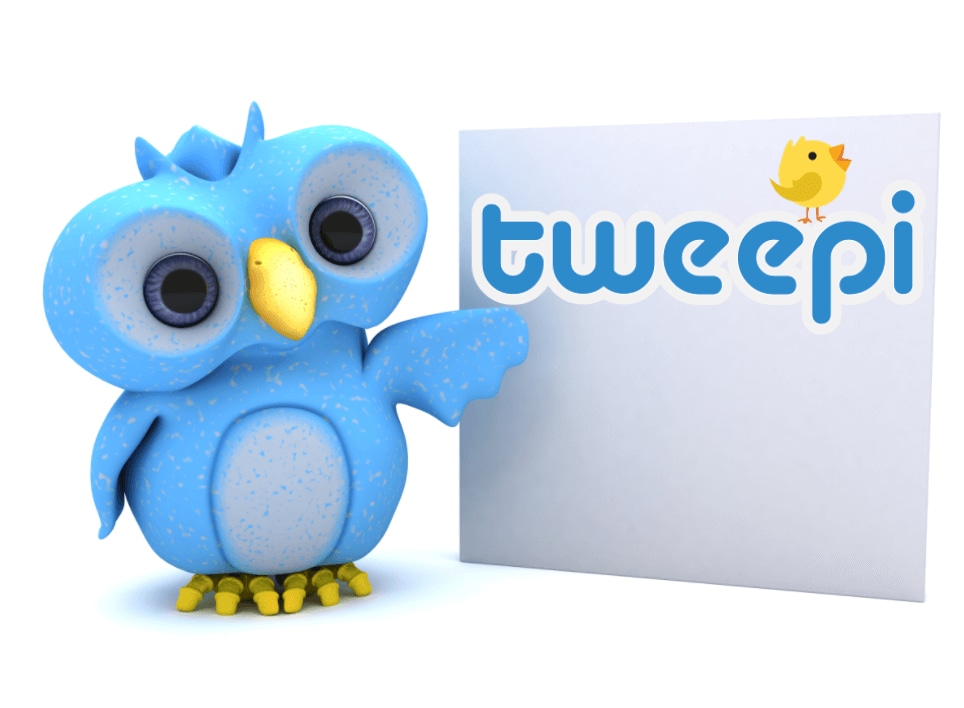
Discovering inactive Twitter accounts and removing them from your following list is easy with Tweepi. This web-based social media tool allows you to identify inactive users, find non-followers, and locate potential users who may engage with your content.
Tweepi offers premium packages with advanced features such as bulk actions, detailed analytics, and AI-powered suggestions. The plans include a Silver Plan and a Platinum Plan, each offering different levels of functionality to suit your needs. Whether you aim to streamline your follower list or grow your audience, Tweepi is a reliable tool to help ensure your Twitter account remains active and engaging.
How to Unfollow Accounts Using Tweepi
- Sign in to Tweepi and connect your Twitter account.
- Go to the "Flush" or "Inactive Users" Section, depending on whether you want to unfollow non-followers or inactive accounts.
- Review the Suggested Accounts and filter them based on engagement or activity.
- Select the Accounts to unfollow and confirm by clicking the "Unfollow" button.
7. Statusbrew
This powerful social media management tool enables you to manage your Twitter, Facebook, Instagram or LinkedIn accounts from one place. Statsbrew makes responding to comments and mentions quick and easy, while also enabling you to tailor your own social media audience. Increase the efficiency of your social media posts, and remove all inactive followers from your account in just a few simple clicks. There is no free version of this tool and pricing plans start at $25 per month.
How to Unfollow Accounts Using Statusbrew
- Log in to Statusbrew and integrate your Twitter account.
- Navigate to the "Audience" Section, where you can analyze your followers and non-followers.
- Filter Inactive or Non-Followers, depending on your preferences.
- Select the Accounts to unfollow and click "Unfollow" to complete the process.
Conclusion
Optimizing your Twitter account is easy with tools like Circleboom, Tweepi, and Statusbrew, which serve as excellent unfollow monkey alternatives. These tools help you remove inactive accounts and focus on building a more engaged audience efficiently. Start managing your Twitter smarter today!
What is your favorite unfollow app for Twitter? We'd love to hear your opinion, so let us know in the comments.
Custom Twitter Video with Powerful Video Editing Software
In this article we are going to take you through each step of creating one or multiple Twitter account with the same email address.
by Ollie Mattison Jan 06, 2026 11:36 AM
If you want to set up a Twitter live stream, you can use Periscope to get it done.
by Ollie Mattison Jan 06, 2026 11:36 AM



