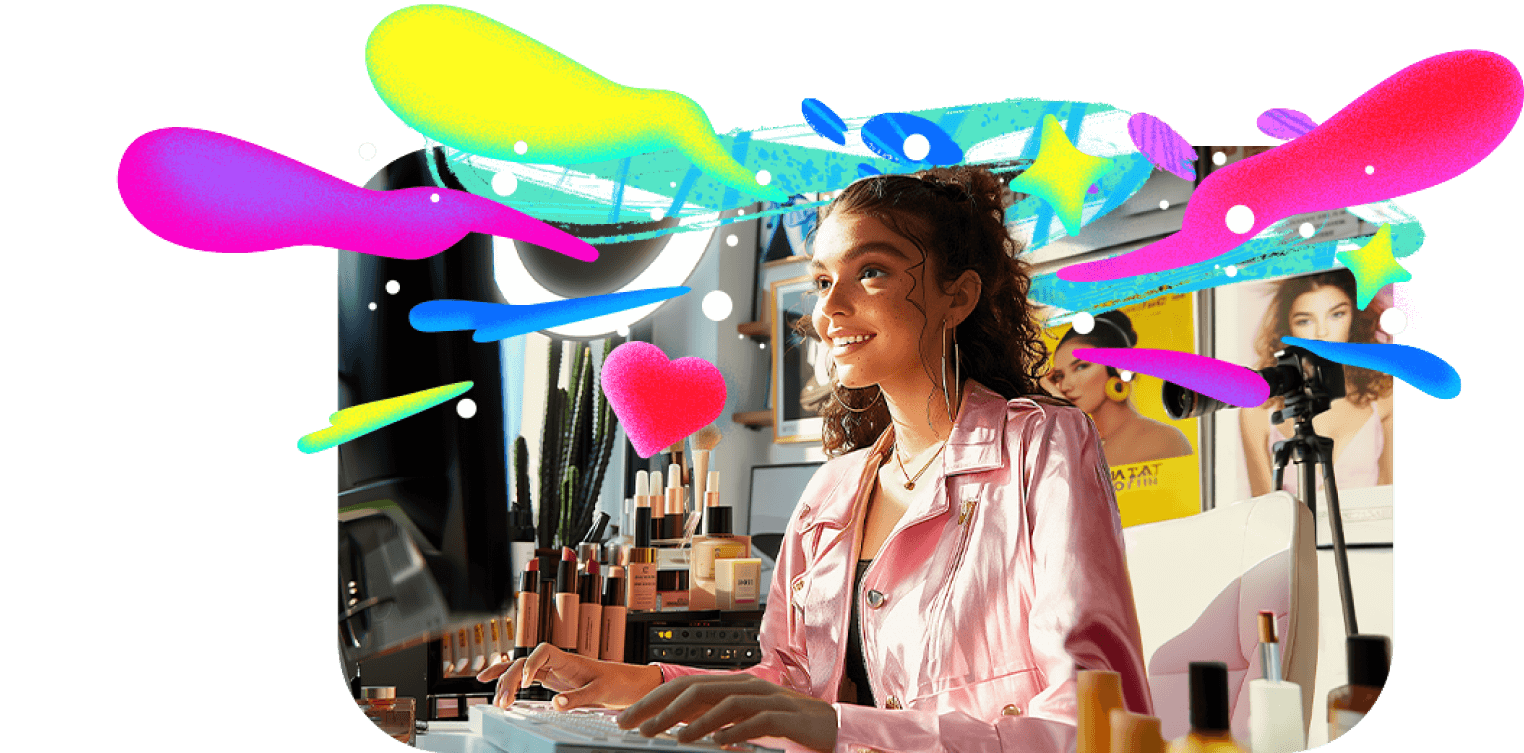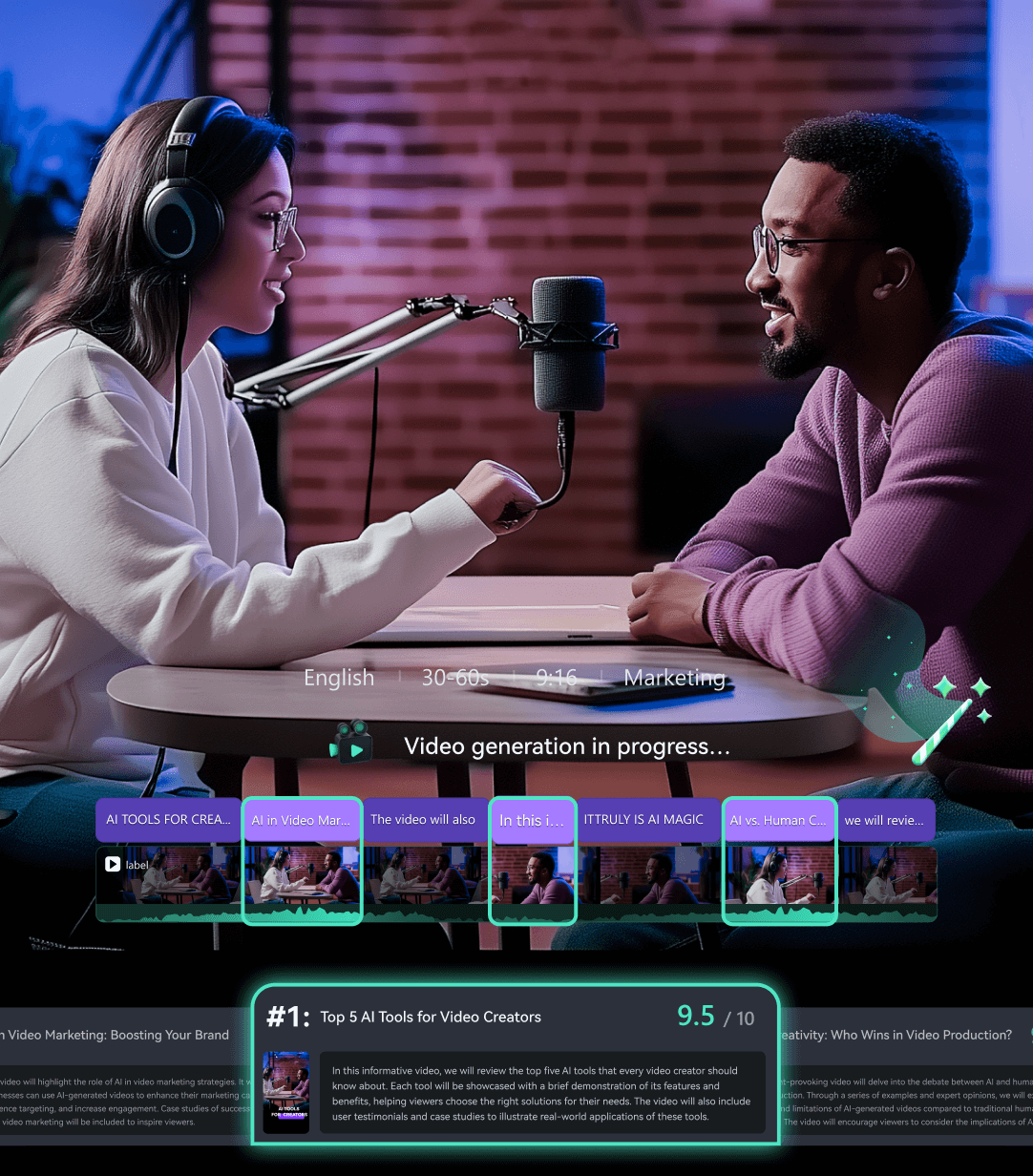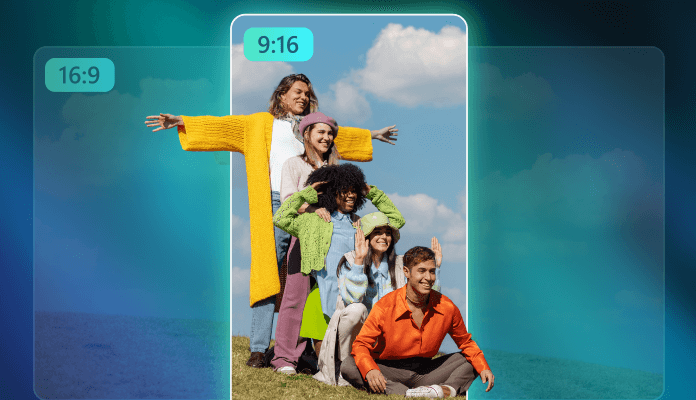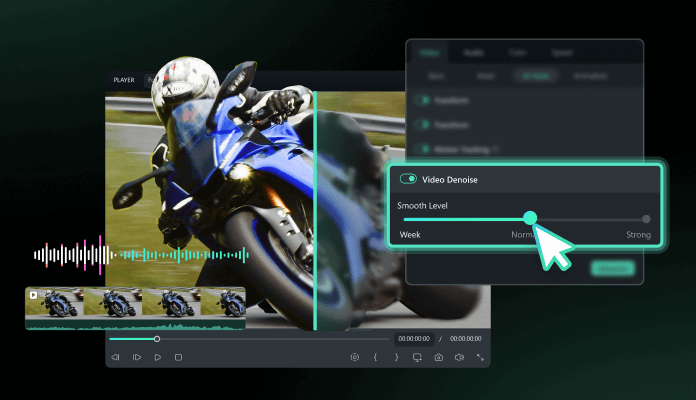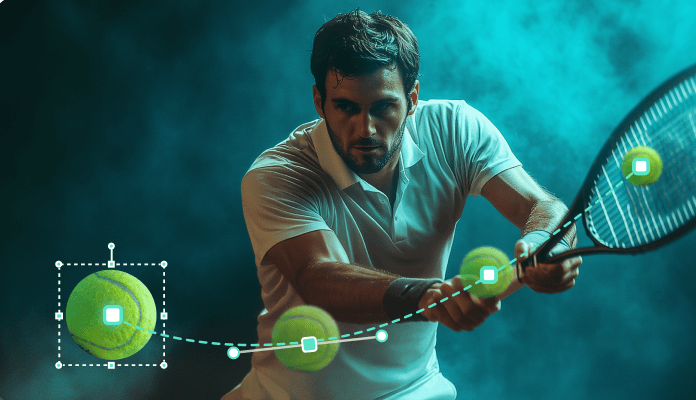What's New In Filmora14
More Al, Videos In Less Clicks


Endless Possibilities In Filmora Creative Assets:
Exclusive For Filmora 14
From dynamic effects to professional-grade audio, Filmora 14’s exclusive creative assets give you the power to create like never before.

Effects
Titles
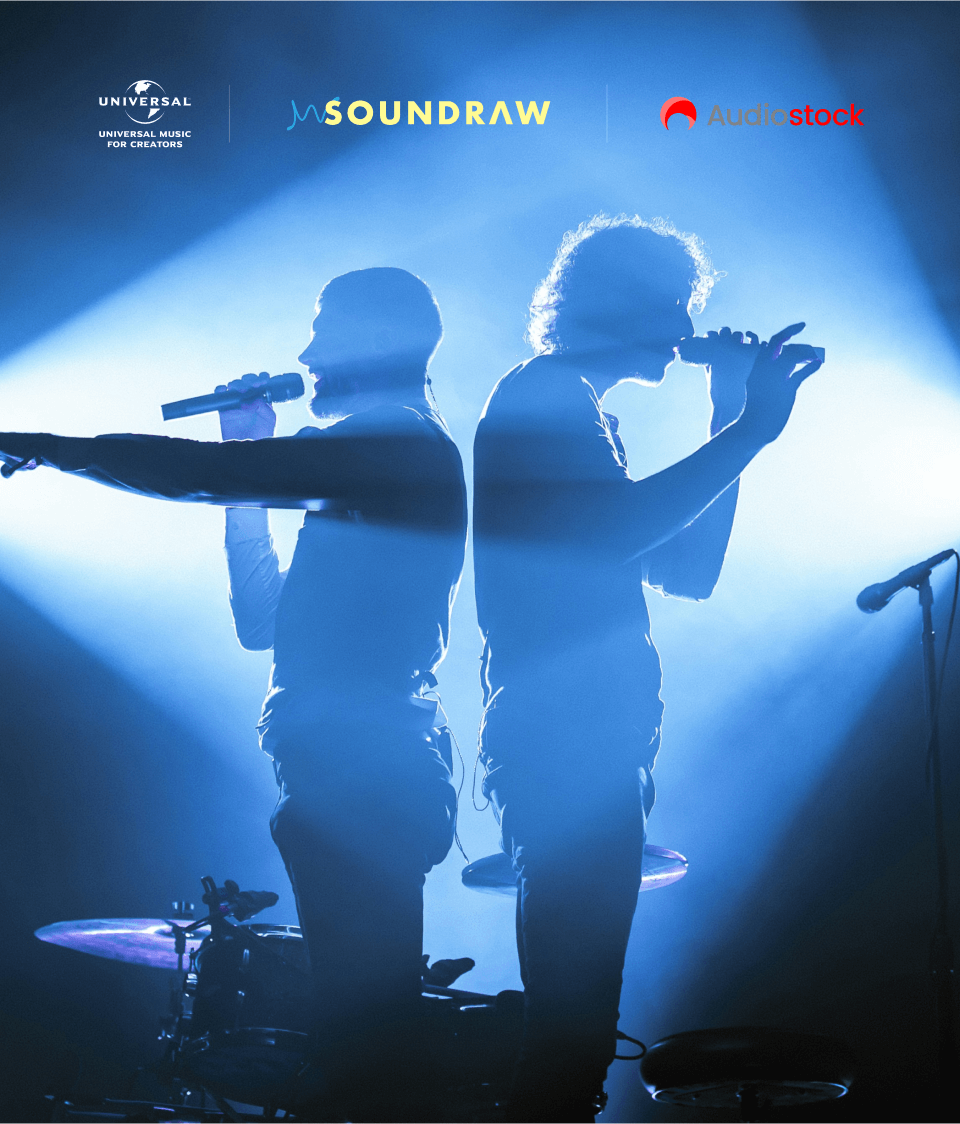
Music
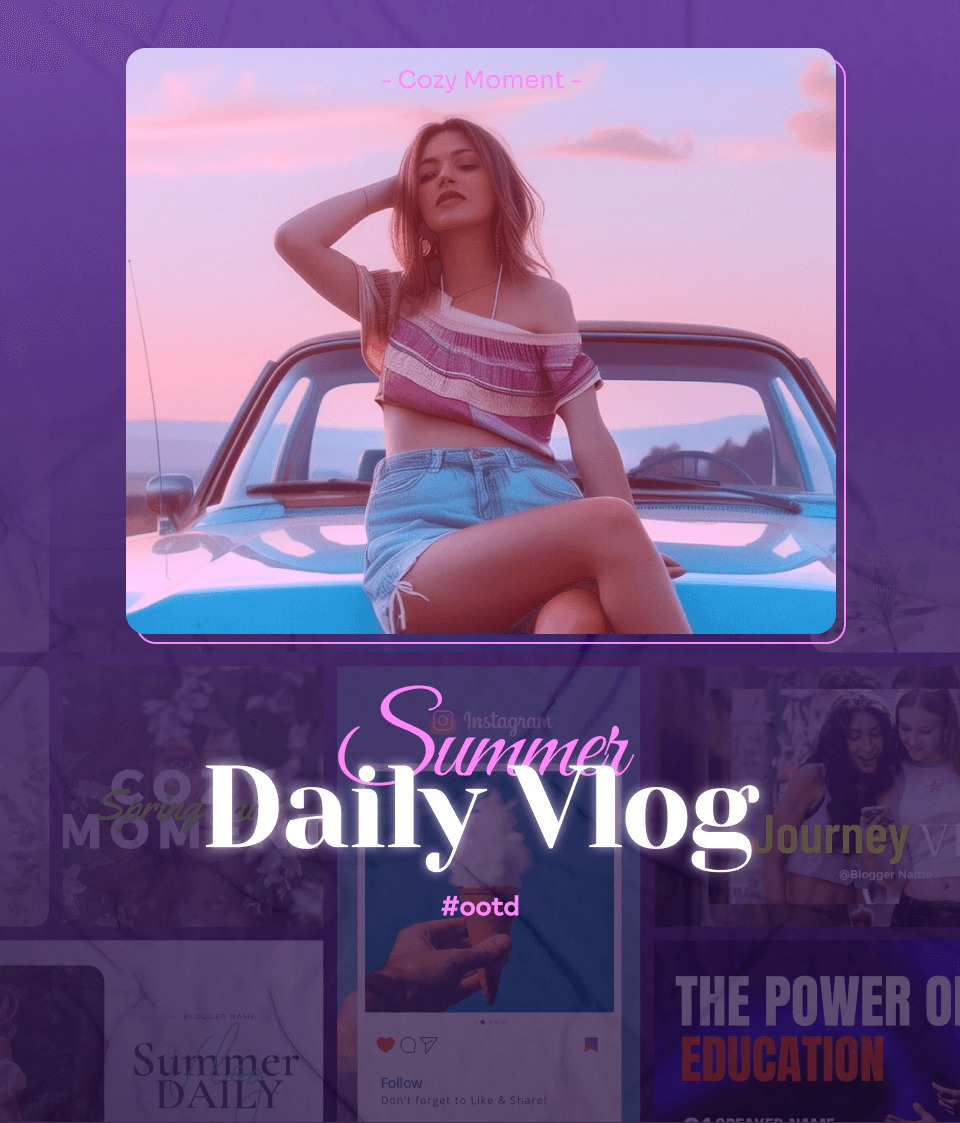
Thumbnails
Let's Take A Look At The Difference Between Filmora 13 And 14
| What's New | Filmora 13 |
Filmora 14
|
|
|---|---|---|---|
| AI Features | Smart Short Clips | New | |
| Smart Scene Cut | New | ||
| Al Video Enhancer | New | ||
| Al Color Palette | New | ||
| Smart BGM Generation | New | ||
| Al Voice Enhancer | New | ||
| Al Translation- Lip Sync | New | ||
| Al Portrait Cutout | Updated | ||
| Pro Features | Multi-Camera Editing | New | |
| Planar Tracking | New | ||
| Auto Reframe | Updated | ||
| Short Video Creator | New | ||
| Magnetic Timeline | New | ||
| Video Denoise | New | ||
| Keyframe Animation | Updated | ||
| Exclusive Creative Assets | Al Body Effects | Newly Added 80+ | |
| Title Effects | Newly Added 80+ | ||
| Thumbnail Templates | Newly Added 80+ | ||
| Commercial-Use Music | Newly Added 150k+ | ||
Learn More
Pack up

Perpetual Users: 500 Al Credits during Free Trial!
For perpetual user: Claim a 7-day free trial and get 500 AI Credits instantly to unlock NEW AI features! (*Only available and valid during trial)
What are AI Credits? AI Credits is a comprehensive credits tool launched by Filmora. When using AI features,
users will consume different amounts of AI Credits based on the complexity of the AI generation process. Click here for more information on AI Credits.
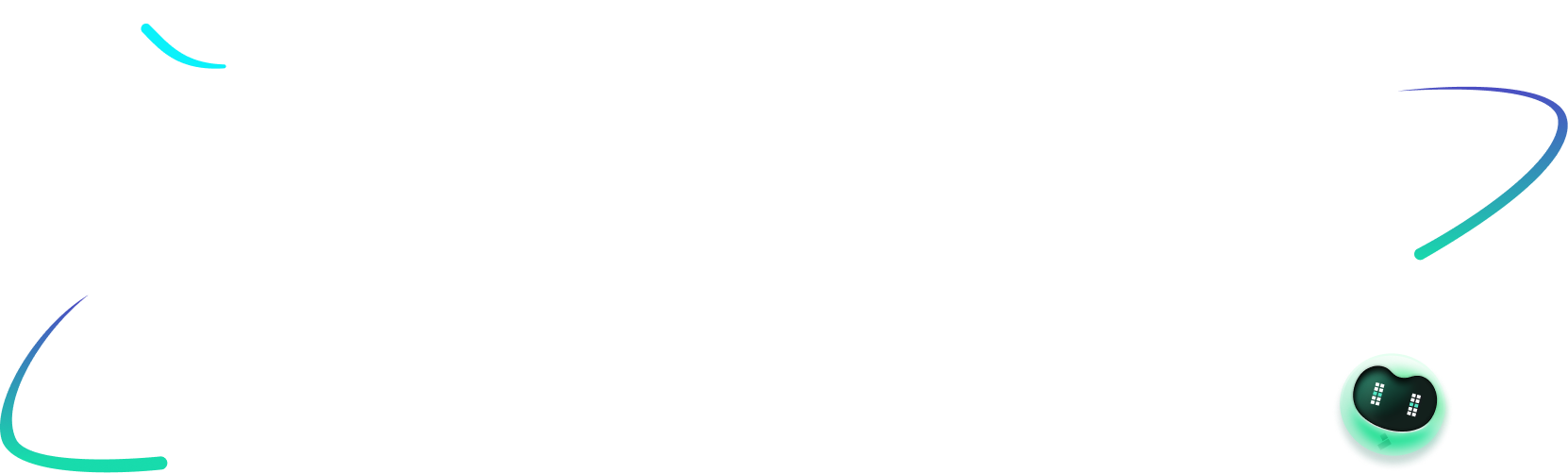
Explore More & Share More with Filmora 14

Master New Features With Our Quick Tutorials
Invite And Earn With Filmora Referral Program
Refer A Friend
Invite your friends now to earn rewards! When a friend signs up or makes a purchase using your referral link, both of you will get rewards! Your friend will receive 10% off their first order, while you can earn up to 20 USD for each successful referral.

Frequently Asked Questions
Is upgrading to Filmora 14 mandatory?
Upgrading to Filmora 14 is completely optional. As for Perpetual User, you can make a decision after taking the seven-day free trial. (You can get 500 AI Credits* during the free trial to unlock new AI features.) (*Only valid during the free trial.)
Can I keep my current version of Filmora as well as Filmora 14?
If you choose to upgrade, Filmora 14 will replace your current version, and your settings will be synchronized. (*Some AI features only work in Filmora 14. If you try to revert to a previous version after the free trial, projects that were created using these AI features may be partially or completely corrupted. This damage would be irreversible.)
I already have a perpetual plan, why do I need to pay for the upgrade?
The perpetual plan grants you lifetime access to the version of Filmora that you purchased and all its subsequent updates. It does not grant you access to major version updates.
Can I still use my current version of Filmora if I don't upgrade to Filmora 14?
Yes, you can continue to use your current version of Filmora without upgrading to Filmora 14.
How can I revert to an earlier version of Filmora if I don't like Filmora 14?
You can download your previous version of Filmora from our website. Click Here >
You can also contact our Customer Support Team to get a download link for the previous version. Contact Us >

Get Started With
Filmora Today
Start bringing your ideas to life with our easy-to-use intuitive video editor.