Adding Elemental 2D Visual Effects to Videos
Jun 18, 2025• Proven solutions
Nature’s might has fascinated mankind since the dawn of civilization, and the god of thunder or fire can be found in almost any ancient mythology. These myths have found their way into numerous aspects of our contemporary lives and we encounter fictional characters that harness the power of elemental forces on a daily level. Fire, Earth, Water or Air are often the source of the power of the characters in animated and live-action films, video games or comic books, for example the movie The Fifth Element. In this article, I won’t share the physical properties of those elements (you know that isn’t my area), instead, I’m going to share with you some magical elemental 2D video effects and show you how to use them in your videos and make your video into next level.
Best Elemental 2D FX Download Sites
Creating elemental 2D effects on your own is a time-consuming process that requires you to have advanced animation skills. This doesn’t mean that adding elemental 2D effects to your videos has to be a complicated process, because there are quite a few online destinations that let you download the variety of effects that are compatible with different video editing products. If you’re wondering where you can find downloadable or custmoziable elemental 2D visual effects, you will find some clues in the following parts. So, let’s take a look at some of the most popular websites where you can find and download elemental 2D visual effects.
Videohive

Image from Internet
Videohive offers a rich selection of stock footage, motion graphics, music and audio effects that can be easily downloaded. A simple search on Videohive will reveal numerous elemental 2D effects packs that contain hundreds of different elements. Keep in mind that none of these packs are free, and you must pay a small fee before you can download them. Furthermore, some of the packs are only compatible with professional video editing software like Final Cut Pro or Adobe Premiere Pro and you must make sure that the elemental 2D effects you are downloading can be imported into the editor you’re using to create a video. For instance, this elemental 2D FX pack contains 300 elements that can be used with virtually any video editing app that offers compositing features. Which pack you are going to choose depends on the project you are working on and the effect you’re trying to create, so you must make sure that the pack you’ve decided to download contains an elemental 2D effect you would like to add to your video.
Filmstock
With nearly a million of different stock videos and images, visual or audio effects Filmstock is probably one of the best locations on the Internet where you can search for elemental 2D effects. There are eight elemental packs available at the moment and each of them is compatible with the latest version of Filmora. The only thing you have to do before you can start using the elemental 2D effects is to create a new account and discover the pack that best fits the project you’re currently working on.
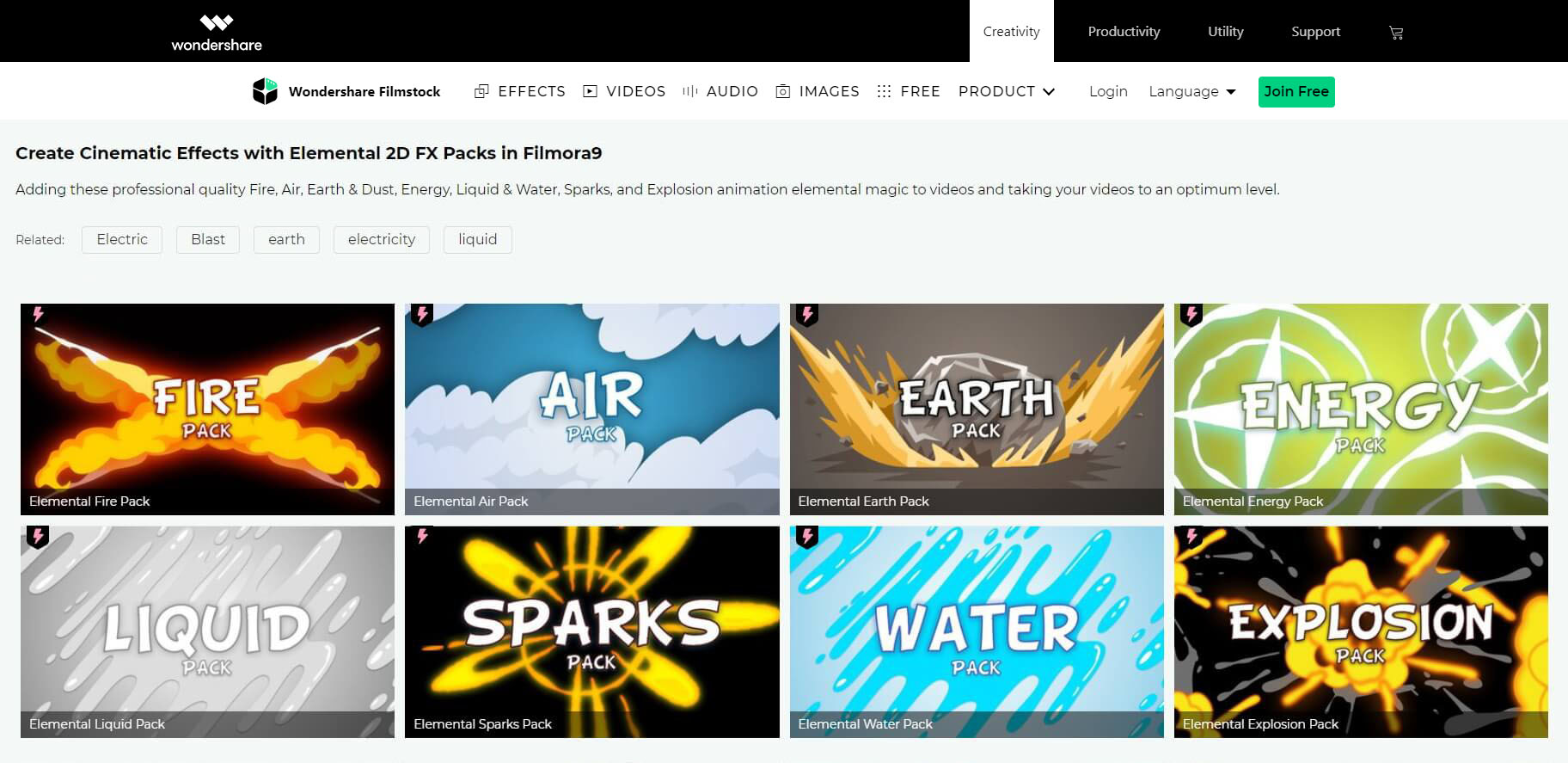
1. Elemental Fire Pack
This pack contains seventeen elements, so if you want to add a fireball, fire screen or a torch to your video, this is the right choice for you. However, in order to be able to download and use Elemental Fire Pack, you will have to choose a monthly, quarterly or annual subscription plan because this pack isn’t available in the platform’s free asset library.
2. Elemental Air Pack
The list of elements this pack offers includes like Rising Strand, Ring or Ground loop so that you can find an asset the fits your project perfectly. There 32 elements overall in the Elemental Air Pack that can be used in both live-action and animated videos. Like the Elemental Fire Pack, the Air Pack cannot be downloaded from the Filmstacks’ library of free assets.
3. Elemental Earth Pack
Making dynamic, entertaining and visually stunning videos is going to become a little easier as soon as you download the Elemental Earth Pack. Chasing Boulder, Puff of Earth or Big Blast are only a few options you’ll have at your disposal that can make your gaming videos or any other type of video content you produce with Filmora more fun to watch. Keep in mind that Elemental Earth Pack is compatible with Filmora.1 or more recent versions of the software.
4. Elemental Energy Pack
Visualizing energy can be tricky, but the Elemental Energy Pack offers a quick and easy solution to this problem. There are 23 elements to choose from that let you visualize an electric blast, beams or electricity. The pack is labeled as a Standard Library Resource which means that you can’t download it if you’re using the free version of Filmstacks.
5. Elemental Liquid Pack
All liquids move in fascinating ways, so why not incorporate these dynamic trajectories into your videos. The Elemental Liquid Pack enables you to do just that by offering 26 different liquid elements. You can add a single drop of water or create seamless spiral ripples to a video in just a few clicks if you decide to download this pack.
6. Elemental Sparks Pack
There are so many different situations in which a scene you’re editing lacks just the right spark. The Elemental Sparks Pack ensures that you will never run out of sparks, as it offers twenty per-animated sparks that can be easily imported into a project you’re working on in Filmora.1 or any of the more recent versions of the software.
7. Elemental Water Pack
Make your seaside adventures you captured on camera a bit more interesting by adding a water element that highlights a precious moment perfectly. The Elemental Water Pack features 21 elements that enable you to visualize the movement of water effortlessly. Swirls, long drips or even bouncing drops of water can make any video more entertaining.
8. Elemental Explosion Pack
Each video you create will look more dramatic if you add an explosion to it. The Elemental Explosion Pack is a perfect choice for all video creators in need of a simple way of simulating explosions and smoke trails. The pack contains 23 pre-animated elements that can fit nicely to different types of videos.
How To Add Filmstock’ Elemental 2D FX to Projects in Filmora?
Applying visual effects to the footage you’re piecing together is usually one of the last steps of the video editing process. Before you can start adding pre-animated elements from the Air, Earth or Water packs to video clips you’ve placed on the timeline, you must first complete all of the basic video editing actions, like trimming or cutting the footage or applying transitions. Download and install Filmora to begin.
The elements from the packs you’ve downloaded are going to be located in the Splash Elemental sub-folder. You can access the Splash Elemental folder by clicking on the Elements tab and then expanding the Media folder. On the right side of the screen, you’ll be able to see all of the elements that the elemental packs you’ve downloaded contain. Start browsing through the elements until you find the one that you want to add to the video.
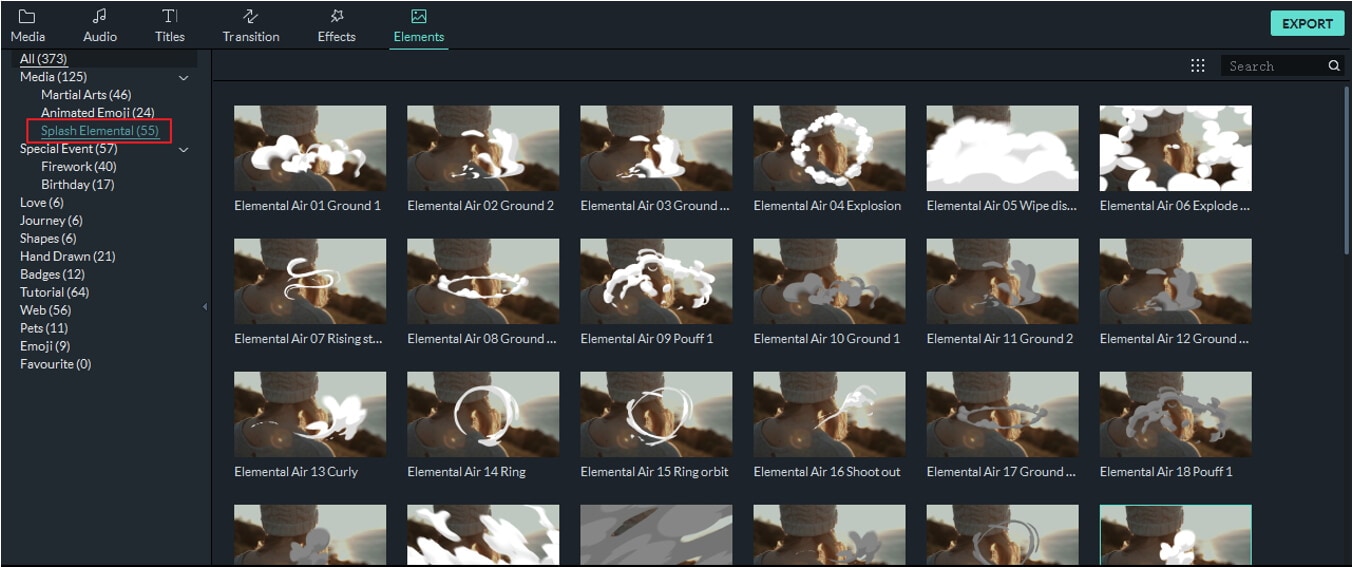
Drag and drop the element you’ve chosen above the video clip to which you would like to add an elemental 2D effect. Make sure that the element is correctly positioned by previewing the footage, and then double-click on the element if you want to change its Blending Mode or adjust its color properties. In order to sell the visual effect better, you can also add sound effects or choose the background music that matches the element nicely.
When and Why Should Add Elemental Effects to Video?
There are so many different reasons why professional filmmakers, YouTubers, and all other video content creators use visual effects. One thing they all have in common is the fact that there is always a reason why a particular effect is used in a video. This means that you can’t just add a fireball to your video if what takes place on the screen is unrelated to that particular visual effect. Moreover, elemental 2D effects are often used to make a story a video is telling more visually compelling or to advance the plot of your movie. You can add a 2D elemental effect if a character in your video has super powers or in any other type of video as long as they fit the narrative you’re trying to create.
You may also like: Best 2D Animation Software >>
Conclusion
Discovering creative ways to use elemental 2D effects in your videos is much easier if you don’t have to spend countless hours animating those elements. Platforms like Filmstock or Videohive offer a rich selection of packs that can contain tens of different elements that are easy to add to any project. Do you use elemental 2D effects in your videos often? If the answer is yes, share your favorite packs and magical elemental forces in the comments.
A little over a decade later, whiteboard animations are used for a wide array of purposes that range from explainer to educational videos. We’ve combed the Internet to find the best whiteboard animati
by Liza Brown Jun 19, 2025 17:17 PM
Read on if you would like to discover the best apps on the market that let you create animoji and memoji videos with ease.
by Liza Brown Jun 19, 2025 17:17 PM



