Stop motion is a timeless animation technique that brings static objects to life. Today, you don't need expensive gear; a free stop motion video maker online can help you create professional results. Whether you need a stop motion animator online for a school project or a stop motion creator for social media, we’ve tested the best options for 2025.
Creating smooth-looking stop-motion animations is more accessible than ever. You don't need to prepare any specialized software or extensive experience. This article will cover the top stop-motion apps online and techniques you'll need to create stunning stop-motion videos.
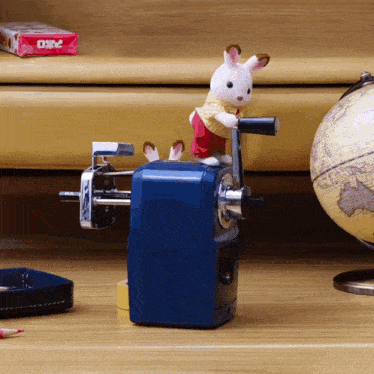
Our Top 3 Online Stop Motion Maker Picks
For those seeking an immediate level for creating stop motion, a few stand out from the crowd. These top three online stop motion makers offer a fantastic balance: ease of use, powerful features, and accessibility. They've been selected for their performance and features, simplifying the stop motion process.



Part 1. Stop Motion Maker Comparison Chart
Before we break down each editor one by one, let’s take a quick glimpse at these tools and see how they compare directly against each other. This table highlights key aspects to help you quickly identify which online stop motion editor aligns best with you.
| Tools | Frame Control | Export Format | Highlights | Extras | Pricing |
| FlexClip | Excellent | MP4, GIF | Easy image sequencing, cloud-based | Stock media, music, templates | Free, Paid |
| Pixiko | Good | MP4, GIF | Social-media-focused animations | Social media templates | Free, Paid |
| Stop Motion Animator | Excellent | MP4 | Webcam-based capture tool | Basic Capture Tools | Free |
| Clideo | Limited | MP4, WEBM, MPEG, FLV, MKV, MOV, more | Converts videos to stop motion style | Playback speed, reverse, framerate control | Free, Paid |
| Poindeo | Limited | WEBM, MP4, AVI, MOV, GIF | Stylized stop motion from video | Import music | Free (Pro soon) |
|
Show more
Show less
|
|||||
Part 2. Detailed Review of the Best Free Stop Motion Animators Online
Now it’s time to break down these editors one by one. We’ll take a closer look at each, detailing their key features, pros and cons, target users, pricing, and overall ratings to help you make an informed decision for your next stop motion project.
1. FlexClip
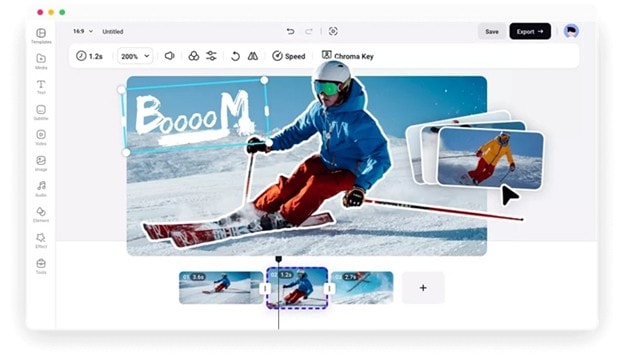
Flexclip is a versatile online video editor that has also gained popularity among creators as an efficient stop-motion online maker. It's cloud-powered, so you can access it from any browser. A convenient way to assemble sequences of images into compelling stop-motion videos. Its intuitive interface, combined with a set of editing tools, makes it an excellent option.
- Very easy to use.
- Fast rendering and cloud-powered
- Extensive stock media library.
- Limitations on export quality/length.
- Might be less precise than dedicated desktop software.
- Frame-by-Frame Editing: Easy import and arrangement of individual image frames on a timeline.
- Rich Media Library: Access to millions of stock media for enhancing your stop motion.
- Cloud-Based Workflow: Edit and store projects online, accessible from anywhere.
- Creators: Quick social media content, YouTube shorts, engaging product showcases.
- Students: School projects, creative assignments.
- Hobbyists: Personal projects, fun experimental animations.
4.5/5 stars on TrustPilot; 4.6/5 stars on G2. Users praise its simplicity for creating quick, polished videos.
- Free: Watermark, limited stock, 480p download.
- Basic: $5.99/month (billed annually) for 720p.
- Plus: $9.99/month (billed annually) for 1080p.
2. Pixiko

Pixiko is specifically geared for dynamic, animated sequences for social media. This online stop motion maker aims to help users create viral content and increase engagement with their videos. Its focus on quick and impactful animations makes for anyone looking to produce eye-catching social media content.
- Great for quick social media animations.
- Focuses on user engagement and viral content.
- The free version likely includes watermarks and limited features.
- More focused on general animation only.
- One-Click Animation: Quickly animate static images or video segments.
- Social Media Optimization: Tools and templates designed for popular social platforms.
- Simple Interface: Streamlined for fast content creation.
- Content Creators: Instagram stories, TikTok videos, Facebook ads.
- Marketers: Short promotional campaigns.
- Hobbyists: Fun, shareable animated greetings or short clips.
4.8/5 on Capterra and GetApp. It’s a simple tool for creating animated social content, with reviews often highlighting its efficiency.
- Free plan available with watermarks. Paid plans start at $3.99/month.
3. Stop Motion Animator (Chrome Extension)
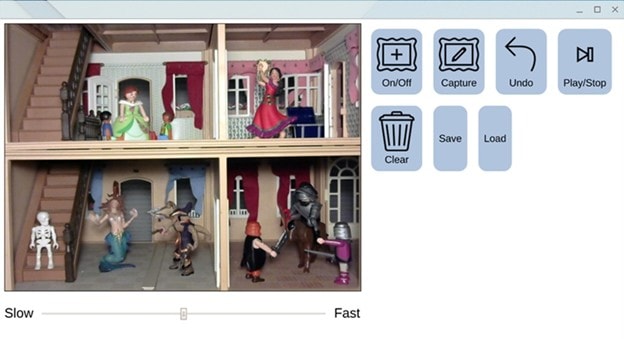
Stop Motion Animator is a free stop motion online editor that is unique and highly accessible through your browser as a Chrome extension. Its primary strength lies in its ability to capture frames directly from your webcam, making the stop motion process incredibly direct and hands-on.
- Simple, no-frills design
- Completely free and open-source.
- Limited advanced editing features.
- Requires installment of a Chrome extension.
- Output primarily in WebM format, which might need conversion for some platforms.
- Webcam Integration: Capture frames directly from your computer's webcam.
- Frame-by-Frame Control: Add, delete, and reorder individual frames.
- Export to WebM: Save your animations in a widely supported web video format.
- Students: Classroom projects, learning animation basics.
- Hobbyists: Quick experimental animations, personal fun projects.
- Educators: Demonstrating stop motion principles.
3.0/5 on Chrome Web Store. Highly rated for its direct webcam functionality, particularly by educators and casual users.
- Free plan.
4. Clideo
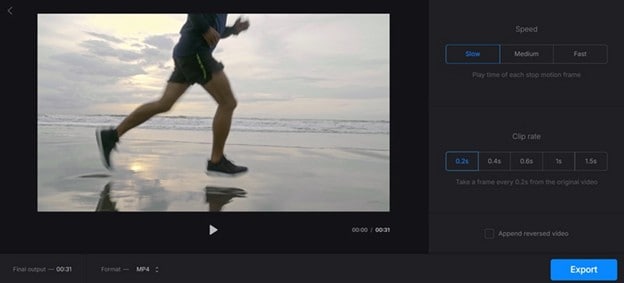
Clideo offers a simple way to create stop-motion-style effects using a single video clip. Unlike traditional stop motion that stitches multiple images, this online stop motion maker extracts frames from a video and replays them at chosen intervals. For additional edits, you’ll need to switch to Clideo’s other tools, which are separate from the stop motion maker.
- Works with a wide range of video formats
- No sign-up needed to try the tool
- Transforms regular footage into a stop-motion-style effect without technical complexity
- Doesn’t accept image sequences for frame-by-frame creation
- Very limited editing tools beyond speed and audio
- Watermark applied in the free version
- Speed Adjustment: Choose between slow, medium, or fast playback styles
- Framerate Control: Set frame intervals at 0.2, 0.4, 0.6, 1.0, or 1.5 seconds
- Reverse Video: Play your video in reverse for creative effects
- Great for casual users or content creators who want to simulate stop motion quickly from existing videos, without having to edit frame-by-frame.
4.8/5 on TrustPilot; 3.3/5 on G2. Noted for its easy creation.
- $9/month
- $72/year
5. Poindeo
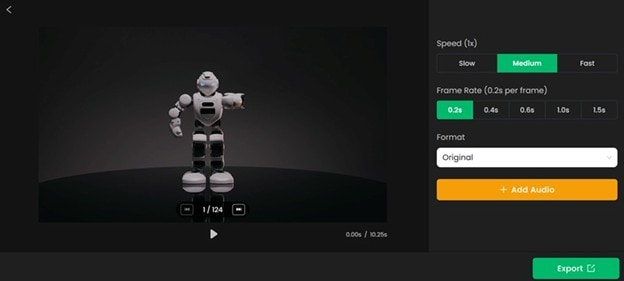
Similar to Clideo, Poindeo is a free stop-motion maker online that converts videos into a stop-motion-like animation. Like Clideo, it doesn’t use images, but rather speeds up or slices frames from an uploaded video to simulate the stop motion effect. The tool is basic and doesn’t allow for true stop motion frame creation, but it works well for stylized edits or social media snippets.
- You can import music directly before exporting
- Converts any video into a jumpy stop motion look with minimal effort
- Clean interface with instant preview
- Doesn’t require registration to test out the tool
- No option to upload images as individual frames
- Limited controls
- Not suitable for precise stop motion animation
- Rendering often takes a long time and may fail unexpectedly
- Limited export options (only WEBM, MP4, AVI, MOV, and GIF)
- Speed Control: Adjust how fast the video plays to simulate stop motion
- Framerate Options: Select different frame intervals like 0.2, 0.5, or 1.0 seconds
- Add Audio: Import background music or sound to enhance the stop motion effect
- Content creators or students who want a stylized stop motion look from existing videos without learning animation techniques. Best for quick TikTok/Instagram posts.
5/5 on ProductHunt. Users love it for its intuitive and easy-to-use interface.
- Free version available (Pro subscription coming soon).
Part 3. How to Choose the Right Stop Motion Maker Online
Your creative process and the quality of your final animation can be the high barrier of selecting the right stop motion online maker. With so many options available, it's essential to consider a few key factors.
When picking a stop motion animation maker online, consider:
- ✅Frame Control: The essence of stop motion lies in precise control over individual frames. Can you easily adjust the duration of each image? Does the tool overlay the previous frame onto the current one for accurate object placement? To make it fine-tune, timing per frame is crucial for achieving smooth results.
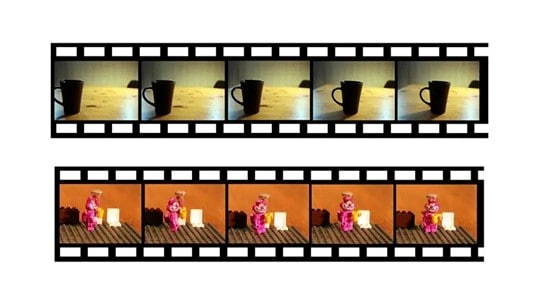
- ✅Export Formats: What output formats does the online stop motion video maker support? MP4 is standard for video, GIF for social media, WebM for web embedding. Consider a tool that can export in any format for any platform. Plus, ensure it doesn't compromise the quality.

- ✅Extras: Does the editor offer additional features that enhance your stop motion? Consider if it provides a built-in gallery (animated text templates, soundtracks, or effects) that can add polish to your animation. Decide if these are important for your project; you can significantly elevate it with these extras.

- ✅Budget: Many stop motion maker online free tools are available, which is great for hobbyists and students. However, free versions often come with limitations. If you need professional-grade output or unlimited functionality, investing in a paid plan might be necessary. Weigh the cost against the features and quality you require.
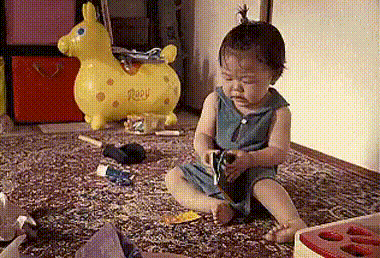
Bonus: Create Stop Motion Videos Using an All-in-One Video Editor
Online tools are great for quick projects and experiments. But if you're now into a serious professional grade, it often demands dedicated software like Wondershare Filmora. You can try it as a superior option for creating high-quality stop motion videos.
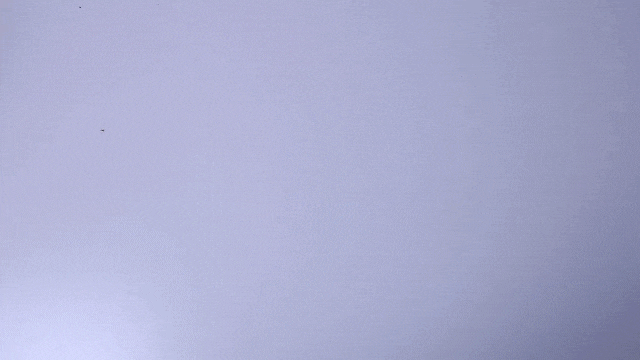
Filmora offers comprehensive features that go beyond what a typical stop motion online editor can provide. It's giving creators creative freedom:
- Precise Frame Control: Filmora allows you to adjust the duration of each image or clip down to milliseconds. This precision is vital for achieving truly smooth and intentional movements.
- Drag-and-Drop Simplicity: This is the move where people don't have to spend effort on the learning curve. Intuitive drag-and-drop makes it easy for beginners to start. And for the professional? They will truly appreciate it.
- Creative Effects: A huge library of media in Filmora can enhance your storytelling. It includes motion effects, camera shake simulations, a multitude of overlays, filters, and transitions.
- Built-in Music & Assets: Filmora also comes with a royalty-free music library. You can use tracks, sound effects, and visual assets, eliminating the need to source materials separately.
- No Upload Lag: Since Filmora is desktop software, everything runs locally on your computer. No more frustrating upload lags and slow processing. This means a smoother, more efficient editing experience.
Conclusion
Creating stop motion animation continues to be a powerful and engaging medium. The accessibility of online stop motion maker tools has made this art form more approachable than ever. We've explored some online solutions: FlexClip, Pixiko, Stop Motion Animator, Animatron Studio, and ImgPlay. It provides options for all skill levels and creative goals.
While these options are great in their convenience and ease of use, however, those seeking pro results, Filmora remains the gold standard. It blends user-friendliness with advanced AI tools and creative effects, making stop motion truly impressive and engaging.
Frequently Asked Questions
-
1. Can I add voiceovers or background music in online stop motion tools?
Yes, many online stop motion tools allow you to add background music and even record voiceovers. Tools like Stop Motion Animator also include basic audio track support. -
2. How many frames do I need for a smooth stop motion?
For a generally smooth stop motion, aiming for 12 to 24 frames per second (fps) is recommended. However, even 8-10 fps can look good, especially for a more traditional stop motion feel. Higher frame rates produce smoother animations but require more work. -
3. Are stop motion tools safe for kids?
Many online stop motion tools, like Stop Motion Animator or FlexClip, are very safe and suitable for kids. They often have intuitive interfaces and focus on creative exploration. Always supervise children when they are online and ensure they are using age-appropriate tools. -
4. How do I convert a video into stop motion?
Many online and desktop video editors allow you to convert an existing video into a stop motion style. This usually involves reducing the video's frame rate significantly. Tools like ImgPlay Online Editor and video editors like Filmora can facilitate this process.


