For free editors available on Mac and iOS, iMovie is one of the best options due to its intuitive interface and simple navigation designed for beginner-level users. However, iMovie becomes inadequate technologically when editing moves to other platforms and when the user’s creative needs have changed.
To name a few, it’s locked into Apple’s ecosystem. Key features like advanced keyframing, AI tools, or detailed color control are missing. Chromebook users are excluded entirely, and even on Mac, those seeking cinematic quality often outgrow its simplicity.

This article highlights top-performing apps similar to iMovie that deliver more freedom, power, and cross-platform flexibility. Each alternative to iMovie listed here is built to handle real creative demands on desktop, mobile, and online without the platform barriers or basic limitations of iMovie.
- Ease of Use: Especially for those transitioning from iMovie, editors should be straightforward to use.
- Feature Depth: Tools with color grading, keyframing, and multi-track editing were given preference.
- Performance & Stability: Only editors that run smoothly under typical workloads are selected.
- Price: Free and paid options were compared based on overall value, not just cost.
- Export Quality: Support for HD/4K exports was required; excessive watermarks were a drawback.
Our Top 3 Picks
Filmora stands out as an all-in-one editor since it integrates ease of use with advanced AI tools. It also supports motion tracking, smart cutout, voice cloning, and cross-platform mobile and desktop editing. Best for creators who prefer a simpler approach.

Premiere Pro is the go-to for filmmakers and advanced editors. It comes with multi-cam editing, Lumetri color, and AI audio tools. Ideal for users moving on from simple tools like iMovie to full-fledged cinematic productions.
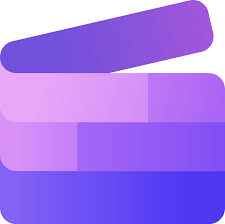
Windows 11 comes with Clipchamp’s built-in editor. It includes all the bare essentials, such as cut, trim, and 1080p export without a watermark. Best suited to casual users, teachers, and quick content creators looking for no-install solutions.
Quick Comparison of Tools
Among the apps similar to iMovie, we have shortlisted as follows:
| Tool Name | Platforms | Pricing Model | Key Advantage | Recommendation Score |
| Filmora | Windows, MacOS, Android, and iOS/iPadOS | Free/Subscription/One-time | Pro-level tools, AI features, easy UI | 4.5/5 |
| Premiere Pro | Windows, Mac | Free Trial/ Subscription | Hollywood-grade post-production | 4.6/5 |
| Lightworks | Windows, Mac, Linux | Free/Subscription | Frame trimming with multi-timeline support | 3.9/5 |
| Final Cut Pro | Mac | Free Trial/One-time | ProRes and Mac-optimized background rendering | 4.3/5 |
| CapCut | iOS, Android, Windows, and macOS | Free/Subscription | Auto-captions and trendy templates | 4/5 |
| Hippo Video | Online, Windows, Mac, iOS, Android | Free/Subscription | CRM-integrated video creation | 4.5/5 |
| VivaVideo | ChromeOS (installable via Google Play Store), iOS, Android | Free/Subscription | One-click effects and easy sharing | 4/5 |
| WeVideo | Online, Android, iOS | Free/Subscription | Cloud editor with built-in storage | 4/5 |
| Clipchamp | Online, Windows, iOS | Free/Subscription | 1080p exports with webcam/screen capture | 3.9/5 |
| Kapwing | Online | Free/Subscription | Team collaboration and smart subtitling | 3.9/5 |
| VideoShow | iOS, Android | Free/Subscription | Mobile editing with compression and effects | 4/5 |
| LumaFusion | iOS, Android, ChromeOS | One-time | 12-track editing with frame control | 4.2/5 |
| KineMaster | Android, iOS | Free/Subscription | Clip blending and speed control on mobile | 4.2/5 |
|
Show more
Show less
|
||||
Best iMovie Alternatives for Windows
After scoring tools on features, performance, and value, a few stood out as outperforming the rest. Below are our top iMovie alternatives, platform-friendly and built to handle real creative work.
1. Wondershare Filmora
Filmora incorporates effects and transitions alongside trimming tools, all in a single user-friendly interface. For creators looking for an ideal video editor similar to iMovie, it features advanced options like motion tracking, keyframing, and AI text-based editing.
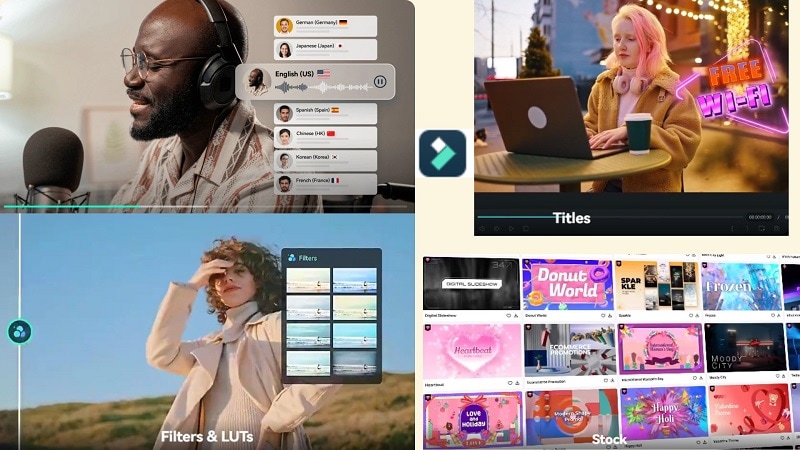
- Rich AI editing tools (AI Smart Cutout, Auto Reframe, AI Denoise)
- Drag-and-drop timeline with multi-clip editing
- AI voice Modeling (cloning), auto captions, and text-based editing
- The free version adds a watermark
YouTubers and vloggers, as well as any content creators looking to improve the quality of their videos.
Delivers professional-level features with a very shallow learning curve. AI editing, voice cloning, and motion tracking are additional features that make it very easy to use. Perfect for users who have outgrown simple editing software, but don't want to change their workflow.
2. Premiere Pro
At a Glance: Premiere Pro is a desktop video editing software similar to iMovie but far more advanced. It features tools for video work, as well as color grading, and lets you edit raw clips into smooth cinematic videos.
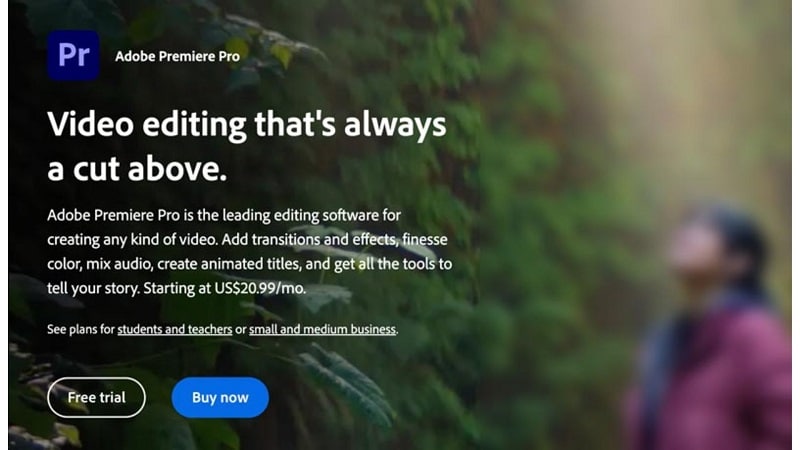
- Delivers advanced color grading and editing precision
- Trusted by professionals across film and media
- Free version offers robust capabilities right out of the box
- A steep learning curve can slow down beginners
- Demands strong system specs for stable performance
Aspiring editors and students building skills for pro-level video production
Offers unmatched editing depth with timeline precision, advanced color grading, and native Apple Silicon support. Ideal for creators upgrading from basic tools. Trusted by professionals across film, TV, and content platforms.
3. Lightworks
At a Glance: Lightworks offers professional-grade editing capabilities like multi-track timelines and advanced features. For those looking for more than basic edits, it works well as video editing software like iMovie on more than simply Mac computers and offers cloud integration along with support on all major platforms.
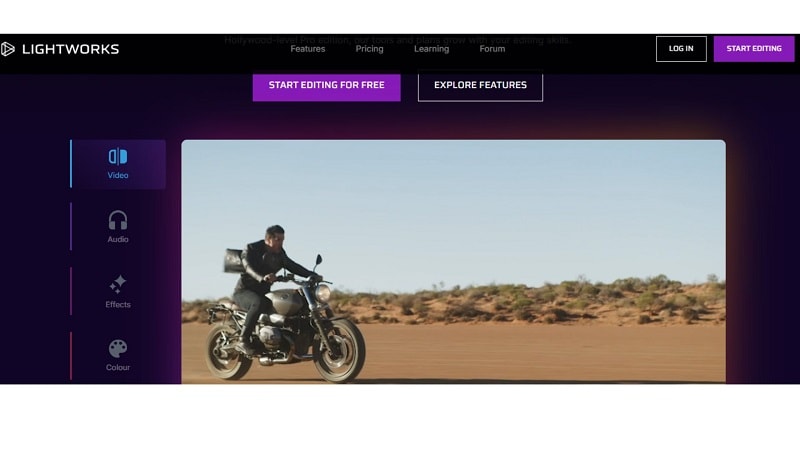
- No export time limits in the free version
- Cross-platform compatibility (Windows, Mac, Linux)
- Offers frame-accurate editing and detailed controls
- Built-in tips help beginners get started
- Requires user registration before use
- Advanced tools are locked behind a paid upgrade
Creators seeking a free editor with pro-level features and multi-timeline support
Offers real-time trimming, built-in project templates, and background export support. Great for users wanting speed, precision, and timeline efficiency, especially those editing interviews, tutorials, or multi-layer storytelling on limited hardware.
Best iMovie Alternatives for Mac
You already have iMovie, so why look for an iMovie alternative? Sometimes, basic tools aren’t enough. You may need more control, better effects, or a fresh editing experience.

1. Filmora (Mac)
At a Glance: Filmora for Mac is designed with users' needs in mind. It offers smooth editing, quick rendering, and smooth timeline functioning. It does offer advanced effects and performs optimally on Mac systems, and caters to new users with a streamlined interface and easy-to-understand features.
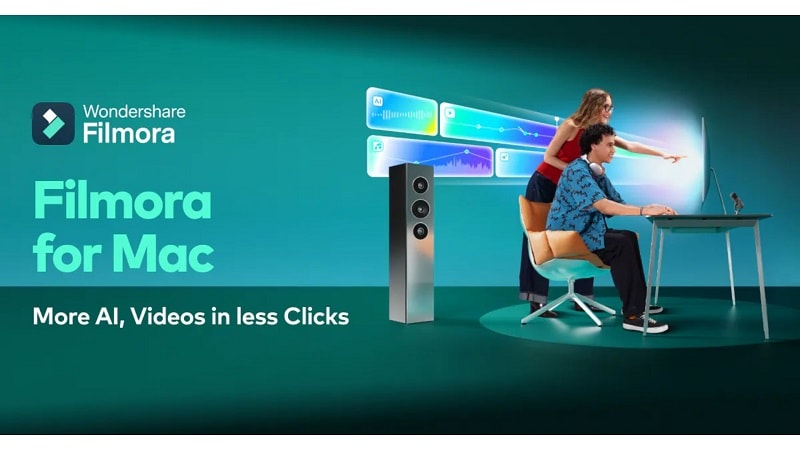
- Easy for beginners to pick up quickly.
- A variety of effects and transitions are available.
- Competitive pricing compared to other editing software.
- Free exports include a watermark
Video creators who need a balance of powerful features and ease of use
Filmora for Mac blends ease of use with advanced editing power. It supports Metal Render, ProRes, P3 Color Gamut, and offers features like Dolby Vision, AI thumbnails, and magnetic timeline, making it a well-rounded iMovie alternative for Mac users.
2. Final Cut Pro
At a Glance: Final Cut Pro is Apple’s pro-level video editor app available on Mac. It has features like color grading, multi-cam editing, and motion graphics. It also serves as a much better alternative to iMovie for users seeking more creativity and freedom.
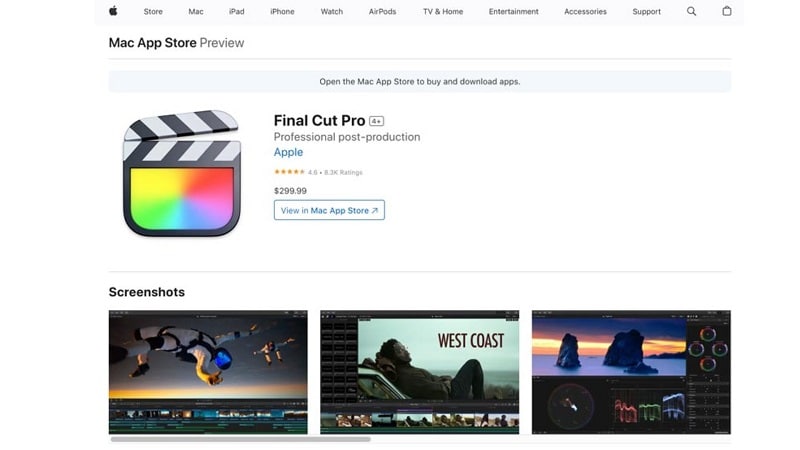
- Includes high-end tools for precise editing
- Optimized for Mac with a smooth user experience
- Offers built-in royalty-free music and effects
- One-time cost is high compared to free tools
- Features may overwhelm casual users
Positioned as the best professional-grade alternative
Offers background rendering, HDR support, and real-time editing optimizations exclusive to macOS. Built for large projects, it handles complex timelines smoothly while maintaining export speed and media organization with high efficiency.
3. CapCut
At a Glance: CapCut is free to use and allows easy editing for beginners, as well as offering creative extras: transitions, filters, and audio control. A solid free iMovie alternative for Mac users who want more style and flexibility without complex features.
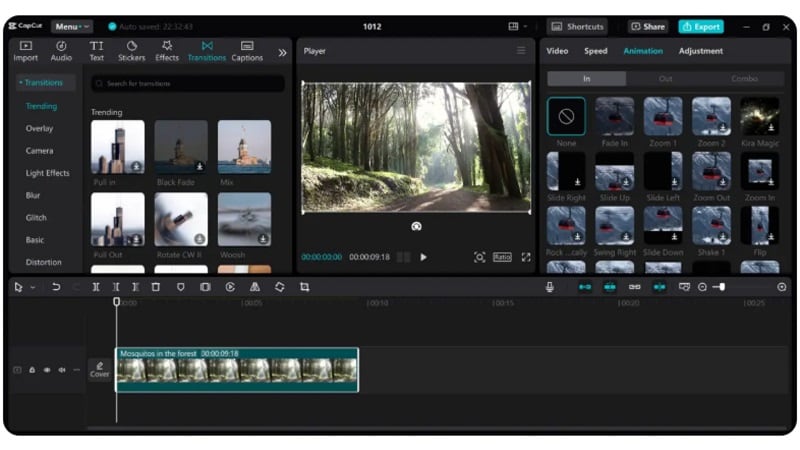
- Simple interface with modern effects
- Supports high-quality video exports
- Some pro features require a login or upgrades
Capcut is positioned as the lightweight choice for social media and short-form video creation
For its trendy templates, swift mobile workflows, and auto captioning, CapCut is the go to application. With CapCut, short-form creators are able to get polished results with CapCut’s templates, ensuring minimal effort is needed on their part.
Best iMovie Alternatives for Chromebook
Chromebooks aren’t built for heavy editing. Limited power and storage make desktop apps a challenge. Because of this, the best options here are web-based editors and Android apps that run smoothly without installation.
1. Hippo Video
At a Glance: Hippo Video is tailored for business professionals as it focuses on educators, marketers, and demo creators. Unlike iMovie which serves a general audience, Hippo Video is an iMovie alternative that is more focused on tailored, niche video production.

- Integrated email marketing functions and email CRM tools
- User-friendly interface with specific functions
- Not suitable for general video editing
- Premium plans can be costly
Users creating business, tutorial, or sales videos with specific goals
We chose Hippo Video for its niche focus on purpose-driven creation. Unlike general editors, it supports lead generation, personalized messaging, and analytics. It is ideal for results-focused teams producing structured, targeted content.
2. VivaVideo
At a Glance: VivoVideo is an entry-level multi-track editor designed for Chromebook users. It offers basic functions with effortless creativity thanks to built-in effects, making it comparable to applications like iMovie for simple and imaginative projects.

- Easy to use with multi-track support
- Includes templates, effects, and slo-mo tools
- One-click export to social platforms
- Advanced tools like Chroma Key and keyframing lack depth
- Not suitable for professional editing workflows
Beginners who want fast edits with visual effects and easy sharing
Chosen for its fast export, mobile accessibility, and creative extras like animated texts and layered filters. VivaVideo also supports basic timeline control, making it ideal for quick visual storytelling on Chromebook.
3. WeVideo
At a Glance: WeVideo is an online editor made for Chromebooks because it is cloud-based. With its polished iMovie alternatives for social content, classroom projects, video ads, and more, it also provides templates, stock assets, and mobile access.
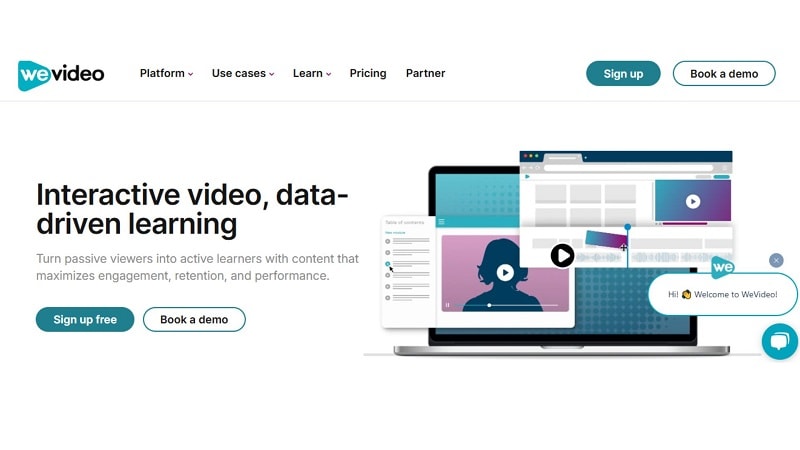
- Access to 1M+ royalty-free media files
- Unlimited cloud storage in premium plans
- Social-ready templates with direct sharing options
- Mobile apps for Android and iOS editing
- Collects user data, including personal identifiers
- Shows targeted ads, even with some paid plans
Users creating polished videos with built-in templates, stock assets, or mobile footage
Offers real-time browser editing with cloud backup, classroom tools, and voiceover support. Ideal for educators and teams needing quick access, shared media libraries, and timeline edits without downloading large software.
Best Online iMovie Alternatives (For Any Computer)
Sometimes you can’t install software; maybe you’re using a school or work computer. Or you just want something quick and simple. In these cases, online editors are the best choice. All you need is a browser.
1. Clipchamp
At a Glance: Microsoft offers Clipchamp as a free online video editing tool. It has fundamental features such as the ability to trim and cut videos, work with any industry-standard file types, and has a desktop-like interface. It is a good alternative to iMovie for fast video edits on the go.

- Free 1080p exports without a watermark
- Includes stock media and templates
- Relies on browser performance and internet speed
- Limited to basic editing features
Users who need a simple, no-cost editor on any device without installation
Clipchamp offers features such as screen capture and webcam recording, which are not commonly found in free editing software, along with templates. Since it is integrated into Windows, it is more convenient for users who prefer to do fast edits with little preparation.
2. Kapwing
At a Glance: Kapwing is a free online video editor designed to enable quick and collaborative content editing. It covers all key iMovie alternative features and adds smart tools for subtitling and social media, perfect for modern teams and creators.
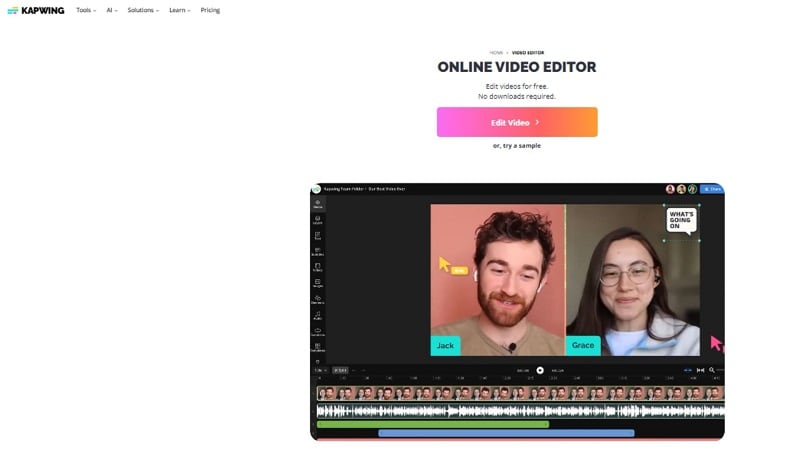
- Great for real-time team projects
- Powerful auto-subtitling and caption tools
- The free version limits export length and usage
- Some features require an account login
Teams and content managers producing quick, subtitle-ready social posts
Kapwing stands out for its cloud editing workspace, smart subtitle tools, and team-friendly features. It’s especially useful for fast-paced creators managing content across platforms without installing software.
Best iMovie Alternatives for Mobile (iOS & Android)
Users can now perform advanced video editing tasks on mobile devices. For those who don’t want to use laptops while editing videos on mobile devices, software similar to iMovie on Android and iOS comes equipped with amazing tools, innovative features, and offers quite a lot of freedom.
1. Filmora (Mobile App)
At a Glance: Filmora's mobile application integrates smoothly with desktop editing. With easy-to-use iMovie templates for beginners, and advanced features such as green screen, voiceovers, and background removal, Filmora mobile is available as the best iMovie alternative on both Android and iOS.
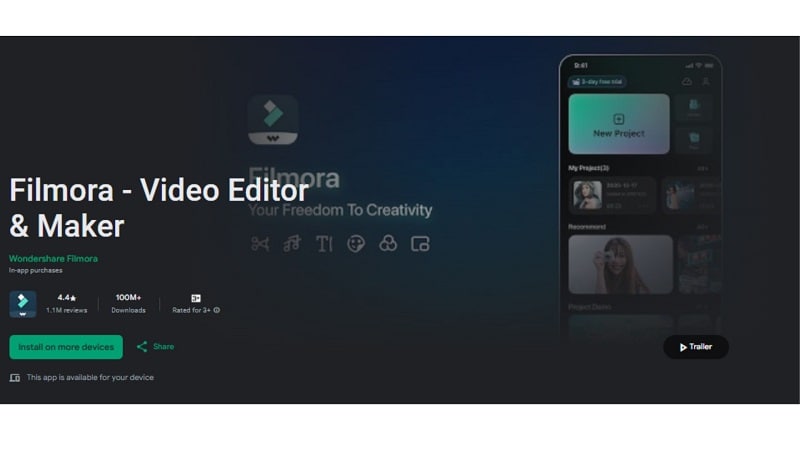
- Advanced tools like chroma key and voiceover support
- Adjustable templates for quick edits
- Suitable for both beginners and experienced users
- Some premium features require a subscription
- May feel limited for users needing frame-level precision
Mobile editors who want a powerful yet accessible app for cinematic-quality video creation
Easy export control, smart audio tools, and AI-assisted edits make it stand out. Its offline editing, clip organization, and smooth preview functions bring pro flexibility to a lightweight mobile experience.
2. VideoShow
At a Glance: For those with Android devices, like Samsung, iMovie can be easily substituted with VideoShow which is equally effective. It enables users to create vivid videos with pre-loaded songs and animations. FX transitions can also be used to enhance the clips visually.
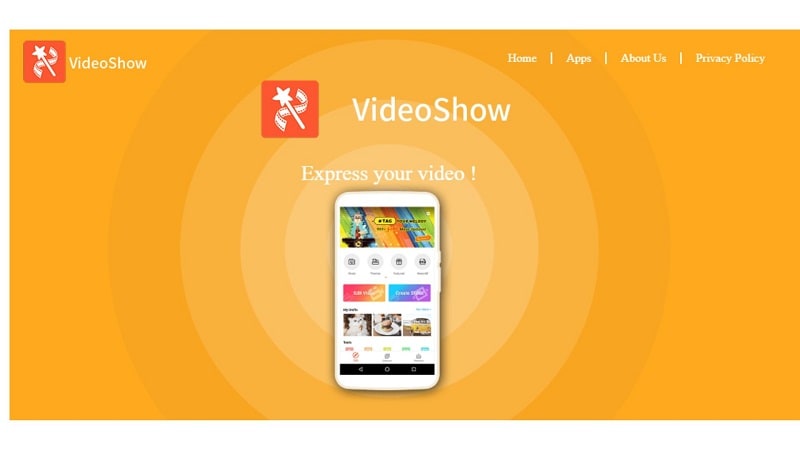
- Built-in voiceover recording
- Includes filters, GIFs, and animation effects
- Video compression helps save storage space
- Some features are locked behind a paywall
- The interface may feel complex to first-time users
Beginners who want to explore creative editing with layered visuals and effects
Offers built-in video compression, layered visuals, and direct voice recording. Ideal for testing creative styles quickly. Its editing flexibility and export control give beginners room to grow without switching apps.
3. LumaFusion
At a Glance: LumaFusion is more sophisticated than any editing software similar to iMovie for iOS users. Featuring desktop-style design, it offers multi-track editing, custom frame rates, and detailed organization of projects, catering to users who want to immerse themselves in advanced mobile editing.
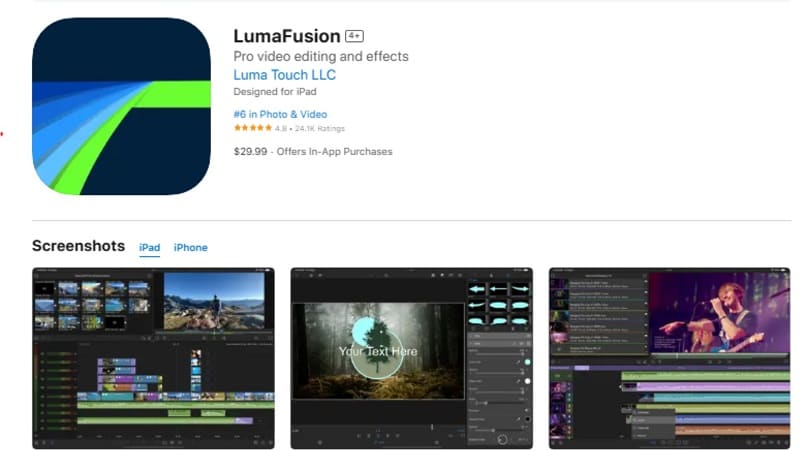
- Supports up to 12 tracks for video, audio, and graphics
- Offers frame rate and resolution control (18–60 fps)
- Powerful tools for sorting, scrubbing, and project management
- Landscape editing and animation support
- Steeper learning curve than entry-level apps
- The interface can feel complex with nested menus
- Full version requires a one-time payment of up to $100
Intermediate editors building skills on a high-end mobile platform
Chosen for its unmatched timeline precision, offline editing support, and broadcast-quality export controls. LumaFusion brings professional editing features to iOS without needing cloud sync or desktop software.
4. KineMaster
At a Glance: KineMaster for Android is a video editing software like iMovie and offers many features not available on iMovie. Moreover, users can effortlessly do clip blending, background removal, as well as speed control. Templates and creative tools make it ideal for dynamic mobile editing.
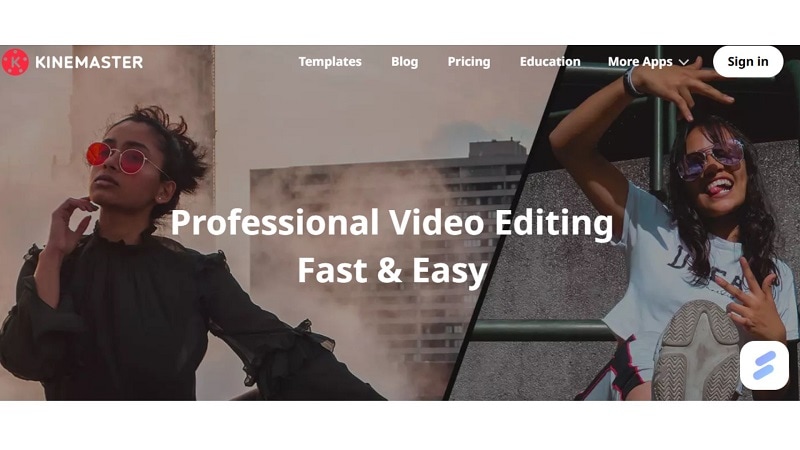
- Open-source features with flexible editing
- Save, backup, and remix projects
- Blend video and image layers smoothly
- The free version includes a watermark
- Ads remain unless upgraded to Premium
Android users handling advanced edits with layered visuals and open-source flexibility
Offers precision editing with frame-by-frame control, audio layering, and clip speed adjustments. Perfect for users who want flexible tools in a mobile workspace without stepping into full desktop complexity.
Conclusion: How to Choose the Right Alternative for You
Selecting an iMovie alternative video editor has everything to do with your editing style, location, and form of work. For video editing done through a browser, Clipchamp is very useful. Beginners may enjoy CapCut’s mobile simplicity.
Those exploring professional skills can dive into Lightworks or LumaFusion. And if you're after balance, powerful features with a short learning curve, Wondershare Filmora stands out. It offers advanced tools, cross-platform support, and built-in creative assets, including audio enhancement options worth exploring.
Each of these apps similar to iMovie brings a unique workflow. Try a few, mix features, and let your creativity lead the way. Your perfect editor may surprise you.
Frequently Asked Questions (FAQ)
-
Q1: What is the closest free alternative to iMovie on Windows?
A1: Clipchamp or Filmora (with watermark) are the closest in feel and simplicity. -
Q2: What are Filmora's main advantages compared to iMovie?
A2: There are some standout reasons why Filmora is a strong alternative to iMovie:- Cross-platform (Windows + macOS + Mobile)
- Over 10,000 templates and rich AI-powered tools
- Advanced features like split screen, motion tracking, masking, voice cloning, auto beat sync, 3D LUT support and more
Q3: Are online video editors safe to use with my private footage?
A3: Yes, but always check for SSL (HTTPS) and data privacy policies. For sensitive projects, desktop apps like Filmora are safer.-
Q4: Online Editor vs. Desktop Software: Which one is better for me?
A4: Of course, but remember to always verify for SSL (HTTPS) and privacy policies related to data collection. For sensitive projects, Persistence of an issue, desktop apps like Filmora are safer. -
Q5: Do these programs export videos with a watermark?
A5: Yes, unless you’re on a paid version. Filmora adds a watermark on free exports but offers a trial with full functionality.



