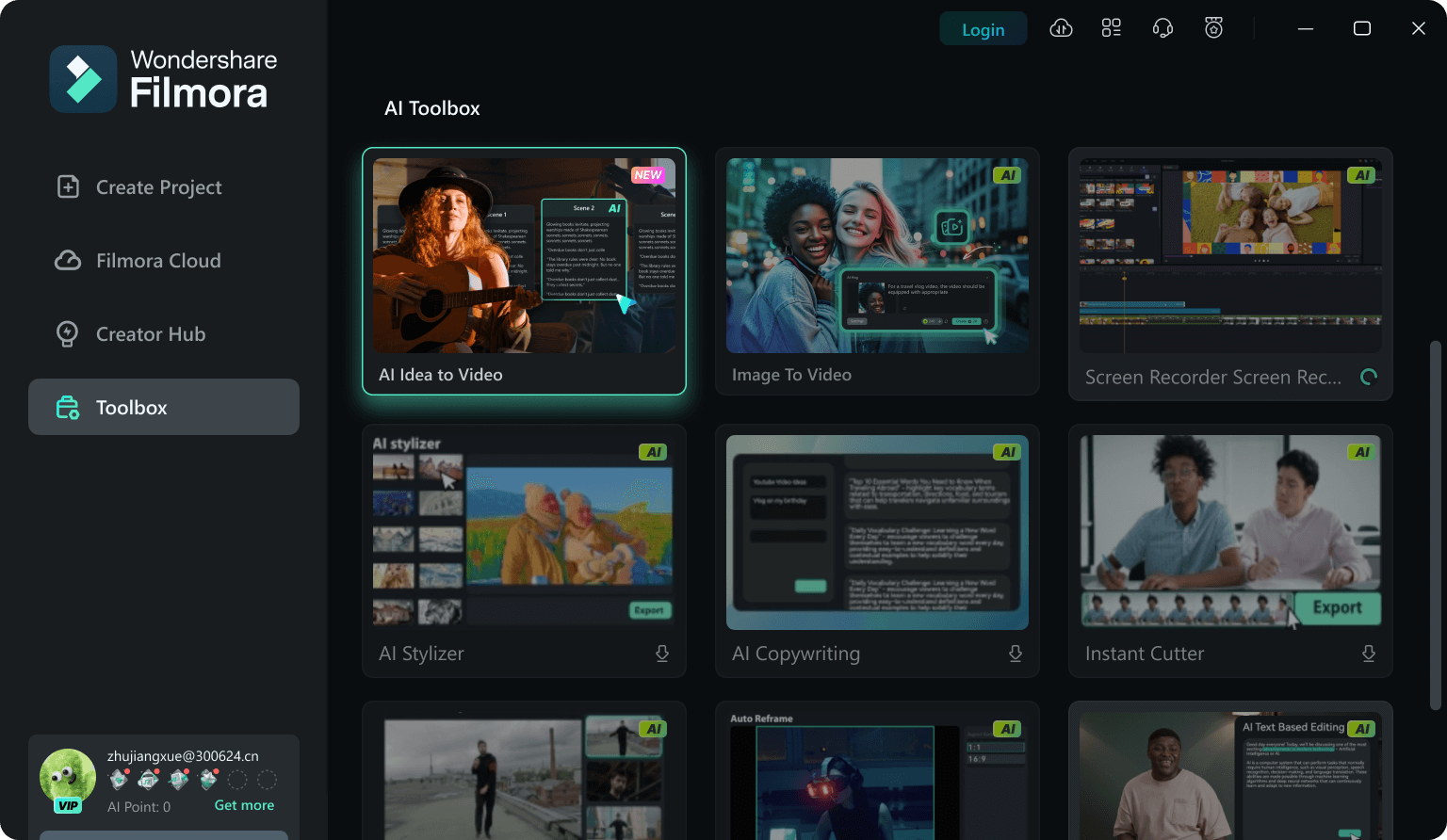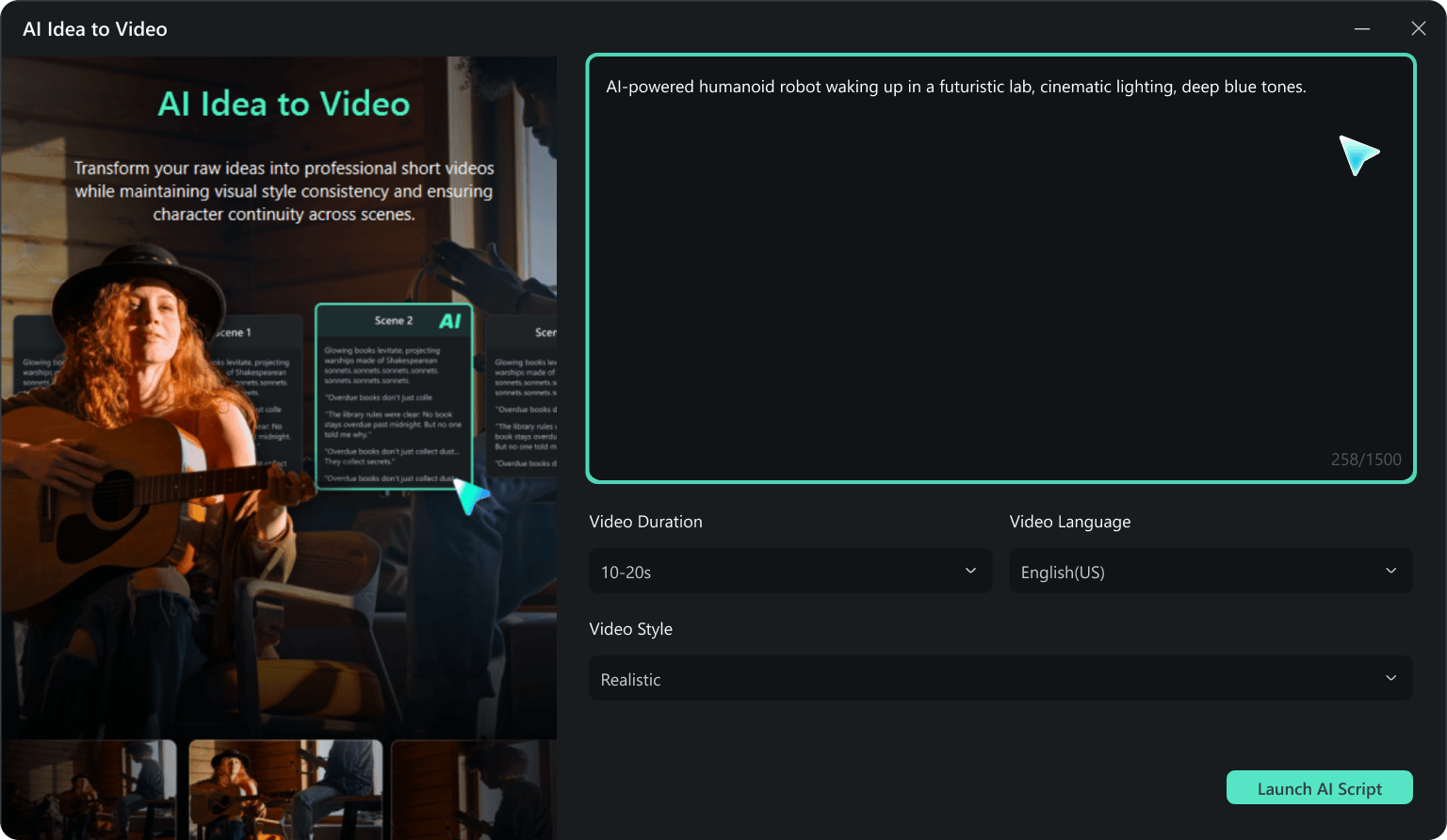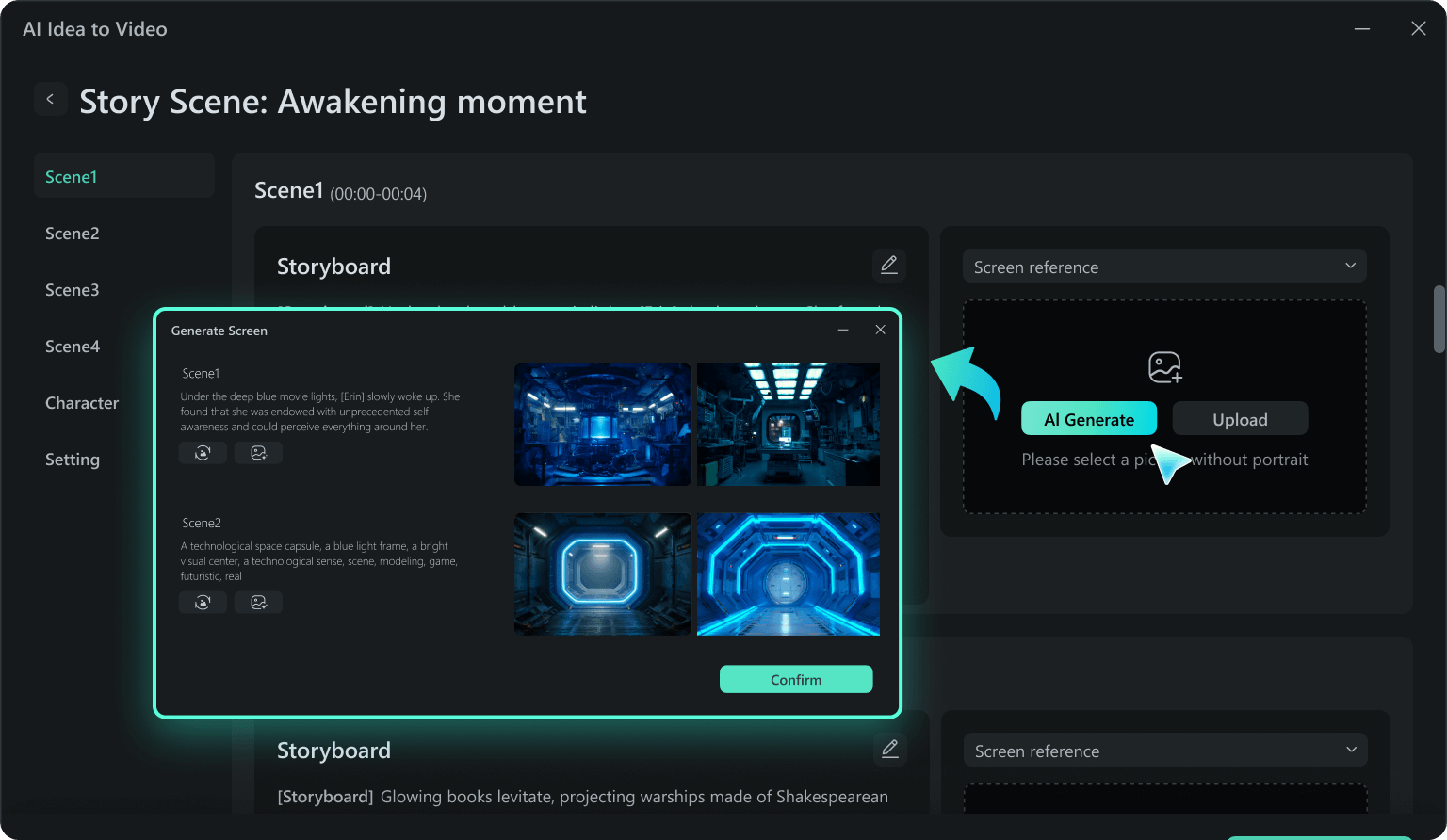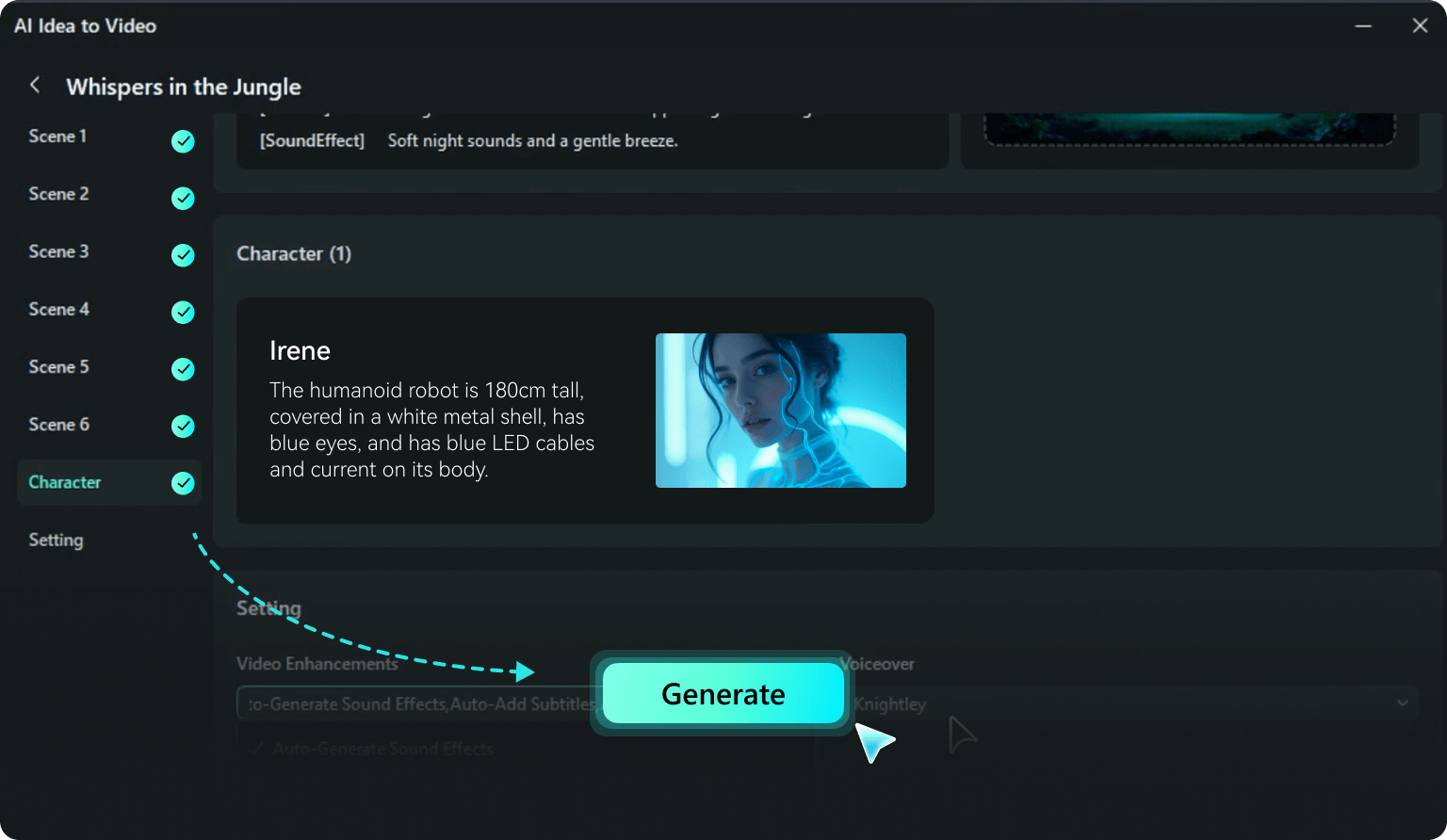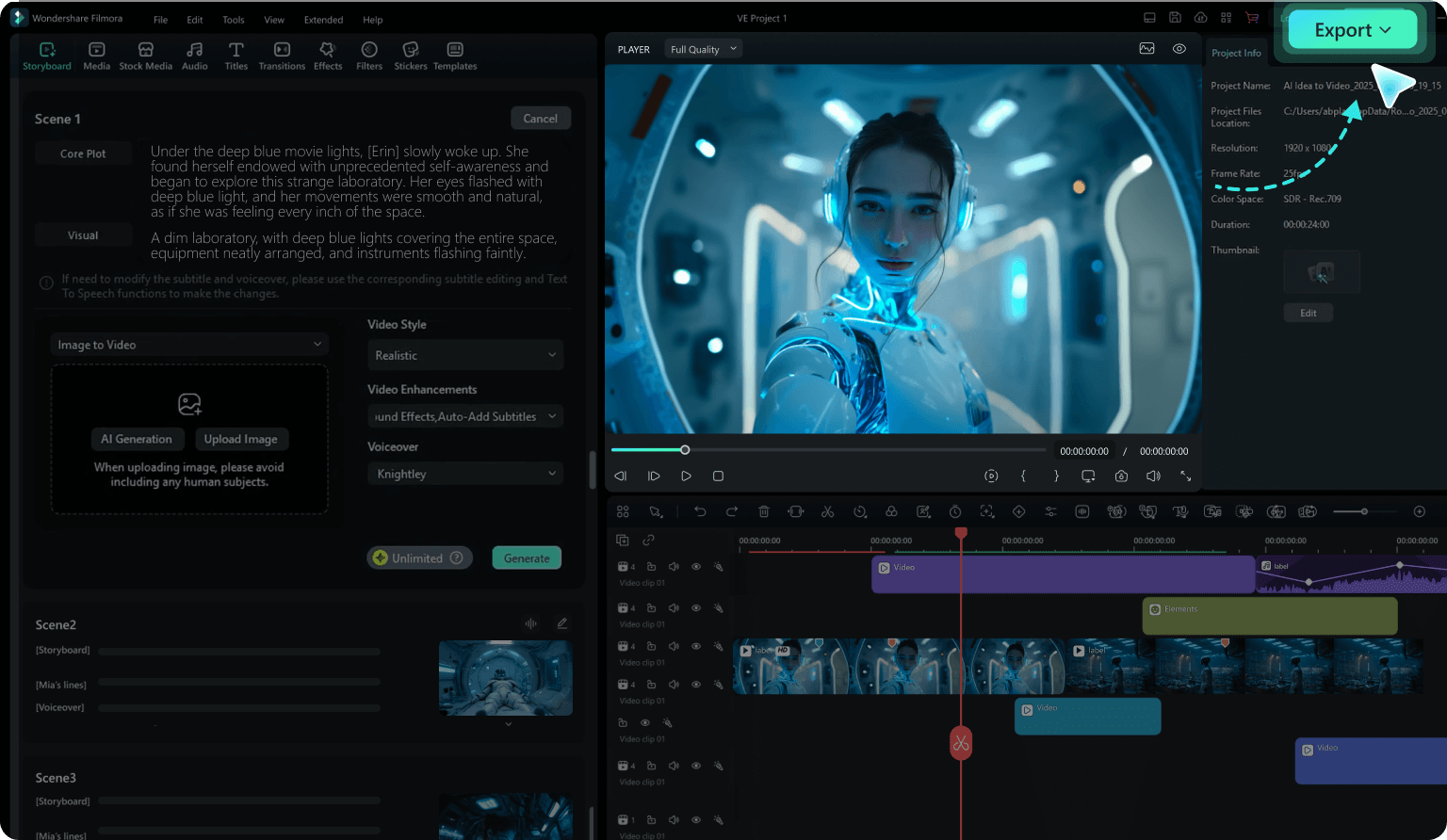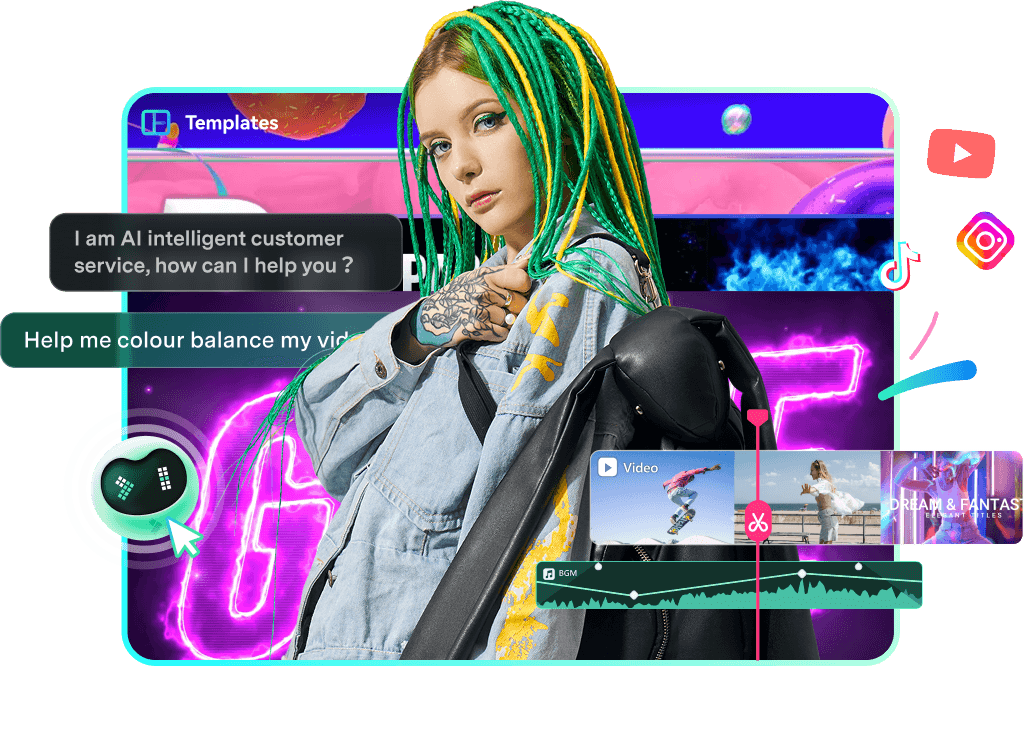Video Editor
Efficiency Tools
Creative Assets
Stock Media
Trending AI Art Videos
Get inspired by these stunning AI art videos created with Filmora's AI video generator tools.
Powerful AI Art Video Generator Features
Explore the innovative features of our AI art video generator — the ultimate tool for creating trending #AIArtVideo content. For full control over your story, use the AI Idea to Video feature described below. For quick and easy creation, try AI Image to Video with hundreds of trending AI effects — just upload an image and let the AI handle the rest.
From Prompt to Storyboard, Seamlessly to AI Art Video
From Prompt to Storyboard, Seamlessly to AI Art Video
- Edit and refine each scene description for perfect storytelling
- Generate or upload reference images to guide the AI's visual style
- Create and customize character designs that stay consistent throughout your video
- Regenerate individual scenes without starting from scratch
- Generate the full AI art video with one click after finalizing all scene details
From Style Selection to Visual Identity
From Style Selection to Visual Identity
- Realistic: Photorealistic visuals with natural textures and lighting
- Anime:Japanese animation style with vibrant colors and dynamic expressions
- Comic:Bold outlines and expressive comic-book aesthetics
- Cyberpunk:Futuristic, neon-lit worlds filled with high-tech flair
From First Draft to Final Edit
From First Draft to Final Edit
- Editing features for all levels — from basic trims to pro-level adjustments
- Support for multiple aspect ratios (9:16 for TikTok/Reels, 16:9 for YouTube)
- Access to 2.9M creative assets, including royalty-free music, transitions, effects, and more
- Built-in Social Media Planner to schedule posts across platforms
- Analytics dashboard to track and optimize video performance
How to Create AI Art Videos
Follow these simple steps to create your own AI art videos in minutes
-
Step 1: Choose AI Idea to Video
Download, install, and launch Filmora. From the Toolbox, select AI Idea to Video. -
Step 2:Enter Your Video Idea
Type in your video concept. Be as specific or open-ended as you like — our AI art video maker works well with both detailed descriptions and simple prompts.Choose your video duration, language, and style. Then click Launch AI Script.Example Prompt:
AI-powered humanoid robot waking up in a futuristic lab, cinematic lighting, deep blue tones. -
Step 3:Configure Your Storyboard
Review and edit the AI-generated storyboard. Customize scene descriptions, generate or upload reference images to guide the visual style, generate characters, and set your video enhancement options. -
Step 4:Generate & Preview Video
Click Generate and watch as the AI transforms your storyboard into a complete video. Preview the video and make any necessary adjustments. -
Step 5:Export & Share
Once you're happy with your AI art video, export it in your preferred resolution. Share it directly to social media or download it for later use.
Why Trust Filmora as the best AI Art Video Generator
The most comprehensive AI video solution for creators at any skill level
What Makes AI Art Videos So Unique?
AI art videos are the latest trend taking social media by storm. These captivating videos are created by artificial intelligence, transforming simple text prompts into visually stunning animations with creative styles and movements.
Powerful Visual Impact
Simple Prompt-Based Creation
Quick-Paced Content
Highly Personalized Expression
Popular Templates & Trending Styles
Massive Exposure & Engagement

Explore More Video Solutions
AI Art Videos FAQs
Generation time varies based on video length and complexity, but most AI art videos are created within 5-10 minutes. Longer videos or those with highly detailed scenes may take additional time to process.
• TikTok: Best for novelty and entertainment-driven content. The platform favors fast-paced, highly interactive videos — perfect for trending AI art challenges, transformations, and creative experiments that quickly grab attention.
• Instagram Reels: Ideal for aesthetic and shareable content. Visually polished AI art videos, especially those with cinematic transitions or mood-driven themes, tend to perform well.
• YouTube Shorts: Great for tutorial-style or tech-focused content. AI tool reviews, behind-the-scenes breakdowns of how an AI video was made, and before-and-after comparisons attract curious and engaged viewers.