

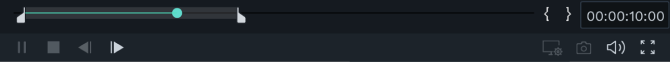
Liven up Videos with
Filmora
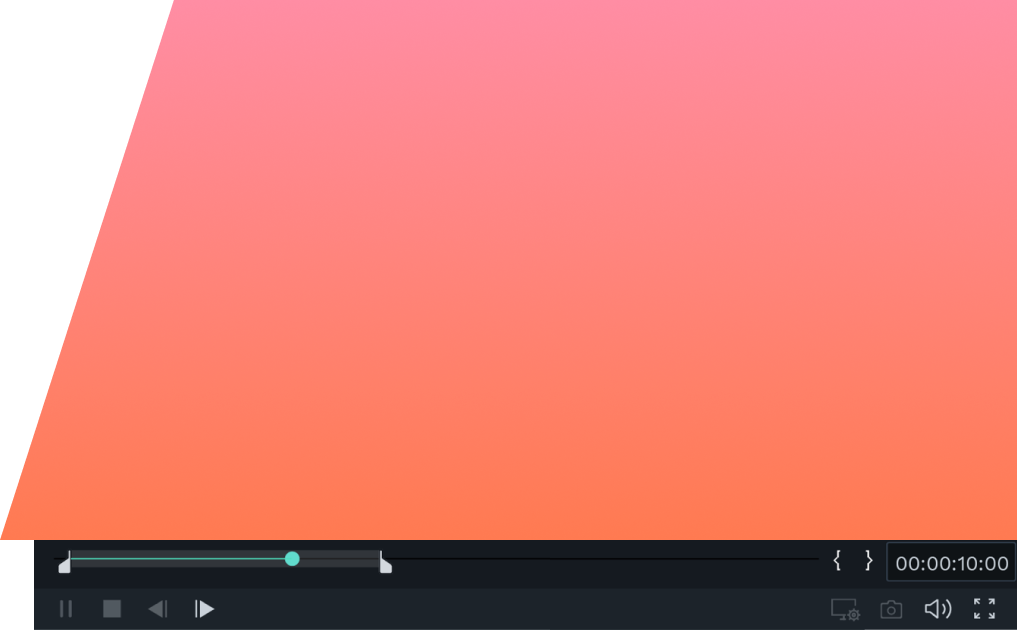
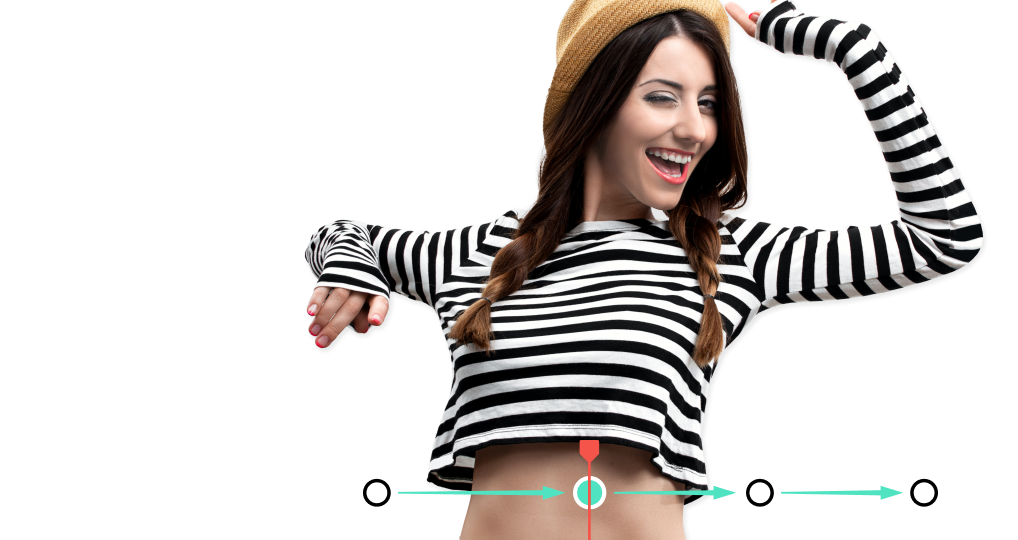

Winning Videos


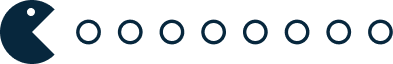

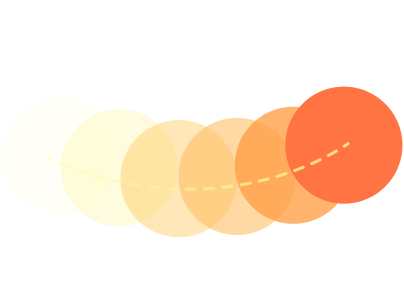
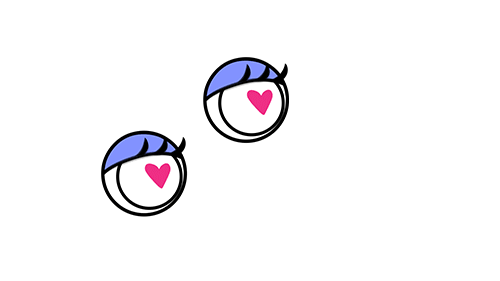
Prize

















Creative Tutorial
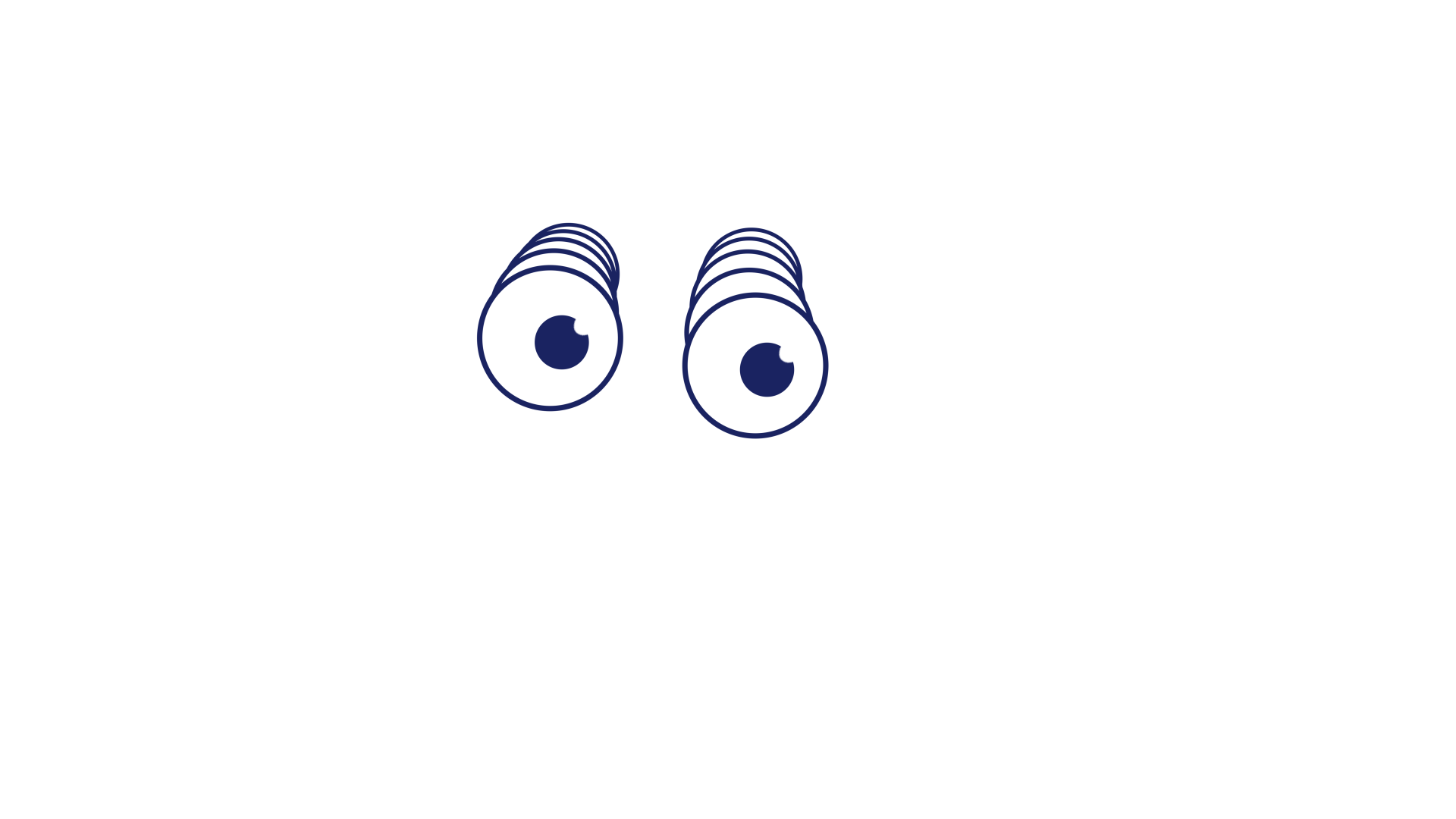
How It works

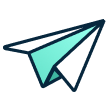
Once you have 2 approved videos within the contest period (Jan 24 - Feb 24, 2020), you will be rewarded with a 30 day Filmora license by email. The winners will be announced here, on the main contest page, and on the official Filmora YouTube channel on or around March 15, 2021.
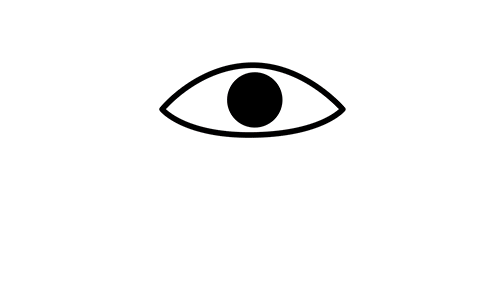
Winners Selection & Voting
- 1. Once your video is approved by Team Filmora, it will be shown in the Contest Videos section of the contest page and the public will be able to vote for it.
- 2. One Wondershare ID can vote for only one video.
- 3. Voting period ends on February 27, 2021 at 11:59 PM.
Frequently Asked Questions
-
Do I have to use my own original footage? What are the limits on the type of footage I can use?
You can use any footage you have a legal right to, whether it's original footage you shot or stock footage you have a license for. Your submission must NOT contain material that is sexually explicit, violent, discriminatory, illegal, offensive, threatening, or hateful.
-
What do you mean by 'Videos must be 30 seconds to enter and 2 minutes to qualify for the grand prize'? Does that mean my video has to be exactly 30 seconds or 2 minutes?
Any video submitted should be at least 30 seconds or longer. A video that is 30 seconds or longer, but shorter than 2 minutes, will be eligible for all prizes besides the grand prize. In order to be entered to win the grand prize, your video should be at least 2 minutes long. There is no limitation in the maximum length of your video.
-
How can I get the effects resources to make my videos?
You can use the built-in effects in Filmora to make your videos or download the effects on Filmstock(https://filmstock.wondershare.com).
-
Can I enter a video I created before this contest?
Sure. You can submit any videos you created with effects resources from Filmora and Filmstock, even if you made it before we announced this contest. However, to qualify the video must be posted publicly on YouTube, and you'll have to add #MadeWithFilmora and #ShakeUpWithFilmora to the title.
-
Do I need to use my real email address?
Make sure the email you provide is valid. We will send a confirmation email when your video is approved. You will not be eligible for prizes if your email address is not valid.












