Imagine having instant, high-quality access to your favorite YouTube tutorials, documentaries, and music on any device—completely offline. Whether you're a creator backing up your own channel or a student archiving research, the ability to download YouTube videos is a game-changer.
But not all YouTube video downloaders are created equal. Many free online YouTube video downloaders are slow, limit your video quality, or compromise your security. That's why we did the work for you. This comprehensive guide ranks the best YouTube video downloaders of 2025 based on rigorous testing for safety, speed, and performance. Find the perfect tool for your needs and start building your offline video library today.

Part 1. Testing Methodology
- Reliability: How the developer keeps in sync with the changes in YouTube’s code is a key metric of how reliable that app is going to be for users.
- Safety: How safe an app is as a criterion shares the top spot as the key deciding factor when it comes to downloading apps onto your devices. An app should not come with unintended surprises such as ads, malware, spyware, etc.
- Options and Functionality: The truly great apps offer support for downloading more than just YouTube videos, and support downloading files up to 8K HDR.
- Speed: If the chosen YouTube video grabber downloads at a speed that reminds you of ye olde dial-up internet, that is an instant no-no in today’s breakneck world.
- Ease of Use: How easy it is to use the app, how intuitive and well-laid out it is - that’s what this metric is all about.
Part 2. Our Top 3 YouTube Video Downloader Picks
These are the best among the best – the better ones in an already curated list of the best YouTube downloaders. You can use any of these three and you will be completely satisfied with the decision.
Number 1: 4K Video Downloader (Plus)
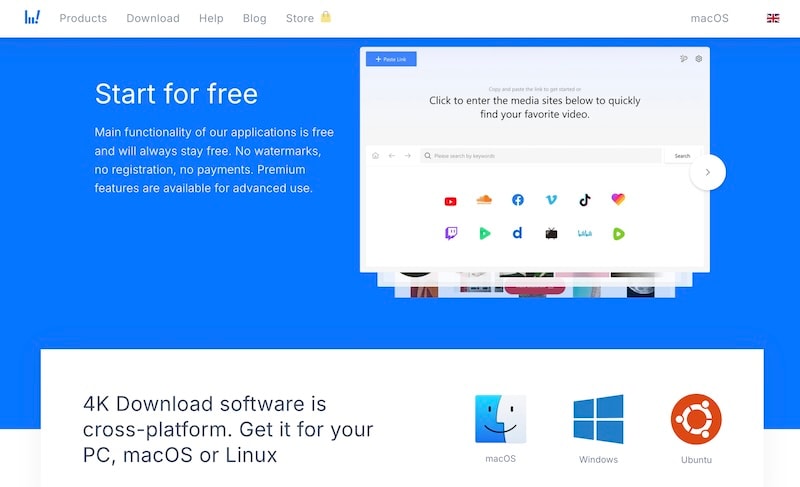
4K Video Downloader is a cross-platform app with support for Windows, Linux, Android and macOS. Rich features and tempting pricing make this one a must-download!
Number 2: SnapDownloader
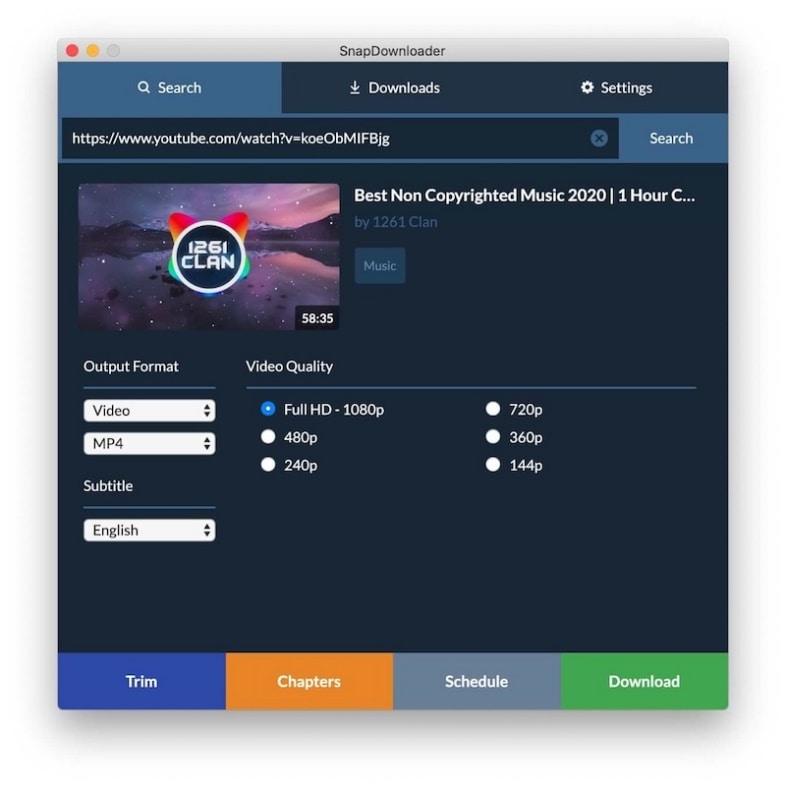
With prompt fixes, frequent updates and a feature-rich application to boast of, SnapDownloader is right up there with the best of the best. It might have won itself the top spot, were it not for its lack of Linux support, which might be a dealbreaker for those users.
Number 3: Yt1s.com (Web-based)
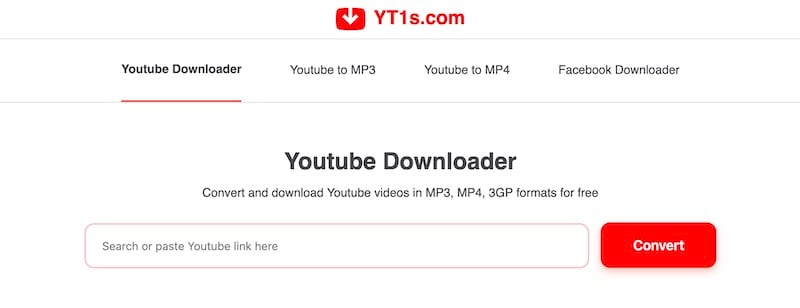
Yt1s is a Godsend for users who do not want to or cannot download apps onto their computers. It is a web-based yt video downloader app and provides enough options to satisfy most users who are looking for a quick way to save a copy of a video.
Part 3. Comparison Chart
For a ready reckoner, we have segregated the picks into desktop software and online software.
BEST FOR WINDOWS/MAC DEVICES
| NAME | RANK | PLATFORMS | WHY THE RANK |
| 4K Video Downloader | 1 | Android, Linux, macOS, Windows | Most feature-rich app with Linux and Android support, regularly updated. |
| SnapDownloader | 2 | Windows, macOS | Excellent alternative to 4K Video Downloader, no Android and Linux support. |
| Airy | 3 | Windows, macOS | Plain and simple, gets the job done. Not as regularly updated. |
| aTube Catcher | 4 | Windows only | FREE but Windows only. |
BEST ONLINE YOUTUBE DOWNLOADER
| NAME | PLATFORMS | WHY THE RANK |
| Yt1s.com | Web-based | No download required, works on all platforms. |
Part 4. Top 5 Tools to Download YouTube Videos
Broadly speaking, there are two ways YouTube video downloader tools work. These are desktop apps on Windows/ macOS/ Linux, etc. and online yt video downloader tools.
Best YouTube Video Downloader for Windows and macOS
These are the best YouTube video downloaders for Win or Mac computers.
1. 4K Video Downloader Plus
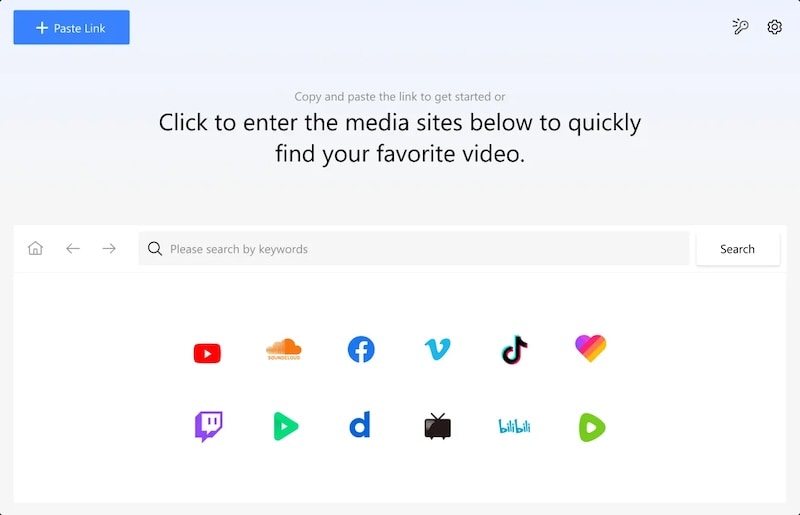
This is easily the best of the lot. It has been in business for over a decade, and it shows in its refinement and functionality. The software comes with a wide range of features that users will find useful and convenient. To understand all of that better, we have categorized the description into parameters that users evaluate software on.
- Up to 8K resolution supported.
- HDR download supported.
- Linux app available.
- Android app available.
- macOS and Windows apps available.
- Download from several websites with ease.
- The app interface might not be to everyone’s liking.
4K Video Downloader is a premium product that caters to everyone looking for the best yt video downloader in the market. There is a lot to unpack with 4K Video Downloader. Highlight features include:
- Best-in-class resolution support up to 8K.
- Support for downloading more than just YouTube videos.
- Web browser built-in to browse and download conveniently.
- Access password-protected content from several other websites including YouTube.
- Built-in convenience with Smart Mode; the ability to set desired options once and then download in the same in one click.
- Download playlists and more from YouTube in one go.
- Android app available.
- Linux, macOS and Windows supported.
If you want a streamlined experience across all the devices you might own, this app is it. Be it Android, Windows, Linux or macOS, what you get is a powerful YouTube video downloader that works with plenty more websites to give you the best video downloading experience.
To keep things simple and yet allow for scalability, 4K Video Downloader offers 4 price points.
- Starter Version: Free
- Lite: USD 15 per year.
- Personal: USD 25 one-time.
- Pro: USD 45 one-time.
This means that users can start with the free version, and purchase as they see fit.
- - Windows
- - macOS
- - Ubuntu Linux
- - Android
Anyone who wants to experience the most feature-rich YouTube video downloader app in the market.
Download 4K Video Downloader from their website: https://www.4kdownload.com/.
2. SnapDownloader
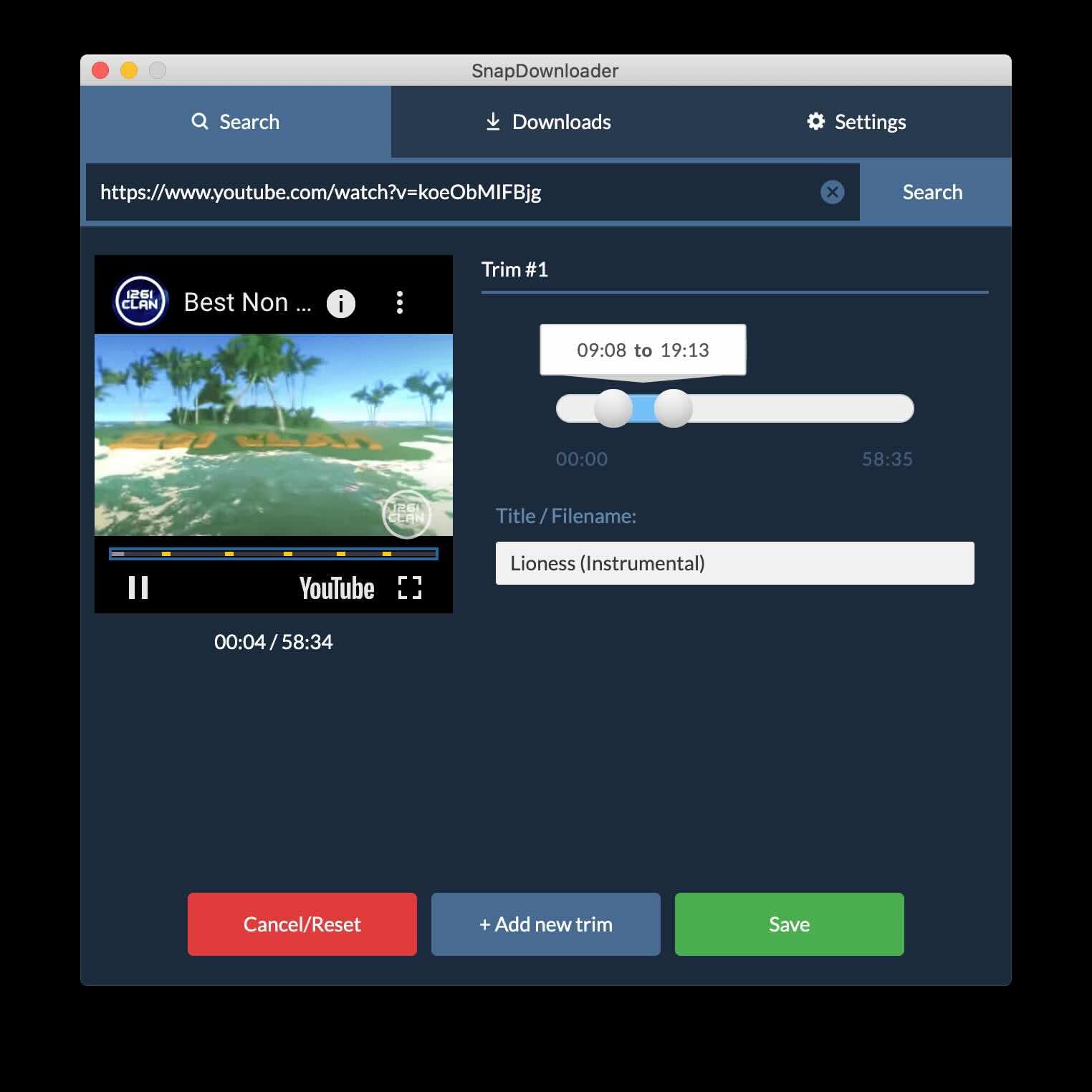
SnapDownloader burst onto the scene in 2020 and in the short span of few years, has made a fan following for itself. The reason is its high-quality, feature-rich app that is both easy to use and works reliably with over 900 websites. There’s more to it than meets the eye at first!
- Up to 8K resolution supported.
- VR video downloads supported.
- macOS and Windows apps available.
- Download from several websites with ease.
- Video conversion to audio files.
- Built-in video trimmer.
- Free trial limited to 48 hours.
- No Linux or Android app.
SnapDownloader is made with a lot of love and thought, and it shows in how it is designed and the features it offers. Highlight features include:
- Best-in-class resolution support up to 8K.
- Support for downloading videos from over 900 services.
- Support for simultaneous downloads to better utilize bandwidth.
- One-click download mode.
- Proxy setup options available.
- Paste up to 100 links and download all simultaneously.
- Built-in video trimmer.
- 24/7 customer support.
- Download scheduler.
SnapDownloader is an easy-to-use, intuitive app that anyone can use on Windows and macOS to download videos from over 900 services.
There are 5 price points available here.
- Monthly: USD 7.99
- Quarterly: USD 16.99
- Annual: USD 29.99
- Personal Lifetime: USD 39.99 one-time
- Family Lifetime: USD 69.99 one-time for 3 computers
Trial Version: Limited to 48 hours.
This means that users can test out the software for 48 hours, that’s two whole days’ worth time, and then decide if they want to invest in it. Options start with monthly and go up to lifetime for single as well as up to three computers.
- - Windows
- - macOS
Anyone who wants an elegantly designed, feature-rich app to download videos from the internet.
Download SnapDownloader from this link: https://www.snapdownloader.com/.
3. Airy YouTube Downloader
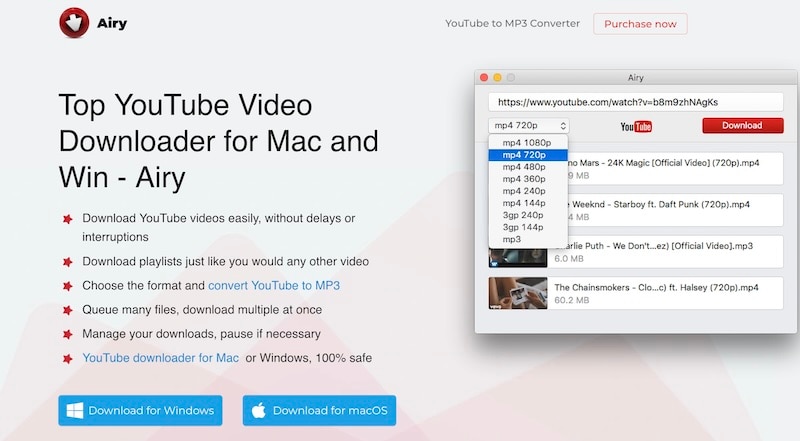
Airy YouTube Downloader has been around for 25 years now. It is an easy-to-use, intuitive app that is available on Windows and Mac platforms. It is a no-fuss app that does what it is intended to and is designed for everyone.
- High-resolution download support.
- Windows and macOS apps.
- Support for unlimited download queue.
- Support for downloading videos of any length.
- Offers a YouTube to MP3 converter.
- App is not as regularly updated as others.
- No Linux or Android app available.
- Might not work with other services.
Airy has to be one of the easiest apps to use when it comes to best YouTube video downloader apps. The interface is clean enough that some might call it spartan! But that is the highlight charm of a powerful YouTube video grabber that does the job. Highlight features include:
- Best-in-class UHD resolution support up to 8K.
- Support for downloading login-restricted videos.
- Browser integration to help download videos on the fly.
- Support for downloading playlists.
- Clean, clutter-free user interface.
- Offers a YouTube to MP3 converter.
For those who want the cleanest possible YouTube video downloader experience, Airy offers them one. It might not come with modern-day features that make the other apps rise above, but it remains a solid option for those who want to download videos from YouTube easily.
There are 2 convenient price points available for Airy. There is a Lifetime Upgrades Guarantee at an additional cost and there is also a Teams license that is available only for Mac.
- Personal: USD 19.95
- Family Pack: USD 39.95 for 3 computers
- Team License (Mac only): USD 29.95
- Lifetime Upgrades Guarantee: USD 9.95
Trial Version: Limited to 24 hours.
- - Windows
- - macOS
Anyone who wants a no-brainer, simple-to-use yt video downloader app for Windows and Mac computers.
Download Airy YouTube Downloader from this link: https://www.airy-youtube-downloader.com/.
4. aTube Catcher
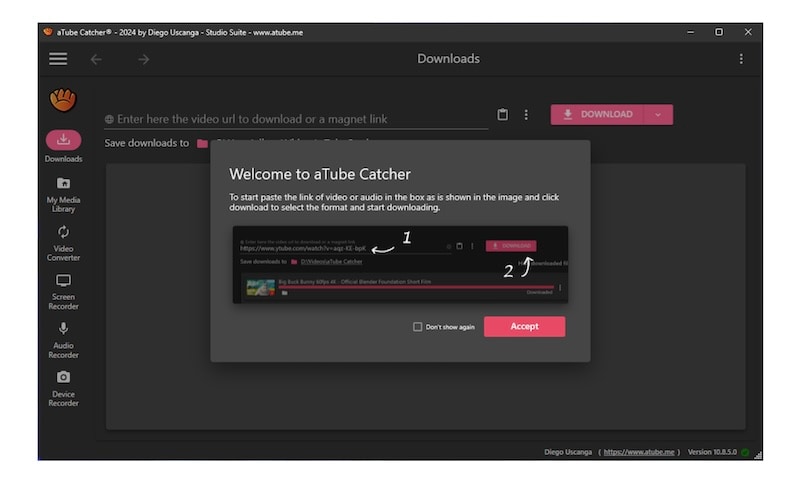
With a download count of over 200,000,000, aTube Catcher must certainly be doing something right! It’s been nearly 15 years since launch, and the app has a loyal following as a fine option among YouTube video downloaders on the Windows platform. Best of all, it is completely free to download and use.
- FREE!
- Clean interface.
- Video converter built-in.
- Screen and audio recorder.
- CD/ VCD/ DVD/ Blu-ray disc burner.
- Only Windows support.
- No macOS/ Linux/ Android apps.
Highlight features of aTube Catcher include:
- FREE!
- Paste links and download videos with ease.
- Create CDs, VCDs, DVDs and Blu-ray.
- Video converter to convert videos in different formats.
- Screen recording and sound recording functionality.
aTube is a longstanding video downloader app, the hallmark feature of which is that it is completely free to use. But, beyond the inarguably super-tempting price point, the app comes with a decent feature set that competes with the other paid apps.
Free
- - Windows only
Anyone wanting a free-to-use yt video downloader app on Windows with a decent feature set.
Download aTube Catcher from this link: https://www.atube.me/.
Best Online YouTube Video Downloader
If you cannot download an app or do not want to, here’s the best online YouTube video downloader you can access using any web browser.
5. Yt1s.com (Web-based)
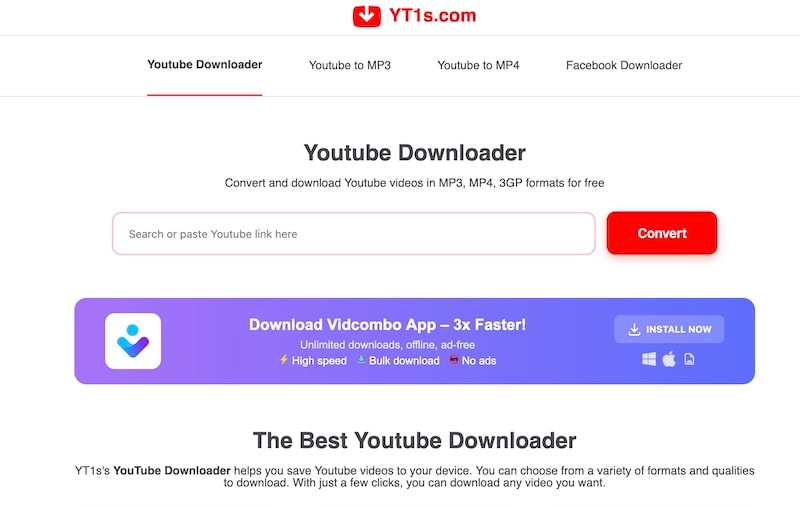
Now, all of the best YouTube downloader apps mentioned so far require that you download them to your computer to use them. How about a YouTube video downloader service that lets you quickly download a YouTube video without first downloading an app? That is yt1s.com.
- Free to use.
- Works on all platforms, being a web-based service.
- Clean and safe to use.
- Decent feature set.
- Not as feature-rich as other downloadable apps.
Highlight features of Yt1s.com include:
- Web-based YouTube video downloader.
- Free to use.
- Supports several resolutions to download.
- Supports downloading video as MP3.
- Supports uploading files to your chosen cloud storage.
Yt1s.com is a no-nonsense YouTube video downloader that anyone can use, regardless of the operating system they use as it runs as a web-based service. For most purposes, it is a free, clean and safe way to download and save the videos they might want to watch later.
Free
- - Works in a web browser as a website, thereby supporting all operating system platforms
Anyone looking for a free-to-use, web-based yt video downloader without the bells and whistles.
No download required. Simply visit the website service at: https://www.yt1s.com/.
Part 5. How to Choose the Best YouTube Video Downloader
Based purely on spec, you’d be spinning trying to figure out the best YouTube downloader for yourself. Not when you read this article! Here are our recommendations.
The Best YouTube Video Downloader for Mac or Win Computers
4K Video Downloader takes the top spot as the best YouTube video downloader for computers, Windows, or macOS. Plethora of options, support for downloading up to 8K HDR videos. SnapDownloader is the second-best option, whereas Airy is an honorable mention.
The Best YouTube Video Downloader for Linux Computers
There is only one YouTube video grabber that supports Linux - 4K Video Downloader. That makes it the only and also the best downloader for YouTube videos and more on the Linux platform.
For Mobile Users
For the mobile-first user who is always on the move and wants to download on the go, there might only be one option, that, too, for the Android operating system – 4K Video Downloader.
The Best Online YouTube Video Downloader for All Systems
If you do not want to download an app, then the best web-based YouTube video downloader is Yt1s.com. Works as a website, so can be used in any web browser on any device.
Conclusion
There is a case to be made for saving YouTube videos. You might not always want to rely on streaming videos; it eats data, it depletes battery. Saving a video frees you from the mercy of the network; you can watch whether or not you even have a network connection. But saving a video from YouTube or other platforms comes with serious risks and copyright concerns. If you are downloading copyright-free videos or have a YouTube Premium subscription and are looking for the best youtube video downloader for computer to download videos from YouTube and more, this guide provides you with the best of options.
Frequently Asked Questions (FAQ)
-
Q1: Is it legal to download YouTube videos?
A1: It is legal to download YouTube videos so long as the copyright holder permits it. -
Q2: What is the safest way to download from YouTube?
A2: YouTube provides a way to download videos from its platform safely, and that comes in form of a subscription to YouTube Premium. If you are paying for YouTube Premium, it is the safest way to download videos from YouTube. -
Q3: Can I download YouTube videos in 4K?
A3: You can download YouTube videos in 4K if the video is available in 4K.



