Users looking for a direct video download from YouTube to their PC definitely face some challenges. The official platform doesn't offer a download option for most videos, and even if it is available, it usually comes with restrictions. The speed of online YouTube downloaders is usually slower; they provide only a few resolution choices, and they are barely compatible with playlists or batch downloading. Moreover, users are haunted by too many ads, possible bloatware, and compatibility problems, and these problems become more evident when changing from Windows to Mac.
YouTube video downloader apps specifically designed for computers may resolve these problems and also offer a better and more comfortable experience with more features. In this article, the most reliable and efficient YouTube video downloaders for computers are listed as well as the ways to use Filmora as a YouTube ripper if you want something beyond uploading.

How We Tested
- Download speed: We measured how fast, under regular internet conditions, each tool could download videos of various lengths and resolutions.
- Video/audio quality: We sought the highest definition support downloads—4K and even 8K (if available)—and the audio should be clean and lossless.
- Playlist & batch downloading: Tools were tested for their features, such as multiple downloads at the same time, full playlists, or bulk video links.
- Ease of use & UI: We gave positive marks on how easy it is for beginners to learn and for regular users to use the interface efficiently.
- Windows & Mac compatibility: We ran the tests on the software across both major desktop platforms to be sure the performance is smooth and the functions are consistent.
- Pricing transparency: We gave the most priority to the tools that are very clear about the free and premium features, and which do not have hidden restrictions or surprise charges.
- Safety: Every tool has been thoroughly scanned for any malware or adware as well as unwanted third-party applications that can compromise your device.
- Performance: We have taken into consideration overall stability, how responsive the tool is, and if it is always able to give error-free downloads.
- Usability: We considered features such as format conversion, subtitle support, or integrated browsers; these features can improve the user experience.
- Legality: We took into consideration the terms of use and reminded users not to download content that infringes copyrights or be responsible when they download their own content.
Best 10 YouTube Downloaders for PC & Mac
1. EaseUS Video Downloader
EaseUS Video Downloader is a perfect tool for catching videos from YouTube, Facebook, Twitter, Instagram and other more than 1000 other sources. This tool is perfect for you if you want to download full playlists, convert YouTube videos to MP3, or save 4K/8K videos for offline viewing; it can do all that with no problem.
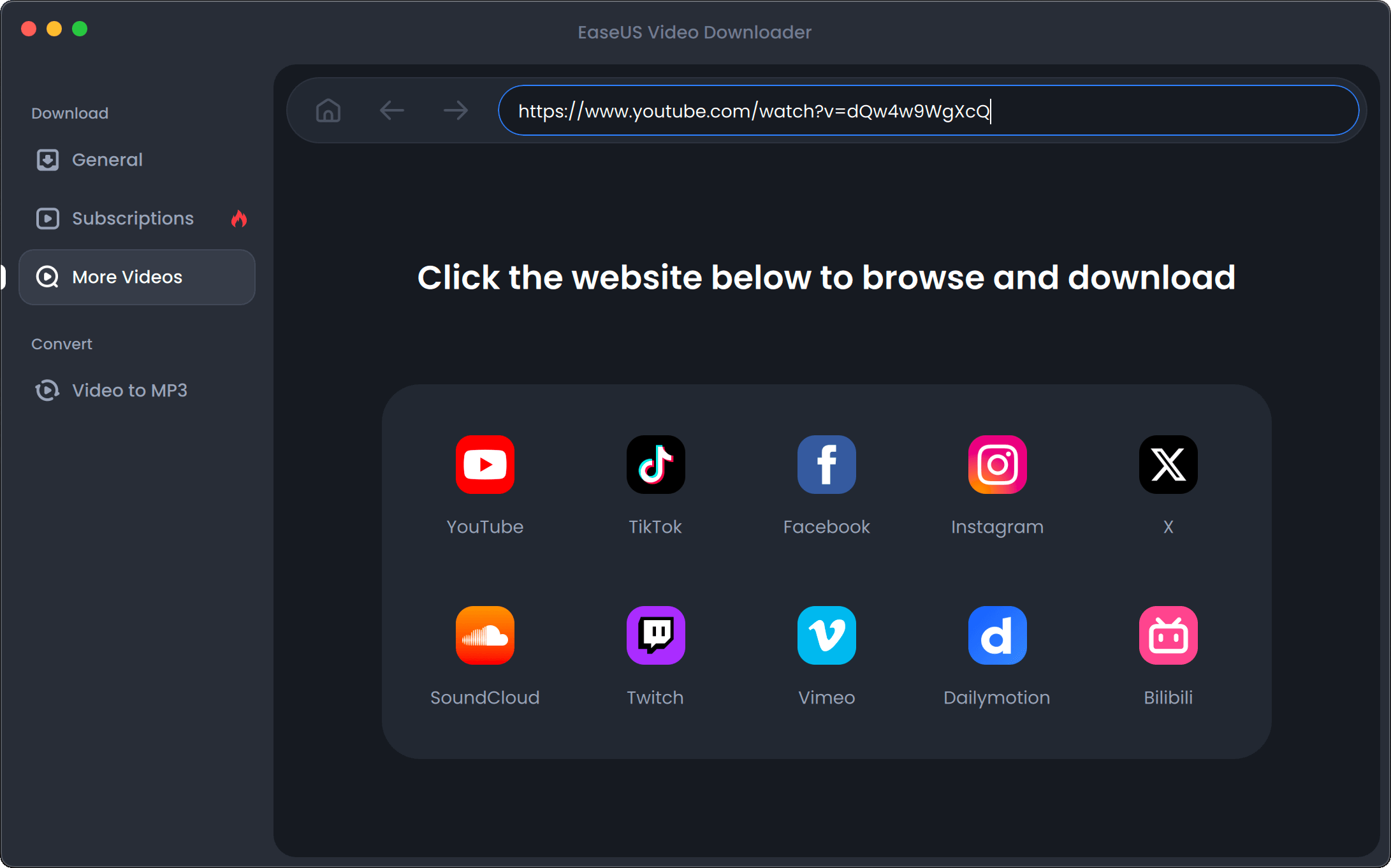
- Supports 1000+ sites
- Very fast download speeds (up to 30x faster)
- Built-in search & preview feature
- Free version has download limits
- No mobile app
Windows, macOS
Free trial available; Paid plans from $12.99/month, $39.99/lifetime
High-quality, ad-free YouTube video downloads
Batch downloads, 4K/8K resolution, playlist/channel support
EaseUS strikes a balance between power and simplicity, making it perfect for users who want reliable downloads without ads, quality loss, or system clutter.
2. 4K Video Downloader
4K Video Downloader is undoubtedly one of the most reliable programs for downloading HD videos, playlists, channels, and subtitles from YouTube as well as other top websites. It is compatible with 4K/8K video resolution, provides access to private videos, and also allows multi-audio downloads.
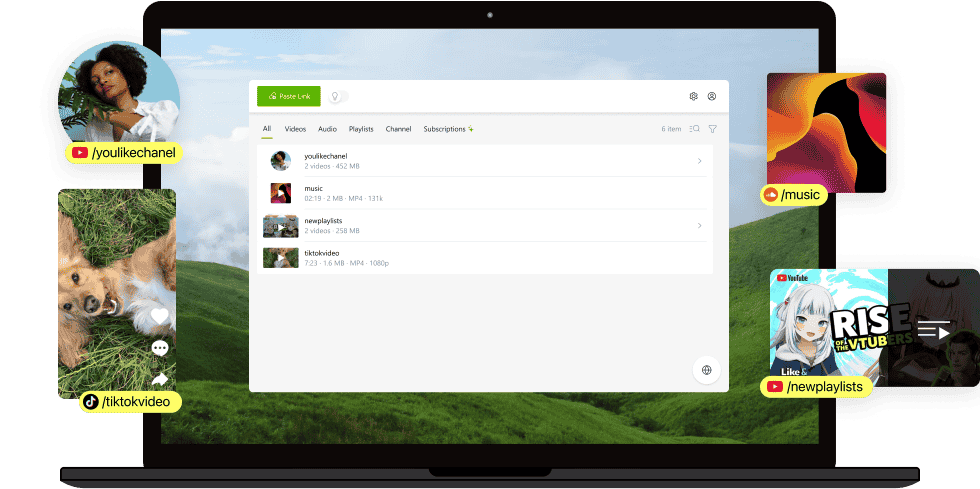
- Supports 4K/8K resolution
- Clean interface with no ads
- Available on Linux as well
- Free version has limits on simultaneous downloads
- Some advanced features locked behind Pro plan
Windows, macOS, Ubuntu
Free version; Paid plans from $15/year, $25 lifetime, $45 Pro lifetime
High-quality YouTube and playlist downloads with multi-audio and subtitle support
Download full channels/playlists, subtitles, private content, HQ audio, batch downloads
4K Video Downloader is a power-packed YouTube downloader for pc, ideal for users who prioritize quality, customization, and a clean, distraction-free experience.
3. YTD Video Downloader
YTD Video Downloader is a well-known and trust-worthy tool that makes it really easy to download videos from YouTube and over 50 other sites. It is available both on desktop and mobile and allows fast downloads, supports high resolutions such as 8K, and lets you convert and save videos in different formats. YTD is not only for users who download a few videos, but also for those who do it extensively as it provides flexible options.
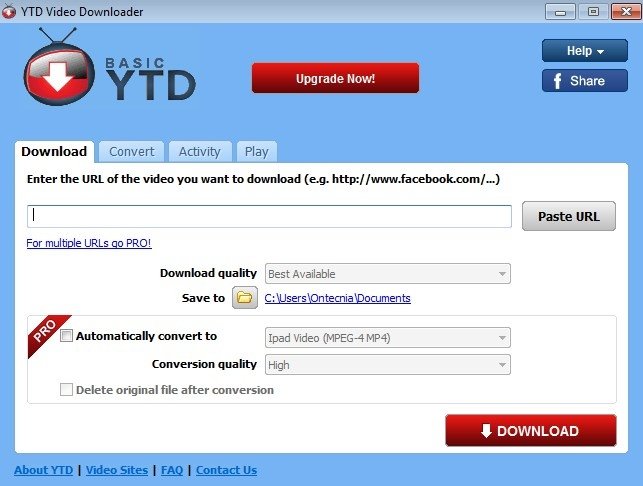
- Trusted by 10M+ users
- Works across desktop and mobile platforms
- 4× faster download speed in the Ultimate plan
- Converts to nearly any format and resolution
- Free version includes ads and daily limits
- Most premium features are paywalled
Windows, macOS, Android, iOS
Free version, Lite: $2.99/month, Pro: $3.99, Ultimate: $5.99/month
Users who want speedy, ad-free downloads
Download videos from 50+ sites, supports up to 8K resolution
This YouTube video downloader app for pc is your best choice if you want to download a single video or playlists in 8K. PRO plans add real value through speed boosts, format flexibility, and ad-free downloads.
4. Any Video Converter
Any Video Converter (AVC) is a technology that has been around for quite a while. It has the capability of multiple functions, such as video conversion, downloading, compression, and editing of basic videos. It has built-in support for over 200 formats and codecs including H.264, H.265, AV1, and VP9, thus it provides fast and high-quality conversion up to 130x faster with the help of GPU acceleration. In addition to format conversion, AVC also provides resources for cutting, joining, compressing, audio extracting, and DVD burning—thus it is a perfect fit for users who need more than just a downloader.
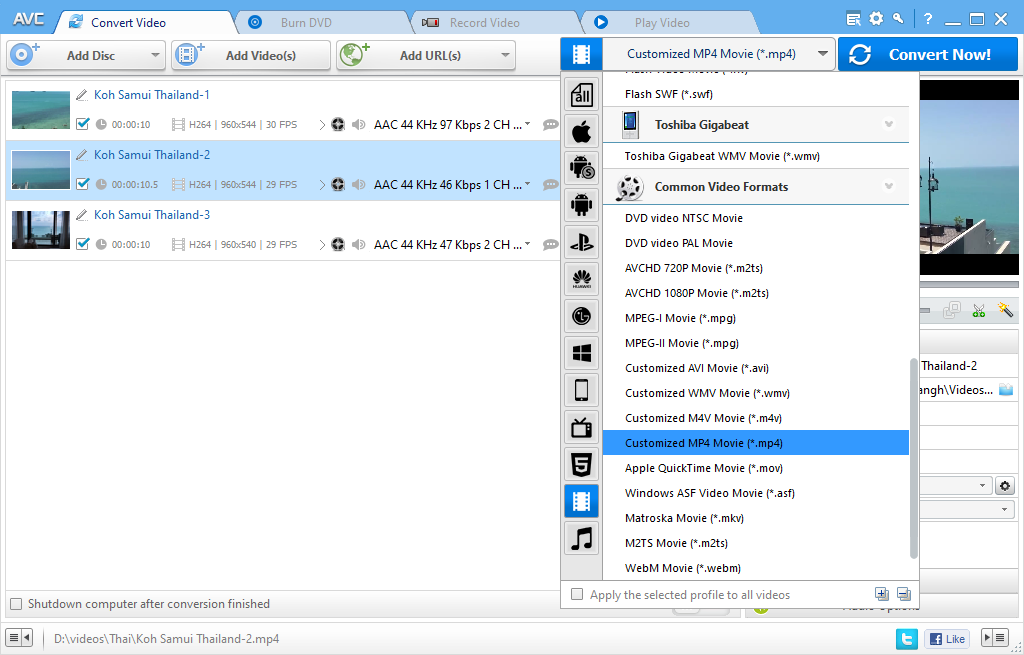
- Completely free version without any ads
- Can handle almost all audio/video formats
- It also includes video editing, compression, DVD burning, and AI tools.
- Trusted by over 600 million users
- To enjoy the ultimate experience, it is necessary to upgrade and pay for services such as AI audio splitter, DVD burning, and advanced editing.
- The interface might be too confusing for novices due to the large number of tools
Windows, macOS
Free version; Pro: $39.95/year, Ultimate: $49.95 (1 PC) / $69.95 (multi-PC)
Users who want a robust, free video converter with advanced editing
Download YouTube videos, convert between 200+ formats, 130x speed with GPU, trim/merge/compress, extract audio
Any Video Converter is probably the most complete free video solution available, combining powerful format conversion with editing, compression, and download tools.
5. DVDVideoSoft
DVDVideoSoft's Free YouTube Download is an old-timer desktop downloader, optimized for speed, resolution, and batch processing. This tool has been installed more than 200 million times and is famous for its easy interface and reliable performance.
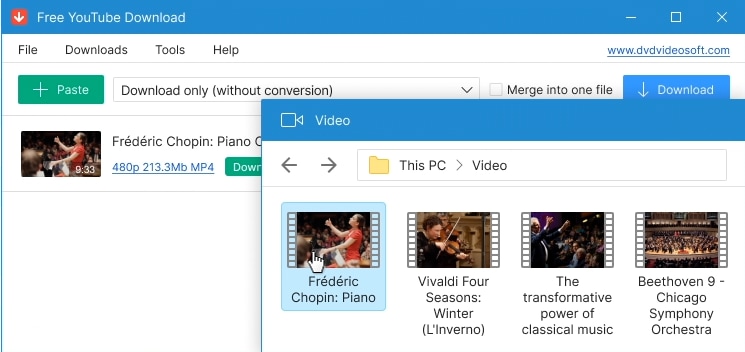
- Extremely fast multistream downloads
- Clean interface with no pop-ups or bloat
- Supports VP9 codec and ultra-HD formats
- Limited to YouTube (no other site support)
- Some features may require paid upgrade
Windows, macOS, Android
Free
Users who want fast, high-resolution YouTube downloads with playlist and subtitle support
Download in MP4, supports 4K/8K, auto-transfer to iTunes
Its bulk download speeds and support for the latest video formats and resolutions make it one of the most efficient tools for saving videos for offline use.
6. Viddly
Viddly is a speedy and versatile YouTube video downloader for PC on windows 10 that can handle videos with resolution up to 8K at 60fps, playlists, MP3 conversion, and even recording of live streams. If you need fast download or advanced features such as auto-download when the URL is copied or 320Kbps MP3s, Viddly can provide both with free and paid plans. It's perfect for creators, educators, and ordinary people who love a reliable and secure way to download and manage their offline content.
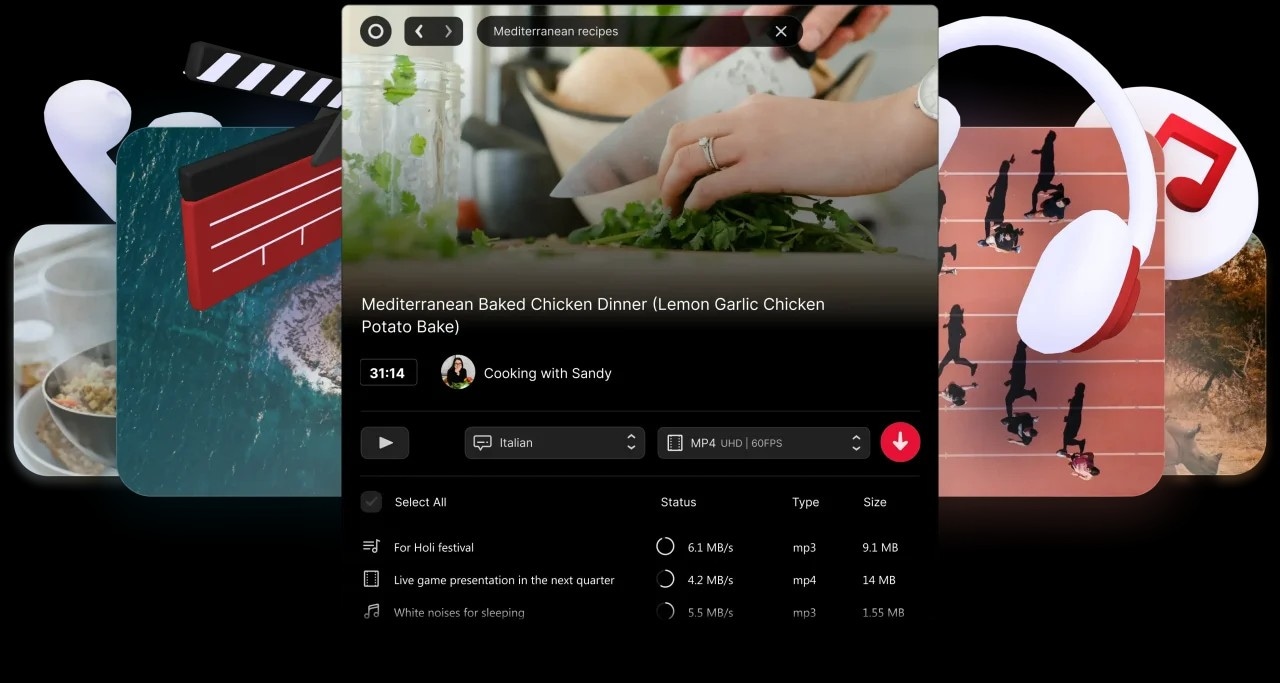
- Ultra HD video and hi-fi MP3 downloads
- Auto-detection and live stream capture
- No ads and unlimited downloads in paid plans
- Only available on Windows
- The free version lacks advanced functionality
Windows
Free version with limited features, Plus Monthly: $4.99/month, Plus Yearly: $24.99/yea, Plus Lifetime: $58.99
Users who need fast, high-quality YouTube downloads with batch processing
Download in up to 8K/60fps, playlist/channel support, live stream recording
Viddly Plus turns video downloading into a frictionless affair with features like auto-download, subtitle extraction, and multi-device licensing. It is particularly good for power users, educators, and content creators who want to work efficiently without barriers.
7. aTube Catcher
aTube Catcher is one of the oldest video downloaders still in operation that also provides an abundance of conversion and screen recording features—free of charge. The application supports hundreds of websites and various file formats, which satisfy users' needs in downloading, converting, and even burning media to DVDs without reinstalling. Ad-supported, it, however, remains a powerful tool and has a user base of millions worldwide.
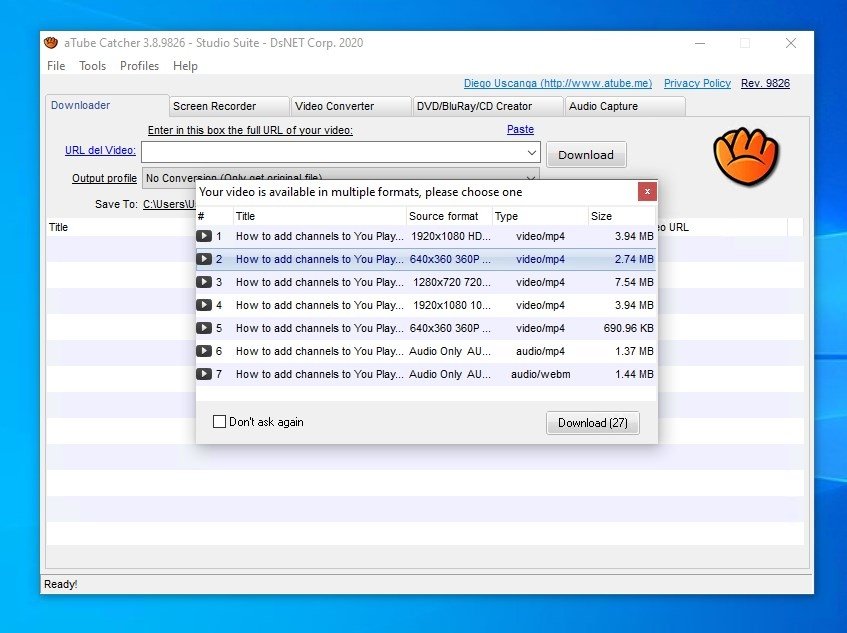
- Absolutely free of charge
- Wide support of file formats and devices
- A built-in screen recorder and DVD burner included
- Ad-supported installer
- An old-looking interface
- Windows-only
Windows (XP, Vista, 7, 8, 10, 11)
Free (Ad-supported)
Users looking for a free all-in-one downloader
Video downloads from 1000+ sites, format conversion, and screen recording
aTube Catcher continues to be a popular option among users who are on a budget and need more features than just video downloads. It has screen recording, DVD burning, and supports many formats which makes it very versatile and also free of charge.
8. WinX Video Converter
WinX YouTube Downloader is a secure, compact application that allows users to get videos from YouTube and a number of other well-known sites, such as Vimeo, Facebook, and Dailymotion.
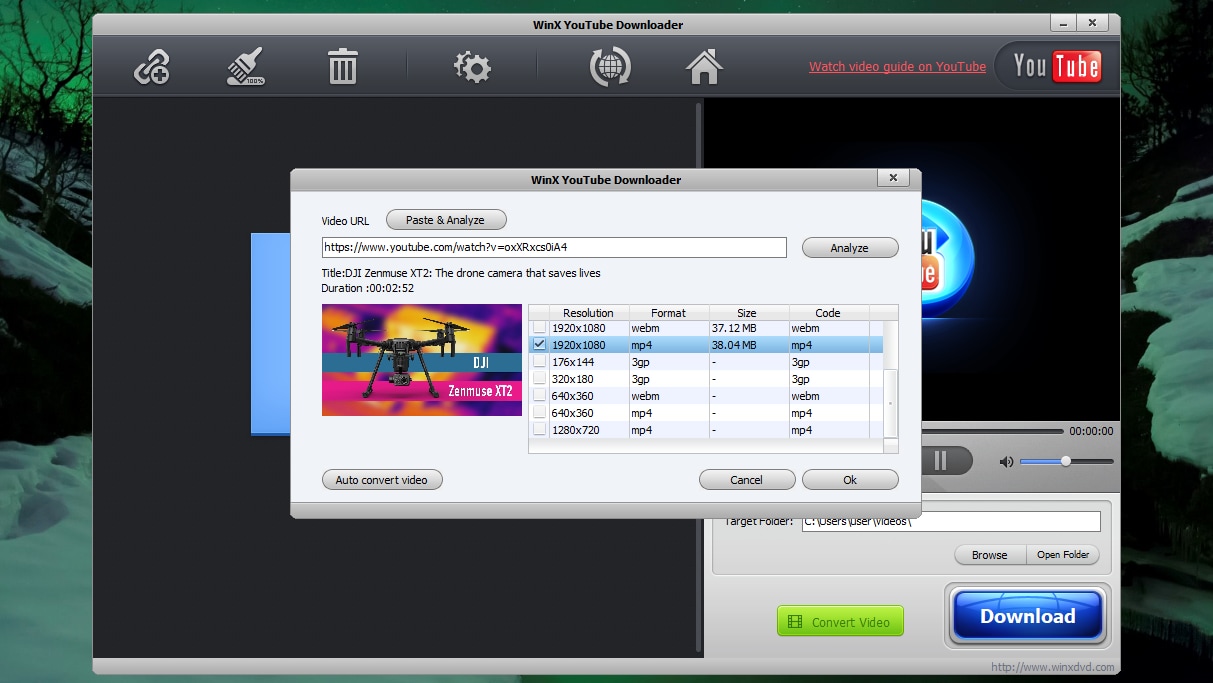
- Clean and ad-free interface
- Supports multiple video sites and 4K resolution
- Batch downloads
- No MP3 audio extraction
- Limited to a few video formats
Windows
Free
Users who want a sleek, fast downloader with batch capabilities and 4K support
Download from 30+ websites, support MP4, 4K resolution, batch downloads, proxy setup
WinX YouTube Downloader is a great choice if you want a trustworthy and user-friendly video downloader. It doesn't have MP3 extraction though, but its quick operation and ability to download in batch at good quality make it the best among free tools.
9. VideoProc Converter
VideoProc Converter AI (V8) is a single tool for multimedia powered by AI and Level‑3 GPU acceleration. It allows fast video/image/audio processing (via 4× upscaling) and also noise reduction, frame interpolation, stabilization, colorization, compression, conversion, screen recording, editing, and downloading from more than 1000 streaming websites.
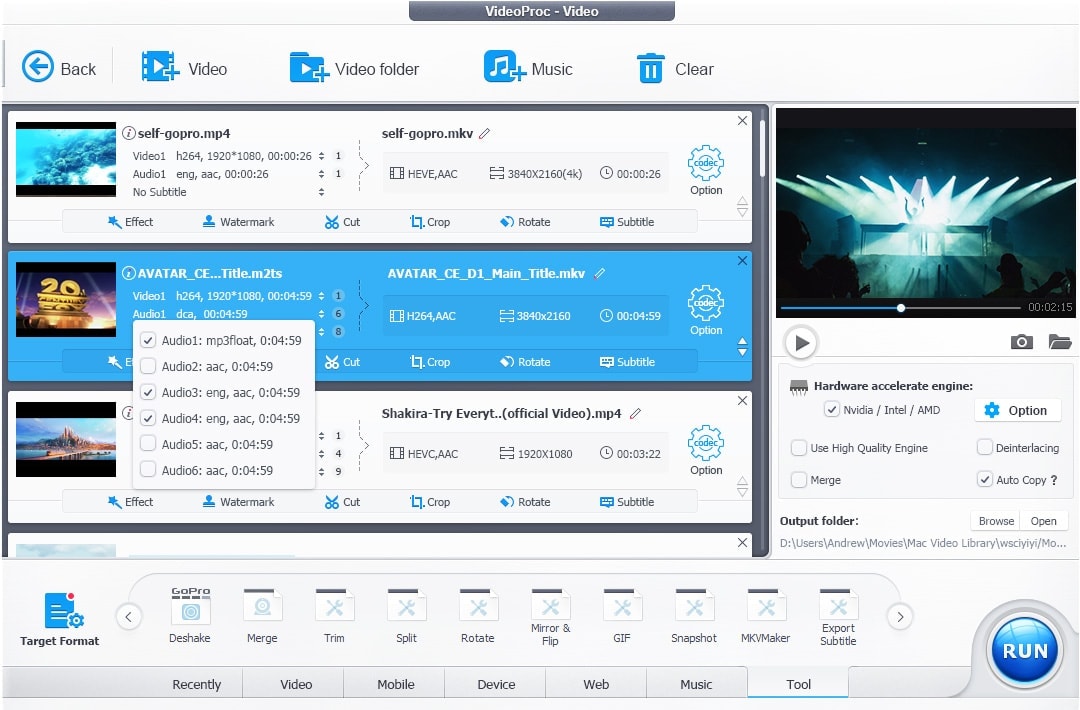
- Unbelievably fast (up to 47×) utilizing AI and hardware acceleration
- Extensive AI-based improvements for video and image quality
- One suite, one suite, one suite: editing, downloading, recording, conversion, and compression
- Capable of ultra HD video (up to 8K, high frame rates)
- Most advanced features (AI tools, full download support) require premium version
Windows, macOS
A free trial version is available
- Premium: $25.95/year
- Lifetime licenses: Standard (1 PC): $45.95
- Standard (1 PC): $45.95
- Family (3–5 PCs): $57.95
Those who want all-in-one video downloading, conversion, compression, editing
Batch conversion, AI super resolution upscaling, download media from 1,000+ sites, screen recording
VideoProc Converter is the best choice for complete media management. Its AI super resolution technology can enlarge the old or bad quality videos up to 4K with almost no loss.
10. Televzr
Televzr is a video downloader and media organizer that is built to help users download content from YouTube and 700+ sites without any hassle. It not only facilitates simple downloading but also enables you to create a customizable personal media library by automatically categorizing your files into movies, TV shows, and music. Televzr is compatible with HD and 4K downloads, playlist downloads, and various file formats such as MP4 and MKV.
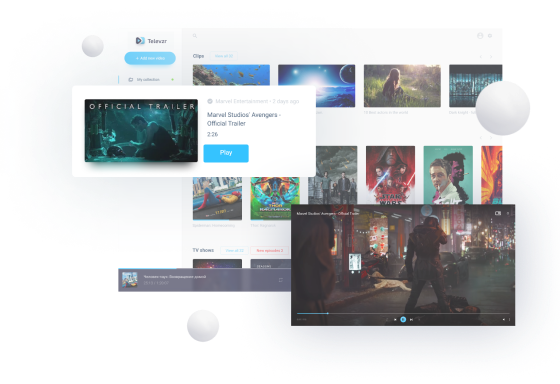
- Clean, ad-free interface (with Pro)
- Organizes media automatically by type
- Supports HD and 4K video downloads
- Download and playback all in one app
- Most features require a pro plan
Windows 10/11, macOS (OS X 11 and higher)
Free version available, Pro: $6.99/month
Users who want to download, organize, and manage their video/audio collections in one streamlined media center
Download from 700+ sites, including YouTube, Vimeo, Instagram, Facebook, supports MP4, MKV, HD, Full HD, 4K, Built-in media player, Automatic metadata detection
Televzr is not only a tool that helps you to download videos, but it also enables you to turn your video collection into a library that is well-organized and searchable. The app fully supports playlists, various file formats, and a built-in player, thus it is perfect for users who are looking for a way to simplify the media experience without putting in too much effort.
Ready to vote? The community awaits! 🏆
Bonus Tool: Filmora
Though Filmora is known for video editing only, its built-in screen recorder makes it a smart and legal way to get videos from YouTube - a perfect solution to record reaction videos, capture tutorials, or save streaming content for later. Besides that, by having the option of recording the screen, webcam, and system audio at the same time, Filmora is turning into a viable YouTube ripping choice for those creators who also want editing flexibility.
Key Features:
- Record screen, webcam, and audio at the same time
- Adjust recording area (whole screen, window, or specific size)
- Enables planned recording through the built-in Record Timer
- Visualizes keystrokes and mouse clicks with custom colors
- Record high-quality YouTube videos with audio option
- Use Filmora video editor to edit the recordings
- Supports both Windows and macOS operating systems
- The app is also available for iOS and Android users.
How to Download YouTube Videos Using Filmora YouTube Ripper
The screen recording tool in Filmora can also be used to capture YouTube videos and save them in high quality. Here's how you can easily load YouTube content into the Filmora app:
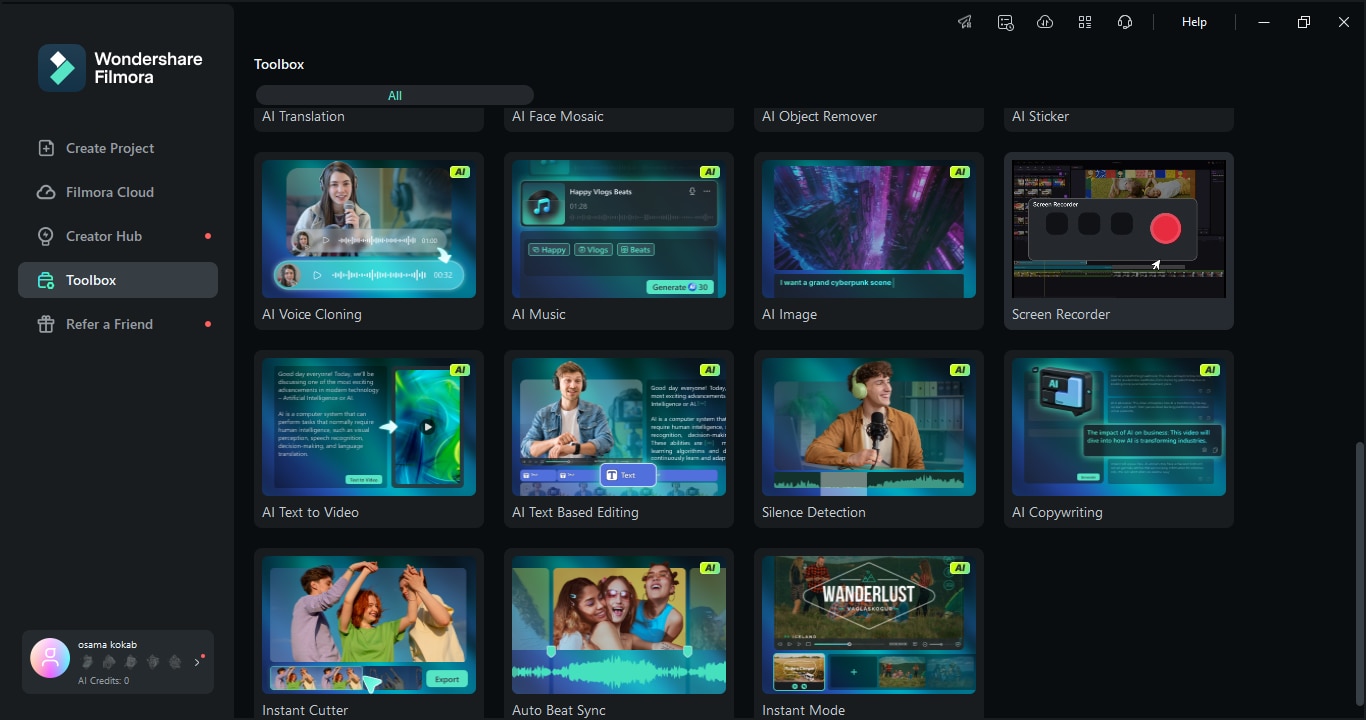
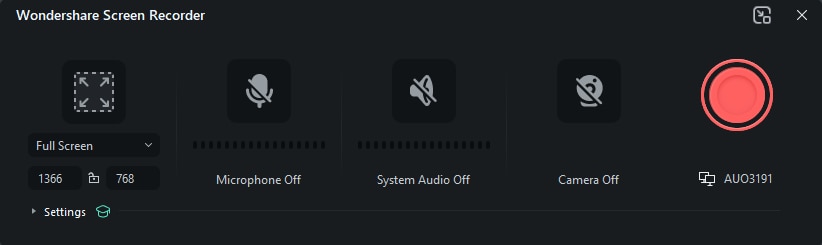
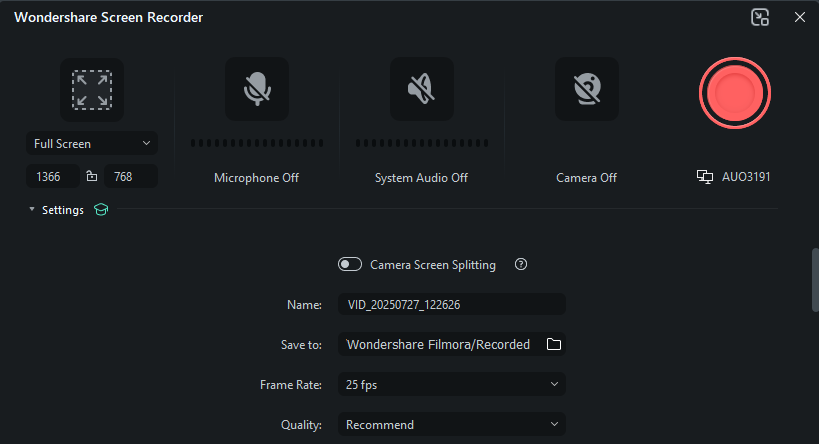
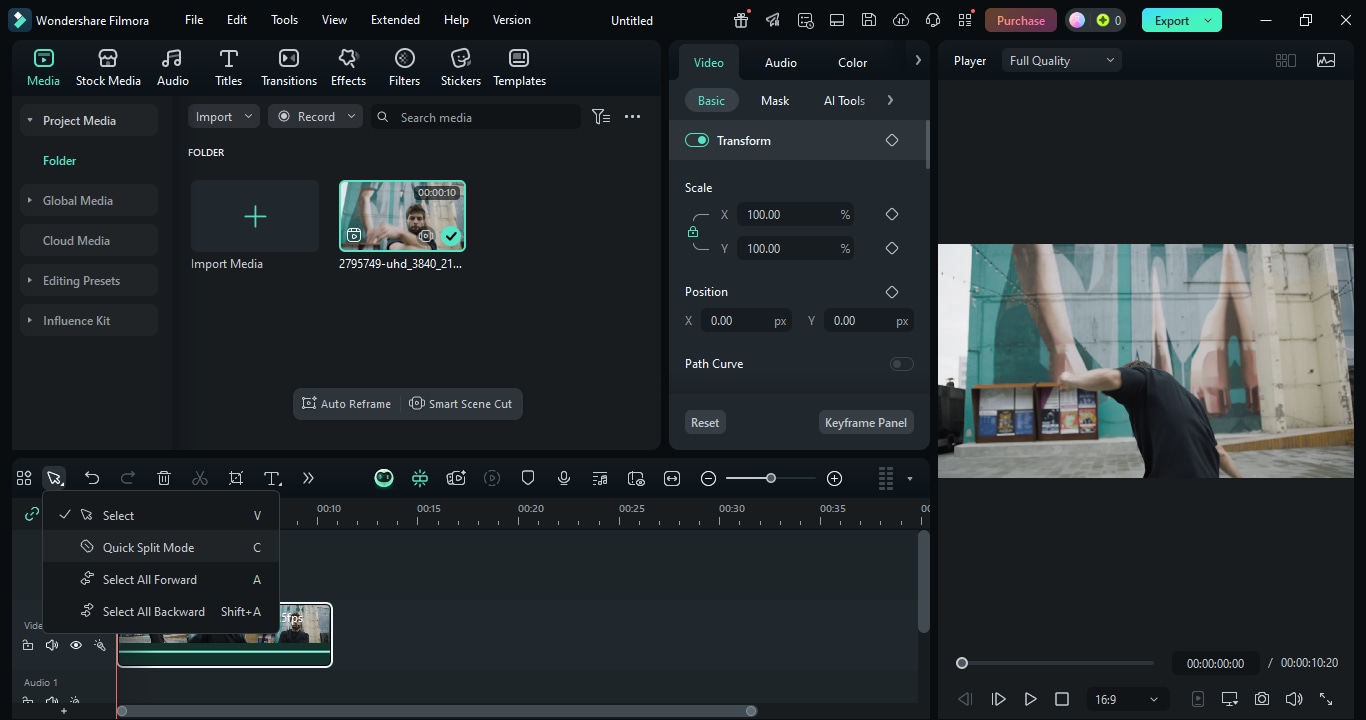
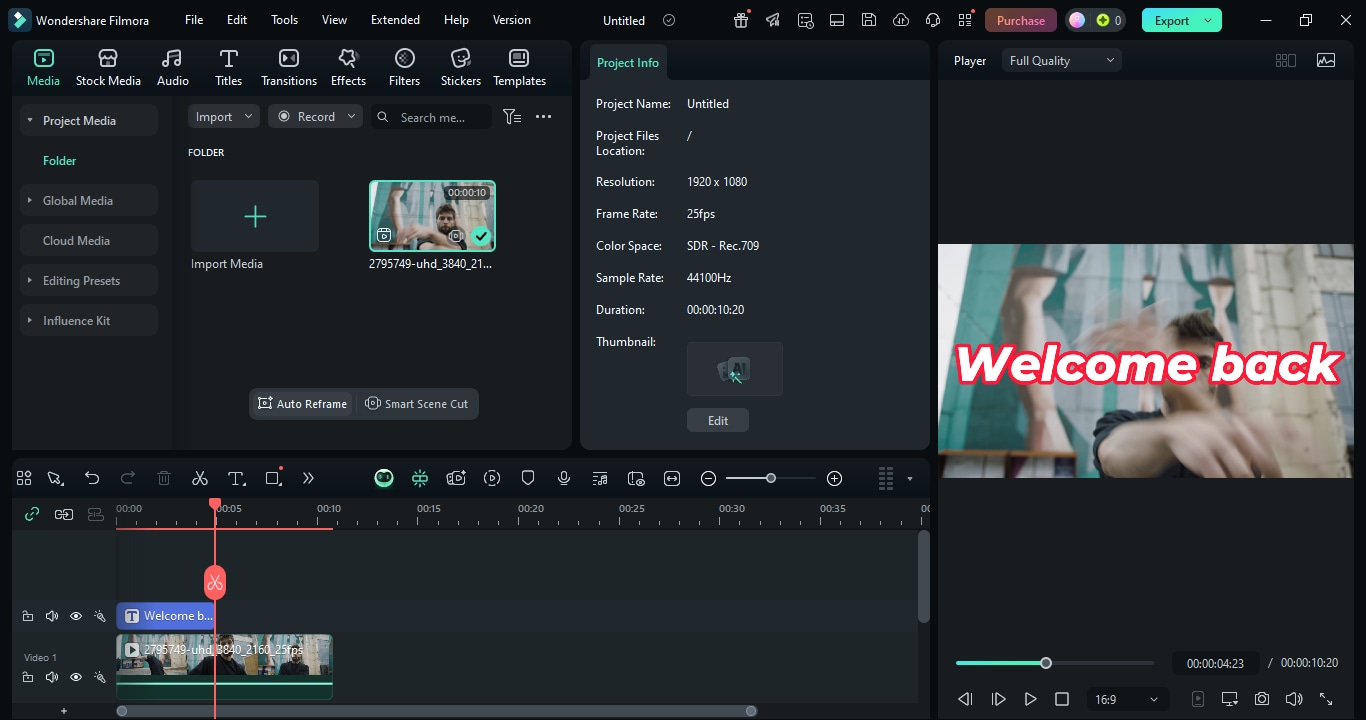
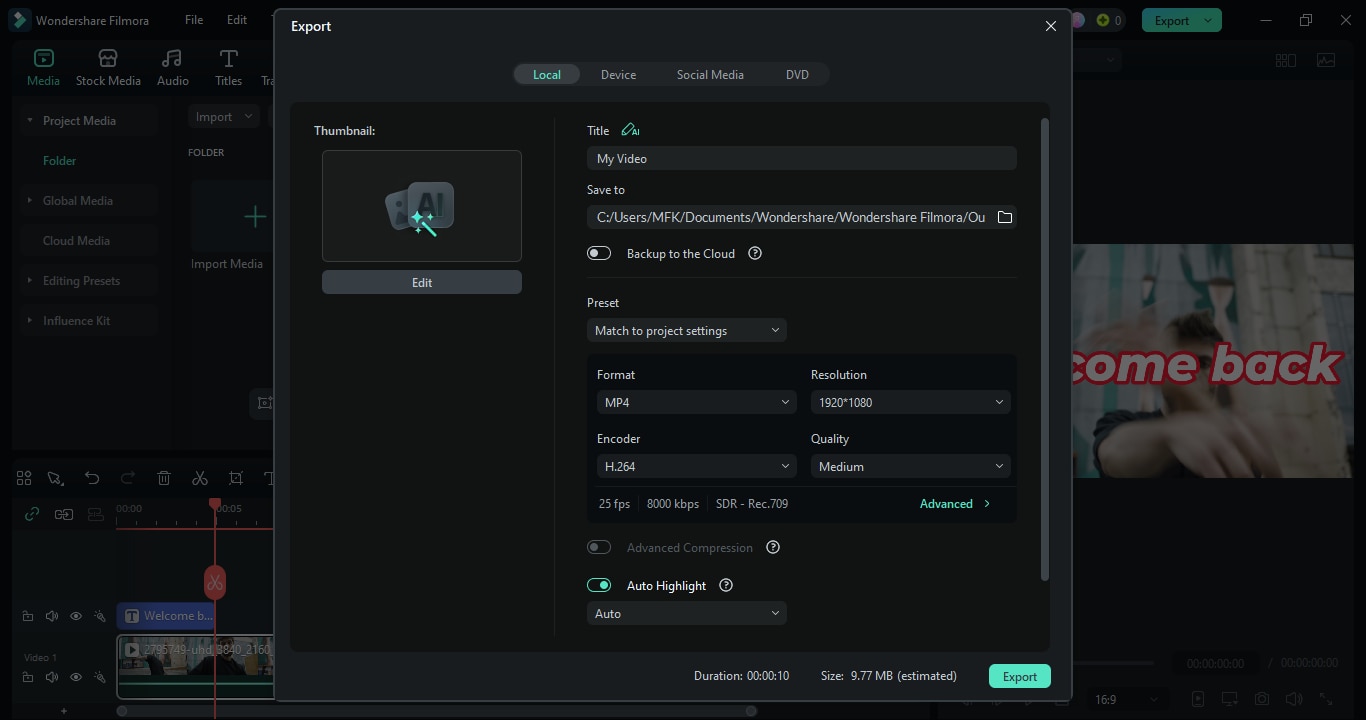
How to Choose the Best YouTube Downloader for Your Computer
Not all YouTube downloaders are of the same type. Some of them are targeted towards the highest video quality output, some to the large number of downloads, while a few are good at getting subtitles or pulling the whole playlists. The best one for you depends on your device and what you want to do with the downloads. Here is the most suitable way to select the tool for you:
Based on Device:
- Windows 11/10 Users: Go for the software that is designed primarily for Windows in order to be sure that the performance will be smooth and that the system integration will be better.
- Mac Users: Choose examples of macOS-compatible applications that have an easy-to-use interface and are always running.
Based on Purpose:
- For Playlists & Subtitles: Get a downloader that is in line with full playlist extraction and also the subtitle download that is embedded.
- For High-Quality Audio Downloads (MP3): Find such options that give the possibility of video-to-audio conversion with the highest bitrate output for the best sound quality.
- For Budget/Free Use: Free downloaders are perfectly fit to serve casual needs—only make sure that they are without unnecessary limitations or ads.
Key Factors to Consider:
- OS Compatibility: You shouldn't have any doubts about the software being compatible with your OS (Windows 10/11 or macOS).
- Desired Resolution: In case you are looking for 4K or 8K videos, and the tool offers those output formats, it is good to use it.
- Playlist/Batch Downloading: Choose a program that has the features of batch processing if you want to download more than one video at a time.
- Budget: Free tools work for light use, but premium options offer better speed, stability, and advanced features.
Conclusion
Finding the most suitable YouTube downloader for your PC is based on your operating system, download habits, and particular needs such as playlist or subtitle extraction. If you are just a casual user who is in search of free solutions or a power user who needs high-quality 4K downloads, there is still a tool that fits your case perfectly.
Nonetheless, if you want to go beyond basic downloads and raise your content creation skills to the next level, Filmora will perfectly suit you. Not only can it download and import videos without interruption, but it also provides powerful editing tools, effects, and transitions to make a YouTube clip a work of professional level. From trimming to advanced visual effects, Filmora is your only video editing program to improve and rework YouTube videos like a pro.


