Imagine you are a content creator and notice the red and white YouTube logo disrupts your design while you are finalizing your latest video thumbnail. You might look for ways to seamlessly integrate it without ruining the aesthetics. Fortunately, various tools are available that offer the utility of removing background instantly from the video. In this article, we will explore the most efficient ways for YouTube logo background removal with the right resources.

In this article
Part 1. The Best Way to Perform YouTube Logo Background Remover
To remove the logo background from a video or image right from your smartphone, a specialized application is recommended. One such application is the Filmora App [iOS/Android], which simplifies background removal tools, making it ideal for content creators on the go. The app offers an intuitive interface, ensuring that the logo removal process is seamless.
Key Features
- Smart Cutout: This feature intelligently detects the object or subject in your media and isolates the logo to ensure precise selection.
- Instant Background Removal: It instantly removes the background from the video to allow seamless integration with the overall design.
- Customized Cutout: The app lets you make selections for object isolation by offering manual customization that gives the logo a clean and professional look.
- Replace Sky: This function allows creators to swap the default background with the AI-generated sky images offered by the app or customized images from your smartphone.
- Chroma Key: If the logo is in a green or solid color background, the Chrome Key removes it to ensure a transparent and polished look.
Steps For Removing YouTube Logo Background Using the Filmora App
As discussed, the Filmora Mobile App offers numerous functions to seamlessly eradicate the backdrop for your media. Let us have a look at the step-by-step guide for YouTube background removal from the logo:
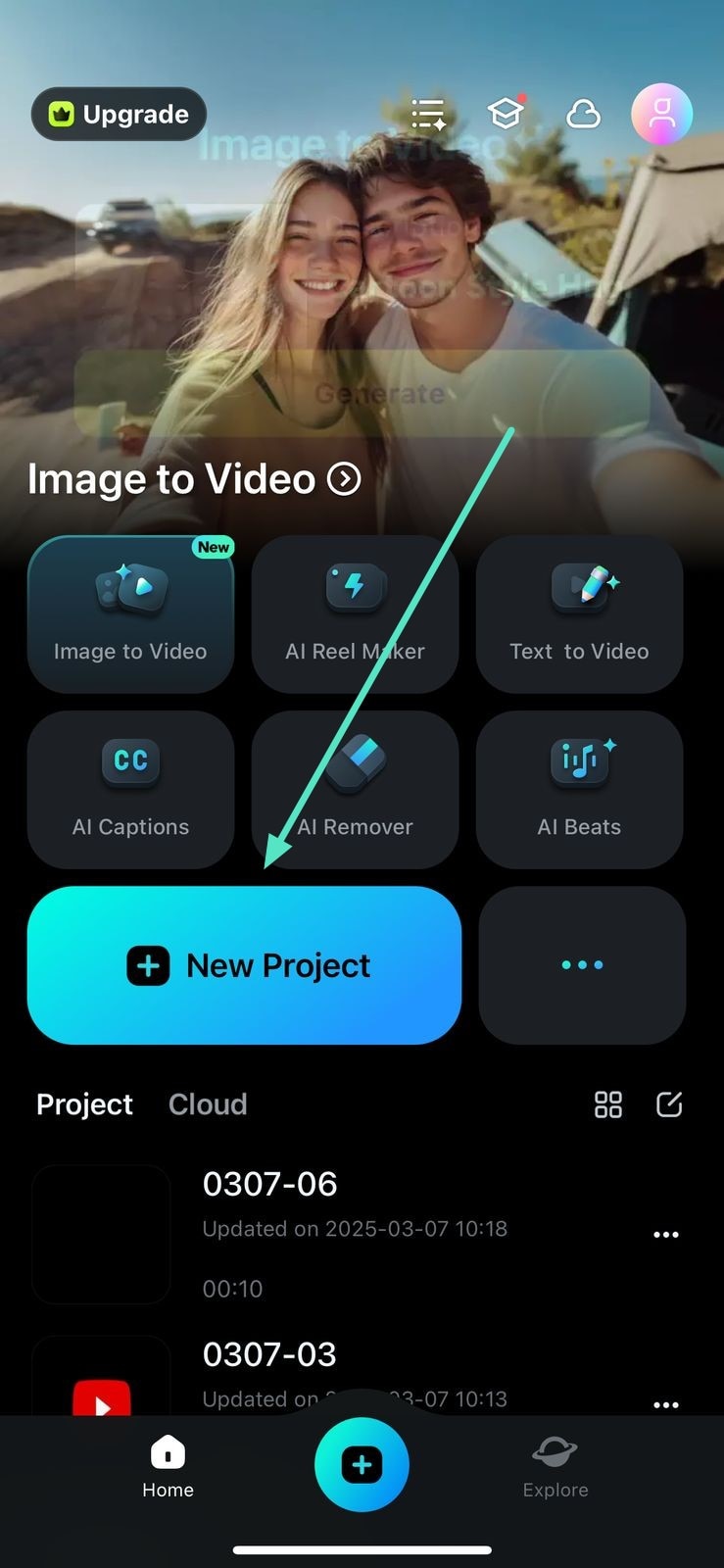
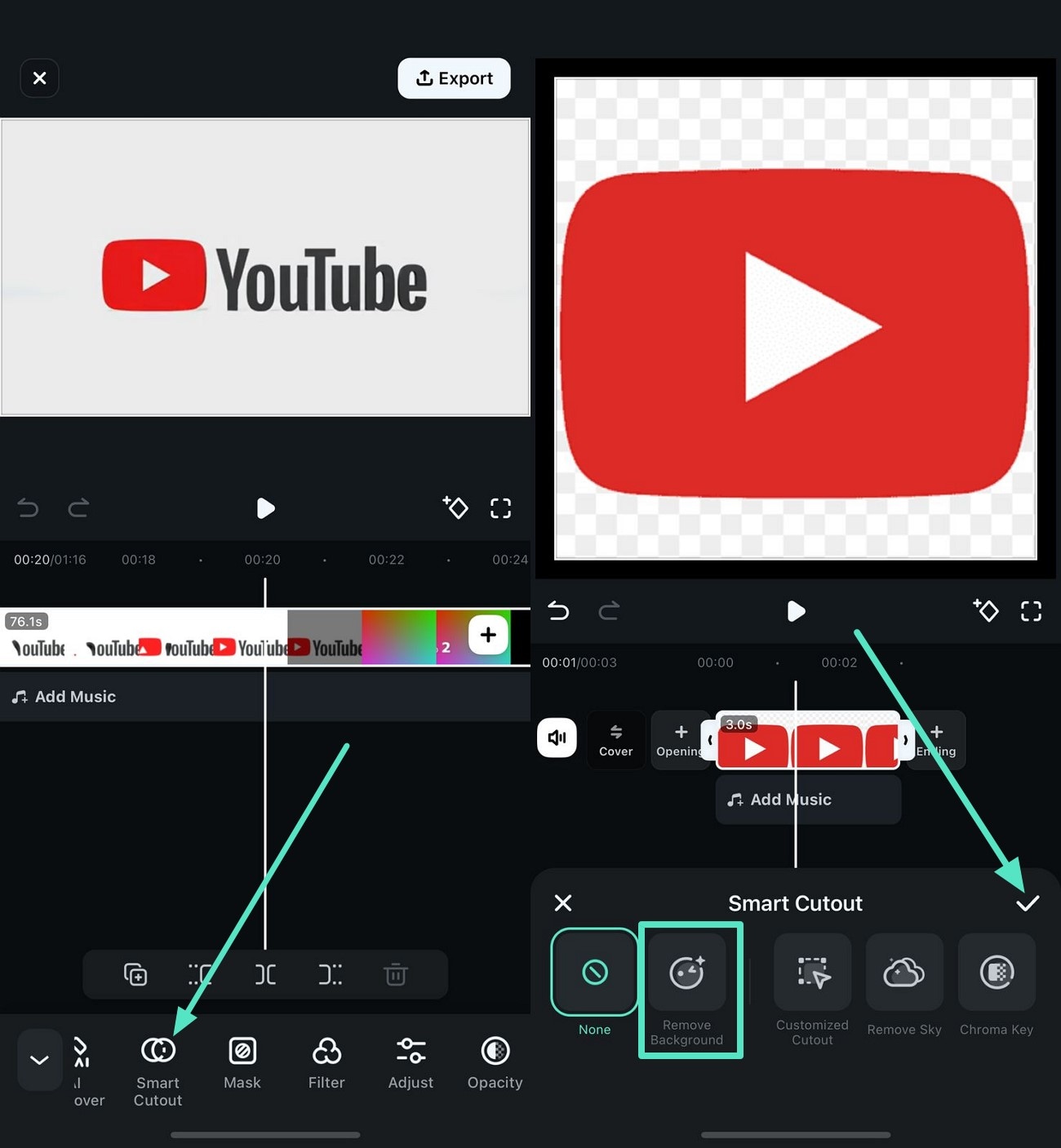
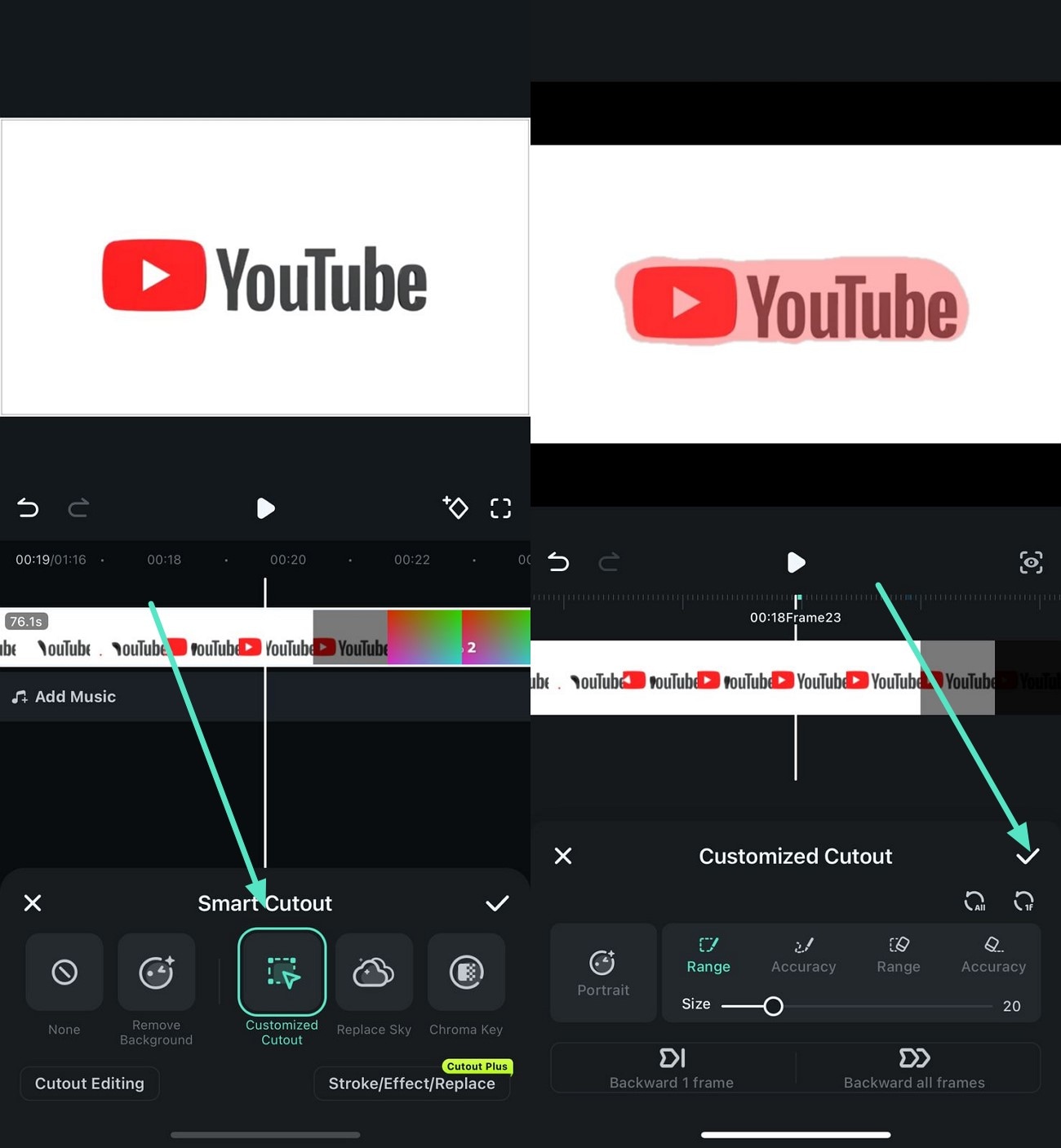
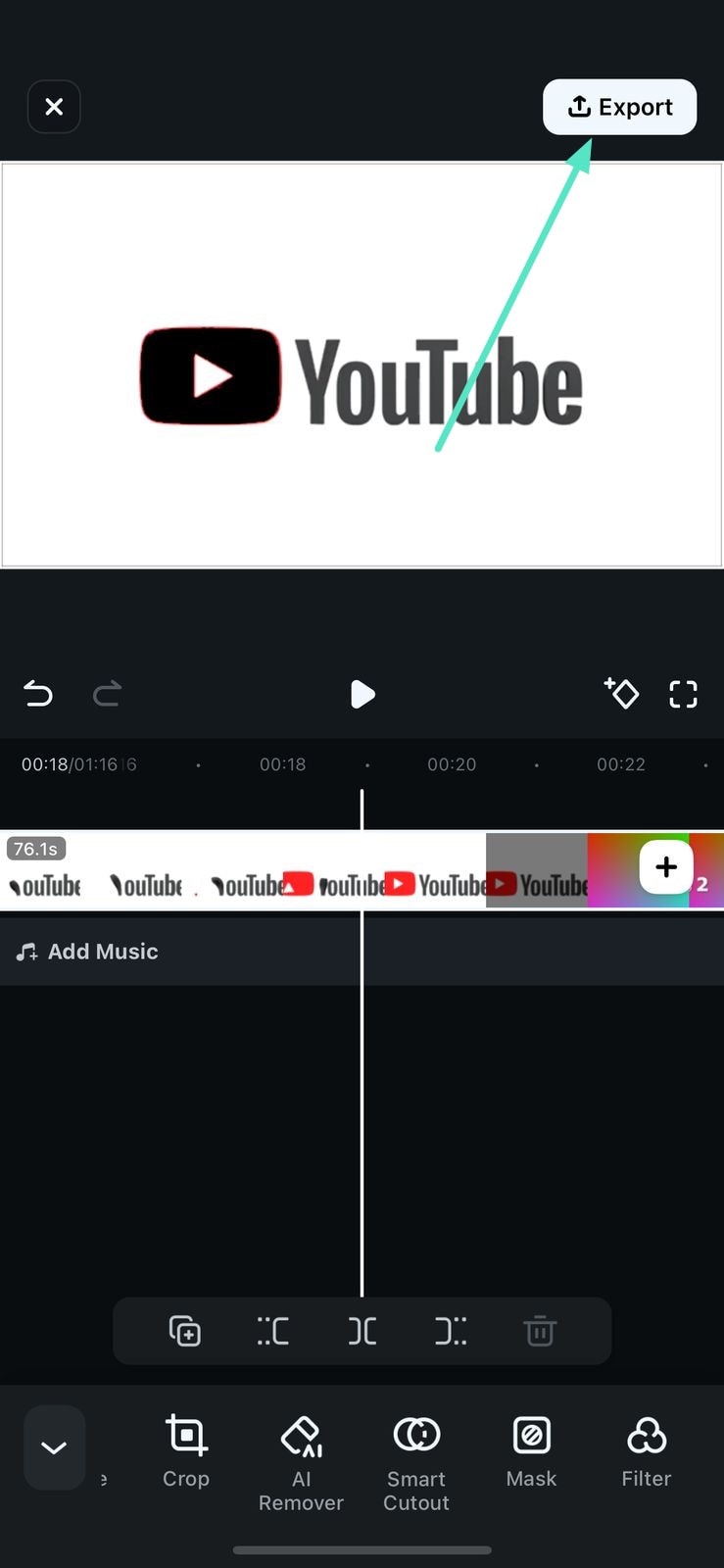
Part 2. Removing Background From YouTube Logo Reveal Video: Made Easy
If you have created an incredible YouTube logo reveal video, but the background does not fit the brand aesthetics, you can remove it seamlessly. With Wondershare Filmora desktop, you can generate relevant content using the powerful YouTube background remover feature offered by the platform. Whether you want a transparent video background or a custom replacement, Filmora makes YouTube background removal smooth and efficient.
Tutorial For Removing Background For YouTube Logo
Having learned about the backdrop removal utility of Filmora in detail, let us have a look at the steps for executing the process.
- Step 1: Initiate the Process by Creating a Project
- Step 2: Access the Chroma Key Function for Removal
- Step 3: Use AI Portrait Cutout
- Step 4: Enable Smart Cutout Feature
- Step 5: Select the Area to Keep
- Step 6: Locate the Object Remover and Apply
- Step 7: Review Results and Save the Video
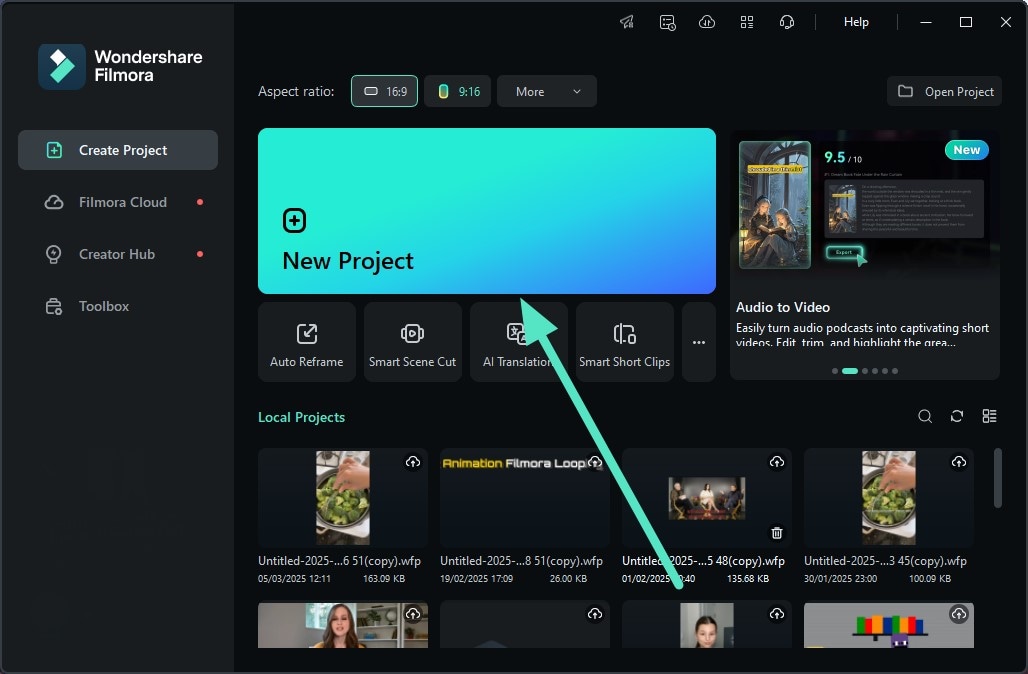
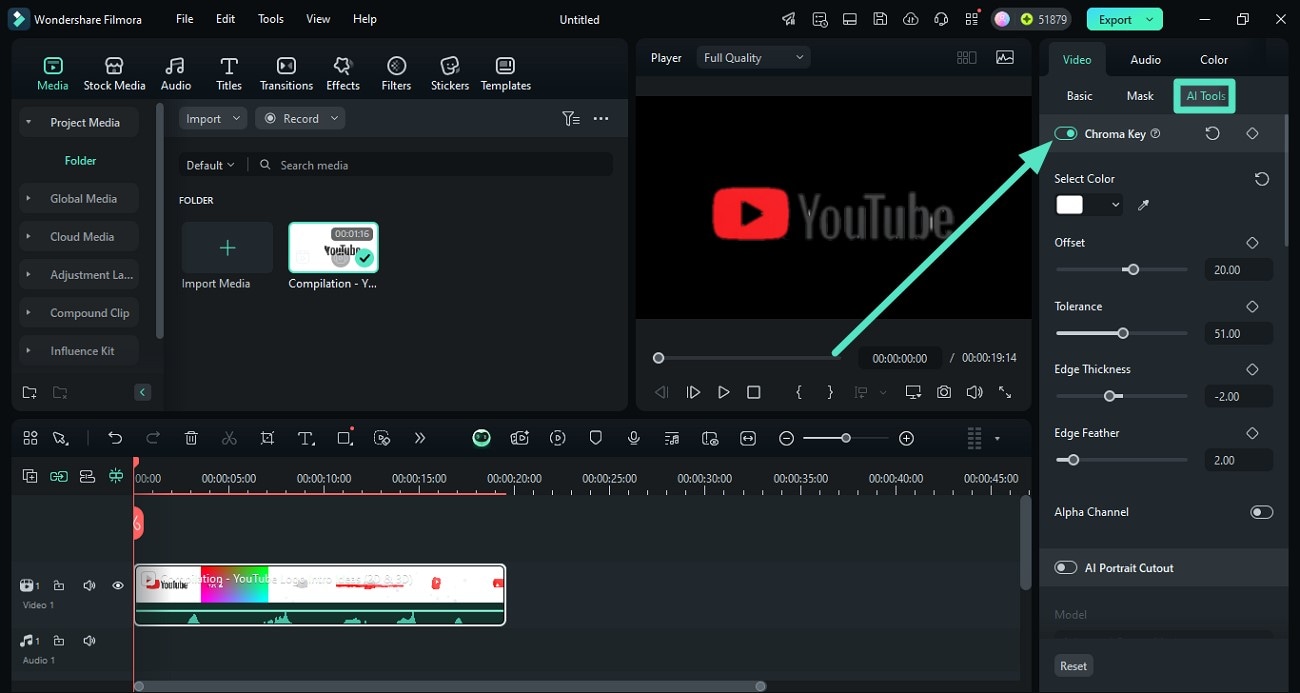
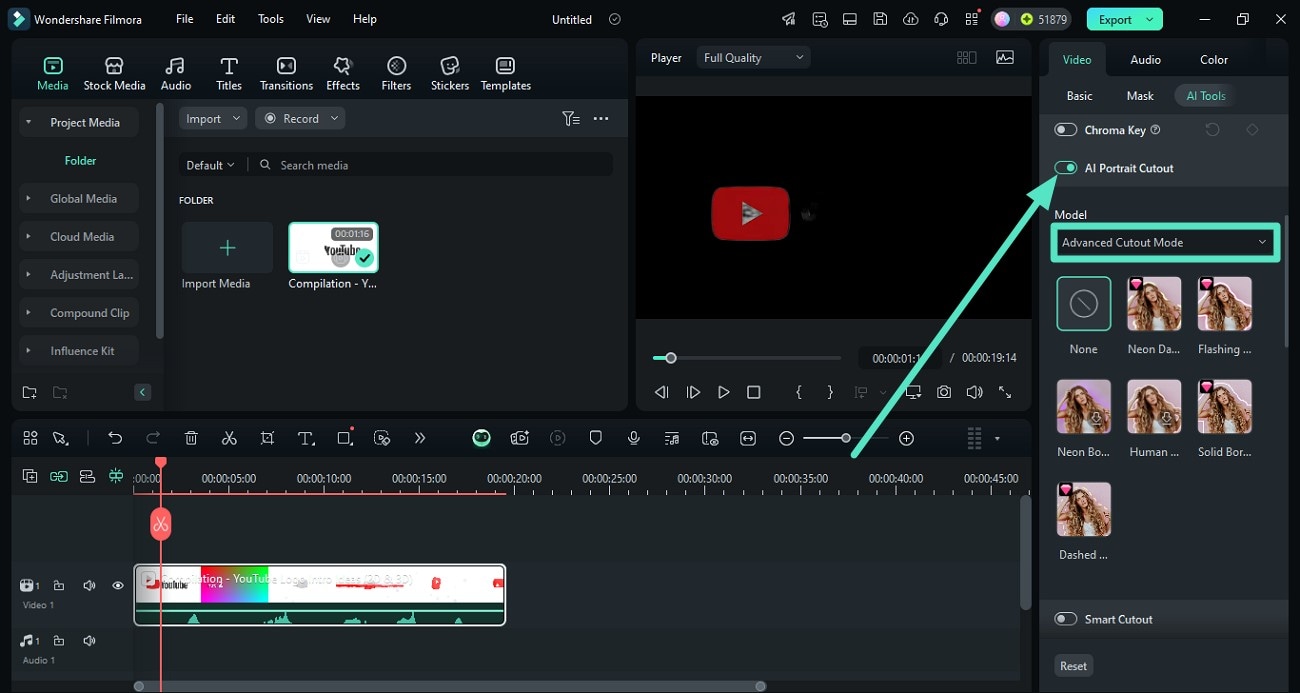
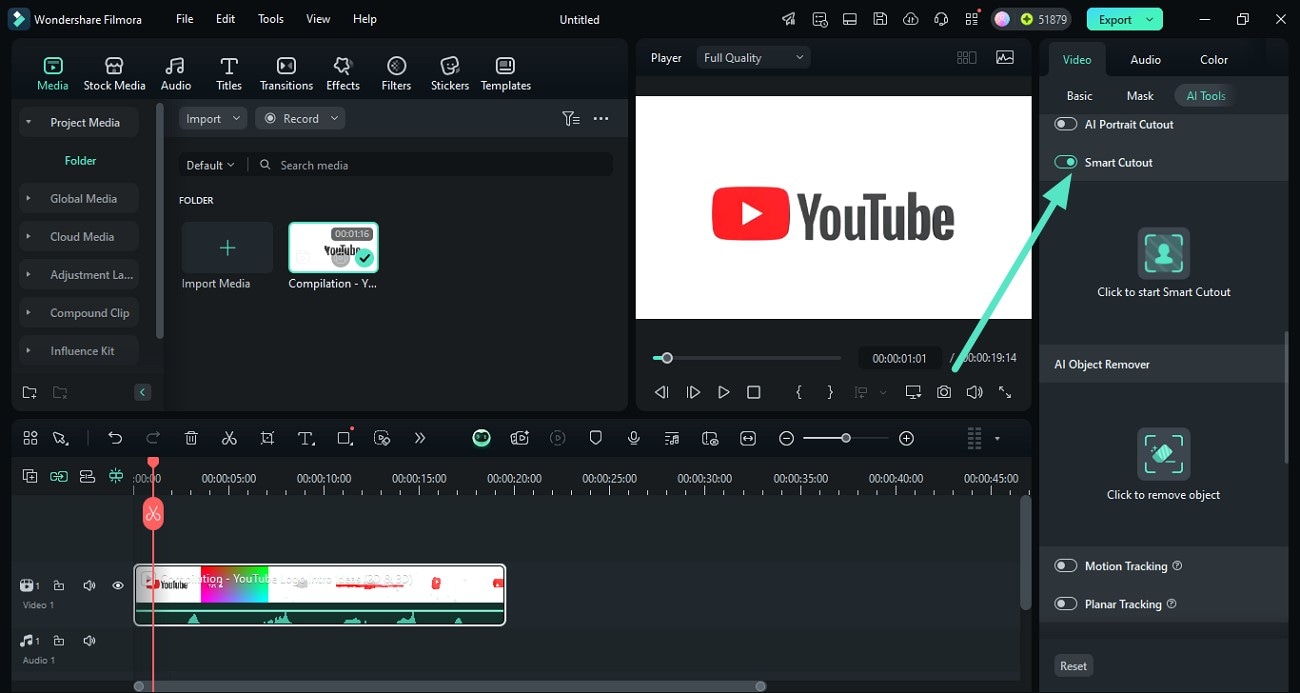
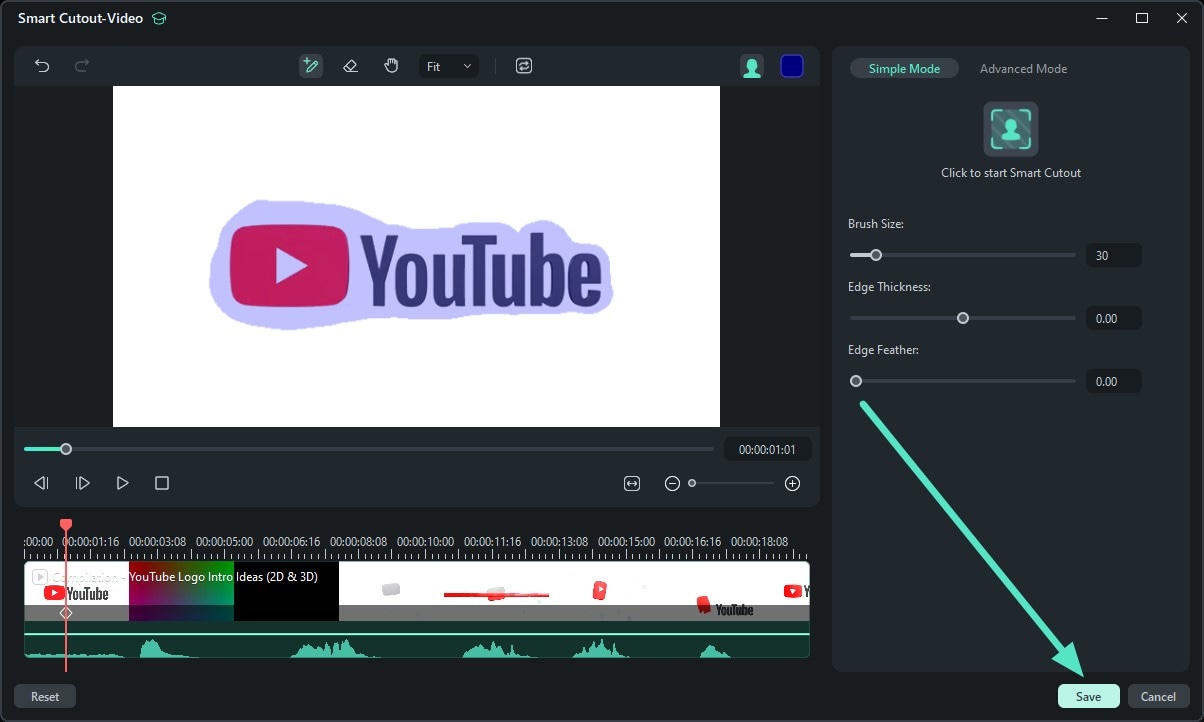
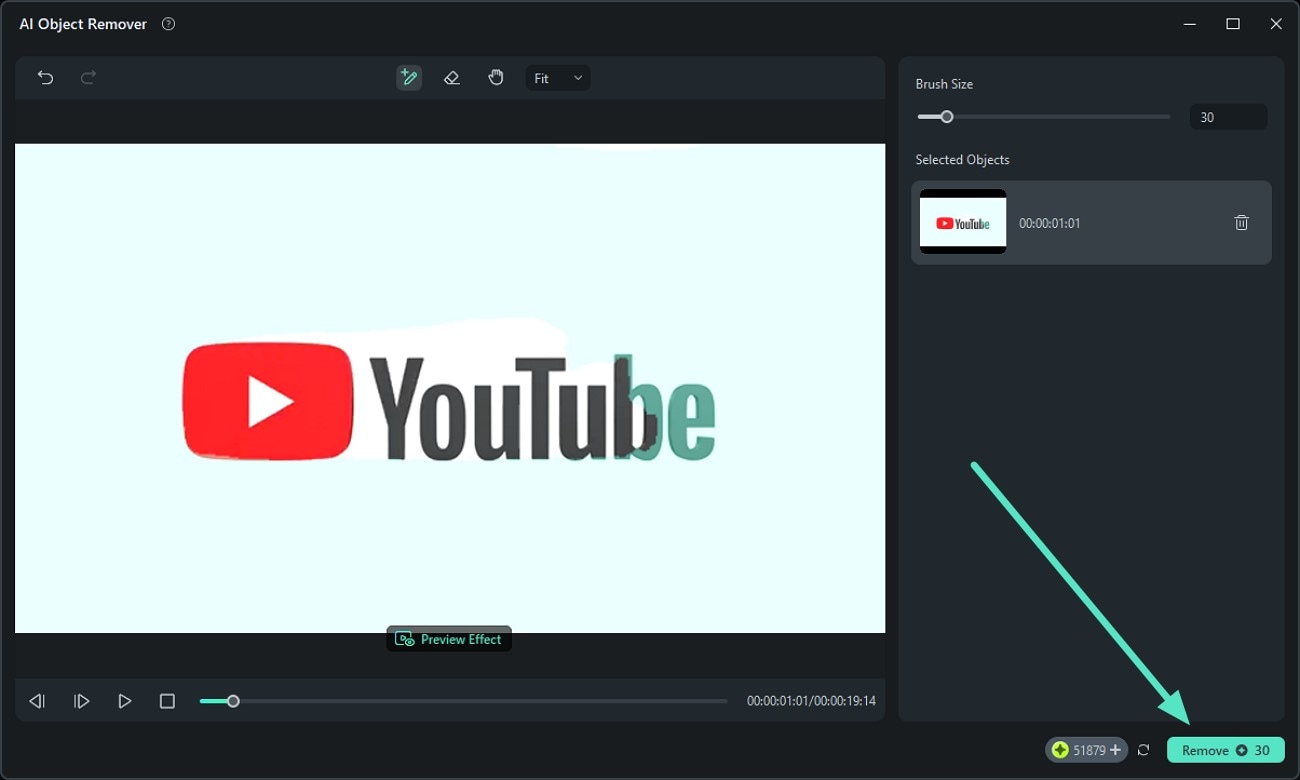
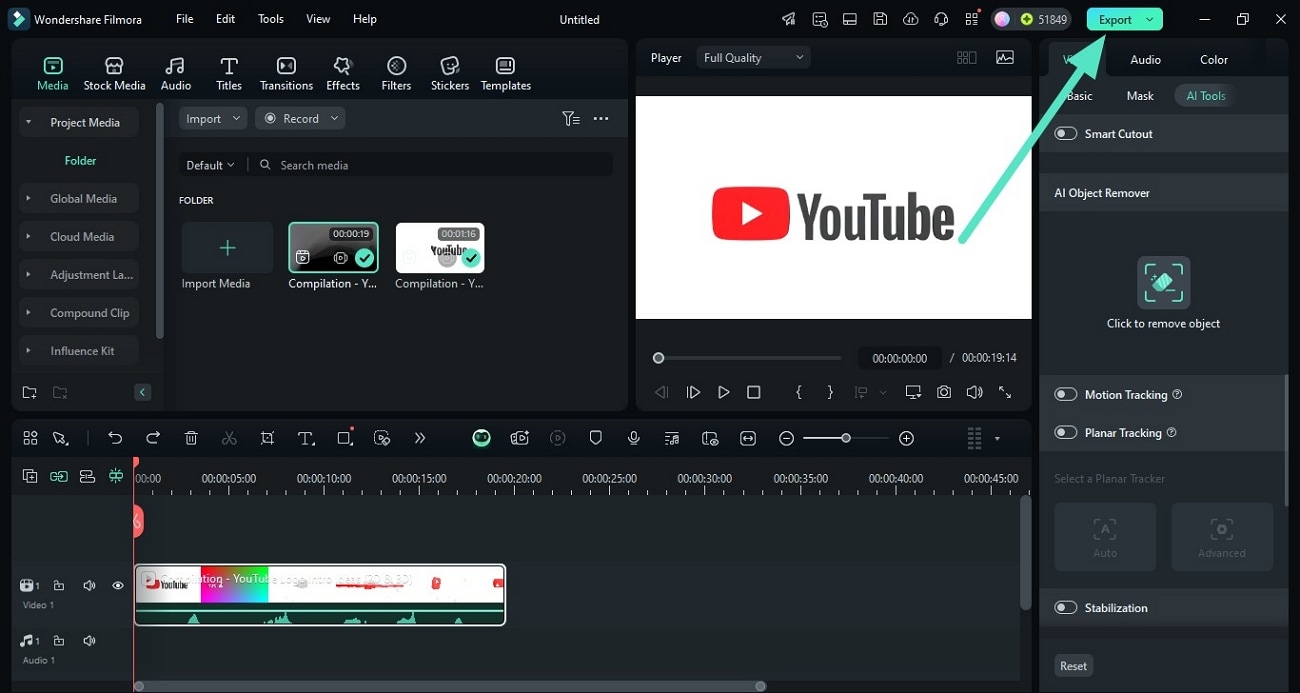
Part 3. How to Remove Background YouTube Using Online Tool
If you are trying to remove the background YouTube logo online, utilize tools like remove.bg to ensure instant and hassle-free outcomes. With the help of this tool, you can make your image transparent by seamlessly eliminating the backdrop. Moreover, it offers batch processing, allowing users to remove the background of multiple media files at once. Follow the mentioned steps to isolate the YouTube logo from your media file using this online tool:
Step1. Start the process by opening the tool in your browser and clicking on "Upload Image" from your system to remove the background of the photo.
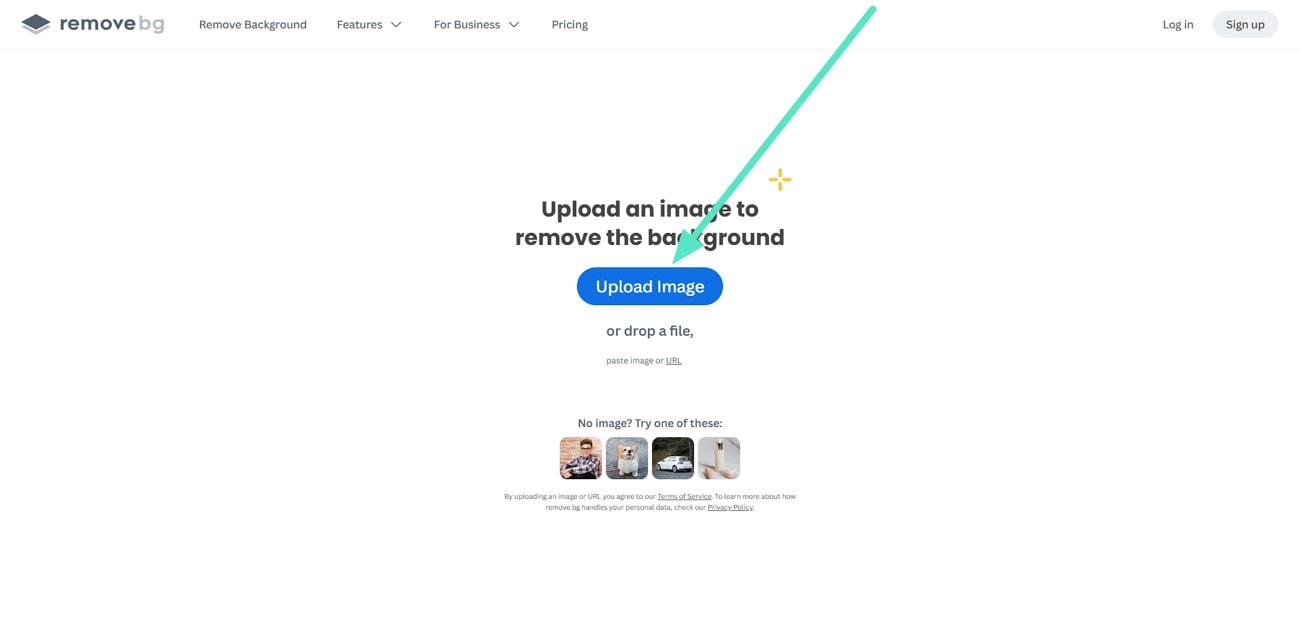
Step 2. In the next interface, when your photo is uploaded, it will automatically remove its background. Users can also edit their images to enhance the photo appearance. Lastly, hit the "Download" button to save the picture for future purposes.
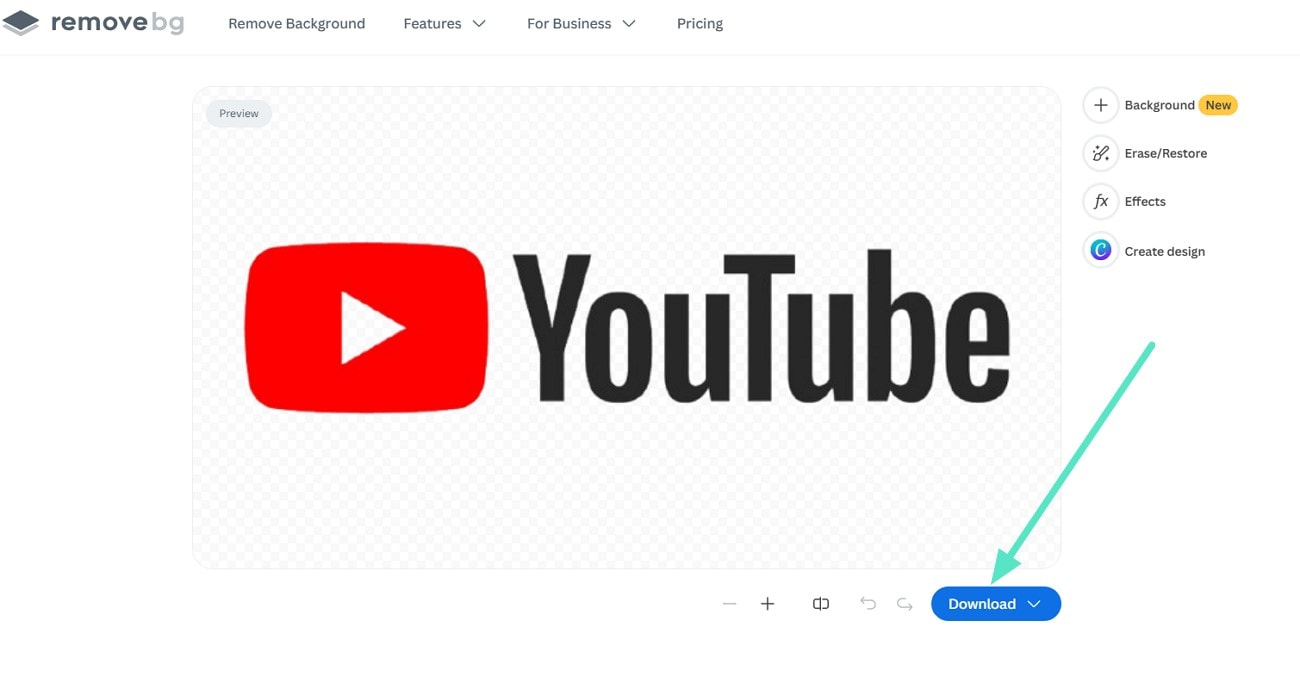
Part 4. Best Practices When Removing YouTube Logo Background
When removing the YouTube logo, accuracy is required to maintain its quality and brand credibility. To get proficient and precise results using YouTube background remover, follow these best practices.
- Utilize High-Quality Images: Use high-resolution while designing a YouTube logo that helps maintain quality during editing. If users utilize low-quality images that can appear blurry or pixelated while removing the background.
- Prefer the Suitable tool: Select the right tool to remove the image's background, ensuring accuracy and clarity. AI tools help you save time while editing, but manual editing provides accurate results. To get instant and quality results make use of multiple tools.
- Maintain Clean Edges: Users can use features like instant remover to prevent rough edges and smooth them. Use zoom-in and clarify techniques with the help of manual editing to ensure a polished look.
- Save in Transparent Format: Downloading images as PNG helps you maintain the transparency of pictures and avoid formats like JPEG, as they do not provide precise results while removing the background.
- Maintain Brand Credibility: Use the branding methods of YouTube for correct results and to ensure the original colors and properties of the logo.
Conclusion
To conclude, this article discussed some of the most reliable ways to remove the YouTube logo background conveniently. However, the platform that offers multiple techniques for removing backdrops from images and videos is Wondershare Filmora. You can isolate the logo or other objects and remove the unwanted background from your phone as well as your computer.



 100% Security Verified | No Subscription Required | No Malware
100% Security Verified | No Subscription Required | No Malware




