Bob Ross remains a beloved icon in the world of art. Today, his painting tutorials have taken on new life through digital platforms. With thousands searching for Bob Ross videos on YouTube content daily, it's easier than ever to dive into his relaxing painting lessons.
Bob Ross's art videos provide peaceful, easy-to-follow guidance whether you're a beginner or an art lover. Are you ready to go a step further? Learn how to make your Bob Ross instructional video using Wondershare Filmora. Let's dive in!
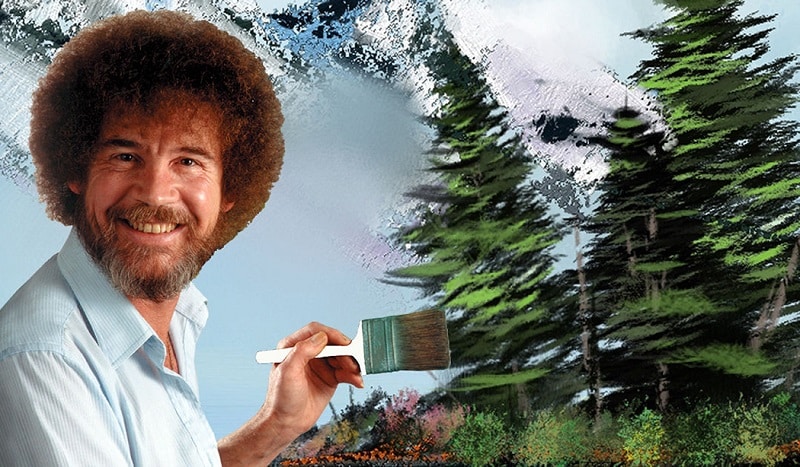
In this article
Part 1. The Timeless Appeal of Bob Ross Painting Videos
Bob Ross's "The Joy of Painting" is more than an instructional show. It's an experience. His soothing voice, serene settings, and gentle encouragement make every episode feel like a moment of peace.
Why Bob Ross Still Inspires Millions
Since the 1980s, his show has taught generations how to paint landscapes filled with "happy little trees," "almighty mountains," and tranquil lakes. What makes it timeless is his accessible, calming approach that invites everyone to pick up a brush, no matter their skill level.
Ross's philosophy was rooted in positivity. He encouraged viewers to embrace mistakes and enjoy the process rather than fixate on perfection. His shows connect with people not only as art lessons but also as moments of mental clarity and joy.
Best Bob Ross Videos To Start With
If you're new to watching Bob Ross painting YouTube content, start with these episodes:
- Mountain at Sunset (Season 12, Episode 10)
Season 12 of The Joy of Painting with Bob Ross showcases 13 scenic masterpieces. It includes tranquil mountains, autumn forests, waterfalls, seascapes, and winter landscapes. They're all brought to life with Bob's calming guidance and signature style.
- The Grandeur of Summer (Bob Ross 1 Hour Special)
In this exclusive Bob Ross free painting video, Bob paints Grandeur of Summer with full, step-by-step instructions. It offers a detailed guide perfect for home artists. Never aired on TV, this episode is a unique treat for fans and aspiring painters alike.
- Snowy Solitude (Season 14, Episode 4)
Season 14 of The Joy of Painting with Bob Ross brings to life a snowy winter wonderland and more. Bob guides viewers through 13 stunning scenes, from moonlit mountains to misty forests. It shows just how simple and enjoyable painting can be.
- Island in the Wilderness (Season 29, Episode 1)
In Season 29 of The Joy of Painting, Bob Ross shares 13 inspiring scenes. From serene lakes and rustic cabins to dancing auroras and vibrant autumn ovals, they help viewers explore nature's beauty through his easy-to-follow techniques.
What Makes Bob Ross Videos Easy to Follow
Bob Ross's videos are so easy to follow that he combines simplified brush techniques and a warm, reassuring teaching style. His signature wet-on-wet technique—applying wet paint on top of still-wet layers—allows for quick blending and visible progress within a single session, which boosts confidence and keeps learners engaged.
Ross also broke down complex landscapes into manageable steps, using a limited set of brushes and colors to make the process accessible. His gentle voice, patient pacing, and constant encouragement made viewers believe that they, too, could create something beautiful, no matter their experience level.
Part 2. How To Create Your Own Bob Ross-Style Painting Video Using Filmora
If Bob Ross has inspired you to create your painting tutorials, Wondershare Filmora makes the editing process seamless. With intuitive tools and professional effects, even beginners can produce polished, Bob Ross-style videos. Here are some quick tips to get you started:
Adding Bob Ross Aesthetics With Filmora's Filters and Effects
Bob Ross's art videos are visually soft and soothing. You can recreate this ambiance using Filmora's built-in filters:
- Try Pastel or Soft Light filters to mimic Bob's subtle, warm tones.
- Use Nature-based visual presets like forest overlays or cloud effects for thematic harmony.
These elements give your video the nostalgic, comforting aesthetic viewers expect from a Bob Ross-inspired tutorial.
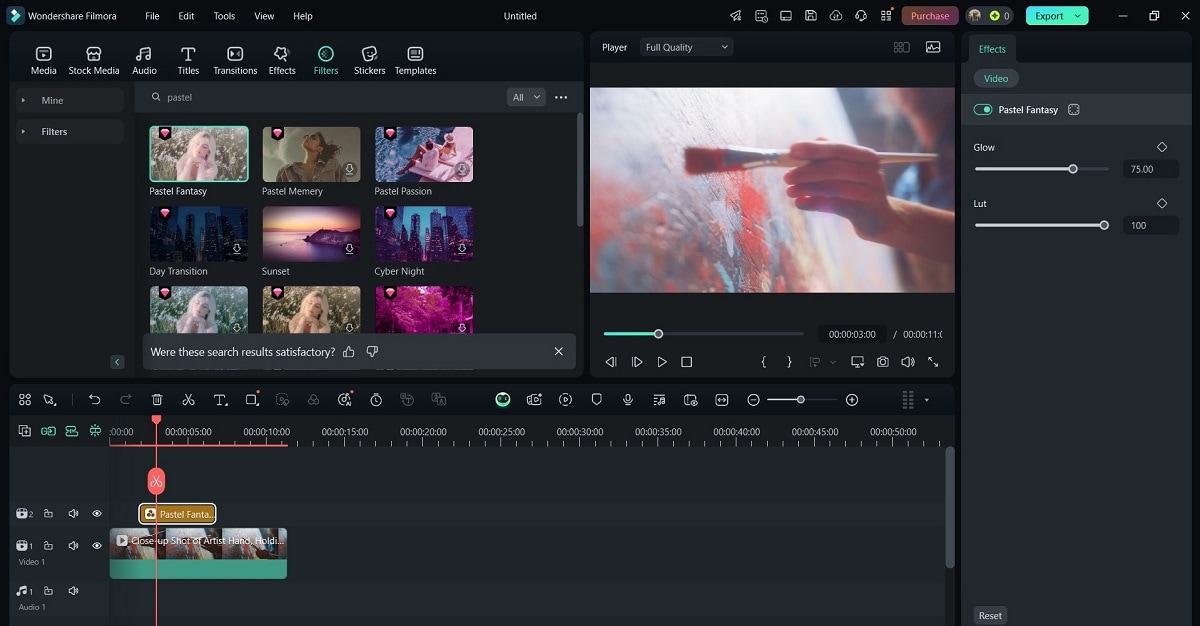
Using Color Grading for That Classic Oil Painting Look
Filmora's color grading tools help replicate the oil-based texture seen in classic Ross episodes.
- Adjust saturation and contrast to enhance natural tones.
- Use mid-tone and shadow controls to add depth, highlighting the richness of the landscape.
- Bring out details in blues and greens to create the soothing earth palette Bob Ross often used.
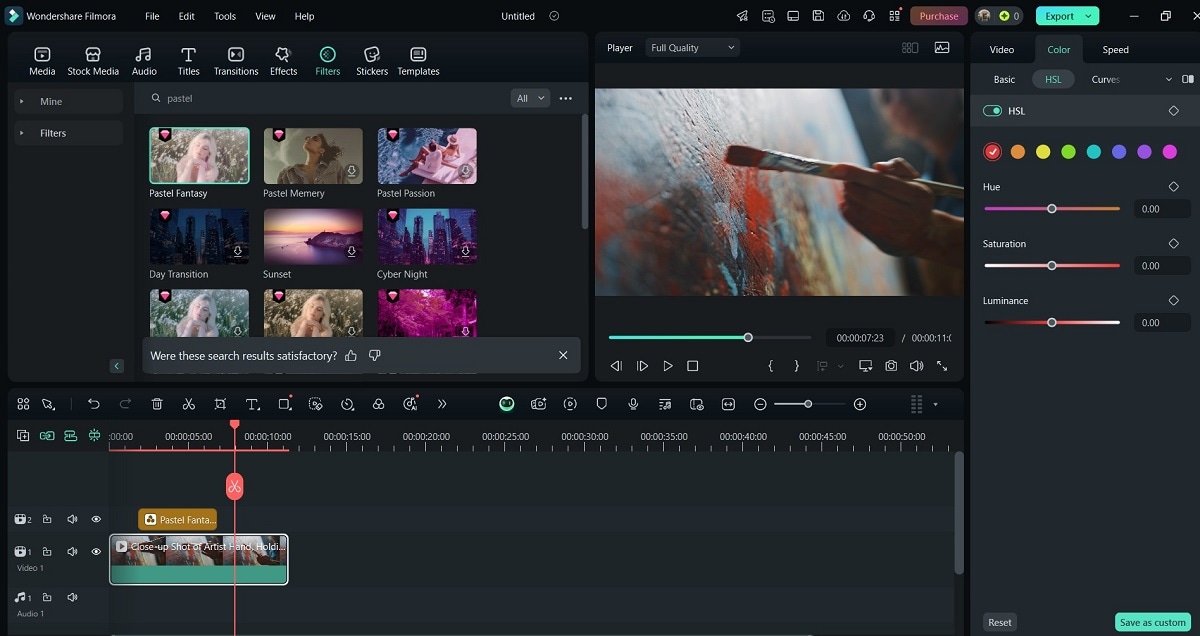
Create Calm, Instructional Narration With Voiceover Tools
Bob Ross's instructional video narration was slow, encouraging, and full of reassurance. Filmora lets you:
- Record directly within the app or import a voiceover.
- Use audio ducking to reduce music during speaking parts.
- Apply noise reduction to remove background hiss for a clean, calm sound. Practice speaking in a rhythmic, paced tone, friendly and gentle, just like Bob.
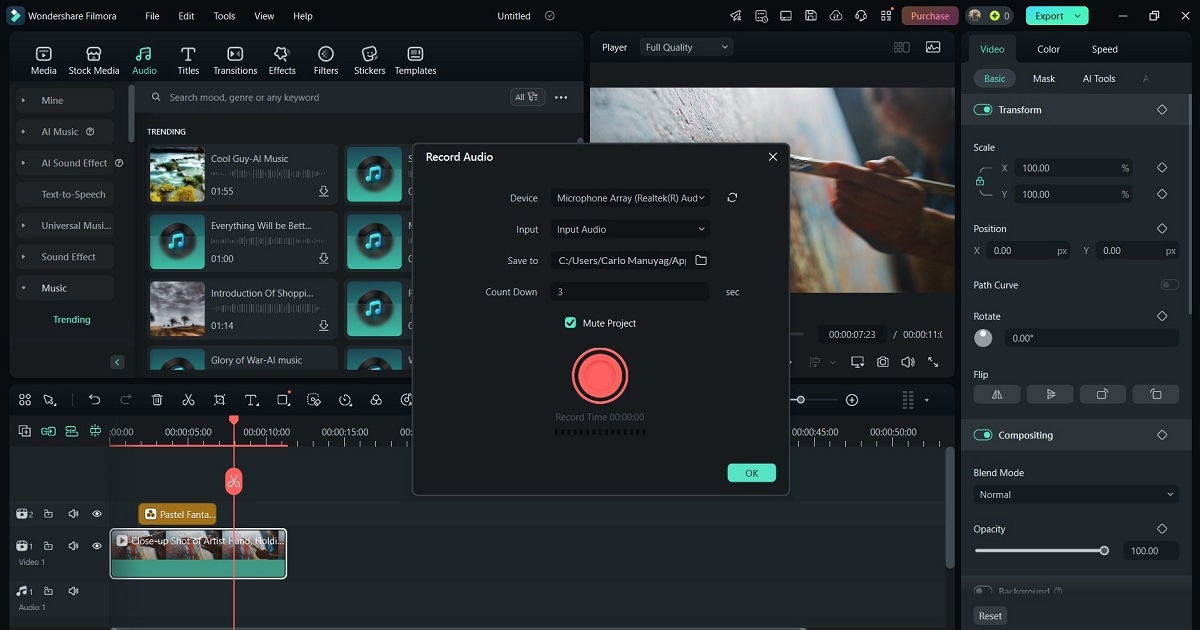
Add Titles and Labels With Professional Text Templates
Labeling helps teach your audience. With Filmora, you can:
- Use drag-and-drop templates to title techniques like "Fan Brush" or "Wet-on-Wet."
- Animate text to appear smoothly, ideal for beginners following along.
- Place callouts on the screen as the brush changes direction or technique for more clarity.
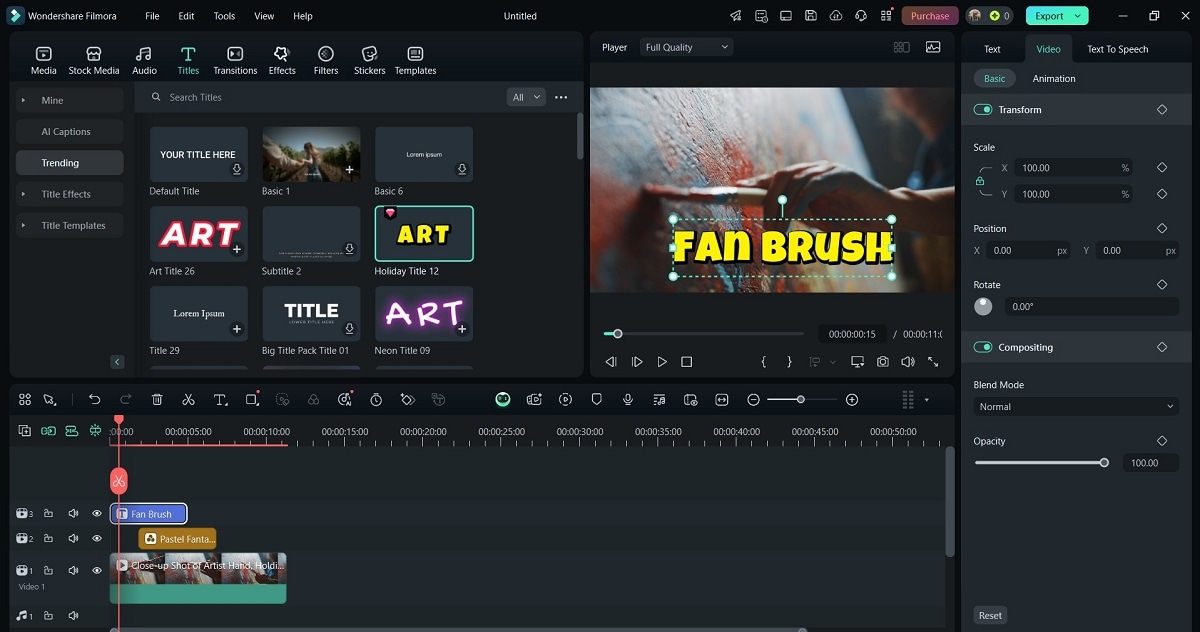
Background Music That Matches the Mood
The music in Bob Ross's videos is never overwhelming. It supports the calm. In Filmora:
- Choose royalty-free instrumental tracks from the built-in library.
- Adjust the volume so it sits gently beneath the narration.
- Consider light piano, soft strings, or ambient nature-inspired sounds.
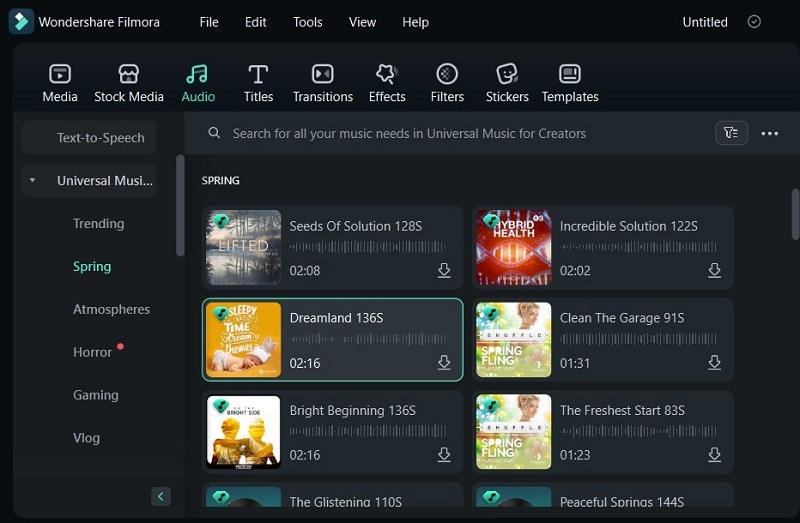
Part 3. Publishing Your Bob Ross-Inspired Tutorial on YouTube
You've painted, recorded, and edited. Now it's time to share your art with the world! Filmora and YouTube work beautifully together to ensure seamless uploading.
Trimming and Fine-Tuning Your Video
Before exporting, clean up your timeline:
- Remove silent drying moments or any long pauses.
- Add soft cross-dissolve transitions to keep the visual flow gentle.
- Use a fade-in/fade-out to reflect the calming tone of Bob Ross's show.
Optimizing for YouTube Upload
- Export in 1080p resolution for clarity.
- Choose the MP4 format for compatibility.
- For SEO, use titles and descriptions with keywords like easy Bob Ross videos or Bob Ross art videos.
- Create thumbnails showing the painting in progress to attract clicks, especially ones showing "happy little trees."
Building Your Audience
- Ask viewers to comment with questions or their creations.
- Use playlists to group tutorials by theme or difficulty (e.g., mountains, forests, beginner).
- Engage regularly in the comments to build a Bob Ross-loving community.
Conclusion
Watching Bob Ross's Joy of Painting videos is not just a hobby. It's a creative escape. Thanks to YouTube, his tutorials are more accessible than ever.
With Filmora, you can bring that same joy to others by creating your own Bob Ross-style paint video. The tool helps you craft calm, professional-quality tutorials that inspire whether you're capturing your first "happy accident" or teaching others how to paint clouds. What are you waiting for? Make your Bob Ross instructional videos today!



 100% Security Verified | No Subscription Required | No Malware
100% Security Verified | No Subscription Required | No Malware


