YouTube Music ripper is software or a tool that lets you extract your favorite audio from the YouTube embedded videos. It also offers ripping audio from YouTube and lets you apply it in video clips, and it offers direct downloading. Besides, it sets the MP3 file quality and gives you the best sound experience. It is very simple to download, install, run and then search for your favorite YouTube music videos that you may want to convert in mp3 or other audio formats. After choosing your favorite video, you can easily convert YouTube to MP3. We listed the top ten YouTube music rippers for Android and iOS; so, let's go through them briefly and install the right one that fulfills your needs.
Note: We resolutely oppose all forms of copyright-infringing downloads. This tutorial is only for downloading YouTube videos/audio materials from your own channel.
Get the PERFECT Music Selection with AI Audio on Filmora for Mobile
What Is a YouTube Audio Ripper?
A YouTube Audio Ripper separates the audio stream from a YouTube video, typically converting it into formats like MP3, WAV, AAC, or FLAC. Some tools extract audio directly from YouTube’s stream, while others download the video first and convert it afterward. Pro ripper tools often support high-bitrate exports and batch processing, while simpler tools focus on ad hoc conversions.
Key Features to Look for in a YouTube Audio Ripper
- High Output Quality: Supports at least 256 kbps or 320 kbps; WAV/FLAC is ideal for no-loss audio.
- Multiple Formats & Batch Downloads: Options for MP3, WAV, M4A, plus batch export for playlists.
- ID3 Tag Editing: Automatically fetches metadata like title, artist, album.
- Clean Interface & No Ads: Easy to use without intrusive ads.
- Safety & No Malware: No bundled unwanted software.
- Platform Compatibility: Works across Windows, Mac, Linux, mobile, or as browser-based tools.
10 Best YouTube Music Rippers for Android and iOS
Assuredly, several YouTube Music Rippers tools or apps are available online. Hence, choosing the best YouTube Music Ripper from them becomes a little bit challenging. We reviewed the top ten apps for iPhone and Android users; hopefully, this will make choosing easier.
1. SnapTube (Android)

With Snaptube, you can download YouTube music and convert it directly into MP3 format, making it easy to build your own offline music library. The app also allows for full HD downloads (144p to 4K) and supports quick conversion to MP3/M4A formats—all through a sleek, user-friendly interface that even beginners find intuitive.
- Powerful direct MP3 extraction—all in one step
- Excellent platform compatibility beyond YouTube
- Easy-to-use offline playback with floating window and private mode
- Free and feature-rich—no hidden costs
- Not available on Google Play due to YouTube policy restrictions—requires manual APK download
- Contains invisible adware in some versions; always download from official source .
- Direct MP3 Download: Extract audio from YouTube videos without needing separate conversion steps.
- Multi-platform Support: Works with YouTube, Facebook, IG, TikTok, Vimeo, SoundCloud, and more.
- Quality & Format Options: Choose resolutions ranging from 144p to 4K and download MP3 or M4A audio.
- Background/Offline Playback: Offers a floating video player or allows offline listening without draining your data.
- Batch Downloads & Resume Support: Download playlists in one go, resume downloads if interrupted, and monitor file size beforehand.
2. NewPipe
NewPipe provides everything you need to rip music from YouTube on Android. You can stream audio in the background, download audio-only files, and build offline playlists—all while preserving your privacy. The lightweight app supports both video and audio extraction, up to 4K resolution, and works independently from Google apps or YouTube services.
- Completely free, ad-free, and privacy-respecting.
- Supports background/popup audio playback.
- Ideal for offline audio collection and consumption.
- Audio downloads are cached, not permanent files.
- Must sideload the APK (from F-Droid or GitHub), not available in Google Play.
- Ad-Free Streaming & Downloads: Enjoy uninterrupted video or audio playback without ads.
- Audio-Only Mode: Extract and download audio from YouTube videos to save data.
- Background & Popup Playback: Listen while multitasking or use Picture-in-Picture.
- Offline Playlists & Subscriptions: Save music/audio for later and create personalized playlists.
- Privacy-Focused: No Google APIs, no tracking—fully open-source under GPLv3.
3. YTMP3.cc (Web-based)
YTMP3.cc is a popular web-based YouTube to MP3 (and MP4) converter accessible across any device—Android, iOS, tablet, or desktop. With YTMP3, users can quickly convert YouTube video URLs into high-quality MP3 audio or MP4 video files—all without installing any apps or software. It supports videos up to about 45 minutes, automatically converting them to the highest available quality before download.
- Free, no registration, no installation needed—just copy and paste.
- Cross-platform support for Android, iOS, Windows, and macOS.
- Supports quick, on-the-fly conversions—ideal for single-song needs.
- Ad-related issues or pop-ups on some domains may be malicious.
- Maximum support for videos under ~45 minutes—larger files may not work.
- No batch processing or playlist support.
- High-Quality Conversion: Defaults to the best available audio quality, often up to 256 kbps MP3.
- Format Options: Choose between MP3 for audio-only or MP4 for video files.
- Browser Compatibility: Works smoothly in mobile browsers (Safari, Chrome) on Android and iOS.
- Speed and Efficiency: Fast conversion and download speeds, typically completed in seconds.
- No Ads or Login Required: Clean interface without ad obstructions or sign-up barriers.
4. TubeRipper (Web-based)
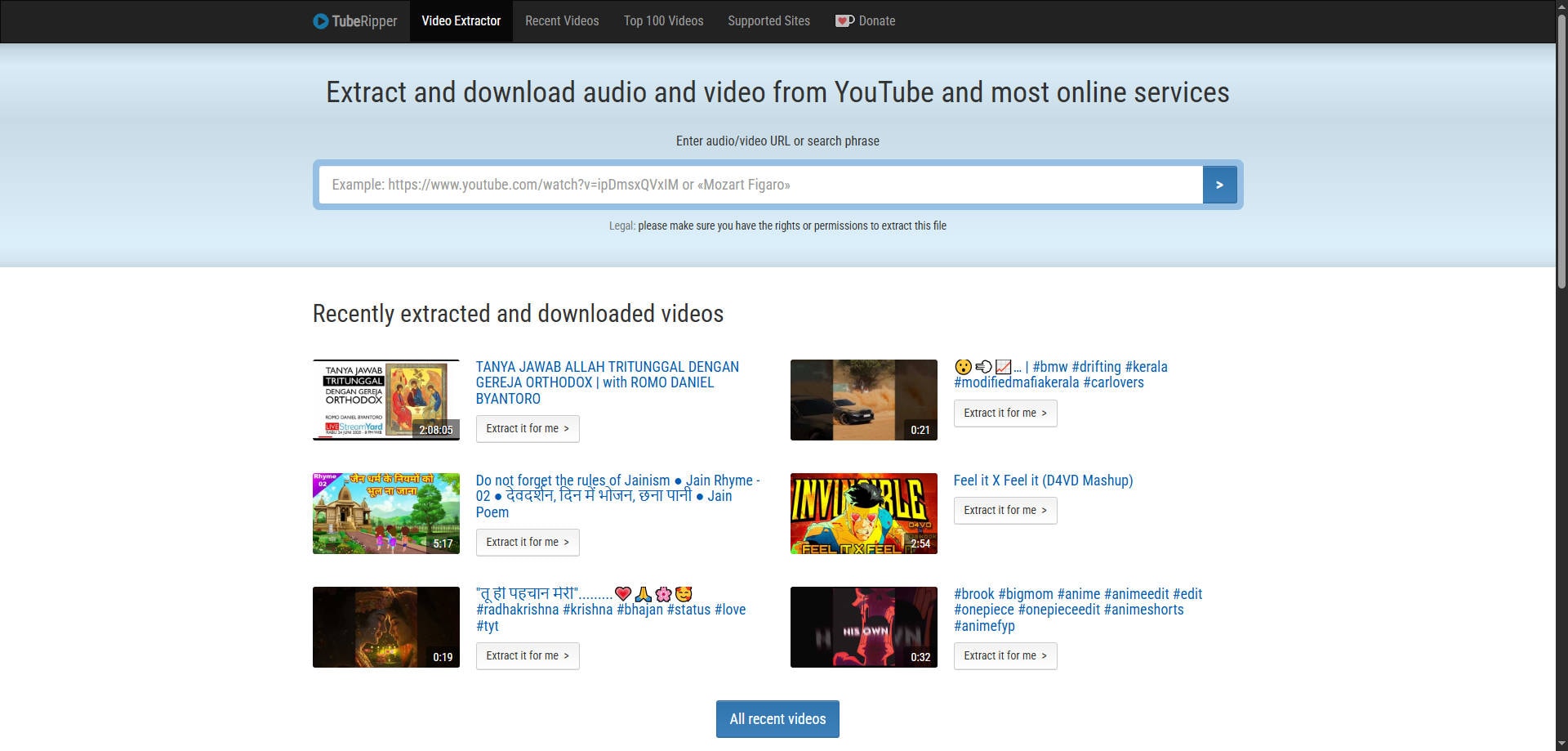
TubeRipper is a powerful web-based media downloader that allows users to extract both audio and video from YouTube, Vimeo, TikTok, and more—all without needing an app. TubeRipper’s simple interface lets you paste a video URL or search terms, then instantly extract audio-only files (MP3, WAV, FLAC, M4A, OPUS) or full video formats (MP4, WEBM, 3GP). This seamless conversion process is ideal for mobile users who prefer a quick, app-free solution.
- Free, no app installation required.
- Supports a wide range of formats and platforms.
- Fast, on-the-fly downloads across devices.
- Audio quality capped at ~128 kbps depending on source.
- One track at a time—no batch downloads.
- Metadata (ID3 tags) is not preserved.
- Audio & Video Downloads – Choose any format: MP3, M4A, WAV, FLAC, OPUS, or full video formats such as MP4 and WEBM.
- Multi-Site Support: Works with YouTube, Vimeo, TikTok, SoundCloud, Twitter, Dailymotion, Instagram, Facebook, Pinterest, VK, and more.
- No App Needed: Works directly in your mobile or desktop browser; no downloads or installs required.
- Download Quality & Formats: Offers multiple audio qualities, and intelligently shows size and format options.
5. Y2Mate (Web-based)
Y2Mate is a leading online YouTube-to-MP3/MP4 converter that works directly in your mobile browser—no apps needed. Y2Mate lets you paste a YouTube link in your Android or iOS browser and convert it instantly to high-quality MP3 audio or MP4 video. With support for multiple formats, users can easily download audio files up to 320 kbps—the process is seamless, fast, and doesn’t require installing any software.
- Fast, ad-free conversion with high-quality output.
- No downloads, no sign-in, portable across all devices.
- Intrusive pop-up ads or redirects on some pages.
- No playlist or batch downloading—only one video at a time.
- Lacks ID3 metadata—files may need manual tagging.
- High Quality Audio: Offers MP3 output up to 320 kbps for superior listening.
- Multiple Formats: Download audio as MP3, M4A, WMA or video as MP4, WEBM, AVI, FLV, 3GP, M4V.
- Cross-Platform: Works on Android, iOS, Windows, macOS—all via browser.
- No Installation Needed: Simply paste a link, select format, and download—no app store, no APK.
- Fast Conversion: Converts and downloads typically within seconds.
6. OnlyMP3 (Web-based)

OnlyMP3 is a streamlined web-based YouTube to MP3 converter that works seamlessly in mobile browsers—no apps, installation, or sign-ups needed. OnlyMP3 has gained popularity thanks to its fast, one-click conversion process. It fetches audio from YouTube videos and converts it to high-quality MP3 files with minimal fuss. With a simple interface that loads quickly on mobile, it’s perfect for users who need occasional audio extraction without installing an app.
- Quickly converts YouTube videos to high-quality MP3.
- No signup or downloads. Ideal for quick, one-off conversions.
- Unlimited conversions. Past usage limits are removed.
- The site may include pop-ups or redirect ads—use caution.
- Downloads don't include ID3 tags for artist or album info.
- May not support very long videos on some domains.
- High Quality Audio: Supports converting up to 320 kbps MP3 files.
- Unlimited Usage: No daily restrictions or limits on conversion count.
- User-Friendly Interface: Simple copy-paste link conversion with no distractions.
- Cross-Platform Compatibility: Works on Android and iOS browsers as well as desktop devices .
- No Installation Needed: Fast and convenient access via a mobile browser.
7. Keepvid (Web-based)
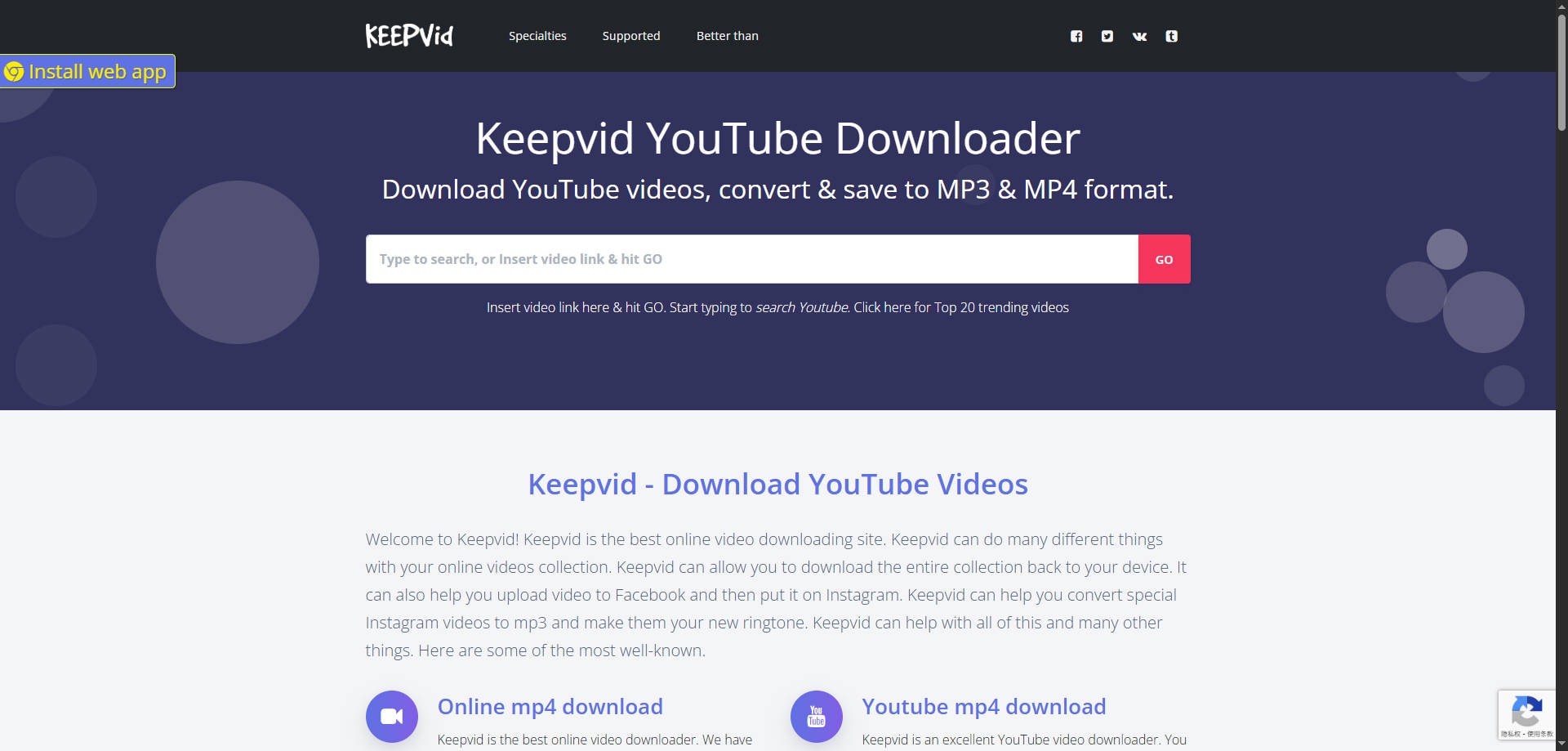
Keepvid is a versatile, web-based YouTube-to-MP3 (and MP4) converter that works across all browsers—Android, iOS, desktop—without needing any app installations. With KeepVid, all you have to do is paste a YouTube URL or search directly, select your desired format (MP3 for audio or MP4 for video), and download quality up to 4K or 320 kbps for audio . It also supports playlists—allowing you to batch download multiple songs in one go.
- Free, unlimited, and user-friendly—no installation required.
- Supports high-quality audio (up to 320 kbps) and video (up to 4K).
- Playlist handling—multiple downloads from a single URL.
- Pop-up ads and redirects—an ad-blocker is recommended.
- No embedded metadata (ID3 tags) in downloads—manual tagging required.
- Converts videos only one by one after selecting from a playlist list—no full playlist batch downloads.
- Multiple Format & Quality Options: Convert YouTube to MP3, M4A, WEBM, and MP4, with audio up to 320 kbps and video up to 4K.
- Playlist Downloads: Paste a playlist URL and select which videos to convert/download.
- Cross-Platform Compatibility: Works across devices—Android, iPhone, tablets, Windows, macOS—via a browser.
- No Installation Needed: Operates entirely within your browser—no apps, plugins, or downloads required.
- Quick, Secure Downloads: Fast conversions with HTTPS encryption, claimed to be safe from malware.
8. Softorino YouTube Converter PRO
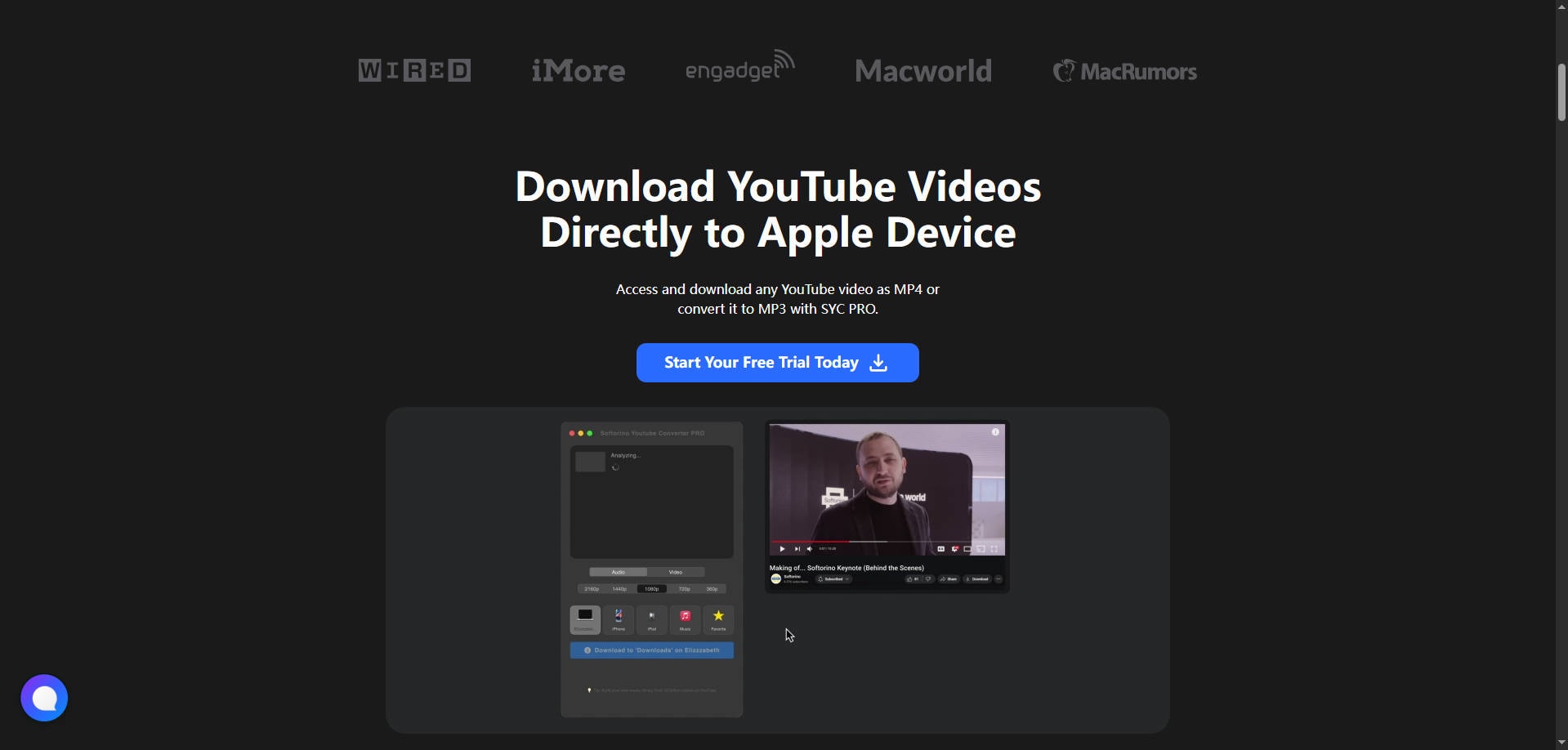
Softorino YouTube Converter PRO is a premium desktop application (available on Windows and macOS) that enables seamless conversion of YouTube content to audio or video formats on your Android or iOS device. It stands out by offering direct file transfer to Apple devices and high-quality audio support.
- Effortlessly converts YouTube videos to audio or video with direct device transfer.
- High output quality, including 4K video and 320 kbps MP3.
- Advanced batch playlist downloads and metadata handling.
- Clean, ad-free, secure experience—safe from malware or overlay ads.
- Requires desktop installation (Windows or macOS)—not a mobile app.
- Subscription-based—monthly or yearly fees may deter casual users.
- Some users report occasional “Analyzing” errors during URL processing.
- MP3/AAC Conversion + File Transfer: Instantly convert YouTube videos to audio and send directly to iPhone, iPad, or Android devices via USB or Wi‑Fi .
- High-Quality Audio & Video Downloads: Support up to 320 kbps MP3, MP4 up to 4K 60fps, and automatic subtitle inclusion.
- Playlist Batch Downloads: Add entire YouTube playlists to the queue for bulk conversion & transfer.
- AI-Powered Metadata Editor: Automatically fetch and embed song titles, album art, artist names, and more.
- Support for Multiple Sites: Works with YouTube, Vimeo, SoundCloud, and other platforms.
- Monthly Plan: $9.95
- Annual Plan: $39.95 ($2.92/month)
- Universal License Bundle: Covers SYC PRO and all Softorino apps ($39.95/year)
- One-Time PT Lifetime Purchase: $120–$300 depending on license tier
9. VidMate (Android)
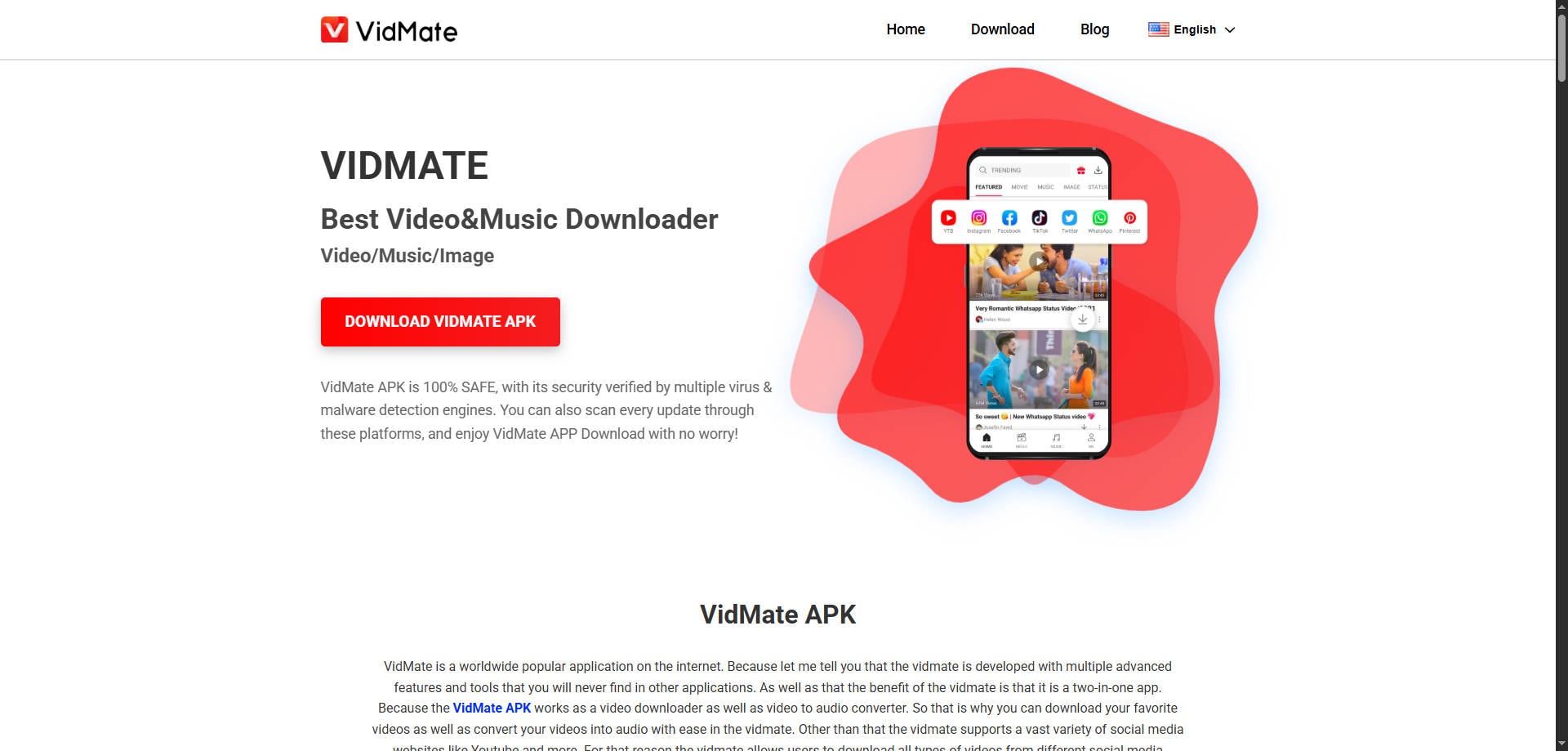
VidMate is a powerful Android app that combines high-speed video downloading with seamless video-to-MP3 conversion—ideal for extracting music from YouTube, Facebook, TikTok, and over 1,000 other sites. VidMate offers a combined experience of video downloads and built-in audio conversion. Once you select a YouTube video, you can choose to download either the video or convert it directly to MP3. It supports HD and 4K quality, batch downloads, and offers a streamlined user experience through its integrated search engine and download manager.
- Free, all-in-one downloader and audio converter.
- Speeds up downloads via multi-threading across 1,000+ platforms.
- Converts directly to MP3—no additional apps needed.
- Batch download and playlist support with background processin.
- Android-only; iOS support is limited to manual APK workarounds.
- Contains ads in the standard version; removing them requires downloading VidMate Pro.
- No automatic ID3 tagging—audio files may require manual metadata editing.
- Video-to-MP3 Conversion: Tap the "Music" icon to extract audio from YouTube or other platforms into MP3 format.
- Fast Video & Audio Downloads: Downloads are accelerated using multi-threading across 1,000+ supported sites, including YouTube.
- Playlist & Batch Downloads: Easily queue multiple downloads for seamless background processing.
- HD & 4K Quality Support: Choose from resolutions ranging from SD to UHD when downloading video or exporting audio.
- Built-in Media Player: Play audio and video directly within the app, complete with playlist support.
10. YouTube Premium (Android & iOS)
YouTube Premium is a paid subscription service (starting around $7.99/month) that allows users to download videos and music for offline listening—without using third-party tools. While not a traditional ripper, it’s the safest and most reliable method to store YouTube audio on your phone.
- Fully legal and officially supported; no risk to your account.
- Includes background playback and ad-free experience.
- Can download entire playlists or albums for offline use.
- Offers higher-quality audio through YouTube Music Premium.
- Downloads are exclusive to the app—you cannot access MP3 files directly.
- Requires a paid subscription (with costs starting around $7.99‑13.99/month).
- Playback restrictions apply if the subscription expires or you remain offline for more than 30 days
- Offline Audio & Video Downloads: Subscribers can save YouTube videos and YouTube Music tracks directly to their Android or iOS device via the official apps—no need for converters.
- Background & Ad-Free Playback: Music continues to play even when the app is closed or the screen locked, and all ads are removed from both YouTube and YouTube Music apps.
- YouTube Music Premium Included: Access exclusive features like Smart Downloads, audio-only mode, and high-quality 256 kbps streaming/downloads.
Bonus: Extract Audio Easily with Wondershare Filmora
For a more controlled and creative method of audio extraction, try using Wondershare Filmora. Instead of relying on online converters, you can record system audio directly using Filmora’s built-in Screen Recorder. After capturing the content, drag the recording into the editing timeline. From there, simply right-click and select “Detach Audio” to separate the sound from the video. Filmora also allows you to trim clips, clean up background noise, and apply AI-powered audio filters. Once your audio is ready, export it in your preferred format, such as MP3 or WAV, for high-quality results—no third-party tool required.
How to Extract Sound from Videos in Filmora?
Here's how to extract sound from a video file in Filmora:


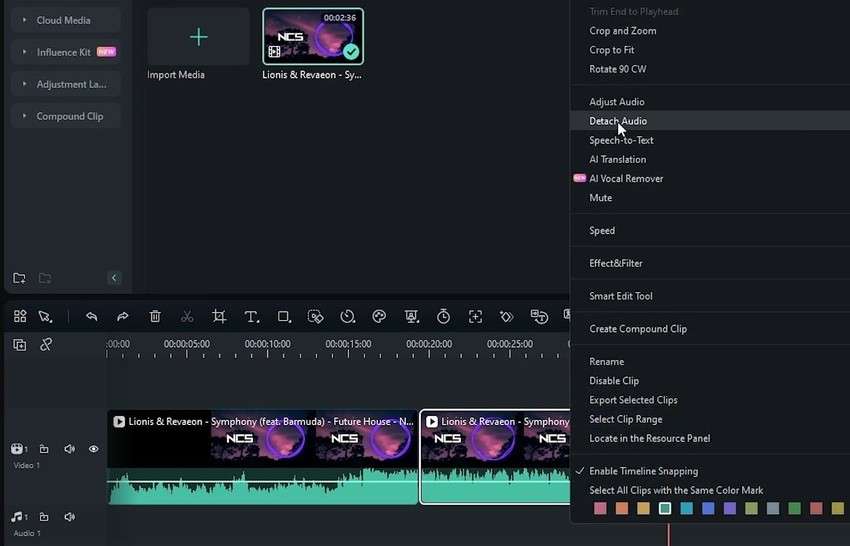
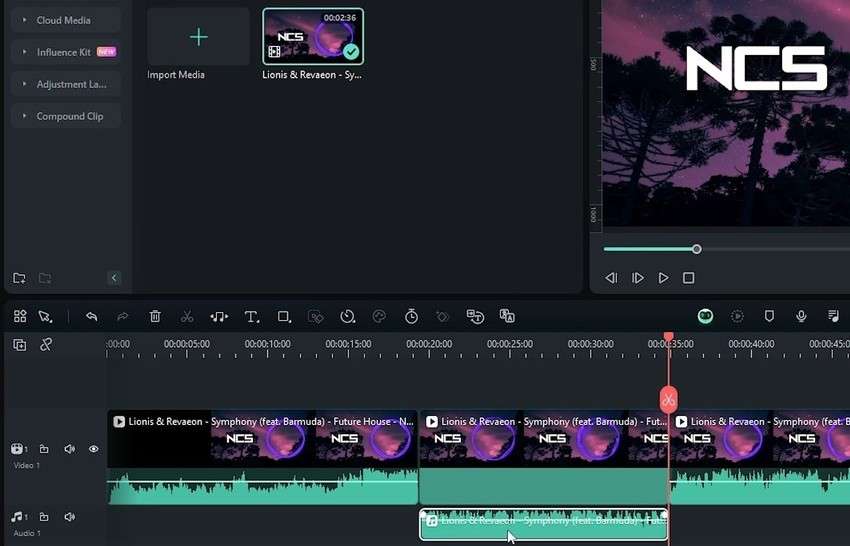

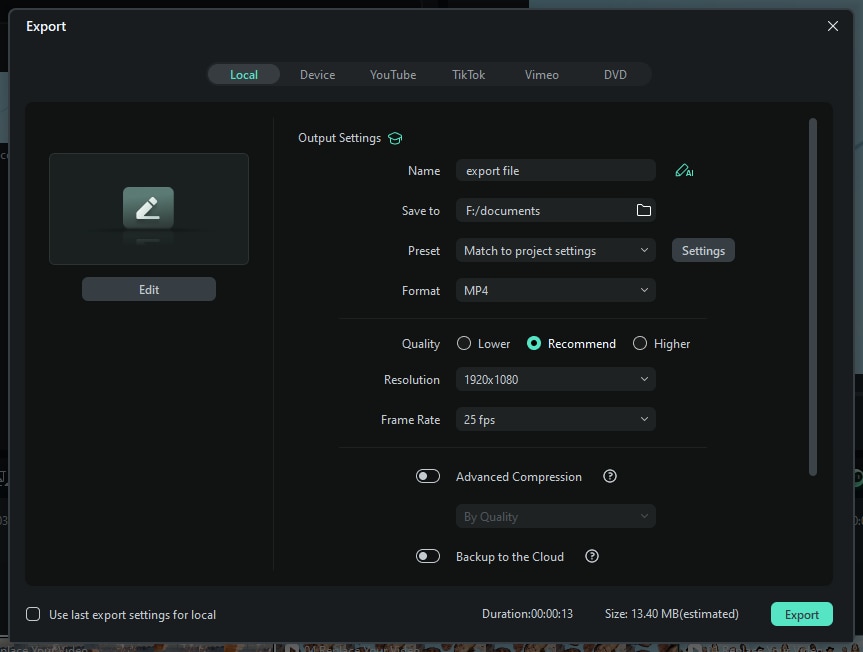
Conclusion
We listed the ten best YouTube Music Ripper apps, all having unique features, including easy installing, a simple user interface, instant converter, supporting different formats, and much more. Besides, most of these tools also serve as ringtone makers; you can convert any of your video clips into a ringtone with ease.
Now, with these apps at your disposal, you can effortlessly rip audio from YouTube and enjoy streaming it offline. No matter which audio format you wish to convert to, these tools will have you covered. Just choose the YouTube audio ripper that best fits your preferences and start converting.


