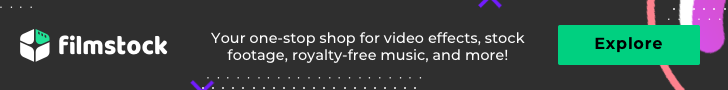Best Motion Graphics Plugins for AE
Jul 14, 2025• Proven solutions
Animations that involve a lot of movement can be just the thing that the project in Adobe After Effects you’re working on needs, but producing such animations takes hours of work and a formidable command of the software’s animation features. Motion graphics plugins for AE help you solve this problem, as they reduce the amount of time you have to dedicate to the production 2D and 3D motion graphics. If you’re looking for a way to increase your efficiency or you’d just like to experiment with different options motion graphics plugins for AE provide, you’ve come to the right place because in this article we’re going to take you through some of the best motion graphics plugins for AE you can find on the market.
Download Stunning Video Effects and Motion Graphics Templates for After Effects from Filmstock
Looking for some cool effects to creating Hollywood style videos? Try Filmstock for making a professional video in seconds.
Filmstock is a one-stop shop for royalty-free video effects, music and sound effects, stock video footage and more stock media. You can download both free and paid after effects templates for Adobe After Effects on Filmstock as well as some free stock video and photos and royalty-free music and sound effect. Visit the collection of Free After Effects Templates on Filmstock and explore more creative resources for your AE project.
Best Motion Graphics Plugins for AE
Even though plugins make the work in AE much easier, using them without understanding what they do, can reflect negatively on the outcome of the project you’re working on. Master the software, and learn how to properly use its tools, before you start using shortcuts. Let’s have a look at some of the currently most popular motion graphics plugins for AE.
1. Animation Composer
Price: Free
It is hard to believe that you can download Animation Composer free of charge, but you can. The plugin is stacked with motion presets, pre-comps and sounds that expand the software’s animation capabilities. What’s more, you can buy additional packs for this plugin that include hundreds of text and 2D and 3D motion presets, on the same website where you can download the Animation Composer.
The free version of the plugin contains countless transitions and effects as well as some useful tools such as Anchor Point Mover, Keyframe Wingman, and Transition Shifter. The Animation Composer Plugin can only be used on Adobe After Effects CS5 and above, so make sure that your version of the software is compatible with the plugin before downloading it.
2. Trapcode Suite
Price: Free trial available, $999
This AE plugin contains 11 tools for visual effects and 3D motion graphics. Trapcode Particular, Form or Mir let you generate organic 3D particle effects, design abstract shapes for motion graphics, create complex fractal animations and much more. The huge selection of Lights and Glimmers can help you make breathtaking text and logo animations, while the audio-driven motion graphics let you use sounds to drive animations and effects. Each of the tools included in the preset can be used on both Mac and Windows versions of the AE, and some of them are also compatible with other host applications. The Trapcode Suite plugin will only work with AE CC2017 or later and you must have Windows 10 or later or Mac OS X 10.11 or later installed on your computer.
3. Boris FX Sapphire
Price: Free trial available,
New License for Adobe and OFX Host: $1695.00
Annual Subscription: $495.00
In addition to more than 3000 presets and an impressive collection of visual effects, the latest update of this famous plugin brings improved and even more powerful Mocha tracking and masking features. Besides being compatible with AE, Boris FX Sapphire can be used with iconic video editing and animation software products such as Adobe Premiere Pro, or Nuke, to mention a few. The plugin supports all video resolutions up to 8K, but its technical requirements may be a bit high for non-professional users since the latest NVIDIA CUDA card and drivers are recommended for optimum performance. Be it as it may, Boris FX Sapphire is worth every penny, because the tools it provides ensure that the motion graphics you produce in AE meet the highest industry standards.
4. Pixflow Motion Factory
Price: Free download
Motion Factory features five different builders such as Particle Builder, Action FX Builder or Type Builder that grant you complete creative control over the process of producing motion graphics. You can create sandstorms, experiment with different cartoon effects or generate the kinetic typography in AE and Adobe Premiere Pro. The HiTech HUD Builder can help you produce digital infographics, stunning text animations or jaw-dropping transitions. In fact, each of the builders Pixflow Motion Factory offers can be used to achieve a certain visual style in your videos, which makes them valuable in a wide array of different situations. However, the lack of 3D animation effects can be a concern for AE users in need of powerful 3D animation features.
5. Yanobox Nodes 3
Price: Free trial, $310
The fact that this plugin was used by artists who worked on blockbuster movies like Planet of the Apes or Ender’s Game, speaks volumes about its capabilities. Besides being fully integrated into AE, the Yanobox’s Nodes 3 plugin can also be used with Final Cut Pro X, Premiere Pro or Motion. However, AE and Premiere Pro users can only install the Nodes 3 plugin if they are using a Mac computer. You can animate large numbers of visual elements, create geometric forms, or utilize the auto-animation feature to bypass all animations in just one click. There are hundreds of animated presets and templates available so you can easily create reusable widgets or enrich your compositions with dynamic details.
6. RedGiant Universe
Price: Free trial, $99.00 for a one-year subscription
Besides AE CC, you can use this collection of plugins with Vegas Pro 14, HitFilm or Premiere Pro CC. RedGiant Universe is compatible with both Mac and PC based software and the minimum GPU is Intel HD 5000 integrated graphics chip. There are 74 plugins available within the Universe collection that let you make looping backgrounds or animated graphics elements. You can create animated straight and curved lines or add motion to logos and text you feature in your videos. The rich selection of visual effects and transition enables you to make any video more visually attractive. The plugin’s versatility makes it a popular option for video editors and animators alike.
How to Install Plugins in AE?
Before you choose an AE plugin you must make sure that the version of the software you have is compatible with the plugin. Checking the technical requirements is also recommended since some plugins won’t work if your computer doesn’t meet the minimum requirements. After deciding which plugin you’d like to add to AE, you will have to install it. The process is usually straightforward, since you just have to locate the Installer file on your hard drive, double-click on it and follow the on-screen instruction. How the installation process is going to look like depends on the plugin, and in some cases, it may be a good idea to read the instructions before starting the installation process.
Is Making Your Own Plugin Possible?
Nothing is impossible, it’s just that some things are more probable than others. Theoretically, anyone who knows the C++ programming language can create a plugin, but even this isn’t enough because you need to know which tools AE users need the most. Creating a motion graphics plugin for AE is not a job for just one person, because all plugins we featured in this article were developed through the years by teams of highly skilled professionals. If you think that you have the necessary skills and knowledge to create a plugin for AE, you can try using the After Effects Software Development Kit that grants you access to the tools you’ll need to create a plugin for AE.
Conclusion
Time is a valuable asset in the creative industry, and sometimes there is simply not enough time to create the motion graphics and still meet the deadline. In order to avoid finding yourself in stressful situations frequently you can install motion graphics plugins and save valuable time on animating complex objects. Which AE plugin you like to use the most? Leave a comment below and let us know.
If you are also searching for Lightworks plugins then the article below can provide you useful details. Keep reading and soon you will be able to make stunning additions to your work platform.
by Benjamin Arango Jan 06, 2026 11:36 AM
Do you want to better your video with Premiere Pro? Try transitions. This article will give you 10 best Premiere Pro transitions and let you know how to add transitions in Premiere. Check it out!
by Benjamin Arango Jan 06, 2026 11:36 AM