
“I’m a content creator looking for a user-friendly free text-to-speech recorder I could use to convert my written words into voiceovers. Can anyone suggest reliable, safe, and free tools I should check out?”
Yes, we can recommend not one but seven top-grade, completely free text-to-speech tools you should keep on your radar in 2024! These tools do what they do best – transform your written words into speech according to your specific requirements.
Whether you wish to narrate a video in your own voice or the voice style of your favorite musician, TTS freeware tools can help you accomplish any voiceover goal. Let’s discuss everything you should know about free text-to-speech recorders to help you find the ultimate TTS tool.
In this article
What Is Freeware Text-To-Speech Software?

Free text-to-speech software use advanced text-to-audio generation functionality to convert text data to computer-generated voice models you can use for voiceovers. Today, freeware TTS recorders utilize advanced artificial intelligence and machine learning algorithms to train and upgrade their TTS capabilities by learning from a vast amount of available audio data.
Free TTS tools are getting better and better at generating natural-sounding, almost human-like voices based on user text input. They rely on advanced AI technologies to capture, mimic, and replicate the unique characteristics and qualities of the human voice, including intonation, rhythm, diction, pronunciation, emotion, etc.
They can even clone your own voice using AI voice cloning to transform your written script into immersive audio for your shareable video projects. In addition, top-grade AI freeware TTS tools offer access to an extensive selection of AI-generated voices across dozens of foreign languages to help you overcome language barriers and bring your audio/video content to target audiences worldwide.
Free text-to-speech recorders harness the power of AI and machine learning to transform your written words into voice narration, voiceover, or speech with a few clicks. They gather vast amounts of audio data to train their AI-powered deep learning algorithms to generate hyper-realistic voice models you can custom-tailor according to your specific requirements.
Thanks to all these immense capabilities, free AI TTS software can swiftly analyze, process, and interpret your text input into audio in any voice you prefer, including your own.
Their AI-enabled language and text processing techniques are so powerful and advanced that they can easily replicate the tone and accent of any human voice and translate it into an editable, downloadable, and shareable audio speech file.
Let’s quickly review how free TTS software tools work:
- Provide your text input – once you provide the written script you wish to transform to speech, the free TTS tool will analyze the text to identify its grammatical and textual structure and adjust it for the most realistic audio output.
- Let TTS freeware process your script – freeware text-to-speech software will process your written input using advanced text processing to accurately capture abbreviations, acronyms, characters, and special terms.
- Linguistic analysis and processing – AI-powered free TTS tools use machine learning algorithms to analyze and interpret the tone of the input data, predicting the emotion, style, and rhythm and incorporating those insights into the most natural-sounding audio output.
- Audio speech generation – using voice synthesis and text-to-audio technology, a free TTS tool will generate the text-to-speech voice model by combining pre-recorded sets of audio data, AI, and machine learning.
- Post-production – the TTS tool will initiate post-production analysis on the AI-generated voice model to synchronize sentences, adjust volume, trim the audio track, and ensure smooth transitions between silence, sentences, and spoken words.
Now that you understand the functionality of free AI-enabled text-to-speech software tools, let’s discuss the criteria we used to rate the best freeware TTS tools on our list.
How We Rated the Best Freeware Text-To-Speech
- The web offers an endless list of free text-to-speech tools with top-grade TTS features, voice models, language options, etc. In other words, you’ll need to make a tough choice to find the ultimate free TTS tool that can meet your specific needs.
- Remember that each of these free text-to-speech freeware tools offers a distinct set of TTS features, characteristics, and functions. Some offer unlimited TTS characters to free users, while others provide free access to limitless options for voice styles, accents, and multilingual voice models.
- You can use some TTS freeware without spending a dime, while others allow you to only test their features, keeping the real action protected behind a paywall. You must tread carefully when selecting the freeware text-to-speech.
- The best free TTS tool is the one that best meets your unique requirements and preferences. With that in mind, we tested the top 7 free text-to-speech software solutions to help you make an informed, budget-friendly decision.
- We looked into different free TTS software aspects, including the things you can do for free, differences between free and paid versions, the number of free features the software offers, ease of use, AI capabilities, data privacy, available voice models and styles, multilingual voice options, etc.
- All tools on our list are user-friendly, easy to navigate and use, offering an array of voice styles, collaboration features, seamless file sharing, and top-quality audio for AI-generated voices. Transforming text into speech is as simple as it can be.
Select the tool, visit its website (if it’s an online tool), or install it on your computer, enter your script, select a language and voice model, adjust the voice style, and convert text to speech as required.
Best Freeware Text-To-Speech Software
Below is our comprehensive list of the top 7 freeware text-to-speech software tools you should check out in 2024. Keep reading to learn more about their AI and TTS capabilities, key features, strengths, and weaknesses.
Filmora
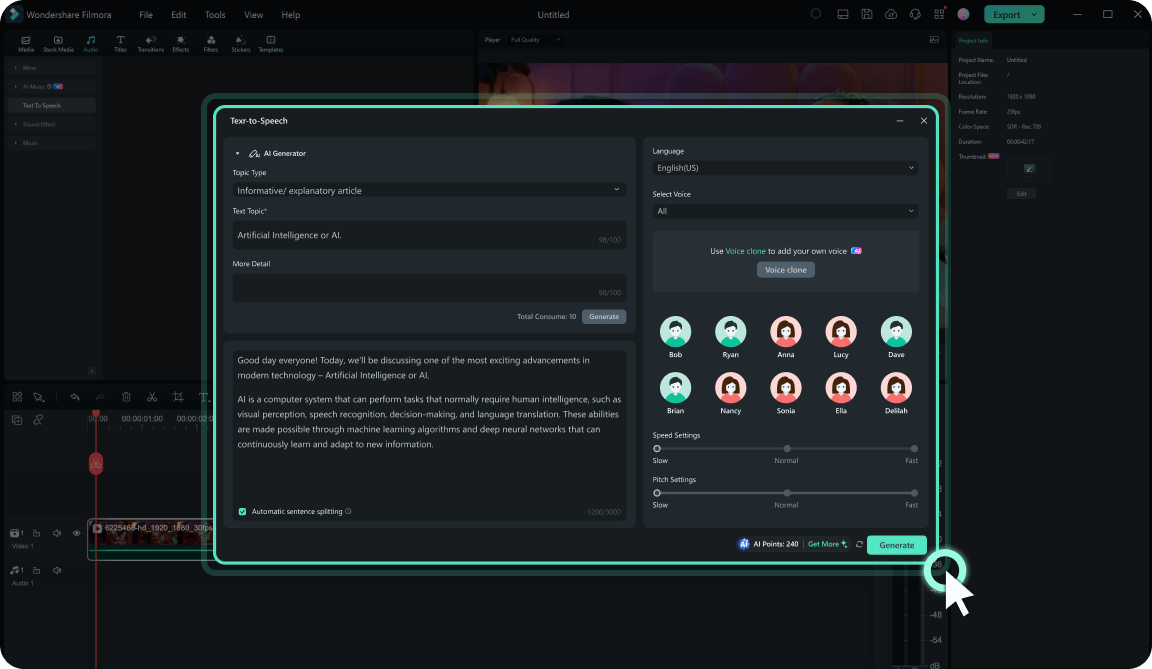
Wondershare Filmora is an omnipotent, AI-powered audio/video editing platform encompassing immense text-to-speech, speech-to-text, AI voice cloning, and voice generation capabilities.
The free version of Filmora AI TTS allows you to test the tool’s AI audio generation features, giving you access to over 40 natural-sounding AI-generated voice models, including your own, across 33 foreign languages.
You can tap into dozens of hyper-realistic voice styles, tones, and accents or clone your own voice to include it in Filmora AI voice models. In addition, Filmora helps you streamline subtitle editing by allowing you to import SRT files exported by other software tools. Filmora automatically generates audio from text and stores it in MP3 format.
Key features
- Two AI-enabled text-to-speech conversion modes
- AI-powered virtual assistant for generating TTS script ideas (AI Copywriting)
- Over 45 AI-generated voice models
- Multilingual audio support for over 30 languages
- Advanced text editing with automatic sentence segmentation
- Audio pitch and speed adjustment
- AI voice cloning
Listnr AI

With more than 2.5 million users worldwide, Listnr AI is one of the best, most reliable, and most generous free text-to-speech, text-to-video, voice cloning, and voice-generation tools on the web. Free access allows you to convert up to 1,000 words into natural-sound audio speech.
The tool lets you customize the AI-generated audio using over 1,000 voices in over 140 languages. You can seamlessly shift between male and female voices or use the AI-powered voice cloning feature to create a digital clone of your voice and use it as an AI-generated voice model for your audio/video content.
Key features
- 1000+ AI-generated voice models
- Multilingual support for over 140 languages
- Unlimited audio embeds
- AI voice cloning
- Text-to-video generation
- Emotion fine-tunning with pauses, synchronization, and punctuations
- Cloud storage
Balabolka

Balabolka is a SAPI-powered text-to-speech freeware based on Microsoft’s native speech API. The freeware tool provides an interactive, streamlined TTS platform for Windows where you can tap into various modifications, adjustments, and enhancements to enhance the quality, articulation, and clarity of the generated audio speech models.
Balabolka TTS freeware harnesses the power of Microsoft Anna to transform any written script into custom-tailored computer-generated audio. Thanks to these amazing MS-powered audio capabilities, Balabolka can also check your input text for grammatical and spelling errors using the VBScript checker.
Key features
- Extensive support for various text formats, including DOC, DOCX, HTML, PDF, PPT, RTF, XLS, and more
- Microsoft Speech API (SAPI)
- Voice adjustments, including pitch, speed, rate, etc.
- Voice articulation enhancement
- Save synchronized audio and text files in MP3 and LRC
- Bookmarking tools
- Set pauses in between sentences and paragraphs
- Extract text from documents
- Background text font and color modification
- Control reading with hotkeys
Natural Reader

ElevenLabs-powered Natural Reader is an all-in-one AI voice generator with immensely powerful text-to-speech and voiceover capabilities. Natural Reader combines powerful AI algorithms with top-grade audio compression and advanced proprietary methods for context awareness to ensure hyper-realistic, top-grade audio speech across various tones, accents, and emotions.
Natural Reader uses advanced contextual text-to-speech algorithms to interpret the relationships between words and sentences and adjusts the audio output accordingly. You can test the Natural Reader TTS online for free by visiting the official website and inputting the text you wish to transform into audio.
Key features
- Transform written scripts into top-quality podcasts
- Convert written documents into audiobooks and online content
- Multiple audio speech adjustments (audio enhancement, clarity, and stability)
- Minimal-code low-latency TTS API for developers
- 32 multilingual voice models
- Pre-defined TTS scenarios for storytelling, podcast introductions, and voiceovers
- Thousands of contextually and emotionally aware voice models
- Custom-tailored vocal model modifications (voice settings, accent, age, gender)
- Multilingual speech synthesis
- Voice isolator
- Speech to speech
Amazon Polly

Amazon Polly is a top-class cloud-based text-to-speech service that converts written scripts, documents, and articles into natural-sounding, human-like speech using deep learning, AI, and Neural Text-to-Speech (NTTS) algorithms.
Amazon Polly harnesses the immense potential of these advanced smart technologies to synthesize the human voice based on the input text you provide.
The TTS freeware tool continuously adds new vocal models in various languages, focusing on preserving native and fluent pronunciation for each language available. Thanks to that, Amazon Polly TTS freeware guarantees professional-sounding speech quality.
Key features
- Easy-to-use API-based interface
- Store NTTS-generated speech in MP3 audio format
- NTTS multilingual voice models, including Long-Form and Generative voices
- Speech synchronization
- Audio streaming optimization
- Audio adjustments (loudness, pitch, speech rate, speaking style)
- Adjustable speech duration
Voice Dream Reader

Voice Dream Reader is one of the most advanced, free AI-powered text-to-speech mobile apps for iOS and Android users. The app is also a mobile text-to-speech reader, allowing people with visual impairments and reading difficulties to listen to articles, documents, emails, audiobooks, e-learning materials, PDFs, and more.
Thanks to the app’s instant upload capability, you can transform ebooks, camera scans, and any other type of file into audio and listen on the go. The app doesn’t depend on internet connectivity, allowing you to tap into your audio content anytime, anywhere.
Key features
- 4 reading modes (speed reading, sentence-by-sentence, word-by-word, repeat)
- Audio controls and settings (skip margin text, pitch, pause duration, voice changer)
- Visual controls (margins, character spacing, colors, line spacing, fonts)
- Advanced file management with search filters
- OCR-enabled PDF scanning
- Annotations with notes, text highlights, bookmarks, and exports
- Over 200 voice models in 30 languages
- Synchronized text highlights
- Auto scrolling
- Integrations with Google Drive, iCloud, and Dropbox
Murf

Murf AI is a free online text-to-speech platform with over 120 hyper-realistic AI-generated voices in over 20 foreign languages. The online tool uses a secure REST API, allowing you to integrate universally adaptable AI voices in your tech stack and transform text to top-grade speech across all your apps.
The free Murf online TTS platform is your go-to solution when you need ultra-realistic voiceovers for your presentations, online tutorials, podcasts, etc. Aside from using the latest AI TTS algorithms, Murf can also adjust the audio playback speed, add emphasis or pauses, fine-tune voice pitch, edit text, etc.
Murg AI’s online audio reader and TTS converter have pre-defined templates for podcasts, advertisements, narration, and e-learning. Additional controls include language, voice model selection, and voice style.
Key features
- 120+ available voices (male and female)
- 20+ multilingual options
- Copy-paste text editor
- Select AI voice model and language
- Advanced customization options, including adjustments for speed, pitch, pronunciation, emphasis, and voice style (conversational, narration, inspirational, etc.)
- Support for multiple audio file formats (MP4, FLAC, WAV, MP3)
- Export scripts in .srt, .vtt, .txt, and .docx
Conclusion
This detailed guide has helped you learn basic things about free text-to-speech solutions, their text-to-audio conversion capabilities, the technology behind their features, including their strengths and weaknesses. We’ve also outlined free versions for each TTS software, explaining what you can do without purchasing a subscription.
Out of all the tools on our list, Filmora and Listnr AI take the crown as the best text-to-speech freeware tools for web and desktop applications. Filmora is one of the most reliable free TTS tools with an extensive selection of audio/video editing features. However, you must download and install it on your computer to use its TTS and voice cloning features.
If software installation doesn’t match your preferences, use Listener AI online TTS platform to transform your written scripts into top-grade multilingual voice models without spending a dime, using only your web browser.



 100% Security Verified | No Subscription Required | No Malware
100% Security Verified | No Subscription Required | No Malware

