Best Travel Video Ideas and Makers to Be Inspired (100% Useful)
Nov 18, 2025• Proven solutions
Do you want to make a travel video? Do you want to be a travel video YouTuber or you just looking for best travel video ideas? Making travel videos is one of the best ways to relive your old memories and share your passion with others. Using the travel video makers to edit the footages can give you some incredibly engaging travel videos. Here are some best travel video ideas and makers to create amazing travel videos.
Part 1: 8 Best Travel Video Ideas You Can Use
1. Cultivate your travel video aesthetic feeling
To learn something, you need to go through several great examples. Travel video making is also similar. You must go through several travel video ideas to learn the nuances of making great travel videos. In order to start making travel videos, the first thing you must do is watch different kinds of travel videos again and again. You get the inspiration and your travel video idea by understanding the formats, frames, positioning of clips, style, and more from the videos you watch while preparing yourself.
There are various travel sites or sites with travel category to get inspiring travel video ideas. It features the story behind the travel video as well as the gear used for shooting the movie. Watch such videos and pick the style you like to learn more from it.
2. Find your style
Style of shooting a video or style of picking the shades or placing the frames are all something that you need to learn. There are many things that depend on the style you pick for your travel videos. It determines the scene you shoot and how you shoot them, the angles to be used, the way you move the camera, and so on. You can actively work on these ideas. You need to choose whether you are after a vlog style video with several pointns of view or something completely opposite like some cinematic travel video with smooth transitions and slo-mo shots. Choose the theme or style you want to adapt for your travel videos and consistently shoot each and every scene of your video in the same style and ways.
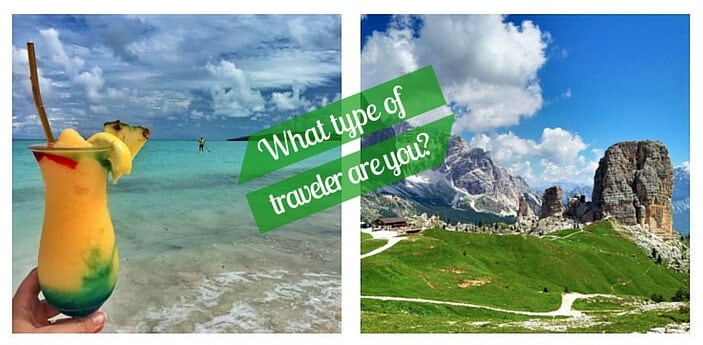
3. Come up with a Story
This is one of the most important travel video ideas that often get neglected. Coming up with a story for all your travel videos is not an easy task as often it is unplanned and spontaneous. For a story, usually, you need to do thorough research and plan carefully. Unless and until, you have a budget, location, or actors in place, you need to settle with the spontaneity that traveling is all about. You need to keep your camera ready at all times so that you don’t miss any important shots in between.
Material plays a major role when you need to shoot from the spontaneous and chaotic shots and then weave a story. You must have a proper intro, body, and conclusion for the story you weave. Once your shots are ready, open all and go through each of them to find some connection between the shots. Even a loose story with great footages can work well if you can keep your audiences engaged.

4. Know how to plan shots
You need to have a clear picture in mind how you want to edit your travel video. It can help you in deciding the scenes that are worth shooting and the ones that are not. Decide on the angles, movement of the camera, and how you wish to fit all the things together. If you cannot imagine what you want or visualize it in your mind, one quick tip to follow is listening to the track that would be great as background music for your travel video. It sets the right mood for you to imagine things. This soundtrack can also be used for your travel video. 8 videography tips are for you if you want to know how to shoot video.

5. Shoot horizontally
When you shoot vertically, it is considered a big mistake. As the phone is usually held in portrait mode, people have the tendency to shoot and record in the same way. When you shoot videos or take images in portrait mode, it may look quite nice on the phone screen. But, when you view the same images on your computer or widescreen, the black bars appear at the side of the images. You cannot stretch the images nor will it look good if you give a blurry effect on the sides. So, it is always better to flip the phone and shoot in horizontal mode. If you shoot video vertically, here is an article about how to convert vertical video to horizontal.
6. 60 FPS is the best
When you double the frame rates for action or moving shots, your travel video becomes smoother, an easy watch, and more professional. The high FPS rate is used which makes it smooth. There are 4 FPS settings in your phone and it can be changed in just 10 seconds. How can you change your FPS on the iPhone? Firstly, open the settings and scroll Photos & Camera. At the bottom, near Camera tab, select Record Video to 1080p HD at 60 fps. Become a professional photographer.

7. Find Golden Hour
Lighting is very important and plays an important role in shooting videos and images. Even with a great camera, you cannot click great images if the lighting is poor. As travel videos are usually clicked outdoors, the lighting does not become a problem. But, still, if you want even better images, click it during the Golden Hours. What is the golden hour? You need to find your golden hour. It is that time of the day when the sun is up, bright, and closer to the horizon. You can create magic with the shadows, colors, and light when you shoot during such hours.

8. Connect shots with landscape
This travel video idea is possibly the most difficult one and also quite time-consuming. Most of the travel videos are just interlaced without any particular story but for making a great travel video, you need to pay attention to how your footages are weaved together.
It is important to connect the clips in the video by an object’s motion, camera’s movement, shapes and prominent colors throughout the video to narrate a great travel story through the video. The transitions in the travel video are difficult to plan. So, it is a great idea to display the footages in a catalog and then have a look at it one by one. Choose 2 clips and decide on the meaningful transition and work thereon.
Part 2: 3 Best Travel Video Makers to Edit Videos
1. Filmora
The Filmora software is one the best travel video makers that let you create and make edit to your videos without any limits. It has several advanced features that allow you to explore your creativity. With several filter, overlays, custom titles, and transitions, Filmora helps you to create refined travel videos with unlimited effects.
2. Animoto
Animoto helps you to create impressive travel videos. It is a drag and drop travel video maker that does not require any video editing experience. You can easily personalize your video with versatile video templates. Create unique travel videos with the help of Animoto.
3. Placeit
Placeit is an instant paid travel video maker. It offers hundreds of video templates and royalty free music when you subscribe it at $29/month.
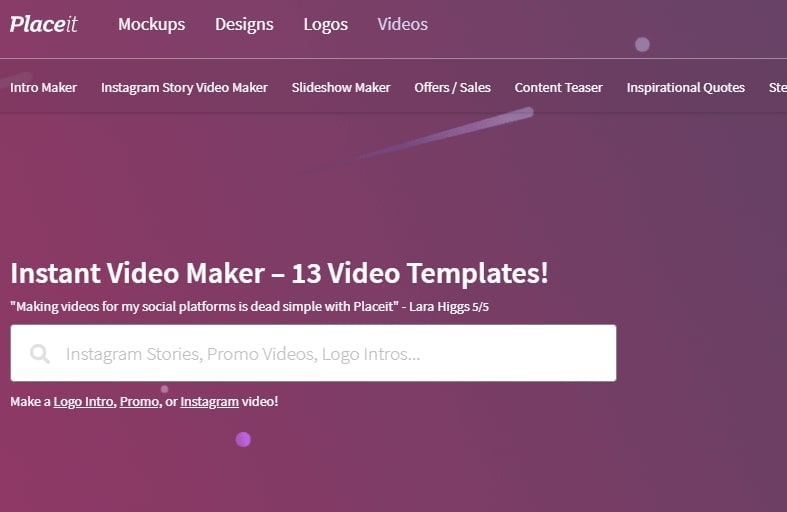
Conclusion
With some of the above travel video ideas and travel video makers, you can easily create amazing and breathtakingly beautiful travel videos to share it with the world. Keep note of the travel video ideas mentioned above and take out of the world shots easily.





