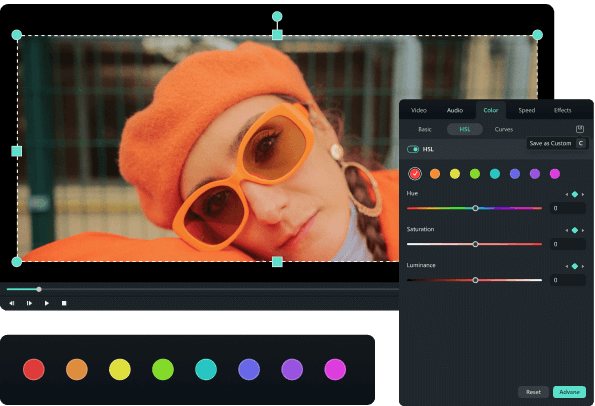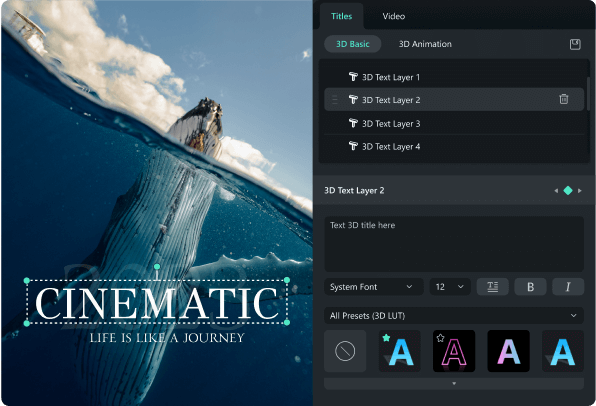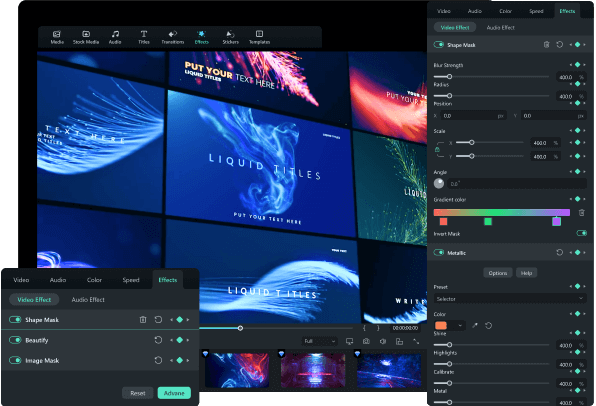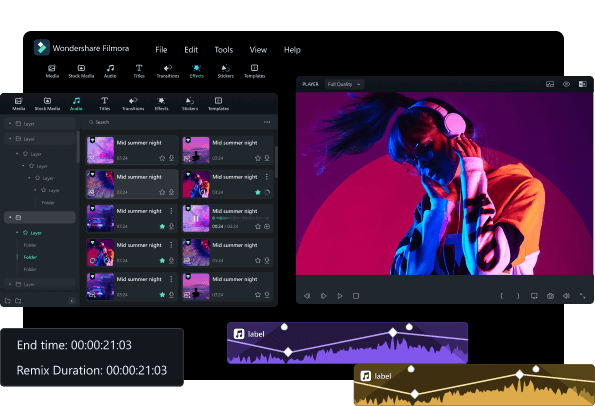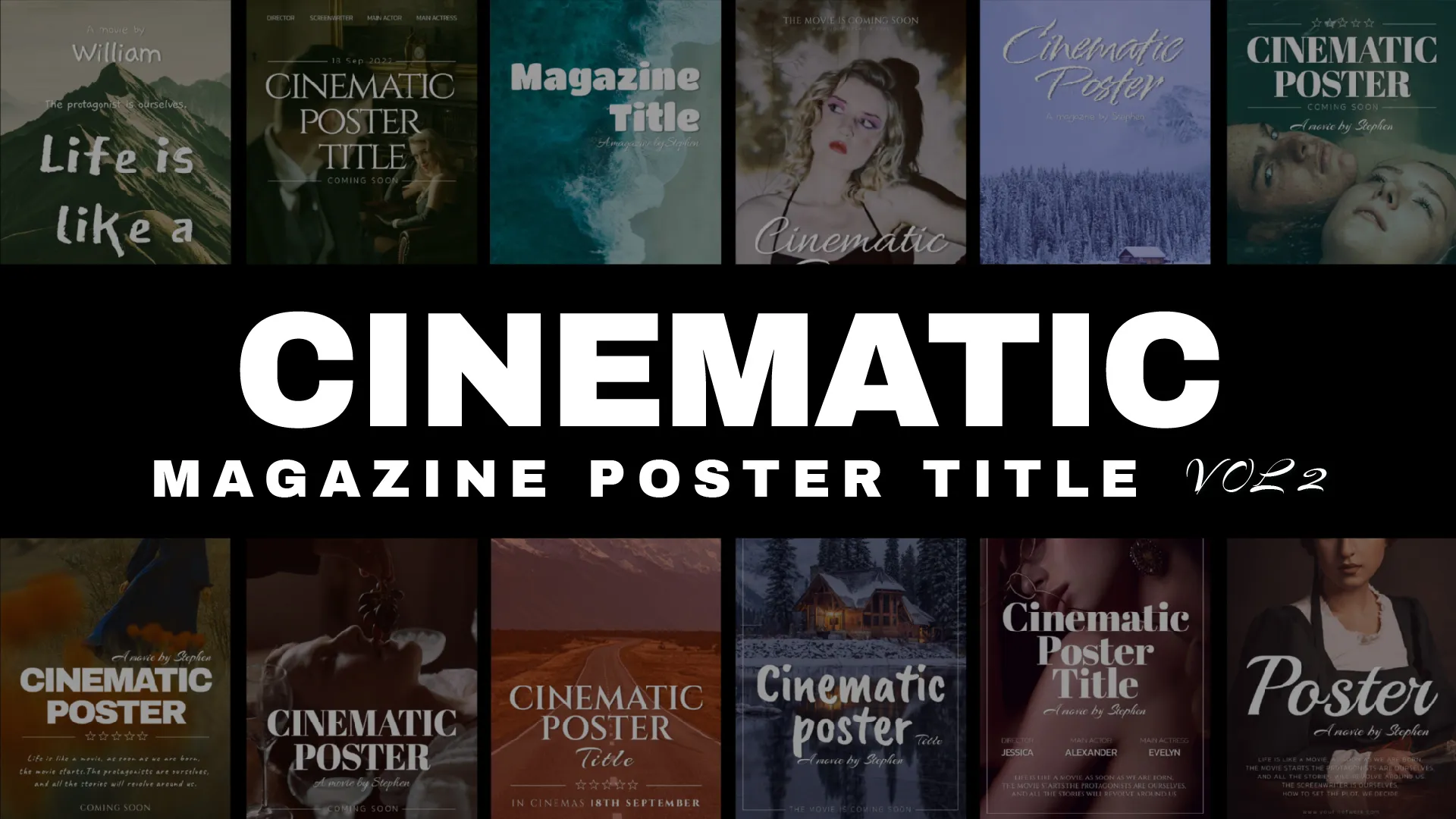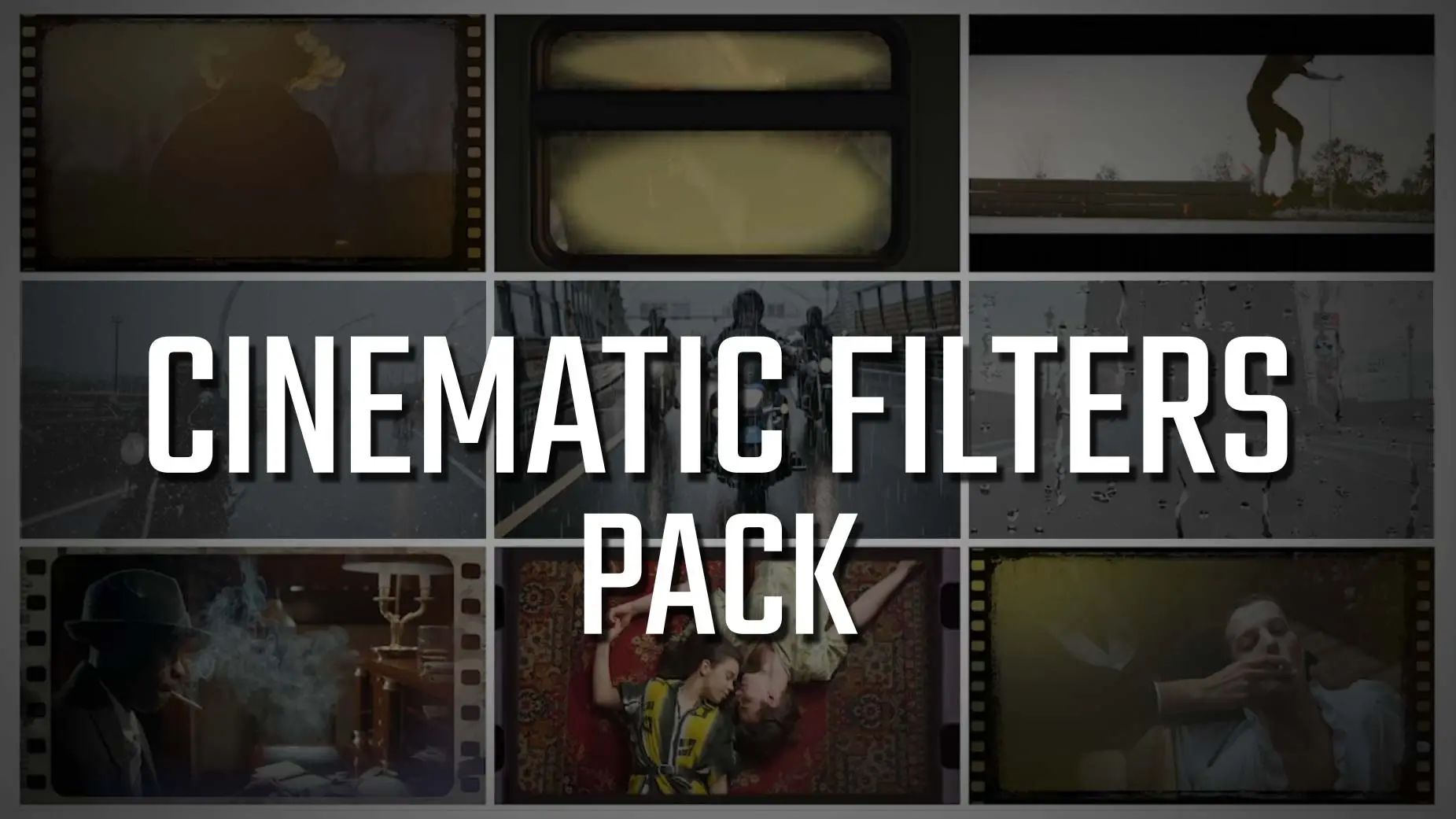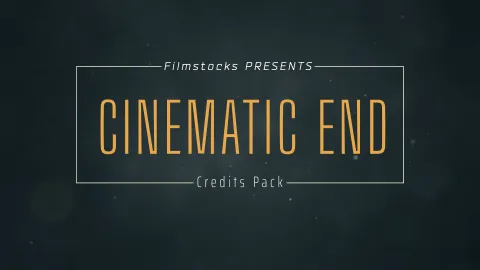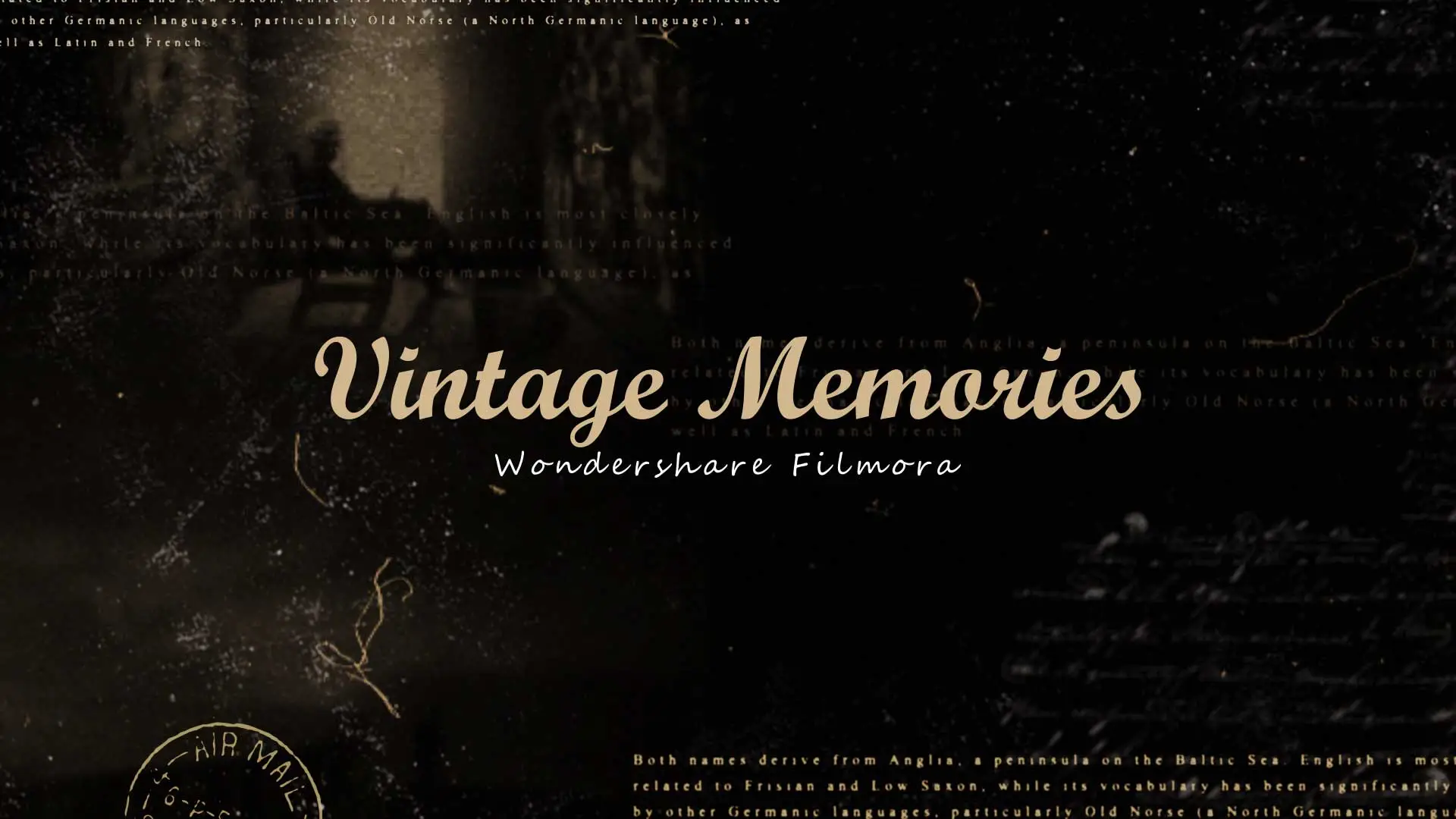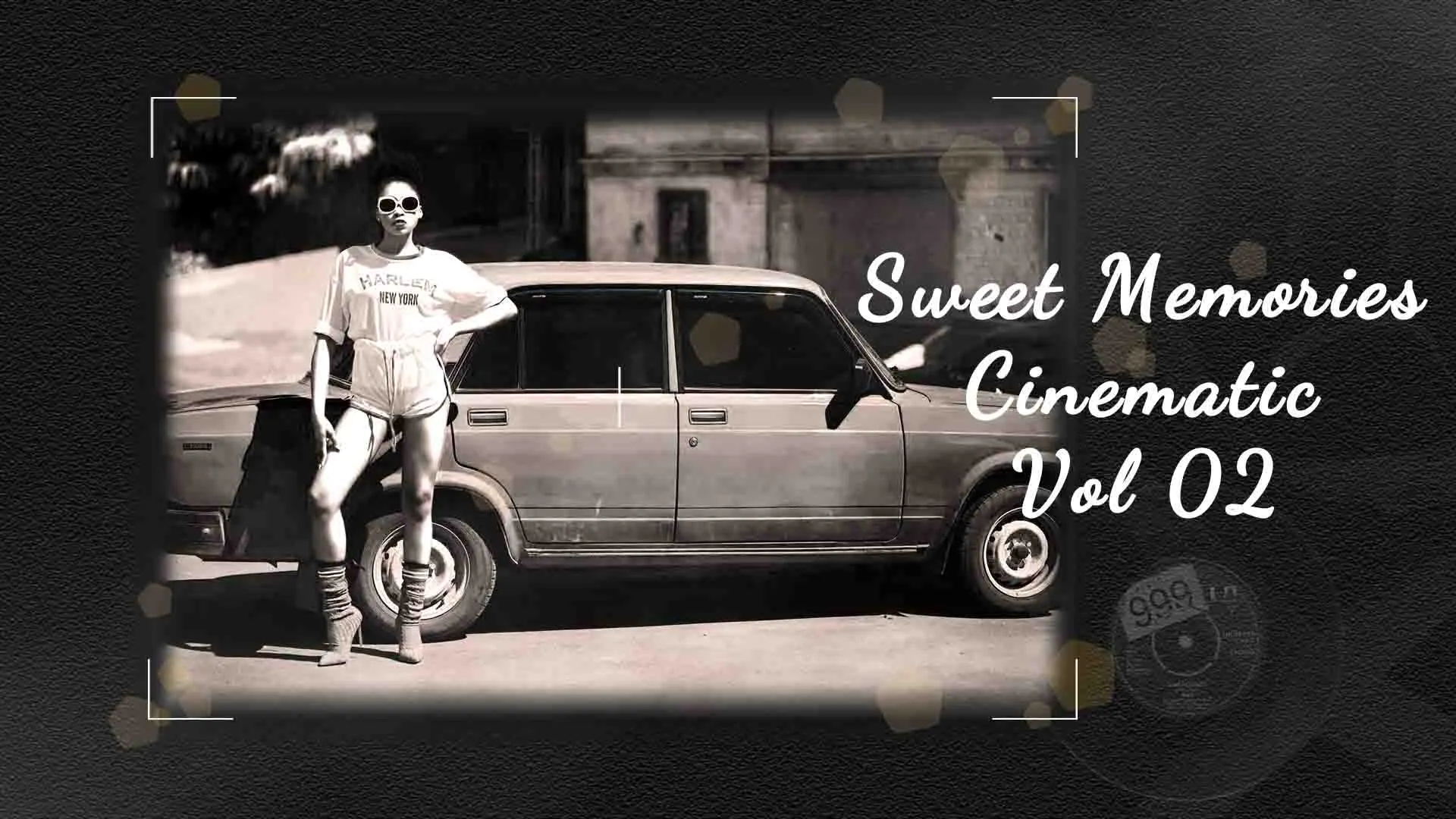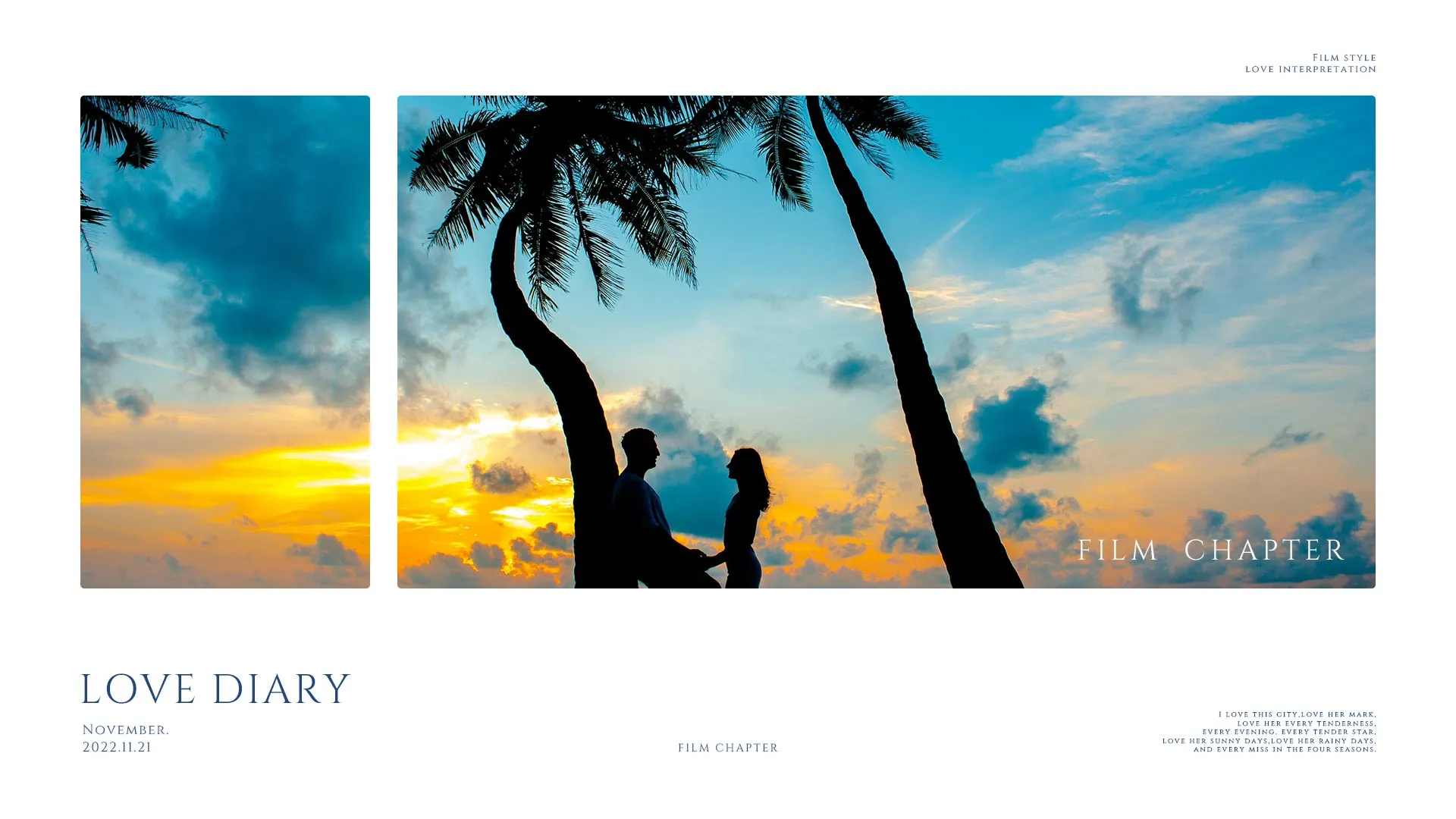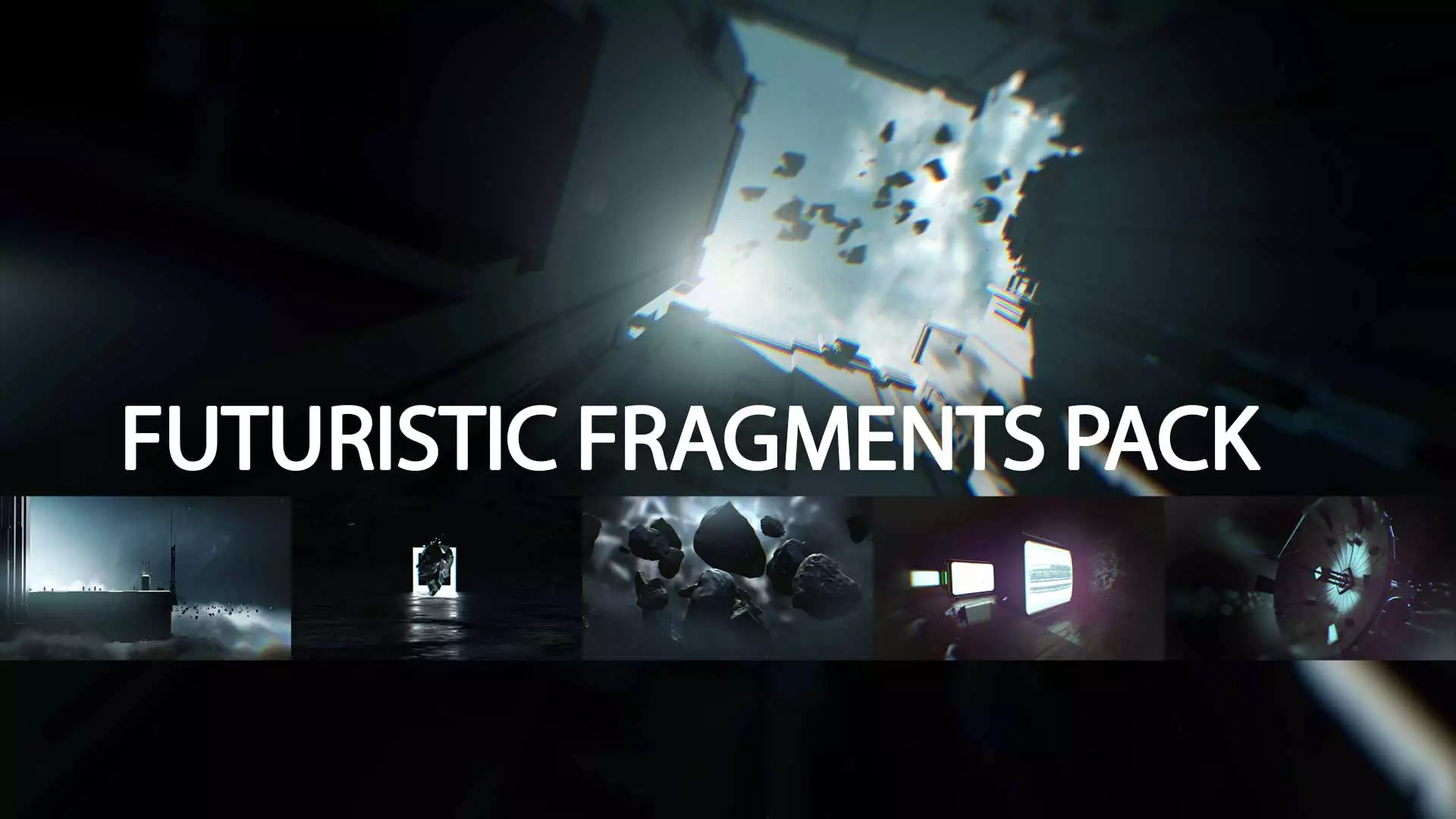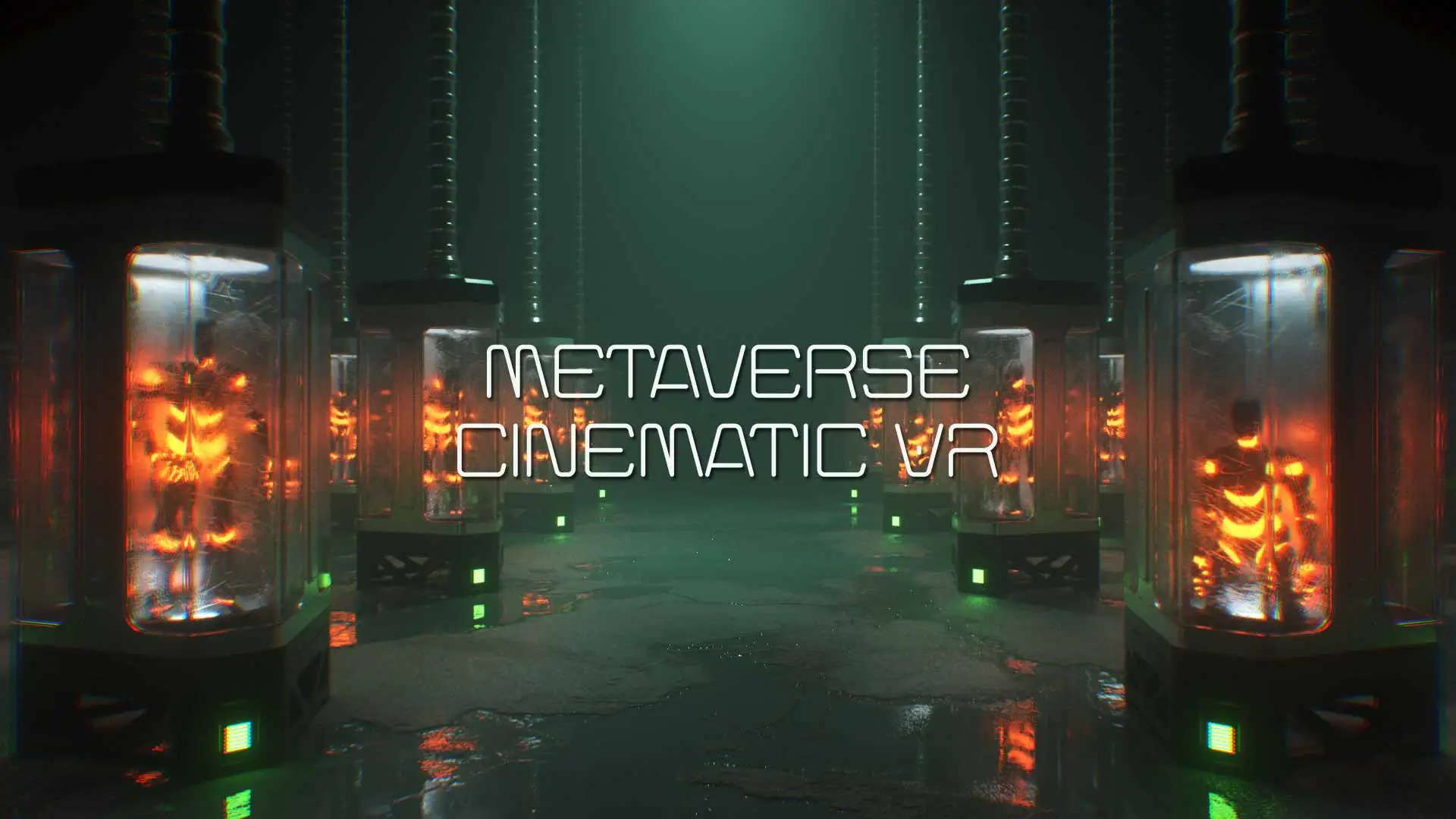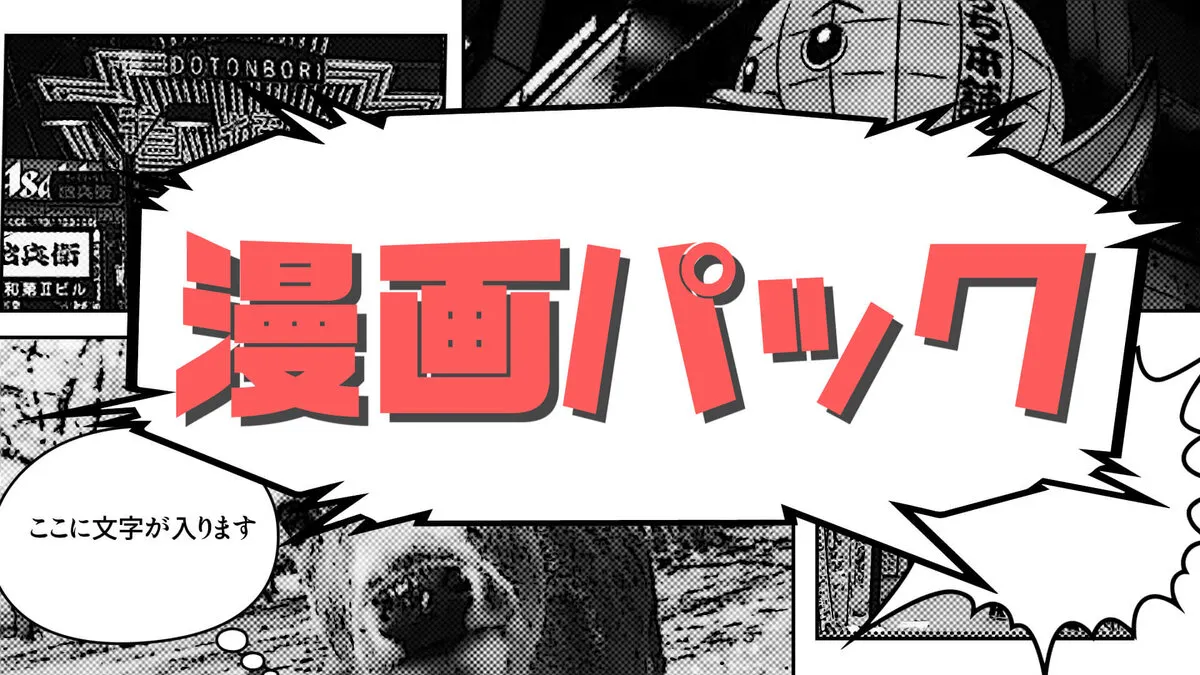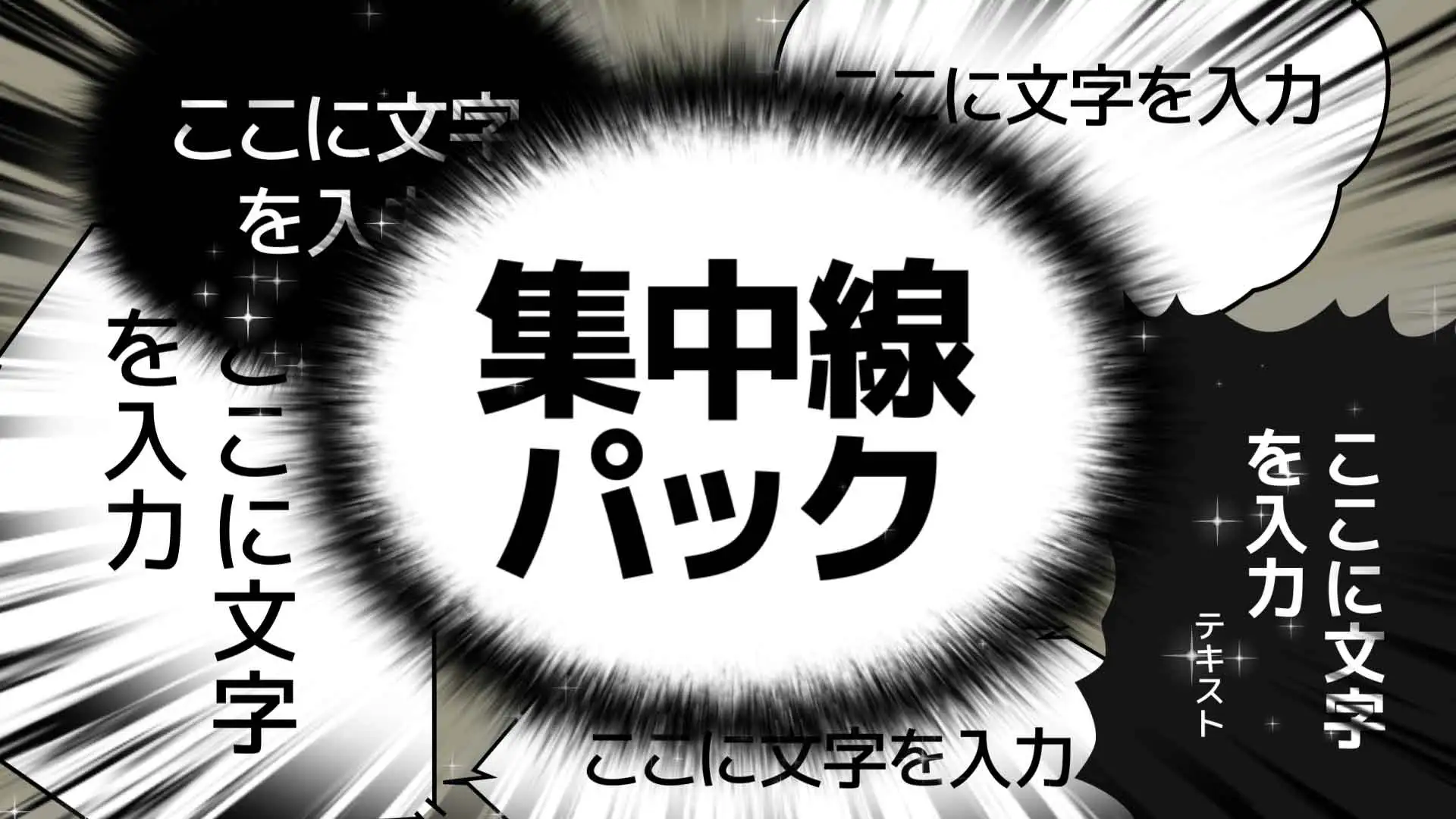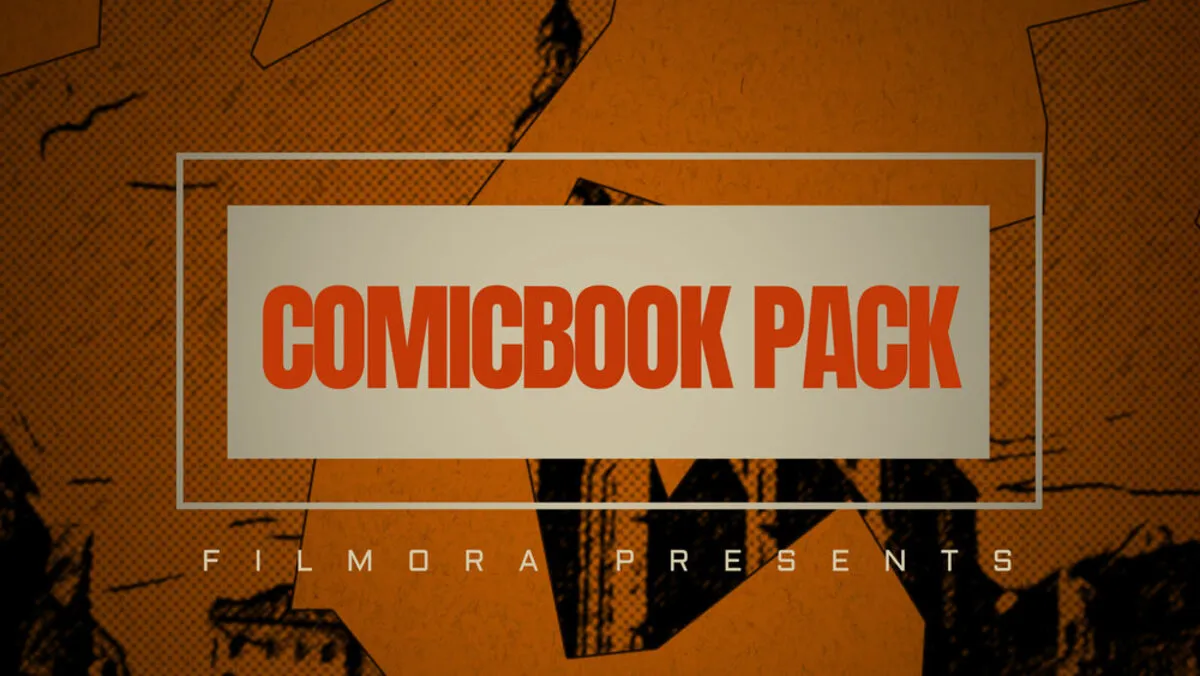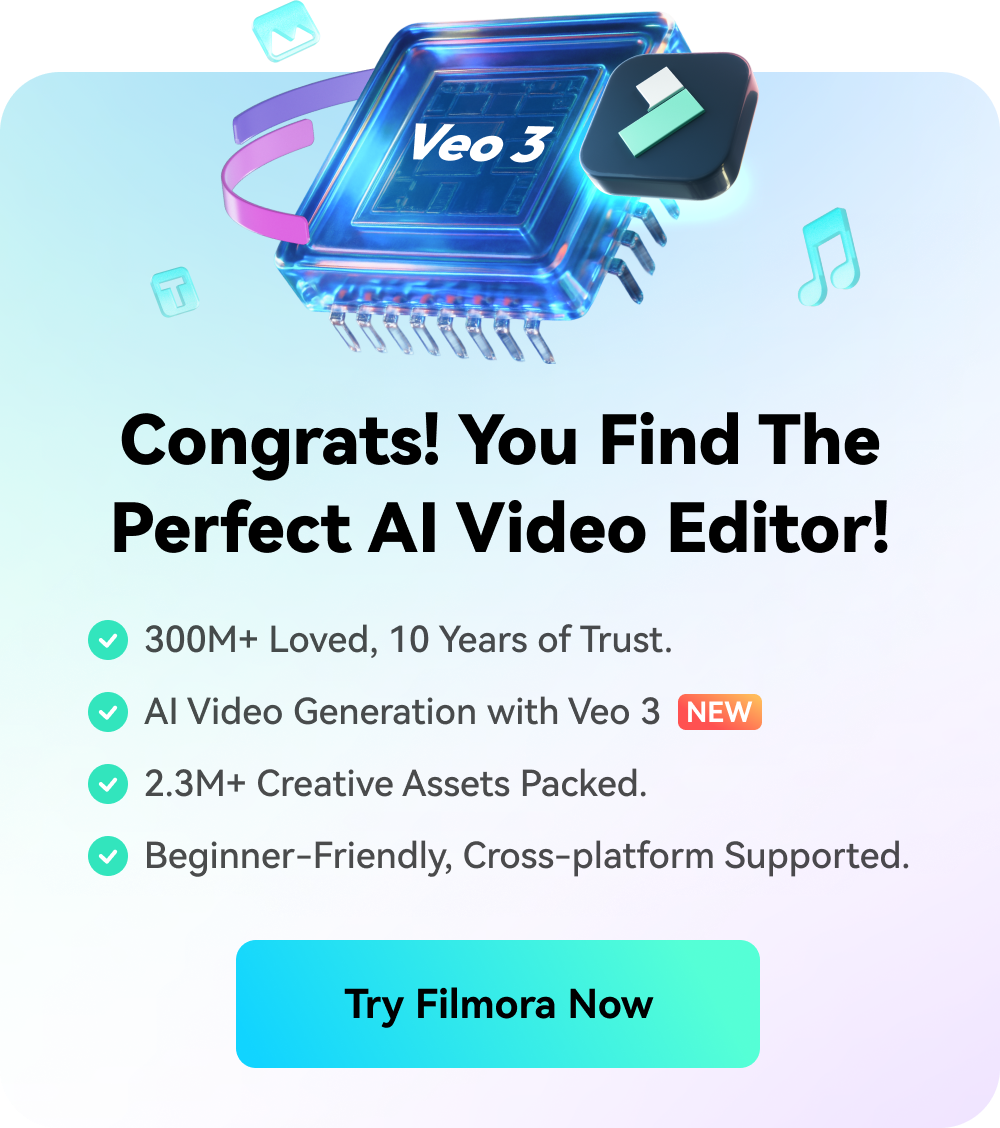Add a cinematic touch to your video
Effects, resources, tutorials and tips, everything you need to make your video look epic with no sweats.
FASTER way to Make your video look cinematic
You don't need to be an expert on design or animation to make your video look epic. Simply try these templates as easily as drag-and-drop.
Cinematic Effect Packs for Your Next Project
Titles, filters, video effects, royalty-free music and more, try these popular packs for different genre of film to enhance your story-telling
Browse Cinematic effect packs by theme
Browse Cinematic effect packs by Genre
Set the right tone with cinematic BGM
FAQ ON EFFECTS & RESOURCES
Where to find effects & resources listed on this page in my Filmora software?
Step 1: Open Filmora on your desktop
Step 2: Find the type of effects or resources you need. e.g. Title
Step 3: Go to the [Recommend -> Trending] folder
Step 4: Search by the keyword: cinematic
Tips: You can always browse the category folders, or use [Find Similar] to find something you like.
Step 2: Find the type of effects or resources you need. e.g. Title
Step 3: Go to the [Recommend -> Trending] folder
Step 4: Search by the keyword: cinematic
Tips: You can always browse the category folders, or use [Find Similar] to find something you like.
What does the license cover if I purchase assets under my individual plan in Filmora?
The assets are allowed to be used for web videos, audio blogging, webcasting, etc. You can publish the videos
(including audios) on your personal channel on social platforms, such as Youtube, TikTok, Facebook and more.
(including audios) on your personal channel on social platforms, such as Youtube, TikTok, Facebook and more.
I have more questions about licensing that aren't covered here. What should I do?
Our support team is here to help! Please contact support@wondershare.com if you have any questions or concerns.
How Does Filmstock Subscription work?
With a subscription plan, you can get access to media assets from Filmstock's standard and premium library. Filmstock offers monthly, quarterly and annual pricing for all subscription plans.
Meanwhile, the resource & effects downloaded locally in Filmora will not be able to apply to the timeline after your subscription expires.
I didn't find effects & resources I need in Filmora. Please add more!
We'd love to hear your voice! If you have any idea on what types of effects & resources we should add, please contact us via filmora@wondershare.com.
We check our mailbox on a daily basis and we listen to our customers.
We check our mailbox on a daily basis and we listen to our customers.