
Share the
Background Music
of Your Life
in a Video
Traveling? Keeping busy with work? Studying hard? Spending time with families? Learn a new skill?
Whatever you are doing, we invite you to add background music to your July life. What melody will you use?
win amazing prizes
Download Filmora for FREE
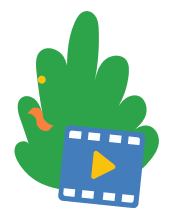
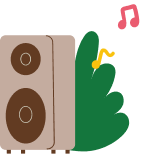
Event Schedule
July 4
Event Begins

July 28
Submission Deadline

July 31
Review Period

August 2
Winner Announcement
How to Enter
2. Edit Video
Create a music video for your life in July. You must use Filmora audio visualizer. Go to "Effects" and find "Audio Visulizer".
3. Upload Your Video with Hashtag
Post your music video onto your social platform (Twitter, Facebook, Instagram, or YouTube) and make sure it’s public.
Don’t forget to hashtag #FilmoraBGM & #WondershareFilmora and tag @Filmora_Editor in your post.
This step is mandatory for your entry to be eligible.
4. Share with Your Friends
Let your friends know how you've made this awesome music video by sharing the link below in your description!
Join the event and win the big prizes!
Prize

Second Prize X3
$100 Amazon Gift Card

First Prize X1
Beats Solo3
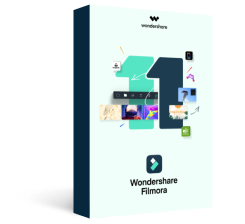
Third Prize X6
Filmora One-Year License


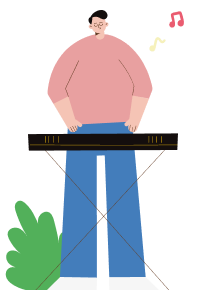
See How People Made Their
July Music Video
How to Make Music Visualization Video
 Filmora Creator Academy
Filmora Creator Academy
How to Make Audio Spectrum in Filmora 11
 Bingeo
Bingeo
How to Make Real Audio Visualizer in Filmora 11
 Mr.Mahmud
Mr.Mahmud
Audio Spectrum Tutorial
 Flat Media
Flat Media
Handwritten Animated Lyric Video Tutorial
 Flat Media
Flat Media
FILMORA 11 NEW FREE AUDIO VISUALIZATION EFFECTS! Make Awesome MUSIC and DANCE videos!
 Filmora Effects
Filmora Effects
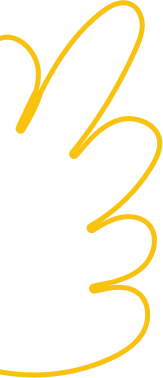

More
Tips and Tricks
About Filmora Audio Visualizer

How to Make Audio Visualizer in a Snap
We will teach you how to make audio visualizer in Filmora. Filmora allows you to add visual soundwaves that react to your audio. You can enhance the visual effects of your podcast clips, music videos, Instagram stories, and much more by adding awesome music visualizers to them!















