Music is one of the most popular video categories on YouTube, with millions of users using the site to find and discover new music. Unfortunately, making music videos that stand out in a sea of similar content is difficult.
Still, suppose you are not a professional filmmaker and want to make a movie quickly. In that case, you may use a music visualizer to create music videos that you can share on social media. Most online music visualizers allow you to choose an audio spectrum template, style the visualization and even add logos or links to your social media profiles. Below are the top ten best video visualizers that can be used to edit music on Mac, Windows, iOs, Android, and online. Let's dive into details:
In this article
Audio Visualizers: At a Glance Comparison
| Tool | Platform(s) | Pricing Model | Best For | Key Feature | Editor's Rating |
|---|---|---|---|---|---|
| Motionbox | Online | Freemium | Social Media Creators | Collaborative Editing Tools | ★★★★☆ (4.0/5) |
| Plane9 | Windows | Free | Desktop & VR Enthusiasts | 250+ Scenes & VR Support | ★★★★☆ (4.2/5) |
| Videobolt | Online | Subscription (Free Trial) | Music Producers & YouTubers | High-Quality Pro Templates | ★★★★☆ (4.5/5) |
| Trapp | iOS | Freemium | iPhone/iPad Users | Real-time Particle Customization | ★★★☆☆ (3.0/5) |
| VSXu Audio Visualizer | Windows | Free (Open-Source) | Developers & Tinkerers | Highly Extensible & Modifiable | ★★★☆☆ (3.8/5) |
| SongRender | Online | Subscription (Free Trial) | Podcasters & Simple Videos | Pre-set Social Media Formats | ★★★☆☆ (3.5/5) |
| Sonic Visualizer | Windows / Mac / Linux | Free (Open-Source) | Audio Analysts & Researchers | In-depth Audio File Analysis | ★★★★☆ (4.3/5) |
| Adobe After Effects | Windows / Mac | Subscription | Professionals & Creatives | Limitless Customization | ★★★★★ (4.8/5) |
| Renderforest | Online | Freemium | All-in-One Content Creators | Large Template Library | ★★★★☆ (4.1/5) |
| ProjectM | Android / iOS | Freemium | Mobile Users | Chromecast Support & Effects | ★★★★☆ (4.4/5) |
Top 10 Audio Visualizers (Free & Paid)
Motionbox Music Visualizer
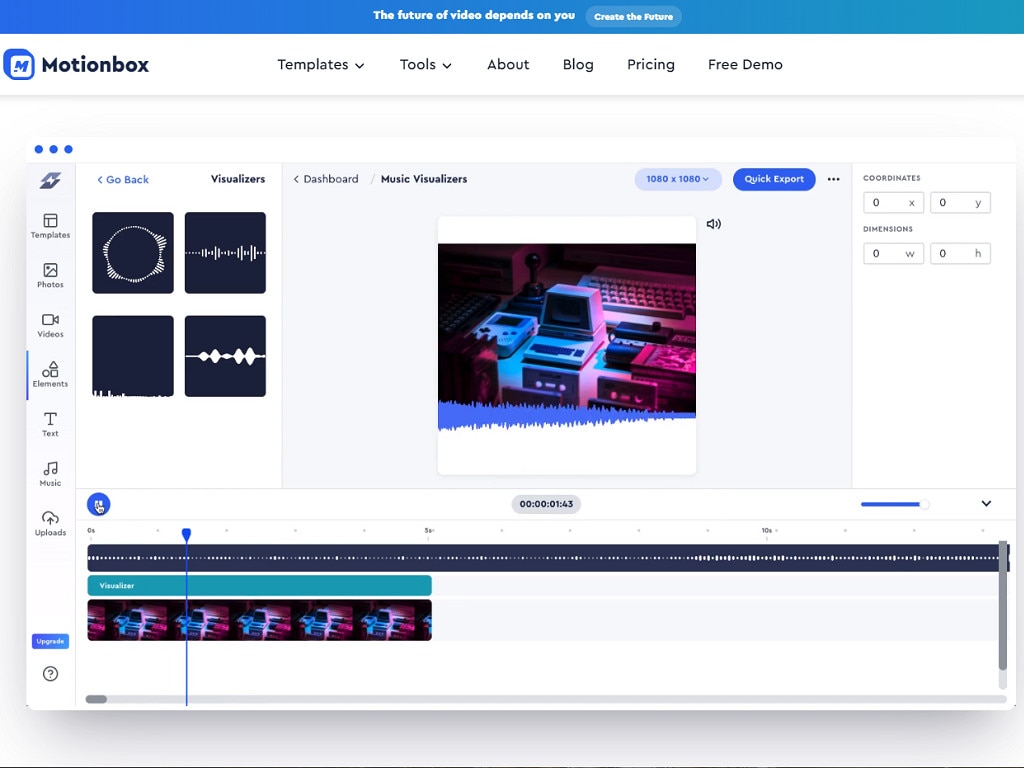
Motionbox's Music Visualizer allows you to turn your music into an entertaining multimedia piece. Visualizers, which are essentially tangible waveform representations of your audio, are the main feature of this program. These visualizers are available in various forms and may be easily placed on top of a picture or video. The technology makes it simple to create audio material that is very engaging. You start by uploading your video to a drag-and-drop editor, where you can reduce your music as needed for the presentation and overlay the relevant visualizer on a photo or video. You can also include a call to action and other features to spice your multimedia masterpiece.
Supported system: Online
Price: Free, but you can upgrade the application with in-app purchases.
Plane9
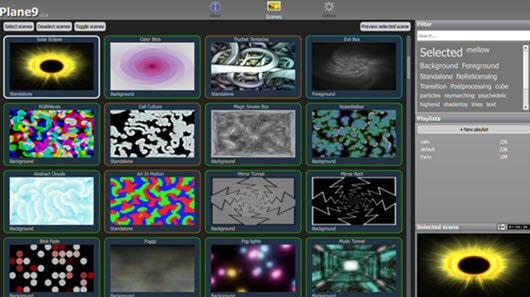
Plane9 is a scene-based 3D music visualizer that works well in VR, on the Oculus Rift, and as a screensaver. With over 250 effect scenes to choose from, you'll never have to stick to one view for the duration of a song. Instead, plane9 lets you blend scenes with flawless transitions, giving you a continuous musical experience. Apart from responding to a voice taken through a microphone, it dances to any music you're listening to, whether Spotify, iTunes, or whatever. A music visualizer can also be added to OBS for hackers.
Supported system: Windows
Price: Free, but you can upgrade the application with in-app purchases.
Videobolt Music Visualizer
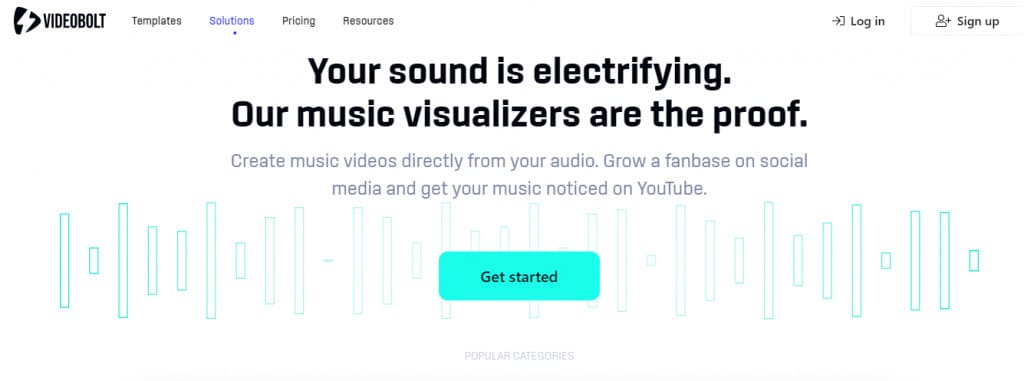
Videobolt is a stock-template-based internet music visualizer. Trap, pop, chill, hip-hop, synthwave, and EDM music are among the visualizer themes available. Each template is fully customizable, allowing you to create stunning images that flow with your music. You can include the name and logo of the artist, which is helpful for YouTubers that have a dedicated music channel. Videobolt allows you to enhance the audio in addition to modifying waveform settings. Beat frequency and spectrum frequency can be adjusted to a specific Hertz range.
Supported system: Online
Price: $7.99/month, but a free trial is available.
Trapp

Trapp - Music Visualizer is an excellent choice for iPhone users who desire complete control over the visualization process. Change the background and color scheme, make bespoke particles by modifying their form, size, and color, and experiment with the Bass Effect to create spectacular audio visualizations. The coolest part is that the Trapp app allows users to listen to their works while using the built-in Music app on their iPhones. However, the worst part is that the free edition of this audio visualizer has minimal capabilities.
Supported system: iOS
Price: Free to use, but premium account costs as low as $3.99/month.
VSXu Audio Visualizer

VSXu is a 3D OpenGL-based audio visualizer for Windows. It's open-source and free, and it has a lot of graphic effects for your music. This standalone application responds to the record channel on the soundcard and works with any media player. VSXu is a platform for running presets; it does not generate visualization on its own. Anyone can make their graphics and share them with those who are interested. VSXu thrives with unlimited possibilities because of its capacity to modify. VSXu isn't your typical graphic modeling application, even if it doesn't require you to write code. To generate images for the sound, you'll need to put in some time and work.
Supported system: Windows
Price: Free to use
SongRender

SongRender is a music visualizer for artists and multimedia makers on the go. SongRender is the program to use if you want to rapidly create a music video with a static background and basic animated waveforms that dance with the song. You can select the output video size by clicking the social media icon. After uploading the backdrop image and audio file, you can add the waveform, which can be customized in terms of shape, color, thickness, and other factors. However, because there are no color templates, you'll have to look up color schemes to match the color of the shapes to the background.
Supported system: Online
Price: With $15 per month and $30 per month plans, you can try the free version for seven days.
Sonic Visualizer
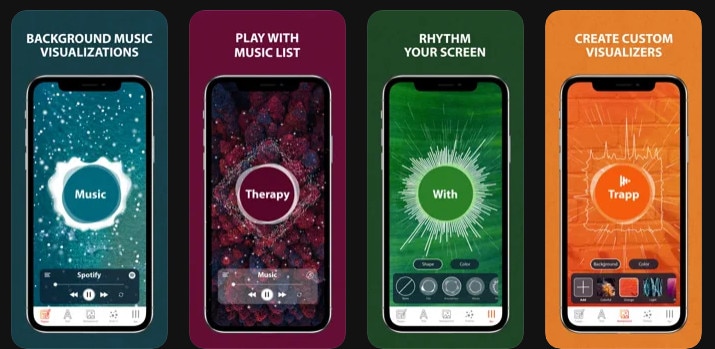
Sonic Visualiser is a free and open-source audio visualizer that may be used to view and analyze music and audio files. This is not a music visualizer for enjoyment; instead, it is designed for folks who want to know what's inside an audio file. As a result, you'll need some basic knowledge of phonetics and phonology to figure out what the depicted images mean. The solid third-party plug-ins it supports, such as pitch estimation and onset detection, are a significant element of this audio visualizer. The official lessons on utilizing it for musicological reasons may be found here.
Supported system: Windows/Mac
Price: Free to use
After Effects
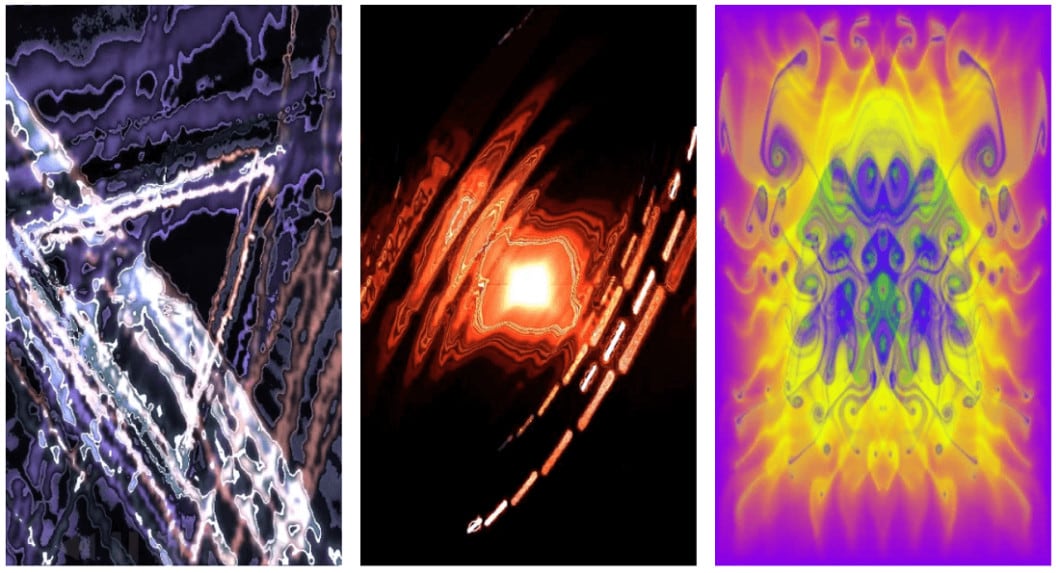
Adobe requires no introduction in the photo, audio, and video editing. So it's no surprise that it's one of the most reliable music visualization tools available. The Adobe Audio Spectrum Effect is simple to utilize if you have some prior Adobe experience. Even though it is a premium-based music visualizer, there are numerous music visualization capabilities to try out. You must first create a new composition and then add the sound file to it to utilize the tool. Then, finally, you set the audio duration and leave the rest to the visualizer.
Supported system: Windows/Mac
Price: $20.99/month as a single app and $52.99/month as a subscription model for all apps.
Rendersoft Music Visualizer
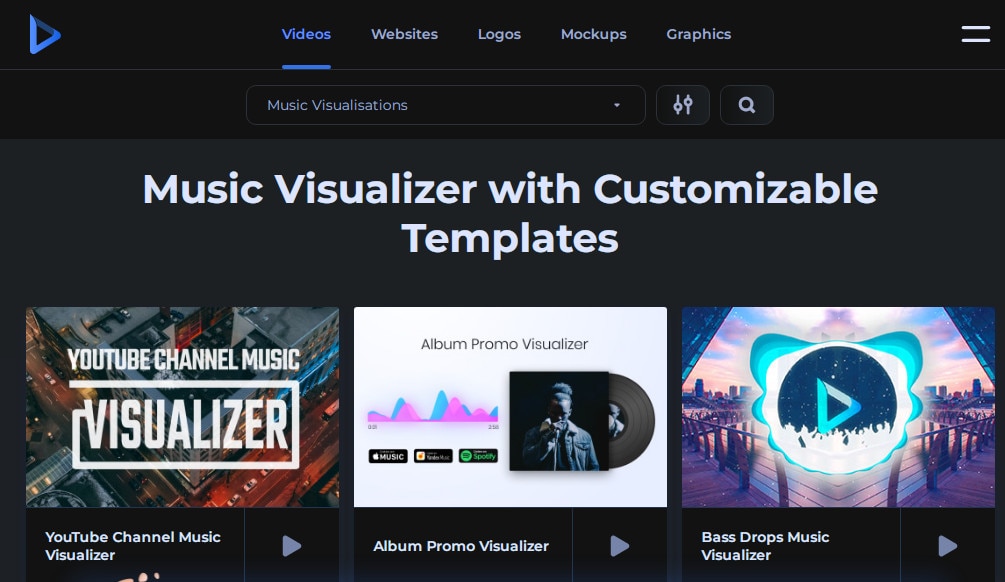
Renderforest is one of the most versatile music visualization programs available, offering freemium and subscription-based plans. But that's not all; the software also allows users to visualize their music online and even create a website. Users must create an account to utilize the app because it is online-based. Once you've created an account, you'll have access to Renderforest's massive visualization templates, which you can customize with the song title, artist name, and background photo or video. Then you pick your favorite visualization style and color. Then you finish up by uploading the song you want to use in your video. Click the "Preview" icon to have Renderforest email the music visualization video to you when you're done.
Supported system: Online
Price: $9.99/month, but a free version is also available.
ProjectM Music Visualizer
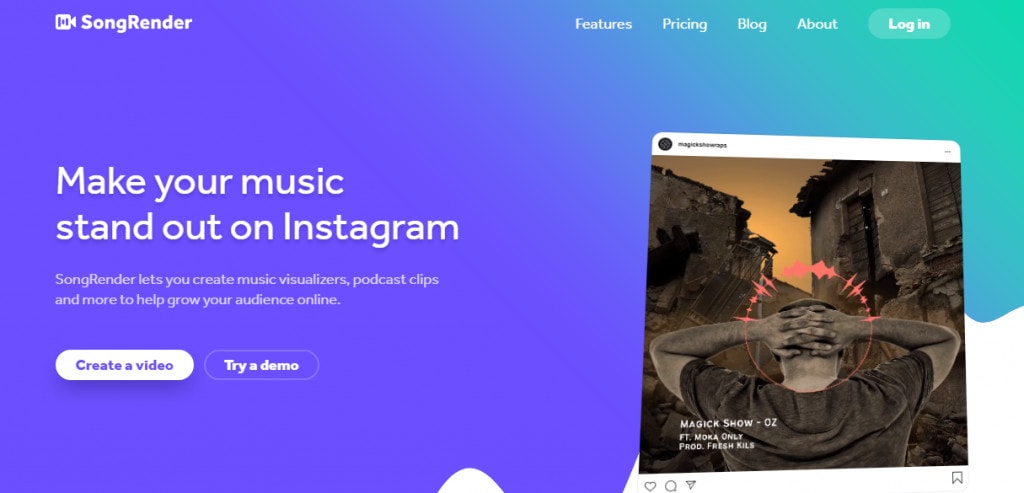
ProjectM Music Visualizer is compatible with Android and iOS devices, demonstrating its versatility. While both the Android and iPhone versions can be used to create powerful audiovisuals for your music, the iOS version is preferred. It has a built-in media player that lets you listen to your recordings to get a sense of how the final product will seem. Both versions, however, feature hundreds of music visualization effects and multi-touch interactive visualizations. ProjectM also supports Chromecast, which is a remarkable feature.
Supported system: Android and iOS
Price: Free to use but can be upgraded to a premium account for $2.99/month.
Want an All-in-One Solution? Try Filmora's Audio Visualizer
While the tools above are excellent, if you're looking for a powerful video editor that comes with a built-in, easy-to-use audio visualizer, Wondershare Filmora is your perfect choice. Create professional videos and stunning audio visualizations in one place.
With Filmora, you can visualize any audio, including high-energy tracks from its extensive, royalty-free library. Here are a few examples to spark your creativity for your next audio visualization project:

























Simply import one of these tracks (or your own music) onto the timeline, navigate to the Effects tab, and select Audio Visualizer. From there, you can choose from various visual styles and customize them to perfectly match the beat and mood of your song.
Conclusion
Nothing rivals the thrill of watching your songs play with gorgeous, real-time animated graphics, whether you're a professional music mixer or just a sound freak. The apps we've evaluated will assist you in choosing and adding graphics to your music.



 100% Security Verified | No Subscription Required | No Malware
100% Security Verified | No Subscription Required | No Malware

