Audio control has become a core requirement in modern content creation. Creators no longer work with sound as a single layer. They need flexibility to isolate voices, adjust music, and manage audio tracks for different platforms. This shift has expanded workflows beyond simple audio splitter tools to include AI-based stem separation where needed.
Stem separation enables creators to extract vocals or background music from a single track for So, we’ll try to explain how audio splitting and stem splitting differ, review leading AI stem splitter tools, and highlight vocal stem separation used in video workflows.

Part 1: Audio Splitter vs Stem Splitter: Key Differences
An audio splitter and a stem splitter both deal with sound, but they solve different problems. An audio splitter is what you use when you want to cut an audio file into smaller pieces or separate channels from the same recording. A stem splitter goes a step further by pulling a song apart into vocals, drums, and other instruments.
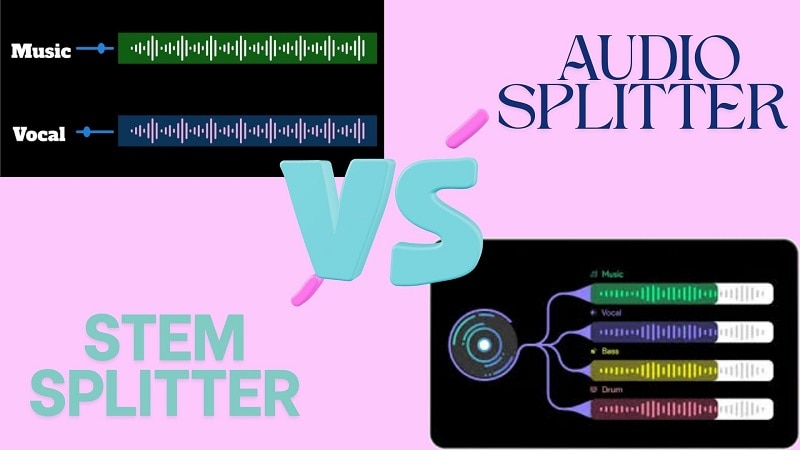
To see the difference more clearly, let’s take a look at the comparison table below.
| Aspect | Audio Splitter | Stem Splitter |
| What It Does | Cuts or divides an audio file into smaller parts | Separates a song into vocals and instruments |
| Main Goal | Organize or trim audio | Gain creative control over music |
| How It Works | Splits audio by time, clips, or channels | Uses AI to analyze and separate sound layers |
| Output | Multiple audio clips from one file | Individual stems like vocals, drums, and music |
| Control Level | Basic editing control | Detailed control over each sound |
| Common Uses | Podcasts, interviews, lectures, simple edits | Remixing, vocal isolation, music production |
|
Show More
Show Less
|
||
Part 2: How We Evaluate Audio and Stem Splitter Tools
Evaluating an audio or stem splitter requires more than checking output files. Quality depends on how accurately sound elements are separated and how usable the results are in real editing workflows.
Each tool in this article is assessed using practical and industry-accepted criteria.
- Stem separation accuracy and clarity: A good stem splitter must separate vocals and instruments without muffling or distortion.
- Vocal and instrumental isolation quality: Strong tools keep vocals natural and instruments full. Weak tools cause audible bleed, reducing creative control.
- AI processing artefacts and distortion: Poor models create digital noise, phasing, or metallic sounds. Modern AI stem splitters are expected to minimise these issues.
- Supported formats: Reliable tools support MP3, WAV, and video-based audio.
- Speed and workflow efficiency: Online tools should process files quickly, while desktop tools should integrate smoothly into editing timelines.
- Free vs paid limitations: Many free stem splitters restrict export quality or file length, which directly affects usability.
Our Top Picks at a Glance

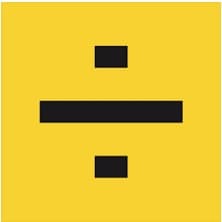

A Quick Top Audio and Vocal Stem Separator Tool Comparison
| Tool | Ideal For | Pricing | Stem Options |
| Wondershare Filmora Desktop | Video creators who need vocal control while editing | Free trial available; paid plans required for export | Vocals + background music only (AI vocal stem separation) |
| LALAL.AI | Music producers, filmmakers, voice-over work | Free preview; paid minute-based plans (Lite, Plus, Master) | Vocals, instrumental, drums, bass, piano, acoustic guitar, electric guitar, synth, strings, wind, lead & backing vocals |
| Vocal Remover | Karaoke users and quick vocal isolation needs | Free with usage limits; donations optional | Vocals + instrumental |
| Voice.ai | Creators needing AI-based stem extraction online | Free web access with limits | Vocals, instruments, beats, bass (multi-stem AI separation) |
| BandLab | Songwriters and remix creators working online | Free (account required) | Vocals, drums, bass, other (4 stems) |
| Moises | Musicians, students, and performers | Free plan available; premium subscription from ~$3.99/month | Vocals, backing vocals, drums, bass, guitar (acoustic & electric), piano, rhythm, keys, wind, strings |
| Spleeter | Developers and advanced users needing offline processing | Completely free (open source) | 2-stem (vocals/instrumental), 4-stem, 5-stem models |
| Audacity | Users needing manual audio editing and splitting | Completely free | No native AI stems; supports vocal/instrument separation only when used with external plugins |
|
Show More
Show Less
|
|||
Part 3: Best Vocal Stem Separators and AI Stem Splitter Tools
1. Wondershare Filmora - Best vocal stem separator
Wondershare Filmora is a video editor that includes AI-powered vocal stem separation for creators. It does not offer full multi-instrument stem splitting. Instead, it focuses on separating vocals and background music from a single audio track directly within a video project. This makes Filmora suitable for creators who need clear vocal control while editing videos, not for advanced music production.
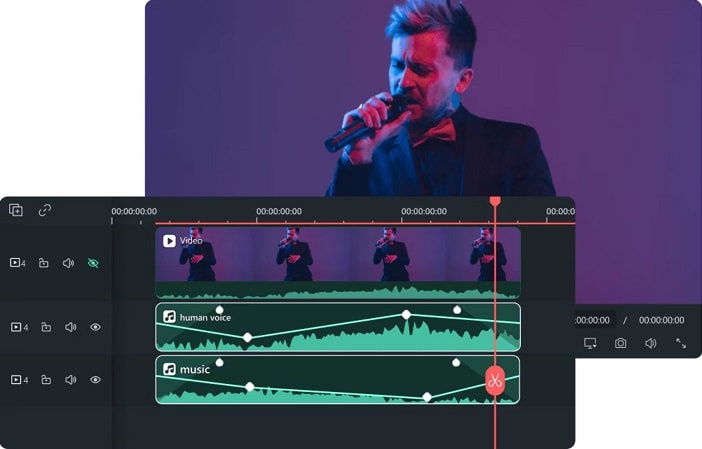
- AI Vocal Remover for separating vocals and background music.
- Detach audio from video clips.
- Timeline-based audio splitting and trimming.
- Audio denoise, equalizer, and volume control.
- Audio ducking for voice-focused videos.
- Effective vocal stem separator for video workflows.
- Beginner-friendly editing interface.
- Audio changes remain synced with video.
- No support for multi-instrument stem separation (drums, bass, piano).
- Not intended as a standalone music stem tool.
Windows and macOS.
Filmora is recommended because it combines AI vocal stem separation with a complete video editing workflow. It suits creators who want clean vocals, controlled background music, and efficient audio handling directly inside their video projects, without switching between multiple tools.
2. LALAL.AI
LALAL.AI is an AI-based tool designed for separating sound layers from music files. It functions as an online stem splitter that can isolate vocals and instruments with strong accuracy. The interface is simple and focuses only on uploading files, processing them, and downloading clean results. It is built for users who want reliable stem separation without manual editing.
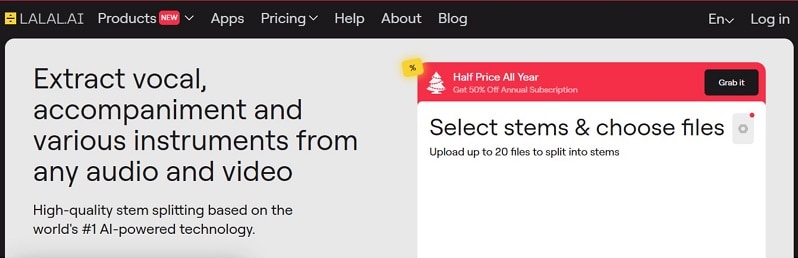
- Separates vocals, drums, bass, piano, and full instrumental tracks.
- Supports common formats such as MP3, WAV, FLAC, OGG, and AAC.
- Allows batch processing for multiple files.
- Lets users preview stems before final export.
- Includes optional voice cleaning and noise reduction tools.
- High separation accuracy suitable for professional use.
- Maintains original audio quality after processing.
- Supports several stem types beyond vocals and music.
- Processing speed depends on internet quality.
- No timeline or editing controls after separation.
Online, Windows, macOS, Android, and iOS.
LALAL.AI is a strong choice when clean stem extraction is the priority. It delivers dependable results quickly and works well for music practice, remixing, and audio preparation before video editing.
3. Vocal Remover
Vocal Remover is a browser-based tool made for fast vocal and music separation. It works as a vocal stem separator that splits a song into vocals and instrumental tracks using AI. The process is simple. Upload a file, wait briefly, and download the results. No account is required for basic use, which makes it suitable for quick tasks.
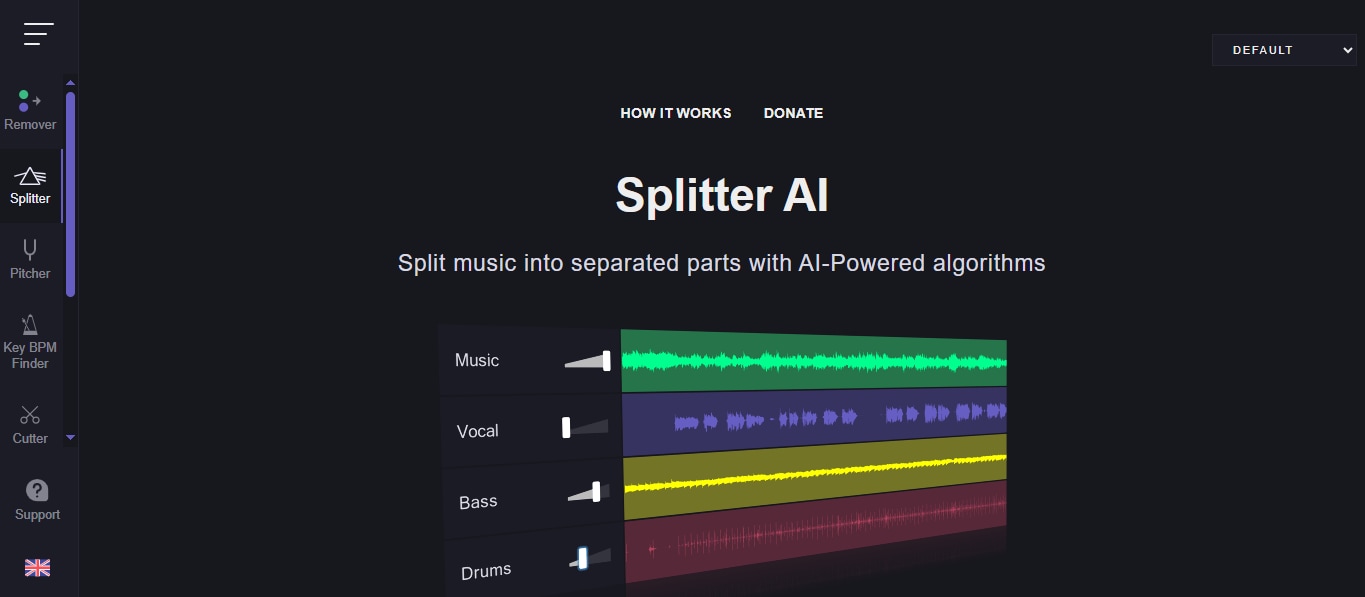
- AI-based vocal and instrumental separation.
- Produces full instrumental backing tracks.
- Works with common audio formats.
- Processes files in a short time.
- Free access with optional donations.
- Very easy to use.
- No sign-up for basic processing.
- Supports both audio and video files.
- Free usage limits file length and size.
- Web-only tool with no offline option.
- May apply a waiting period between runs.
Online.
Vocal Remover is useful when speed matters more than fine control. It is a practical choice for quick vocal removal, karaoke tracks, or rough audio preparation before further editing.
4. Voice.ai
Voice.ai offers a web-based stem separation tool that breaks audio into usable sound layers. It functions as an AI audio splitter that isolates vocals, instruments, beats, and bass with high precision. The workflow is simple and designed for fast results without setup.
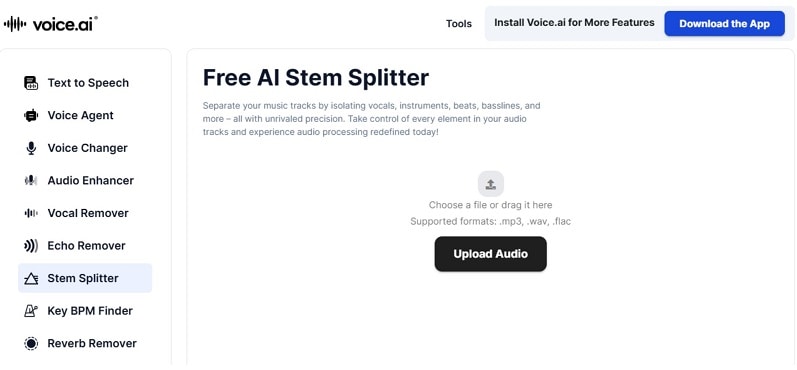
- AI-driven separation for vocals and instruments.
- Supports MP3, WAV, and FLAC uploads.
- Handles large files up to a defined size limit.
- Delivers clean stems suitable for further editing.
- Works directly in the browser.
- Consistent separation quality across many audio types.
- Easy interface for beginners and creators.
- Free access without installation.
- Performance may drop on complex or poorly recorded audio.
- No timeline editing or manual refinement tools.
Online.
Voice.ai is useful when fast, no-cost stem separation is needed. It fits creators who want reliable results for music, podcasts, or video audio preparation before deeper editing.
5. BandLab
BandLab includes a built-in splitter inside its cloud-based music studio. It separates a track into four stems: vocals, bass, drums, and other sounds. The tool works directly in the browser and functions as a music stem splitter for quick remixing and analysis without downloads.

- AI-based separation into four fixed stems.
- Integrated online DAW for editing after separation.
- Per-stem speed and key adjustment.
- High-quality stem exports.
- Works on desktop and mobile via the web.
- Completely free to use.
- No installation required.
- Smooth workflow from separation to editing.
- Limited to four stems only.
- Requires a BandLab account.
Online.
BandLab is ideal for users who want stem separation and basic music editing in one place. It suits remixing, practice, and quick creative work without switching tools.
6. Moises
Moises is a multi-purpose music app built around AI audio analysis. It functions as a music stem splitter that separates vocals, drums, bass, and other instruments from a track. The interface is clean and designed for fast interaction, especially on mobile devices. It is widely used for practice, learning, and quick music breakdowns.

- AI-based stem separation using a proven source separation engine.
- Detects tempo, key, and chords automatically.
- Supports uploads from local files and online sources.
- Cloud-based processing for consistent results.
- Easy to use on mobile and web.
- Well suited for practice and rehearsal.
- Produces clean stems for learning purposes.
- It needs a stable internet connection.
- Limited offline use.
- The free plan restricts the number of songs per month.
Online.
Moises is ideal for musicians who want stem separation combined with learning tools. It fits practice sessions, quick analysis, and music preparation without complex setup.
7. Spleeter
Spleeter is a free, open-source tool created by Deezer for audio source separation. It works as a free stem splitter that runs locally on your computer using Python. This means audio is processed offline, giving users control over speed, privacy, and file handling. Technical users and researchers widely use it.

- Supports 2-stem, 4-stem, and 5-stem separation models.
- Local processing without uploads or subscriptions.
- Handles batch processing through scripts.
- Can be integrated into other audio tools via plugins or wrappers.
- Completely free with no usage limits.
- Offline processing improves privacy.
- Flexible stem model options.
- Requires technical setup and command-line use.
- No native graphical interface.
- Slower on low-end hardware.
Online (Runs locally via Python on Windows, macOS, and Linux).
Spleeter is ideal for users who want unlimited, offline stem separation without cost. It still is a good choice when setup isn't the issue, experimenting, researching and processing in bulk.
8. Audacity
Audacity is a free and open-source audio editor with the ability to cut, trim and merge audio files. It serves as an audio splitter for splitting tracks either by time or by channel. While it does not include built-in AI stem separation, it is often paired with external stem tools for deeper audio work.

- Precise timeline editing for splitting and mixing audio.
- Supports plugins for extended audio processing.
- Runs entirely offline on the user’s computer.
- Compatible with standard audio formats.
- Free and open-source.
- Firm control for detailed audio edits.
- Large user community and learning resources.
- No native AI stem separation.
- Requires extra tools for stem workflows.
- The interface can feel complex for beginners.
Windows, macOS, and Linux
Audacity is helpful for basic splitting and fine audio editing. It suits users who want manual control and plan to use it alongside separate stem-splitting tools.
Part 4: How to Separate Vocals and Background Music
Separating vocals from background music is a common need in video creation. This task is different from audio segmentation and multi-instrument stem splitting. It focuses only on isolating vocals and background music from a single track. This is often enough for video editors who work with dialogue, voiceovers, or background music.
Filmora supports this workflow through its AI Vocal Remover feature. It does not extract drums, bass, or other individual instruments. Instead, it separates vocals and background music directly inside a video project.
Step-by-Step Workflow Using Filmora


Conclusion
Modern creators work with sound more deliberately than before. Simple trimming still has value, but deeper control often requires understanding how an audio splitter differs from stem-based tools. Multi-stem solutions support music-focused tasks, while vocal separation remains essential for video editing.
Filmora supports this practical need by offering dependable vocal stem separator capabilities within a full video workflow. Handling audio and visuals together reduces friction and helps creators deliver consistent, polished content across platforms.


