Home-based music production used to be incredibly expensive a decade or two ago, with most quality audio creations being done in professional recording studios and by expert sound engineers.
Today, that situation is vastly different, as the rise of powerful DAWs, user-friendly music editing apps, and professional-focused Macs has allowed users to create professional-sounding tracks from the comfort of their homes.
That's why today's article will delve deeper into the best audio editing software for Mac. We'll explore the tools, highlight their best features, and look into their strengths, weaknesses, and unique selling points so you can find the one that best suits your audio editing on Mac needs.
Before we probe further into each audio editor for Mac, here's a quick comparison table so you know what to expect from each tool, even before our in-depth review.
| Audio Editor for Mac |
Best For | Standout Features | Free / Pricing |
| Filmora | General audio recording and editing |
|
|
| Riverside | Podcast recording and editing |
|
|
| GarageBand | Simplified music production for Apple users |
|
Free |
| Adobe Audition | Professional audio editing |
|
|
| Audacity | Budget-conscious audio production |
|
Free |
| FL Studio | Customizable music production and MIDI compositions |
|
|
| WavePad | Casual Mac audio editors |
|
|
| Logic Pro | Apple enthusiasts looking for a native and feature-rich DAW |
|
|
| Cubase | Professional music production and MIDI editing |
|
|
| Ableton Live | Recording multiple musicians, composing from scratch, and performing live |
|
|
Best Audio Editors for Mac Reviewed
Now that you know which Mac audio editors made our list of the best audio editing software for Mac, it's time to dive into each tool and look into what it offers. Let's jump right in.
1. Wondershare Filmora
Best for general audio recording and editing on Mac |
||
Specifications
|
Top features
|
|
Reasons to buy
|
Reasons to avoid
|
|
Why We Picked It
Despite primarily being a cross-platform video editing tool, Filmora packs a heavy punch in the audio editing category. The app's remarkably user-friendly interface is jam-packed with audio editing tools and AI-powered features that can make Mac audio edits quick and seamless, regardless of your skill.
The app's beginner-first approach to audio editing makes Filmora one of the most straightforward audio editors for macOS to master, allowing even complete novices to find their way around Filmora's numerous audio editing tools and AI-powered features like Music Generator, Vocal Remover, Auto Beat Sync, Audio Denoise, etc. Moreover, Filmora for Mac works smoothly on Mac computer with M1, M2, or M3 chip.
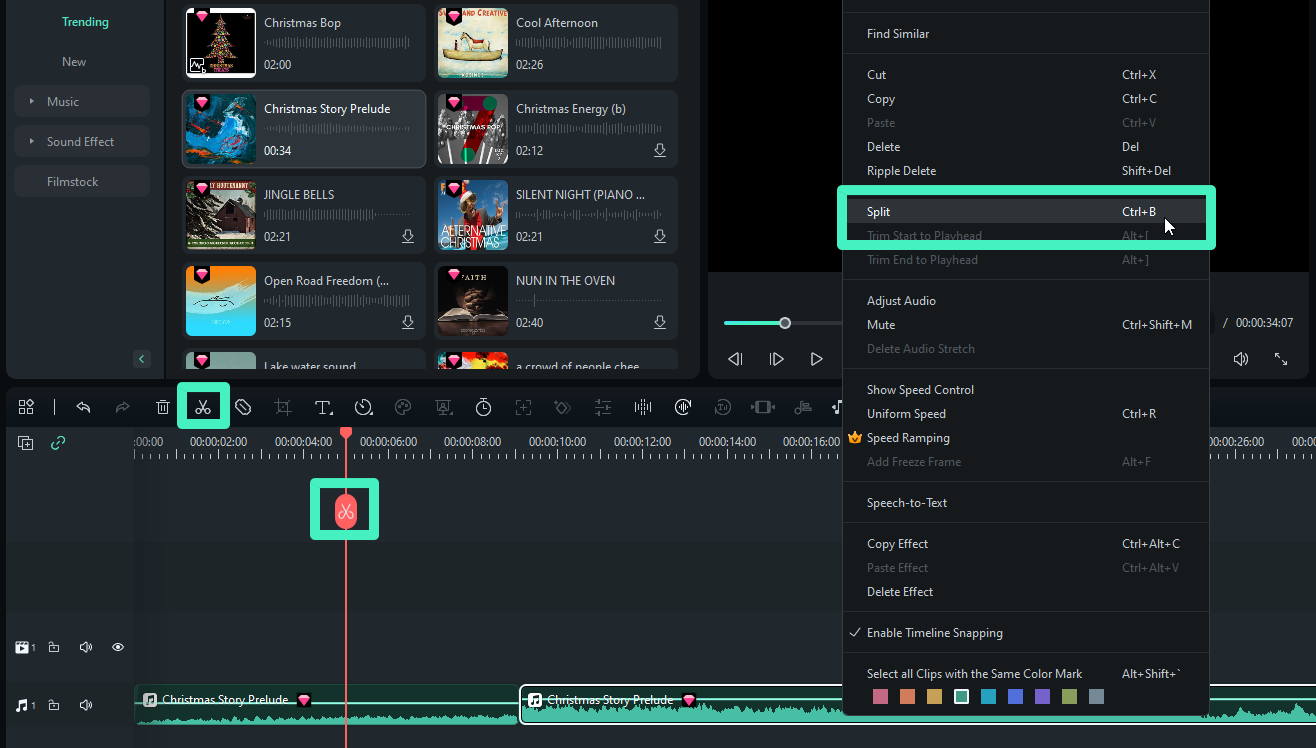
2. Riverside
 Top Mac audio editor for podcasts and interviews |
||
Specifications
|
Top features
|
|
Reasons to buy
|
Reasons to avoid
|
|
Why We Picked It
With podcasts becoming all the rage in recent years, Riverside took it upon themselves to create a platform that offers everything you'll ever need to record discussions and stories.
If that's what you're after, there's no need to look further than Riverside, as you'll have a great time interviewing guests and cleaning up your audio with the platform's AI-powered tools.
There are, however, a few drawbacks that those looking for a Mac audio editor should be aware of. The platform is focused on podcasting, so you'll be missing a few audio-editing tools that are present even in free Mac audio editors like GarageBand or Audacity.

3. GarageBand
 Best free native macOS audio and music editing software for novices |
||
Specifications
|
Top features
|
|
Reasons to buy
|
Reasons to avoid
|
|
Why We Picked It
GarageBand is a free digital audio workstation (DAW) and music creation software developed by Apple Inc. for macOS and iOS devices. It was first introduced on January 6, 2004, and has since evolved into a powerful tool for creating, recording, editing, and sharing music and podcasts. GarageBand is a lighter, amateur-oriented offshoot of Logic Pro, another professional music editor for Mac developed by Apple.
If you're looking for a high-end program with a proper mixer and detailed audio level controls, GarageBand isn't the program you're looking for. However, for someone who wants to start recording and making music for free and enjoys a simplified user interface, GarageBand can be the perfect free audio editing software for Macs.
It offers tremendous flexibility, various plugins, preset loops and packs, enjoyable instrument lessons, and a simple and streamlined interface that you'll have no issues using regardless of your skill level or editing experience.

4. Adobe Audition
 Best for professional-grade audio editing projects and speech enhancement |
||
Specifications
|
Top features
|
|
Reasons to buy
|
Reasons to avoid
|
|
Why We Picked It
Adobe Audition is a professional digital audio workstation (DAW) and audio editing software developed by Adobe Systems. The software is available for both Windows and macOS platforms and is widely used by audio professionals, podcasters, musicians, and content creators.
Adobe Audition offers a comprehensive set of tools and features for recording, editing, mixing, and mastering audio. It supports multitrack editing, which allows users to work on multiple audio tracks simultaneously and easily combine them into a single project. Additionally, the software includes various audio effects, advanced noise reduction capabilities, and support for third-party plugins, enabling users to enhance and refine their audio content.
Whether you're recording in noisy environments and need a capable background noise and echo removal tool or want to create studio-quality audio edits, Adobe Audition is the way to go. Often hailed as the best music editing software for Mac, Audition offers numerous advanced features that'll grant outstanding audio editing results.
While its interface can be confusing for beginners and the app doesn't support MIDI, Adobe Audition still stands as a terrific audio editor for Mac thanks to its waveform and spectral editing features, multi-track mixing capabilities, and plenty of sound effects to go around, albeit at a steep price.

5. Audacity
 Best free and open-source audio editor for beginners and intermediates |
||
Specifications
|
Top features
|
|
Reasons to buy
|
Reasons to avoid
|
|
Why We Picked It
Audacity is a free, open-source digital audio workstation (DAW) and audio editing software available for Windows, macOS, and Linux platforms. Since its initial release in 2000, Audacity has gained immense popularity among amateur and professional musicians, podcasters, and content creators due to its affordability and versatility.
Despite being an open-source and free-to-use audio editor, Audacity can easily be compared to even the most expensive audio editing software for Mac. While its interface can feel outdated, it packs a heavy punch in the audio editing game. Audacity offers various tools and features for recording, editing, and exporting audio. These include multitrack editing, audio effects, noise reduction, and support for multiple file formats. Though it may not have the advanced capabilities of professional DAWs, it provides a solid foundation for basic to intermediate audio editing tasks.

6. FL Studio
 Best for producers seeking customization and MIDI compositions |
||
Specifications
|
Top features
|
|
Reasons to buy
|
Reasons to avoid
|
|
Why We Picked It
FL Studio, formerly known as FruityLoops, is a popular digital audio workstation (DAW) and music production software developed by Belgian company Image-Line. It is available for both Windows and macOS platforms and is widely used by electronic music producers, hip-hop artists, and other musicians.
FL Studio's pattern-based workflow enables users to create and arrange music by combining different patterns, making it particularly suitable for electronic and loop-based music production. What's more, the software boasts a versatile piano roll editor for creating and editing melodies, chords, and percussion patterns, with a range of tools for manipulating notes and automating parameters.
While there are a few limitations in FL Studio, this fully built and colorful DAW is one of the best audio editing software for Mac available today. It's jam-packed with preloaded demo songs, has audio recording and mixer routing features, and has a unique interface you'll love.
Even though it's not a native app, its implementation, performance, and DAW capabilities are on par with those of Apple's Logic Pro. Its workflow and interface are customizable, and there are tons of plugins to create with, making FL Studio a fantastic option for both beginners and professionals.
While FL Studio's interface is user-friendly, the software has a wealth of features that may present a learning curve for beginners or those transitioning from other DAWs.
In addition, although FL Studio supports audio recording, its primary focus is on MIDI and loop-based production, which may make it less suitable for those seeking more extensive audio recording and editing capabilities.

7. WavePad
 Best for Mac audio editors who need essential audio editing tools without the complexity of a full-fledged DAW |
||
Specifications
|
Top features
|
|
Reasons to buy
|
Reasons to avoid
|
|
Why We Picked It
Developed by NCH Software, WavePad is an easy-to-use audio editing software for Mac, Windows, iOS, Android, and Chrome OS. This Mac OS X audio editor offers a streamlined and attractive user interface, customizable menus, varying track views, and more.
Although it has limited audio effects and presets and an annoying popup asking you to buy the full version, WavePad supports most audio file formats and is capable of batch audio editing operations, making it a worthy competitor in our book.
Overall, WavePad is an excellent choice for Mac users who need a user-friendly, easy-to-learn audio editing software with essential features for recording and editing audio files. While it may not offer the advanced capabilities of professional DAWs, it provides a solid foundation for users who require essential audio editing tools without the complexity of a full-fledged DAW.

8. Logic Pro
 Best native macOS audio and music editing software for professionals |
||
Specifications
|
Top features
|
|
Reasons to buy
|
Reasons to avoid
|
|
Why We Picked It
What GarageBand is for simplified music production, Logic Pro is for professional-grade audio editing on Macs. While its upfront cost of $199.99 is expensive for most beginners, it's undeniably a worthwhile investment for professional musicians, producers, or audio engineers looking for high-quality Mac audio editing software for the long run.
The native app seamlessly integrates with Apple hardware and software, creating a music editor for Mac that's both fast and robust. It also packs a heavy punch when it comes to DAW features and has an extensive audio effects library.

9. Cubase
 Best for professional-grade music production and MIDI editing |
||
Specifications
|
Top features
|
|
Reasons to buy
|
Reasons to avoid
|
|
Why We Picked It
Packing a fantastic audio engine, a robust plugin and instrument library, a well-designed MixConsole, and powerful audio editing and automation tools, Cubase is one of the best DAWs on the market. It has a long history, with its first appearance in 1989. While its development has been slow at times, when the tools finally get there, they're excellent.
Although it's an incredibly potent DAW, Cubase isn't as popular as its competitors due to its unintuitive design. Many of its features are hidden deep inside menus and aren't as well implemented as with other DAWs, making it challenging to master.

10. Ableton Live
 Best for recording multiple musicians, composing from scratch, and performing live |
||
Specifications
|
Top features
|
|
Reasons to buy
|
Reasons to avoid
|
|
Why We Picked It
Effortless and speedy sampling and resampling, tremendous live functionality, MIDI macros, fantastic presets, etc. These are just a handful of features packed into Ableton Live, a professional-grade music editor for Mac made with live performances and quick music composition in mind.
Yet, a few drawbacks must also be mentioned. Despite the pricing and what marketing says, Ableton Live still isn't a fully-fledged DAW. While it has excellent automation, MIDI support, and great music creation tools, you should be aware that Ableton lacks a pitch correction tool and notation view.

How to Pick the Right Audio Editing Software for Your Needs
While user ratings and features do tell a lot about a particular Mac audio editor, finding the right software for your specific also requires considering a few key aspects, such as these:
- Budget - Let's face it. Money plays a crucial role in deciding on a particular Mac audio editor. While fully-fledged DAWs like FL Studio and Cubase undoubtedly offer robust audio editing tools, they come with a hefty price tag. For a budget-conscious user, free audio editing software like Audacity and GarageBand or inexpensive audio editors like Filmora can be an excellent choice.
- Editing Needs - Are you a hobbyist looking for audio editing software for Mac to occasionally experiment with? Do you need a fully-fledged DAW for a music production studio? Considering the features you need from a Mac audio editor can significantly simplify your decision.
- Skill Level - Regarding Mac audio editing software, expert musicians and professional sound engineers might not care about a tool's interface or ease of use. However, for someone without experience, these factors should be vital in deciding on a particular Mac audio editor.
It's worth noting that, for some users, compatibility is another vital aspect worth considering. Your Mac might not be running the latest version of macOS, which will limit your choices in the Mac audio editing software category.
How We Picked the Best Audio Editing Software for Mac
Creating the list of the best audio editing software for Mac was no easy task. To keep things fair, we tested numerous Mac audio editors on the same computer system and looked into several key aspects. Here's what the testing process entailed:
| How We Picked | Details |
| Test Environment | 2021 14" MacBook Pro with an Apple M1 Pro CPU and macOS 13 Ventura |
| Number of Tools Tested | We started with over 20 Mac audio editors. However, the list was then narrowed down to the 10 best audio editing software for Mac |
| Tested Aspects | Interface & Ease of Use; Audio Editing Features; Speed & Performance; System Compatibility; Premium Plan Value |
FAQs About Audio Editor for Mac
-
Which Mac audio editor is the easiest to master?
When you want ease of use in audio editing, Filmora's remarkably beginner-friendly interface is unmatched. Whether you're a complete audio editing beginner or a professional sound engineer, you'll love Filmora's intuitive design and effortlessly usable features, which you'll master in no time. -
What is the best free audio editing software for Mac?
For an audio enthusiast on a strict budget and looking for an entirely free-to-use Mac audio editor, the native GarageBand app and the open-source Audacity tool are undeniably the top choices, with Filmora's free version also being a notable mention. -
Which Mac audio editor should I choose for podcasting?
If discussions and audio interviews are your forte, you can't go wrong with Riverside, as it's a tremendous Mac audio editor specifically designed for podcasts. Other great podcasting choices include Adobe Audition and its audio cleanup tools and Audacity with its multi-track editing.



