Have you ever been in the middle of a creative project and suddenly discovered that the audio file that you have created for your project is very large? Or maybe you want to forward a podcast to a friend, but it is too large for an email attachment or a text message. Surely all of us have encountered such instances at some point in our lives.
This is why we are eager to tell you about the top 5 crucial aspects of an M4A cutter that will enable you to solve these issues. Here, we will describe the essentials that will make your work with audio even more comfortable in terms of editing and sharing.
So let us submerge ourselves!
In this article
Professional Advice for Preserving the Quality of M4A Files
Maintaining the quality of M4A is a little difficult for beginners. To make things easier, we have shared some professional tips for maintaining M4A file quality throughout the editing process.

- Always Prefer High-Quality Audio Files
If your original file is of poor quality, you will have difficulty achieving accurate audio quality. Make sure the original recordings or downloads are of the highest quality. Do not use compressed file formats. It degraded the audio quality.
- Use the Right Tool
Avoid the random M4A cutters and editors. To preserve the quality of M4A files, use professional-grade editing software like Wondershare Filmora or Adobe Audition. The advanced feature handles audio files delicately and maintains quality while editing.
- See the Bitrate of the File
The stereo bitrate of M4A files influences audio compression and quality. The optimal bitrate for M4A is typically between 128 and 256 kbps, depending on file size. A higher bitrate means a larger file and better sound quality.
Best M4A Cutter Software: Cut M4A files Quickly
Filmora Video/Audio Editor
Wondershare Filmora is one of the most widely used and highly functional audio editing programs that can assist you in reworking your existing M4A audio files. This tool boasts a vast library of features, including some basic functions, and is loved by many professionals for editing their music. This advanced M4A editor lets you work with a wide range of audio formats, including MP3, FLAC, M4A, WMA, OGG, and more. With this software, you can cut various audio files, trim specific parts, merge multiple audios into one, delete unwanted sections, remove unnecessary effects, and split portions according to your requirements. It also includes a recording tool that allows you to capture data from external sources and process it further to achieve the desired results.
Free Audio Cutter
This is one of the best M4A splitter software programs available on the market. It also supports MP3, WMA, and WAV formats. You will find that it supports M4A, making it a great choice if you're looking for an all-around solution that you can rely on. This software is completely free to download, and you don't need any special settings for it to work. If you're a professional and want something customizable to meet your exact requirements, this is also ideal, offering endless options. If you want to perform a quick and easy conversion, all you need to do is specify the cut and conversion settings, and the program will handle the rest. It supports more formats than most other audio cutters and is also perfect for home users.
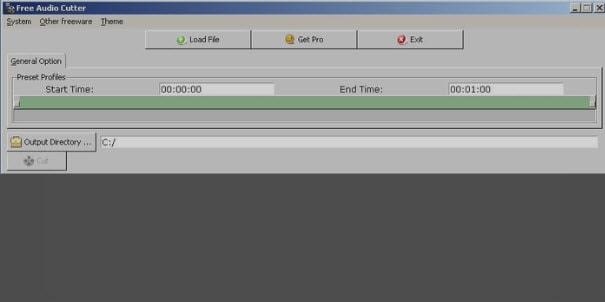
Free Audio Editor
This simple program lets you cut out parts of your audio and converts them for you as well. It supports OGG, MP2, WAV, MP4, and M4A formats. It has been tested by Softonic and has received outstanding reviews, so if you're looking for something quick and easy without any fuss, this is certainly the right choice for you.
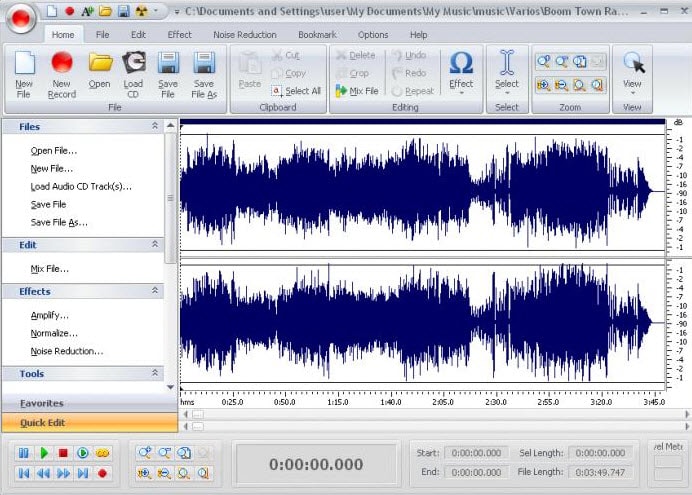
Elaker MP3 Cutter/Joiner
The Elaker MP3 Cutter/Joiner allows you to cut and edit M4A, WAV, and OGG files. It comes with a batch mode, and you can also convert your audio. Additionally, you can fade in and fade out your tracks, which is a great feature that many audio converters lack. It also supports VBR, adding to the convenience this program offers.
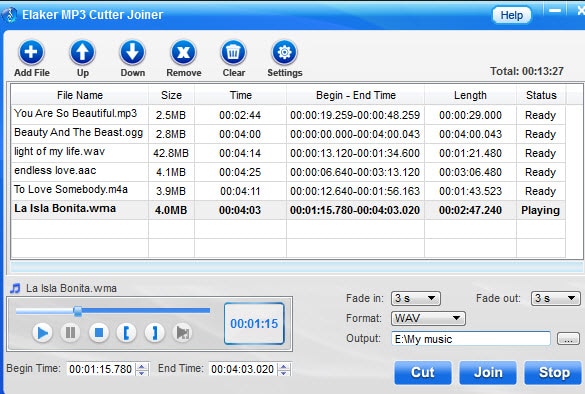
MP3 Cutter
The MP3 cutter is very powerful yet easy to use. It is both a converter and joiner, capable of handling WAV, MP3, OGG, and many other formats. The great thing about this software is that it is very fast and can perform all these tasks without losing quality. This makes it ideal for working professionals, and the program also allows you to edit your audio formats while performing other tasks. Not only does this save time, but it also helps you get the most out of the program.

My MP3 Splitter
The My MP3 Splitter supports a wide range of formats, including WMA, M4A, OGG, and WAV. It can also convert files and is great for creating ringtones for both iPhone and Android devices. With this software, you can join audio files into a single track, and it supports batch mode as well. This allows you to do everything you need in one convenient program. Additionally, the presets are well-configured, so you can always adjust the output quality of your files. It also supports a drag-and-drop player, making the entire process much simpler by comparison.

Amediasoft Total Converter
The Amediasoft converter supports formats such as AVI, MP3, MPEG, MOV, and M4A. The great thing about this converter is its super-fast conversion speed, and it also allows you to crop the frame of your video. If you're using this for commercial purposes, you can add a company watermark and apply video effects. Additionally, it is great for YouTube videos and features a unique interface that makes it very easy to learn, even for beginners. This program is also ideal if you want to perform separate tasks without hassle or fuss. For example, if you want to convert without splitting, that’s entirely possible, and the video editing features are excellent as well.
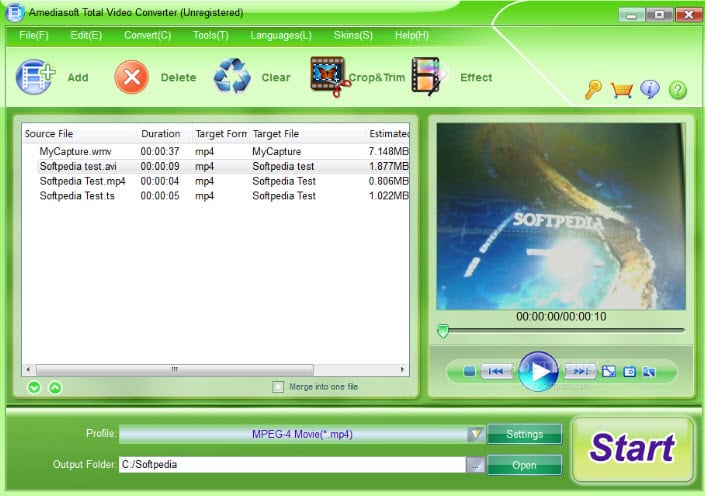
FileLab Audio Editor
It provides the best services for reworking your audio files using online tools and advanced effects. This editor supports MP3, WAV, WMA, M4A, OGG, and many other file formats. You can easily mix, delete, trim, and cut audio files with this editor, and it also offers dozens of amazing effects that you can blend into your audio. Once you finish cutting your ringtone, you can easily save the file to your desktop to listen to the resulting output. You will always get distortion-free output when using this advanced cutting tool.
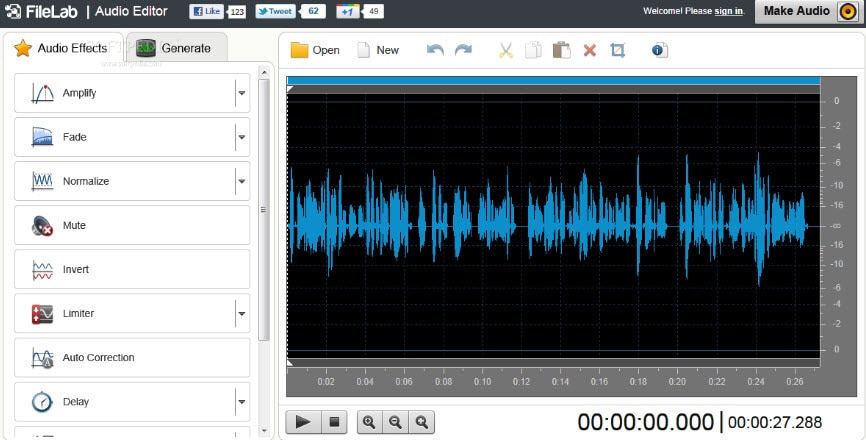
AV RingtoneMAX
You can access this software for free on Windows. It allows you to create unlimited ringtones from all popular file formats, such as CDA, MP4, OGG, WMA, MP3, M4A, and many more. Simply select your tone, drag it into the software window, mark the starting and ending points, and your ringtone will be created in no time. You are also free to apply special effects to your ringtones. This software includes a powerful built-in recorder that allows you to record your own audio, which you can then process further to enhance its quality. Here, you can mix various tracks to adjust the ringtone length according to your needs, and you will also have access to ready-to-use effects, such as fade-in, fade-out, and bass-boost control, among others. Users can easily send the formatted ringtones directly to their devices using this advanced software.
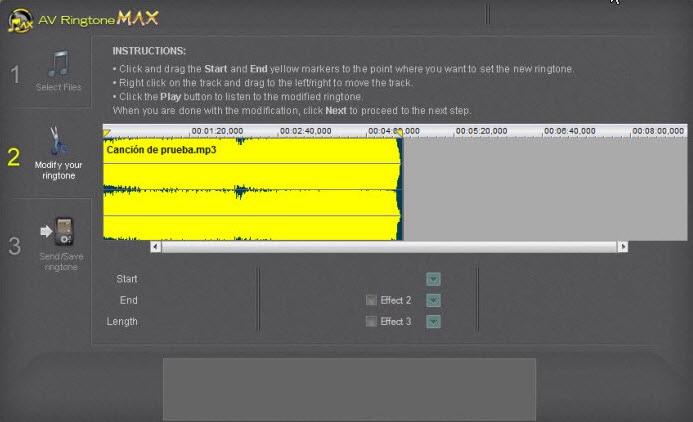
Freemore Ringtone Maker
This software provides easy services for song cutting, allowing you to create your own ringtone quickly with additional unique effects. It also lets you record sound from external sources, which can be used as a ringtone after processing. With millisecond-level precision, this software supports various audio formats, such as WAV, MP3, OGG, and more. The visual waveform window of this ringtone maker enables you to perform various operations like copy, cut, and paste. You can zoom in on your file to select the exact point for marking the cut, and advanced selection tools allow you to make corrections down to the millisecond. Simply pick any file or audio clip from your device and paste it into the software window to perform editing operations. Large audio files can be cut into smaller parts that fit perfectly as your mobile ringtone. Create amazing blends of music for dance performances or stage shows; this incredible software allows you to fulfill all your needs.

AVCWare Free Ringtone Maker
Here is a high-quality, free application for your desktop that provides effective tools to cut various audio and video files. It supports M4A, MP3, AMR, OGG, and many other audio formats. Using this AVCWare ringtone cutter, you can add various effects to your audio files, such as fade-in and fade-out features, or add a specific movie track to your ringtone to impress your friends. There are many options available for generating high-quality output.

Power Audio
This powerful cutter provides two services: cutting audio files and converting them from one format to another. In addition, you can use this software to extract audio content from video files. It supports all popular audio and video file formats and delivers high-quality output for each process. Its built-in media player allows you to pre-listen to and preview your content; with the help of special control functions, you can easily mark the starting and ending points of your source file while listening to it. To achieve more accurate results, you can also enter manual values into the software. The lower half of the window displays a list of output formats if you want to convert your files. This program is very easy to use, and you can create your favorite ringtones in a very short time.
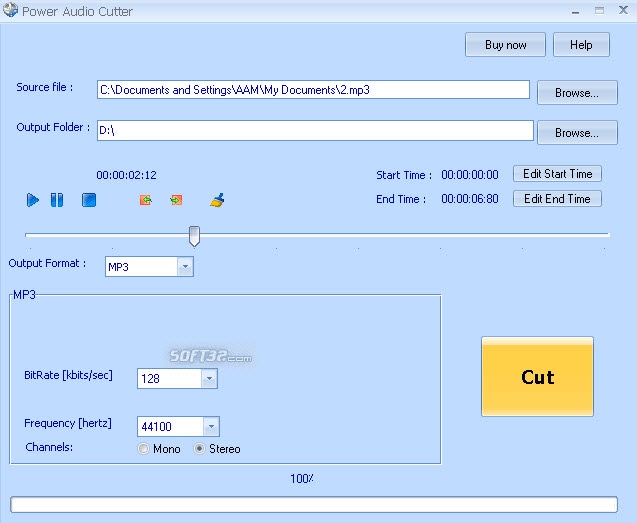
My Audio Cutter
Using this high-quality software, you can split and convert various audio files into smaller segments. Supported file formats include WAV, MP3, M4A, WMA, and many more. The cutting process is made easy with its waveform-based interface, which helps you make precise time selections, even down to milliseconds. My Audio Cutter allows you to save the output audio formats by simply selecting the entire file; this software can easily split and cut your audio files. The cutting points can be selected with accuracy down to milliseconds, seconds, minutes, and even hours. The graphical interface of the software helps you perform tasks in a highly interactive manner. My Audio Cutter ensures perfect quality for all cutting and conversion tasks.

All these amazing softwares provide best answer if you are wondering about how to cut M4A audio files; download any of these or try your cutting tools to get your favourite ringtone right now.
Part 3: Wondershare Filmora: A Complete M4A Splitter
With so many great software releases coming up on the internet, it isn't hard to see why more and more people are using combination alternatives to get the job done. After all, if a splitter has conversion, editing, watermark and quality features available, you would be better off going for this option when compared to standard editing software. They give you so many options to choose from and a lot of them can be purchased as well so if you want some extra features or if you want to see how you can boost your professional career then you should certainly take a look at the ones above to see if they suit your needs.
Wondershare Filmora holds all the essential features that must be in a good M4A splitter. The advanced AI editing features enable users to easily edit M4A files without sacrificing quality. Due to the premium quality of the output, professionals trust Filmora. This is a user-friendly software that offers accurate cutting results. Let's look at what features make Filmora a complete M4A cutter for PC.
Here we will help you get familiar with Filmora's feature to enhance audio quality. Let's learn how easy and smooth the filmora is for everyone.
- AI Audio Stretch
If you want to remix a long video with audio, use Filmora's AI Audio Stretch feature. This AI feature allows the creator to set the audio length without cutting and trimming the audio file. You can easily re-time the audio clip to match the video's duration. It edits the middle of the audio file, so the starting and ending points are the same. The AI audio stretch makes it simple to rearrange the music beat in a video with multiple scenes.

- Auto Beat Sync
Match the footage with music with the auto-beat sync feature of Filmora. If you want to apply the M4A audio file to video, then you must try this amazing feature. This is an AI-powered feature that analyzes the beat points in the music and applies effects to the video accordingly. It contributes to a seamless viewing experience.

- Audio Ducking
This feature is best for getting clear sound quality. Sometimes the multiple sounds in a clip clutter the other audio quality. Audio ducking is a quick and simple way to manage audio levels and ensure that your voice is heard loud and clear in voiceover and audio production.

Conclusion
Finally, after reading the points above, surely you have a better understanding of what you should look for in an M4A cutter. You have to consider how useful and user-friendly the interface and other features are. Only splitting and trimming the M4A files is not enough, you also need to maintain the quality of the audio. However, Wondershare Filmora provides a complete package for trimming, splitting, and editing mp4 audio files in any way you want. It includes everything necessary to improve the sound quality of any type of audio file. So, try Wondershare Filmora and see how easy and convenient it is to edit M4A audio.



 100% Security Verified | No Subscription Required | No Malware
100% Security Verified | No Subscription Required | No Malware

