Top 6 Imgur Downloaders for Downloading Albums and Videos
Oct 09, 2024• Proven solutions
So yes, you will be proud of yourself one day with the right choices made. Originated in 2009, Imgur becomes extremely popular throughout these years for its image hosting and so-called social community features. And, the good part is that Imgur is available in both iOS and Android apps. Despite being primarily used as an image hosting platform, Imgur has created a unique place in a social community, the main reason for creating 'Imgurians' over the platform. People are used to using Reddit and Imgur to increase their website traffic in different ways possible. Overall, the use of such a socially accepted platform won't let you think twice. Keeping in mind all such concerns and the Imgur platform's popularity, we will discuss with you the six best Imgur downloaders to effectively download Imgur videos and albums.
- 6 Free Imgur Downloaders to Help You Get What You Want
- Custom Imgur Videos with Powerful Video Editor
6 Free Imgur Downloaders to Help You Get What You Want
“How do I download from Imgur?”
Now, the download part is super easy with the Imgur downloaders mentioned below. These consist of both the Imgur video downloader as well as the downloader to download Imgur albums.
- 1.dschep.github.io
- 2.Keepsaveit
- 3.Expertsphp
- 4.Keepoffline
- 5.Imgur Album Downloader by Julian Fietkau (Firefox Extensions)
- 6.Pure Downloader
1.dschep.github.io
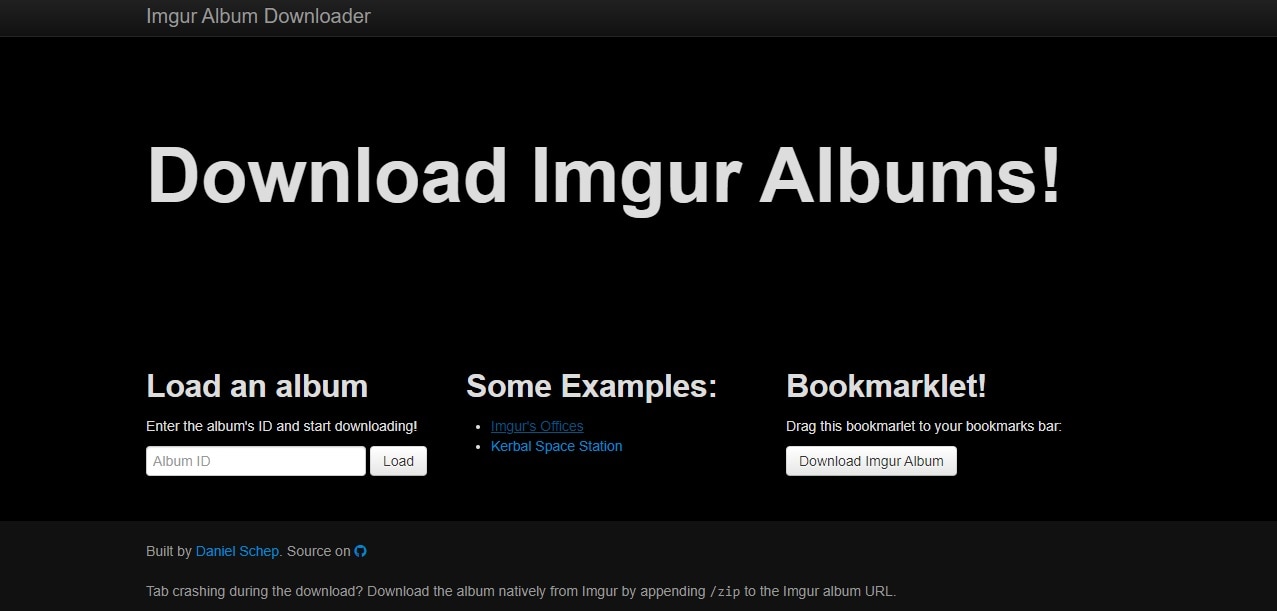
You can easily download Imgur albums via this official website. The site is quite intuitive and is built for a comfortable user experience. You are only required to enter the Album ID in the white box and click the Load button to confirm. Some examples for reference are also in between the Album ID and Bookmarklet tab. So, you can also use the Bookmarklet tab and drag Bookmarklet to Download Imgur Album.
2.Keepsaveit
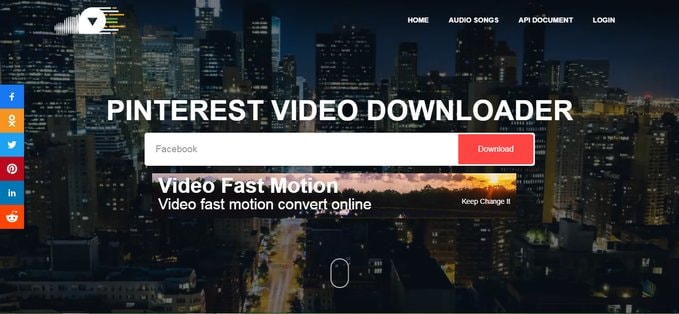
Keepsaveit lets you save everything in the most straightforward manner possible. It is available for Soundcloud, Twitter, Facebook, YouTube, Instagram, TikTok, etc., apart from being the best Imgur downloader. Furthermore, it supports the download of high-quality Imgur albums and videos. Even though there is Login's option over the main window, you need to copy and paste the URL with the corresponding resolution selection. At last, you will need to confirm with the Download button, after which you can find it in the Downloads part of your computer system.
3.Expertsphp
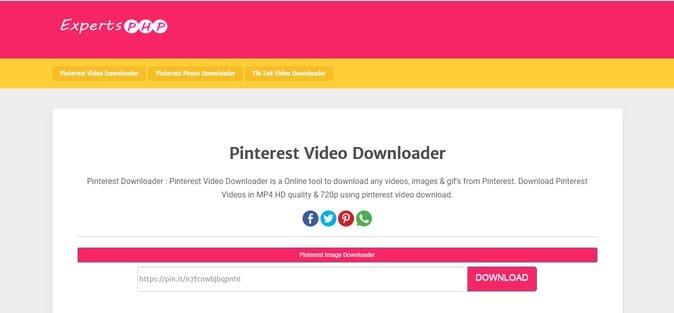
Here’s another ideal Imgur Images, Videos, and Gif downloader! Expertsphp is a free tool to download Imgur albums easily. The tool lets the user download Imgur videos from laptop, desktop, or mobile within various formats, namely the 720 P, MP4, and 1080 P. Also, downloading is pretty simple as you need to paste the browser link of Imgur video into the Search box and hit the Download button. Well, it doesn’t need any login credentials to do these things.
4.Keepoffline

Are you looking for a quick Imgur downloader? Keepoffline offers you all this with being the best Imgur Video Downloader to enjoy offline videos. Go to Imgur's official platform, copy the video URL link that you wish to download, come back to this official Keepoffline site, and paste this URL in the search box given above. Now, you are good to go with the Download option. Apart from Imgur, it supports video downloads of other social media platforms such as TikTok, Twitter, etc.
5.Imgur Album Downloader by Julian Fietkau (Firefox Extensions)
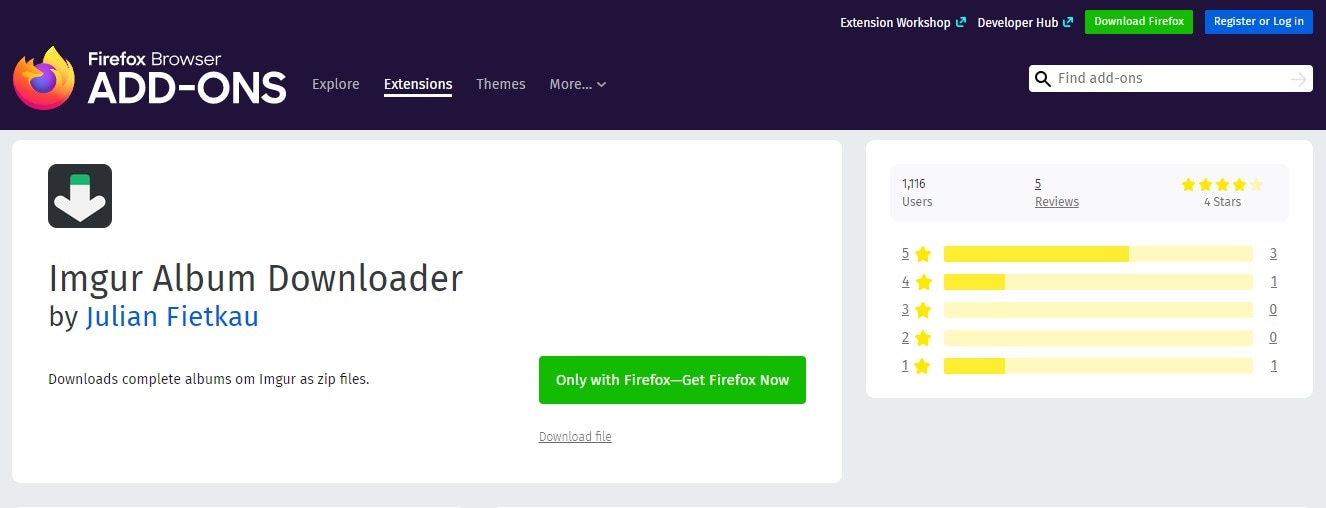
There’s a Firefox Browser Add-On Extension to download Imgur albums. So, it’s great if you are already using a Firefox browser. Adding this extension into the Firefox browser will provide the user with a Download button beside and gallery page or Imgur album. All in all, it’s a reliable extension to download the entire Imgur album and further save it in the zip format. Click the extension's icon whenever you wish to download, and the process happens automatically.
6.Pure Downloader
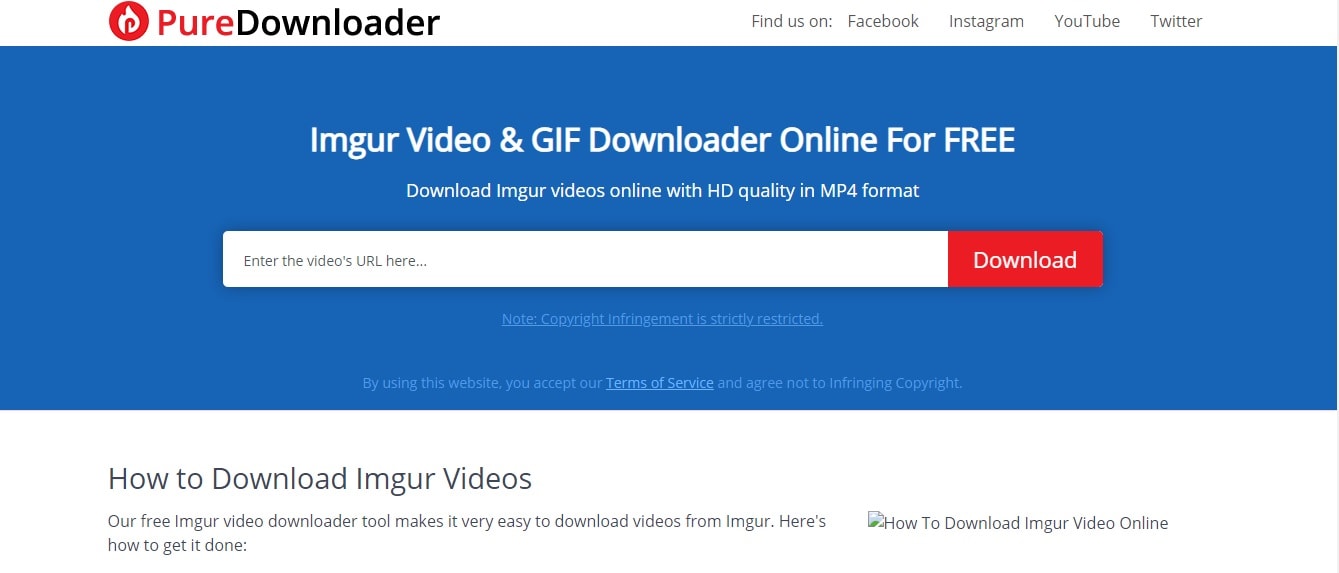
It is our last yet effective recommendation for the best Imgur downloader. However, the downloading process is pretty similar, as are mentioned in the above options. Here, you can download Imgur GIFs and videos for free at all. So, you can’t download the entire Imgur album here. And, the best part is that it can even download HD-quality Imgur videos.
Custom Imgur Videos with Powerful Video Editor
After you understand the best Imgur downloaders, it's time to level up your chance with custom Imgur videos because it's not that easy to get upvotes by Imgur's social community. You have to be creative and advanced here as well to show your presence. Else, there would be no magic that lets your Imgur videos rank higher with high upvotes. So, let's reveal a beautiful method to create custom Imgur videos via a simple procedure.
Check out Wondershare Filmora X and start creating impressive Imgur videos that instantly get you a high number of upvotes. It is the most straightforward yet professional video editing software we can recommend. It comes with every advanced feature a video editor needs, including the audio mixer, screen detection, and screen recording, etc. The interface of Wondershare Filmora X is pretty organized as you can do all the editing part very quickly with the timeline. There is only a need to import the video you want to keep at the Instant Cutter Tool base. Then, there are tons of editing options to add video effects, transitions, motion tracking, green screen, and text addition to create awesome video memes. Hundreds of text addition formats are available within the toolbar. It would also help if you went through its color correction tools to use 3D LUTs and color correction presets to add vibrancy to your Imgur videos. Overall, the concept to use Wondershare Filmora X is to make your videos stand out better among others.
Conclusion
Having discussed the six best Imgur downloaders, we’d like to draw our conclusion on making the best Imgur videos possible at your end. For this purpose, you must stress using the useful video editor, much like the Wondershare Filmora X, to entice Imgur’s social community with your high creativity levels.
Do you want to create professional content but don't have the facilities to keep up with your needs? Check out this solution to transform your experience and step up the video-making game.
by Shanoon Cox Sep 30, 2024 22:04 PM
With access to rich video editing templates, content creation becomes a breeze. Check out Filmora's video templates for editing, and transform your content creation processes.
by Shanoon Cox Sep 30, 2024 21:53 PM
Is there a native Windows 11 video editor? Discover all built-in options and an excellent alternative to wake up your creativity.
by Shanoon Cox Sep 30, 2024 21:42 PM



