A Guide to Make Your Makeup Videos Glossier
Guidance to Make Your Makeup Videos Glossier
If you are a beauty vlogger, then you may often get frustrated because of those shadows and imperfect lighting. To make a flawless make-up tutorial, you should have good lighting, nice background, and a lens in the perfect position.
In this blog series, we have got some amazing filming and lighting tips for all makeup artists that will make their audience amazed.

- Part1. Light is More Important than Camera
- Part2. Don't Let Your Background Mess Up
- Part3. Don't Let the Lens Shake Too Much
- Part4. Powerful Editing App can Help in Composing Outstanding Makeup Video
Part1. Light is More Important than Camera
Photographers should know that lighting is critical in creating successful imagery and a makeup video. The lighting will determine the darkness and brightness along with the mood, tone, and atmosphere in your videos.
Therefore, it is essential to control the light properly to get the best vibrancy of color, texture, and luminosity on your subjects.
By distributing highlights and shadows accurately, you can come up with a professional-looking makeup video. There are two different ways to use light for either your photographs or your makeup videos.
Method 1: Use Natural Light
The first one is to use natural lights. You should always bring the best to the table so that it does not cost you a fortune.

When you have to shoot your makeup video, try finding a window that has sunshine and use that lighting to your advantage.
Make sure that it is natural and soft as that is the best lighting for the makeup videos and photography.
Method 2: Utilize Fill Lights
If you do not have good natural lighting spots, you can use fill lights. These types of lights are less powerful, sitting opposite the primary key light. These lights have the ability to create the light directly on the subject’s face, filling the high-contrast shadows. These lights enhance the details in the darkness to different types of moods the videographer desires.
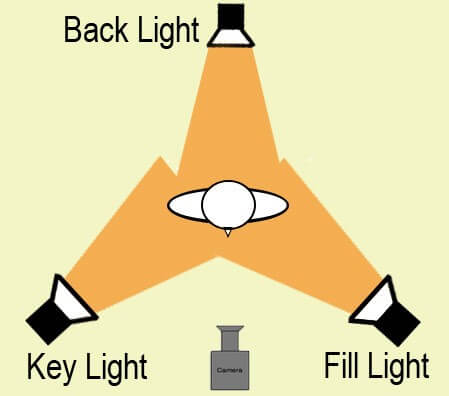
Additionally, there are seven different types of fill lights depending upon your needs and financial constraints in the scene.
Those fill lights include reflectors, lighting units, fabric, walls, fabric, flash, negative fill, and spill fill.
Part2. Don’t Let Your Background Mess Up
You may find several vloggers adding various types of backgrounds to their makeup videos. The backdrop is a part of your style, brand, and entire channel. So, you should choose it wisely. However, according to seasoned makeup vloggers, white, grey, and pink are the most suitable background colors for makeup videos.

Here are a few tips to help you choose the background of your choice.
● You should add a backdrop that contrasts with what you wear to help you stand out.
● If you choose to wear the same as the background, try opting for something that has a darker tone.
● Avoid choosing distracting elements for the human eye, opt for something simple.
● Keep it brand-free, go for basic and solid-colored clothing.
● Avoid wearing black in your makeup videos because it can make your dark circles quite prominent, giving you a more tired look.
Part3. Don’t Let the Lens Shake Too Much
You must not let the lens shake too much. And to do that successfully, you should use camera stabilizing equipment. These are equipment tools that are designed to hold the camera so that it does not move or shake in any way.

Depending on the need and budget, you can choose any camera stabilizer such as 3-Axis Gimbal which has a set of rotating gimbals. Another stabilizer is less expensive and is a handheld one i.e. Handheld stabilizer, and Vest Stabilizer System which combines different elements.
You may also like: Makeup Vlog Tips: 10 Ways to Glam Up Your Beauty Vlog
Part4. Powerful Editing App Can Help in Composing Outstanding Makeup Video
In addition to the tips above, you can create an excellent makeup video with the help of a powerful editing app too. Filmora for Mobile (formerly FilmoraGo) is one such popular video editing application for photographers and videographers.
It has hundreds of filters, effects, features, and stickers for editors to choose from. It is a very easy-to-use app that can help you in creating music videos, compose your own movies, and share videos with your friends.



