Delivering a baby is one of the most magical and life-changing experiences a woman can have. It's a moment that you want to treasure forever, and one way many expecting parents choose to do that is by making a birth vlog video.
Some birth vlogs can be short and sweet, others can be raw and emotional. Some are filled with laughter, and some are beautifully intense. No two stories are the same, but how do we capture the moments as authentically as possible?
To help you film, edit, and share your giving birth story without losing the real moments, we've put together a simple guide to make the process easier.

In this article
Part 1. Planning Your Birth Vlog
Before you grab your camera or phone, the kind of birth vlog you want to create can help guide everything from how you film to what moments you focus on.
Since every delivery experience is unique, thinking ahead will help make the process feel more natural and less overwhelming when the big day arrives.
1. Natural birth
For a natural birth vlog, whether at home or in a birthing center, you can start filming a countdown as you get closer to your due date, especially when you start feeling that labor is near, and share how you're preparing emotionally and physically.
Then, you can vlog small moments like packing your birth bag, setting up the birth space, practicing breathing techniques, or talking about your birth plan.
2. Hospital birth
When planning for a labor and delivery vlog in a hospital, the first step is to check the hospital's policies about filming. Some hospitals allow full documentation, while others limit cameras during certain stages, like active labor or delivery.
After that, you might want to film these scenes:
- The journey of checking into the hospital
- The anticipation in the waiting room, and
- The supportive presence of your partner or family
It's also a great time to capture moments of reassurance from medical professionals, as well as the emotional highs and lows that come with the hospital setting.
3. Water birth
When making a water birth vlog, it's important to make sure the lighting is soft, as water births are often in dimly lit rooms. A camera with good low-light ability works best.
Talk to your birth team about what you're comfortable filming. Wide angles are usually used to show the whole birth pool area, while close-ups are for the parents' faces and hands.
Pro Tip: Want to document more milestones before birth? Consider creating a heartfelt gender reveal video to share the excitement of your baby's journey with loved ones.
Part 2. Filming Your Labor and Delivery Vlog
When labor kicks in, the best thing you can do is capture the experience naturally without adding extra pressure. At this stage, your main goal is to document real emotions and important milestones while staying as present and comfortable as possible.
Pick the right camera setup
Ever wondered how people manage to capture those beautiful birth vlog moments? For filming a birth vlog video, smaller cameras are your best friend.

✅ Recommended: Small cameras like a GoPro or your smartphone are perfect for birth vlogs. You can easily mount your phone on a tripod or a gimbal to capture steady, high-quality shots without being in the way.
❌ Avoid: Large, bulky cameras like professional camcorders or DSLRs with heavy lenses. These can be uncomfortable for you and your birthing team, and they can draw attention away from the emotional experience.
Capture real emotions
This is a once-in-a-lifetime event, so let the camera capture all the raw emotions. The pain, the joy, the support—show it all. The raw emotions are what make your vlogs powerful, even if it's a birth vlog's painful moment.
No need to be shy away from the vulnerable moments! This is your story, and it's okay to let it unfold however it comes.

Get clips from your partner or doula to fill in your story
You won't be able to film everything yourself, and you shouldn't have to! Ask your partner, doula, or someone you trust to pick up the camera when you can't.
They can capture little details you might miss, like your doctor's encouraging words, your partner holding your hand, or the first seconds after your baby is born.
Part 3. How to Edit Your Birth Vlog and Make It Memorable
After capturing those raw, emotional moments, you'll want to piece everything together in a way that tells your story well. For the best and quickest results, it's recommended to use Wondershare Filmora to edit your giving birth vlog.
The best part about Filmora is that it's available on both mobile and desktop.
If you are still soaking in the first days of newborn life, Filmora Mobile App can help create a quick, simple video on the go. Meanwhile, the desktop software gives you access to a bigger set of tools and a larger workspace.
1. Organize Chronologically
To start, use Filmora's timeline to sequence your clips in a logical order. You can follow the natural flow of events:
- Early Labor: Moments leading up to the big event, such as contractions, support from your partner, or preparations.
- Delivery: The actual birth scene. This can be a bit intense, but you can creatively use angles, sound, and transitions to tell the story in a way that feels personal and comfortable to share.
- First Cry: The emotional moment when your baby takes their first breath, followed by your reaction and any initial bonding
- Post-Birth: Moments like your baby's first skin-to-skin contact, meeting family, or any other special moments after delivery. These tender moments are often the most emotional parts of your vlog.
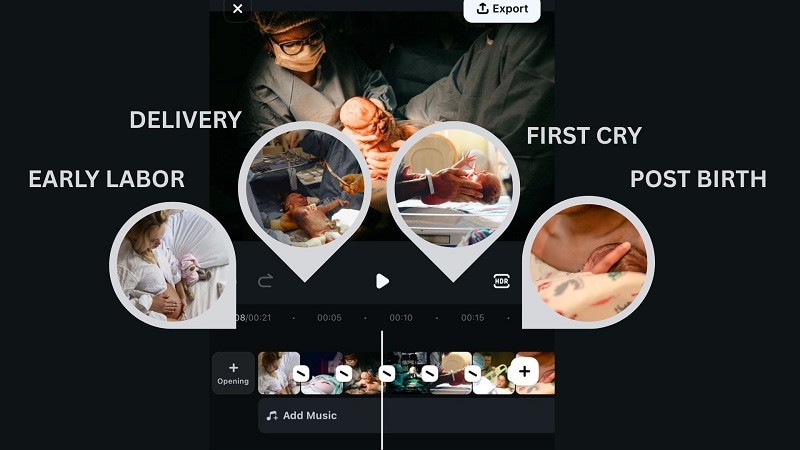
With Filmora, you can just drag and drop them into the timeline in the right order. If you're working with a team and have footage from multiple cameras capturing different angles, you can make use of the multicam editing tool in Filmora for desktop to help you seamlessly switch between scenes.
2. Enhance Storytelling
The heart of a birth vlog is the inspiring story it tells, one that resonates with all the mothers out there. There are two key ways you can enhance your storytelling:
- Voiceover: Share your personal thoughts, reflections, and emotions as you relive key moments. You can record the voiceover directly within Filmora, upload your own pre-recorded audio, or even use the Text-to-Speech feature to automatically generate the voiceover for you.
- Subtitles: The delivery moment can sometimes be emotional or hard to hear clearly, so adding subtitles can make sure that your viewers know the important moments or dialogue. Plus, they make your vlog easier to watch for people who may be viewing without sound or who have trouble hearing.

Filmora offers a few easy options for adding subtitles to your birth vlog video. First, you can use the Speech to Text or Auto Caption feature, which automatically generates subtitles based on your audio. You can choose between standard or dynamic subtitles with templates.
3. Respect Privacy
When editing your birth vlog, respect the privacy of those involved, especially if there are moments you prefer to keep personal. Filmora offers tools that make it easy to handle this while still creating a meaningful video:
Blur Tool: Use Filmora's Blur tool under the Effects section to mask the sensitive scenes. This ensures their privacy while still allowing you to keep the emotional and significant moments intact.
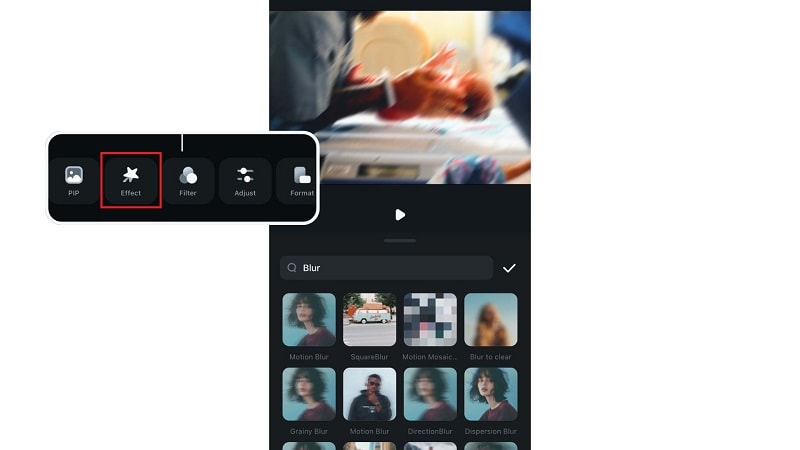
Jump Cuts: Sometimes, there are moments you might want to trim out, like graphic or sensitive scenes during labor and delivery. Instead of cutting the entire section, you can keep the audio playing while using jump cuts to remove specific parts of the video.

4. Sound & Music
Sound plays a huge role in setting the tone of your birth vlog. Filmora offers several features to help you control and enhance the audio, ensuring the right mood for each moment.
- Use Ambient Tracks: To capture the emotional highs and lows of your birth vlog, consider adding ambient music like calm piano or soothing instrumental tracks during emotional peaks. Filmora has a library of royalty-free music, or you can generate one that matches the vibe you want with the AI Music Generator (AI Audio on mobile).
- Mute Clinical Noises: Hospitals can be filled with distracting background sounds like beeping monitors or staff chatter, which can take away from the emotional essence of your vlog. Use Filmora's audio denoise tool to reduce or remove these clinical noises.
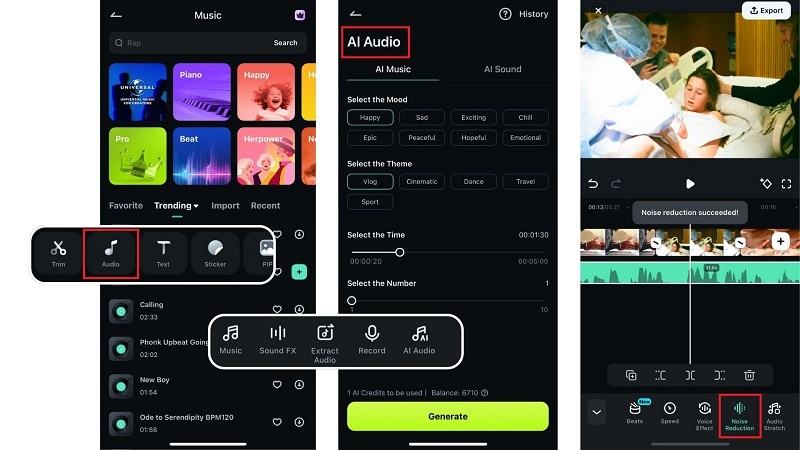
Part 4. Sharing Your Birth Story Online
Once your birth vlog is edited and ready to go, it's time to share it with the world! Sharing your birth vlog videos not only allows you to celebrate your journey and create a special keepsake for your family, but also offers valuable insights and support to other parents, especially those going through similar experiences.
Tip #1: Export in the Best Format
Before uploading, make sure to export your video in the best format for YouTube or other social media platforms. Filmora makes this easy by offering direct sharing options right from the editor.
- Choose a high-quality resolution like 1080p or above, with a minimum of 25 FPS
- Use the MP4 format for the best balance between video quality and file size
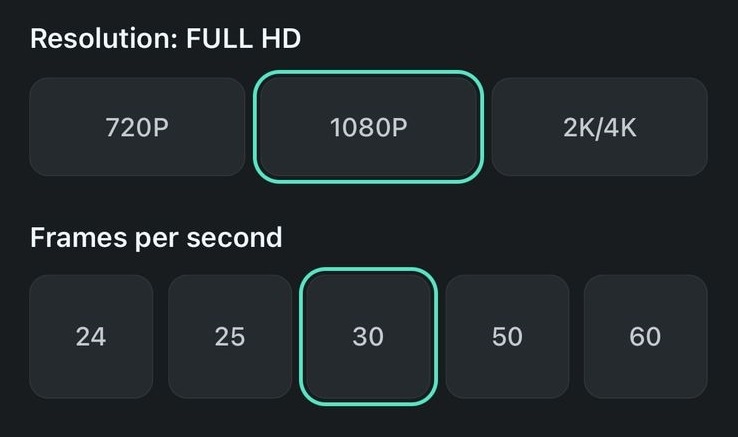
If you're concerned about the file size, Filmora's desktop version has an Advanced Compression feature you can use to reduce the size without losing much visual quality. This is especially helpful for longer birth vlog videos, where you want to keep all the important moments without running into upload limits or long processing times.
Tip #2: Boost Video Discovery with Compelling Title and Description
Good titles and descriptions help more people find your birth vlog video on YouTube or other platforms. You can incorporate relevant keywords like "birth vlog," "labor story," or "natural birth." If you get stuck thinking of the perfect words, you can use Filmora's AI Copywriting tool to help generate creative titles, descriptions, and even video tags that fit your story.
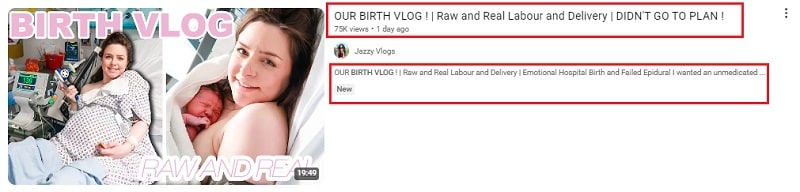
Tip #3. Choosing the Right Thumbnail to Attract Viewers
Your thumbnail is the first thing people will see, so it's important to make it eye-catching enough for people to click your video.
- ✔️ Show Emotion: Choose a thumbnail that captures a powerful or heartfelt moment from your vlog, such as a close-up of you holding your baby or your partner's reaction.
- ✔️ Add Short Descriptive Text: Consider adding a few words to the thumbnail (like "Emotional Birth Vlog" or "Our Baby's First Moments") to give viewers a clear idea of what the video is about. Keep the text short and legible!

Image: Tina Yong on YouTube
Edit your thumbnail with Filmora AI Thumbnail on desktop, or you can upload the thumbnail you've created on Filmora mobile.
Conclusion
Many expecting parents decide to make a memorable birth vlog to capture one of the most important days of their lives. And with the guide above, you wouldn't have any difficulty in planning, filming, editing, and sharing your labor and delivery story in a way that feels real and meaningful.
The key is choosing the right video editor that can help you bring all those precious moments together with ease. And your birth vlog is just the beginning! As your baby grows, you can use Filmora to make a video for baby's first year-capturing first smiles, steps, and birthdays in the same heartfelt style.



 100% Security Verified | No Subscription Required | No Malware
100% Security Verified | No Subscription Required | No Malware


