
Creative videos have become a powerful way to inspire and engage audiences across platforms like YouTube, TikTok, and Instagram. Whether you’re sharing a personal story, celebrating a special occasion, or simply showcasing your talents, creative videos capture attention and leave lasting impressions. The best part? You don’t need a professional studio or expensive gear to start making captivating content. Wondershare Filmora offers AI-powered video editing that simplifies the process, even for beginners.
In this guide, we’ll explore popular creative video ideas you can try at home, show you how to use Filmora’s AI tools to enhance your videos, share tips to improve your skills, and introduce advanced techniques to take your content to the next level.
In this article
Part 1: Popular Creative Video Ideas
When it comes to creating engaging videos, having a clear and creative concept is key. Whether you’re a beginner or looking to refresh your content, exploring different video styles can spark your creativity and help you connect with your audience. Here are some popular and effective creative video ideas you can easily try at home:
DIY Tutorials

DIY tutorials are among the most popular video formats because they offer practical value and inspire viewers to try new things. These videos walk your audience through crafts, home improvement projects, or creative hacks step-by-step. For example, you might film yourself making handmade decorations, refurbishing old furniture, or cooking simple recipes.
The appeal lies in the clear instructions and the satisfaction viewers get from learning something useful. Well-made tutorials keep viewers coming back for more because they trust your expertise and enjoy the hands-on approach. To make your tutorials engaging, use close-up shots of your hands, clear voiceover explanations, and before-and-after shots to show progress.
Creative Birthday Celebration Highlights

Birthday videos are a wonderful way to capture and share special moments.Rather than recording an ordinary greeting, consider creating a video with all the best captures from the event, from candid photos to fun decor to enjoyable interactions. Personal touches like speeches, singing, and other engaging activities make the video far more impactful.
These creative birthday videos turn ordinary parties into lasting keepsakes that friends and family will cherish. With Filmora's features, you can use text overlays to create vibrant animated stickers for the birthday wishes. The editing of different video clips tells a story that captures the excitement and joy of the day.
Artistic Storytelling Formats

If you enjoy storytelling, consider artistic video formats like stop-motion animation or time-lapse. Stop-motion involves taking photos of objects frame-by-frame to create the illusion of movement, which can be used to tell a short story or demonstrate a creative process. Time-lapse videos condense long periods into a few captivating minutes, perfect for showing transformations like a room makeover or a day in your life.
These formats provide a distinguishing appeal that can capture the attention of an audience effectively. These formats require time and planning but are visually captivating, pleasing to the eye, and easily shareable. Filmora provides stop motion and time lapse video editing tools with resizable images and speed algorithms to help make your videos fluid.
Part 2: Creating Creative Videos with Filmora AI Tools
The appropriate tools can be a game-changer when considering making creative videos at home. For instance, an AI-powered video editor like Filmora simplifies the editing process so you can realize your vision in a polished and professional manner, even if you are just starting out in video editing. Here is how you can use AI features on Filmora to effortlessly create exceptional videos:
Import and Organize Your Footage Efficiently
Start by importing your video clips into Filmora and organizing them in the timeline. Keeping your clips well-arranged helps you work faster and stay focused on your creative vision. Filmora’s user-friendly interface makes it easy to drag, drop, and reorder clips, so you can build your story smoothly without getting overwhelmed.
Good organization also lets you experiment with different sequences and pacing. You can quickly trim unwanted parts, split clips, or duplicate segments to try new ideas. This flexibility is especially helpful when working on complex projects like tutorials or storytelling videos.
Use AI Features to Enhance Your Video
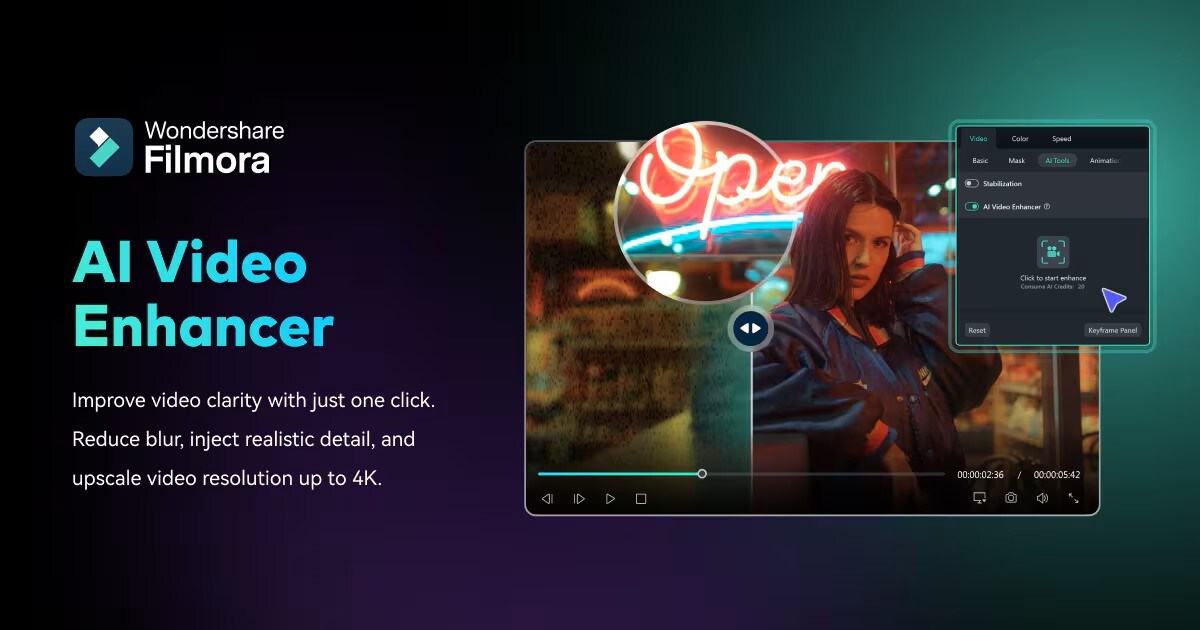
Filmora offers powerful AI tools that save you time and improve your video quality automatically. For example:
- Portrait Background Removal lets you isolate subjects from their backgrounds without needing a green screen. This is perfect for adding creative effects or changing scenes to fit your story.
- Audio Enhancements automatically clean up background noise and boost vocal clarity. This gives your videos a polished, professional sound that keeps viewers engaged.
- AI Object Removal helps you erase unwanted objects or distractions from your footage with just a few clicks, keeping your visuals clean and focused.
These AI tools reduce the need for manual editing and let you focus on creativity.
Add Unique Effects to Make Your Content Pop
Filmora offers an extensive library of creative effects, including animations, transitions, and text overlays, to highlight your videos. Even with no prior experience, you can try out these elements with their user-friendly drag-and-drop system.
Dynamic captions or animated stickers with stylish transitions can further customize your content while maintaining viewer interest throughout the entire video. For example, use overlays to add colorful touches, or apply light leaks and film grain for a more vintage feel. These effects not only make your videos memorable, but also help put viewers in the right mood.
Explore Advanced AI Tools for Next-Level Editing

Filmora also includes advanced AI features such as:
- AI Text-to-Video, which can generate videos from scripts, saving you time on shooting and editing.
- AI Voice Cloning and Text-to-Speech, allowing you to add or fix voiceovers without re-recording.
- AI Video Translation and Lip Sync, perfect for reaching a global audience by translating your videos into multiple languages with synced dialogue.
These tools open new creative possibilities and help you reach wider audiences.
Export with Optimized Settings
As soon as your video gets ready, Filmora has presets designed for YouTube, TikTok, and Instagram. This ensures that your video maintains the highest quality of visual appeal and smooth playback on any platform of your choosing. You don't have to concern yourself with anything as technical as the resolution or format; Filmora takes care of that for you.
Part 3: Tips/Skills to Improve Creative Videos
Creating standout videos isn’t just about great ideas—it’s also about mastering a few key skills. Here are some simple yet effective tips to improve your creative videos at home:
Experiment with Lighting
Good lighting can make a huge difference. Use natural light from windows for soft, flattering effects, or affordable LED lights to create different moods. Soft light works well for tutorials or personal stories, while shadows add drama and depth for artistic videos.
Try filming during the golden hour (shortly after sunrise or before sunset) for warm, beautiful light. Avoid harsh midday sun that creates strong shadows. Experiment with light placement to highlight your subject and create the right atmosphere.
Use Trending Sounds and Music
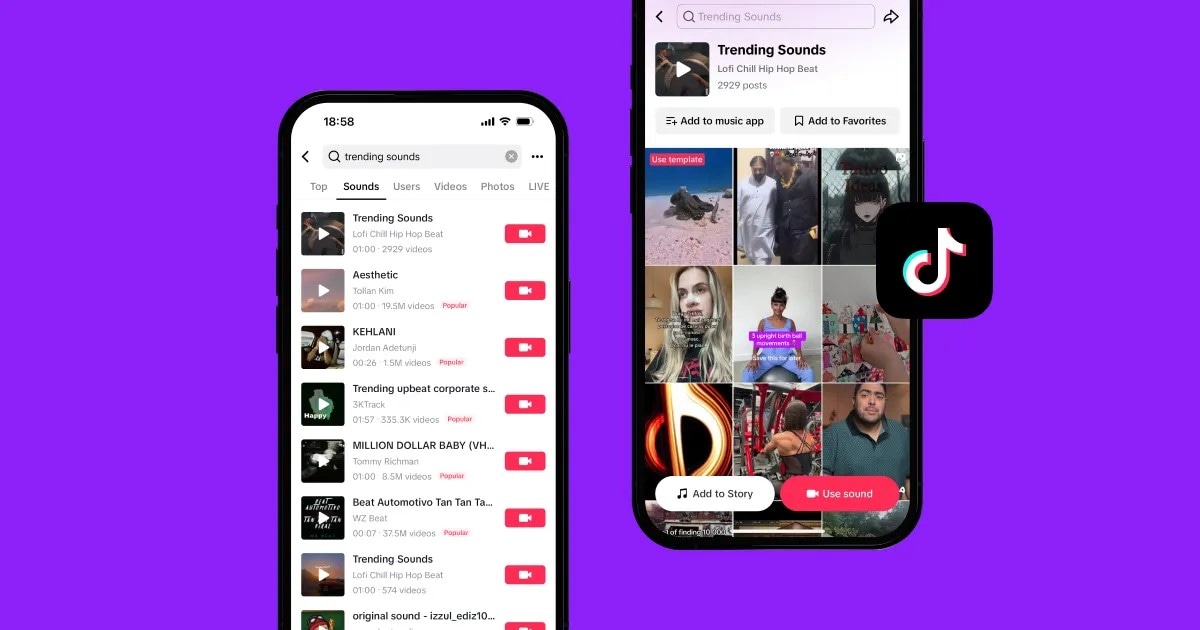
Add trending songs or sounds to your video to increase engagement on platforms like TikTok and Instagram. Choose audio that complements the atmosphere of the video to improve retention.
Filmora’s music library offers a wide selection of royalty-free tracks you can use safely. Sync your video cuts to the beat for a dynamic feel. Trending sounds can help your video appear in more feeds and attract new viewers.
Optimize Export Settings
Export your videos in high resolution (1080p or higher) and choose the right aspect ratio for each platform—vertical for TikTok, horizontal for YouTube. Editing tools like Filmora offer presets to simplify this step and ensure your videos look great everywhere.
Make sure your file size balances quality and upload speed. Large files take longer to upload and may cause buffering for viewers.
Part 4: Advanced Creative Techniques
Once you’ve mastered the basics of video creation, it’s time to explore advanced techniques that can take your content to the next level. These methods help you create more immersive, visually striking, and professional-looking videos that truly captivate your audience.
360-Degree Videos and VR Content
Want to immerse your viewers in a fully interactive experience? 360-degree videos and virtual reality (VR) content let your audience explore scenes from every angle. This technique is perfect for travel vlogs, event coverage, or any story where you want viewers to feel like they’re right there with you.
While filming 360-degree video requires special cameras, Filmora supports editing this content with ease. You can add titles, effects, and transitions to make your VR videos engaging and polished.
Green Screen Effects
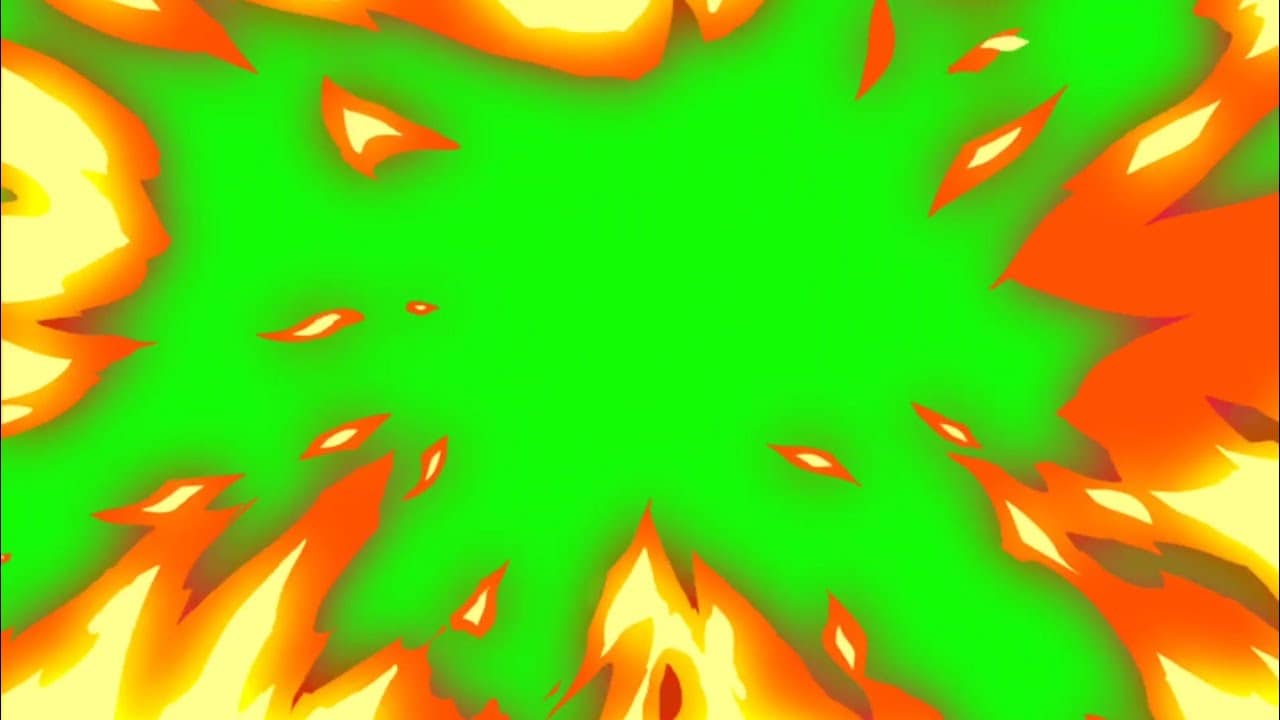
Green screen, or chroma keying, allows you to replace your video background with any image or video you choose. This opens up endless creative possibilities—whether it’s placing yourself in exotic locations, futuristic settings, or imaginative worlds—all without leaving your home.
Filmora’s green screen tool is easy to use and requires no advanced skills. You can create fun, professional effects that wow your viewers.
Advanced Color Grading
Color grading is the art of adjusting colors, contrast, and saturation to set the mood and tone of your video. Filmora’s advanced color grading tools make it easy to give your footage a cinematic, polished look that enhances storytelling and draws viewers deeper into your content.
Enhance your creative vision by formulating cohesive color palettes, applying antique filters, or increasing vibrancy to the design. Color grading beautifies your video and gives it a polished final touch by bringing together all its elements.
Conclusion
Creating unique and creative videos at home is more accessible than ever. Whether you’re making DIY tutorials, heartfelt birthday videos, or experimenting with artistic storytelling, the key is to start simple and let your creativity flow. With tools like Filmora’s AI features and some practical tips on lighting and sound, you can elevate your videos to new heights.
Remember, the joy is in the process of creating and sharing your story—each video is a chance to connect, inspire, and make memories that last a lifetime. So grab your camera or phone, start filming, and unleash your creativity today!



 100% Security Verified | No Subscription Required | No Malware
100% Security Verified | No Subscription Required | No Malware

