2026 Most popular live streaming app on Mac/iPhone
Whether you want to video chat with your family and friends, broadcast your content, conduct a corporate meeting, or deliver a training session, live streaming is your best friend. A lot of these broadcasting needs cannot be fulfilled with game streaming software or Facebook/Periscope live streaming features, hence there is a host of live-streaming apps and software available across various platforms and devices that cater to specific needs. In this article, we will have a look into some popular live streaming apps for iPhone and Mac and analyze them closely one by one.
You May Also Like: How to Stream on Mixer MacOS>>>
1. StreamYard (Mac)
It is absolutely easy-to-use web-based live streaming software. Extremely popular amongst youtube content creators, this browser-based software can run on any low-end laptop since it needs bare minimum resources. This also lets you use other apps while you are streaming. Widely used for streaming on Facebook, it is a handy platform for interviewing guests, broadcasting yoga sessions, etc.
You can brand your social media broadcasts with themes, overlays, and backgrounds. AT a time, it can allow 6 people in a stream and 10 in the broadcast studio. The free version allows you 20 hours of streaming per month with 6 participants, beyond that it charges $20/month and $39/month for basic and professional plans respectively.
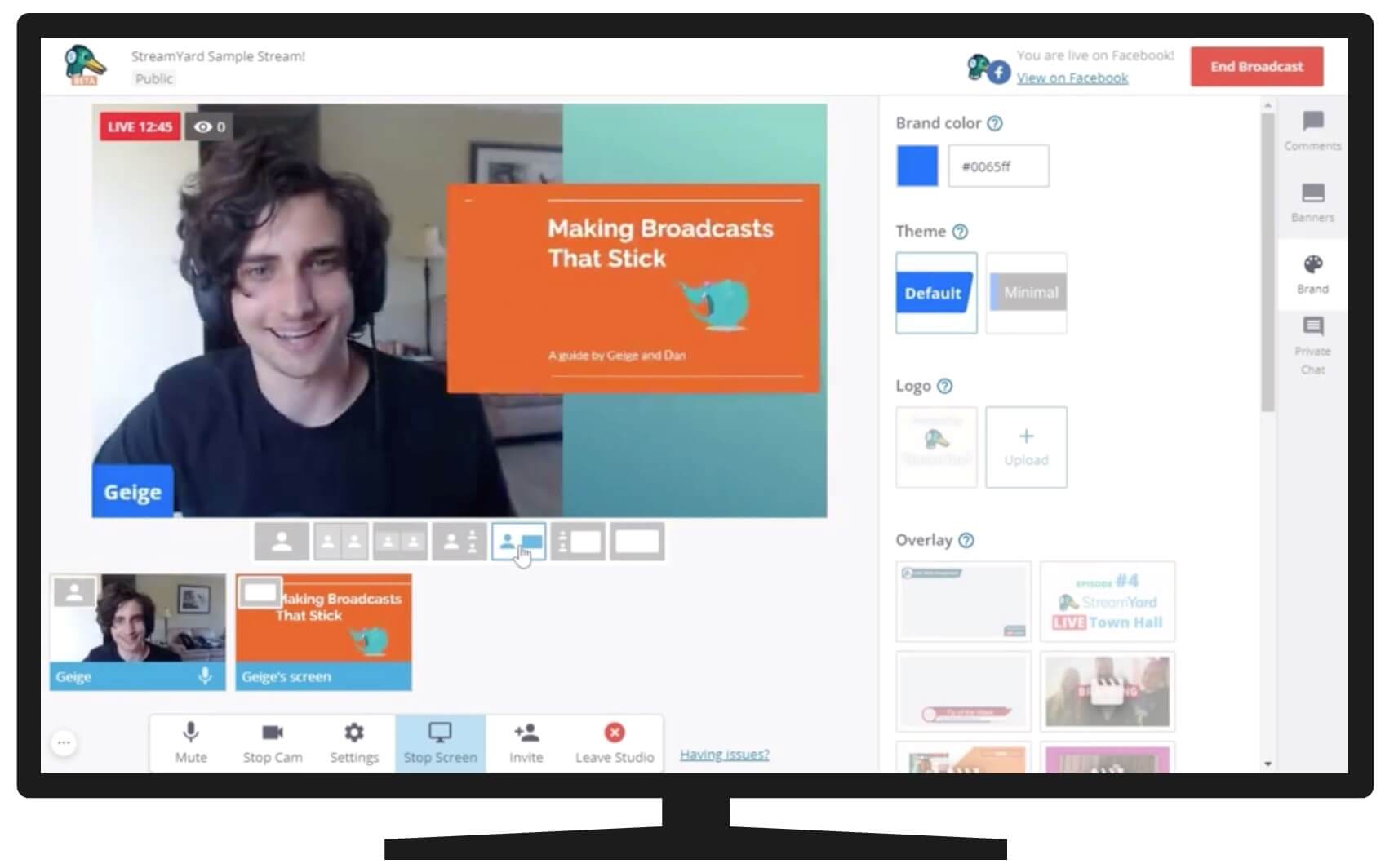
Pros
● It is fast and light which results in minimal loss of stream
● Several guests can be interviewed at a time to make the content really engaging
● Paid plans can be customized
Cons
● The options in the free plan are too few to have a feel of its full potential.
2. Larix Broadcaster (iOS)
This is free to use powerhouse app for mobile streamers and is one of the most preferred apps for streaming with an iPhone. The professional-grade broadcast makes it suitable for business use and Larix has proven to be the most reliable app for Dcast users.
Having one of the best visual and audio settings, Larix is used by companies for training new employees and customer support. Being an RTMP app, it supports many broadcasting tools and is compatible with many platforms. Its recent updates also enable it to distribute streaming settings easily.
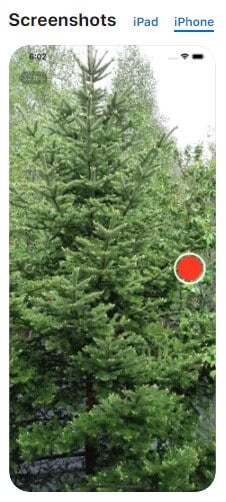
Pros
● Easy to set up
● Auto-archiving enabled
● Supports switching between front and back camera
Cons
● No screen adjustment for aspect ratios
● Faces pixelation issue
● Sometimes audio could be garbled.
3. Livestream (iOS)
This is an immensely popular app amongst educational institutions and churches and has swept the market in the professional broadcasting space. It has found special favor with anchors having high-end cameras. Presently owned by Vimeo, it can be linked to almost all platforms and even notify you when the account you are following goes live. Just like popular video platforms like youtube, it lets you know what is trending live and broadcasts in different categories like sports, music, entertainment, wildlife, etc.
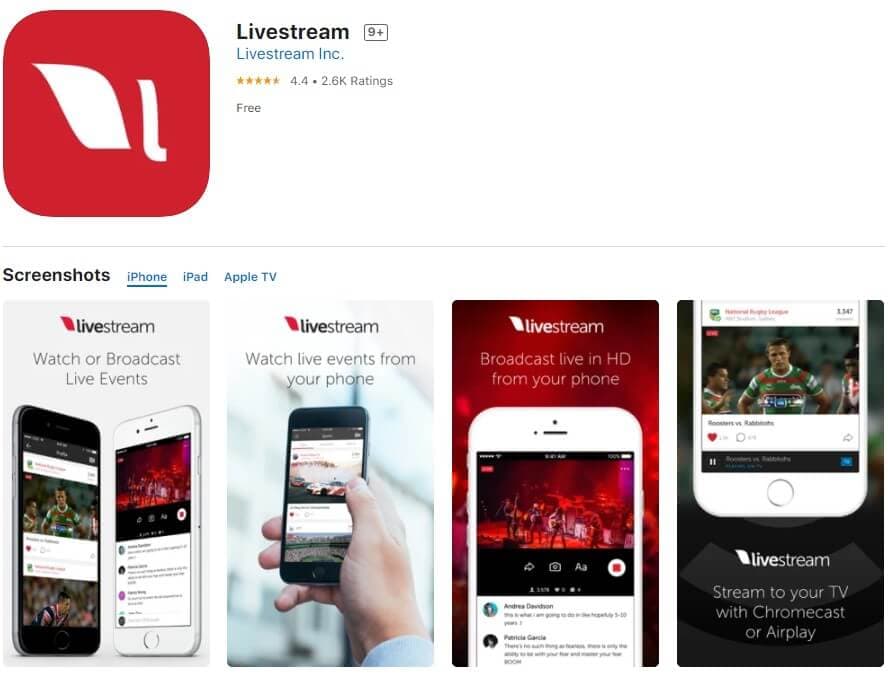
Pros
● User friendly - You can simply toggle between the front and back camera with a swap button.
● The pictures and text uploaded during the broadcast can be merged with audience comments
Cons
● Sometimes buffering creates gaps in the broadcast and your audience may miss some critical parts of the stream
● It doesn’t always give you update alerts of the broadcasters you are following
● Crashes often
● Updates are few and far between
4. Zoom Cloud Meetings (iOS/Mac)
One of the most popular and versatile apps that have exploded in the live streaming scene especially during the COVID lockdown. Zoom app handles professional as well as personal streaming with equal ease across platforms and devices. It became a hot favorite for online corporate meetings and family get-togethers since even its free plan allows up to 100 participants for a full 40 minutes meeting. For additional member capacity and time limit, its paid plans start from $149.90 /year.
It is used for Church services as well as court appearances too. The features and limit increase with different paid plans. The feature-rich live streaming app enables you to stay connected on the go all the time and has emojis and virtual backgrounds to jazz up your stream. It is truly revolutionary and no wonder it commands 4.5 ratings from 1.5 million reviewers on the Apple app store.

Pros
● You don’t need any technical knowledge for this super easy to use app
● It offers free cross-platform instant screen sharing and messaging
● It has high-quality videos and good sound quality
● It offers interactive annotation tools
Cons
● Screen freezes occasionally
● Doesn’t handle ‘sign in with google’ well when you log from a corporate account
● Weak customer support
5. Wirecast Go (iOS/Mac)
Wirecast is another one of the most admired live streaming apps which especially finds favor amongst professional broadcasters since it offers features like green screen and text and image overlays that help brand their stream. The popular app also helps you switch between unlimited different shots and to integrate chat tools to enable two-way communication with your audience. And if this doesn’t sound good enough, you get the instant replay function that plays back at 1080 p.
By using a Wirecast cam you can connect wirelessly with a laptop while using your iPhone for the camera. The free version is good and has all features except RTMP streaming for which you have to upgrade to the paid version which costs just about $6.
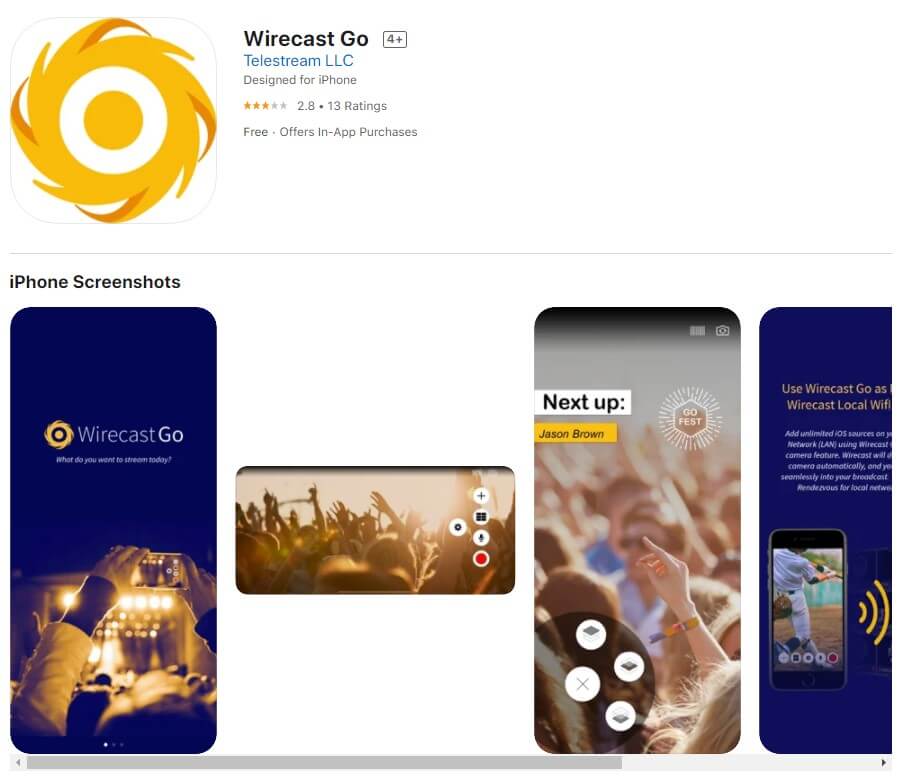
Pros
● Enables customization of brands with overlaying images, texts, and logos
● Has chat tools and offers Instant-replay features
● Has a Mac version that will enable you to switch devices within the Apple ecosystem
● Compatible with Dacast
Cons
● It doesn’t run smoothly on some iPhone models.
● No RTMPS streaming which means it is not compatible with some platforms.
● Have quite a few people giving low ratings on the apple app store
6. OBS.Studio (Mac)
This is a cross-platform software that works with Mac, Windows, and Linux. Popular amongst intermediate-level content creators, it is an open-source system loaded with powerful features like chroma key, live stream recording, video transitions, etc. Programmers and developers can customize it too since everyone has access to its source code. It is completely free to use software and supports almost all video and audio formats.
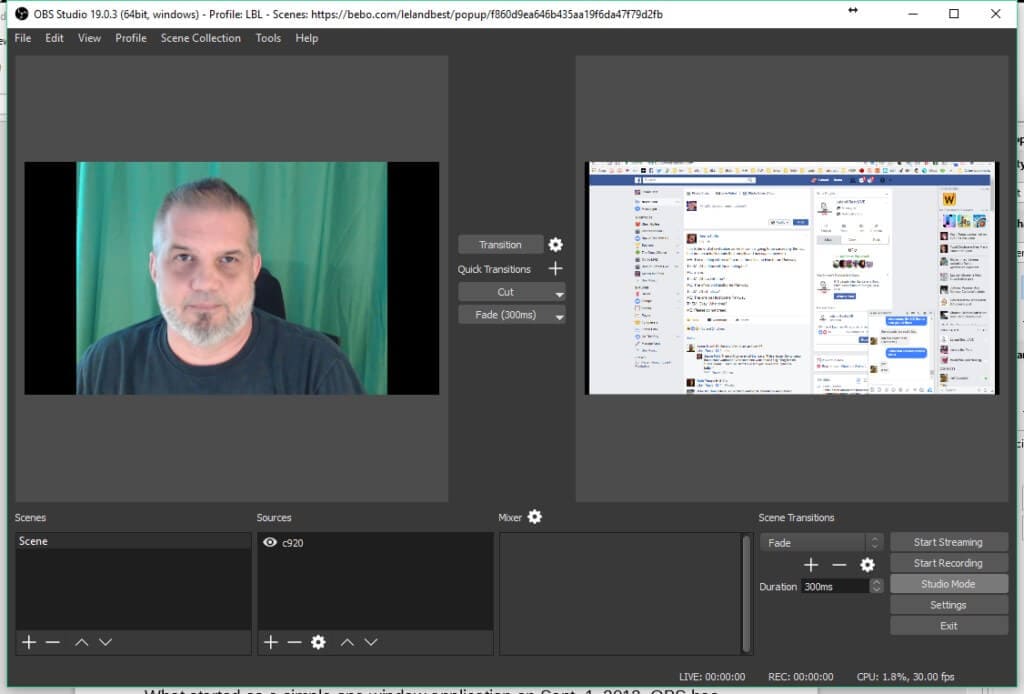
Pros
● Versatility
● Has a basic audio mixer to enhance the audio
● Being open-source it has a huge and thriving support forum
Cons
● No firm specifications for hardware requirements are available
● Live streaming at multiple bitrates is not possible at the same time.
7. Broadcast Me (iPhone)
This app is especially useful for broadcasters who deliver paid programs online. This completely free app has advanced security features that make the streaming safe. Video can be streamed in landscape or portrait mode with an adaptive bitrate.
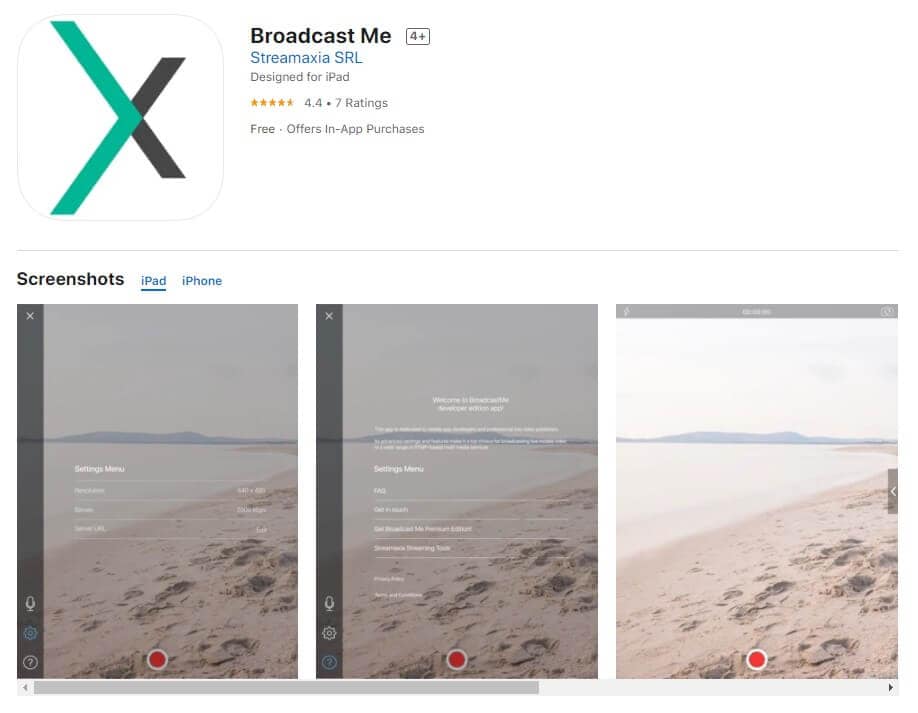
Pros
● Both front and rear cameras can be used
● Sends safely encrypted streaming
● The video file can be saved locally
Cons
● It isn’t compatible with all platforms.
● The iPhone wide-angle lens cannot be integrated with this app
8. Streamlabs OBS (Mac)
This completely free streaming software is very popular amongst youtube content creators and gamers. In fact, it was built with these two categories of hosts in mind. Evolved from OBS Studio, Streamlabs OBS offers all essential tools for going live on Facebook, Youtube, and Twitch.

The powerful software has a user-friendly, slick design and is loaded with a host of wonderful features. It organizes all its tabs pretty well and gives you a birds-eye view in the dashboard. Apart from tons of face masks, overlays, and audio filters, it has powerful features like tracking of subscribers and donors and real-time game alerts. Though it is still in the testing phase on Mac, its huge success on Windows assures us about a similar feat on the apple platform.
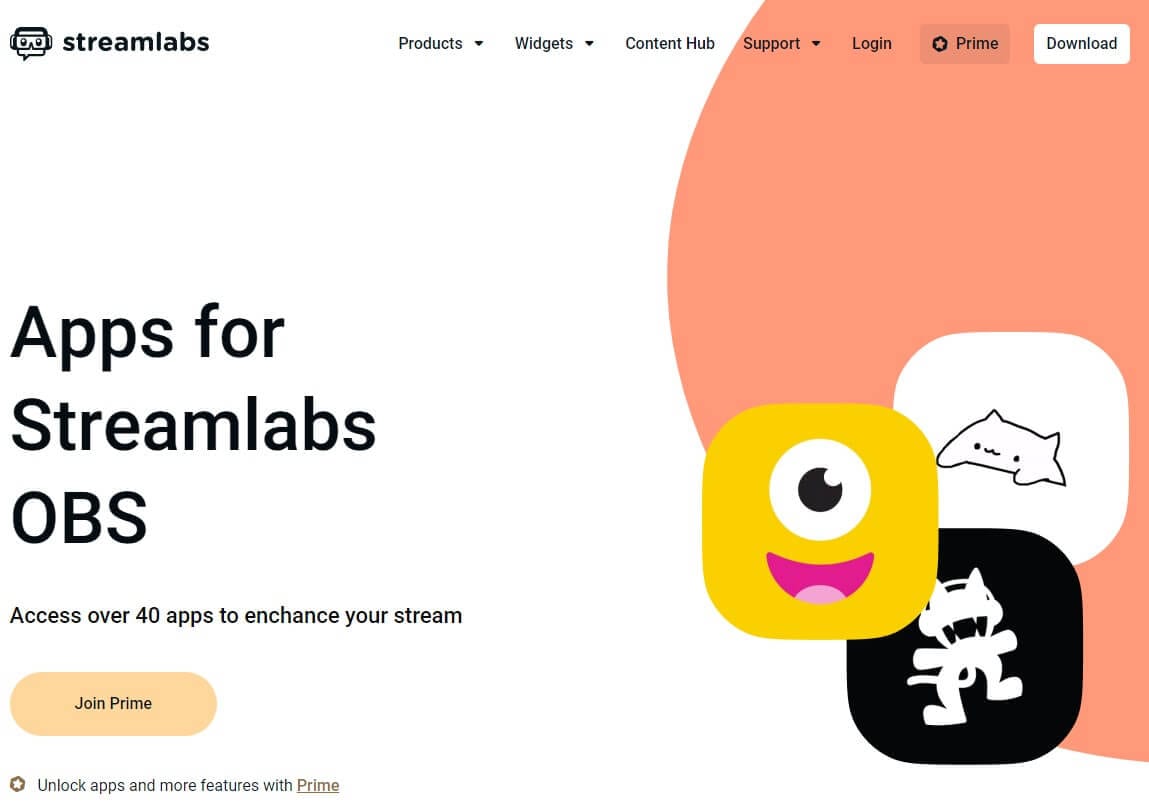
Pros
● It Isn’t heavy on the CPU
● Fun to use
● Has built-in scenes
● It can stream with multiple cameras
Cons
● It has quite a few bugs that need to be addressed
● On Mac, it is still at the open Beta stage.
● Difficult to bring guests on the live stream
Conclusion
With such a wide variety of apps available in the market, we suggest that you should first have a hard look at your needs, the device you have and then match them with the features of the app and its compatibility. If you are a new live streamer, go with the free version first to get a hang of broadcasting. Before buying, do check the popularity and rating of the live stream app. And if you are a content creator, consider using the powerful, feature-rich, and yet very easy to use video editor Filmora X. Happy streaming.





