Twitch Bots: 8 Great Chatbots to Take Your Twitch Stream to the Next Level
Jun 18, 2025• Proven solutions
Twitch is one of the world’s leading video distribution platforms, especially popular among streamers and content creators. More than just a streaming service, Twitch offers a powerful infrastructure including video encoding, data storage, internal tools, and cross-platform client support for mobile and consoles. With over 30,000 users streaming simultaneously and more than 2 million video streams running at once, Twitch continues to scale rapidly in technology and user engagement.
One of its standout features is the live chat system, which allows real-time interaction during streams. However, managing fast-paced chat—especially with a diverse audience including minors—can be challenging. Manual moderation and filtering become increasingly difficult at scale. That’s where Twitch chatbots come in, offering automated solutions to help maintain a safe and interactive environment.
In this article:
2. Best 8 Chatbots to Make Twitch Streaming an Interactive Experience
3. Bonus Tip: Create Stream Highlights or Shorts Faster with AI
What are Twitch Chatbots?
Twitch Bots have made possible moderation that was humanly impossible. With a Twitch Bot, it is possible to manage and moderate a chat between thousands of participants. These bots help with chat moderation and also offer several customized commands any user can access. It is every user’s best companion against trolls and efficiently performs moderation functions in a less amount of time.
These robotic moderators were basically created to make streaming convenient and easier for streamers using Twitch. Twitch Bots do not replace human moderators; rather they support them with activities like
- Automatically timing out users who are using offensive words in chat.
- Organizing games and raffles within chats.
- Implementing custom chat commands.
- Providing an interactive experience with the song request feature.
- Giving a response to a user if any command has been posted on chat.
Best 8 Chatbots to Make Twitch Streaming an Interactive Experience
1. Nightbot
A chatbot for Twitch and YouTube, Nightbot is a good, solid chatbot for your channel. It allows a user to automate chat in real-time with moderation. It is one of the most used chatbots and has been around since the launch of Twitch. It allows Twitch to spend more time entertaining your channel viewers. It includes a custom dashboard that gives an insight into chats, option to customize settings as per requirement and option to maintain chat logs. As there are no servers and downloads involved, this cloud-hosted system gives no worries. It is also possible to give viewers dynamic answers to any recurrent questions asked. The best part about Nightbot is that it is a free webhosted Twitch Bot.
2. StreamElements
A leading platform for live streamers, StreamElements can be used on YouTube and Twitch. It moderates chat and keeps it clean. Thus, you do not have to worry about what your stream is being used for as the bots will keep it clean. You can completely focus on your stream and making it more engaging. This Twitch Bot includes modules, commands, spam filters, and timers. As the bot is already set up with 30 commands, the bot is ready to use once added.
3. Moobot
A moderator bot, Moobot is one of the most efficient Twitch bots that does not require your attention and interaction. This is a popular chatbot that allows you to add any command you want to the stream. It offers basic functionalities like spam protection along with several advanced features like chat follower notification. This chatbot can also give auto commands, request a song, raffles, giveaways and more.
4. Deepbot
A free donation service, there are no hidden costs or charges in Deepbot. This bot also allows you to reward your viewer by giving them points for hanging out on your stream. With the advanced commands offered by this bot, everything is possible. It offers the option of adding custom commands so that you can turn any idea into reality. All the data in this bot is powered by cloud, and it is possible to conduct raffles and giveaways. You can also use Deepbot for song requests, fun games, streamer chat and more. It can be connected with Twitch.
5. Wizebot
A free Twitch bot service, Wizebot ensures a secure streaming. This bot manages, monitors and secures video streaming. It offers a multitude of tools and possibilities for viewers and live streamers. This chatbot consists of a robot that can scan chats, give display notifications for subscription, follows and more. The features of Wizebot are being constantly updated to make streaming experience more fun. They offer service to more than 30,000 Twitch partners and over 300,000 channels. It also offers real-time files for overlays and customizable keyboard shortcuts.
6. Ankhbot/Streamlabs Chat Bot
It is a chat bot program developed for YouTube, Twitch, Spotify, Mixers and more. It provides a mix of moderation and entertainment into your stream. Streamlabs Chat Bot is one of the most feature-rich and successful bots for streamers. It offers a range of features like currency system, Giveaways, Dashbaords, Bets, Events and more. All of the features provided by this bot are completely free. This bot was earlier known as the Ankhbot. You can also find numerous resources to learn how to use the Streamlabs Chat Bot to its optimum.
7. Phantombot
An actively developed open source interactive Twitch Bot, Phantombot is supported by a vibrant community. This Java powered Twitch Chatbot has a lot of modern features. It provides entertainment and moderation for any streaming channel. It allows you to focus on developing your stream, your game and your viewers. The Phantombot is free forever. It is highly customizable with customizable language settings and configurable language system. It offers a range of raffles, games and gambling options to keep the chat going on. They also have a fireup control panel.
8. Xanbot
Auto moderating chat is easy and possible with Xanbot. It helps you get your streams off the ground. It is a bot made by a Twitch family member so works seamlessly with Twitch. It is the perfect solution for anyone looking for a Chatbot to moderate their viewers. It is the perfect solution that allows you to focus on streaming. It does not provide a dashboard unlike other bots. But it has gained a lot of popularity for its support for regular expressions and focused advanced features. It also offers sophisticated removal of spam. You can use this bot to conduct games and raffles on your stream. This bot also allows auto-replies and custom commands for better expression.

The All-in-One Screen Recorder & Video Editor
- Record desktop screen, voiceover, and webcam simultaneously
- Edit recorded clips quickly with a wide range of professional tools
- Built-in plentiful templates and effects
- Export to MP4, MOV, MKV, GIF and multiple formats
You may also like: Best Capture Cards for Twitch Streaming >>
Bonus Tip: Create Stream Highlights or Shorts Faster with AI
While managing your Twitch chat is crucial, creating engaging content from your streams is just as important—especially if you want to grow on platforms like YouTube, TikTok, or Instagram.
That’s where the new “AI Idea to Video” feature in Filmora comes in. This tool allows you to instantly generate video ideas and transform them into polished, short-form videos using AI. Whether you’re clipping stream highlights, turning memorable chat moments into memes, or creating teasers for your next live session, Filmora helps you do it fast—no editing experience needed.
How to Get Started with Filmora’s AI Text to Video
Step1. Download Filmora
Get Filmora for your desktop to access the AI Text to Video feature.
Step2. Launch the Tool
Open Filmora and navigate to the "AI Idea to Video" feature from the startup page.
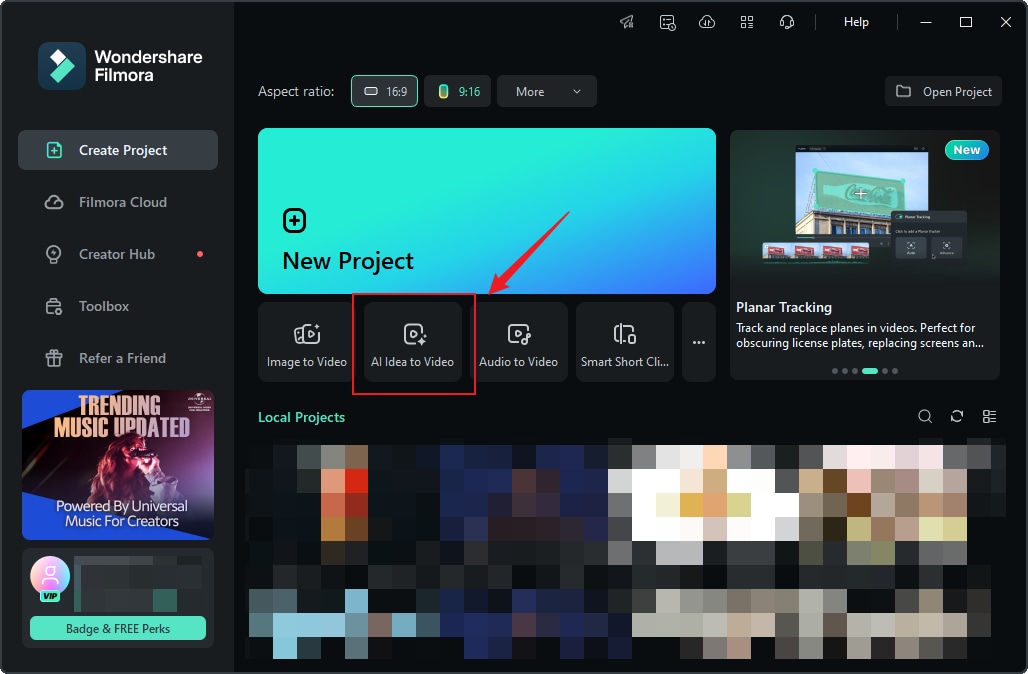
Step3. Input Your Story Script
Enter your video idea and customize settings like video length, language, and style.
Step4. Generate Your Video
Click "Launch AI Script" and then "Generate" to create your video.
Step5. Edit and Perfect
Refine the generated video using Filmora’s editing tools.
Conclusion
Having humans in moderation is important, but you cannot expect them to keep pace with the ever increasing volume of chats. Also, human tend to make mistakes, and chatbots are here to simply eliminate these chances. The reaction time of a chatbot highly exceeds that of a human. The best part is a chatbot won’t need time off, time to sleep or simply get bored. Thus, chat moderation bots are critical for every streamer.
Every Twitch Bot comes with a unique set of features and USPs. So, finding the best Twitch Bot for your need can be a confusing task. Well, you need to understand what is the requirement of your streamer and what do you need from the bot. As technology is constantly evolving, these bots are regularly enhanced to make them more stable and feature rich. If the wide range of Twitch Bots is confusing you, simply go for Moobot or Nightbot. Similar in features, these offer the best chat moderation that new streamers are looking for.
There are numbers of overlay templates online that you can download from various trusted websites to attract more viewers in 2018. In this article, we have highlighted 10 top rated websites for downlo
by Richard Bennett Jun 19, 2025 17:14 PM
Twitch allows user to disable their account when necessary. In this article, you will find detailed information about how to deactivate, reactivate or delete your Twitch account in 2019.
by Richard Bennett Jun 19, 2025 17:14 PM



 100% Security Verified | No Subscription Required | No Malware
100% Security Verified | No Subscription Required | No Malware

 Secure Download
Secure Download
