How to Add Music to Any Snapchat Video?
Jun 03, 2025• Proven solutions
Snapchat is one of the most popular social media platforms at present and certainly needs no introduction. Though to rival other apps like Instagram and TikTok, Snapchat has recently added a “Sound” feature. With this newly added option, users can add music to a Snapchat video pretty easily and make their snaps more interesting. In this post, I’m going to let you know how to add music to a Snapchat video without any hassle. Let’s get it started and level up your Snapchat game!
In this article
- Part 1: What's the Sound Feature in Snapchat?
- Part 2: How to Add Music to a Snapchat Video on iPhone or Android?
- Part 3: How to Add Music to Snapchat Videos Using Filmora’s Advanced Features?
- Part 4: Trending Music Ideas for Snapchat Videos
- Bonus Tip: Want to Take Your Snapchat Videos to the Next Level?
- FAQs on Adding Music to a Snapchat Video
Part 1: What's the Sound Feature in Snapchat?
Before we learn how to add music to your Snapchat video, let’s quickly get to know about the “Sounds” feature of the app. If you have been using Instagram or TikTok, then you might be familiar with their music feature.
Similarly, in 2020, Snapchat also included a Sound feature that lets us add music to our snaps (photos or videos). For this, you can integrate Snapchat with a streaming service like Spotify, Pandora, Apple Music, or SoundCloud. While it doesn’t include all sorts of tracks, you can find most of the popular songs so that you can easily add music to a Snapchat video and make it interesting.
Once the other person would view your snap, they can hear the music playing in the background. If they want to listen to it or know more about the song, then they can just tap on its sticker on your snap.
Part 2: How to Add Music to a Snapchat Video on iPhone or Android?
One of the best features of Snapchat is its consistent interface across both iOS and Android platforms. To learn how to add music to your Snapchat video on your Android or iOS device, follow these simple steps:
Step 1: Access the Snapchat Sound Section
- Launch the Snapchat app on your device.
- Tap the camera icon on the home screen to start recording.
- Use either the rear or front camera to record your video.
- After recording, tap the music icon in the sidebar to add a song.
Step 2: Search for Music
- Tapping the music icon will display a list of songs available on Snapchat.
- To find a specific song, tap the search icon and enter relevant keywords.
- Snapchat will show the search results. Tap the play icon to listen to a preview of the song.
- Once you find the desired song, tap on it and click the “Next” button at the bottom to include it in your Snap.
Step 3: Trim the Music Snippet
- Snapchat will display the selected music snippet at the bottom of the screen.
- Use the left or right slider to trim the section of the music you want to add.
- Snapchat will show the search results. Tap the play icon to listen to a preview of the song.
- You can tap the play icon to listen to the trimmed track before finalizing.
Step 4: Add Music to Your Video
- After trimming the music snippet, you can proceed to post your Snap.
- Tap the shutter icon or the download icon to save the video to your phone.
Customizing the Music Sticker
- You can preview the music using its sticker.
- Tap the music sticker to change its appearance or drag it to position it anywhere on the screen.
- To resize the sticker, simply pinch in or pinch out.
Finalizing Your Snap
- When you're ready, tap the send icon to post your Snap.
- You can choose to add it to your story or send it to specific Snapchat contacts. When they view it, they can listen to the added song and tap on the sticker for more details.
By following these steps, anyone can easily add music to a Snapchat video without any hassle.
Part 3: How to Add Music to Snapchat Videos Using Filmora’s Advanced Features?
If Snapchat’s Sounds Library doesn’t meet your creative needs, you can use Filmora to add custom music and create a more professional result. Filmora is perfect for adding unique sound effects or copyright-free music to your videos.
Step-by-Step Guide to Add Music with Filmora
Step 1: Save your Snapchat video to your phone or computer, then open Filmora, click Import, and upload the video.

Step 2: Browse the Audio Library in Filmora for royalty-free tracks and sound effects, then drag and drop your desired music onto the timeline.
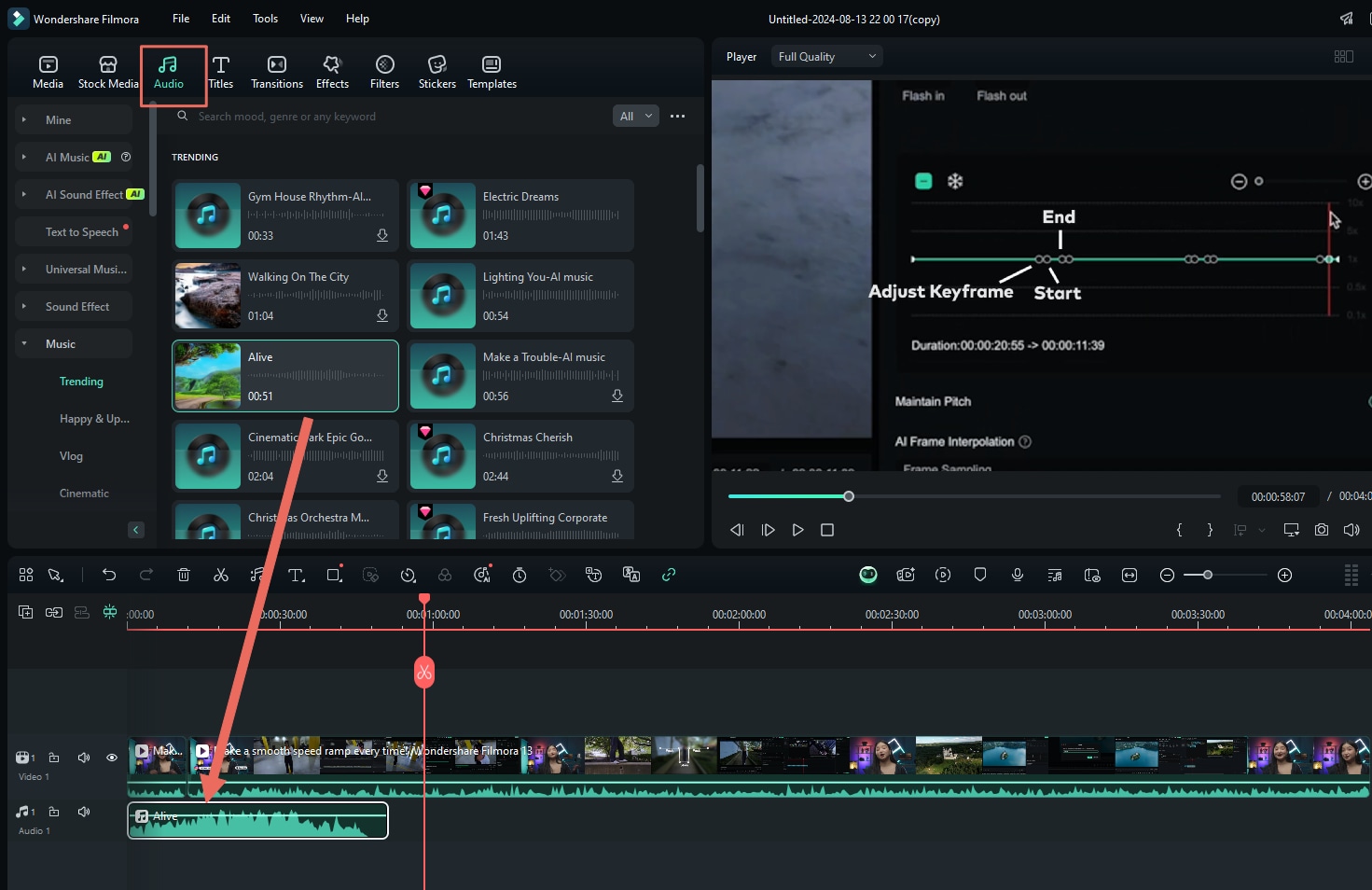
Step 3: Use Filmora’s AI Music Generator to create unique, copyright-free tracks tailored to your video’s mood and theme, customizing the tempo, genre, and tone.

Step 4: Fine-tune the audio by adjusting the volume, adding fade in/out effects, and syncing the music with your video transitions for a seamless experience.
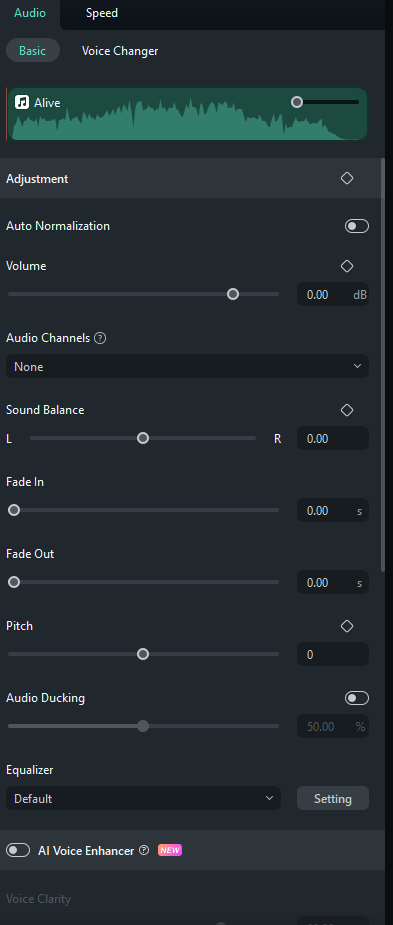
Step 5: Export your edited video in high resolution and upload it back to Snapchat for sharing.
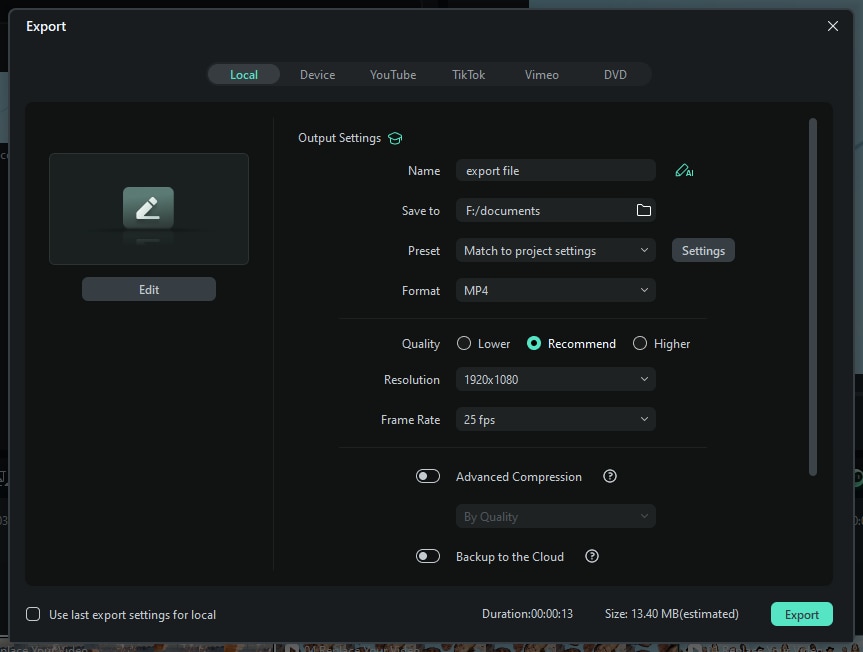
Part 4: Trending Music Ideas for Snapchat Videos
To make your videos stand out, consider using music that aligns with current trends. Here are some ideas:
1. Mood-Specific Tracks:
- Happy Vibes: Upbeat tracks for funny or joyful moments.
- Dramatic Effects: Intense sounds for suspenseful content.
- Relaxing Tunes: Soft instrumentals for scenic or calming videos.
2. Create Challenges:
- Use trending challenge music to engage with audiences (e.g., #SnapchatDanceChallenge).
3. Seasonal Themes:
- Holiday music for Christmas or Halloween adds a festive touch to your videos.
By combining Snapchat’s native tools with Filmora’s advanced features, you can create professional, engaging videos that stand out in your Stories or Spotlight.
Bonus: Want to know how to make a private story on Snapchat? Click and learn.
Bonus Tip: Want to Take Your Snapchat Videos to the Next Level?
Adding music is just the beginning. If you have a fun idea or story in mind, Filmora’s new AI Idea to Video feature can help you turn it into a complete video—fast and creatively.
Just type in a short prompt, like “a day in my life with background music”, and Filmora will:
- Auto-generate a script and scene-by-scene storyboard
- Add fitting visuals, transitions, and dialogue
- Include AI voiceovers with lip sync
- Let you customize styles (realistic, anime, aesthetic, etc.)
It's perfect for creating scroll-stopping Snapchat videos even if you’re not a professional editor.
FAQs on Adding Music to a Snapchat Video
Now that you know how to add music to your Snapchat video, let’s clear some common doubts related to it.
- How to add your own music to a Snapchat video?
Apart from the available songs on Snapchat, the app also lets us add the sound of our choice. For this, just click on the music icon and tap the “Create Sound” button instead. This will let you record anything or create your own music on Snapchat.
- Why are some songs not available on Snapchat?
The Sound feature of Snapchat only provides licensed music by collaborating with some of the biggest record labels. Therefore, while you can find most of the popular songs, chances are that some of them might be missing from the collection.
- Why can’t I add music to my Snapchat videos?
There are two possible reasons for this: you might be using an old version of Snapchat, or the feature might not be available in your region yet. To fix this, you can just go to the Snapchat page on the App/Play Store and tap on the “Update” button. Furthermore, if the Sound feature has not been rolled out to your region, then you can just wait for a while.
As you can see, it is pretty easy to learn how to add music to a Snapchat video like a pro. With the newly-added Sounds feature, it is pretty easy to add a song to your Snapchat videos and make them more interesting. Go ahead and try this feature to make your snaps creative and share this guide with others to teach them how do you add music to a Snapchat video as well.
Conclusion
Adding music to your Snapchat videos is a simple yet powerful way to boost engagement and express your personality. Whether you're sharing moments with friends or building your personal brand, the right soundtrack can make your content stand out.
And if you're looking to go beyond just adding music—like turning your creative ideas into full video stories—Filmora’s AI Idea to Video feature makes it easier than ever. Just enter your concept, and let AI help you transform it into a compelling short video, complete with visuals, voiceovers, and structure.
Start creating smarter, not harder.


 100% Security Verified | No Subscription Required | No Malware
100% Security Verified | No Subscription Required | No Malware


Ollie Mattison
staff Editor