"Can AI generate Lofi music?" Sure! Recently, Lofi music has become popular since it helps to relax and reminds us of something from the past. The growth of the AI technology has made it possible for anyone to expand music production skills to produce excellent quality of LoFi music regardless of the knowledge in music production. Some AI platforms that create LoFi music are also capable of creating personalized tracks within a short period to suit the required mood, tempo, and style of the user.
In this article, we will look at the best loose AI Lofi music generator tools for PC, Online, & Mobile, highlighting their key characteristics.
In this article
Overview of Lofi Music
LoFi (Low Fidelity) music is a music genre that is intentionally raw and has poor background noise, poor production quality, and poor-quality sounds or beats. Such imperfections referred to as flaws contribute to the nostalgia and the calming effect of the music and are good for relaxation, focusing, and setting up a peaceful environment.
Characteristics of LoFi Music
- Mellow beats: LoFi tracks are characterized by slow-tempo music with no significant, uplifting energy.
- Ambient sounds: Noises common are nature sounds, vinyl crackles, and city sounds.
- Retro influence: Professionally, LoFi music works most of the time by taking references from time, thus building the type of nostalgic setting.
Significance and Appeal of LoFi Music
The beauty of LoFi music is in its capacity as ambient background noise that has the power to enhance concentration. For learning, for working, or for resting after a long day of work, LoFi music is ideal music.
- Relaxation and Focus: The powdered sounds of LoFi music are the best when it comes to concentration due to their repeated patterns.
- Nostalgic Feel: The incorporation of retro sounds triggers feelings of warmth and familiarity, making it popular across generations.
- Background Music: LoFi music is versatile and often used in settings ranging from personal spaces to video content.
Popular Use Cases
- Study and Chill Playlists: LoFi beats dominate study playlists on streaming platforms like Spotify and YouTube.
- Video Background Music: Many YouTube creators, vloggers, and streamers use LoFi tracks to add a relaxed atmosphere to their content.
Best AI LoFi Music Generators for Free Music Generation
As AI technology continues to evolve, many tools have emerged to help users create LoFi music quickly and efficiently. Below is a curated list of the best AI LoFi music generators, categorized by compatibility (PC, online, mobile), along with a detailed description of each.
| Products | Compatibility | Ease of Use |
| Wondershare Filmora | Windows, Mac, Android, iOS | ⭐⭐⭐⭐⭐ |
| Soundful | Online | ⭐⭐⭐ |
| Beatoven.ai | Online | ⭐⭐⭐ |
| Ecrett Music | Online | ⭐⭐⭐ |
| Soundraw.io | Online | ⭐⭐⭐ |
| SlowedReverb | Android | ⭐⭐⭐ |
1. Wondershare Filmora (Best AI LoFi Music Generator for Windows & Mac)

Compatible with Windows and Mac, Wondershare Filmora is a comprehensive video editor and music-making software that can be used to generate Lofi music. You can choose from 24+ moods, 20+ topics, and 20+ genres according to your needs. Generating Lofi music is quite easy by using Filmora's AI music generator; you only need to select any mood, topic, or genre, and then it can create everything you want with the power of AI. What's more, all generated Lofi music can be used for commercial purposes. In addition to that, Filmora also encompasses plenty of video and music editing features.
Key Features:
- Generate background music for commercial uses easily with the power of AI
- Create various sound effects through descriptions
- Isolating vocals and background music from songs with AI vocal remover
- Make audio crossfade by applying audio transitions.
- Combine different sounds from the audio tracks in an audio mixer
- Remove background noise from audio with a simple click.
- Enhance audio clarity and beautify your voice with an AI voice enhancer.
How to Use Filmora to Be a Lofi Music Generator?
While being mostly a strong and well-esteemed video editor, Filmora has adopted many AI enhancements to bring efficiency to your video editing. Thanks to Filmora's AI music generator, you will be able to create commercial music in a matter of seconds, as well as LoFi music for various topics and moods.
- Download and install Wondershare Filmora on your computer. Open Filmora and create a new project.
- In the toolbar, select the "Audio" tab and choose "AI Music Generator" .
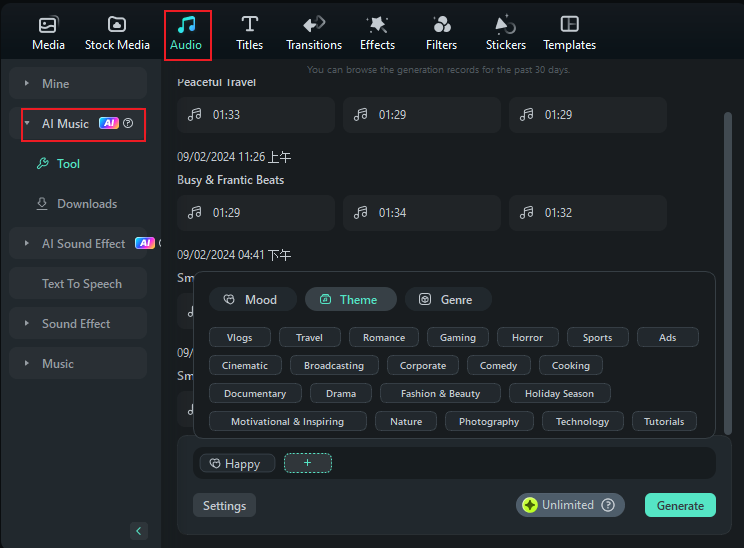
- Click the "+" button to customize your mood, theme, and genre. Input preferences like mood, tempo, and genre (select LoFi Hip Hop for genre). The AI will generate a LoFi track based on these parameters.
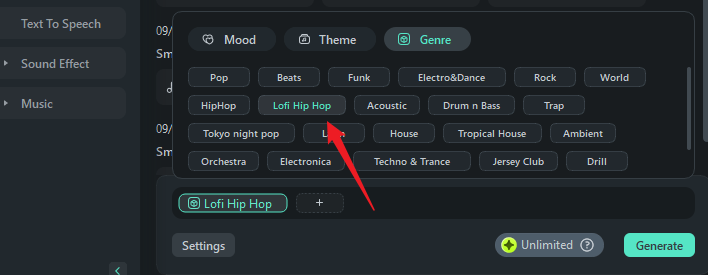
- Go to settings to customize tempo, music duration, and generated music counts according to your needs.
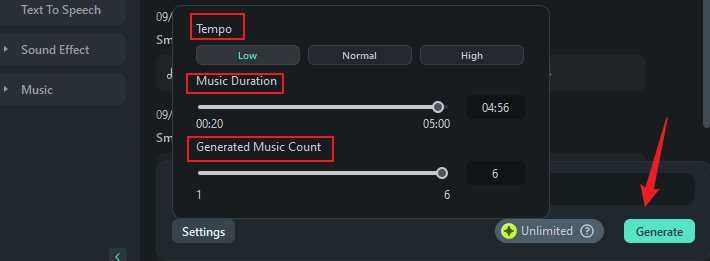
- Finally, click "Generate" to create background music automatically.
- Click the play button to listen to the generated music, and download it if you like the results.
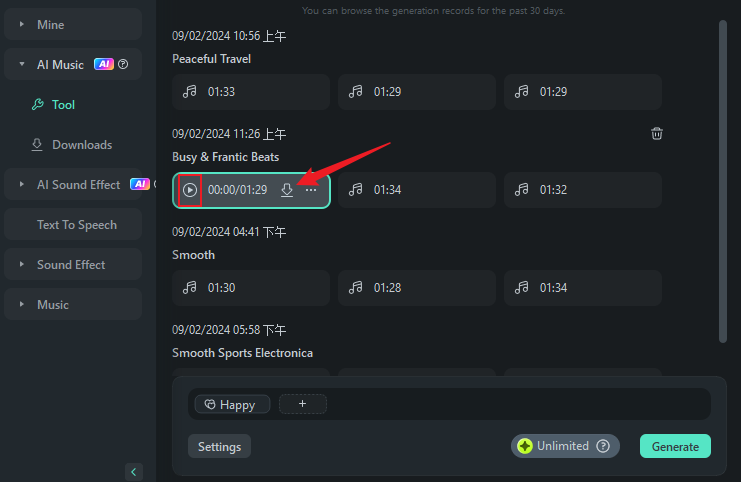
- Drag the generated audio to the timeline for further edits.
- When satisfied with the result, export the video with your custom LoFi track.
If you want to make background music with one click according to the video content, try Filmora's Smart BGM Generation!
- 100+ advanced video editing features.
- Vast video/audio effects and creative assets.
- Powerful AI for effortless content creation.
- Intuitive, professional yet beginner-friendly.
- Works on Mac, Windows, iOS, and Android.

Also read: The Best Free AI Music Generators.
2. Soundful (Web Based)
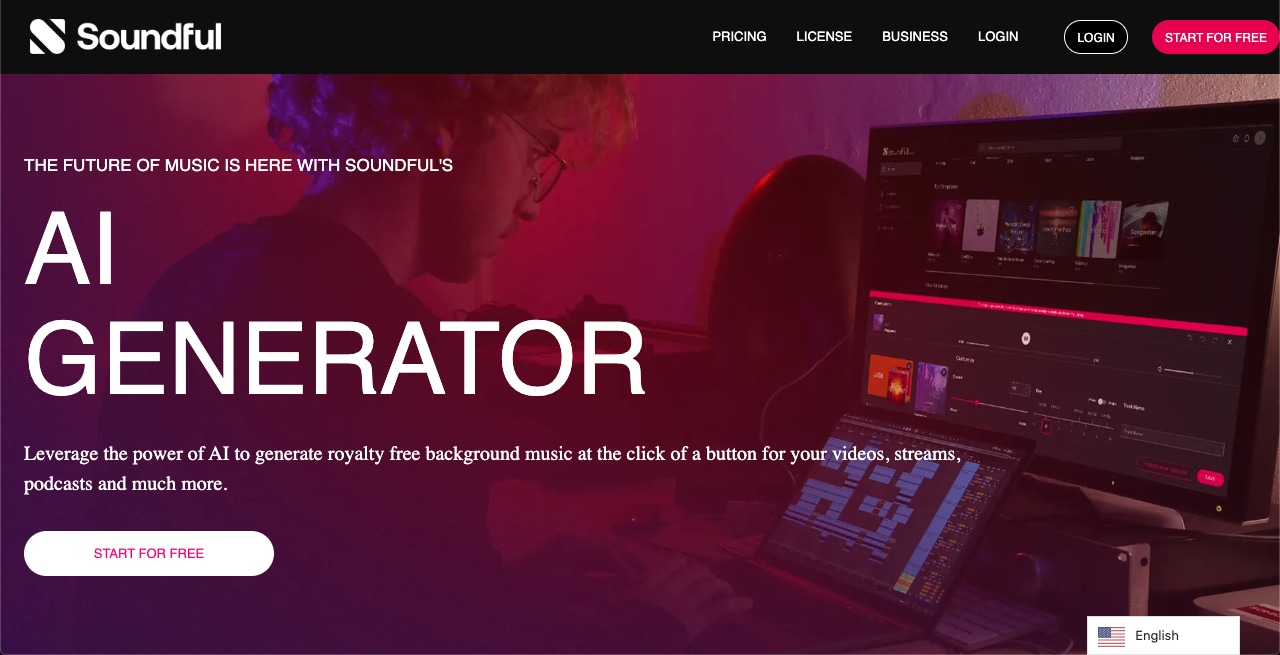
Soundful is an easily accessible online music maker that can generate LoFi songs that belong to specific moods, tempos, or styles while avoiding copyright infringement. Any creative person who wants fast and versatile LoFi music for different purposes can use this platform. It blends the experimental and synthetic sounds of electronic music with the imperfections and warmth of LoFi production.
3. Beatoven.ai (Web Based)
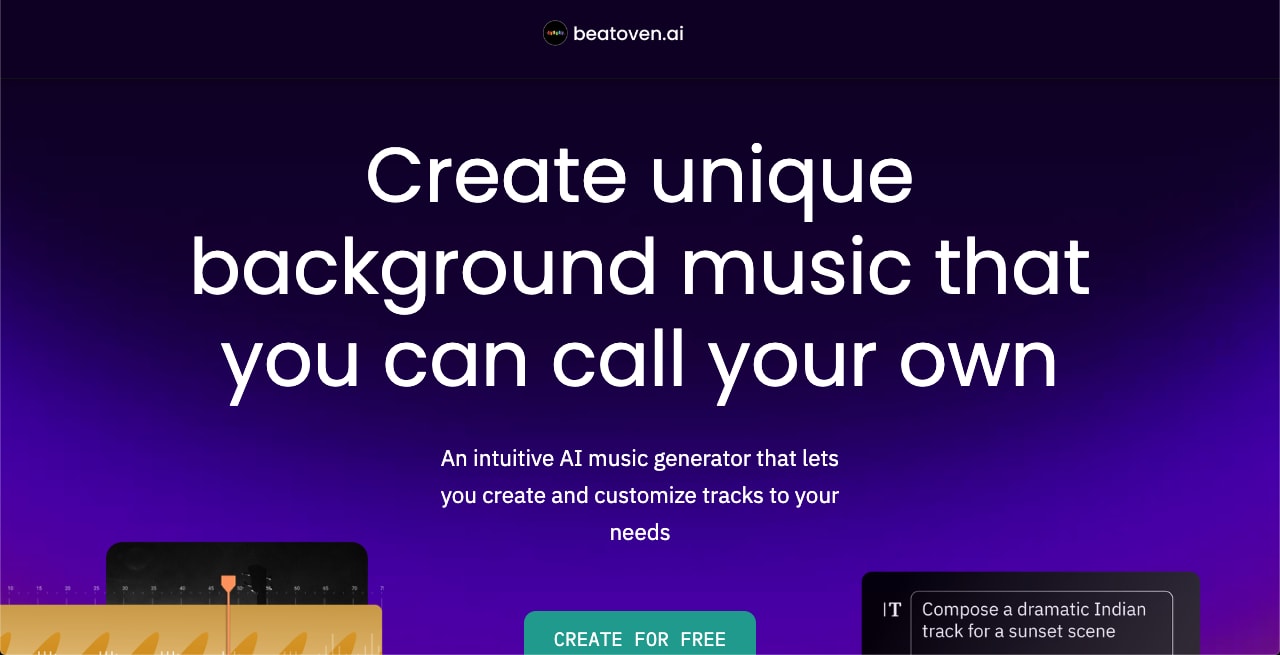
Beatoven.ai is an online free Lofi music generator that allows users to feed the application with mood, style, and tempo and get unique LoFi beats. This is especially an ideal platform for content developers as it provides both the basic plan and paid plan to generate music.
4. Ecrett Music (Web Based)
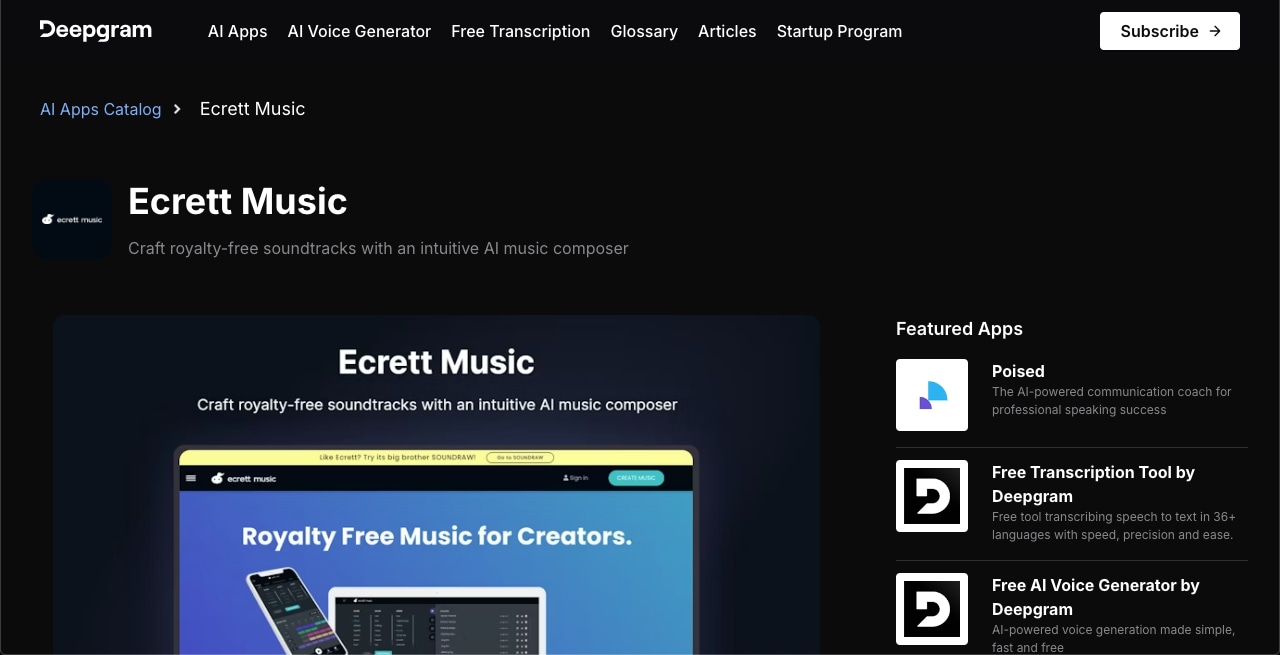
Ecrett Music offers an artificial intelligence system that allows listeners to create Lo-Fi tracks of their choice. It has a simple interface for creating the different beat options and is thus ideal for content developers and ordinary users. It doesn't matter if you're looking for music for a video or podcast, or simply want the best LoFi song to listen to in the background, Ecrett Music has machine learning capabilities for both!
5. Soundraw.io (Web Based)
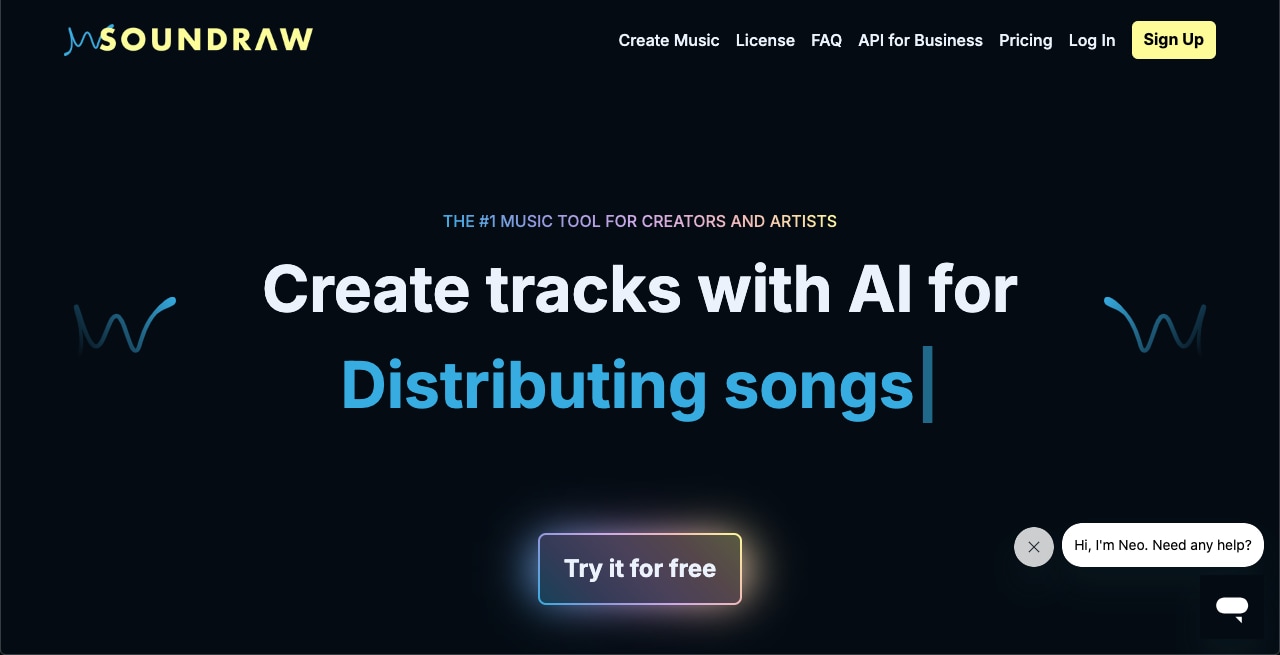
Soundraw.io uses AI to create customizable LoFi tracks, offering control over genres, instruments, and tempo. It's great for content creators looking to generate background music with ease. What sets Soundraw apart is its emphasis on real-time customization, allowing you to tweak your music as it's being generated.
6. SlowedReverb (Mobile)
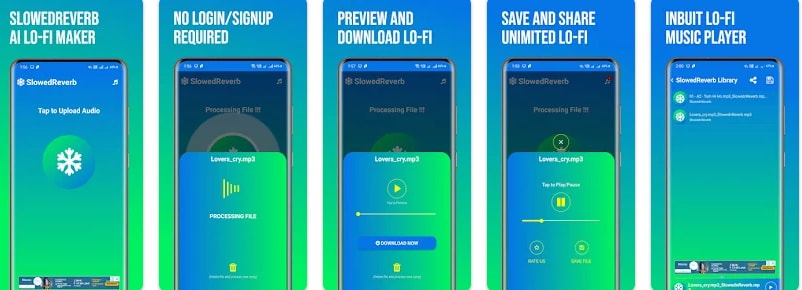
SlowedReverb can be described as a mobile AI Lofi music generator that you can use to convert any MP3 song into Lo-Fi audio. The interface is simple for mobile users – anyone can generate and edit LoFi tracks with no complaints. It works as a versatile audio platform through which users can immerse themselves into creating slowed & reverb music, revving up the beats for more dynamism in the playlist, and capturing the retro essence of Lo-Fi music.
Conclusion
There are many Lofi music generators that you can use to create ambient and relaxing melodies. Wondershare Filmora stands out because it is compatible with many formats and offers plenty of video and audio editing features. Moreover, being a desktop option, you can easily use it for professional purposes regardless of whether you are using a Windows computer or Mac. You can also utilize the other web-based applications and mobile apps that we have discussed.



