Open-source AI music generators are helping artists, creators, and beginners produce music faster, easier, and with more creative freedom. They are capable of writing melodies, generating vocals, and building full soundtracks with just a few inputs.
However, not all AI music tools are built for the same purpose. Some are designed to create full songs with vocals. Others are better for generating instrumentals, extending short tracks, or helping with AI music mixing. You’ll also find platforms built specifically for AI-generated country songs, rap lyrics, or background music that fits your video content.
If you're wondering what the best AI music generator is for your next project, this guide will help you find the right fit.

In this article
Part 1. Quick Comparison Table: Best AI Music Tools at a Glance
This quick comparison table gives you a snapshot of the top AI tools for music creation. You’ll see what each one does best, who it’s for, and what makes it stand out, so you can find the right fit in seconds.
| Tools | Best For | Strength | Subscription Plan |
| Filmora | Generating background music for video content, editing and enhancing AI-generated music & videos | Makes background instrumental music, AI audio cleanup, beat sync, and video creation | Free trial, Paid plans |
| Suno AI | Full AI-generated songs with vocals | Converts text prompts into complete vocal tracks | Free plan available, Paid |
| Supermusic AI | Beginner-friendly songwriting | Fast lyric + music generation from simple inputs | Free plan available, Paid |
| Soundful | Royalty-free background music for content | Genre/mood-based track creation | Free plan, Subscription tiers |
| Beatoven.ai | Emotion-based music for video storytelling | AI-generated music tailored to mood and narrative | Limited free tier, paid plans |
1. Wondershare Filmora (AI Music Generator)

As a video editor, Filmora features an AI music generator that helps you create instrumental background music based on the genre, mood, and theme you choose. You can even adjust the duration and generate multiple versions to find the one that fits best.
On top of that, Filmora also plays a key role in post-production. Once you have used an AI for music tool, Filmora helps transform it into a complete project. You can sync tracks to video, enhance audio quality, and add visual storytelling elements.
Available on both mobile and desktop, Filmora gives creators the flexibility to edit anywhere. The interface is simple, but packed with smart features powered by AI.
How It Works (mobile)
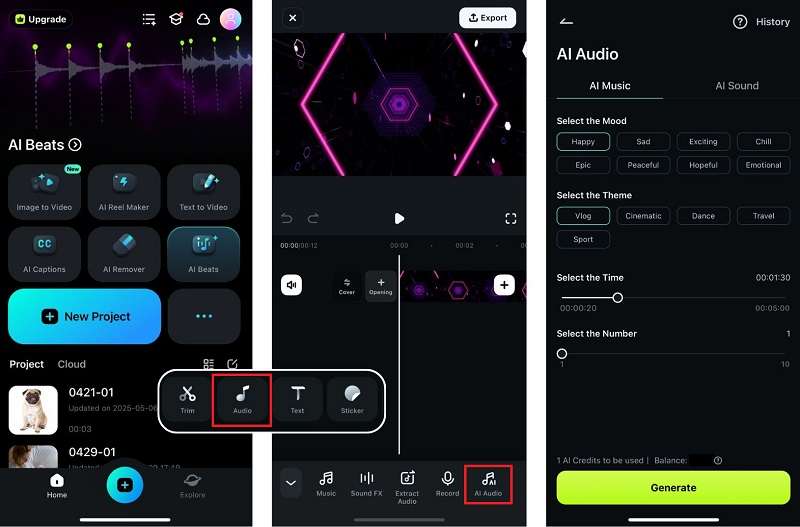
- Launch the app and start a new project or open an existing one. Import media files (video of photo) as a visualizer.
- Tap “Audio” from the toolbar. Then, select “AI Audio” to access the AI Music Generator feature.
- Select a mood (such as happy, suspenseful, calm) and a theme. Adjust the duration and the number of tracks you want.
- Tap “Generate” and wait a few seconds. Then preview the AI-generated tracks.
- Edit the music if needed, like adding filters, trimming, or adjusting volume, and export as an AI-generated music video for any platform.
How It Works (on Desktop)

- Launch Filmora on your desktop and create or open a project.
- Click the “Audio” Tab, select “AI Music,” and click “Start.”
- Choose your genre, mood, and theme. You can also adjust duration and track quantity.
- Hit the “Start” or “Generate” button to let the AI create music for you. Listen to the generated options add it to the timeline once you’ve picked your favorite.
2. Suno AI
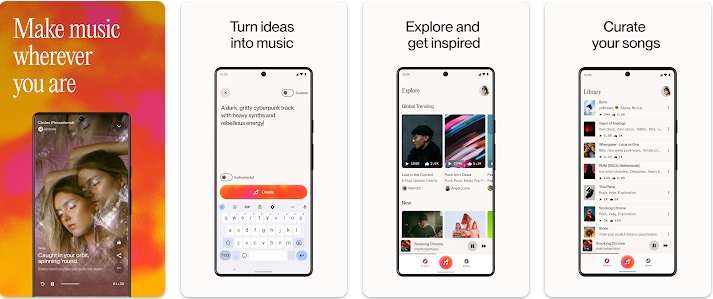
Suno AI is one of the best AI song generators with vocals. It lets users type a short prompt or lyrics and instantly generates a complete song. That includes vocals, melody, and instrumental. It's popular for creating demo songs or fun projects without needing a DAW.
How It Works:
- Enter a song idea or prompt (e.g., "a sad pop breakup song").
- Suno AI creates a full track in under a minute.
- You can listen, download, or refine the prompt for a different version.
3. Supermusic AI
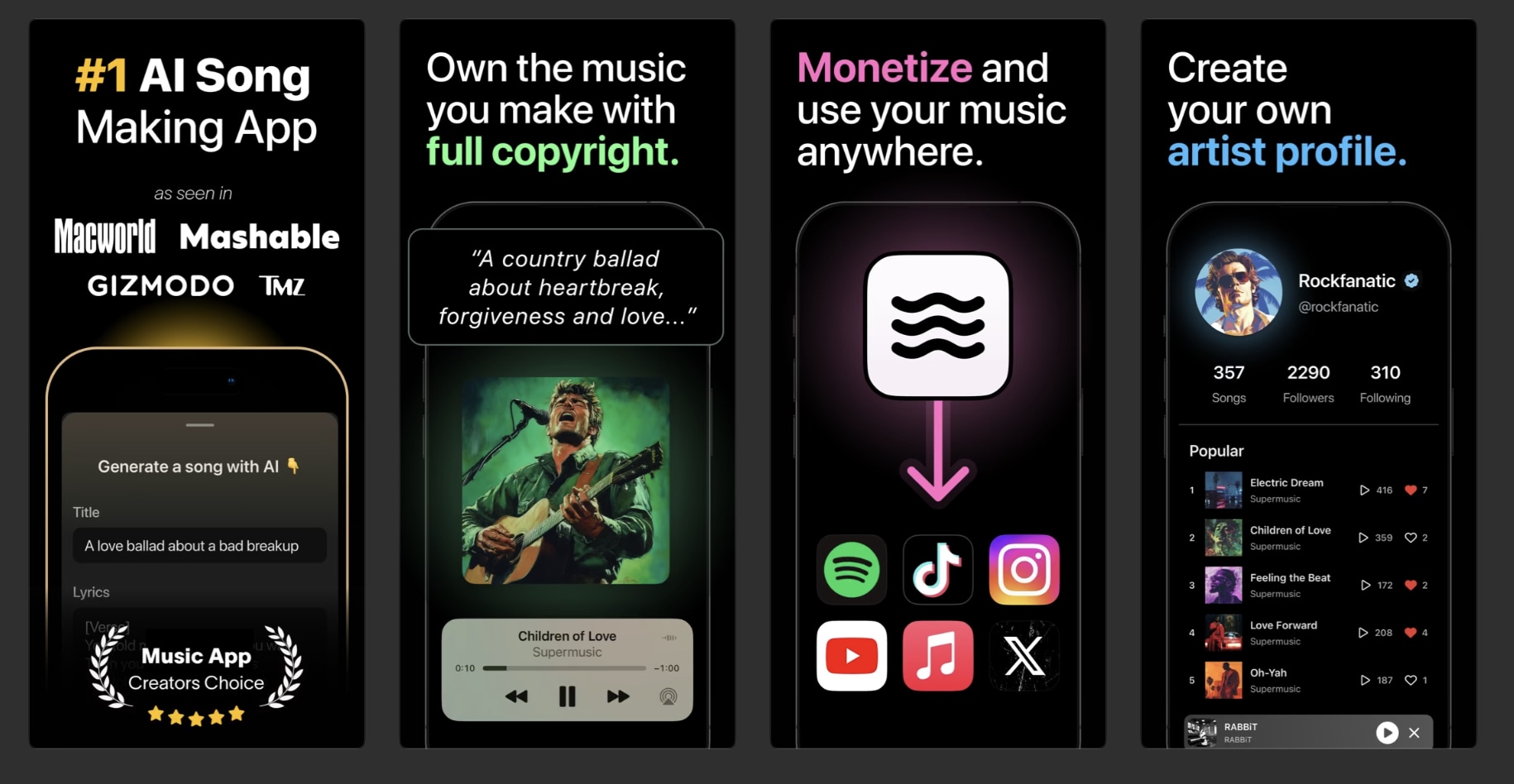
Supermusic AI is an AI app that generates music that lets you type in an idea and get lyrics, melodies, and a vocal version of a song. It’s a great choice for casual creators or musicians who want to draft songs quickly.
How It Works:
- Choose a style or genre (pop, EDM, ballad, etc.).
- Enter a few keywords or lines.
- The AI generates lyrics, backing tracks, and voices automatically.
4. Soundful

Soundful focuses on royalty-free background music, perfect for YouTube, ads, podcasts, or gaming streams. This AI for music lets you choose genres, moods, and energy levels, and then generates music that fits.
How It Works:
- Select your use case: social video, ad, vlog, podcast, etc.
- Pick genres (lo-fi, cinematic, EDM, acoustic).
- Generate music that can be downloaded with a license.
5. Beatoven.ai
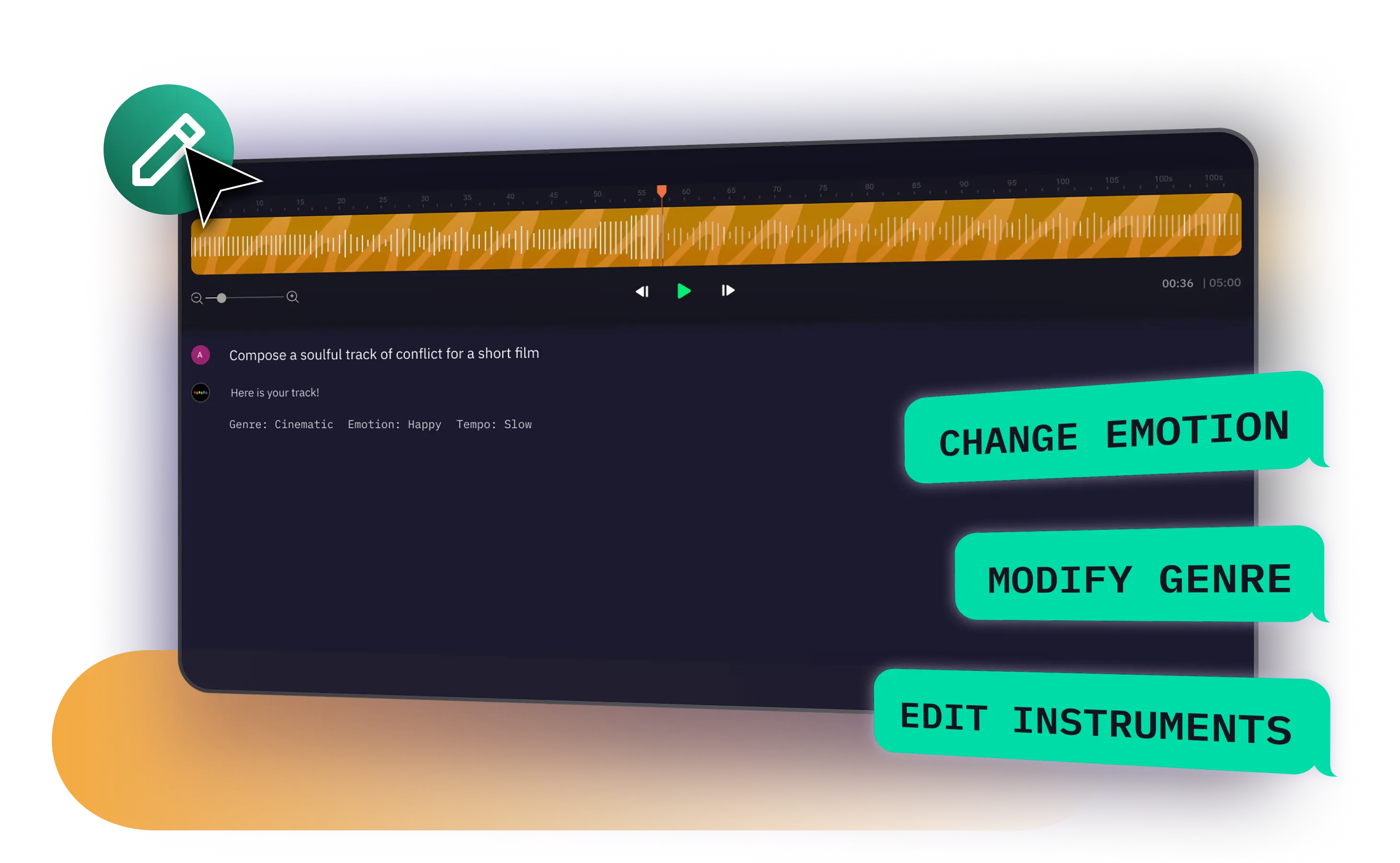
Beatoven.ai is designed to help video creators and storytellers add mood-based background music to their work. It uses AI to compose music that matches emotional tones and scene types.
How It Works:
- Upload your video or describe the story tone (uplifting, tense, relaxing).
- Choose the genre and instruments.
- The AI composes a track that evolves with your narrative.
This platform works well for creators looking for an AI music extender or mood-based score, especially in longer content. It’s also listed among AI apps that generate music video soundtracks.
Part 2. AI Tools for Specialized Needs
In addition to generating full music, you might want to extend a short track, create a specific style like rap, or polish the audio to make it production-ready. Here, you can use AI tools. Below are some of the most useful categories, with tools designed for each purpose.
AI Music Extenders
When you have a short track that needs to fit a longer scene, AI music extenders help expand it without sounding repetitive.
Singify AI and ExtendMusic.AI can take a clip and stretch it naturally, keeping the original tone and rhythm.
- Singify AI: Upload a short track and receive an extended version that flows smoothly.
- ExtendMusic.AI: Builds seamless musical continuity from existing audio, great for looping or transitions.
AI Rap Song Generators
Rap requires rhythm, rhymes, and flow. With AI rap song generators, you can generate original rap content in minutes.
Soundverse and ToolBaz Rap Generator help you write lyrics and create matching instrumentals.
- Soundverse: Type in a topic or theme and generate a complete rap song with beat and vocals.
- ToolBaz Rap Generator: Focuses on generating rhyming, stylized rap lyrics from prompts.
AI Music Mixing and Mastering
After you’ve generated a song, it often needs clean-up and balance. AI music mixing and mastering tools simplify that step.
RoEx and Cryo Mix apply automatic adjustments like EQ, loudness correction, and stereo balance.
- RoEx: Drag-and-drop interface with fast, AI-powered mastering.
- Cryo Mix: Offers clean, leveled tracks with improved clarity and depth.
Once your music is ready, you can use Filmora to polish and connect it with visuals. It includes smart, AI-enhanced tools for finishing your content.
- AI Audio Denoise removes unwanted noise for cleaner sound.
- AI Music Beat Detection helps you align music to visual cuts and effects.
- Smart Transitions feature helps you automatically add smooth transitions between sounds or clips.

Filmora works as a seamless extension to your AI for music workflow, especially if you're building videos, reels, or music content for online platforms.
Part 3. Choosing the Best AI Music Generator (and Editor) for You
With so many AI for music tools available, choosing the right one depends on what you want to create. Some tools are designed to generate full songs, while others help you refine audio, extend short tracks, or build music videos. In this section, we’ll help you match the right AI tool to your specific creative goal.
💡 Need Background Music for Your Videos?
If your focus is on adding background sound to content like vlogs, tutorials, or reels, use Filmora. It offers AI-generated background music suggestions, along with tools like beat detection and audio sync to make sure your music fits your video perfectly.
💡 Want Vocals and Full Songs?
To generate songs with vocals and instrumentation from scratch, use:
- Suno AI: Converts short prompts into full songs with vocals.
- Supermusic AI: Lets you type a few ideas and builds melodies, lyrics, and vocal performances.
Both tools are ideal for creators who want quick, complete tracks without manual composing.

💡 Need to Extend a Short Track?
If your track is too short for your video or presentation, tools like Singify AI that help extend it smoothly while keeping the same tone and structure. No awkward looping or manual edits; just clean, natural-sounding length extensions.
💡 Want to Create a Music Video?
If you're building music videos or syncing visuals to audio, Filmora is the best tool for it. You can use Filmora to edit, enhance, and sync your video using Audio Visualizer and beat detection. There are also built-in creative assets that help you add titles, overlays, effects, and transitions to match the rhythm of your music effortlessly. Go to the Bonus part for more details.
💡 Need Mixing and Audio Enhancements?
When your music is ready but still sounds a little rough:
- Filmora can help with AI Audio Denoise, volume leveling, and smart syncing. It's a fast way to clean up tracks and make them sound professional before sharing or exporting.
Bonus: How to Create Stunning Music Videos for Your AI Music
Once your track is ready, the next step is turning it into an AI-generated music video. This visual layer can make your song stand out, boost engagement, and prepare it for platforms like YouTube, TikTok, or Instagram. If you're using AI for music, pairing it with a smart video editor is essential.
Filmora is one of the most powerful AI apps that generate music video content through editing and enhancement. It helps sync your music with visuals, clean up audio, and polish the final result, even if you’re new to video editing.

Here’s how Filmora helps you turn your AI-generated music into a polished video:
- Audio Visualizer: Add dynamic, beat-synced visuals that move with your music to make your video more engaging.
- Auto Reframe and Smart Cutout: Perfect for resizing your video to vertical, square, or widescreen formats, which is ideal for different platforms.
- Motion Tracking and Visual Effects: Add dynamic text, effects, or animations that move with your subject and respond to the music.
- Template-Based Editing: Choose from music video templates, drag in your content, and create fast, eye-catching results.
Conclusion
AI for music generators offers new ways to create, customize, and complete songs without traditional tools. You can generate full tracks, background music, rap lyrics, or extend short clips using specialized AI platforms.
Once your music is ready, using a video editor like Filmora helps you enhance it further. With features like AI beat detection, smart transitions, and audio cleanup, Filmora makes it easy to turn AI-generated songs into high-quality music videos.



 100% Security Verified | No Subscription Required | No Malware
100% Security Verified | No Subscription Required | No Malware


