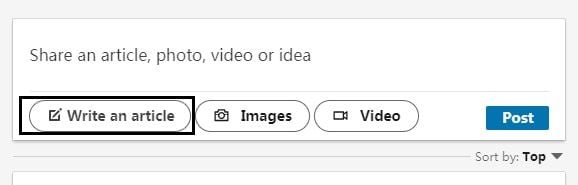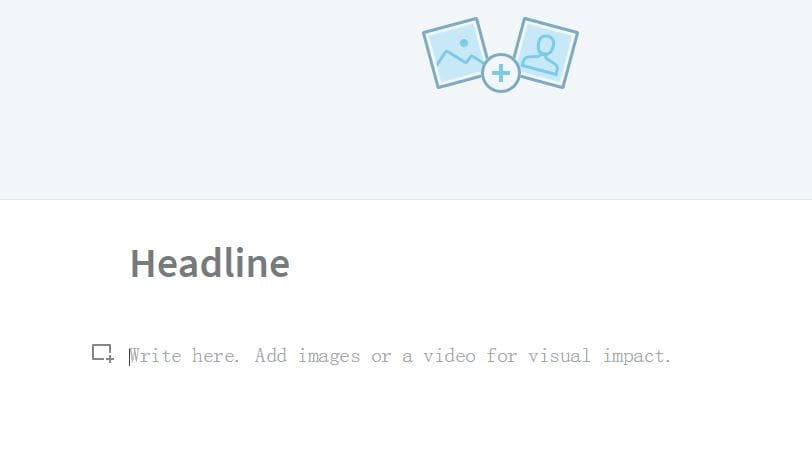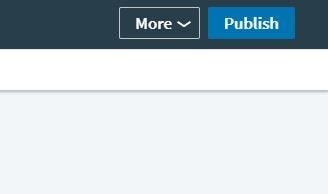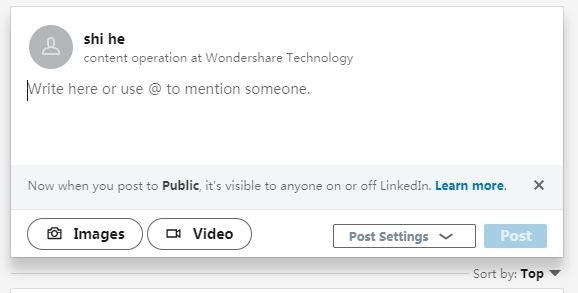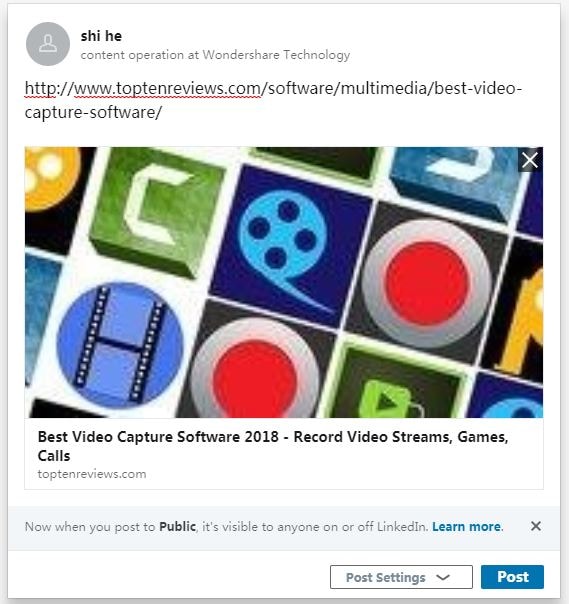How to Write and Publish Articles on LinkedIn Effectively
Nov 18, 2025• Proven solutions
For a writer, jotting down his/her thoughts or opinions is bliss and getting an authority to publish it doubles that pleasure. LinkedIn falls in this category and is now offering this authority to its members. This will help the writers connecting with others, sharing their experiences and even inspiring others thereby building their profile.
Since the time LinkedIn announced its publishing platform, a huge amount of excited response has been evident. And why it shouldn’t? It’s a better opportunity to build a professional identity and reach target market. If you are one of those enthusiastic, we will let you learn how you can write and do LinkedIn publishing. If you want to make videos LinkedIn, you can use Filmora Business to create amazing business video. for We will also make you acquainted with 6 effective tips on publishing, as a bonus.
- Part1: How to Write Articles on LinkedIn
- Part2: How to Share Articles on LinkedIn
- Part3: 6 Tips of Publishing an Article
Part1: How to Write Articles on LinkedIn
Writing articles on LinkedIn can be done from your LinkedIn homepage after gaining the publishing rights. Here is how you can create an article on LinkedIn’s publishing tool.
- Go to the homepage and click on ‘Write an article’ option. You will now come to the publishing tool.
- Write the headline of your article in the ‘Headline’ section and start writing the content just below it where you see ‘Write here. Add images or a video for visual impact’.
- Hit on ‘Publish’ button now located at the top right corner. Confirm the action by hitting ‘Publish’ again.
- For sharing, click on the Share icon given beside the author byline. You can also share to LinkedIn, Facebook or Twitter if you click the Share icon at the article’s bottom.
Part2: How to Share Articles on LinkedIn
LinkedIn also offers sharing your point of views. This can be done by URL rather than writing article on LinkedIn. Let us discover the steps for this process and then share the article you want.
- Open your LinkedIn homepage and click on ‘Share an article, photo, video or idea’ section.
- A text box will appear where you can type the post within 1300 characters.
- Now, paste the URL link of the article in the share box in order to attach it. Within a couple of seconds, an image will be shown with the link. There should be no space in URL as these will not be accepted by LinkedIn and your article will not get shared.
Part3: 6 Tips of Publishing an Article
1. Build up your own strategy
As said earlier, LinkedIn publishing helps people creating their profile and meeting new people on the platform through the work they are publishing. Nevertheless, having no strategy at all and not knowing why you are posting or sharing will do no good to you. Hence the first tip from the six is try to build your own strategy in order to avoid going in a wrong direction as well as conveying your message intelligibly to your network thereby gaining followers’ trust and dependence. Building strategy is not such difficult; you need to have an idea about what is your strength and what best you can offer. When you know what topic can make you popular, you will get more involvement with the world.
2. Be Careful of Title
Second tip you should bear in mind while writing articles on LinkedIn goes to the title. It has been observed that the titles having 40-50 character strength win huge amount of traffic as a whole. Therefore, when you plan to write article and publish on LinkedIn, ensure to create your title around 40-49 characters. This will increase your post views when compared to the titles having more or less character length according to a research.
3. Use Headings Wisely
Headings are the soul of the article and hence should be taken care of and used wisely. It is important to break the article into headings. Without those, the post will look dull and will fail to entice readers. Therefore, if you are writing articles on LinkedIn or any other portal, make sure to use headings (H1, H2, H3 tags etc.), this will also increase the readability and will look appealing when people will just glance through it.
Pro Tip: Use bullets or numbers when writing some tips or important information. People who just skim the article will get the best use of it if you use this tip.
4. Embed Images or Videos
Before proceeding to LinkedIn publishing or publishing on any other platform, it is wise to think of your content richness. Let’s cut to the chase, the next quality tip is providing videos or images along with the text as much as possible. Sometimes, people find it enough to have a quick look at the post (especially the impatient ones) in order to get what they are looking for. For such people, not having video or images and having lot of text can force them to leave your page and shift to other article. On a plus, it will be good if you could present tips, tricks or how-to guides if necessary to make the content more appealing to the readers.
5. Article Type is Important
To make your article get clicked at once, make sure to craft a headline compelling and unique enough. Giving a creative headline is the crucial part for starting an article. It’s in your hands to make or break your post on LinkedIn. Here are some tips to create some attractive headlines.
- For LinkedIn publishing, keep in mind not to publish a post when the headline raises a question. It has result in bad results.
- The LinkedIn posts work well if there are ‘How Posts’. So, to make your content perform well, give your headline the ‘How’ effect.
- After ‘How’, the ‘List’ posts show the dominance if you want to attract great number of views or likes by the readers.
6. Connect with your Audience
The last helpful tip you need to be sure when creating post on LinkedIn or anywhere is establishing connection with the audience. As they stand as important part for your post, creating a conversation like environment and participating in it will inspire the readers to get engaged with the post. The best way to do this is leaving a question or telling the readers to share their experience at the end of the post. This will also let the readers feel that their perspective matters and they will feel their importance. Hence, rather than asking them to like or share your post, start associating with them and let their opinion comes your way.
Final Verdict
We have provided you bunch of information from our lot about LinkedIn publishing as well as writing articles on LinkedIn. Moreover, there are some tips mentioned that can help you enhance your article quality. We hope you have read the post meticulously and will implement these tips when you start writing and publishing your article. Hope you liked the post.
Want to save music offline? Discover the top 6 safe YouTube to MP3 Android apps (APKs) to download high-quality 320kbps audio. Fast, free, and easy to use in 2026.
by Ollie Mattison Jan 06, 2026 11:36 AM
Looking for the best YouTube video downloader for Android? We reviewed the top 8 free and safe YouTube downloader apps in 2026. Save 4K videos and MP3 music offline effortlessly. Get the list now!
by Ollie Mattison Jan 06, 2026 11:36 AM
iPhone X has some secrets that you might not know, so check this article to find out. You will be surprised.
by Ollie Mattison Jan 06, 2026 11:36 AM