10 iPhone Camera Features You Should Know
Nov 18, 2025• Proven solutions
iPhone's camera has been setting the standards for Smartphone cameras since the first model of the device was introduced to the public by Steve Jobs a little over a decade ago. The optics of iPhone cameras are without question powerful, but it is the combination of the software and the hardware that makes these cameras truly unique.
You may also like: Best Camera Apps for iPhone X/10/8 Plus/7 Plus
Each iPhone photographer has to ask themselves the same question: 'Am I really using the full capacity of my camera?'If the answer is no, maybe these iPhone camera features can help you improve the quality of your photos.
10 iPhone Camera Features You Should Know
The quality of your photos is in direct relation to your level of familiarity with the camera's features because the more you know about the camera the better you will be at finding the proper use for those features.
1. Don't Be Shy to Use the Grid Mode

Image resource: Macworld
If you want to improve your photo taking skills, you must start paying attention to picture composition. Fortunately, the iPhone camera app offers the Grid Mode that divides the screen into nine equal parts. The grid will provide assistance in placing the subjects of your photos at the very center of the picture or when learning how to use the rule of thirds, one of the most basic composition techniques in photography.
2. Set the Focus and Exposure manually

Image resource: iPhone Photography School
Relying on auto settings will not get you far in the photography world. Even though your iPhone is perfectly capable of setting the exposure or focus automatically, adjusting these values manually will provide you with more control over the process of taking a photo. Choosing where the focal point in your photo will be and finding the perfect exposure by yourself will allow you to highlight the subjects of your pictures and it will enable you to decide how bright or dark your photo is going to be.
3. HDR Photos Have More Balanced Lightning

Image resource: Gadget Bistro Malaysia
Utilizing the HDR or High Dynamic Range feature is yet another effective way to control the exposure of your pictures. When activated, HDR feature will allow your iPhone to combine three different exposures in a single shot, and the result will be a picture that has a higher amount of detail in its shadows and highlights.
4. Use Burst Mode to Capture the Perfect Moment

Holding a camera steady can be challenging, especially in dynamic environments or when capturing fast-moving subjects. Burst Mode can greatly assist in these situations. By pressing and holding the shutter button, Burst Mode is activated, allowing the camera to take multiple photos in rapid succession. This feature is invaluable for capturing a series of movements, enabling you to select the best shot from numerous options. Whether it's a fleeting smile, a quick sprint, or a bird in flight, Burst Mode ensures that you capture the critical moment with precision and ease, giving you several shots to choose from the sharpest and discard the rest.
5. Edit Live Photos
Taking Live Photos hasn't changed at all on the new model of the iPhone, but now you can also edit live photos in pretty much the same way you would edit a still photo. You can turn off the sound, crop or rotate live photos effortlessly, as well as apply filters, adjust color balance or improve lightning on all of your live photos.
6. Maximize Quality with ProRAW and ProRes

Image resource: 9to5Mac
ProRAW and ProRes are essential for photographers and videographers demanding high-quality output and extensive editing flexibility. ProRAW allows for detailed post-processing adjustments without losing image quality, ideal for challenging lighting conditions. ProRes offers high-fidelity video capture, essential for professional editing and color grading, ensuring minimal compression artifacts. Both formats provide the tools needed to produce top-tier visual content, capturing every nuance in detail.
7. Take Selfies in Portrait Mode

Image resource: Tom's Guide
Portrait Mode is a camera feature designed to enhance portrait photography by creating a shallow depth of field effect. It achieves this by sharply focusing on the subject while blurring the background, creating a striking contrast that highlights the subject. This mode uses advanced software algorithms to detect and differentiate between the foreground and the background, often incorporating various lighting options like natural, studio, or contour to mimic professional lighting setups. Ideal for both amateur and professional photographers, Portrait Mode allows for the capture of studio-quality portraits directly from smartphones or consumer cameras, emphasizing the subject with clear and compelling visual focus.
8.Cinematic Mode: Film-Like Video Depth
Cinematic Mode revolutionizes video capture by bringing film-like depth of field and focus transitions to consumer cameras and smartphones. This mode automatically adjusts the focus during video recording, smoothly shifting between subjects to mimic the techniques used by professional filmmakers. It also applies a beautiful bokeh effect to the background, enhancing the visual appeal of the video and focusing the viewer's attention on the main subject. Cinematic Mode is ideal for creating movie-like scenes, adding a touch of drama and professionalism to videos, whether it's capturing a poignant moment or a dynamic scene with multiple actors.
9. Cinematic Mode: Film-Like Video Depth

Cinematic Mode revolutionizes video capture by bringing film-like depth of field and focus transitions to consumer cameras and smartphones. This mode automatically adjusts the focus during video recording, smoothly shifting between subjects to mimic the techniques used by professional filmmakers. It also applies a beautiful bokeh effect to the background, enhancing the visual appeal of the video and focusing the viewer's attention on the main subject. Cinematic Mode is ideal for creating movie-like scenes, adding a touch of drama and professionalism to videos, whether it's capturing a poignant moment or a dynamic scene with multiple actors.
10. Portrait Lighting Lets You Adjust Light to Best Fit Your Subject
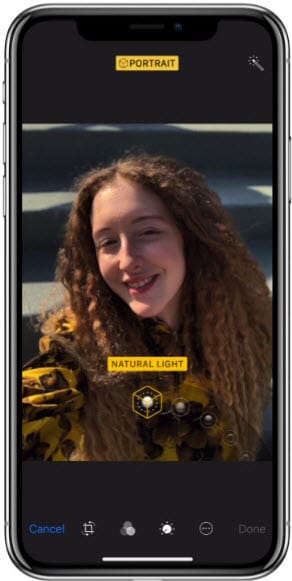
iPhone 8 Plus and iPhone X offer a new feature, specifically designed to let you find the perfect lighting for the subject of your photos. This feature doesn't work like a filter, but rather like a real-time light meter, that calculates the optimum light values on the face of the person or persons depicted in a photo.
Post Production Software for iPhone photography
iPhone photographers, who would like to take their photos and videos a step further will unquestionably benefit from using Wondershare Filmora. The editor lets you create 9:16 aspect ratio images, designed to help mobile users who don't want to have the black bars alongside the edges of their vertically oriented photos and videos. Adding blur effects to your photos or videos, enhancing the colors or applying effects to your videos are just a few out of many possibilities provided by the Wondershare's software.



