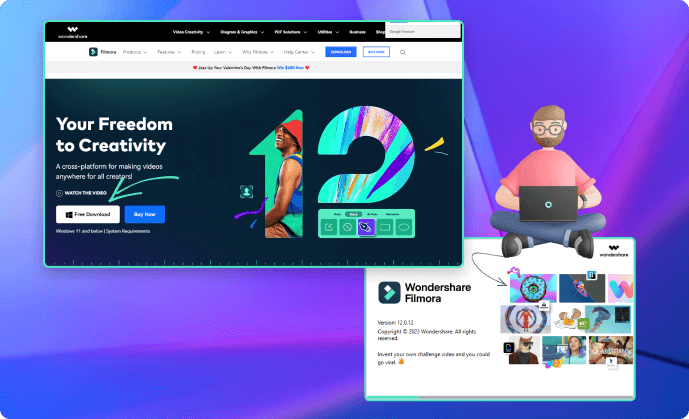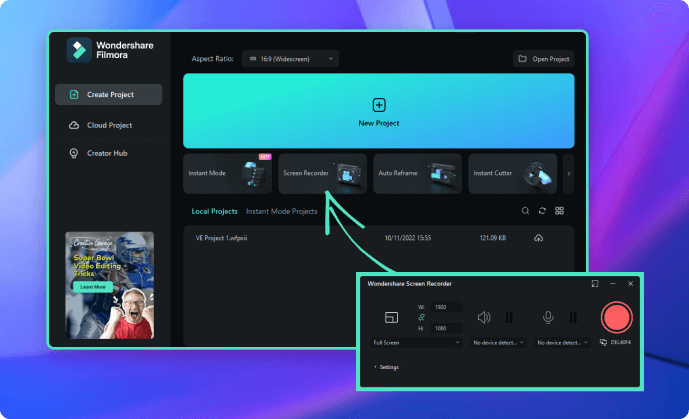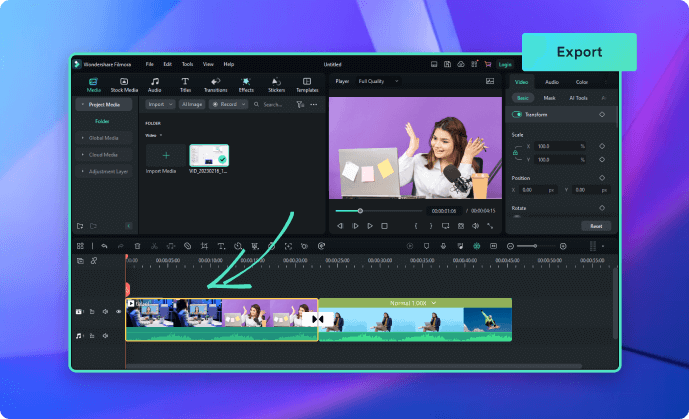What is Remote Work?
Remote work is the practice of employees work from home or any other location other than their company's physical office. It is a common phenomenon now. According to the study , 66% of information workers in North America and Europe work remotely.
Why do People Work Remotely?
Most Popular Remote Jobs to Pursue in 2023












Where to Attain the Remote Work Recruitment Information?
How to Prepare for Working from Home?







Selection of Remote Space
2. External office space: Closer, preferably within walking distance

Configuration of Remote Space
2. Office supplies: Printer supply, shredder, copier, PC, laptop stand, extra monitor, keyboard or mouse, pen and paper, headphones, power port
3. Household items: Drinking water, food for hunger
4. Call booths and meeting rooms: Eliminate any background noise and concentrate on the meeting at hand.
The Most Useful Remote Tools
Why Make a Remote Work Video?

This is What Works.
For example, recording school education courses, employee training videos, customer training videos, creating product demo videos, completing classroom assignments, updating YouTube channels, INS Shorts, etc.

Recording, Archiving, and Return Visits
Record remote meetings and make videos to store crucial information and fill in colleagues who couldn't attend the meeting in time, ensuring that the relevant parties don't miss important resolutions and work tasks!
Easy to Edit in 3 Steps with Filmora
-
1 Download and Setup
Click on the free download button, and double click on the downloaded file and then install the application. Once installed, click on the start over to launch the application. -
2 Record Your Screen
Select Record Screen Recorder on Startup Window. Please choose Full Screen, Custom, or Target Window, and click the device icons to turn them on or off. You can also adjust some Settings before recording. -
3 Edit & Review & Export
Do some further video editing as you want. Play the video and preview it once the editing process is completed. Then go to "Export" and save the video to your computer or share it on social platforms.
Relevant Video Tutorials






Best Video Effects Recommendation
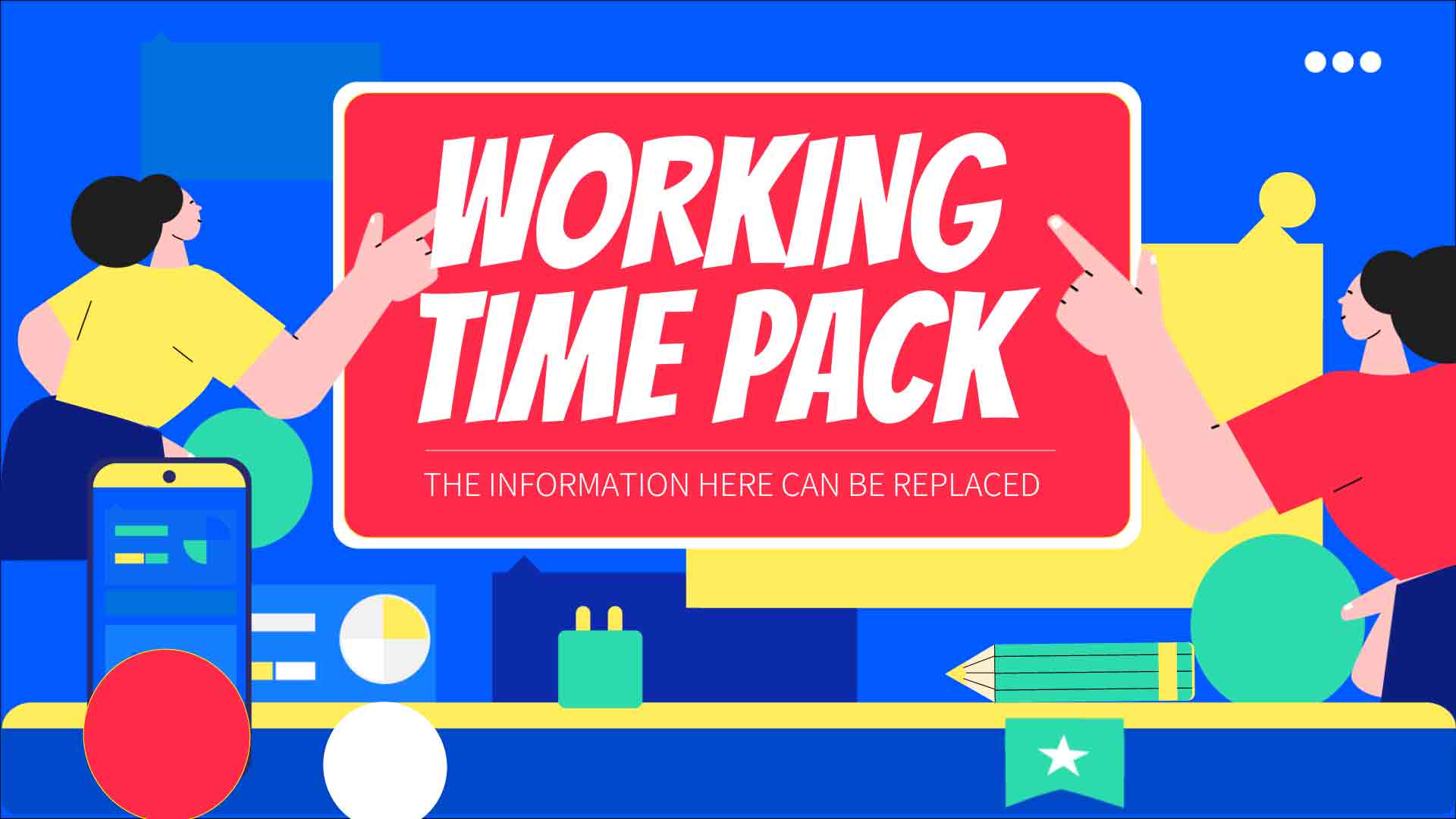


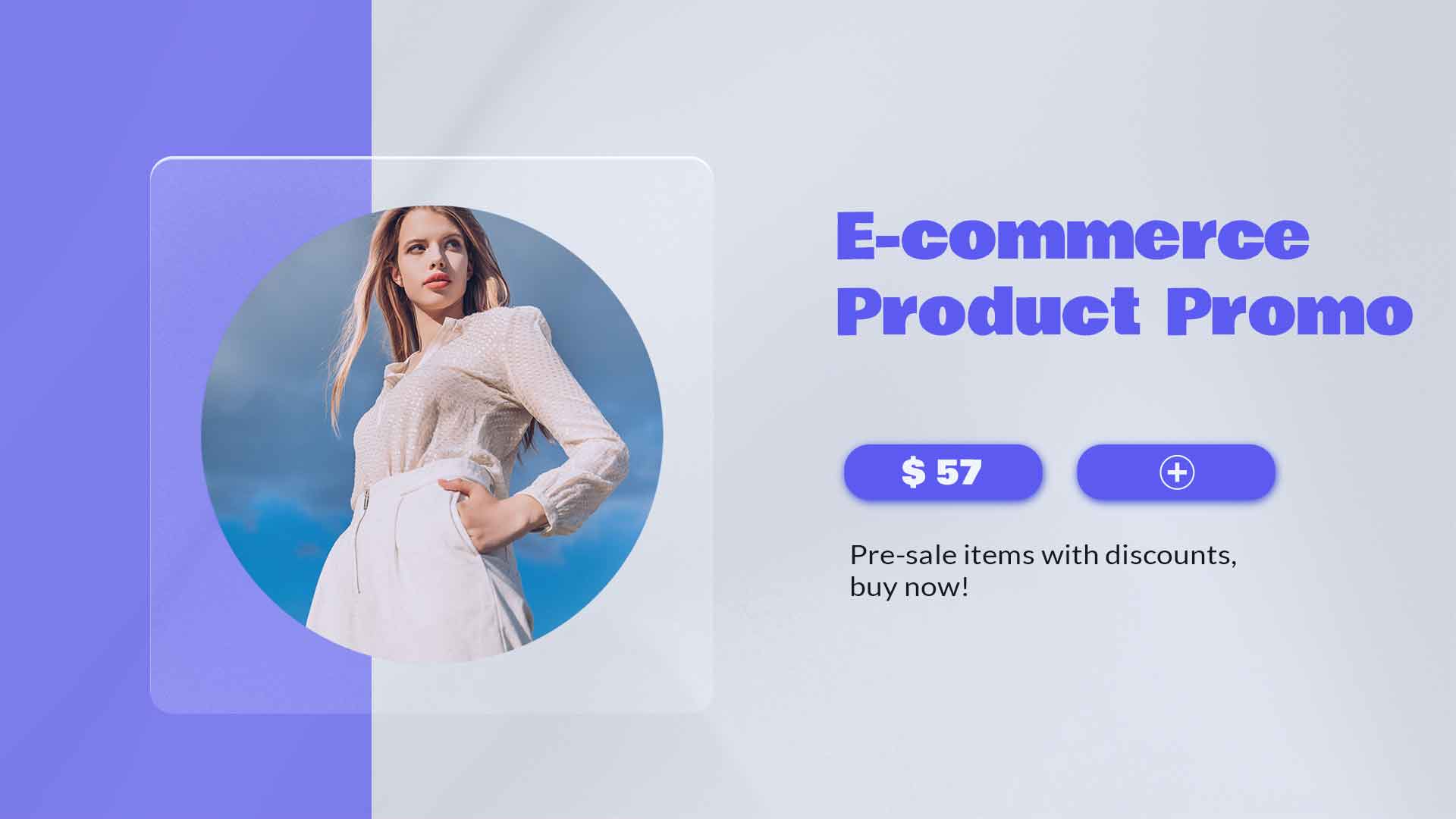




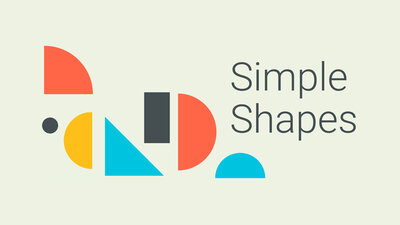

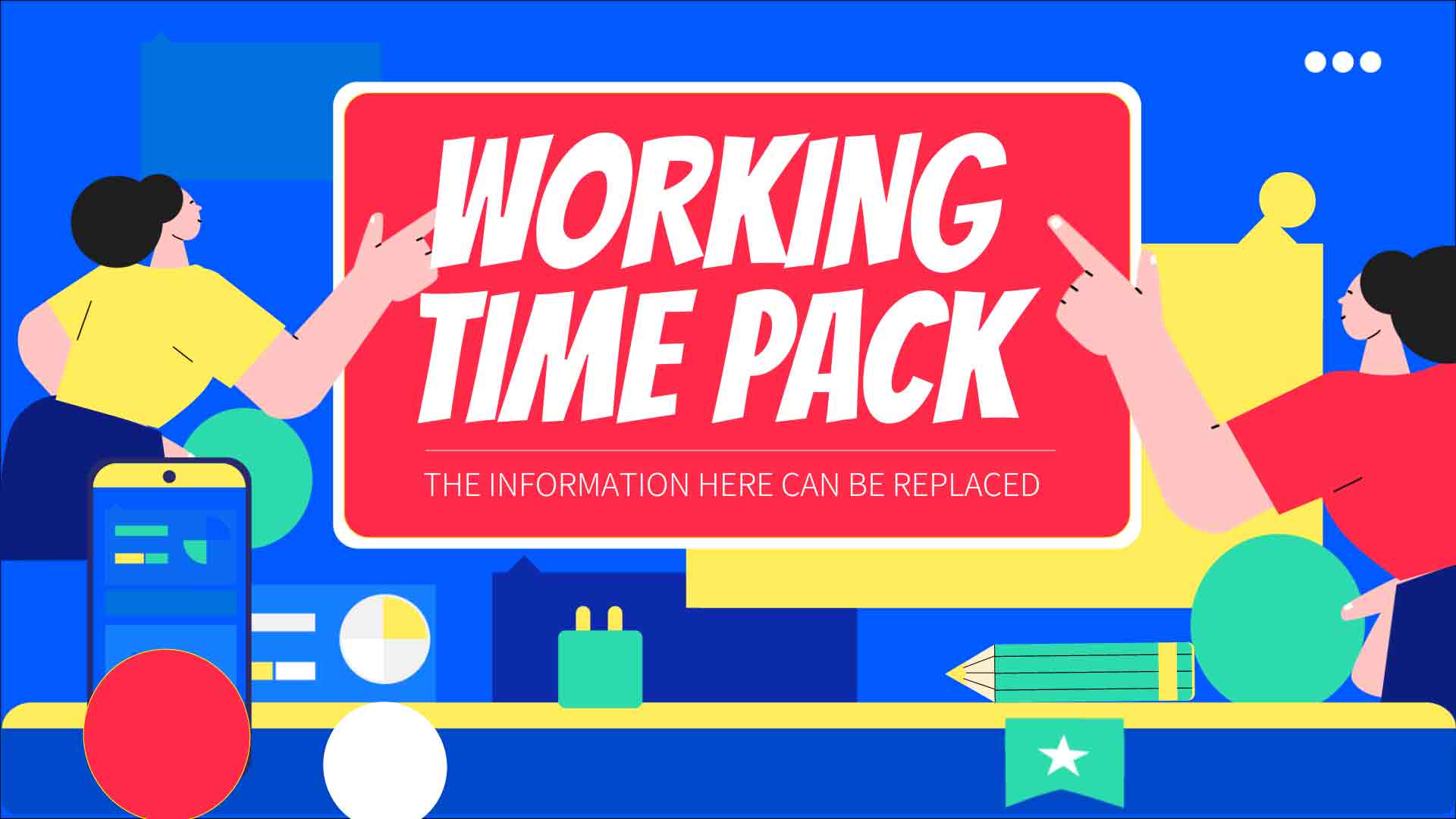


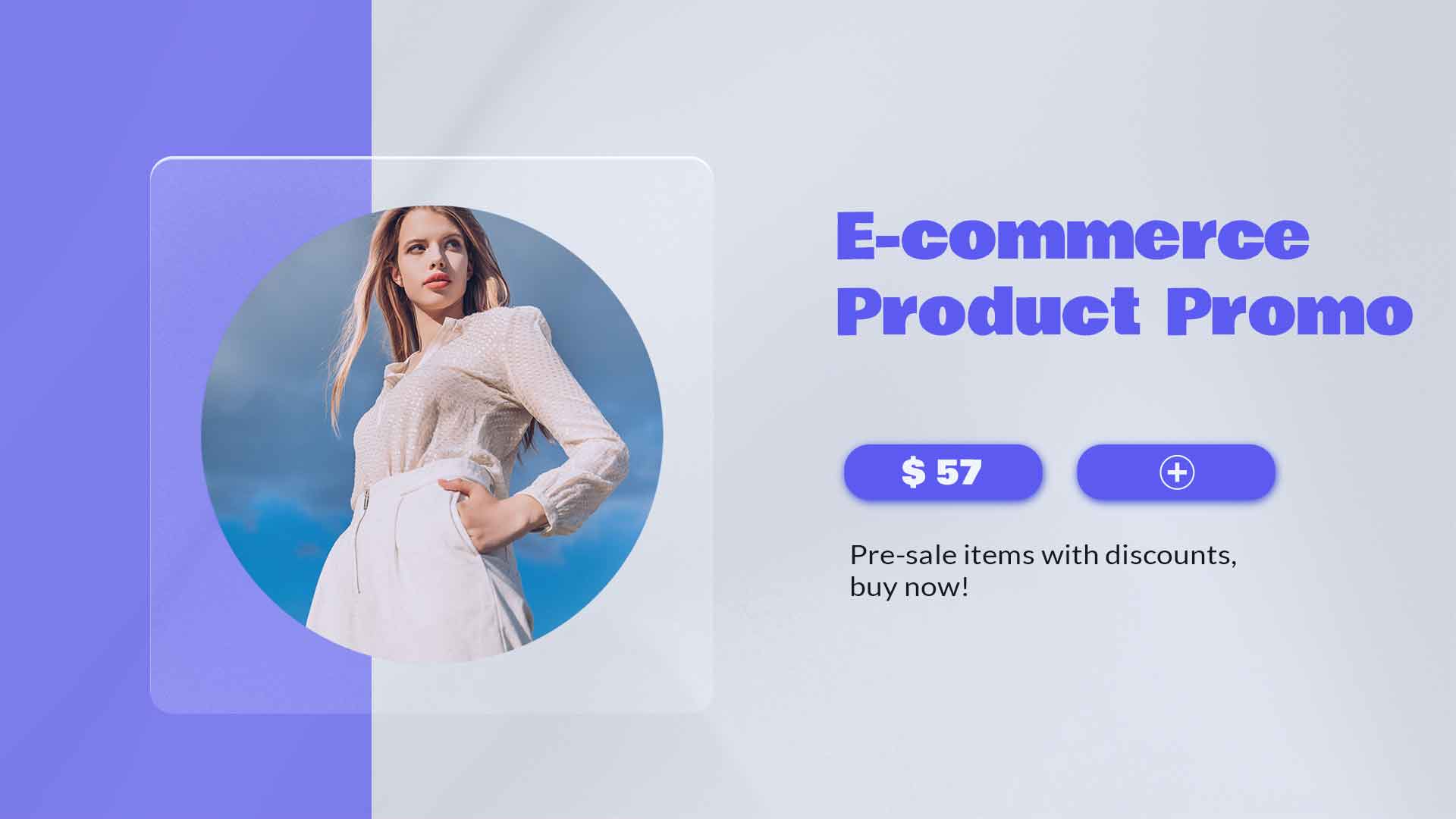




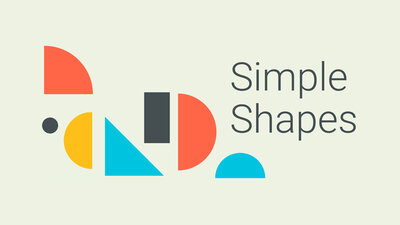

[Vote] What else would you like to know about remote work?
Please participate if you can.😊
The group is about you, we just want to be as helpful as we can.
We were wondering what topics you would be interested in.