How to Delete Telegram Account Permanently [Deactivate Telegram]
May 12, 2025• Proven solutions
Telegram is a well-known messaging platform used worldwide because of its one-of-a-kind privacy and message encryption features and good support for group chats with a large number of people. It is an independent platform and has no ties with other social media platforms like Facebook Messenger or WhatsApp, making its services more intriguing to some people.
This app, compatible with iOS, Android, Mac, Windows, and Linux, available in many versions is also accessible via the web browser.
However, concerns have been rising about the messaging app Telegram privacy policy after the app launch. The app's default setting doesn't support message encryption between you and the recipient. If the secret chat feature is inactive, your messages will be safe on Telegram's servers.
Telegram claims your chats get stored as encrypted data on their servers and keep this information in case the user wants to restore old chats. However, this raises people's curiosity about storing one's data isn't an option or why the default settings are not end-to-end encryption. Since storing data is very expensive, especially for a non-profit company, why does Telegram do it?
With all these questioning loopholes in Telegram's privacy policy and how it poses a threat, many have decided to stop using this messaging app and deactivate their Telegram account.
We'll be delving into the reasons why people delete their accounts on Telegram.
- Part 1: Why Delete the Telegram Account?
- Part 2: How Can I Delete My Telegram Account?
- Part 3: How to Deactivate Telegram Account?
- Part 4: FAQs about Telegram Account
Part 1: Why Delete the Telegram Account?
There are a hundred and one reasons to navigate to the telegram deactivation page. Here are a few:
1. Telegram is not the best for you
With the number of messaging app out there, there is a probability that you have found a messaging app that suits your needs, and Telegram no longer catches your interest.
2. Your friends are no longer using the app
Most of your friends and acquaintances have probably stopped using the instant messaging app, and you don't get excited about getting on the app to chat anymore. So, to stay connected to them, you follow them and migrate.
3. You’re worried about Telegram’s Policies
There is a possibility that you are not comfortable with Telegram’s policies and how it has a large community. And with the multiple reports of it been an avenue for illegal activity and channels where users get to download trending movies at no cost.
4. You no more trust Telegram
Telegram doesn't encrypt chats by default, and its security model has faced a lot of criticism. And this has made the signal that its competitors are more trustworthy and safe.
Part 2: How Can I Delete My Telegram Account?
In the Telegram app, there is no option to "delete account." This process has to be done through the web browser, whether on your computer or mobile device. Follow these steps to achieve this.
Step 1: Visit the Telegram deactivation page, then enter the phone number you used for the account in the correct format.
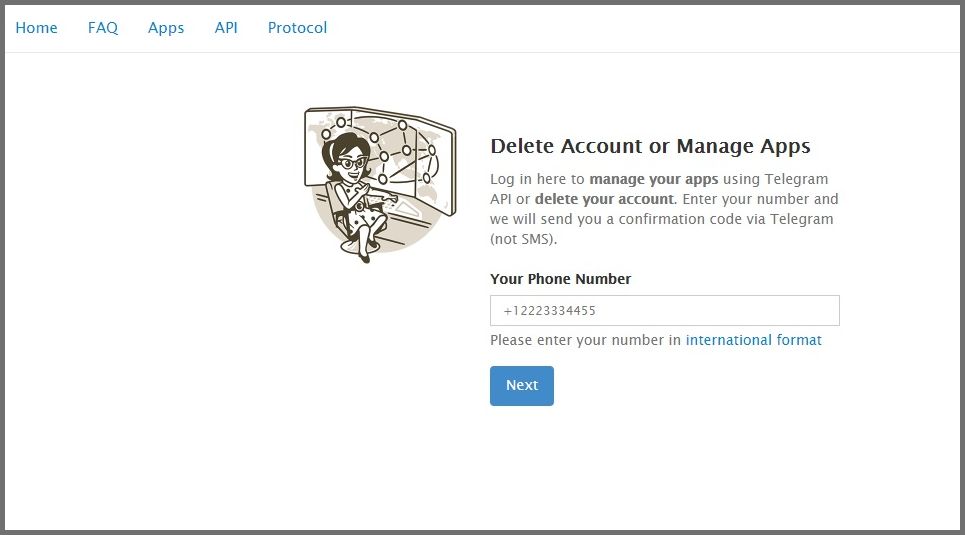
Step 2: Enter a confirmation code sent by them to your phone number. After that, state why you want to leave the platform, which you can add if you choose. Then click on "Done" after entering the needed information.
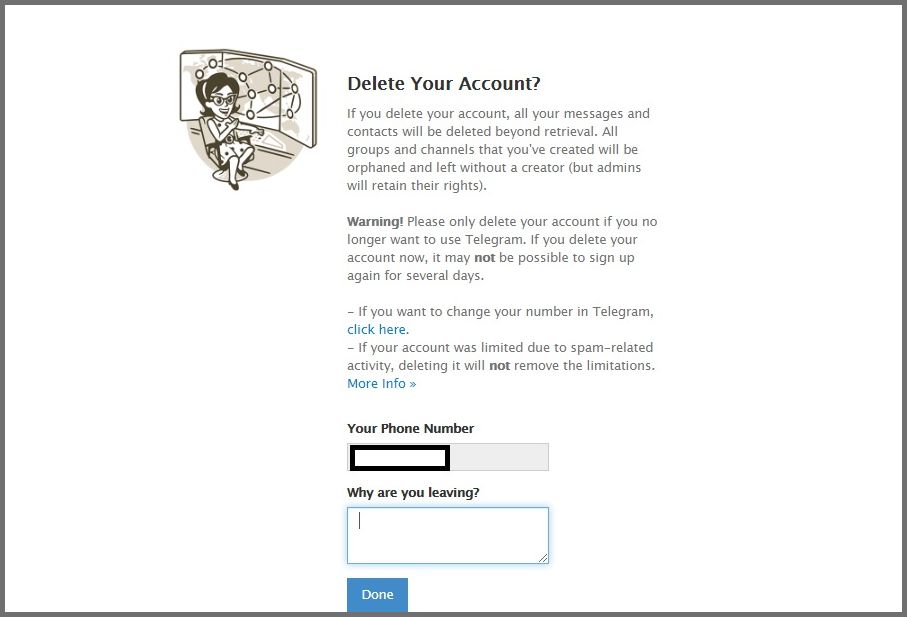
Step 3: After clicking on "Done," a pop-up will ask, "Are you sure?" with two options. Now, click on the "Yes, delete my telegram account option.
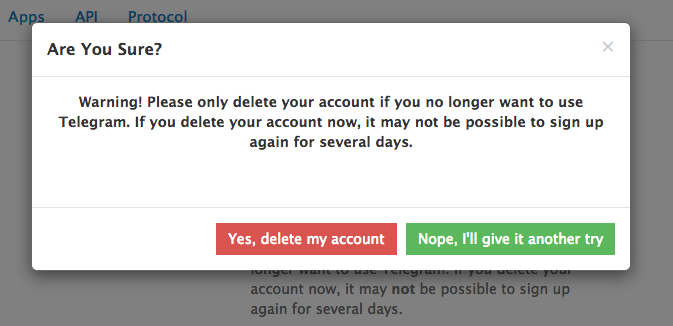
Now, you deleted your telegram account, and you can go ahead to uninstall the app from your device. However, if you have a change of mind and what to get back on the platform, it'll take few days to create a new account on Telegram.
Part 3: How to Deactivate Telegram Account?
Telegram has a default setting of deleting your account if it's inactive for six months. However, you can still edit that setting and determine how long Telegram should wait before deleting your profile. To deactivate the telegram account, follow these steps:
Step1: You can go to the self-destruction option in the Telegram apps settings, then click on the three-dot menu bar in the top left corner. Now, select the privacy and security page.
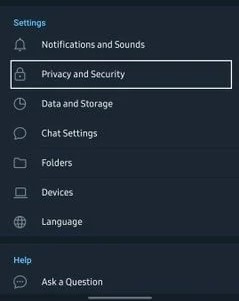
Step 2: Scroll down to reach the "Delete my account" section.
Step 3: Here, tap on "Delete my account," and you'll get options on the duration you want the account to be inactive, after which it will undergo self-destruction.
Note: You cannot delete a telegram account temporarily. The only option is to leave your profile inactive.
Part 4: FAQs about Telegram Account
1 - How do I delete my telegram account permanently?
Telegram does not offer a direct method for deleting telegram accounts if you're a mobile user. It only gives an option of deactivating your account for a period, and after that, the account self-destructs itself. But you can delete your account permanently using Telegram via a web browser.
2 - What happens when I delete my telegram account?
If you delete your account on Telegram, all data and chats will wipe out, including all messages, groups, pictures, and more. However, your contacts will still have copies of your chats with them.
3 - Will people know if I delete my telegram?
If you delete your account, people will still be able to chat on groups created by you. But you won't be able to send texts except you create a new account and sends messages to your contacts, and they accept. Also, if you're using the self-destruct timer, you can send messages that vanish without a trace, which is a very suspicious act.
Conclusion
Thus, you can easily follow these three easy steps to delete your Telegram account permanently and deactivate the Telegram account. With the few reasons why people decide to delete their telegram account and the answers to frequently asked questions(FAQs) provided, you can easily choose your next step of action.
Want your pet to go viral on social media? Read this article to learn how to craft compelling and funny dog videos on TikTok effortlessly.
by Shanoon Cox Jun 19, 2025 14:23 PM
Adding lyrics to your Instagram Story or Reel is easy. Discover editing tips, step-by-step instructions, and creative ways to make your content stand out!
by Shanoon Cox Jun 18, 2025 17:34 PM
If you are wondering about the top methods to create an awesome Instagram slideshow, this article is perfect for you. Pay special attention to the 3rd method.
by Shanoon Cox Jun 18, 2025 17:34 PM

