Adding song lyrics to Instagram Stories and Reels is a fun way to express yourself, highlight a favorite song, or promote your own music. Instagram offers a built-in tool for this, though it has some limitations, and many creators use editing apps for more customization.
In this guide, you'll learn how to put lyrics on Instagram:
- As a fan: Share favorite song lines on Stories or Reels.
- As a music creator: Sync your own lyrics using Musixmatch for automatic display.
- As a content creator: Enhance videos with advanced styling and effects using editing tools.
We'll cover Instagram's built-in tool, adding lyrics without music, and editing apps for full creative control.
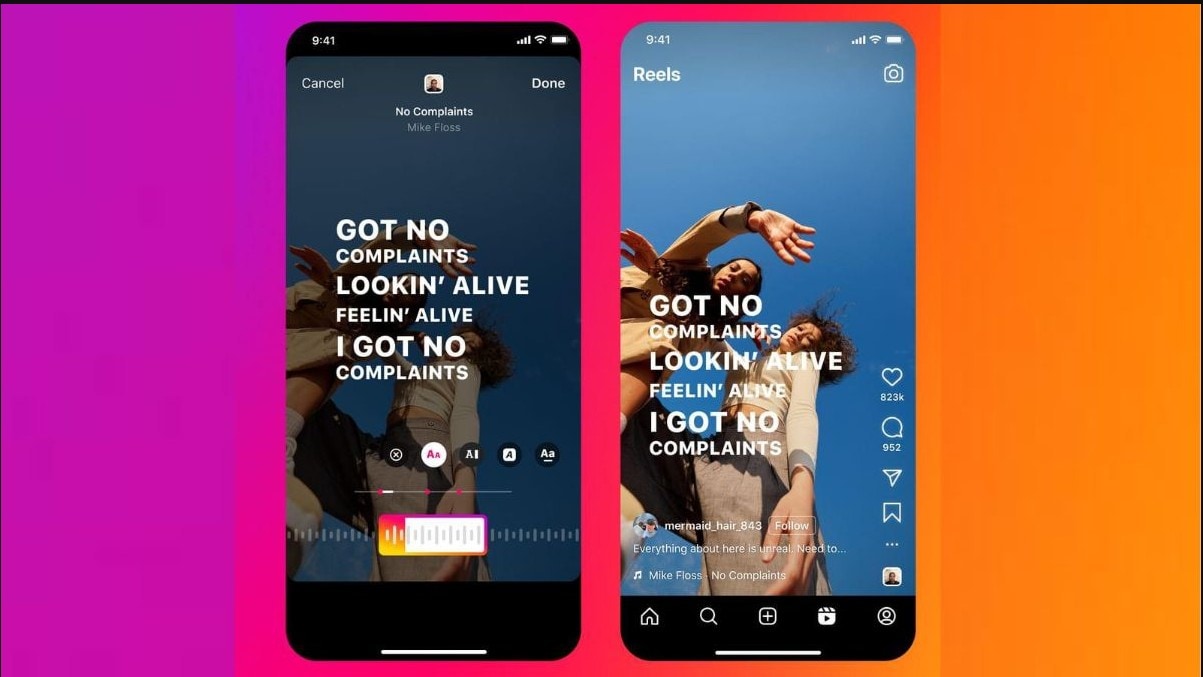
In this article
Part 1. How to Add Lyrics to Instagram Story/Reels Using Built-in Tool
Instagram displays lyrics via its official partnership with Musixmatch, which ensures words are accurate and legally cleared. Music creators can submit lyrics via Musixmatch to appear automatically on Stories and Reels, boosting engagement.
For quick and simple lyric additions, the built-in music sticker gets the job done. Follow the steps below to put lyrics directly into your Instagram Story or Reel:
How to Add Lyrics on Instagram Story
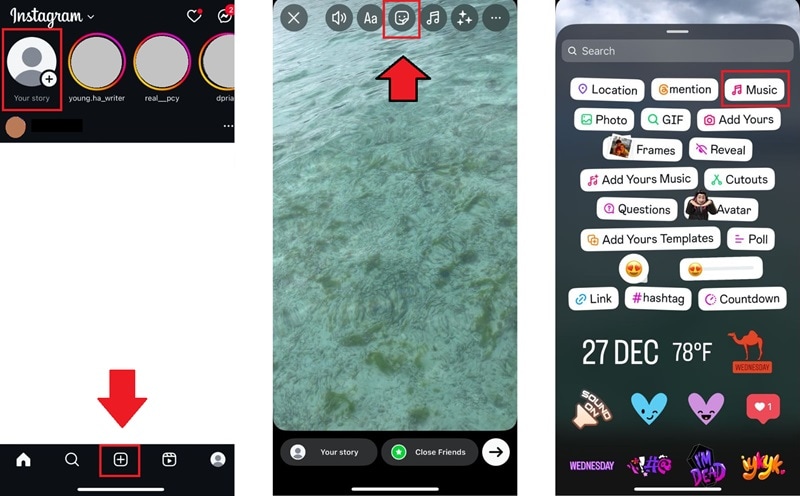
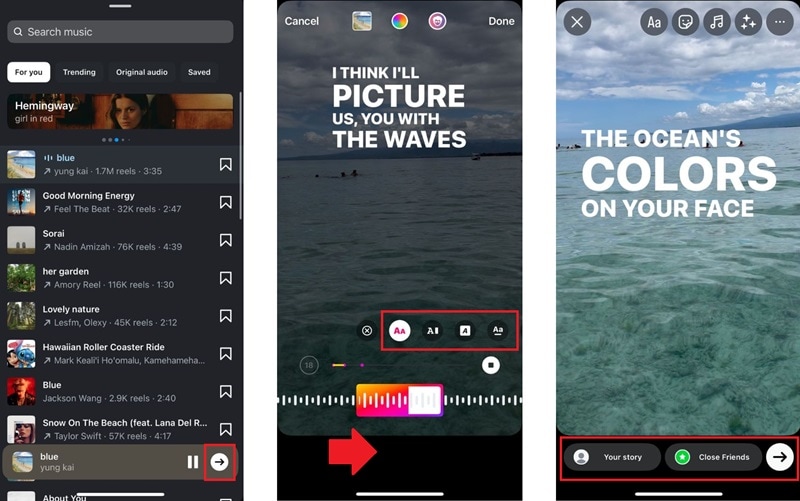
How to Add Lyrics to Instagram Reels
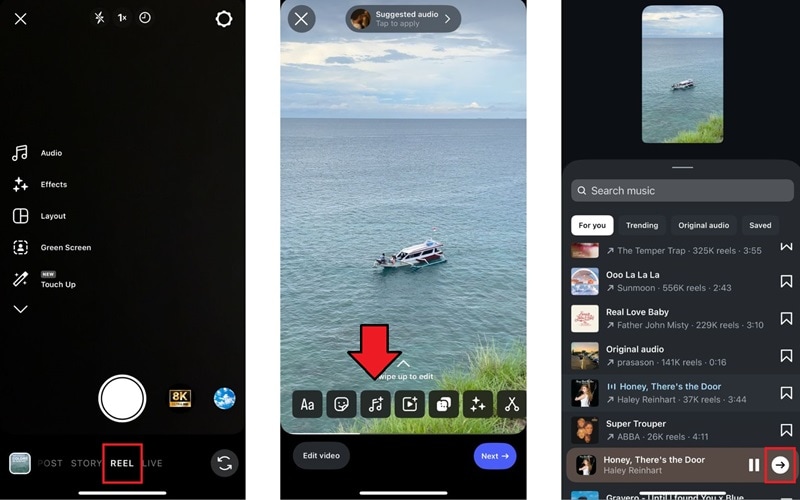
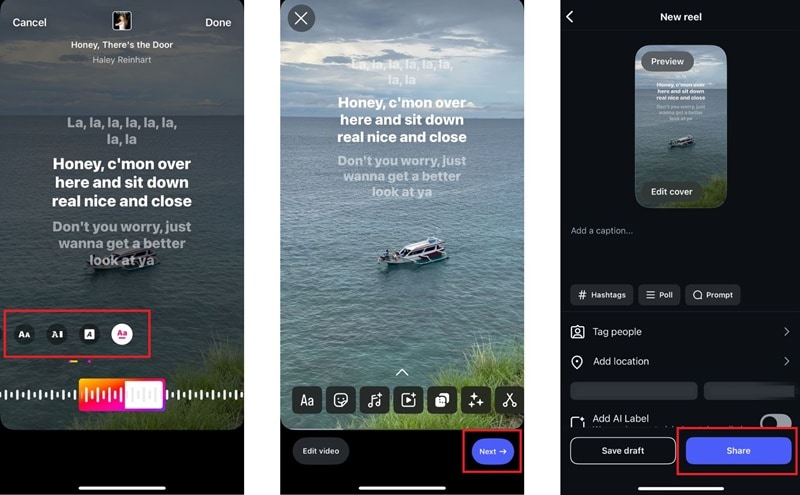
Part 2. How to Add Lyrics to Instagram Story/Reels Without the Music Sticker
While Instagram's built-in music sticker is fast and simple, it also comes with limitations — like missing lyrics for some songs, and restricted styling options.
You might want to explore external editing methods if:
- 🎵 The lyrics aren't available for your selected song
- 🎨 You want more control over how the lyrics appear
- 🎬 You want a more polished and professional look
This often happens with remixes, cover songs, or indie tracks that aren't supported by Instagram's music sticker.
Instagram only offers a few preset lyric styles. If you're aiming for specific fonts, custom animations, or color schemes, you'll need more flexibility.
Transitions, graphic overlays, synced text effects, and animated captions can elevate your video far beyond the limitations of the built-in sticker.
In these cases, a video editing app like Wondershare Filmora can be a game-changer for adding song lyrics to your Instagram Story or Reels. The Filmora mobile app offers an impressive AI Captions feature that makes this process incredibly easy.

Why Use Filmora to Add Lyrics to Instagram Story/Reels
- Word-for-Word Sync: You can manually time each line or word of your lyrics to match the music perfectly.
- More Customization: Filmora lets you fully control font styles, colors, sizes, animations, and placement of your lyrics beyond Instagram's built-in tool.
- Creative Effects and Transitions: Add extra flair with visual effects and transitions to make your video stand out.
- Auto Highlight Lyrics: Want a karaoke-style effect? Use Filmora's Auto Highlight feature to emphasize each lyric in sync with the music.
- Auto Translate: If you plan to use translated lyrics, Filmora can also auto-translate them.
- No Limitations on Song Choice: You're not restricted to Instagram's music library. Use any audio you want for your video.
💡Tip: Tip: Filmora also supports desktop editing if you prefer working on a bigger screen. The desktop version offers a wide range of stylish text templates and visual effects that are perfect for creating eye-catching lyric videos.
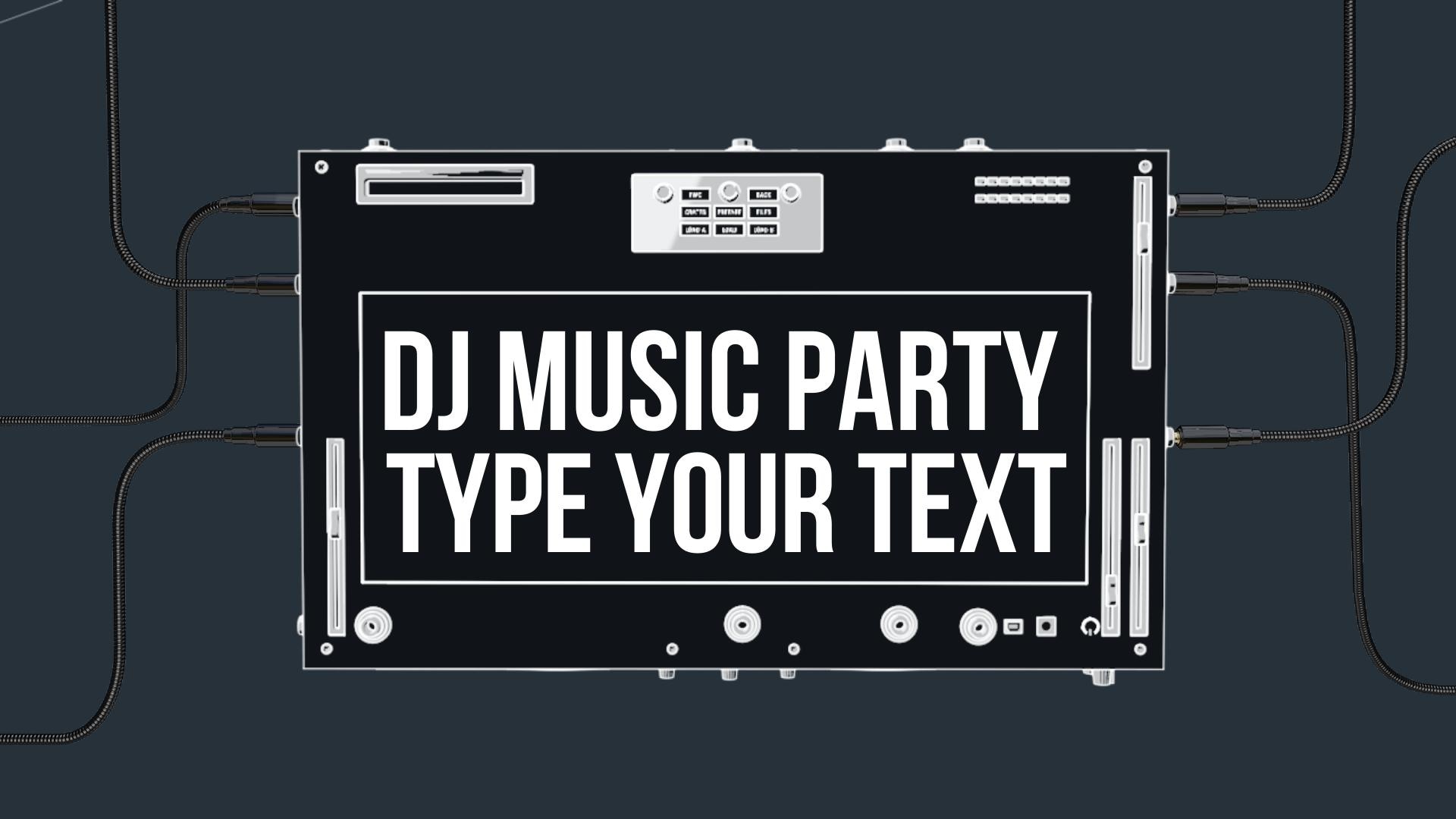




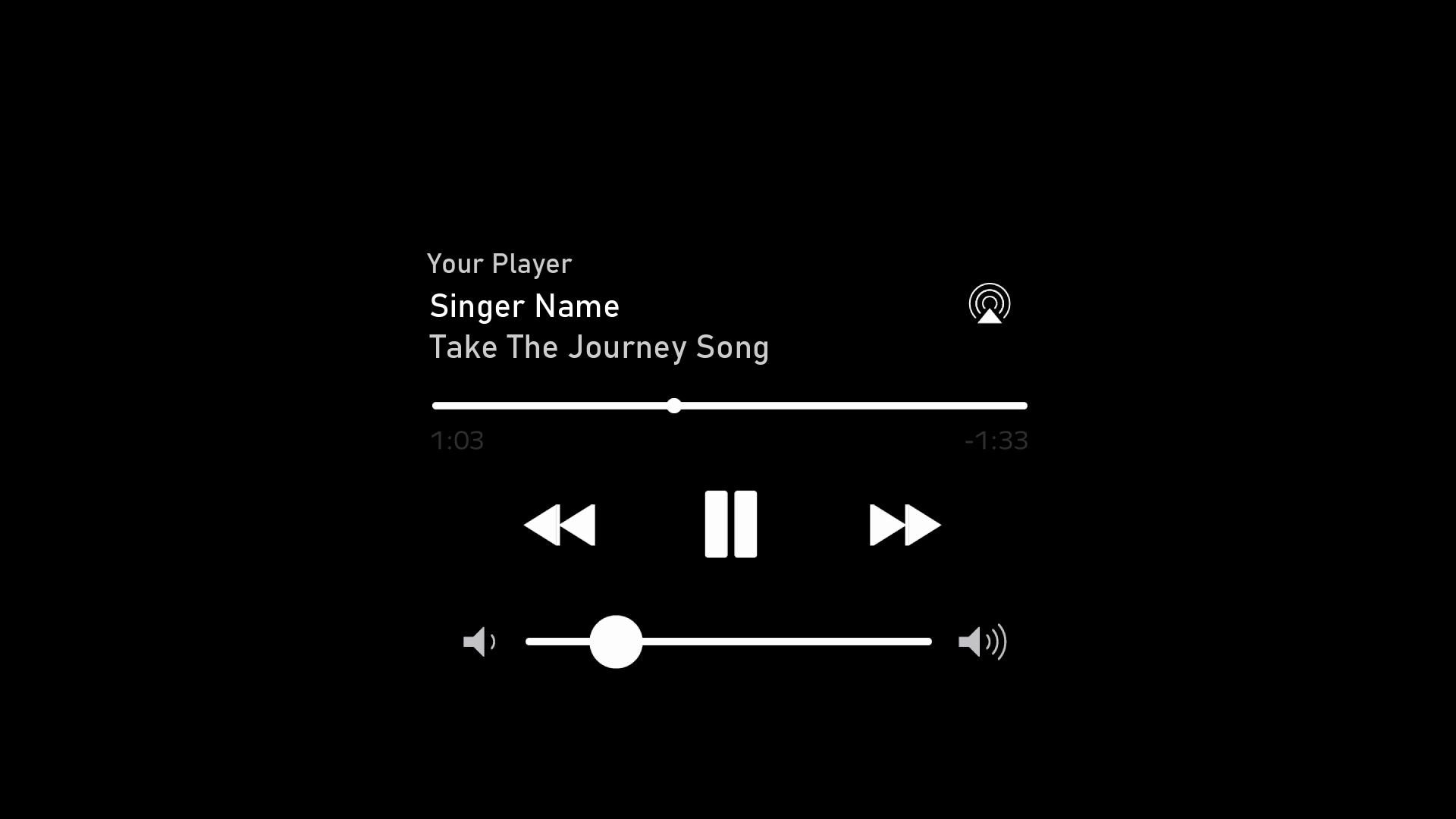
No need to worry about compatibility—Filmora works smoothly on both iOS and Android. Here's a step-by-step guide on how to use Filmora's AI Captions to add lyrics to your videos for Instagram.
How to add lyrics on Instagram Story or Reels
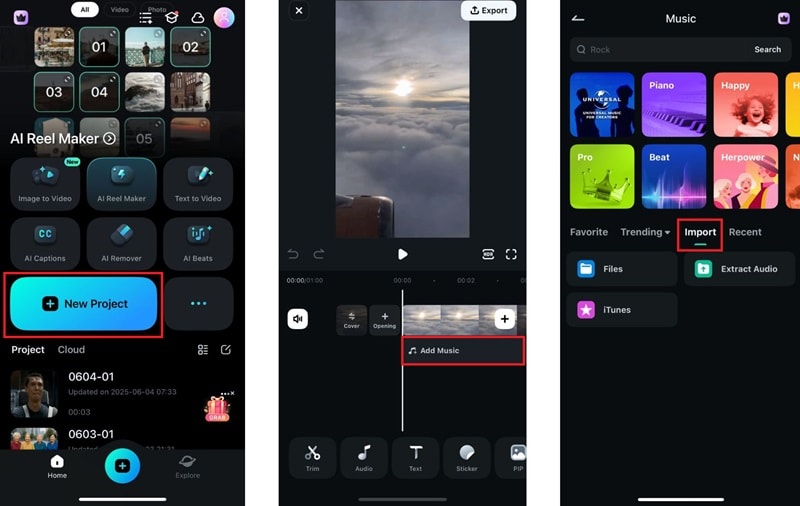
- Language: Choose the language of your video.
- Bilingual Captions: Enable if you want captions in two languages.
- Audio Source: Select the audio you want Filmora to analyze.
Under AI Packaging, you can also enable:
- Auto Highlight: Automatically emphasize each word as it plays for a karaoke-style effect.
- AI Emoji: Add matching emojis based on the mood or meaning of the lyrics.
Once everything's set, tap Generate. Filmora will analyze the audio and create synced lyrics for your video in seconds.
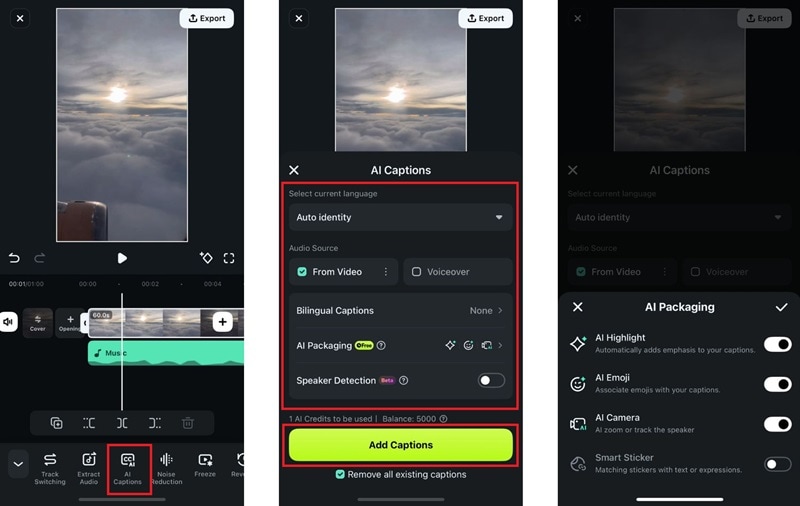
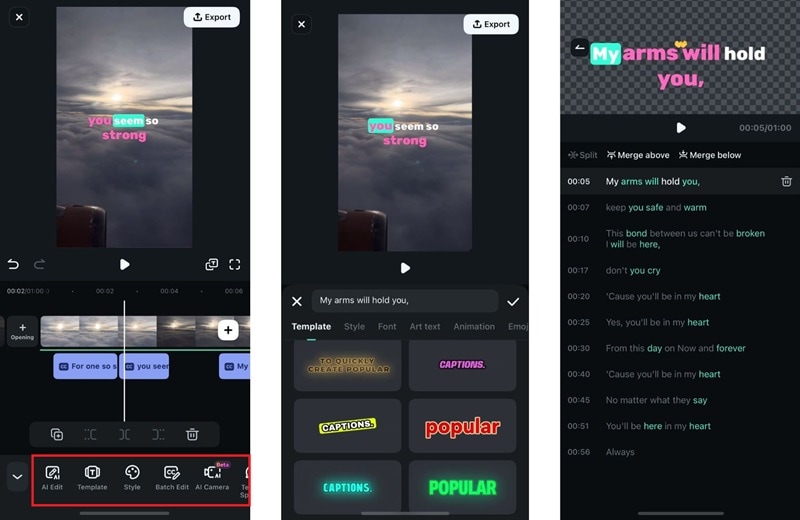
Part 3. How to Put Song Lyrics on IG Story from Spotify
If you're listening to music on Spotify and want to share a cool lyric moment, you can post the lyrics directly to your Instagram Story. It's quick and easy, letting you highlight specific lines from your favorite songs.
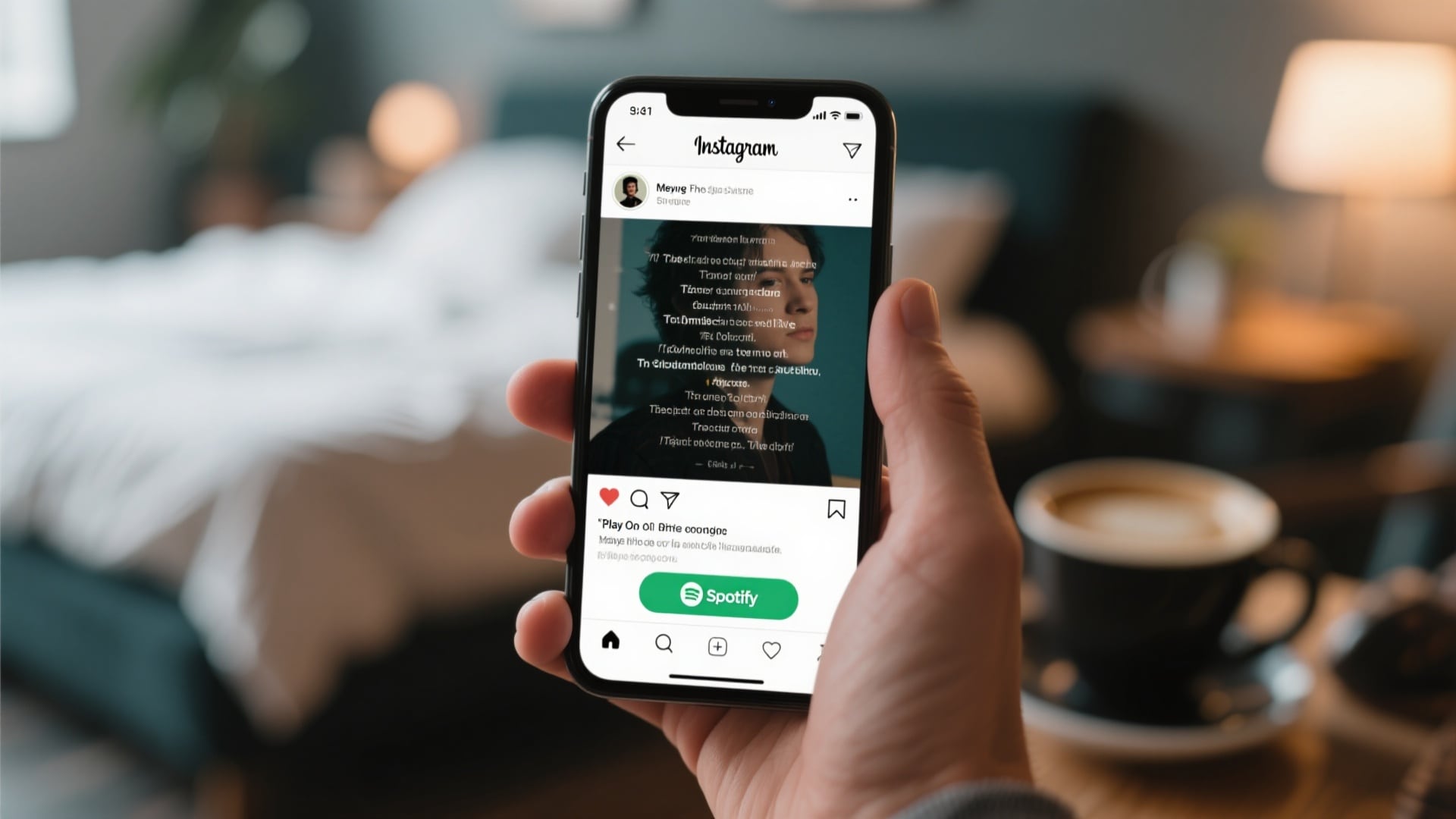
Important Limitations:
- No background music playback: When shared via Spotify, the Story will display the lyric card, but the audio won't play. Followers can tap the “Play on Spotify” button to listen to the full track.
- Line limit: You can select up to 5 lines of lyrics per Story. Longer lyrics will require multiple Stories or an alternative method.
- Formatting: The lyric card uses Spotify's preset style, so font, color, and animation cannot be customized.
Spotify vs Instagram Built-in Music Sticker:
| Feature | Instagram Music Sticker | Spotify Share |
| Background music playback | ✅ Yes | ❌ No |
| Lyric length | Full song | Up to 5 lines |
| Customization (font/color/animation) | ✅ Yes | ❌ No |
| Song selection | Instagram library | Spotify catalog |
| Artist submission required | Optional | ✅ Musixmatch sync needed for lyrics |
How to Add Lyrics in Instagram Story from Spotify:
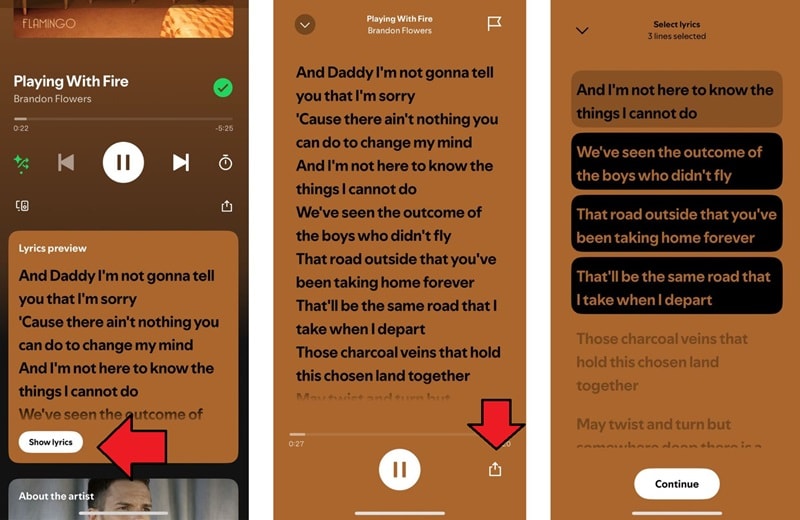
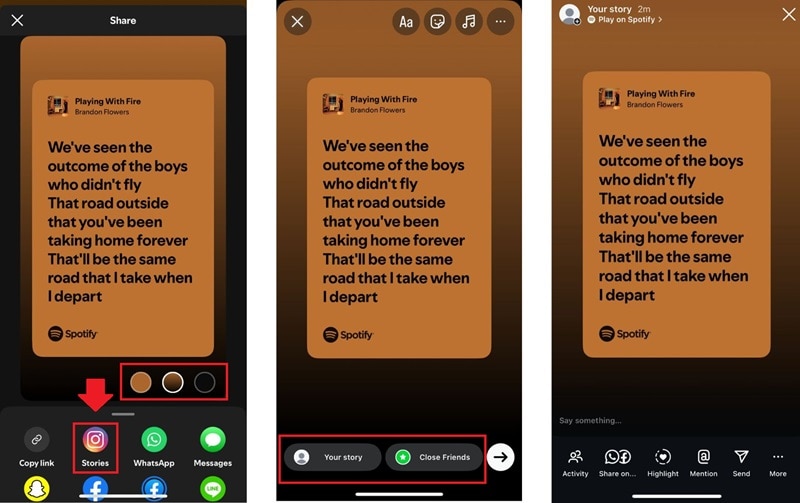
Conclusion
Now you've learned different ways on how to put lyrics on IG Story and Reels. We've covered three main methods: using Instagram's built-in music feature, sharing directly from Spotify, and editing your video with tools like Filmora for more creative control.
For those who crave full customization, Filmora is a highly recommended choice. Its AI Captions feature makes synchronizing lyrics effortless. At the same time, it also allows you to truly elevate your content beyond the basics.
Experiment with these different methods to find what best suits your creative vision and helps your Instagram posts truly resonate with your followers!



 100% Security Verified | No Subscription Required | No Malware
100% Security Verified | No Subscription Required | No Malware


