Top 12 Free Modern Fonts to Give Your Videos a Stylish Look
Nov 18, 2025• Proven solutions
“What is the best font for videos?”
Whether you are into motion graphics, title sequences, lower thirds, or simple video creation, it's better to use modern fonts for business. The fonts play a vital component in any project, even though they are unspoken heroes. However, the usage of fonts should be organized and well-structured not to look messy. The excess is always wrong when it comes to using modern fonts, especially for business purposes. However, our main concern is to use related fonts in the video, challenging for beginners. No worries, we are going to make it easy for you in the following sections.

So, let’s begin with our first section on free modern fonts!
Part 1: Best 12 Free Modern Fonts
They will look as follows when fonts speak louder than words in a video. There's no need to look further after considering selecting the 12 best modern fonts, as discussed below.
1.Munich
It's a kind of minimalistic uppercase font to include in your video marketing strategy that is great for headlines and logos with an attractive singular look and feel. The condensed, low cross line and elongated letters in this font throw a powerful visual effect on the audience.

2.One Day
The One Day is another best free modern font introduced by Nawras Moneer. The disconnecting line within the font provides a sort of stencil feel to the viewer. On the other hand, the rounded terminals are great to look for in any design project with laid-back quality.

3.Corn
Corn is another rounded and sweet modern font worth consider for your business presentations. It is mostly to attract an audience over social media platform with great logos and titles. The Corn font further comes with a family of 14 styles ranging from thin to ultra-bond.

4.UniSans
The font with geometric design is one of the great free modern fonts worth consider. The UniSans makes a classic presence with thick strokes and clean lines. All in all, it’s an all-cap font designed with different weights according to the content presentation.
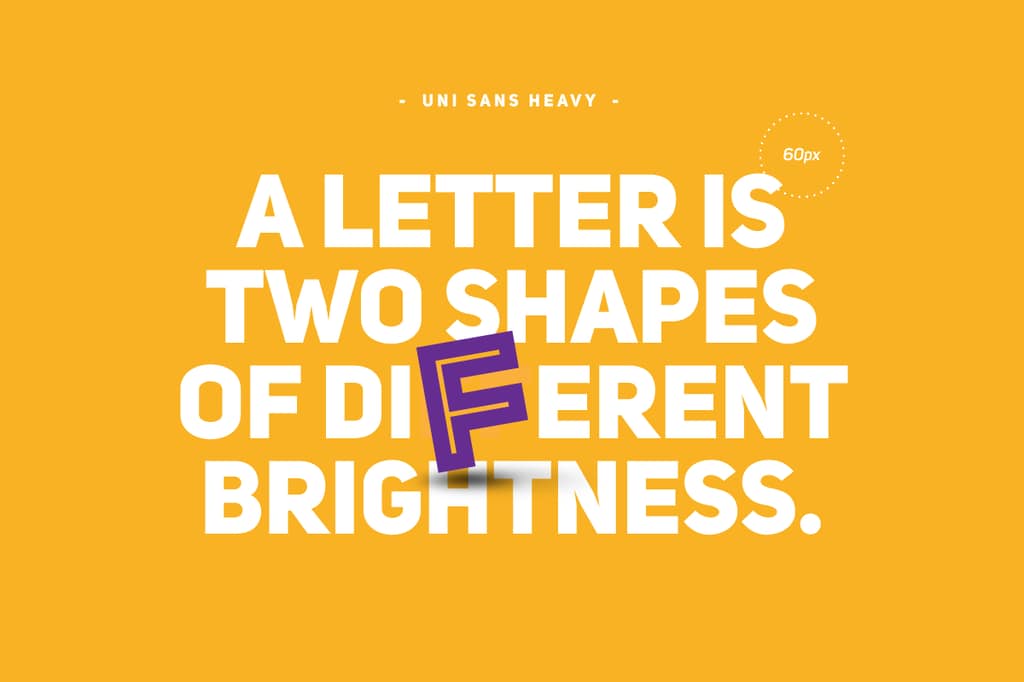
5.Leoscar
Leoscar is another set of best modern fonts introduced by Faridul Haque. It is a sans serif set with clean, neat, and various style curves and angles. It also comes with small thin extensions and a pretty curve connector.
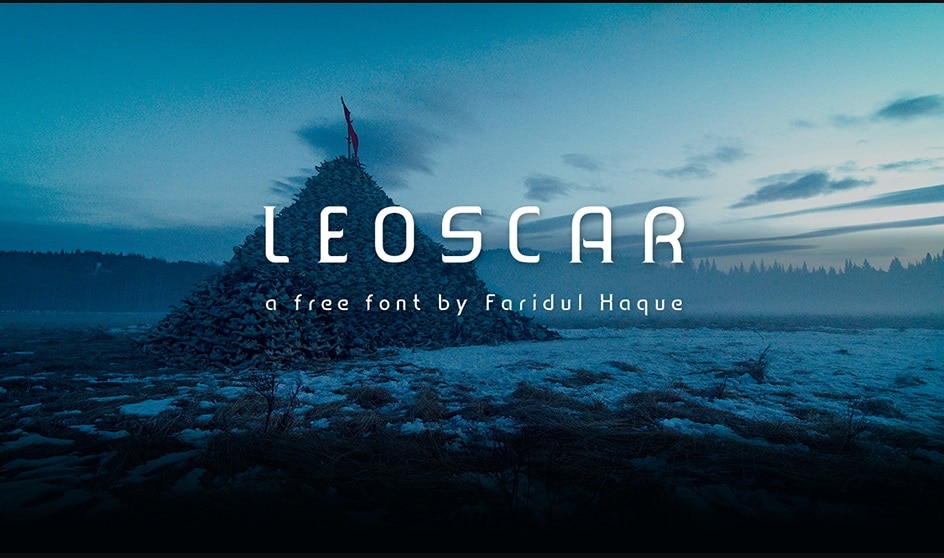
6.Manrope
Manrope is the real deal when it comes to functional modern font. This font is from the Pixel Surplus family and has attractive readability in both upper and lower letter cases.

7.Kayak
The Kayak is a modern font with a massive base and comfortable quality. However, the font works excellent in sizes more than ten due to descenders and ascenders' remote connections. Jack Harvatt designed this font with both simplicity and beauty.

8.Pier
Pier is an off-geometric-free modern font with straight cut lines and low curves. It looks great on both long paragraphs and broad headings. Furthermore, you can look for its different styles and weights to integrate into your business video marketing video.
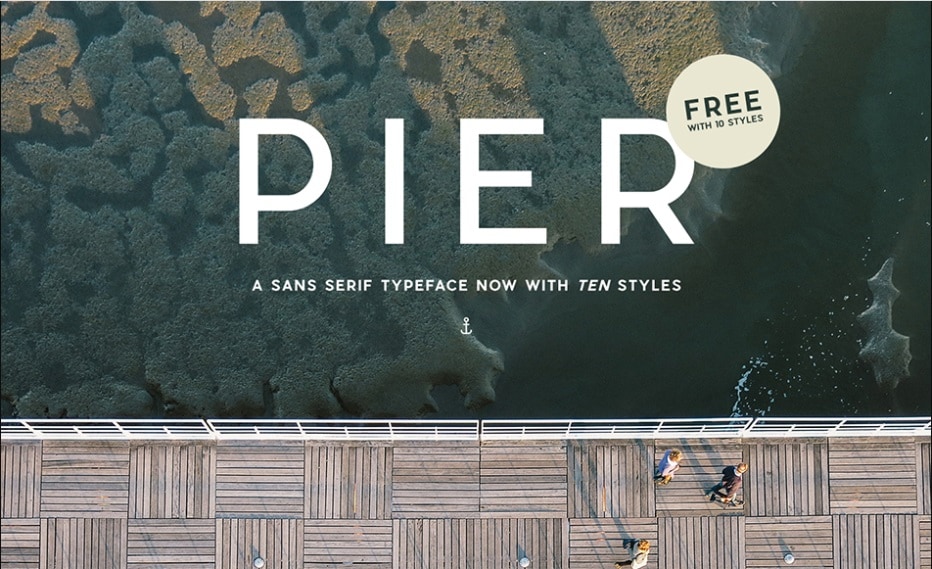
9.Vanity
Hendrick Rolandez has designed the Vanity font in different styles and weights. It is a classic and modern font to be available from thin to ultra-bond styles. The font is mostly for fashion spreads, grace magazines, promotional postcards, classy billboards, etc.
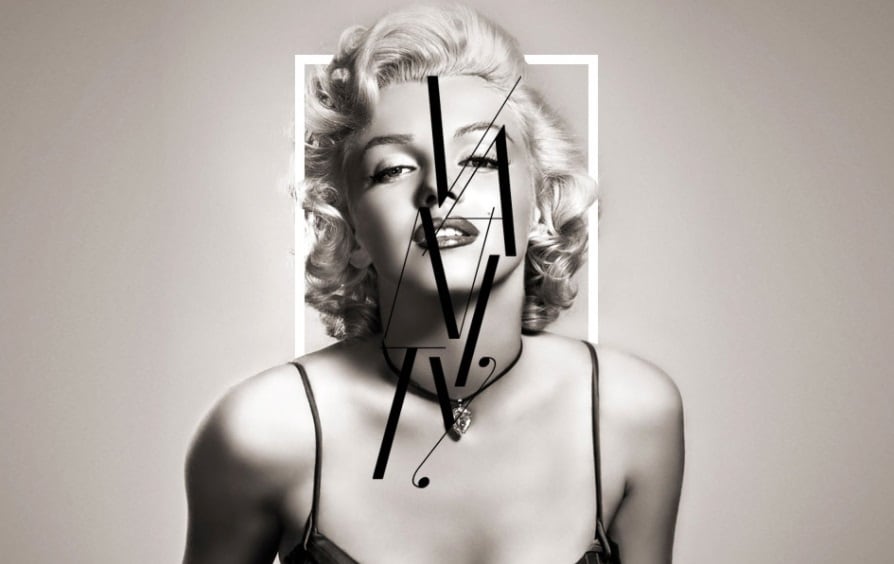
10.Big John Pro
The Big John Pro is one of the best modern fonts grown from geometric to designer kind of interface. The family of this font is completely free for both commercial and personal use. All in all, the font is pretty versatile to use effectively within your video marketing strategy.
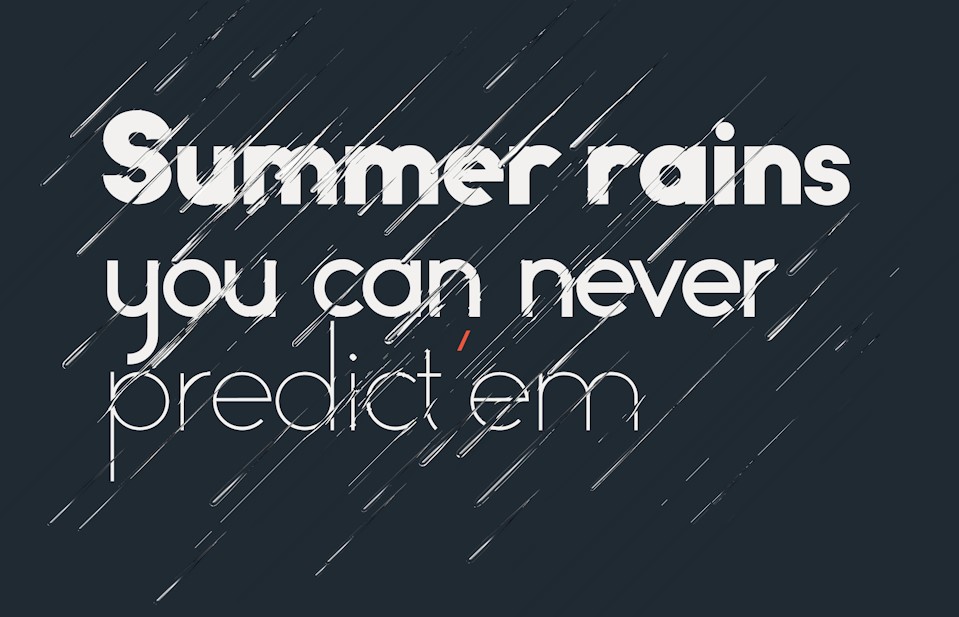
11.Sequel
The sequel is another clean and simple modern font to use effectively for any project. It is an all-cap letter font and proved to be great for social media graphics and creating business titles.

12.Arkhip
The Arkhip is a standard free modern font mostly used by designers. The font supports both Russian and English alphabets.

Part 2: What to Consider before Selecting the Best Modern Fonts for Your Video
Certain consideration factors always play a significant role in using a free modern font or a paid modern font. Let’s look at them below!
Choose versatile
You must focus on selecting a versatile, affordable, and accessible modern font for your business type. It should be flexible in different styles, such as regular, bold, and thin, etc.
Check your brand's personality.
Always choose font according to the personality of your brand. For instance, the classic font can be for a bank or other formal brand type.
Legible
The most crucial factor is the readability of your font. So, it would help if you did not only focus on how beautiful the font is. Instead, it should be easy to understand, as well.
Business Purpose
The sans serif fonts are mostly ideal for showcasing the business purpose. Similarly, you have to make sure the font well serves the purpose of business in a clear-cut script.
Copy Length
The copy length is an internal factor to select a font for a magazine, book, newspaper, etc. Even the best modern fonts need to set according to the length copy. So, the shorter copy is required to be more legit and readable.
Part 3: Use Versatile Video Editor to Give Your Videos a Stylish Look
You can use a video editor to give your videos a stylish and professional look. The Wondershare Filmora is mostly preferred as it comes with thousands of modern fonts worth consider for your business type. Filmora has an excellent integrated font library, which you can freely use while editing a specific video.
You must only hit the Style tab while video editing to change font style and adjust other settings. Furthermore, you can go for Advanced Title Editing.
Other Elements to Style Your Video
Music Library
You can add comedy, tension, love, and fear type of music with various sound effects and royalty-free songs within your video.
Transitions & Elements
You can also use impressive motion elements and transitions to take your video to the next level.
Overlays & Filters
Another best thing to professionalize your video is different overlays and filters integrated beautifully within the Wondershare Filmora Video Editor.
Conclusion
Thus, that is how you can use modern fonts and professionalize your business or other videos with advanced editing skills. You can either recall the 12 best modern fonts discussed above or use the Wondershare Filmora Video Editor that already consists of an excellent font library for your use.
Create a FREE, realistic Santa voice using our top AI text to speech generator tools. Plus, learn how to instantly add it to your Christmas video with Filmora.
by Liza Brown Dec 11, 2025 18:21 PM
Struggling with choppy playback? Learn how proxy video editing works and how to create proxy files to speed up your process. Master the workflow for smooth 4K editing on any computer.
by Liza Brown Dec 03, 2025 09:54 AM
If you’re tired of cluttered timelines, you’ll love Filmora’s multiple project timeline setup. Read our guide to master this feature and save hours on editing.
by Liza Brown Dec 04, 2025 10:16 AM



