Do you enjoy watching videos of a tiny Chihuahua wearing sunglasses riding on a bicycle? Or a Retriever jumping up on the trampoline with their owner? These types of videos go insanely viral on social media like TikTok.
Due to the fun element and emotional relatability, people enjoy watching funny dog videos on TikTok. This relatability skyrockets the views into millions, converting everyday pet antics into global entertainment.
If you are a creator who has a playful pup and wants to go viral on social media, you are halfway there. This article provides you with a detailed insight into how to craft scroll-worthy videos for TikTok and make your furball a viral star.

In this article
Part 1. Watch First - What Makes a Funny Dog Video Go Viral on TikTok?
A viral dog video on TikTok includes capturing a cute moment, and how you edit and present it. For instance, a talking dog video often goes viral when the creators add voiceover or text-to-speech to their videos to make it seem like the dog is talking.

Moreover, transformation videos are created in which muscles are added to the dog's body through AI to make it look strong with a hilarious touch. Dog reaction videos also capture attention, showcasing raw dog moments. The accurate zoom-ins and slo-mo's behind these reactions make them more laughable and cuter.
Top Examples of Funny Dog Videos on TikTok
Provided below are some of the top examples of TikTok dog videos that have blown the internet in terms of virality:
1. Goldendoodle Doing Trend
This video has 812.2k likes and 71.8k reshares, as it includes a cute and giant Goldendoodle doing the viral spinning trend. It went viral because no big dog has done this spinning trend, as it is unusual for the owners to carry such giant dogs and spin.
2. AI Dogs Playing
It is an AI-generated video that scored 51.2k likes as it visually represents AI dogs standing in an A-line and playing. The white puppies look cute, and the AI art makes the playful visuals more interesting for the audience.
3. Heartwarming Dog Videos
A warm yet funny moment is captured in the video as you see the dog sneaking up the stairs. He was warned by the owner not to enter the bedroom, but the guilty expressions and hesitant steps say it all. Catching the dog red-handed earns this cute dog's TikTok video 105.1k likes and 15.1k reshares.
4. Funny Dog TikTok
This POV video shows how obsessed a dog mom is with her pup and does not let anyone sit in the front seat except for the dog. Her prioritization of her dog is clearly shown in the video, which makes it cute and hilarious. The video went viral, gaining 2.7M likes and 140.4K reshares.
5. Poor Puppy's Toy Shop
With the cute AI-generated dog and the POV situation, you cannot stop yourself from adoring this video. The storytelling in the video is amazing, mixed with high-quality AI-generated visuals, which makes it go viral on the internet.
After watching these funny dog videos, you might notice a few common patterns behind their success:
- 🐶 Unexpected reactions: Dogs doing something totally surprising.
- 🎭 Human-like behaviors: Voiceovers or actions that feel oddly human.
- ⏱️ Tight timing: Quick cuts and rhythm synced with music.
- 💬 Relatable captions: Text that mirrors what dog owners think or feel.
These four elements often appear in the most viral pet content — and now you know what to look for when making your own.
Suggested Accounts and Trending Hashtags to Follow
Here are some of the top dog TikTok influencers' accounts with a large following:
- @tuckerbudzyn
- @dougthepug
- @dougythesheepadoodle
- @bunny
- @mayapolarbear
- @lifeofdaxshepherd
- @dog_and_his_boomer
- @goldenbabbie
Here are some trending hashtags on dog videos you can refer:
- #dogsoftiktok
- #dog
- #goldenretriever
- #goldenretrieverlife
- #fyp
- #foryoupage
- #puppylove
- #dogs
- #dogsvideo
- #dogsoftiktokviral
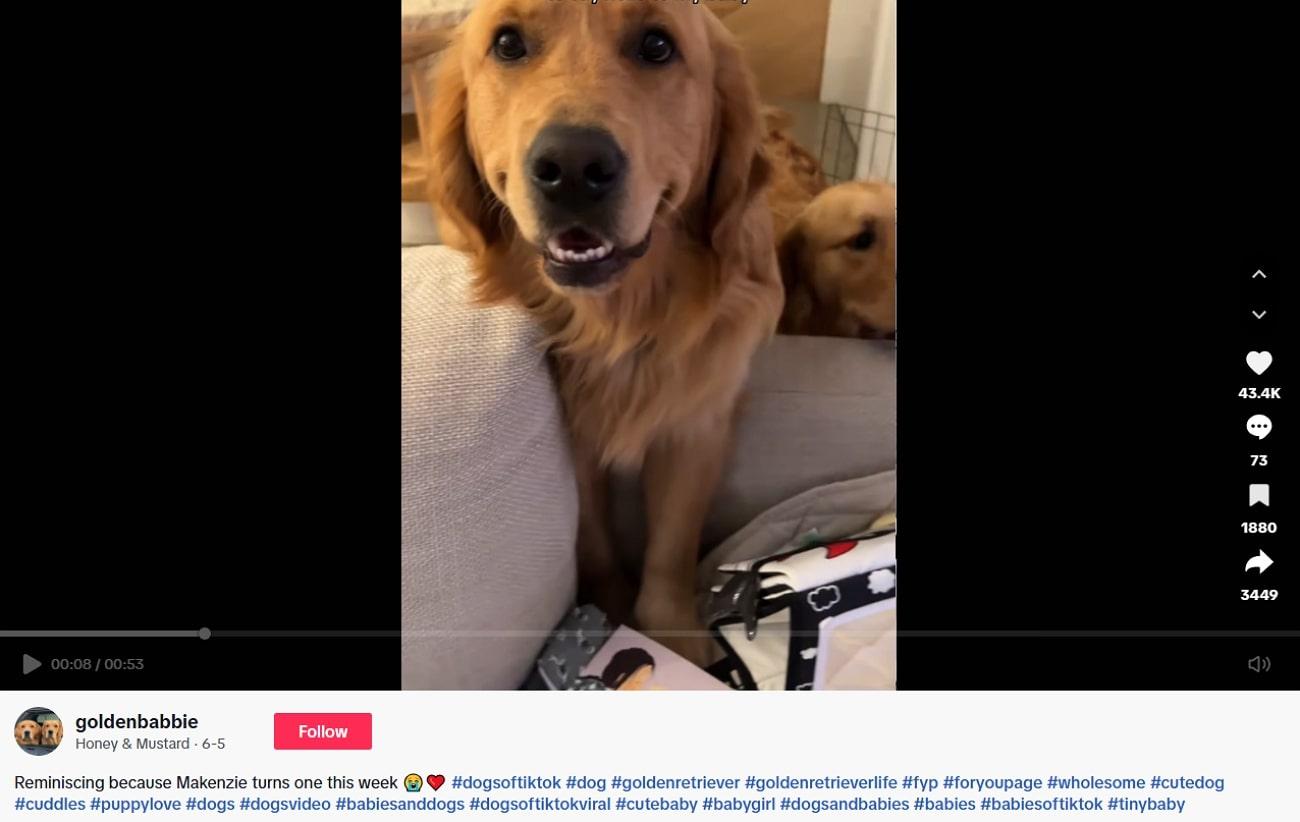
Part 2. A Simple Guide: Create a Funny Dog Video on TikTok
If you have made up your mind about which type of Tik Tok funny dog video you want to create, you can consider the steps mentioned below to learn how to craft funny dog content on TikTok conveniently:
Step 1. Record & Trim Your Dog Clip
- Open TikTok and tap Record to catch your dog doing something adorable, weird, or hilarious.
- Use the built-in Edit tools to trim clips, rearrange shots, and keep only the funniest parts.
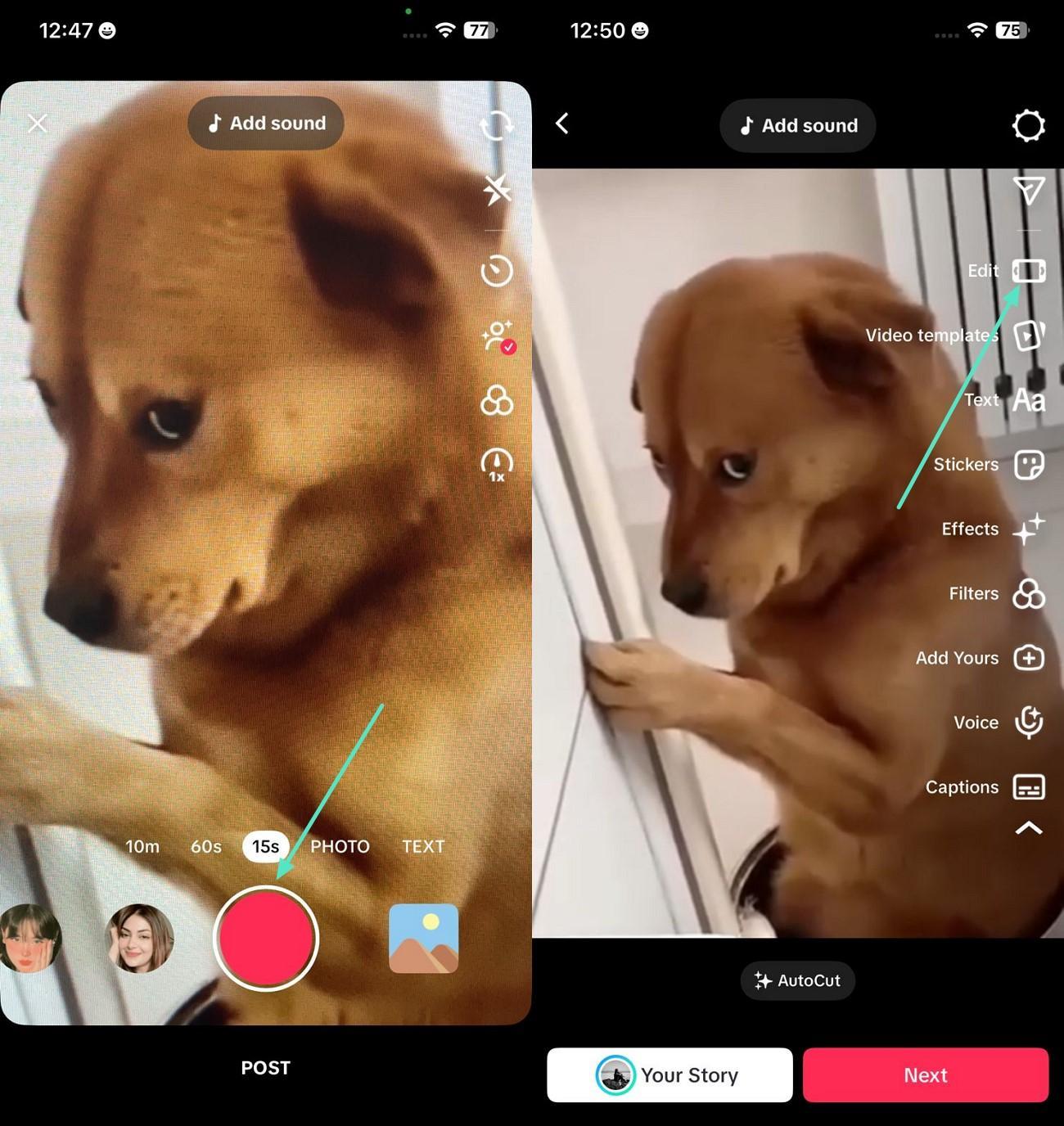
Step 2. Add Captions & Sound
- Tap Text to write something funny or emotional that matches your dog's expression or action.
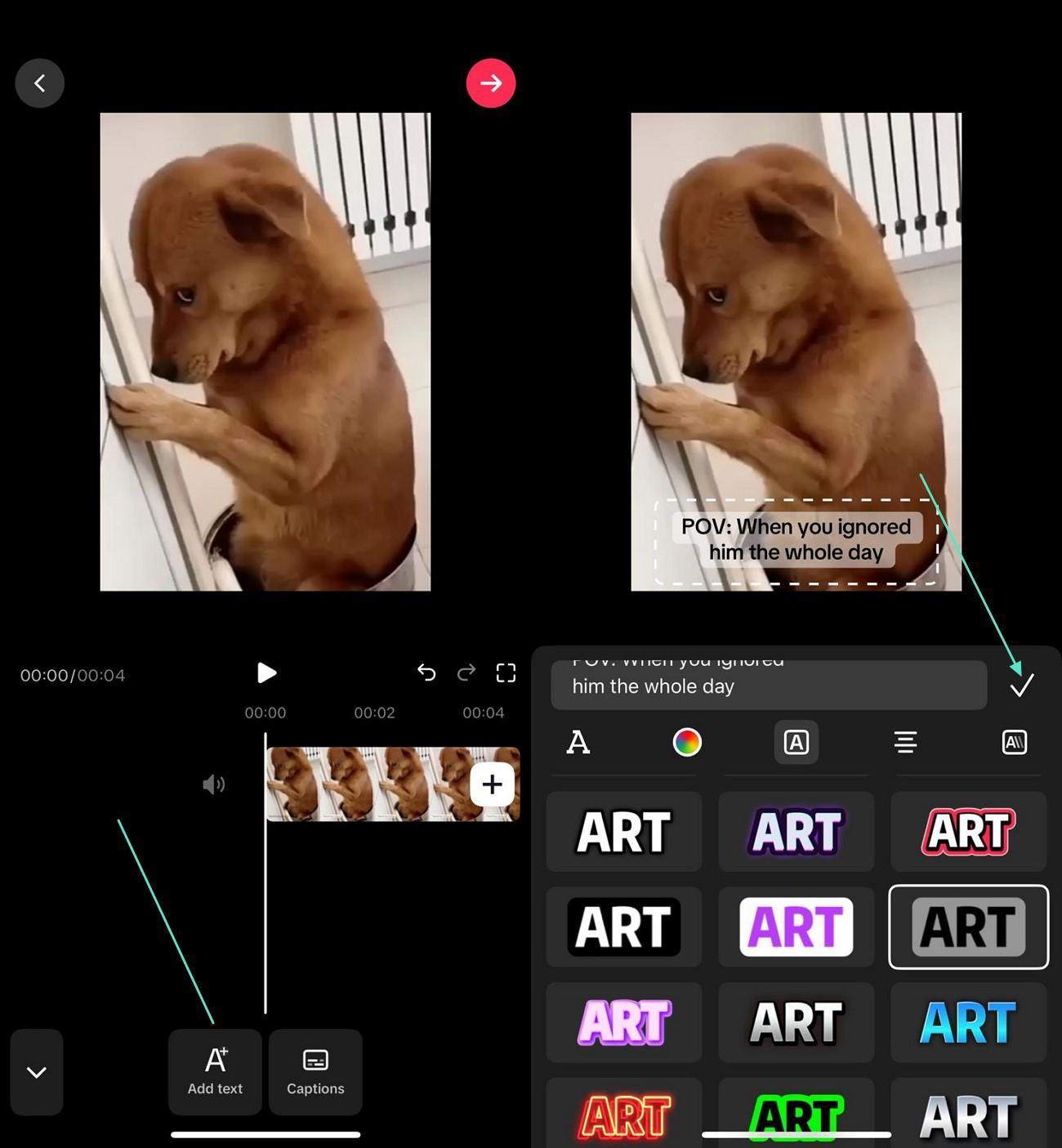
Step 3. Add a Funny Background Sound
- Head to Sounds, and pick a trending or silly audio that enhances the mood — syncing boosts the laughs!
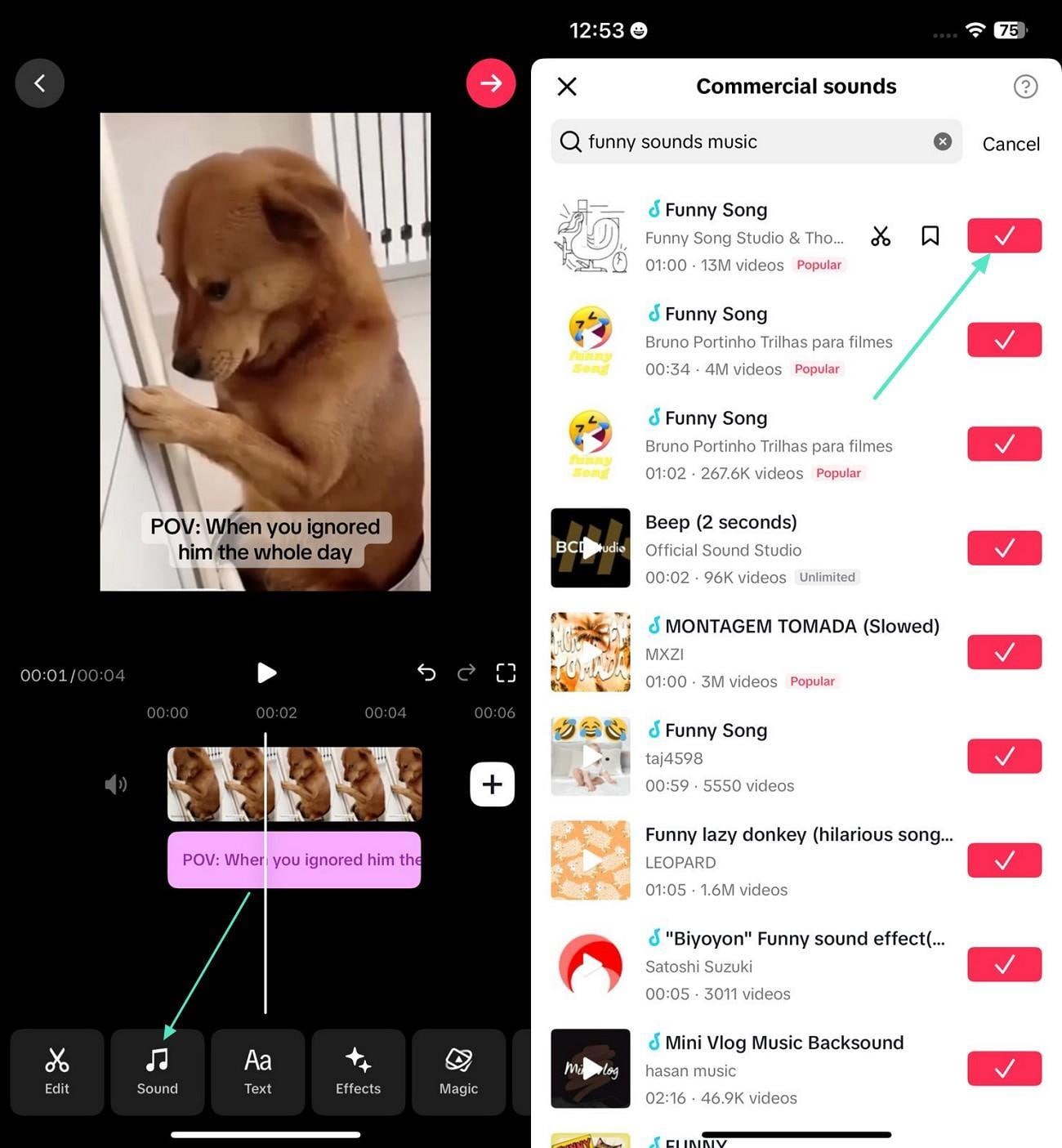
Step 4. Preview and Post Your Video
- Write a short, catchy caption, add hashtags like #funnydog or #dogsoftiktok, and tap Post to share!
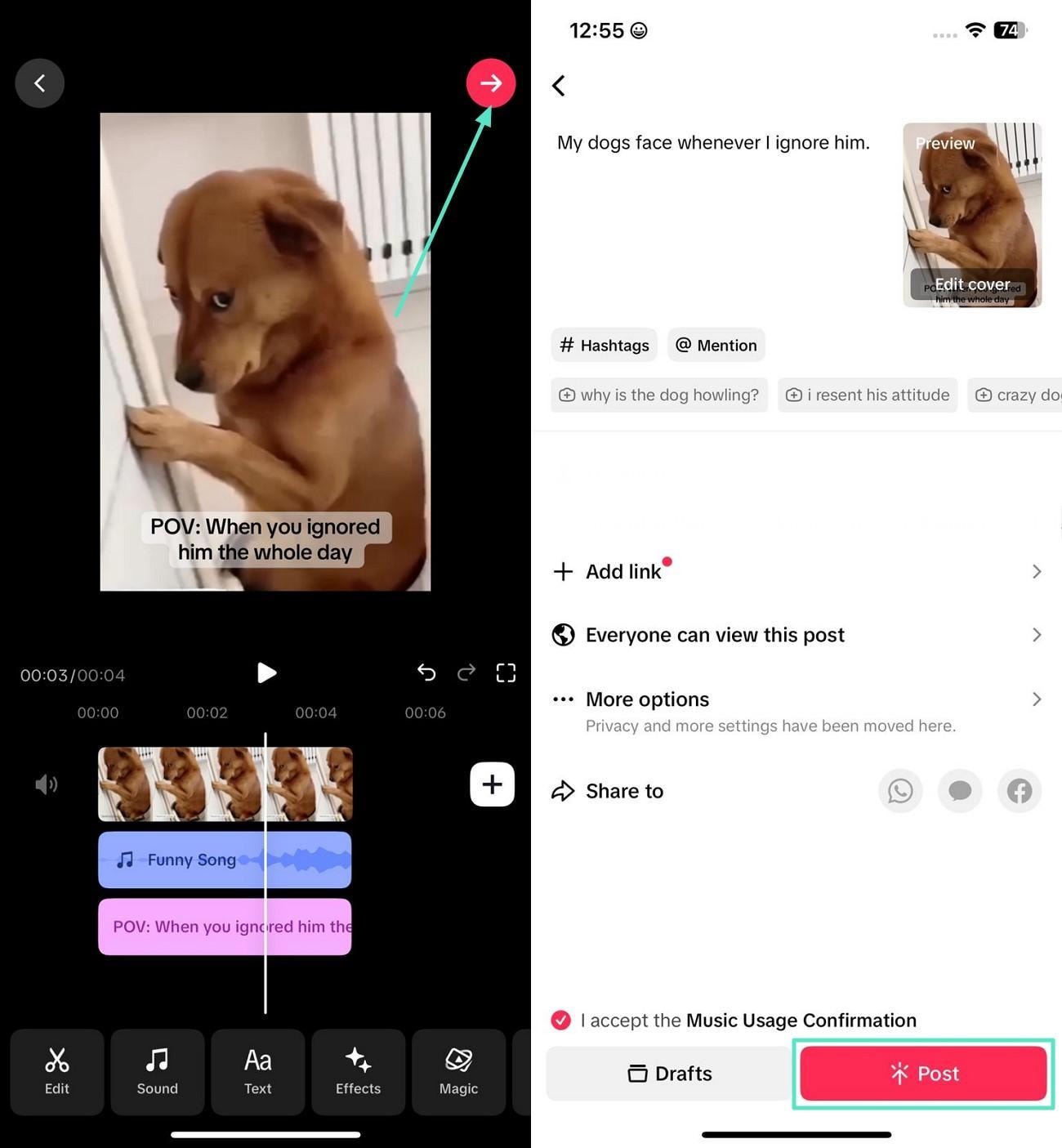
Limitations of Using TikTok For Creating Cute Dog Videos
Even though TikTok is a powerful platform for creating viral and funny dog videos TikTok, it comes with certain limitations that do not make it a reliable resource. Consider the section below to learn about these limitations:
- The video to be uploaded on this platform should have a maximum length of 10 minutes, which is not perfect for storytelling or progress-based videos.
- You might find it hard to make your video stand out as the platform is overflowing with pet content.
- The editing functionalities of TikTok are limited compared to other video tools.
- Not all the trending sounds and music are available in all regions.
- The platform is algorithm-driven, which means even high-quality videos can go unnoticed.
Part 3. Editing The Perfect Funny Dog Video TikTok in 2025
To create the perfect and cute dog video that grabs attention instantly because of the high-quality visuals, you can use tools like the Filmora Mobile App. This advanced multimedia editing tool offers a large variety of resources to create top-notch visual content from your computer as well as your smartphone. You get the ability to make tweaks to your already existing content or create videos from scratch.
Moreover, it provides AI-powered features that convert your images and ideas into compelling videos. The AI image-to-video feature brings life to your images instantly by converting a cute picture of your dog into a stunning video. Additionally, the Filmora App [iOS/Android] enables users to perform all the basic and advanced video editing essential for a perfect TikTok video.

1. Creating The Funny Dog Video TikTok Using the Filmora App
Filmora App provides the ability to convert your pet's images into an interactive, cute dog TikTok by offering the Image-To-Video features. Let us have a look at how to use this AI-powered feature to create viral-worthy videos:

- Step 1:Access the Image-to-Video Feature
- Step 2:Select Template and Insert Image
- Step 3:Enhance & Export
- Launch the Filmora App on your smartphone.
- Tap on the "Image to Video" feature on the homepage.
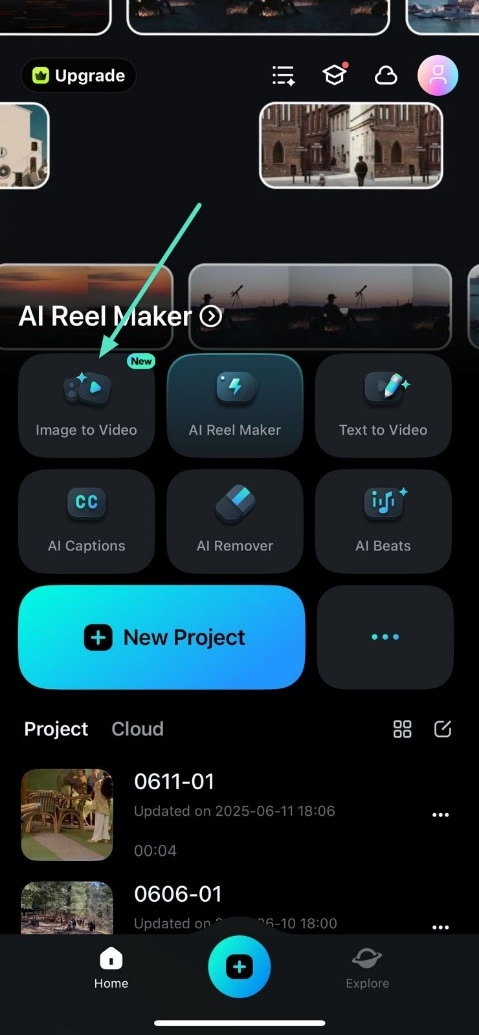
- Tap "More Templates" to explore available styles.
- Choose your favorite template and preview it.
- Hit "Generate" to continue.
- Import the image you want to turn into a video.
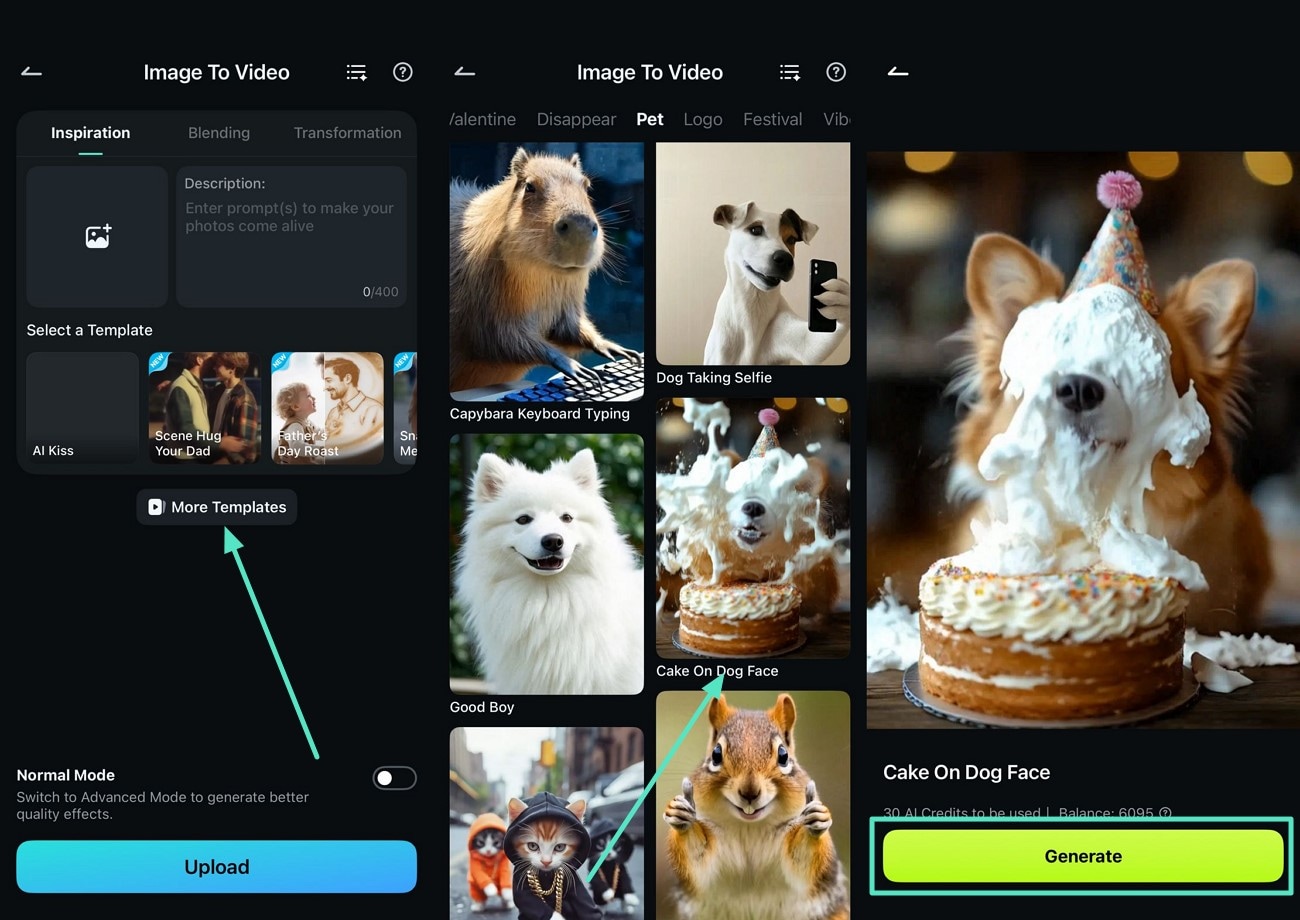
- Preview the generated video in the preview window.
- Tap "Project Edit" for enhancements like adding effects.
- Tap "Export" to save your video once editing is complete.
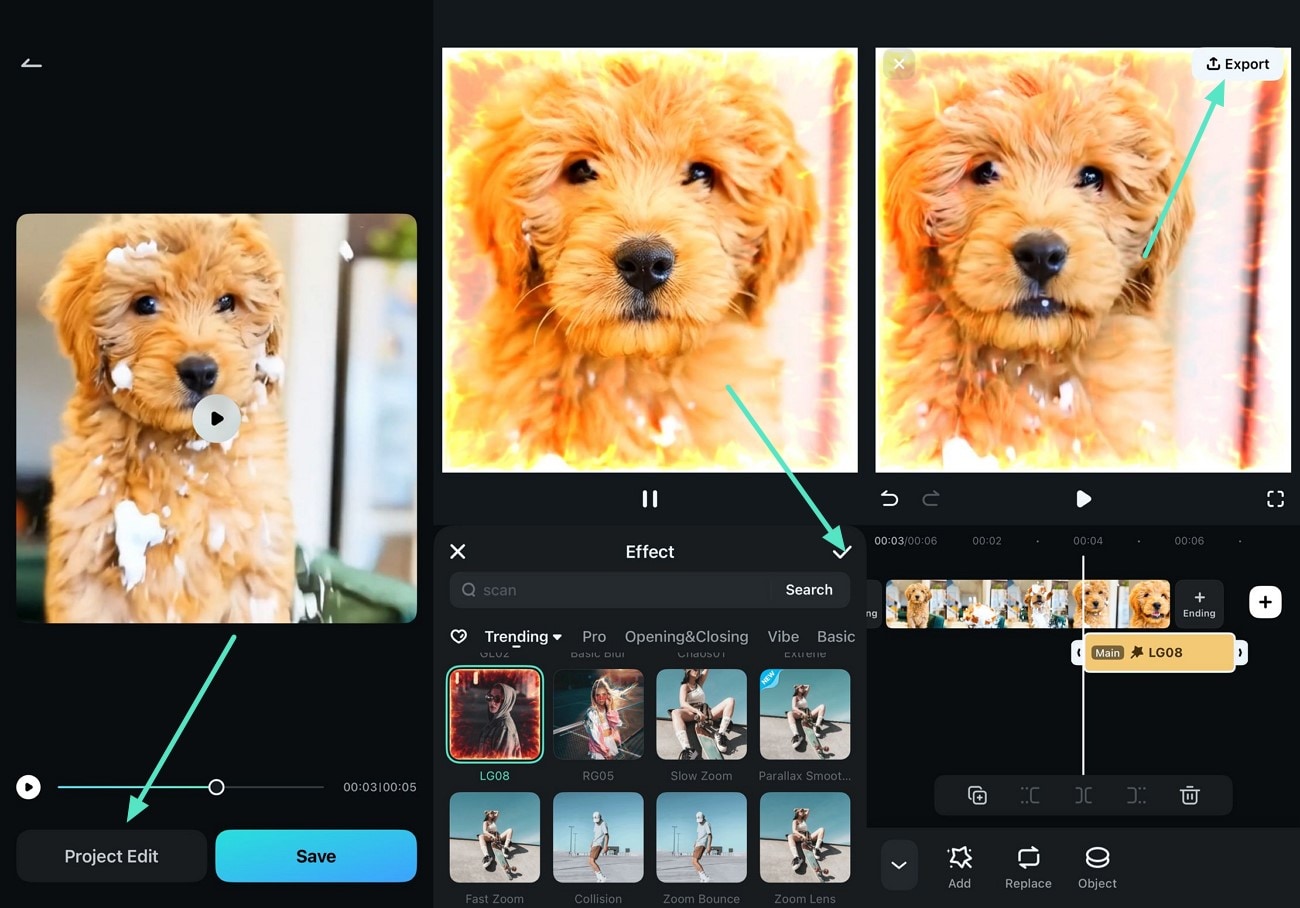
2. Manually Edit a Funny Dog TikTok Video With Filmora App
If you already have an existing TikTok funny dog video but want to make it TikTok perfect, you can use the editing functionalities of the Filmora App. Follow the steps mentioned below to learn how to use this application for visual enhancements:
- Step 1:Create a Project and Import the Video
- Step 2:Apply Effects and Filters
- Step 3:Add Relevant Text
- Step 4:Apply Cute Sticker
- Launch the Filmora App and tap "New Project" on the homepage.
- Import the dog video into the app to begin editing.
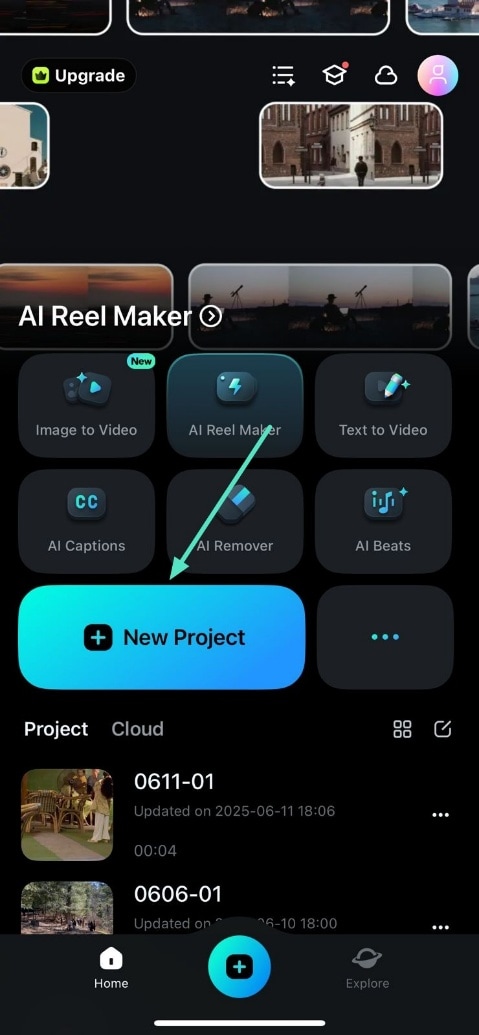
- Go to the toolbar and open the "Effects" section.
- Browse the effects library and choose your favorites.
- Apply the effect by tapping the small "Tick" icon.
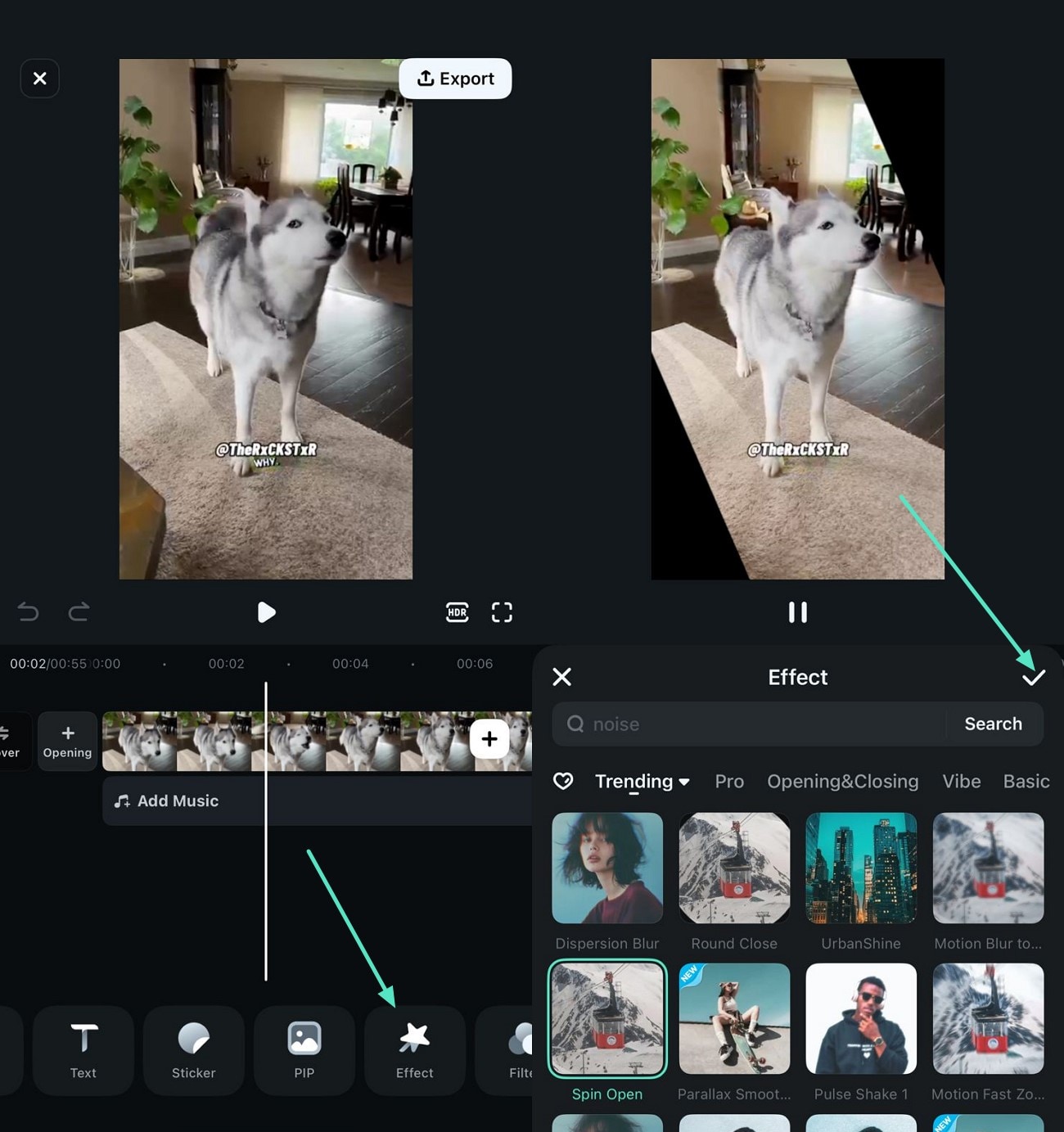
- Tap on "AI Captions" from the editing menu.
- Select your language and hit "Add Captions."
- Adjust caption position and appearance to fit your video.
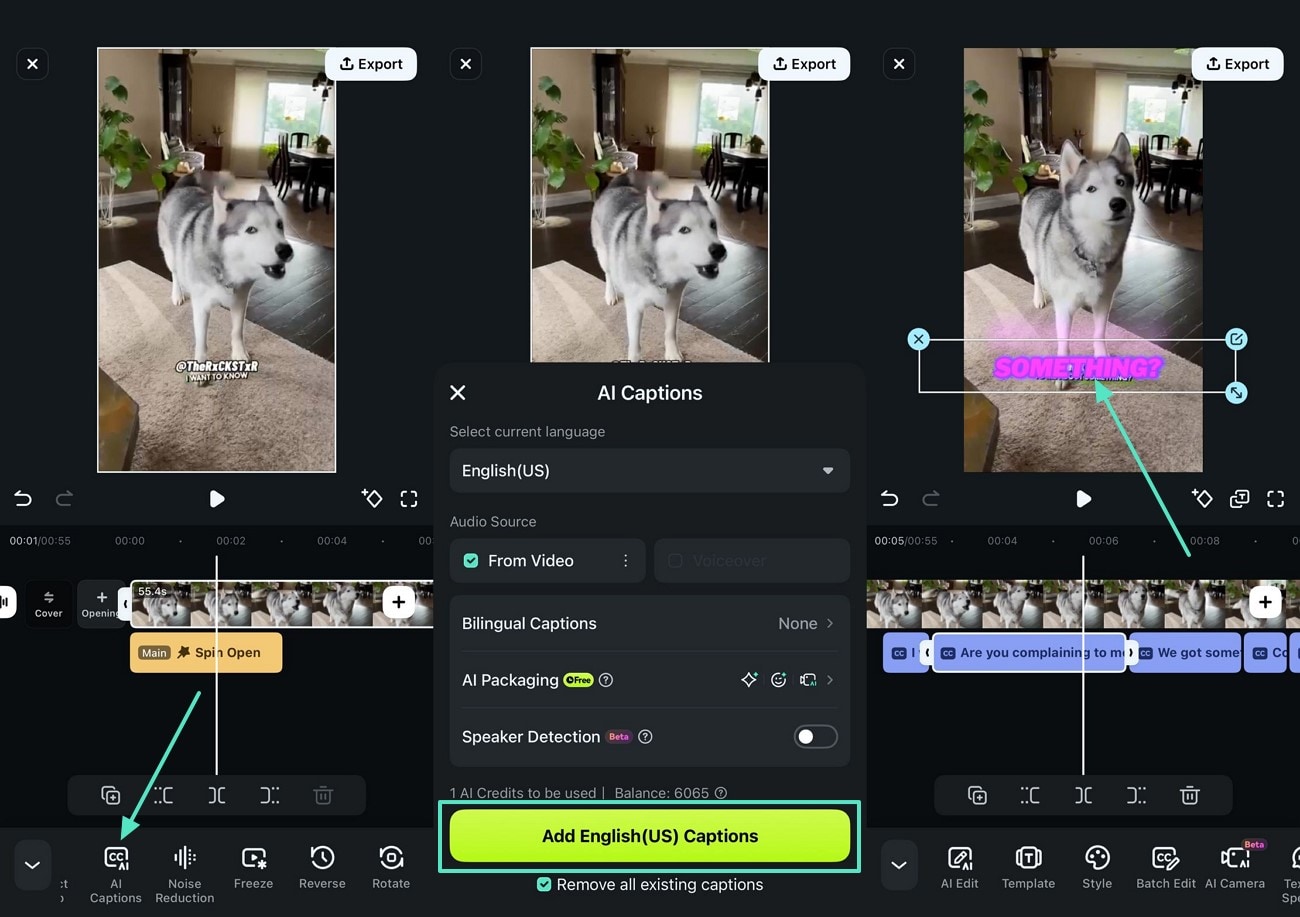
- Go to the "Stickers" option in the toolbar.
- Select and apply a cute sticker using the "Tick" icon.
- Tap "Export" to save your edited video with final settings.
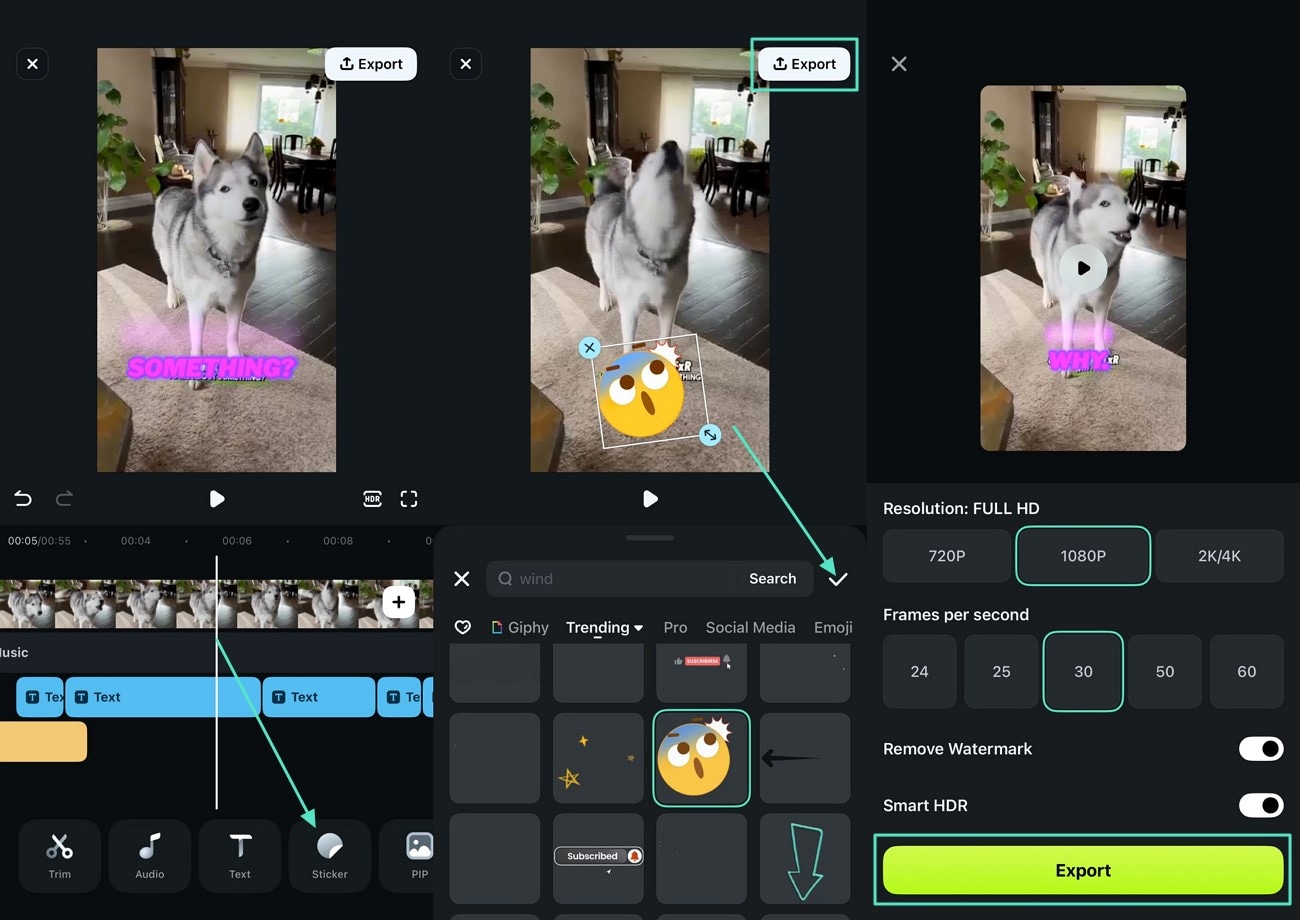
3. Design a Script and Create a Cute Dog TikTok With AI
Besides Image-to-Video conversion, Filmora also provides the ability to transform your raw ideas into lively and funny dog Tik Tok videos. This can be taken across the desktop, which acts as a supplementary operation to creating funny dog TikTok. To learn how to utilize AI Script to Videos on your desktop, read the steps provided in the section below:
- Launch Filmora on your device.
- Click on the "AI Idea to Image" option from the homepage.
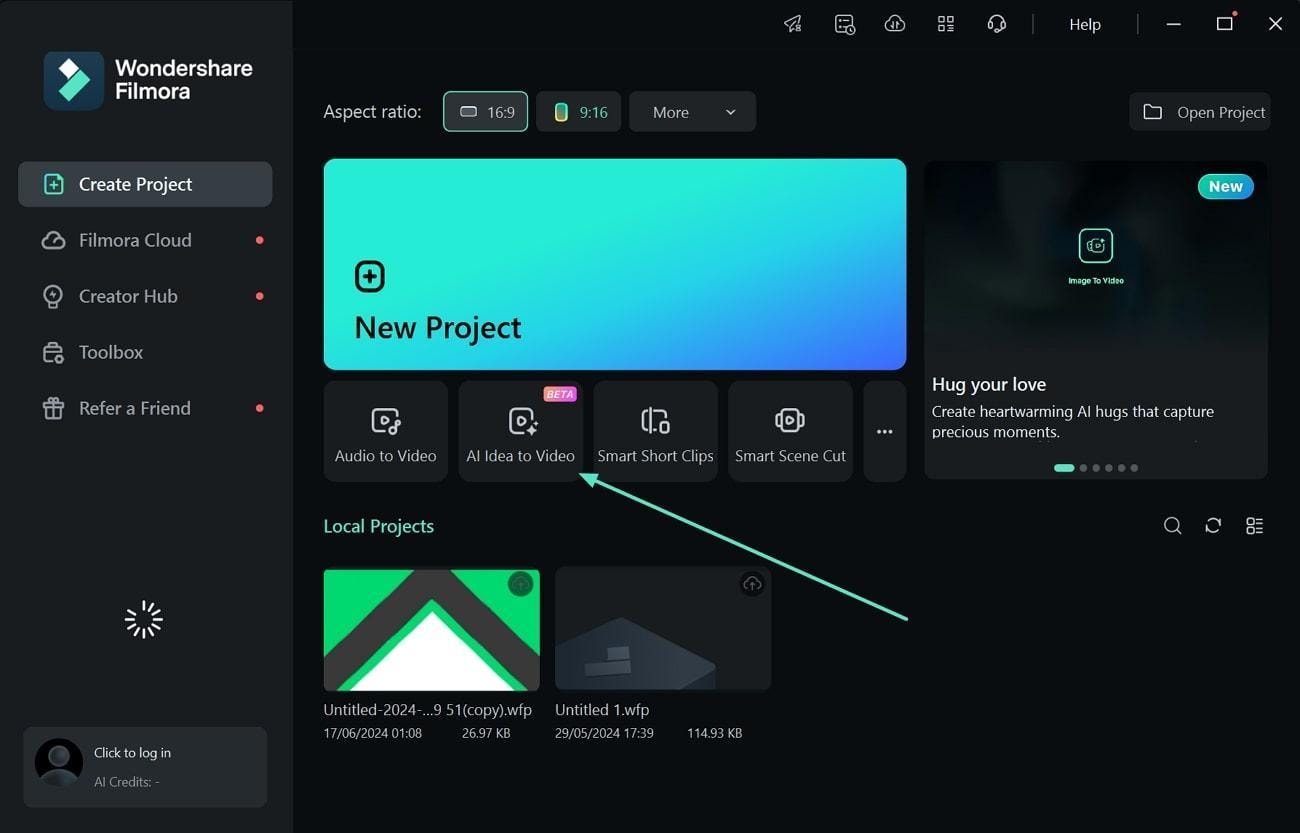
- Enter your idea as text into the designated field.
- Select the video duration from the drop-down menu.
- Choose the video language and style.
- Click on "Generate AI Script" to proceed.
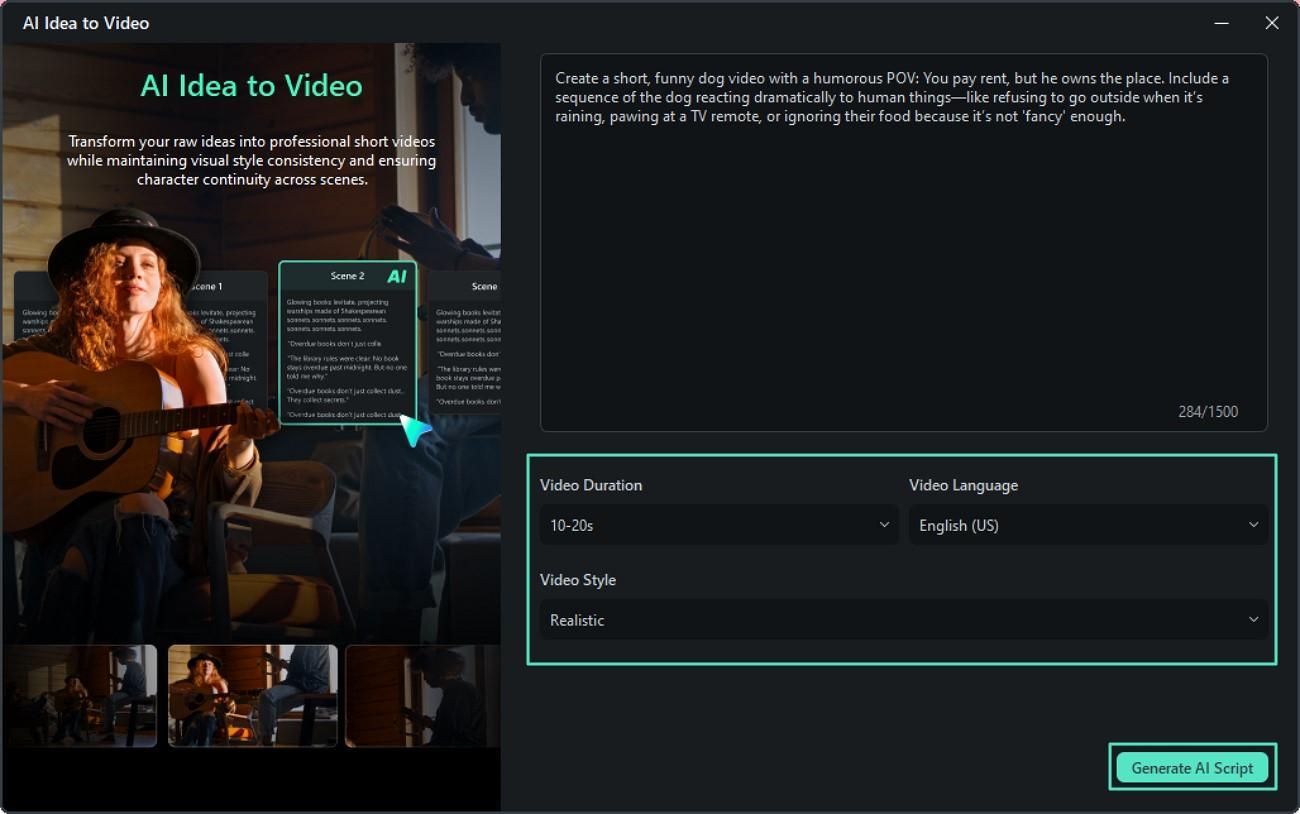
- Review the AI-generated scenes based on your idea.
- Modify the scene texts and insert images if needed.
- You can also let AI generate images for each scene.
- Press "Generate" to create your video.
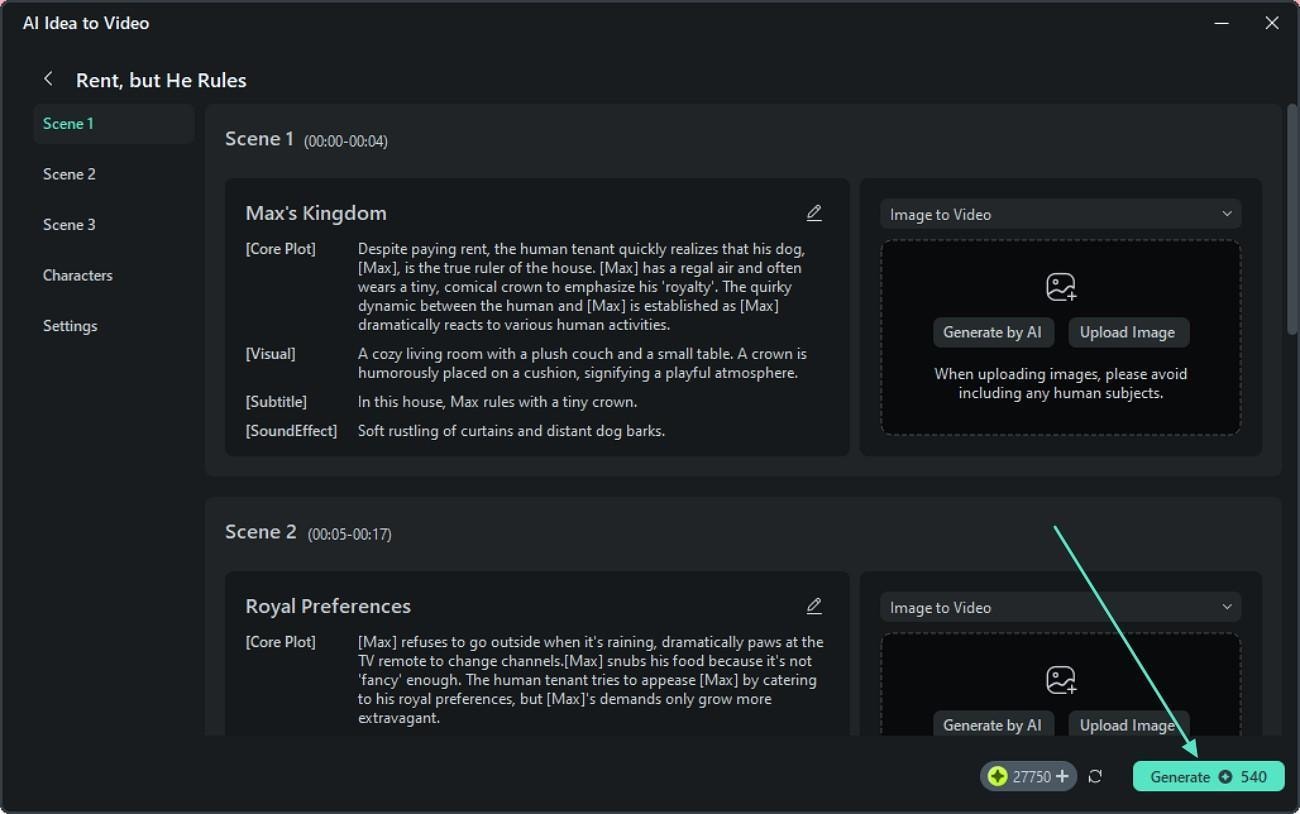
- Preview the video using the "Play" icon in the preview window.
- Edit any necessary text on the timeline.
- Click "Export" in the top-right corner to save your video.
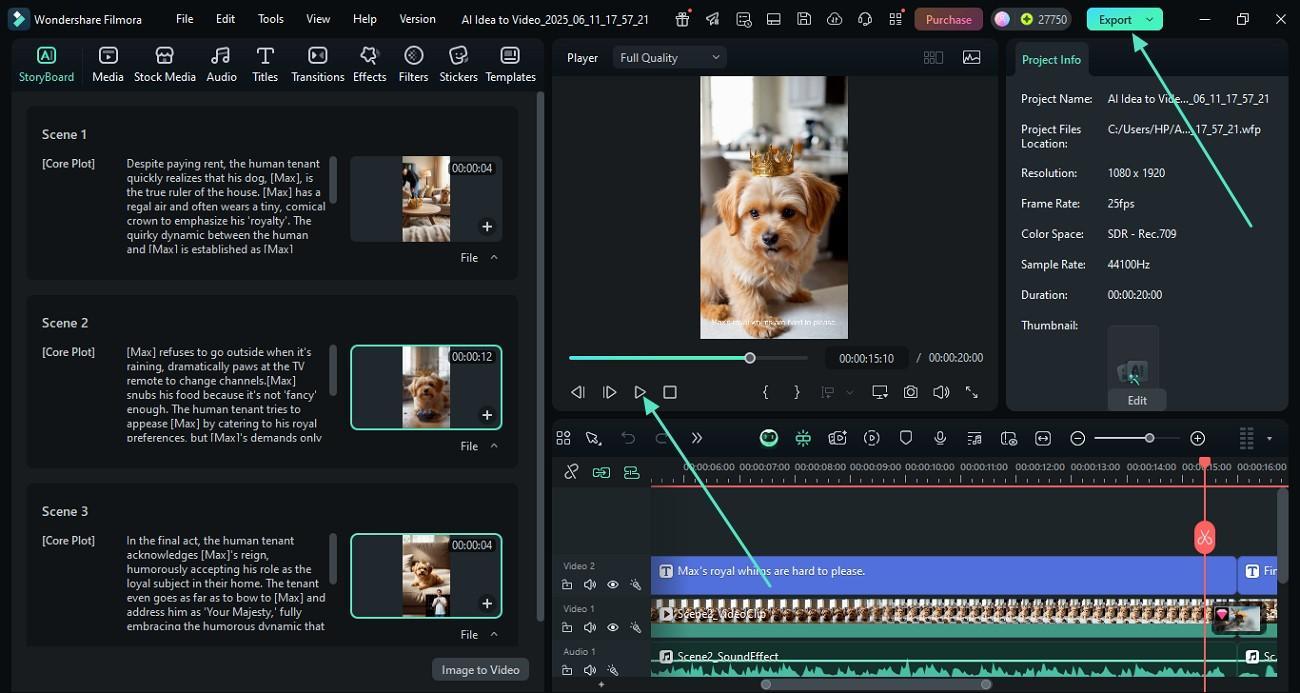
Note: For people who record their cute dog TikTok on their smartphones, editing it through their phones could be convenient. For this, the Filmora App offers the utility of crafting and editing compelling videos while you are on the go. You get various basic and AI-powered features to create compelling visual content that goes viral on platforms like TikTok.
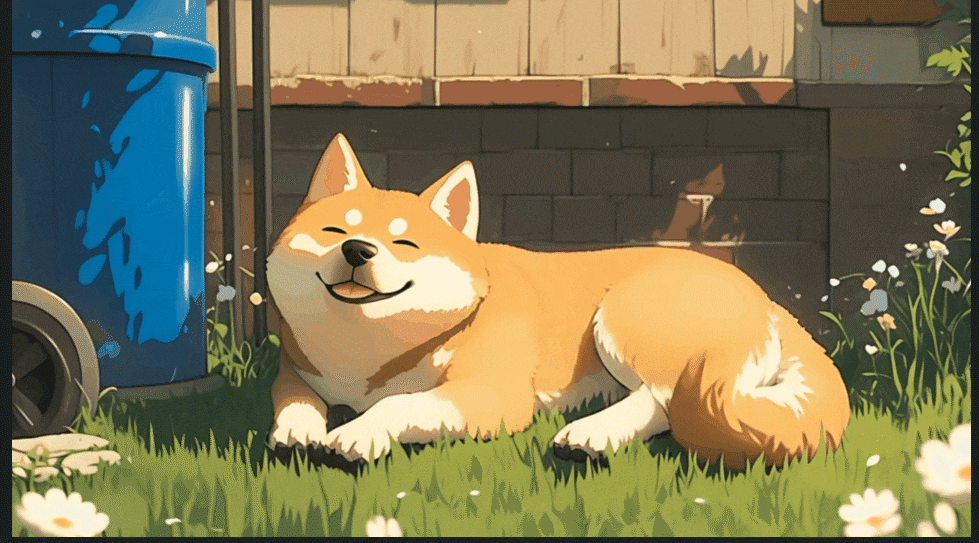
Part 4. Some Ideas To Excel in Your TikTok Dog Videos
Now that you have learned how to make your pup steal the spotlight on TikTok, here are some creative ideas to make your dog videos go viral:
- Training Progress Journey: You can share your dog's training progress journey from how chaotic it was to how disciplined it is now. Adding a timeline caption can also make the transformation more engaging and inspiring.
- Cute Slo-Mos: Make your dog tilt its head or jump in excitement while capturing each moment in slo-mo. Try to pair the video with an emotional or trending audio to boost the charm instantly.
- Convert Your Dog Video Into a Meme: Try using memes and text overlays to capture moments all dog parents can relate to. Craft TikTok funny dog videos of common situations like demanding a treat or not letting you go to work.
- Show Your Love and Affection: Create a video with you hugging and pampering your dog in the cutest way possible. Add a soft filter to the visuals and heartwarming background music to make the content more emotionally resonant.
- Make the Dog Jealous: Capture the reaction of your dog while patting and loving other dogs and see how it responds. A jealous caption with emotional background music will make the video more hilarious.
Conclusion
To wrap it up, this article discussed how you can create a funny dog video on TikTok that can go viral instantly. One of the most reliable tools that lets you craft compelling pet videos is Wondershare Filmora. This all-in-one multimedia editor allows you to create and refine funny dog videos even when you do not have prior editing skills.



 100% Security Verified | No Subscription Required | No Malware
100% Security Verified | No Subscription Required | No Malware


