What is TikTok Lite and How to Download
Jun 27, 2025• Proven solutions
TikTok Lite remains an unexplored place for someone above the age of 25. Highly common among Generation Z, TikTok is a peek into how it feels to thrive up in a modern highly-engaged environment.
TikTok creators quietly carried out a lightweight edition of the app in early August 2018. By the title of TikTok Lite, the application was initially limited to a few Southeast Asian countries. It is currently accessible in many countries of Asia and Africa and has been installed more than 7 million times over.
Find out the characteristics, uses, and advantages of TikTok Lite in this article!
In this article:
2. How to Download Tiktok Lite on iPhone
3. Want to Go Viral on TikTok Lite? Try AI Idea to Video in Filmora
Tiktok VS Tiktok Lite
Tiktok Lite was first released in Thailand on 6 August 2018 but is currently accessible in other mostly Asian countries, like Indonesia, the most prominent, and Vietnam, Malaysia, and the Philippines.
This variant of TikTok Lite has expanded to 5 million installs since its release in August 2020. This version was also momentarily available in India, Brazil, and Russia. Still, these nations are now covered by a different Lite app (known as "Lite" with an "L"), which was released on 1 November 2018.
It has now been downloaded in 15 different non-Asian nations. Even then, TikTok Lite is not actively marketed at this time—particularly as opposed to the enormous promotion that TikTok's flagship application has seen.
You may seriously question that how TikTok is unique from TikTok Lite? Is it just the name and scale of the app, is there anything else? Well, let's figure out about below:
- Space and Battery
Usually, the Lite version of every software is reduced in file size, deprived of functionality, and intended for people over slow 3G or 2G data networks.
The TikTok app holds about 182MB of file size on download and gradually has more storage based on your use. On the other side, TikTok Lite is smaller than 30MB. Adding app data and cache data increases the file capacity of the app to nearly 125MB. So the Lite edition is excellent if you've got a phone with minimal internal capacity. Because both models allow video replay, the battery usage is about the same.
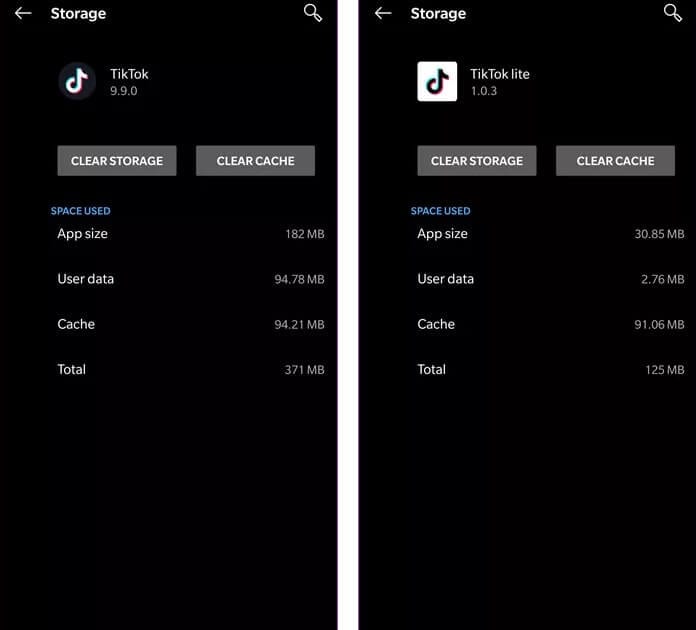
- Settings
You can set up your TikCode with TikTok. TikCode reduces the user's manual search phase. Instead, you can effortlessly search the code and follow it. Apart from TikCode, there are various privacy tools open to choose who can share and watch your content, stopping anyone from allowing excessive use of your shared videos.
When it falls to privacy, you have the privilege of blocking others, keeping your profile private, and other simple notification options. And that's a lot of it. If you don't post videos, the privacy settings won't be too useful.
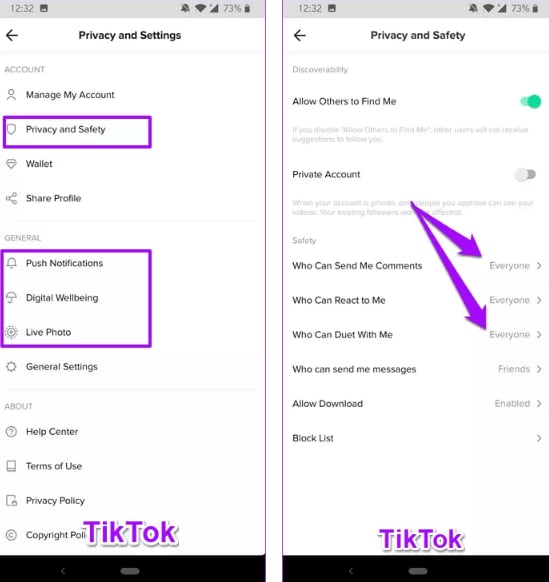
- Interface and Loading
The interface in both applications appears identical at the initial look. You can view the videos using the home button, and there are four choices next to it—search, upload, notification, and profile. Sad to say, Tiktok Lite doesn't preload videos to store data, power, and storage— that's the explanation for glitches and delays.
The application icon is yet another small distinction. The TikTok app has a circle icon with a black backdrop, whereas the lite edition has a square one with a white background.
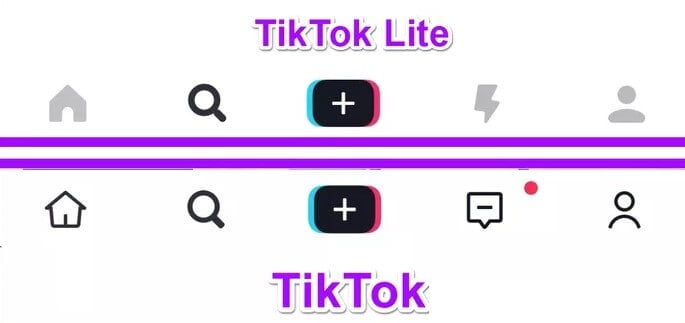
- Upload Way
While the TikTok Lite app overview claims an innovative space (as well as a lot more), the Upload feature doesn't operate. The Upload option in TikTok Lite shows that the upload feature will be added in a future update.
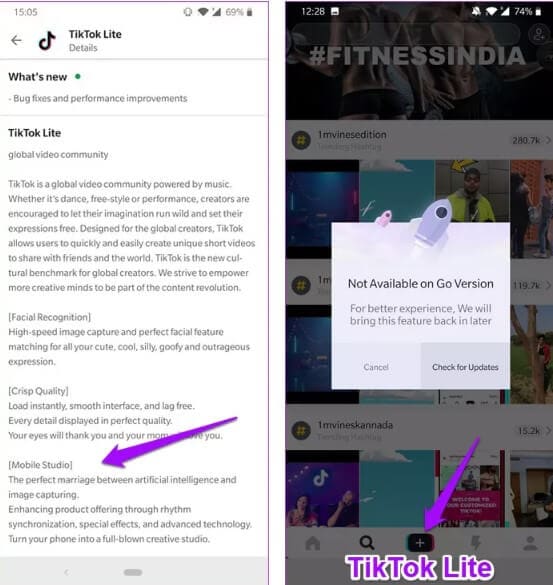
How to Download Tiktok Lite on iPhone
TikTok Lite is accessible for iOS devices, iPad, iPod, and iPhone. iOS owners can have the TikTok Lite app from the Apple app store on their phone.
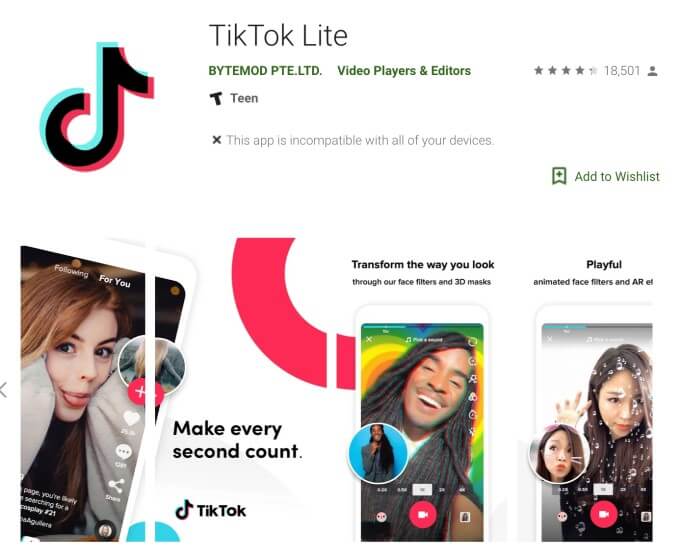
Take the following steps to download TikTok Lite on your phone:
• Open the Apple app store on your iOS device.
• If you are required to sign in to your iCloud account, sign in
• Enter "TikTok Lite" in the search box and press the search button
• Tap on the download button to get the app
• Then set up the app
In addition, if you can’t search and download TikTok Lite on the Apple App Store site, you may need to download this TikTok Lite for your iOS system via TikTok Lite APK files. Such as Aplpure.com, macupdates.com,alternativeto.net, or another website.
Want to Go Viral on TikTok Lite? Try AI Idea to Video in Filmora
After downloading TikTok Lite, the next step is creating scroll-stopping content—and that’s where Wondershare Filmora comes in. With its AI Idea to Video feature, you don’t even need editing experience to get started. Simply type in your video idea, and Filmora will automatically generate a structured video with scenes, transitions, music, and effects.
It’s a perfect match for TikTok Lite users who want to quickly create viral-style content without heavy editing apps. From text-to-video storytelling to eye-catching visuals, Filmora helps you go from idea to viral-ready video in minutes.
Conclusion
TikTok Lite is an application that helps you to make amusing changes to some current videos in your library. Besides, the application includes hundreds of configurations and custom functions to change specific settings. That's just too unfortunate that you can't create new videos with this app—it's meant more for viewers than content producers.
If you're searching for a powerful TikTok video editor, Wondershare Filmora is the way to go as it lets you add sound, stickers, and filters to your videos. It allows you to edit and apply overlays to your videos. With Filmora X, you can upload as many videos as you want (from online channels such as social networking sites) and transform them into a single high-resolution file. Filmora lets you erase or apply customized backgrounds to your videos.
With Filmora, you can incorporate filters, text details, transformations, and video features. It also allows you to choose between light, dark, and personalized skin interfaces.
Learn More: How to Live Stream on TikTok>>>


 100% Security Verified | No Subscription Required | No Malware
100% Security Verified | No Subscription Required | No Malware


Shanoon Cox
staff Editor