Imagine scrolling through TikTok and finding a hilarious or inspiring video that you want to interact with alongside the original creator. The TikTok Duet feature lets you do exactly that by creating a split-screen video where your footage plays side-by-side with another user's. This interactive tool is perfect for reactions, collaborations, and creative responses.
Whether you're new to TikTok or looking to harness Duets to grow your audience, understanding this feature opens up endless creative possibilities and enhances your presence on the platform. This article guides you through the essentials on how to Duet on TikTok and tips for maximizing its impact.

In this article
Part 1. How to Make a Duet Video in TikTok?
A TikTok duet is a feature that allows users to create a split-screen video alongside another user's existing video. Both videos play simultaneously, side by side, enabling interactive and dynamic content creation. This feature is widely used for reactions or video responses. If you are new to TikTok, read the steps mentioned below to learn how to duet a video on TikTok:
Step 1. To begin, open TikTok and play the video you want to make a Duet on. Now, press the "Share" icon located on the floating toolbar enabled on the right. In the following menu, find the "Duet" option and click on it.
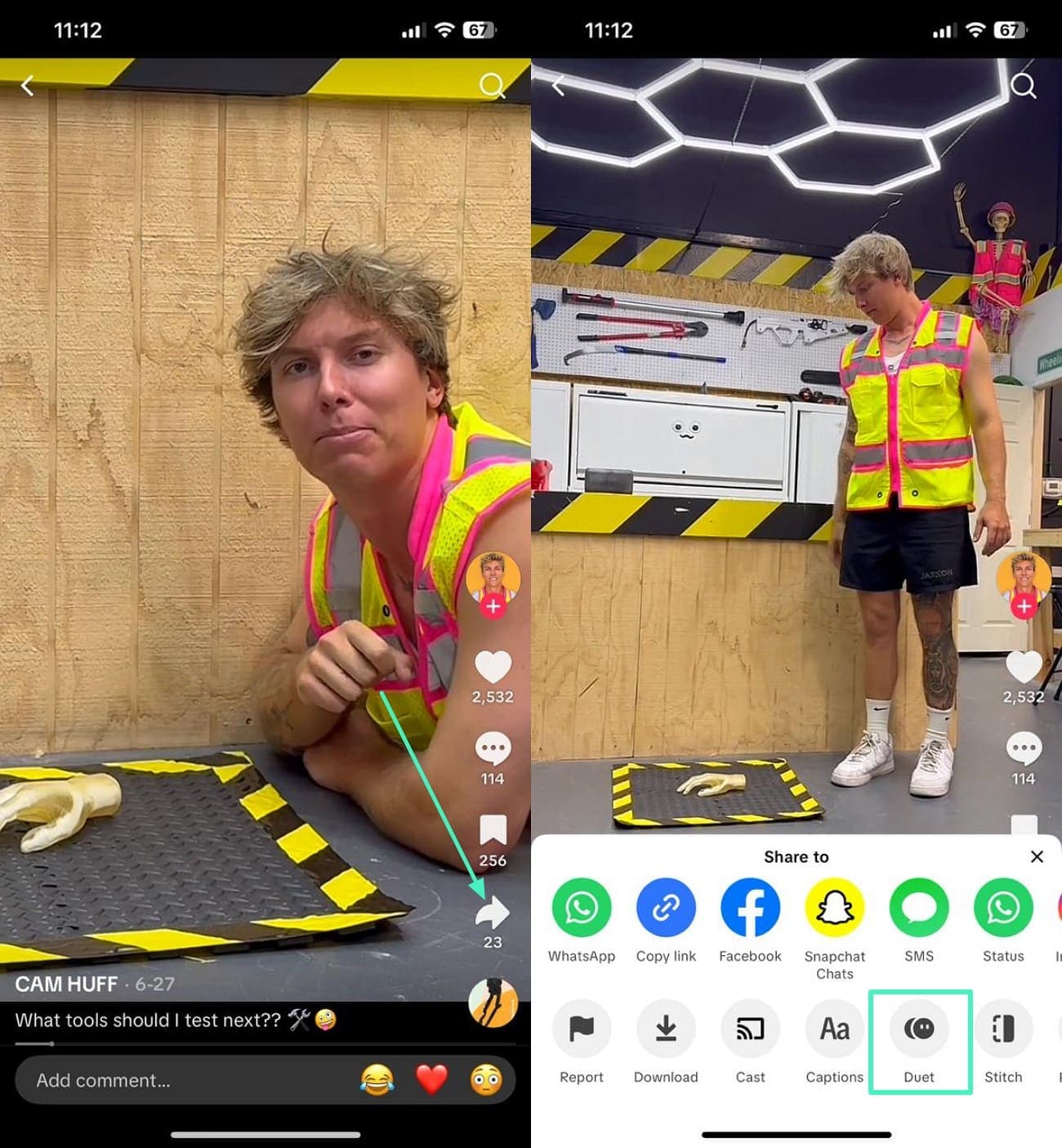
Step 2. Next, if you want to record your video as an overlay, select the "Overlay" option located above the record button. You can also choose the "Side-by-Side" layout for the duet video.
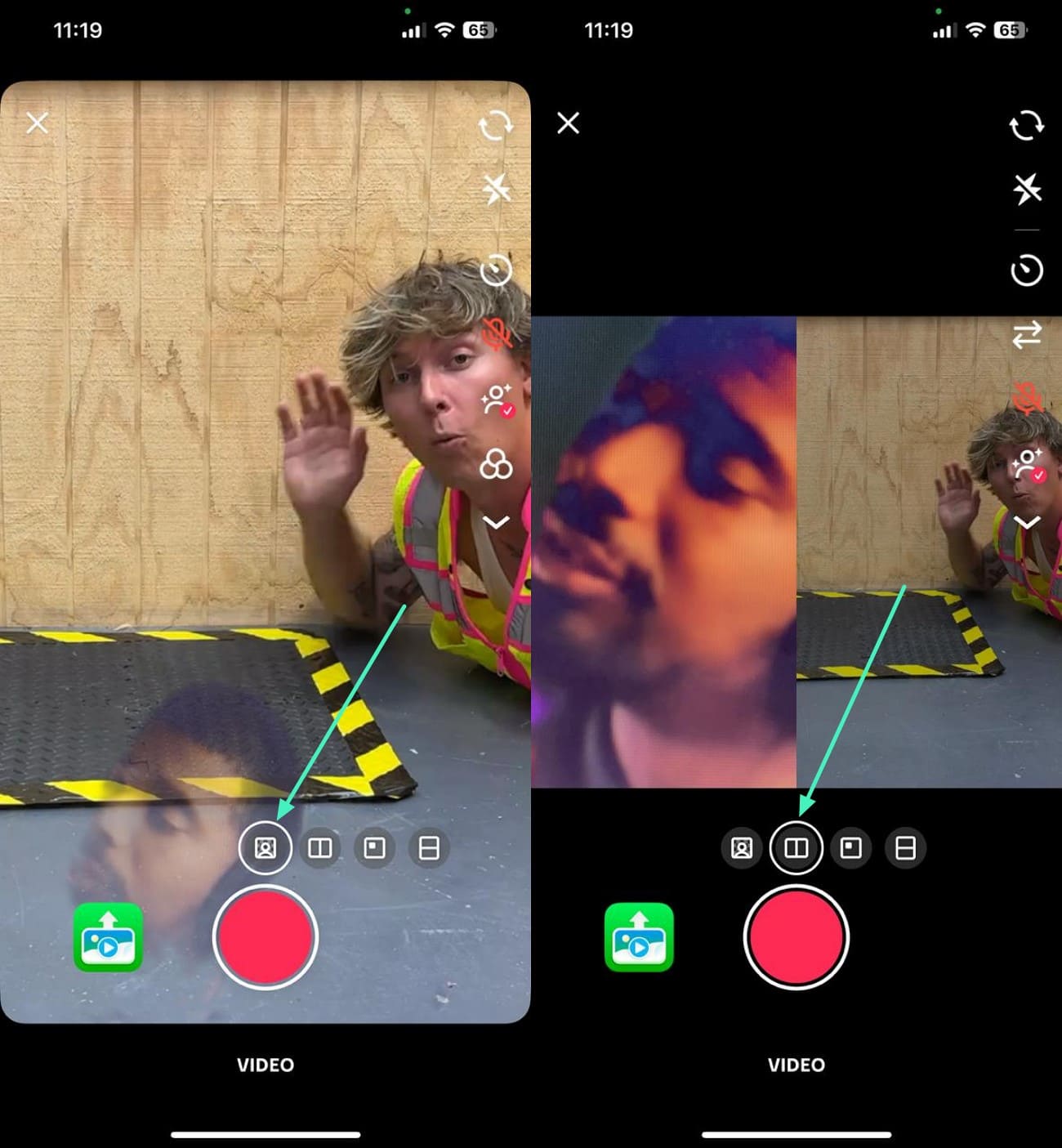
Step 3. Choose the "Picture in Picture" mode from the options or opt for a horizontal layout if you prefer.
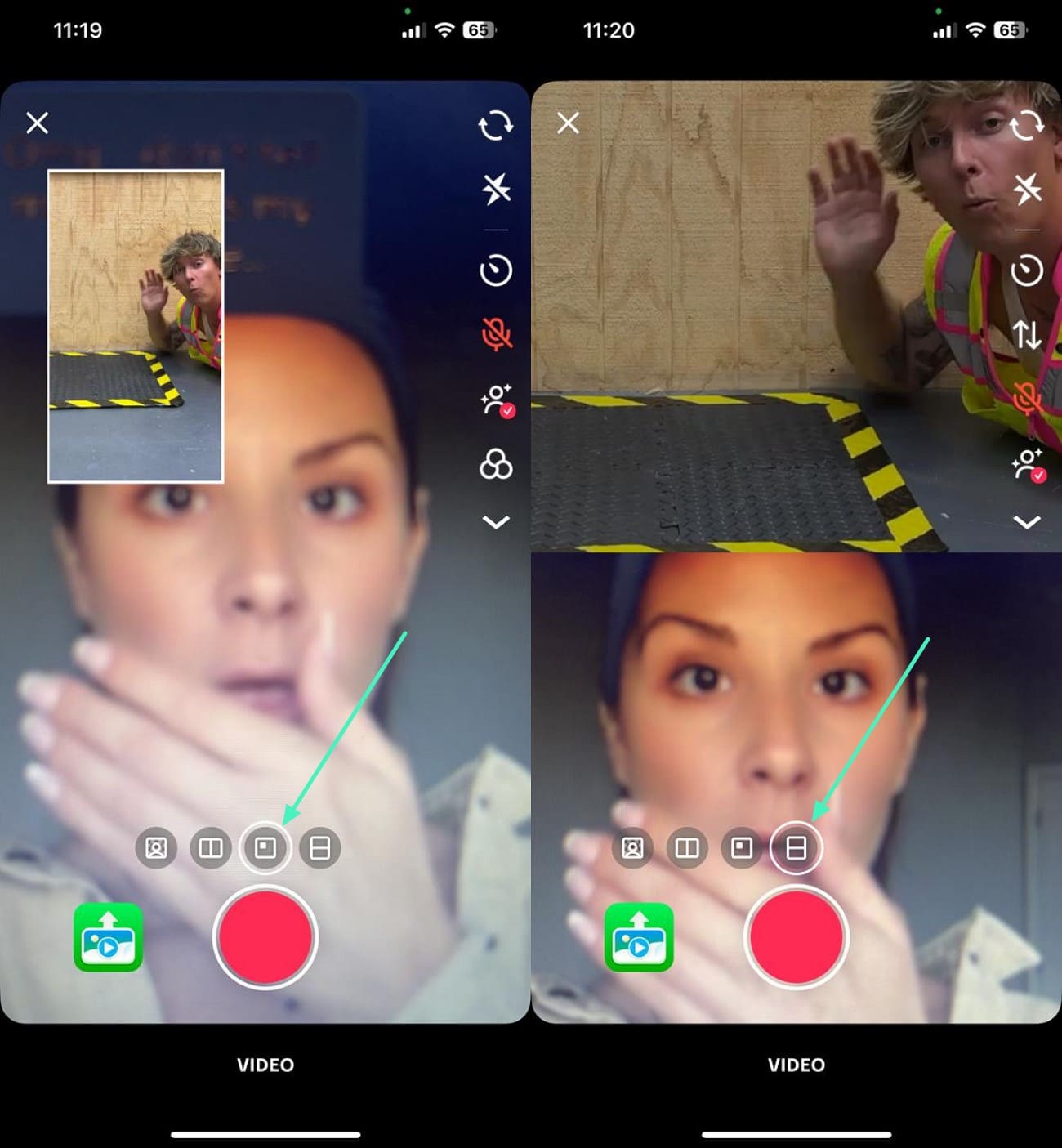
Step 4. Tap the "Timer" icon on the floating toolbar on the right. Now drag the timer to select the duration for the det according to your preferences.
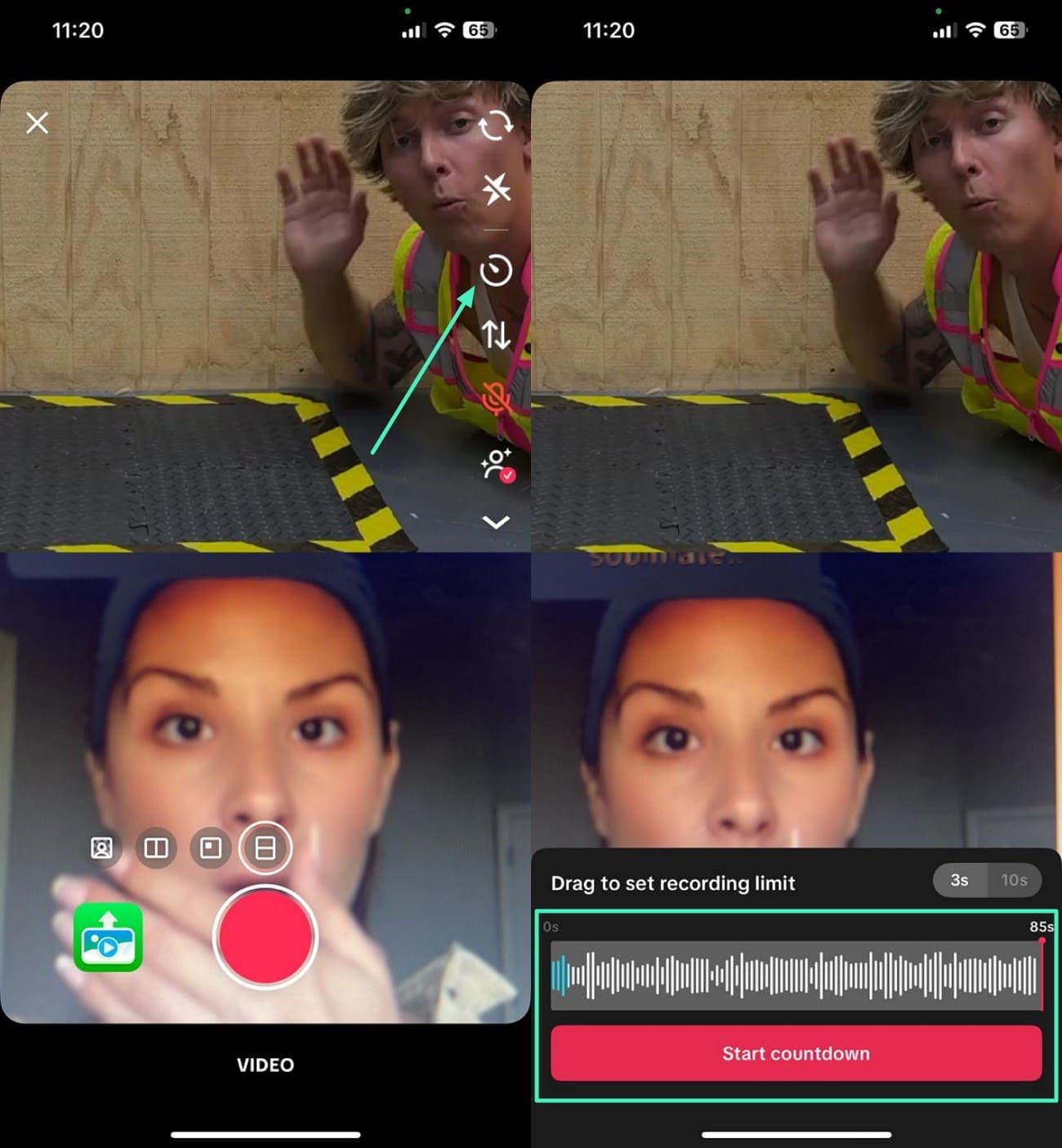
Step 5. Head to the same toolbar on the right and tap on the "Filters" icon located on it. Try the filters and choose from the options provided to select your favorite one by tapping on it.
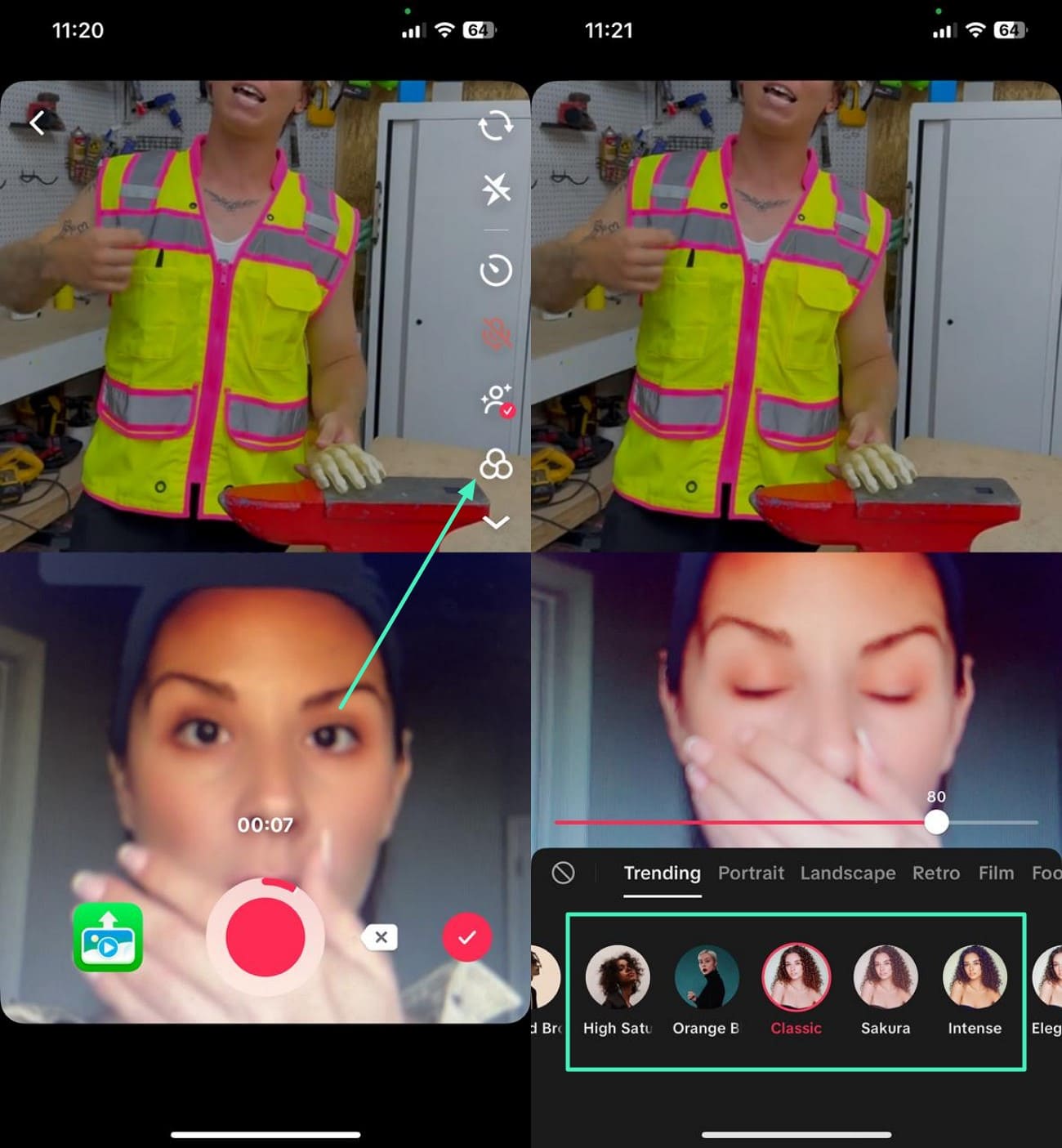
Step 6. Once the filter is applied, press the "Record" button to start recording the video. Once you have recorded the entire duet video, press the "Record" button again to stop and the small "Tick" to save it.
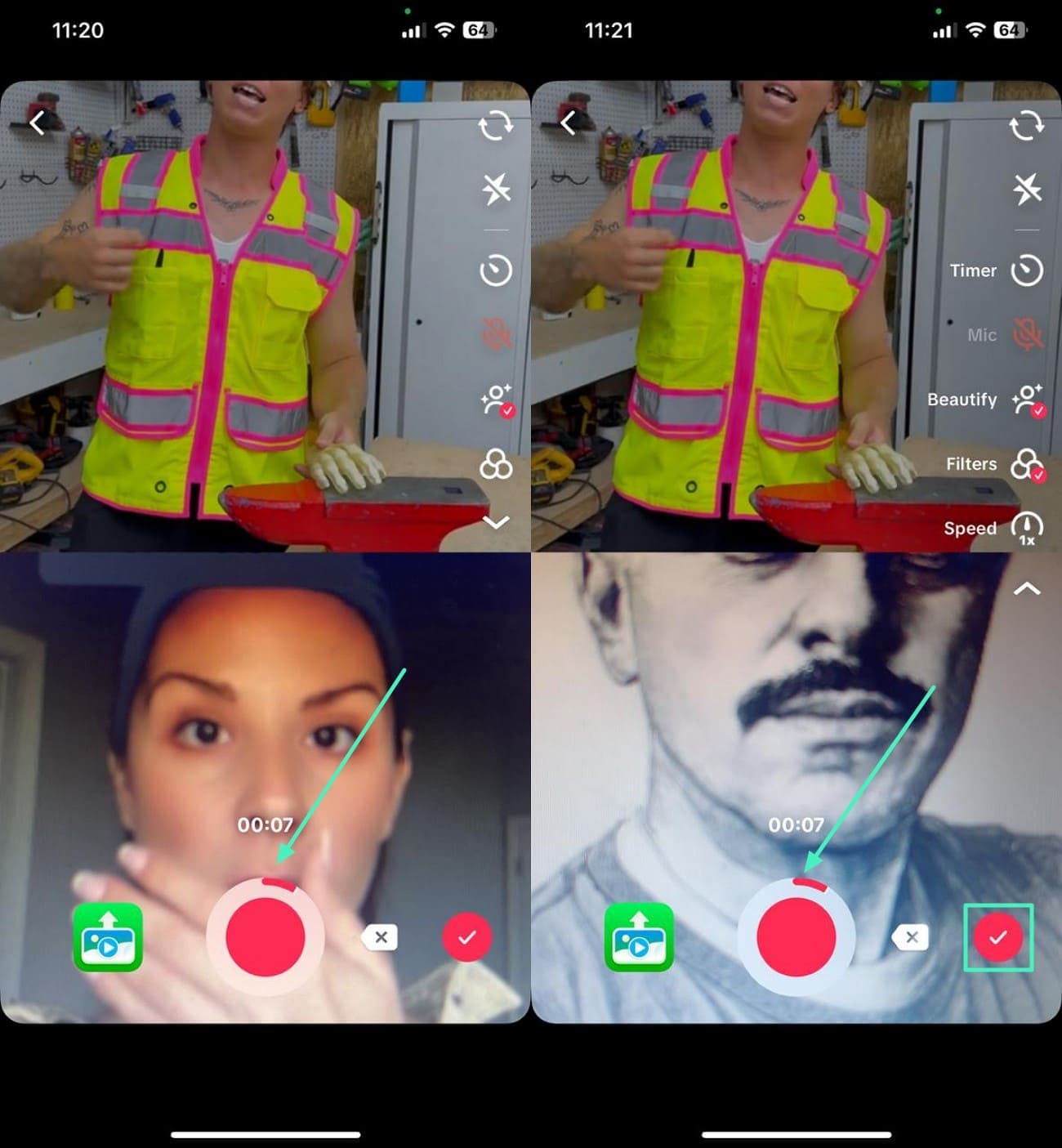
Step 7. Apply modifications such as text or filters by choosing from the floating toolbar on the right and pressing "Next." Once you are satisfied with the output, add the caption and press the "Post" button located at the bottom to successfully post the duet video on your TikTok account.
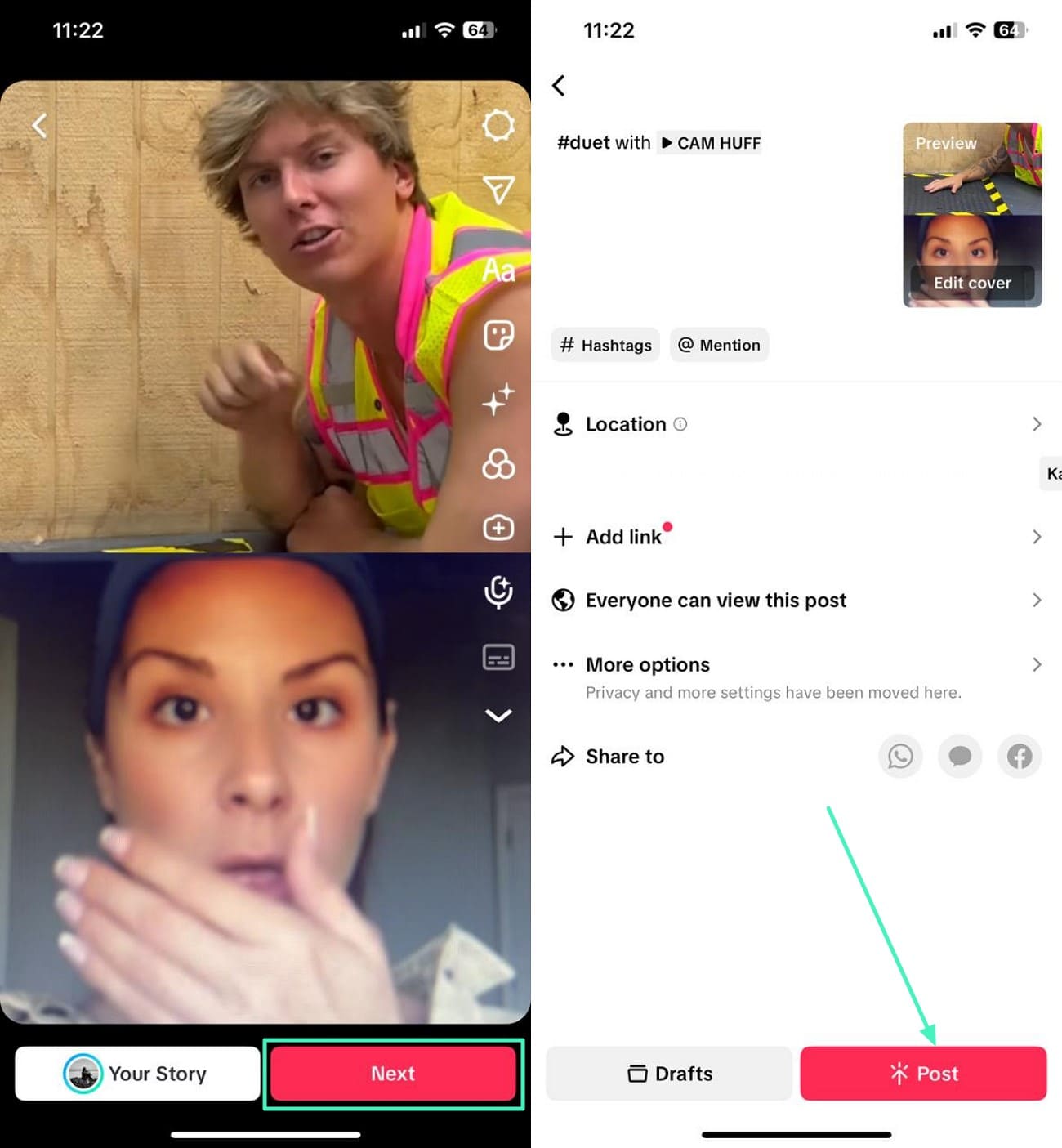
Tips to Follow to Make a Duet Video on TikTok
After learning about how do you Duet on TikTok, let us understand some of the tips that will help you craft better duets on this social platform:
- Choose the Right Video: Select a video that matches your style or complements your content. This helps create a seamless and engaging duet that resonates with viewers.
- Check Duet Settings: Ensure the original video allows duets. Some creators disable this feature, so respect their privacy and content settings.
- Plan Your Response: Think about how you want to react or add value to the original video. Whether it's a reaction, a dance, or a commentary, planning makes your Duet more compelling.
- Use Creative Layouts: TikTok offers multiple duet layouts like side-by-side or top-bottom. Experiment with these to find the best visual fit for your content.
- Sync Your Timing: Make sure your actions, words, or music align perfectly with the original video for a smooth and professional result.
Part 2. How To Make High Quality Duet TikTok Videos
If you want to create Duet videos with more enhancements and modifications, you can use tools like Wondershare Filmora. This AI-powered multimedia editor provides a complete set of features that lets you learn how to make a Duet on TikTok in high quality. It offers a vast variety of Split Screen templates that will help you create Duet videos effortlessly.
Besides adding effects and filters, you can also generate automated captions for your Duet video to make the content more understandable. The advanced functionality of Filmora lets you save your videos in multiple formats and share them on social media directly from its interface.
Comprehensive Steps for Creating a Duet Video With Filmora
As discussed, Filmora is one of the most reliable solutions to create a Duet video for TikTok with various enhancements. Mentioned below is the step-by-step guide on how to make a Duet video on TikTok using this efficient tool:
- Step 1. Create a New Filmora Project. Once you have launched Filmora on your device, click on the "New Project" tab located on the homepage.
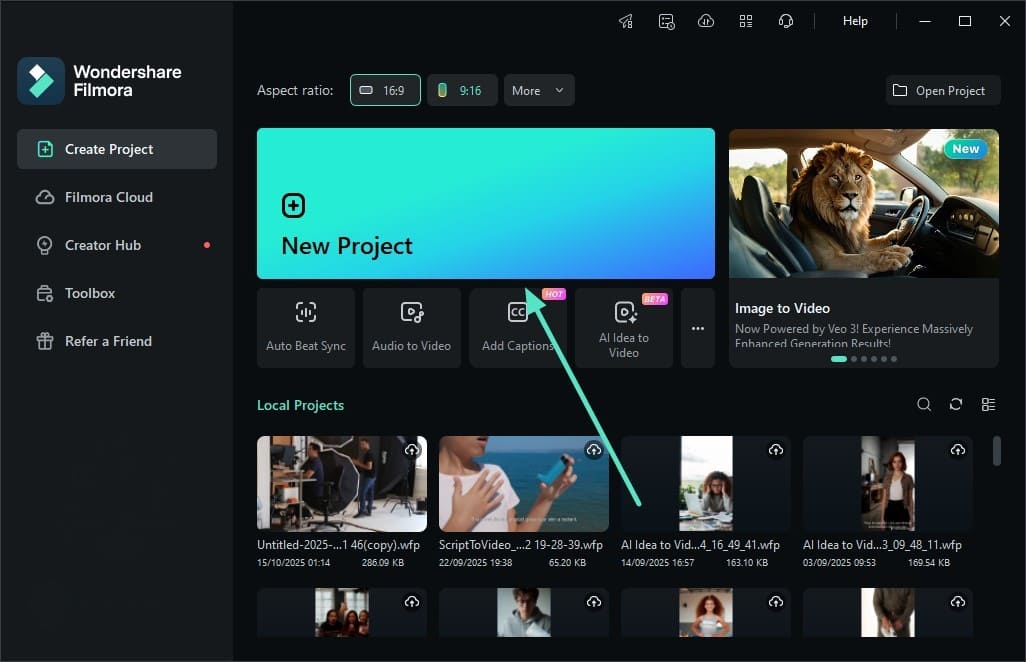
- Step 2. Select Split Screen Template. In the following interface, head to the menu bar and click on the "Templates" option. Now, enable the "Split Screen" section from the left and choose the layout for your Duet video from the templates library. Choose the template and press the "+" icon to add it to the timeline.
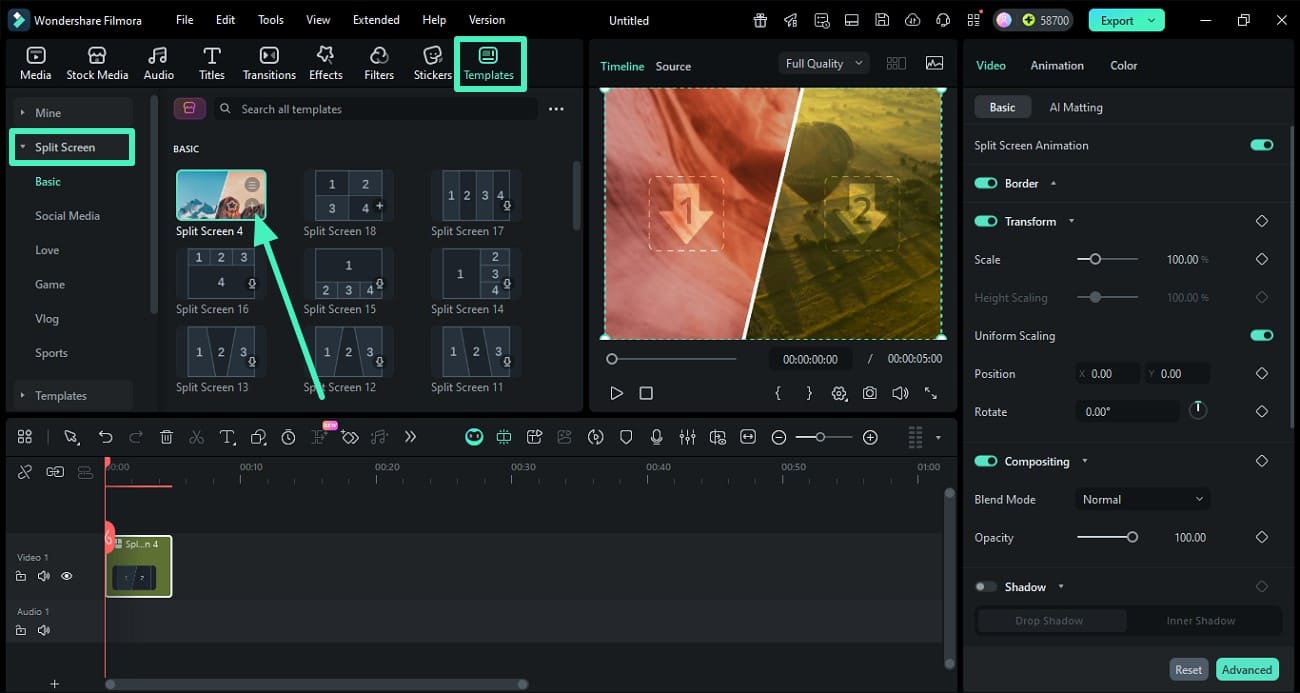
- Step 3. Add Your Recoded Video to the TikTok Video. Head to the "Media" section from the menu bar and import your TikTok video with which you want to add your duet video. Drag both the videos to the templates in the preview window. Adjust the position of both videos by setting the frame. You can also mute one of the videos using the Mute icon on the toolbar.
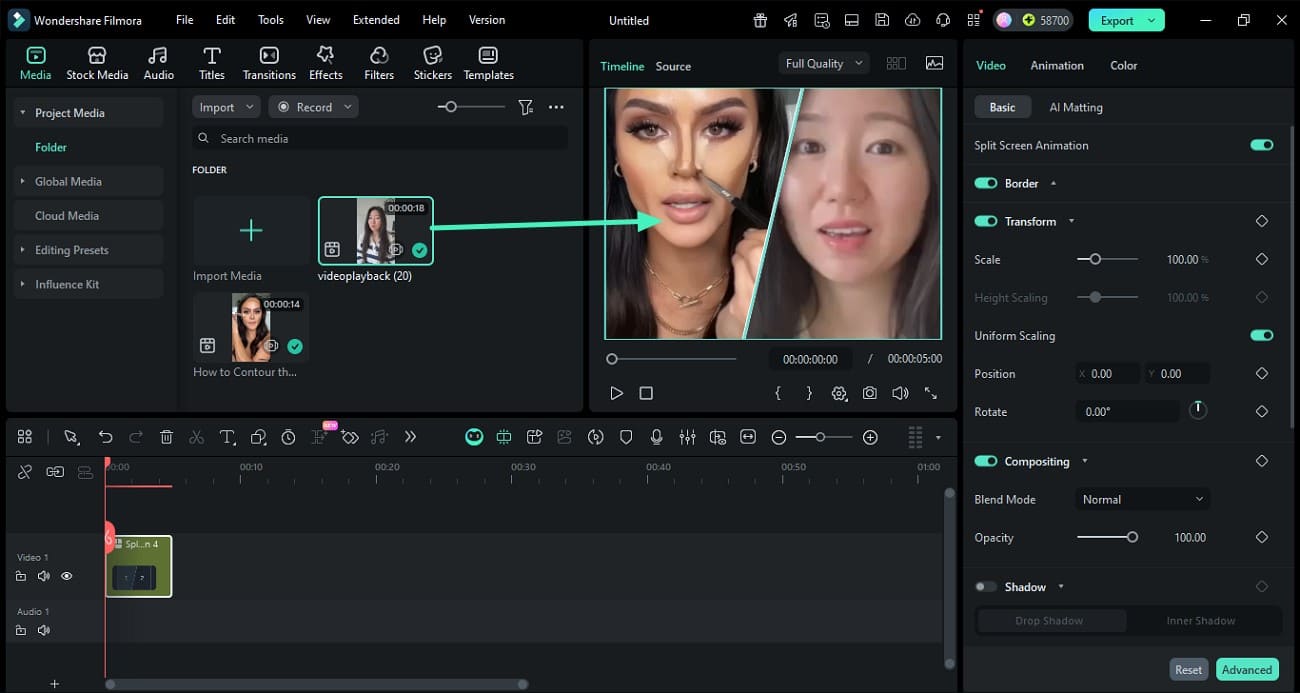
- Step 4. Apply Filters and Effects. Once the videos are successfully added to the template, head to the menu bar and enable the "Effects" library from there. Choose the effect of your choice and press the "+" icon to apply it to your video. Repeat the same procedure to use "Filters" and enhance the visuals according to your preferences.
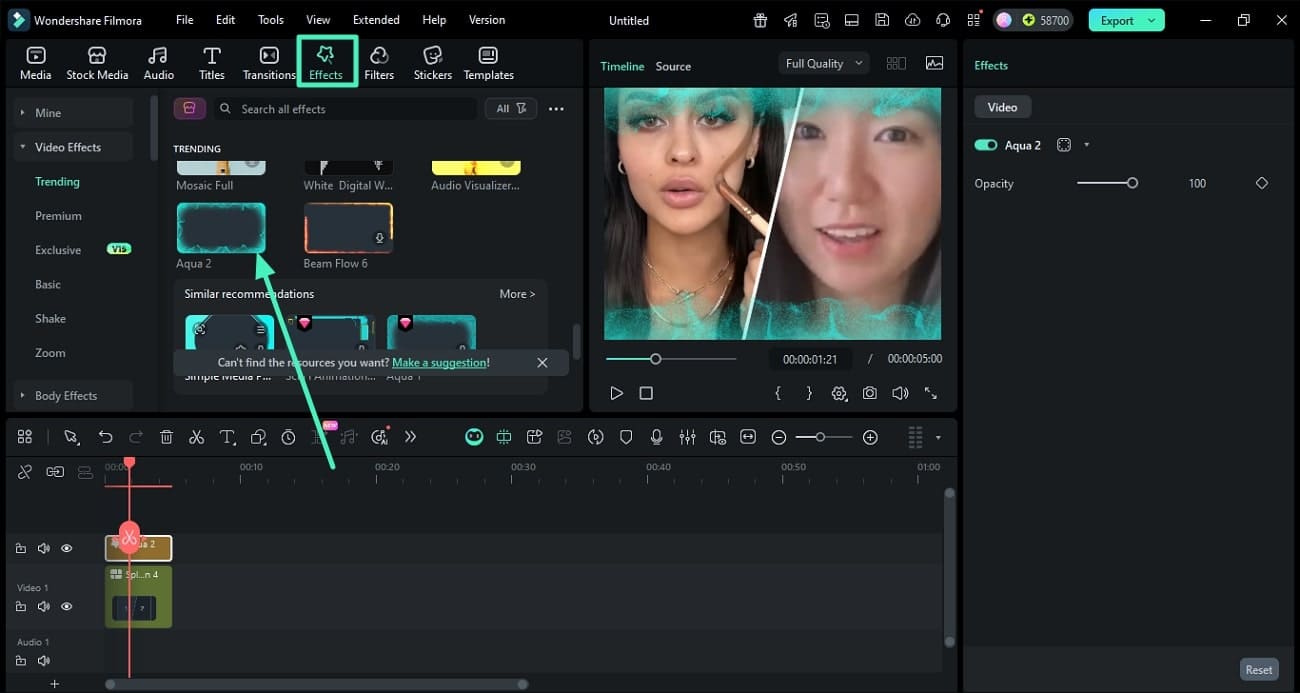
- Step 5. Add Compelling Stickers to Video. To make the visuals more compelling, access the "Stickers" option located on the menu bar. Now choose the relevant sticker and apply it to the video using the "+" icon. Once you are satisfied with the results, click the "Export" button located in the top-right corner.
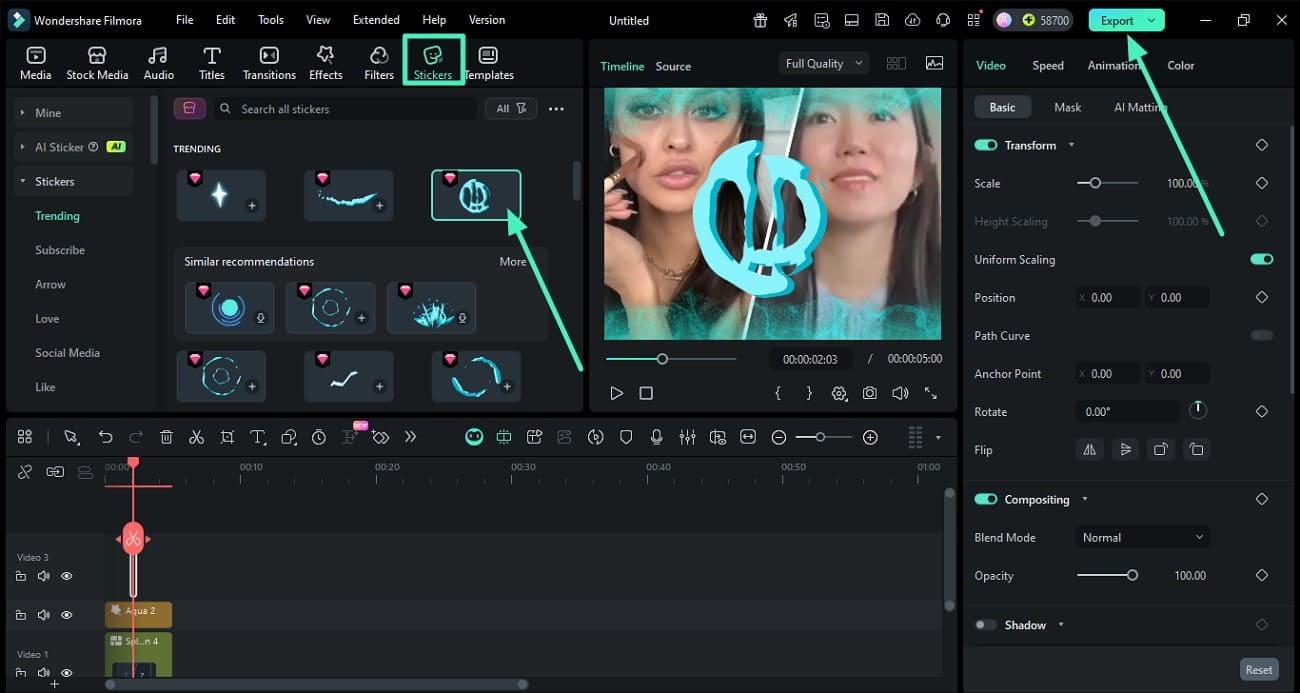
Create TikTok Duets From Your Smartphone
If you are looking for a solution on how to do a TikTok with advanced functionality right from your smartphone, use the Filmora App [iOS/Android]. This advanced AI-integrated app allows users to seamlessly create Duets videos. The picture-in-picture functionality of the application lets you add multiple videos under one frame effortlessly.
Steps for Creating Duet Videos With the Filmora App
After learning about this application in detail, let us now know how to create duet videos using this application:
- Step 1. Begin by Importing a TikTok Video. After launching Filmora on your smartphone, head to the homepage and tap on the "New Project" option. Next, import your TikTok for which you want to create a Duet. Now, change the "Format" of the video according to that of TikTok.
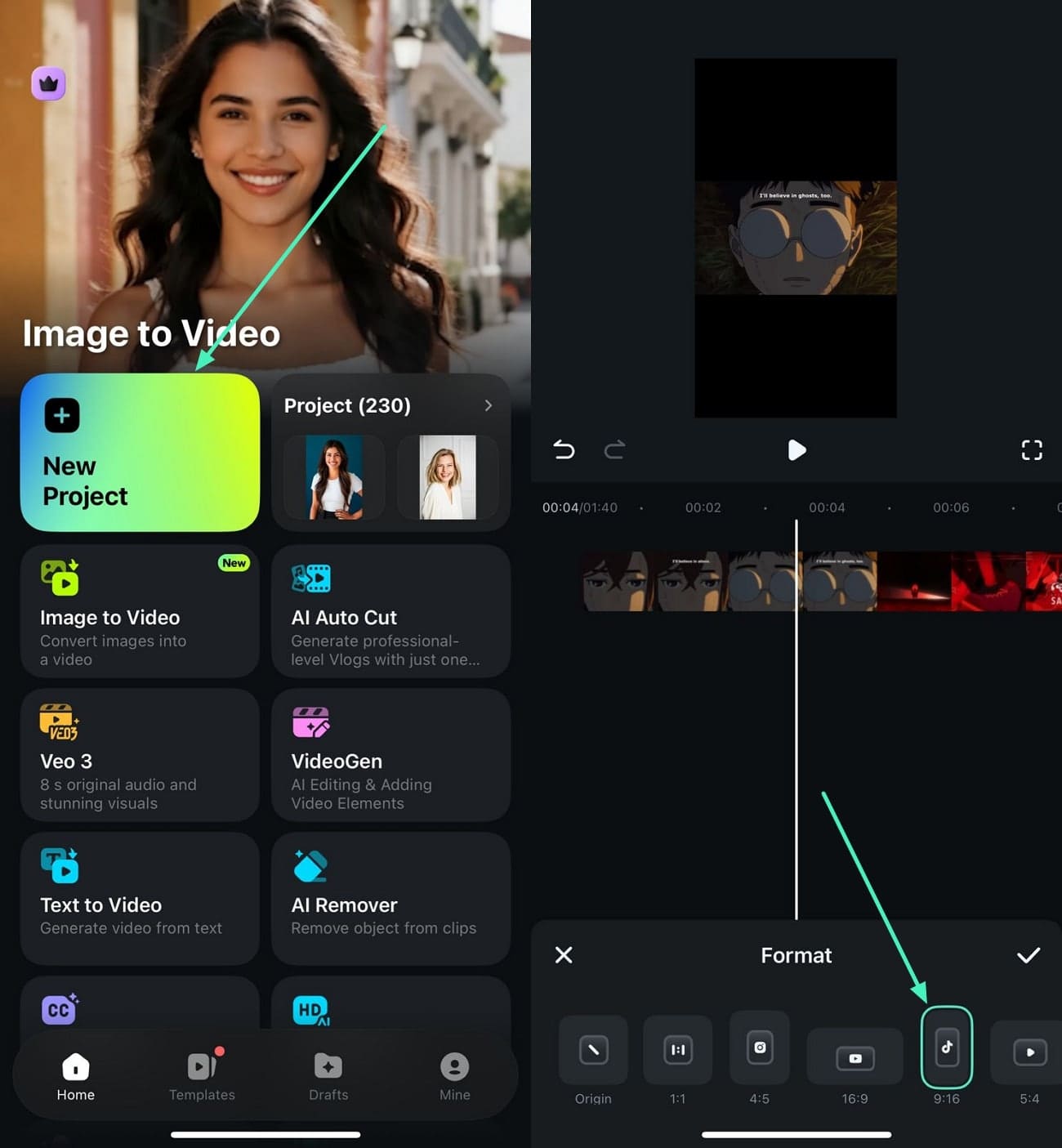
- Step 2. Choose PIP Feature. Moving forward, head to the toolbar at the bottom and choose the "PIP" option to add the reaction video. Now set the orientation of the video according to your preferences.
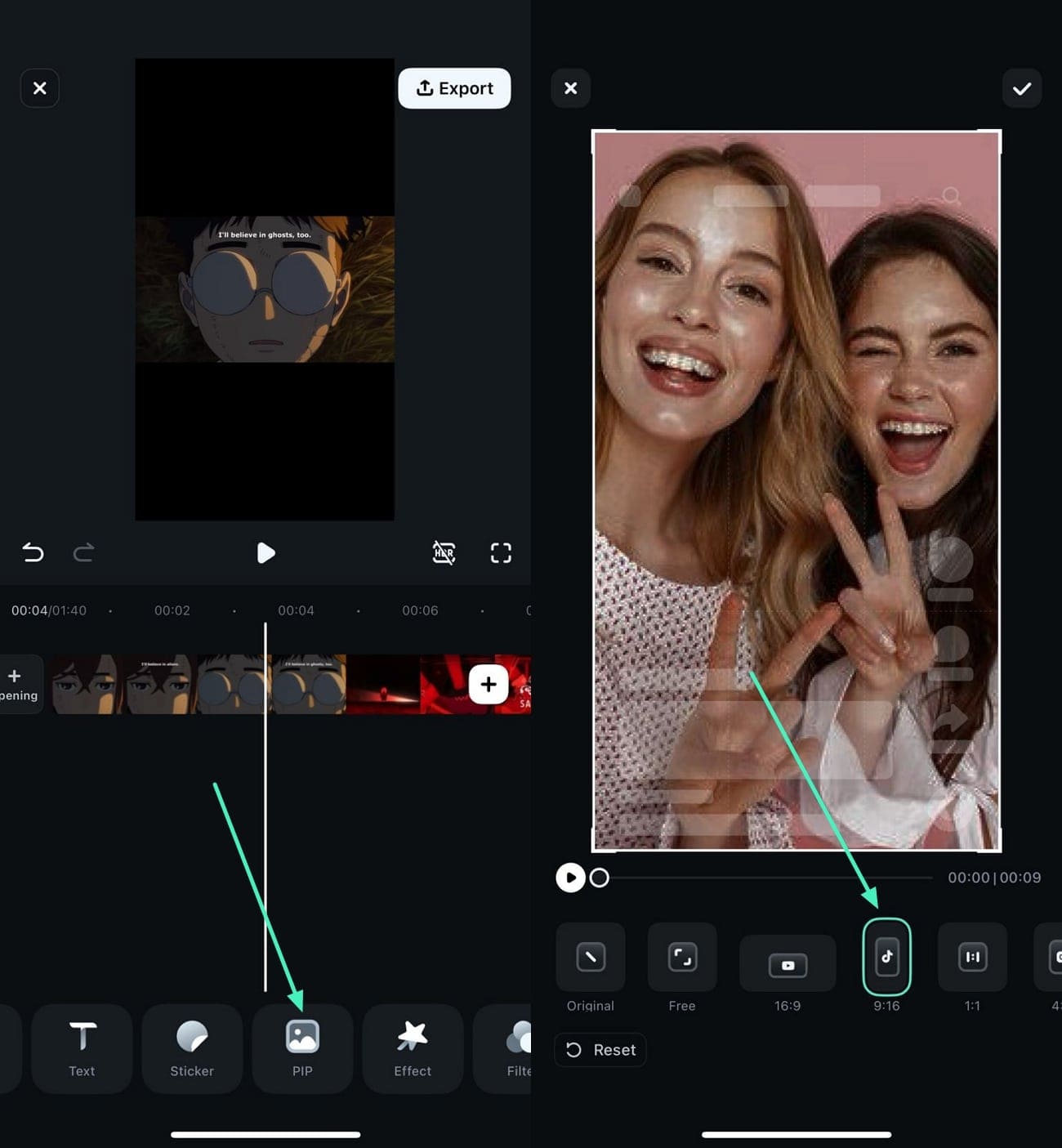
- Step 3. Apply Effects and Export. Once both videos are added together, head to the toolbar and select the "Effects" option. Choose the effect of your choice and apply it using the "Tick" icon. Preview the video within the preview window and hit the "Export" button to save the results.
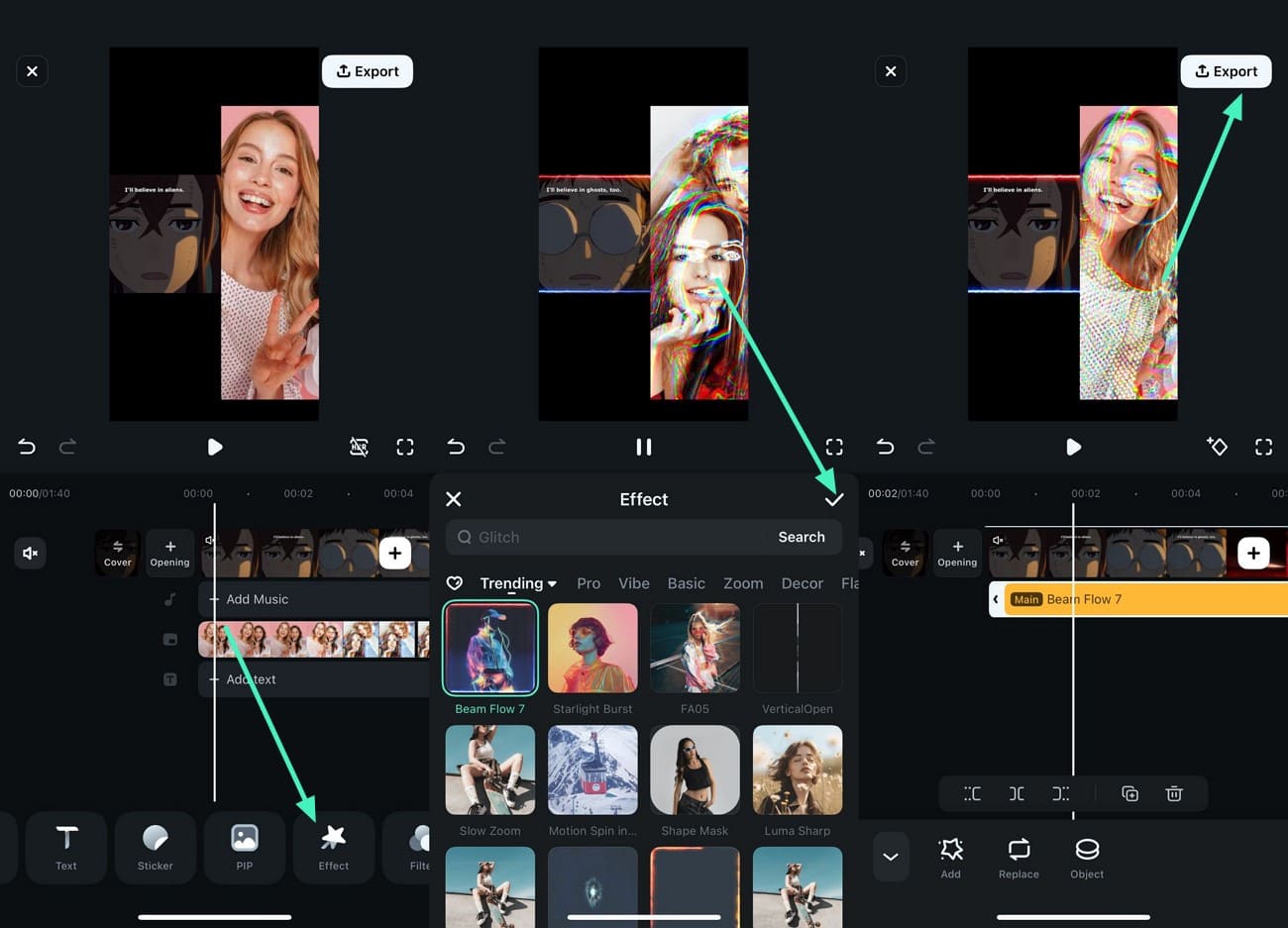
Conclusion
To wrap it up, this article discussed various methods on how to make Duet on TikTok effortlessly. The article also discussed how you can create TikTok Duets using the most reliable solution, which is Filmora. Users can also create a side-by-side video on their smartphones using the Filmora App.



 100% Security Verified | No Subscription Required | No Malware
100% Security Verified | No Subscription Required | No Malware


