How to Delete A Tumblr Account Permanently and Temporarily
Jul 14, 2025• Proven solutions
Tumblr is a platform where you can define yourself, learn about yourself, and connect with people who share your interests. Tumblr is where your hobbies link you with your peers, whether it's philosophy or fandoms, felines, or fashion.
Even so, after so many years on Tumblr, you may be ready to explore a new blogging site or take a vacation from the service. Or, if a deceased loved one was a regular Tumblr user, you would naturally want to delete their social accounts. Thus, in this article, we're going to learn about the essential steps on how to delete a Tumblr account.
How To Delete Your Tumblr Account Permanently?
Are you are using a primary or a secondary blog and wish to close your Tumblr account permanently? Follow our quick guide here.
Open a web browser to delete Tumblr account and follow this guide:
Step 1: Log in to your Tumblr account
First and foremost, you need to log into your account. Some people may have signed up for a two-factor authentication code that will require entering a code sent to your smartphone.
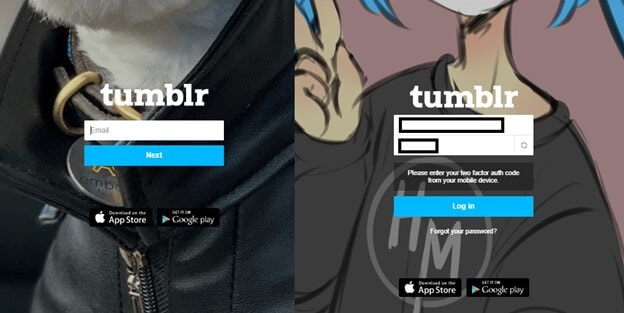
Step 2: Click on 'Account'
After successfully logging in, click on the 'Account' section and select 'Settings.'
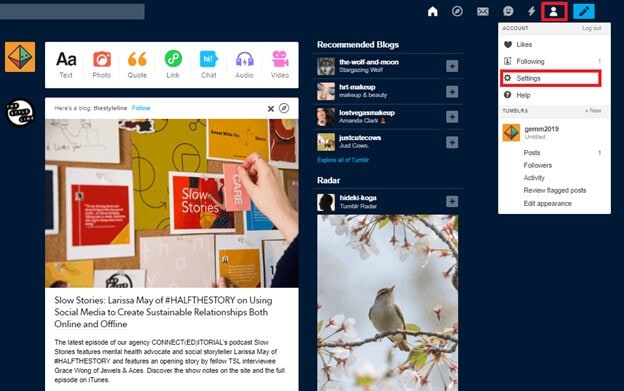
Step 3: Select 'Delete Account'
Opening the 'Setting' section will show a ton of options. Scroll down and right to the bottom and choose 'Delete Account.'
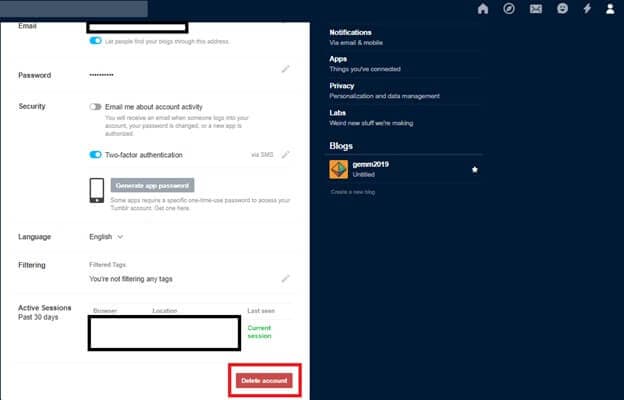
Step 4: Account Verification Process
Insert your email address and password to verify, then select 'Delete Everything.' Re-enter your email address and the authentication key to confirm.
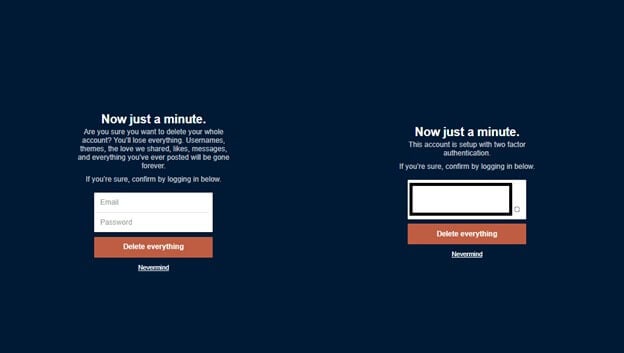
Step 5: Terms of Services and Privacy Policies
Select 'Accept' when you'll be given a reminder of Tumblr's Terms of Services and Privacy Policies. Your Tumblr account will now be deleted with all the data and blogs.
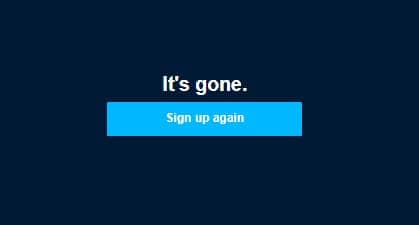
Tip-Deleting Primary and Secondary Blogs in Tumblr
If you don't want your account to be permanently removed but need some changes in the blogs, you can accomplish it in a breeze. From the Tumblr Dashboard, you can access an option named "Manage your blog" to make the changes in your account. You'll find the option to delete the primary or secondary blog under the section of account settings. Choose the name of the blog you want to delete, and you're good to go!
What Will Happen After You Delete your Tumblr Account and Can I Get It Back?
Deactivating your account on Tumblr is a somewhat permanent process. You will be deleted from any group blogs you have joined if you deactivate your Tumblr account, and you will forfeit any leftover Tumblr credits. Until you move premium Tumblr blog themes to another blog before closing a blog, all premium Tumblr blog themes you've paid for will be deleted.
Leaving a Tumblr account or blog without any future changes might be one of the reasons why you want to deactivate it. With your preexisting Tumblr account, you may use an existing blog or make a new one.
Can I Delete Tumblr My Account Temporarily?
While many platforms may allow you to delete your accounts temporarily, Tumblr doesn't allow the same. Once deleted, your account will forever be deleted, and your email or username will be up for reuse. Therefore, there is no chance of reactivation if you go through the deactivation process.
On Tumblr, you can permanently delete your secondary blogs sine you have two blogs: primary and secondary. Upon deleting secondary blogs, your primary blogs, along with your account will remain as it is. This way, you will have limited access to your Tumblr account.
Summing Up
We've covered in detail about How to Delete your Tumblr Account. Unfortunately, there is no way to close Tumblr account temporarily, but we have listed the best techniques to disguise your Tumblr profile from others.
We've also mentioned that if you close your Tumblr account, there's no turning back, although you can easily erase your secondary blogs to ensure you have access to the primary blogs. That way, you can continue using Tumblr later. Keep in mind the only way to delete your primary blog is by deleting your account entirely.
Discover the best Tumblr alternatives for a seamless blogging experience! Explore platforms that offer similar features and vibrant communities to enhance your creativity.
by Shanoon Cox Jan 06, 2026 11:39 AM

