How to Make a Video Montage on Android and iPhone
Jul 14, 2025• Proven solutions
A video montage is a video clip different from the video and it narrates the whole video in a story with different visuals and sound effects. It could be called as the summary of the video clip. The aggregation of several moments into a single frame is termed as a montage video where you get a clear picture of what you are going to see.
Many people prefer to make a montage video because it’s the best few seconds of your video in which you show the best efforts and narrate the story with the best use of creativity. You are going to learn:
Part 1: Make a video montage on Android and iPhone
Efforts are required to make a video montage and you need to be creative to capture the right moment with the right type of frame. People often find it hard to get the best tool that could help them in creating video montage on their mobile phones.
Wondershare Filmora app would help you add the best transitions, effects, and overlays to your video to make it more visible and creative. It has limitless features in Wondershare Filmora that would take your adrenaline to peak after you watch your creative work done on a phone.
Some cool features:
- Limitless video effects.
- Cut, trim and split the clips easily.
- Add transitions on video clips.
- Adjust the best aspect ratio.
- Speed control tools.
- Add stickers with a single tap.
- Add text and change filters.
- Add sound effects and royalty-free music with custom voice-over.
Step by step guide to making a video montage:
- Download and install Wondershare Filmora from Google Play(Android) or App Store(iOS).
- Launch the app and click the “+” icon to import your new video. You can also check your previous projects by tapping the “MY SAVED PROJECTS”.
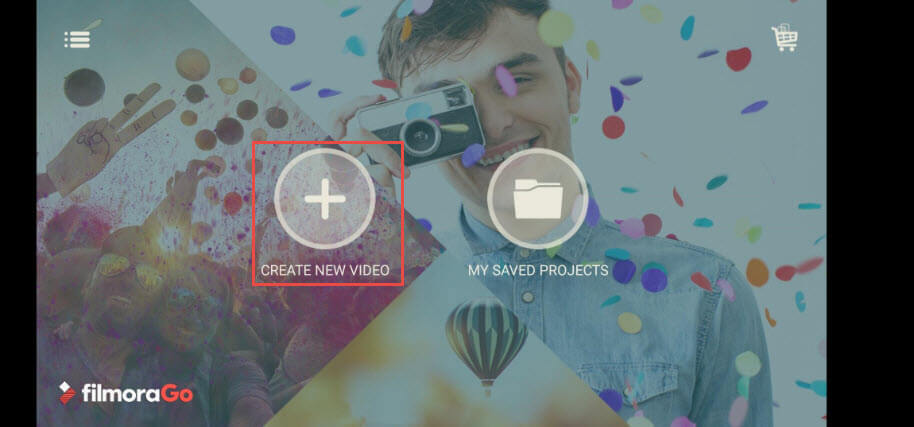
- Now, you have added the clips on the timeline. Then click the “EDIT TOOLS” option from the menu on the right, and you will have different options such as trim, crop, PIP, VOICEOVER, FILTERS, etc. You can also go to the Music tab, and add your own background music to the video.
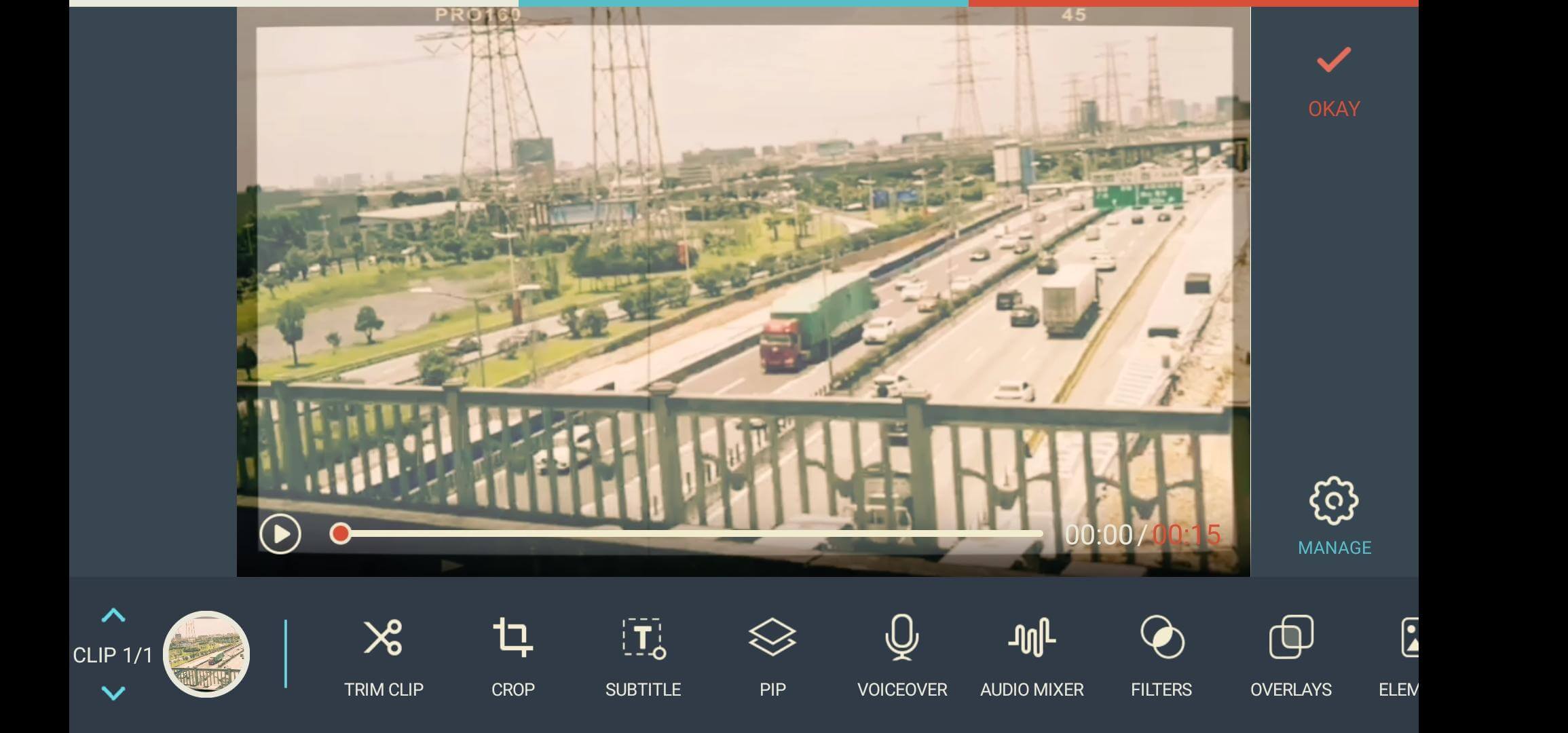
- Once done, you can click “Save” to export the montage video on your mobile phone.
- You can export the montage video on your mobile phone.

Part 2: Creative Tips to Create a Video Montage
Creating video montage is an art as we said earlier because it has nothing to do with the existing clip but your creativity. If you have the knack of doing the right things there are certain possibilities that you will create the best video montage. However, to guide you with the best here are some tips that you can use to create a video montage.
1. Get the Right Tool or Software
Using the right tool would provide you the liberty to add as many effects as you want. Wondershare Filmora, After Effects, Premiere Pro, and iMovie, etc. will be the right one for you if you are about to create a montage video.
2. You Should Be a Storyteller
Storytelling is like converting a short piece of visualization into a bigger picture by using the correct logic and creativity. It would make no sense if several unrelated pictures are combined without any journey. The transitions and changing visuals over time would make the entire clip much more like storytelling with a perfect picture in a frame.
3. Try to Capture High-Quality Pictures and Videos
In the beginning, when the creation of video montage is decided, it is necessary that the existing pictures and videos are shot well and the quality is more than high. To make a difference in your work, quality should never be the barrier.
4. Know When to Use Music and Video Effects Effectively
Understanding the scene and capturing the beat, it's as simple as capturing the right opportunity at the right time. When the video is running, the music beats should sync with the frames and movements on the video. That’s when the audio and video will be effectively merged.
5. Work with Some Narrations If Required
Narrations are the best way to get into the minds of your audience, let the scenes in the background play and the narrator defines the way. You can keep a balance between the voice and the frame that is being played on the video. Adding a narration would make your video much more appealing than ever.
Conclusion
It was never easy to make a montage video on mobile phones. Be it your Android or iOS, there are different apps that are not compatible with both at the same time. In this article, you read about some of the best facts about creating a video montage on your mobile phone while traveling or relaxing at home. Wondershare Filmora has the best features and a smooth interface that allows you to create the best video montage in just a few clicks and transitions. If you find this article helpful and learned from it then drop your feedback in the comment section and let us know about the best part while you made video montage on your mobile phone.

