How to make a Portable/Homemade Green Screen
May 22, 2025• Proven solutions
In this world of the internet, video content has become increasingly important. There are millions of video creators, rolling out new videos every day. So, you need to make sure that your videos stand out. No matter if you are creating a homepage video or a series of training videos, a green screen can be the most inexpensive and simple way to take your video to the next level.
Green Screen technology is also known as Chroma Key. The idea is to film against a green background. Thereafter, with some editing, the green background is replaced with a professional and clean video.
You May Also Like: How to Make a Green Screen Video without Green Screen on Mac
Portable Green Screen VS Ordinary Green Screen
Portable green screens are the ones that you can carry with you. These are collapsible that makes it easier to carry them around with you when you are shooting a video.
With a portable green screen, you can easily set up your background and start shooting. This is not the case with an original green screen. An original version isn’t retractable and can be difficult to carry around.
Portable green screens are more affordable than a regular green screen. This is great for companies and individuals who are on a budget.
How to Make a Portable Green Screen?
If you are interested in special effects, creating a green screen is the perfect way to go about it. This is one of the components that will make your actors appear somewhere they are not.
Cutting Fabric to create a Green Screen
In case you cannot afford to buy a green screen, you can create one yourself. It is much easier than you think. Here are the steps you need to follow.
Step1. First, you need to get a green non-reflective fabric. You can get this in a craft store or the internet.
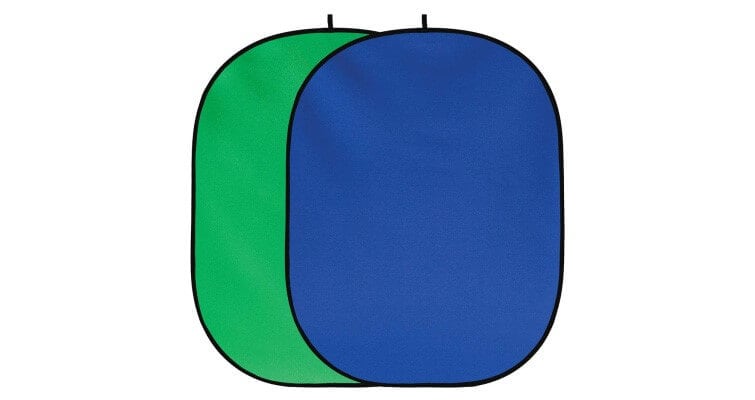
Step2. Now, cut the fabric to the size that you want.
Step3. Use PVC to make a frame. Make sure that this is a little bigger. So, if the fabric is 4x6 inches, the frame should be 5x7 inches.
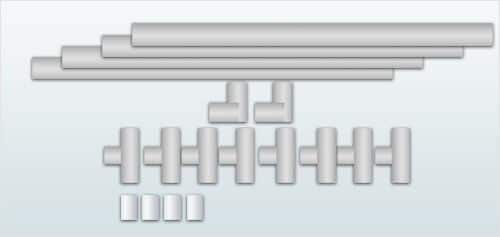
Step4. Next, cut holes in the fabric’s edge, every foot.
Step5. Drill holes in the PVC frame every foot. Follow the pattern that you have used on the fabric.
Step6. Loop strong rubber bands or bungee cords through the hole in the fabric and the frame to ensure it is taut.
Step7. Put it up and start shooting in an evenly lit room.
Painting to Create a Green Screen
If you have a fixed space and want to make a green screen, painting can be a long-term solution. The cost per foot is comparatively low when it comes to painting. Unlike a roll of cloth, you will be able to cover a larger area for a small amount of cost.
Apart from saving you money, it will also allow you to make any shape a keyable surface in a small amount of time. Boxes, furniture, etc. can be painted to be used on set.
However, like cloth, green screen paint might get dusky. Nevertheless, the paint can withstand limited cleaning. If little scrubbing does not help, you can lay down a new coat of paint over the spotted areas. But with a painted green screen, you will not have to worry about wrinkles.
Paint is permanent and has the longest setup time. Also, it is more prone to hotspots than fabric. It might be difficult to light it evenly. If you want a system that will satisfy you every time, you need extensive planning. Furthermore, it is not portable.
How to Set Up a Green Screen?
In case you cannot afford to buy a green screen, you can create one yourself.
So, you have got yourself a green screen and are all set to shoot. No matter if you are making a commercial or a high-budget film, with the correct setup, your final cut will look professional. Here are a few steps that you need to follow to use your green screen and create a realistic scene.
1. Setup and Setting
Choosing a green location is the most important step. So, you need to look for a large space backdrop. Check if there is equipment for lights and a camera.
Now, place the chroma key fixture on a stable and flat surface to keep it from falling while you are filming.
Next, you have to secure the backdrop. You can use sandbags or weights on the sides or at the feet of the green cloth. This secures the green screen in the right position.
2. Lighting the Green Screen
When you use a green screen, it is necessary to use stronger lighting. This helps in creating a solid color background. It is important to create a consistent shade of green as it makes processing the effects of Chroma Key much easier. Use lights from the top and side where they are going to be out of the shot. Since you are using DIY cloth, make sure that the surface is as smooth as possible.
3. Lightning the Subject
Make sure that you reduce the shadows actors cast. For this, you can use overhead lighting. You can also ask them to stand at a distance from the screen. Now, separate the subject from the background by adding a few feet distance. This will stop a green edge that the actor’s shadow creates. You should ascertain that the actors aren’t wearing anything close to bright green. If they do, they are going to disappear into the background.
4. Position the Cameras and Actors
Direct the subject to stand a few feet away from the screen but make sure that they are not far back so that their feet are surrounded by the green screen. The ideal position is the horizontal center. This gives the performer enough space to move around, and no part of their body is out of the colorful backdrop.
Next, place the camera so that the green screen covers the shot in the viewfinder. But make sure that the sandbags and lights are out of sight. In case you are shooting in a single-angle, you will have to get the light right just once. Nevertheless, when you give your subject more than one angle, the screen green color should be consistent in every frame.
Conclusion
In case creating a green screen sounds too much hassle, you can give up on the idea and use the chroma key effect on a video editor like FilmoraX. It supports all video formats and can easily chroma key the video background. It blends the video seamlessly with new backgrounds.




Liza Brown
chief Editor