Old photos hold priceless memories, but over time, they often become faded, damaged, or lose their original charm. Whether it's a black-and-white portrait of your grandparents or a childhood snapshot tucked away in an album, restoring these images can help preserve the stories they tell. Today, modern AI tools make it easier for everyone to turn an old picture to new one.
With the right approach, you can fix damage, add color to black-and-white photos, and enhance quality to make them look new again. Also, there are tools that let you turn those old images into stunning videos, perfect for sharing and storytelling.
In this guide, you'll learn how to make old photos look new and then show you how to convert them into compelling visual stories to showcase your memories in a fresh, meaningful way.
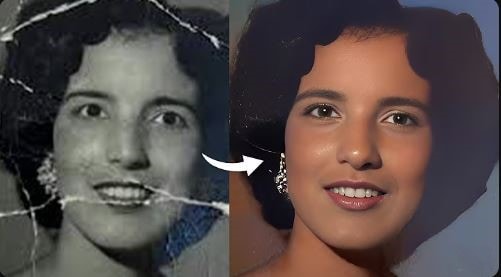
In this article
Part 1. Understand the Types of Photo Restoration
Restoring an old photo to new isn't a one-size-fits-all process. Generally, there are three main types of restoration processes, depending on the condition and desired outcome.
1.1 Damage Restoration
This method focuses on repairing visible flaws like tears, cracks, stains, and fading. If your photo has been physically damaged over time, this is where you start. AI-powered tools can detect and fix these imperfections with surprising accuracy.
1.2 Colorization
Have a black-and-white photo? Colorization can make old pictures look new and bring life and warmth to vintage images by detecting features and applying natural-looking colors. This process is great for making old memories feel more real and relatable today.
1.3 Super-Resolution & Enhancement
This method improves the overall clarity and resolution of your old image. It's perfect for blurry, low-quality photos or when you need to print or display them in larger formats. AI upscalers sharpen the image and enhance facial features and textures.
| Type | Quality | Best for | Pros | Cons |
| Damage Restoration | Moderate to High | Scratches, tears, faded or stained photos | Repairs major flaws and restores structure | May not fix color or resolution issues |
| Colorization | High | Black-and-white or dull-colored images | Brings life and emotion with realistic color | AI colors may be inaccurate without manual edits |
| Super-Resolution & Enhancement | Very High | Low-res, blurry, or pixelated photos | Makes images sharper, clearer, and print-ready | Works best after other restorations like fixing damage or adding color |
Part 2. Step by Step to Make Old Photos Look New
Now that you understand the different aspects of old photo restoration, let's discuss the step-by-step processes for each to turn an old photo to a new photo.
2.1 Restore Your Damaged Old Photos With the AirBrush Photo Restoration Tool
When it comes to bringing old, scratched, and damaged photos back to life, AirBrush AI Photo Restoration stands out as one of the most powerful and user-friendly tools available today. AirBrush offers a simple, one-click restoration process. It's a time-saving, stress-free way to make old photos look new again.
Here's why it's a top choice for both casual users and content creators:
- You can restore photos instantly online or through the mobile app for free
- Fully AI-driven, beginner-friendly, and intuitive.
- Great for personal keepsakes, social media sharing, or even enhancing visuals for marketing and websites.
- Offers additional features like background remover, magic eraser, image extender, and more.
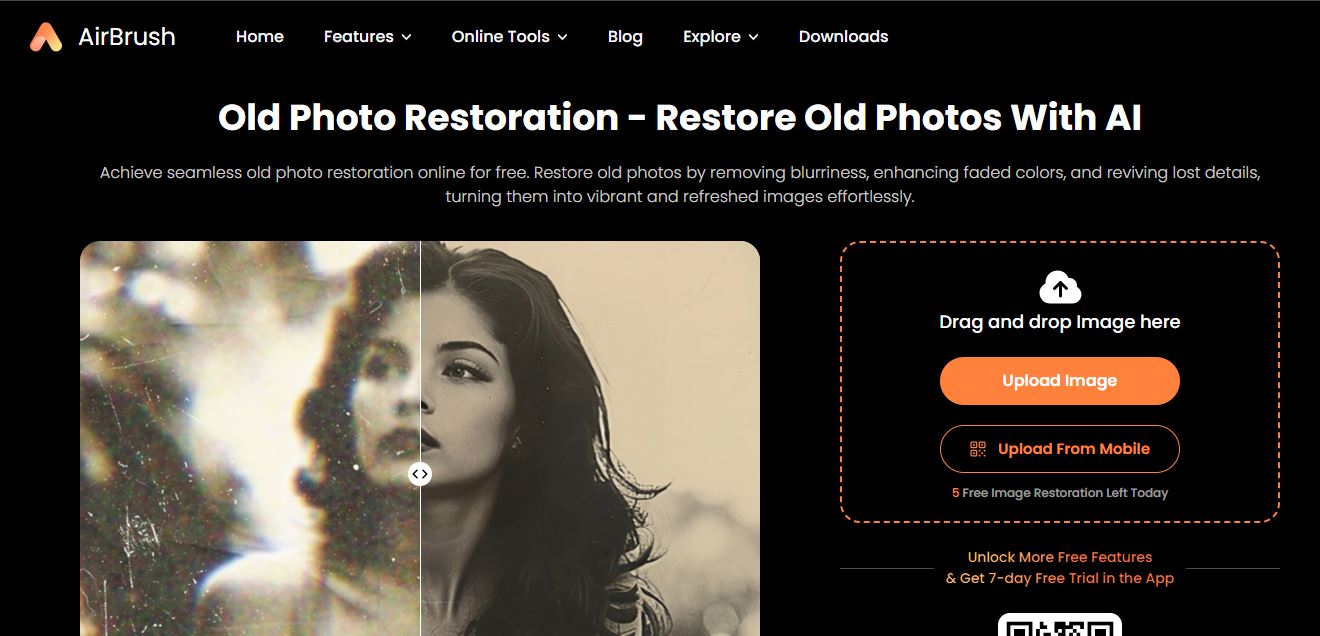
Step-by-step Guide
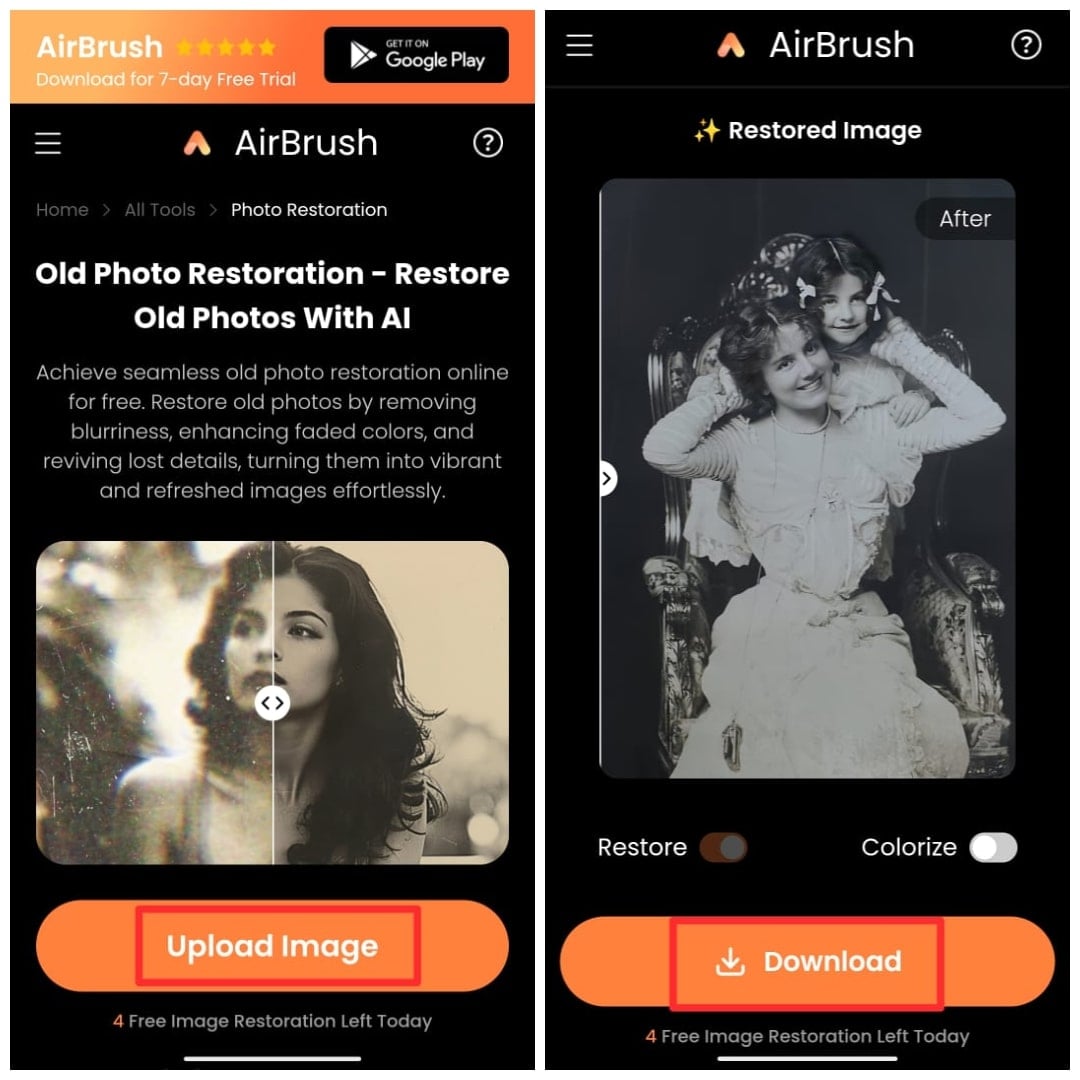

2.2 Color Your Old Images Using AI Image Colorizer
AI ImageColorizer.com utilizes artificial intelligence to automatically add realistic colors to black and white photos. It analyzes the grayscale information and predicts appropriate colors based on its training data, bringing a new vibrancy to historical images. This AI tool makes old photos convert to new photos a reality, bringing the past into the present with clarity and amazing colors.

Step-by-step guide
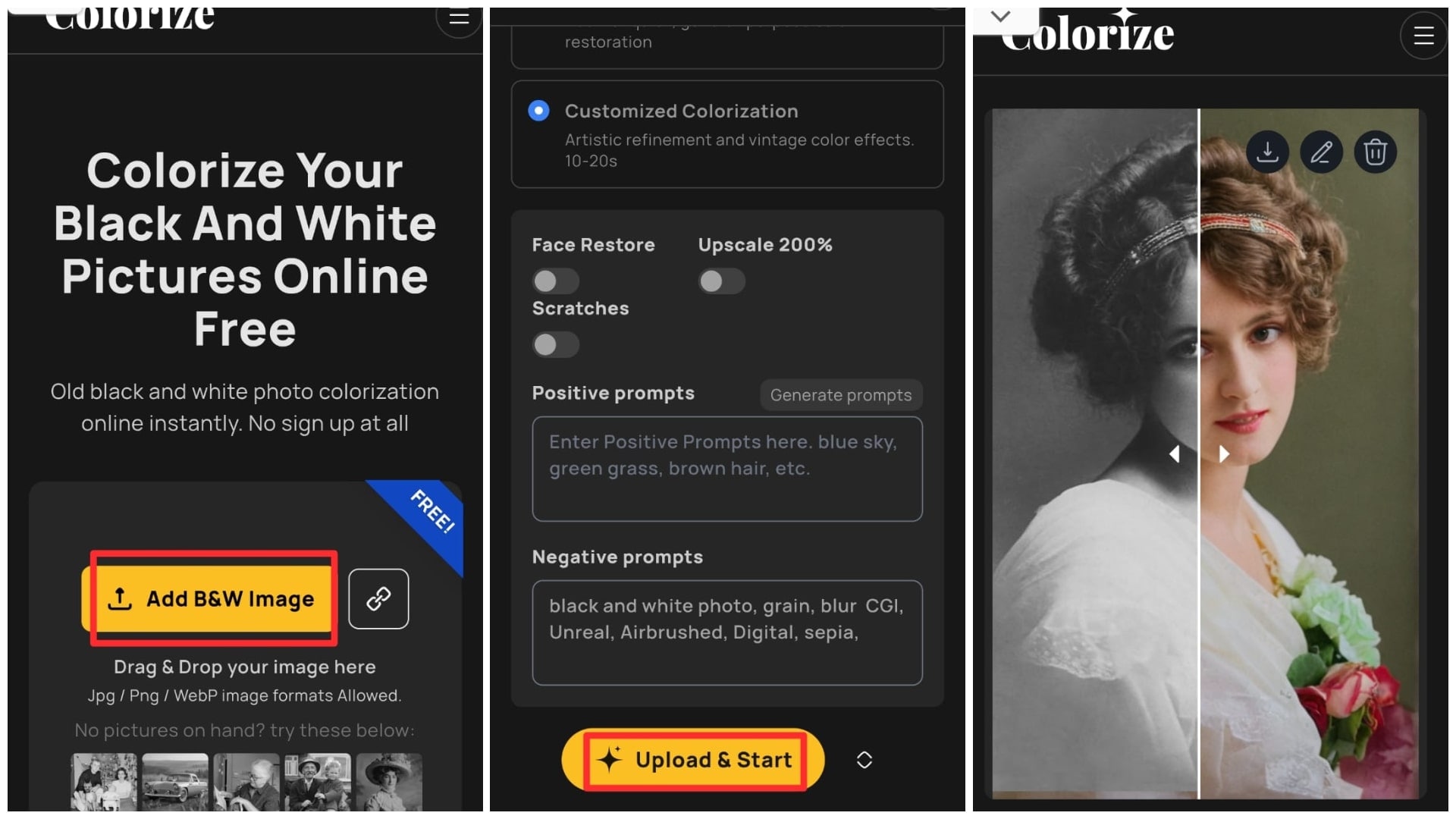

2.3 Use Cutout Pro for Super-Resolution & Enhancement of Old Images
Cut out Pro is an online AI-powered tool that specializes in increasing the resolution of images without losing quality. It uses advanced algorithms to upscale photos, enhance details, and reduce noise, making your old photos look sharper and more suitable for larger displays or prints.
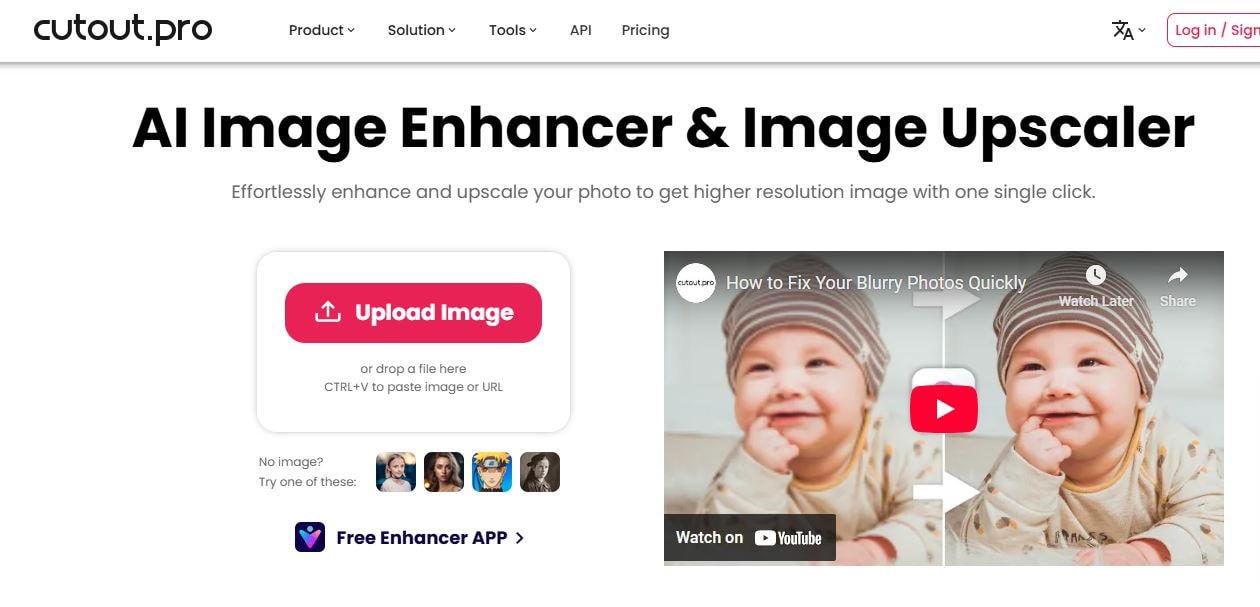
Step-by-step Guide
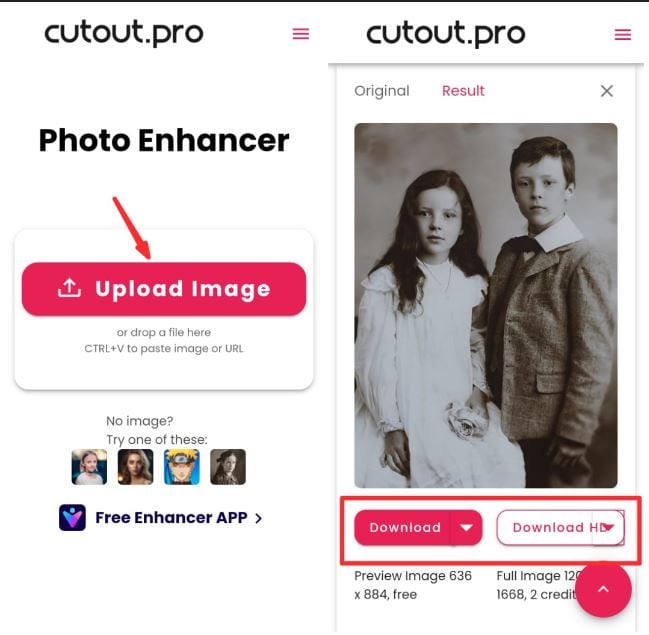

Part 3. How to Turn Old Photos Into Videos in Filmora
Now that you have successfully converted your old photo to a new photo, why not take it a step further? You can turn those static old images into dynamic video stories, complete with music, transitions, and captivating effects.
This is where Wondershare Filmora helps you. This video editor has many AI tools for different purposes. Among them, one is an AI image-to-video tool that has a vast library of video templates. Some templates can not only convert your old pictures to new ones but also into amazing videos with realistic results. These creative templates offer a seamless way to weave your revitalized old photos into engaging visual narratives.

Step-by-Step Guide
Let's discuss how you can bring your old photos to life as captivating videos using Filmora.
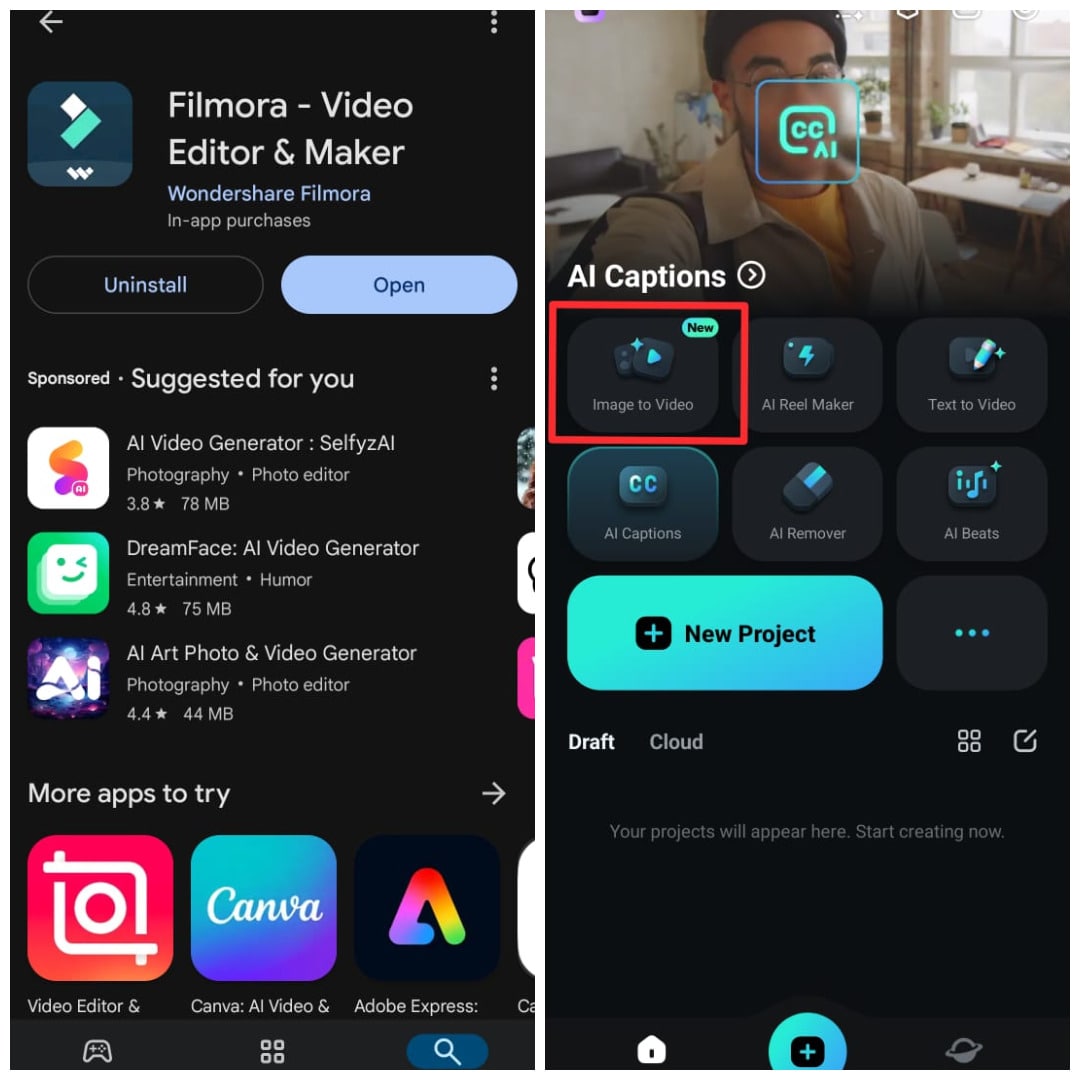
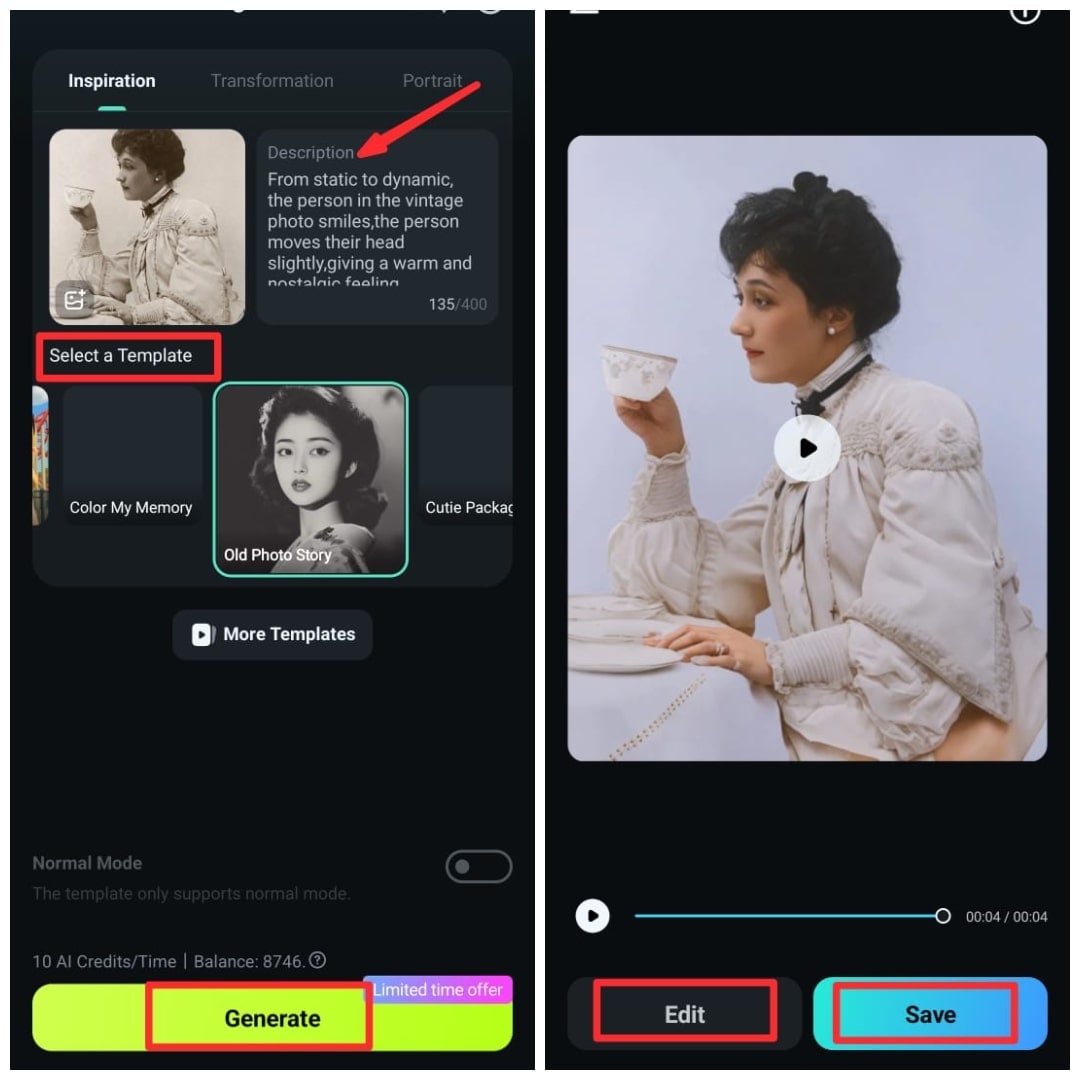
And here is the result:
Note: This is a sample video to demonstrate the process and show you how this tool works on old photos.

Recommended Templates in Filmora to Turn Old Photos Into Stunning Videos
Here are a few Filmora templates that you can use to not only convert your old photos into new ones but also stunning videos that beautifully highlight nostalgic moments:
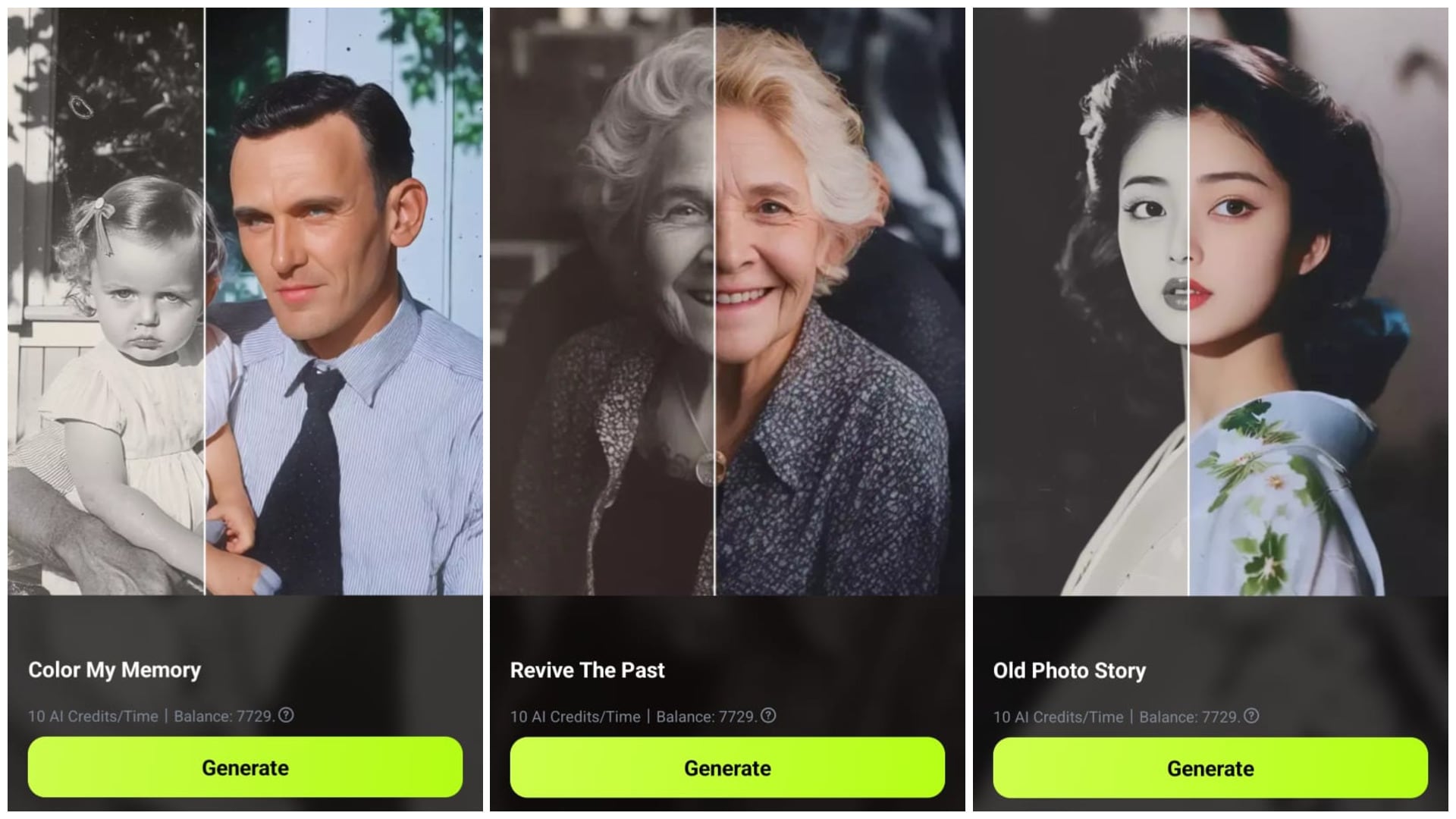
| Template | Style | Best for |
| Color memories | Shows a transition from black and white to natural color within the frame, with warm tones | Bringing childhood and family memories to life with vibrant colors |
| Revive the past | Soft lighting, realistic textures | Restoring elderly portraits or vintage black-and-white photos |
| Old Photo Story | Presents a stylized and elegant view with vintage aesthetics and gentle detail | Storytelling with historical or cultural old photos, especially portraits |
Conclusion
Restoring old photos to new photos isn't just about fixing scratches or fading—it's about preserving moments that matter. Whether you're repairing damage, adding color to black-and-white images, or enhancing resolution, we've discussed different AI tools that make the process incredibly simple and effective.
Apart from restoring old images to new images, you can animate or convert them into videos. For that, our most recommended tool is Filmora, which you can use to turn images into beautiful, shareable videos. You don't need to be a professional editor to give your memories a fresh, new look.
By combining the restoration with creative storytelling, you can relive the past and share it in ways that feel modern, emotional, and uniquely yours.



 100% Security Verified | No Subscription Required | No Malware
100% Security Verified | No Subscription Required | No Malware


