Top 10 Windows Color Pickers That Will Save Your Day
Nov 12, 2025• Proven solutions
Being able to see different colors and enjoy their beauty is one of the greatest gifts bestowed upon mankind. Adding colors to anything makes it more beautiful and attractive.
Whether it be creating an artwork, designing something, or simply coloring, picking up the right combination of colors adds to its aesthetics. Color picker is a tool that can help you identify different shades of colors accurately from any picture or screen.
A human eye can see 100 million colors but often is not able to recollect the exact shade of color they have previously seen. Color picker for windows allows you to pick the exact shade of color that you have seen on an image or browser and use the same for editing purposes. This will help you achieve a better color combination and hence a better version of whatever project you were planning to develop.
10 Windows Color Pickers to Pick a Color
Color pickers allow you to identify and pick any shades of colors which otherwise you might not be able to. This tool helps you to choose the exact shade of colors which you might have previously seen on a website, image, etc. for your projects that like designing a website, creating a logo, editing a picture, etc.
Being able to pick the exact color shades and combinations will change the looks of whatever you are working on to a great extent. So, let’s have a look at ten of the best color pickers available on Windows 10 that you can use.
Unleash your creativity by combining the top-notch Windows Color Pickers with the editing software Filmora! Whether you want to add exquisite color adjustmentsto your videos or select the perfect color scheme for your design projects, Filmora and Color Pickers provide you with a powerful and intuitive toolkitto effortlessly edit and enhance your materials. By using the Windows Color Pickers, you can accurately capture the colors you love and apply them toyour videos. Then, leverage Filmora's robust editing features to adjust colors, add effects and transitions, making your videos more vibrant and captivating. Whether you're a designer or a video editing enthusiast, the combination of Filmora and Color Pickers will bring you endless creative joy and surprises. Unleash your imagination and turn your creations into true works of art!
Change Any Colors in Video Editing| Filmora
1. Microsoft Free Color Picker (Windows 10 Only)
Microsoft Free Color Picker is a power UWP tool that can pick colors from an image file or a screen.
It is very simple to use. By pressing Win + Shift + S keys the desired screen image will be captured to the clipboard and then by pressing the Clipboard button on the main window of the tool, the image will be loaded and you will be able to pick any color of your choice.
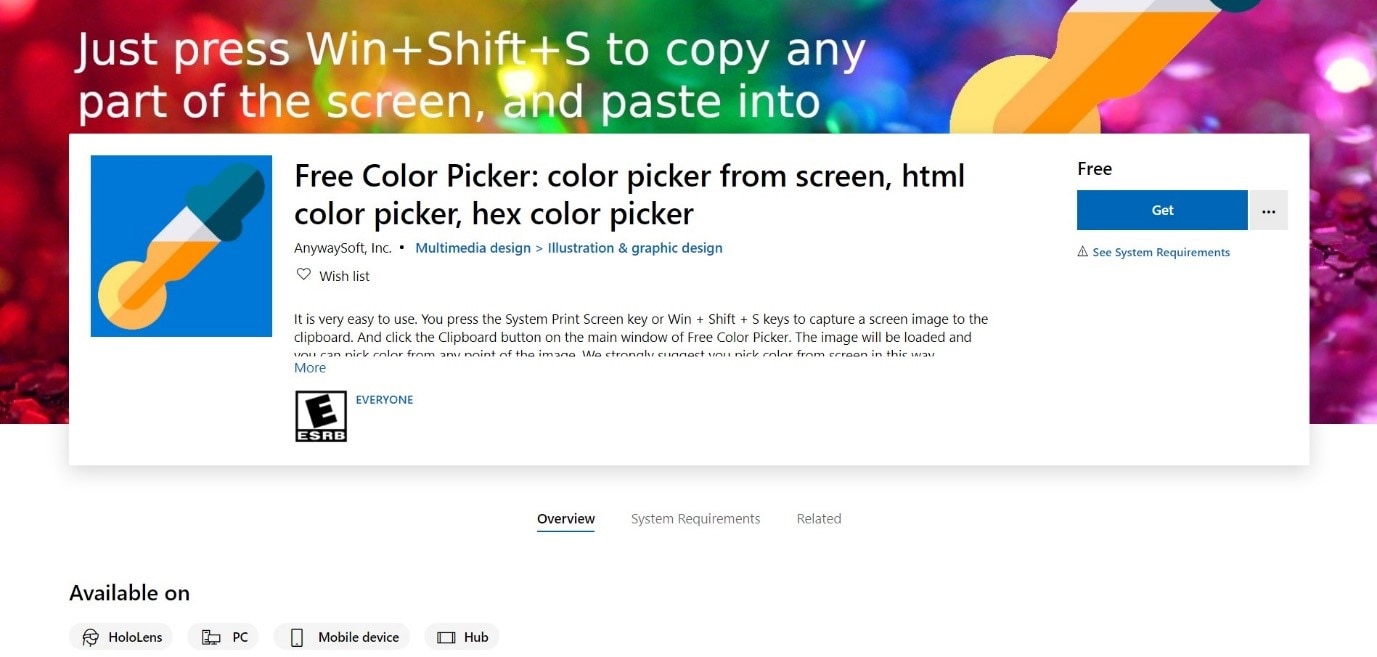
Features:
- Pick an image from a clipboard, image file on a disk, or using the screen capture function
- Get colors in Hex, RGB, HSL, HTML, CMYK formats
2. ColorPic
ColorPic is a tool created by Iconico and comes under the Web Design subcategory. It is a simple tool available to all users using windows 2000 or prior versions.
This tool allows you to pick any colors on a high-resolution monitor by simply pointing at it and grab palettes of about 16 colors at once.
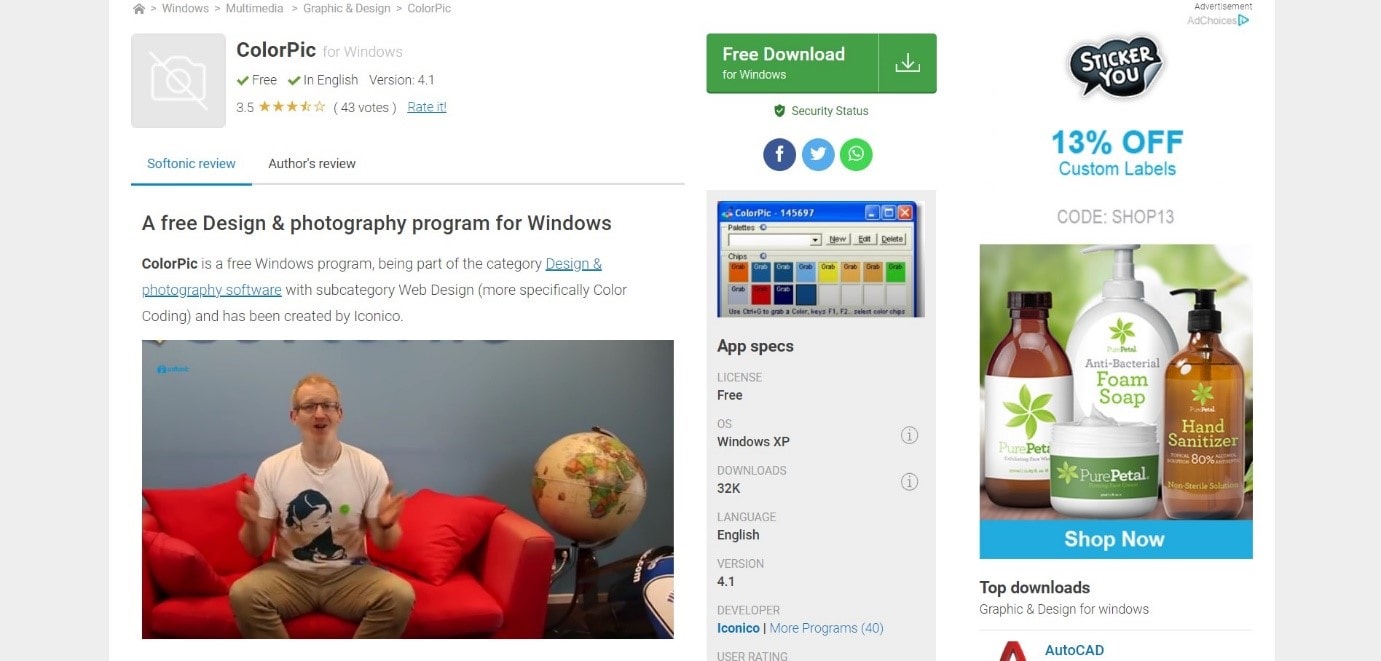
Features:
- Can adjust saturation, hue, reds greens, and blues
- Can adjust colors with the help of four advanced color mixers
- Resizable magnification area and can be used with any other program
3. Instant Eyedropper
Instant Eyedropper is a free tool that can identify and save any color with just a click.
Once installed all you have to do is tap the Instant eyedropper icon on the bottom toolbar with your mouse pointer and move the pointer to the area of the color you wish to copy. Now the clipboard will have to color code of the selected color.
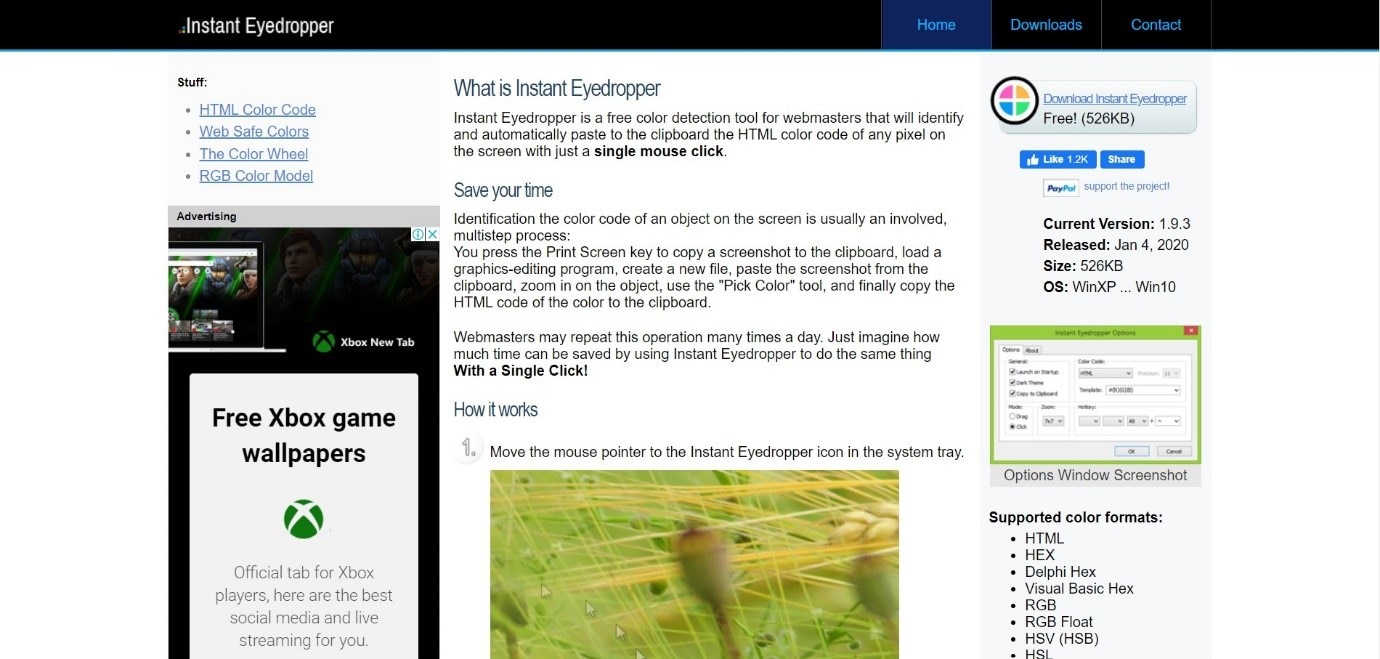
Features:
- Allows to copy the color as well as identify the color code
- Support formats like HTML, HEX, Delphi Hex, Visual Basic Hex, RGB, RGB Float, HSV (HSB), HSL, Long, etc.
4. Just Color Picker
Just Color Picker is a convenient and quick tool that can be used to capture any color on your Windows PC.
To pick a color and the color code, choose the format u wish and simply point the cursor on the desired color shade and press Alt + X. Now to copy the color code click the Copy Value button.
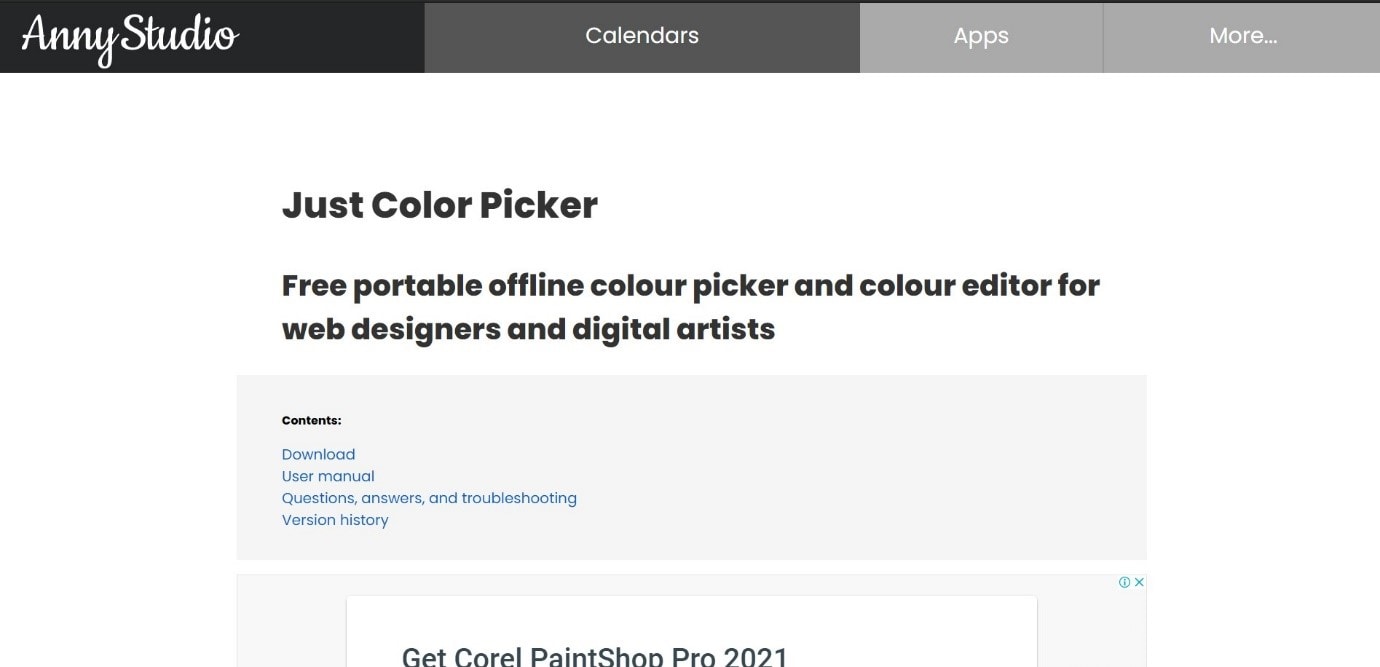
Features:
- Easy color noise handling is achieved by averaged color sampling
- Keyboard control over cursor movements and 3x, 9x, and 15x magnifying options for greater precision.
Screen freeze feature for easy sampling of colors that change shade due to cursor movement
5.ColorZilla
ColorZilla is an add-on tool for Firefox that can be helpful to graphic designers and web developers who work on color-related tasks.
ColorZilla allows the user to read color on any point on your browser, adjust the color, and paste it to any other application. It even allows you to quickly analyze and inspect a palette of colors on a page.
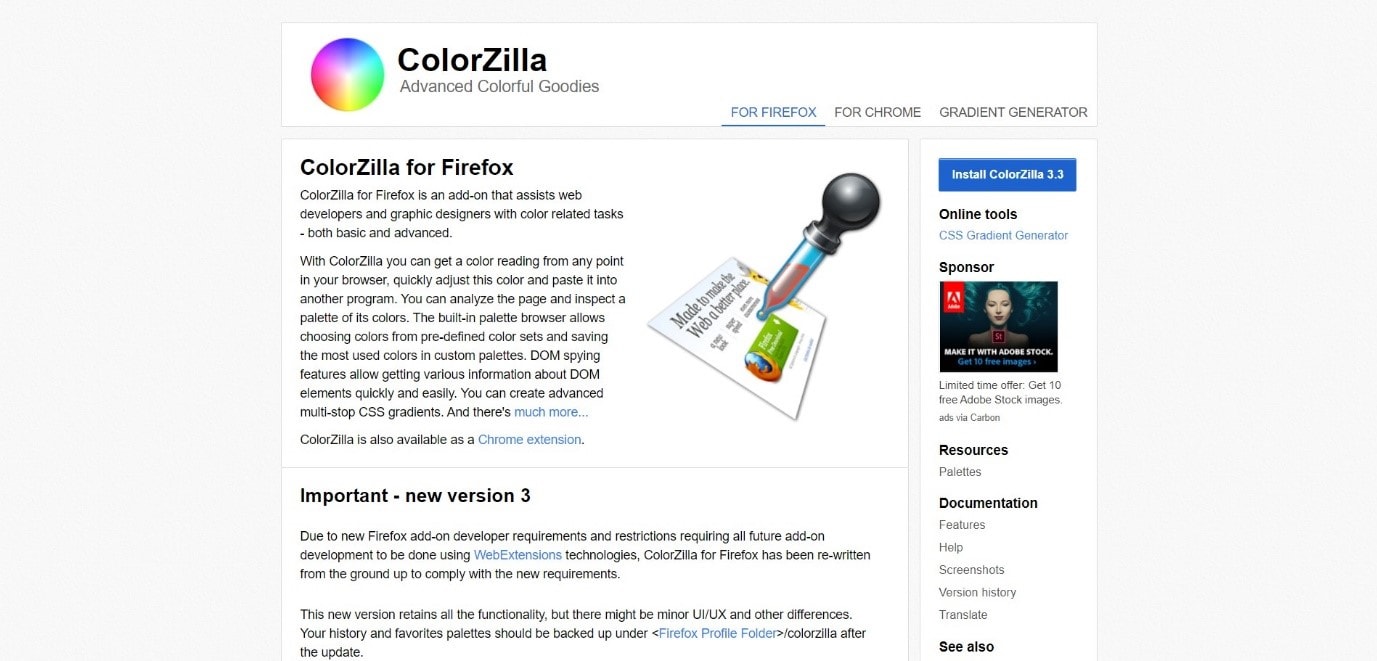
Features:
- Can sample average color of any specific area be it on an average image or noisy backgrounds
- Can sample colors from local "file://" URLs
- New sampling modes - 3x3, 5x5, 11x11, 25x25 pixels
6. ColorPick Eyedropper
ColorPick Eyedropper is a chrome tool that allows you to choose color values from different webpages and more.
The colors are picked from a screenshot of a page that is only updated when scrolled down. To take a snapshot you can use the R button or tap on the re-snap tab.
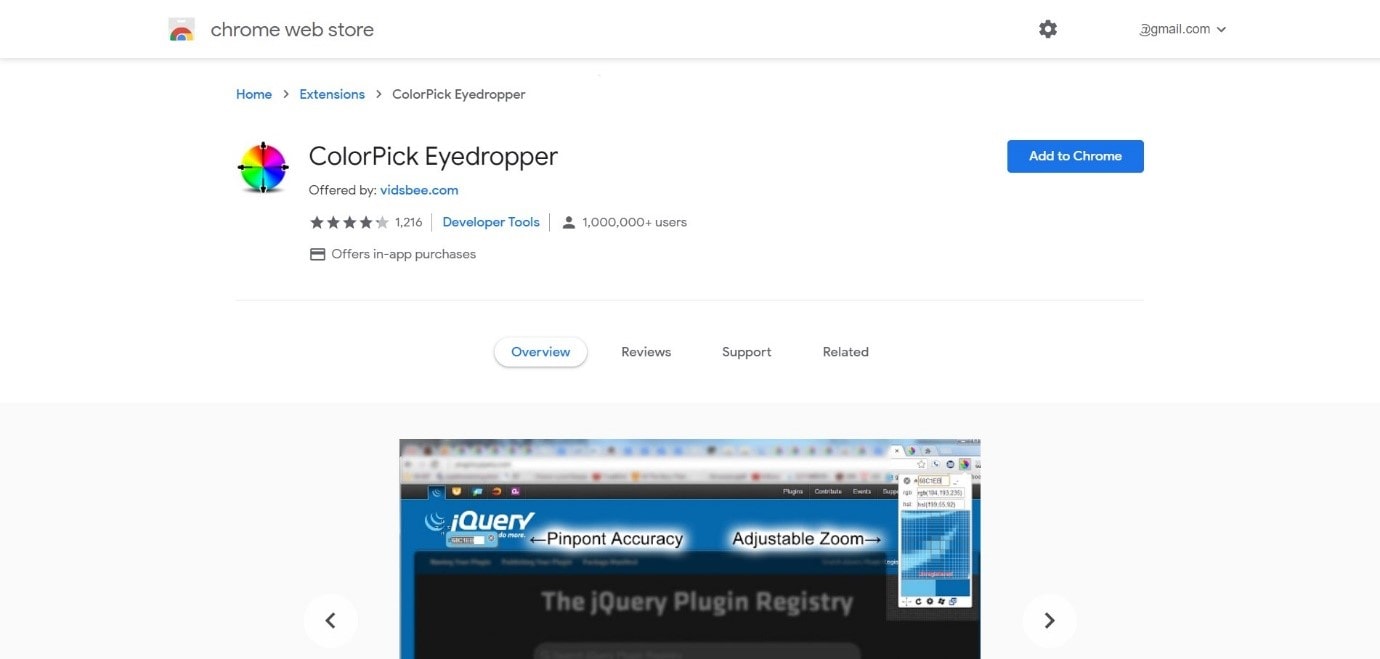
Features:
- Has webpage region zoom or magnification loupe features
- Zoom features that will help you see pixel-perfect alignment accuracy when carrying out web development adjustments
- Provides an assistance grid and gives the hexadecimal color names
7. Colorpicker
Colorpicker is an efficient tool that helps you to choose any colors with the help of three RGB sliders present within the tool. This color picker allows you to grab any color from any screen by simply pointing the cursor towards it.
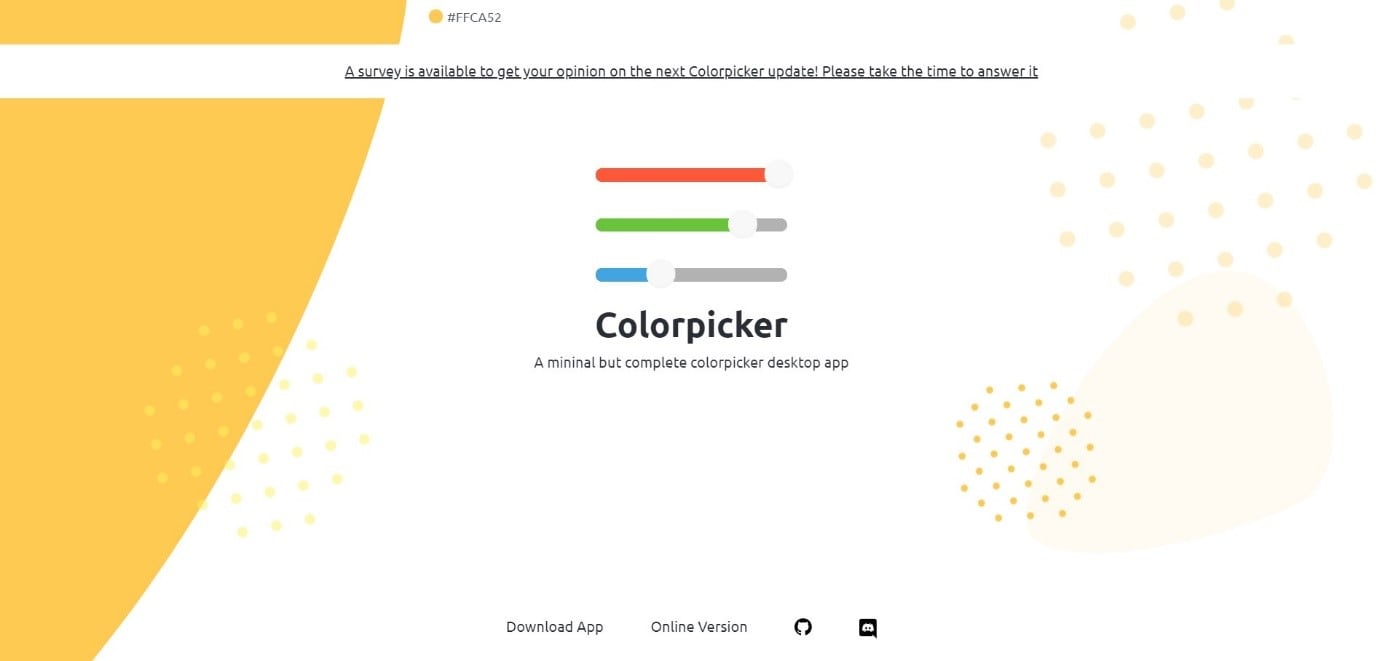
Features:
- Pick, organize, edit, and store any colors you like
- Select a color from your browser, any design software, or just an image
- Can save the selected colors in multiple palettes
8. Color Crop
Color Crop is a tool that can identify and represent colors in different hex color code formats.
In order to copy a color, all you need to do is simply drag the eyedropper control to any point on the screen and release it. The color code for the selected color will be automatically copied to the clipboard.
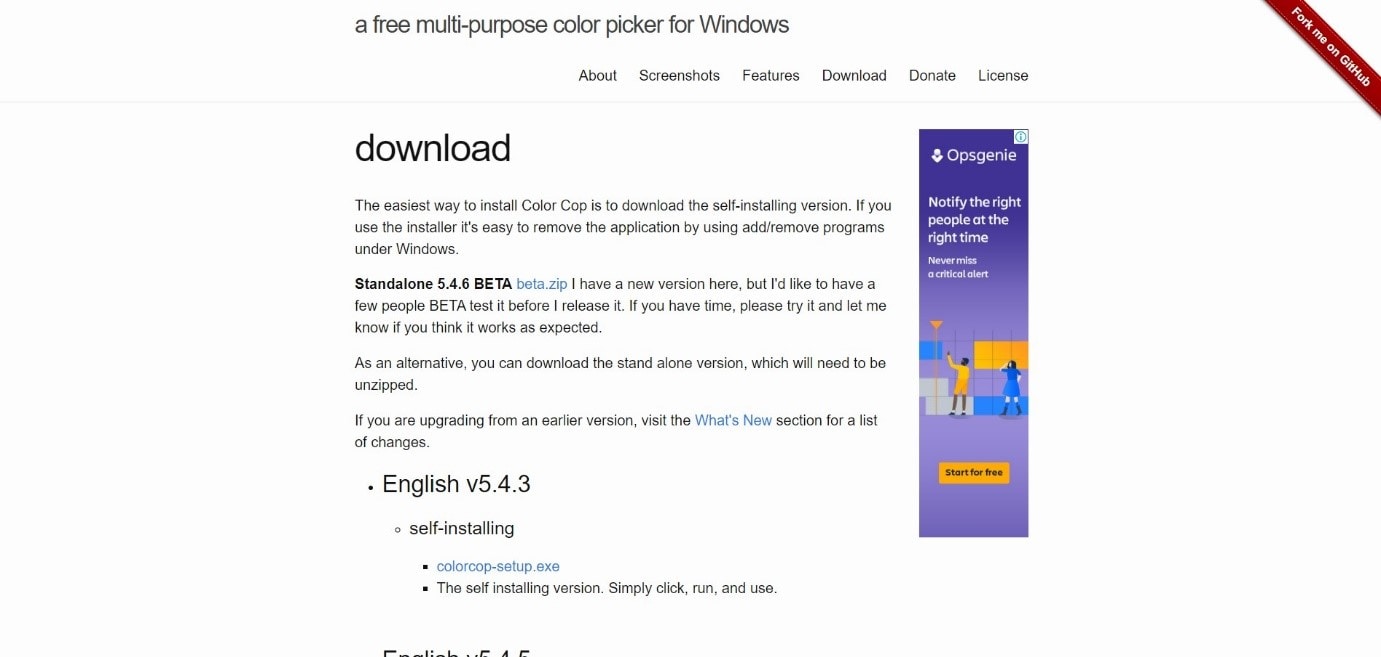
Features:
- Single-pixel option or 3x3/5x5 average samplings are available.
- A magnifier for the precise location of a color
- Color options like Snap to Detect WebSafe, WebSafe, Reverse, Convert to Grayscale, Random, etc. are available
9. Rainbow Color Tool
Rainbow color tool is a Firefox browser add-on that can help you choose any colors on your screen.
You can do so by simply moving the cursor on the color you like. A square thumbnail of the color will be displayed along with the color code. Tap on the Copy tab to copy the color code.
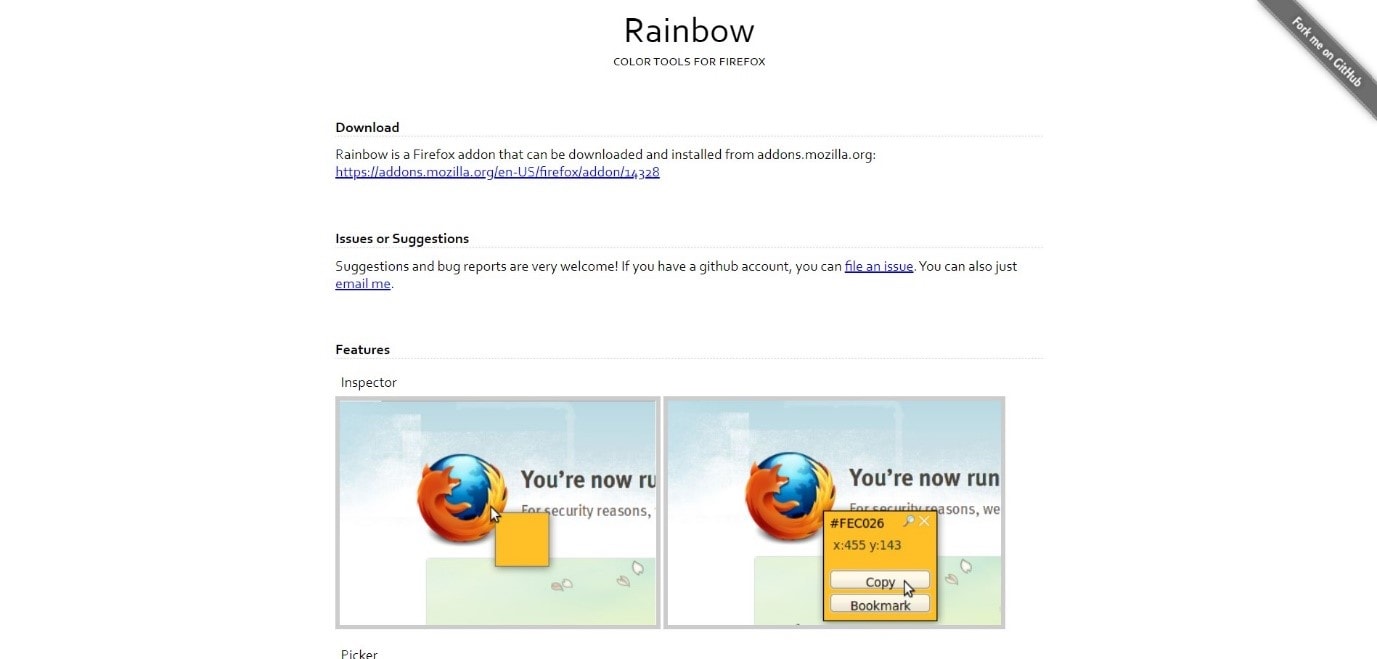
Features:
- Easy selection of color and color code
- Simple color editing and bookmarking options
- Create a library to choose from a set of desired colors
10. ColorPix
ColorPix is a streamlined free tool that can be used by Windows users as a color formatting tool.
This tool allows you to pick any color under your mouse pointer with a simple click and copy it directly to the clipboard.

Features:
- A very handy zoom function for easy picking of colors
- Availability of additional color palettes and schemes that can be downloaded
- Can reproduce the very specific value of colors
Bonus Tip-Color Match Video Clips on Windows
Wondershare Filmora is one of the best and widely used video editing applications around the globe both by professionals and beginners alike. The latest version of the software which provides an extensive set of features that can be used to create pro-level movies to small GIFs.
The new Color matching feature in Filmora allows you to color correct different video clips automatically within a few clicks. This feature is a big addition to the software as it avoids the need for color correcting each video individually and allows to combine any number of videos without them standing out in terms of color tones and avoids
Let’s have a look at how color matching can be done while edit a video in Filmora.
Steps to Follow:
Step 1: Drag and drop the videos and photos you wish to edit on your timeline. To do custom color correction, choose any photo or clip and carry on with making changes.
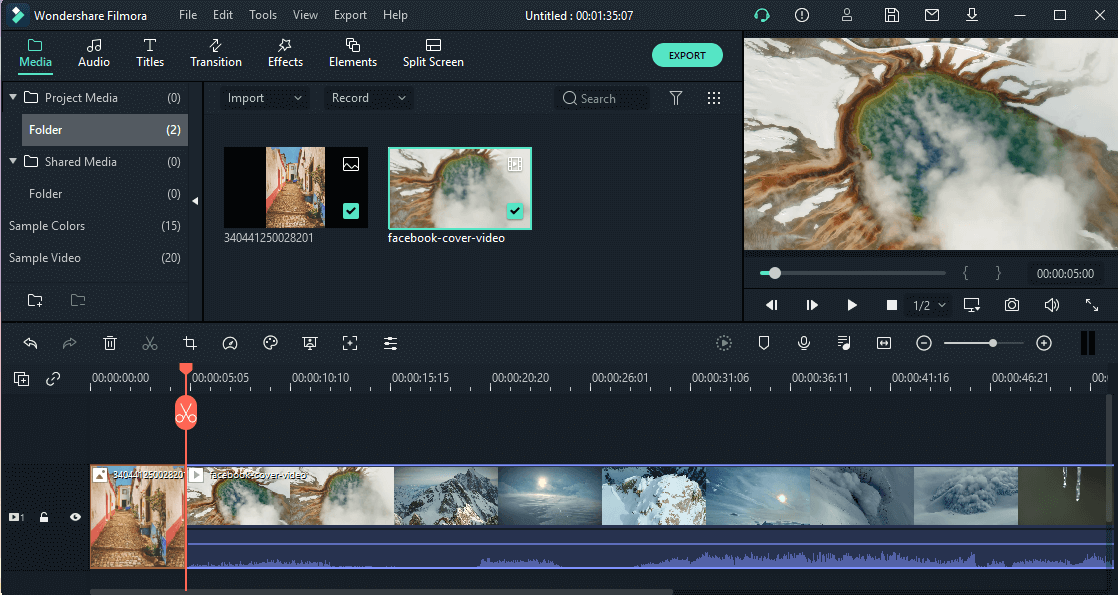
Step 2: Now move the head to the part of the frame you wish to match the rest of the clips. Select them and right-click on them. Then tap on Color Match.
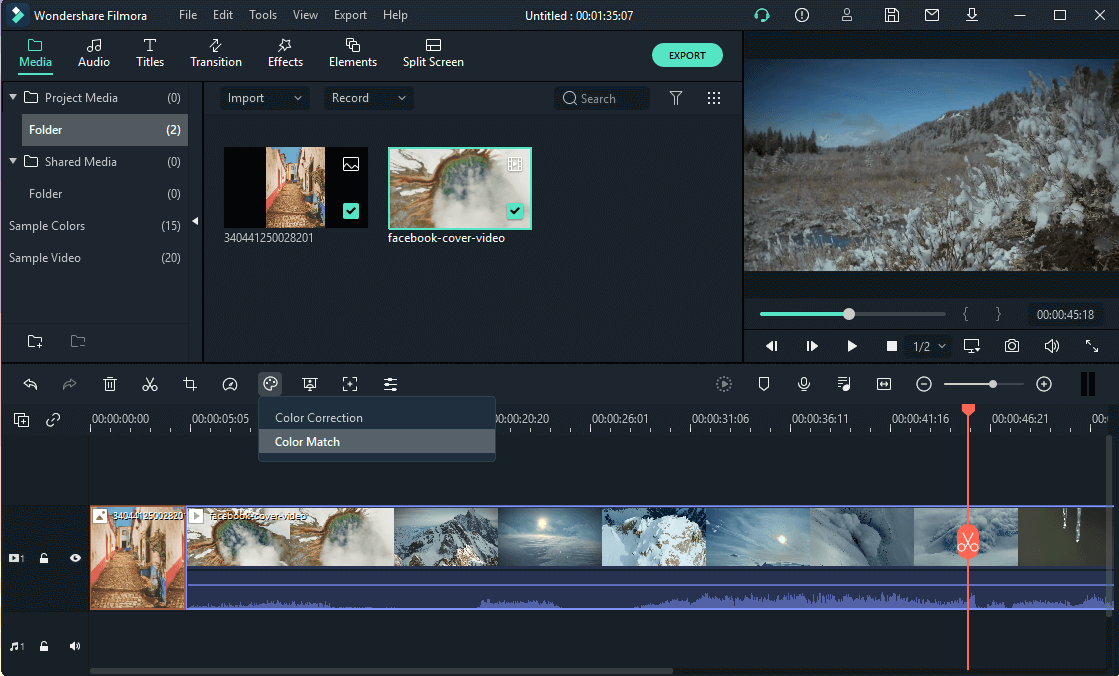
Step 3: Now, select a frame to act as a reference page and tap on Match.
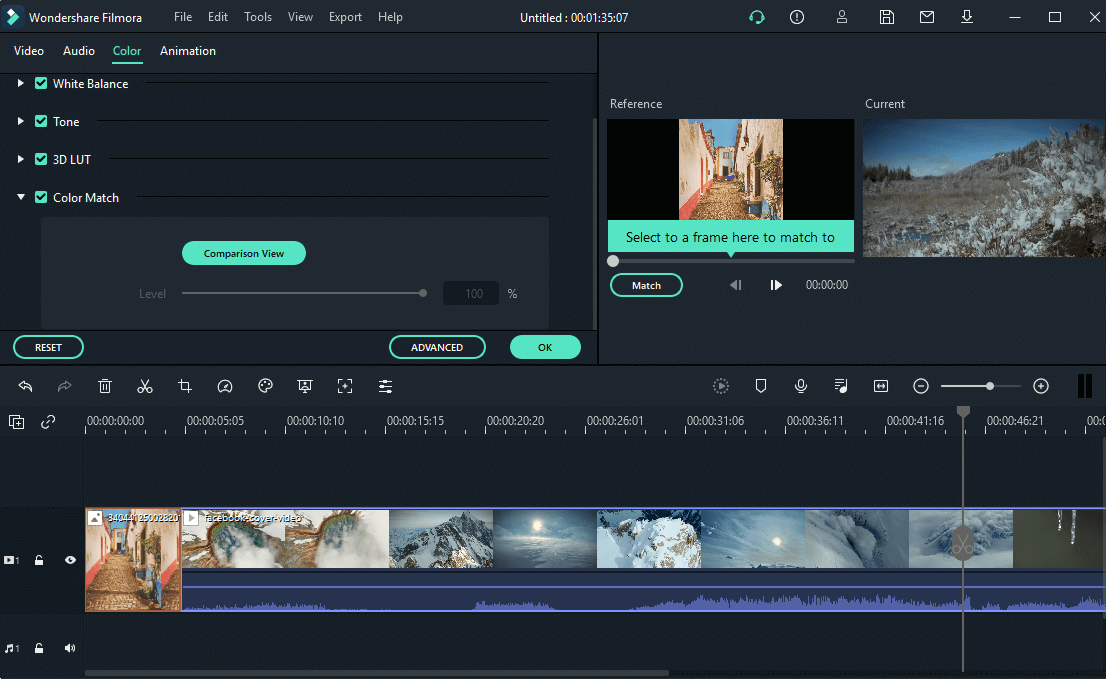
Step 4: Select the degree up to which the color settings must be matched using the slider and after the preview tap on OK.
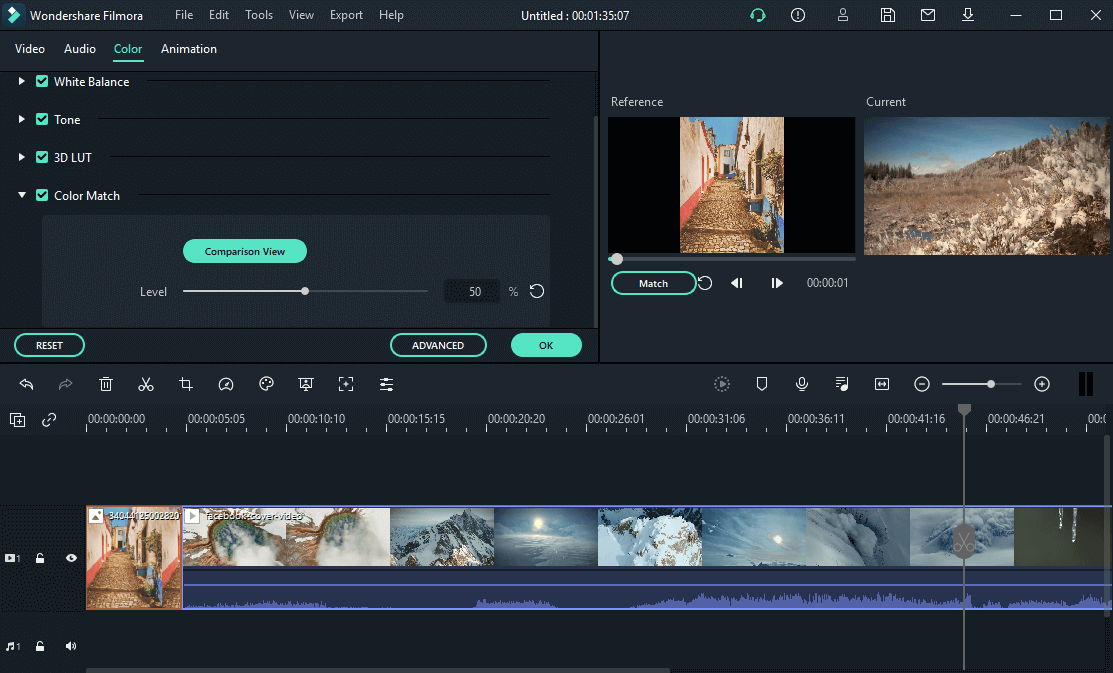
Conclusion
A color picking tool is necessary to help us choose the exact shade of colors while creating or editing any color-related projects on our desktop. The color picker software on windows allows to copy color from an image, webpage, etc. and use it for different purposes. The top ten color pickers for windows have been listed above for your convenience. You can select any one of them and have a satisfying experience.
The new version of Filmora, named Wondershare Filmora X brings out a new feature called “color matching” that will help to edit videos more easily and provides a better result. Do try it out.
Learn how virtual product placement uses AI to insert brands into videos during post-production. Boost revenue without reshoots using Wondershare Filmora.
by Benjamin Arango Dec 22, 2025 15:40 PM
Turn a single product image into professional AI product photography. Follow this quick guide with prompt examples and editing tips to make your product visuals stand out more.
by Benjamin Arango Dec 19, 2025 15:47 PM
No drawing skills needed. Follow this guide to create medical illustrations with AI using prompts, along with examples and practical tips to maintain accuracy.
by Benjamin Arango Dec 19, 2025 15:47 PM



