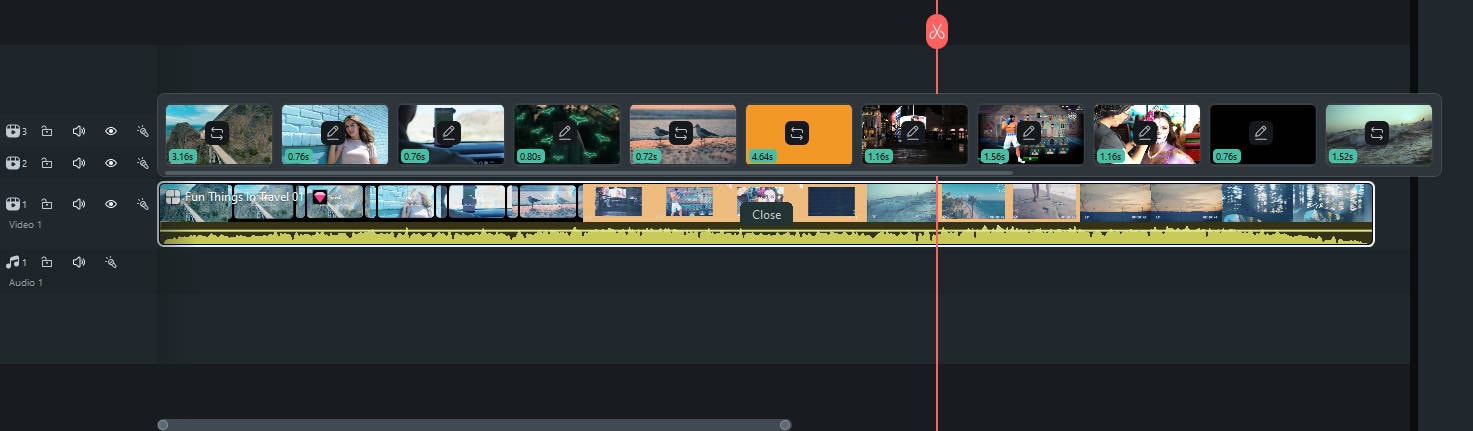10 Trendy Video Frame Templates in 2026 [for Youtube/IG/FB]
Jan 06, 2026• Proven solutions
Looking to add a stylish touch to your videos but don’t know where to find the perfect frames? Filmora’s extensive library of video frame templates and user-friendly tools make it easy to enhance your videos with professional results. Try it now!
We are really creative when it comes to video making and the right execution. The timings, transitions, test, background, music, and everything that can be customized to set the flow of the video is achieved with full dedication.
But a video can get a classy touch by adding a video frame template. A frame is used in films, video making, and animation videos. Frames are nothing but still images that can compose a complete moving picture. No wonder, frames have been used in the industry for ages.
Anything beautiful and precious deserves a frame. And the beautifully created videos also deserve some video frames. And trust me, with the availability of different varieties of video frame templates, your video can easily be put in a frame.
- Part 1. 10 Cool Video Frame Templates [Updated]
- Part 2. Where to Download Video Frame Templates?
- Part 3. How to Put Frame Around a Video?

Part 1. 10 Cool Video Frame Templates [Updated]
Let's check out some of the best video frame template options.
1. Abstract Paint Brush Stroke Video Frame Templates
These simple and sleek templates with paintbrush strokes at the edges are ideal for your memory lane videos. Use the templates for flashbacks of an event, or maybe for personal memories.
2. Neon Frames
Make use of these neon light frames for your musical videos or pop event to energize everyone. YouTube videos with modern themes, these frames for adding an extra element to the video spirit.

3. Countdown Video Frames
How about giving your video a feel of reeling a movie or a retro-timer touch? Use timer frames for your YouTube video stories and even Instagram or Facebook stories with a countdown.
4. Blank Empty Frame Video Templates
Use these minimalistic and easy-to-handle video frames when you just want a stylish frame at the edges and a clean slate as background. These can be used for formal and official video clips as well.
5. Instagram Frame Templates
Use Instagram frames for your social media story. Eye-catching and trendy, these Instagram video frame templates will surely add spice to the story. Jazz up your latest Instagram post with the Instagram customized video templates.
6. Artistic Vivid Shape Creative Video Frame Templates
Use these Frames for an artistic frame, bold flower prints, abstract arts, and designs in your video. Ideal for vogue and fashion videos, these can also be used for artistic genre videos.
7. Festive/Christmas Frame
Give your video a serene and festive touch through the Christmas video frames. Be it a festive eve, or a get-together, these frames will surely make your festival video more bright and more pious.

8. Nature/Seasons Video Frames Templates
Complement your video transitions through seasonal or nature frames that can define the mood of the video. Your social media stories, music videos, and even a flashback of memories can easily blend with these video frames.
9. Stationary-prop Video Frame Templates
There is something for your kids as well. Color pencils, crayons, even paper clip frames can add magic to a video meant for your kids. Maybe you want to present this on a school or platforms dedicated to children and education.
10. Abstract Waal Video Frame Templates
Keep it simple yet elegant. Abstract wall video frames will give a classy touch to the videos. The best part about these frames is that they can be blended with anything. Formal, informal, official, casual, party or personal, abstract wall video frames fit everything.
Part 2. Where to Download Video Frame Templates?
Video frames surely add an elegant touch to the videos. And if you are wondering where to get these templates from, then there are many freely available video frame templates, Instagram or Facebook story templates, even YouTube video templates on the web.
You can download the video frame templates from
1. Wondershare Filmora
Looking to enhance your videos with stylish frames but unsure where to find them? Filmora is your go-to solution, offering a vast collection of video frame templates that can elevate your projects. Whether you’re creating a professional video or adding a personal touch, Filmora’s templates are easy to access and use. Here’s how you can download them:
Access Pre-designed Video Frame Templates
Navigate to the Template section in Filmora to find a wide range of pre-designed video frame templates. Simply select the one you like and download it directly.
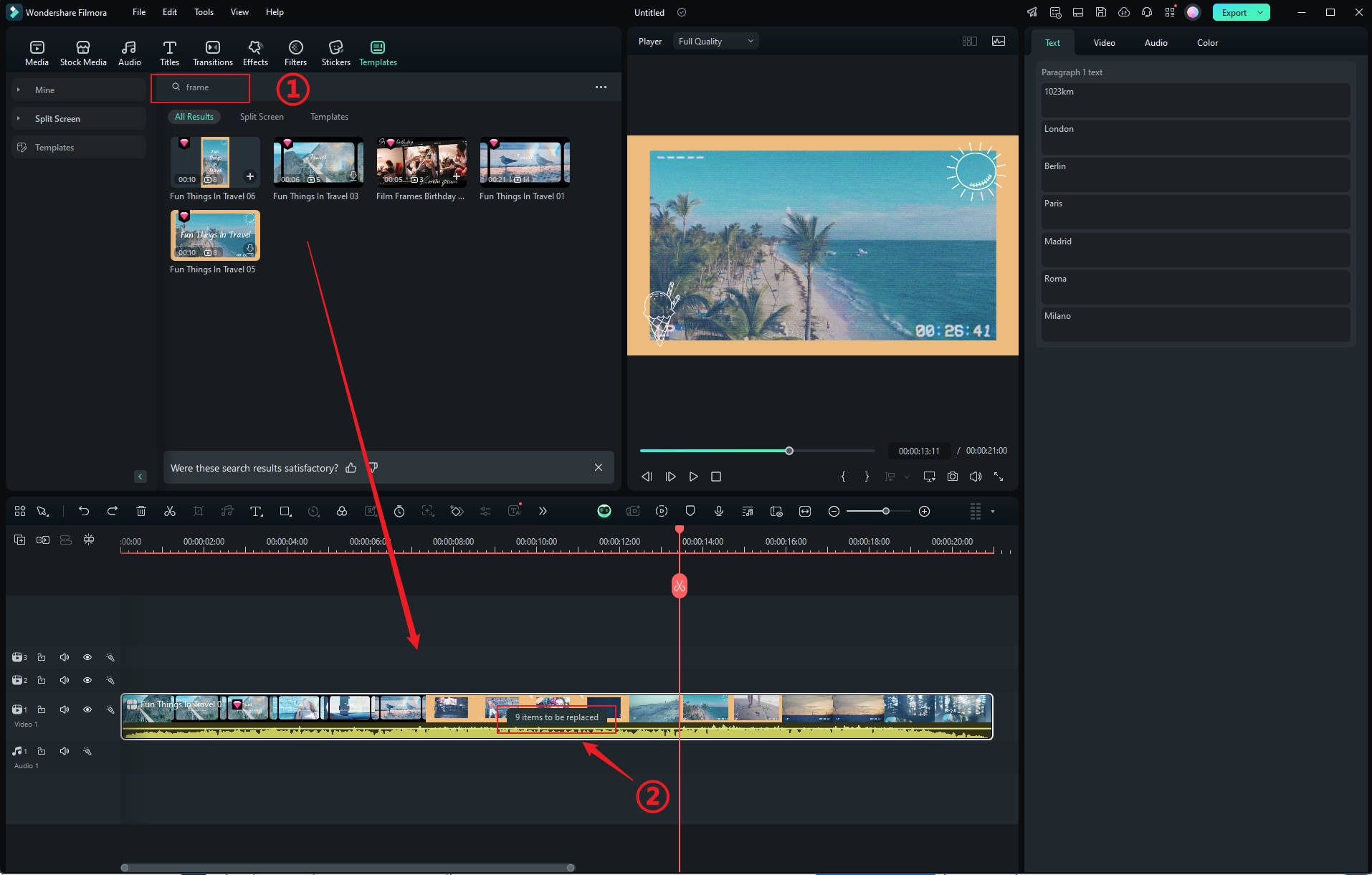
Explore Stock Media for More Options
Head to the Stock Media section in Filmora to discover additional video frame templates. This library offers a variety of options to suit different styles and themes.
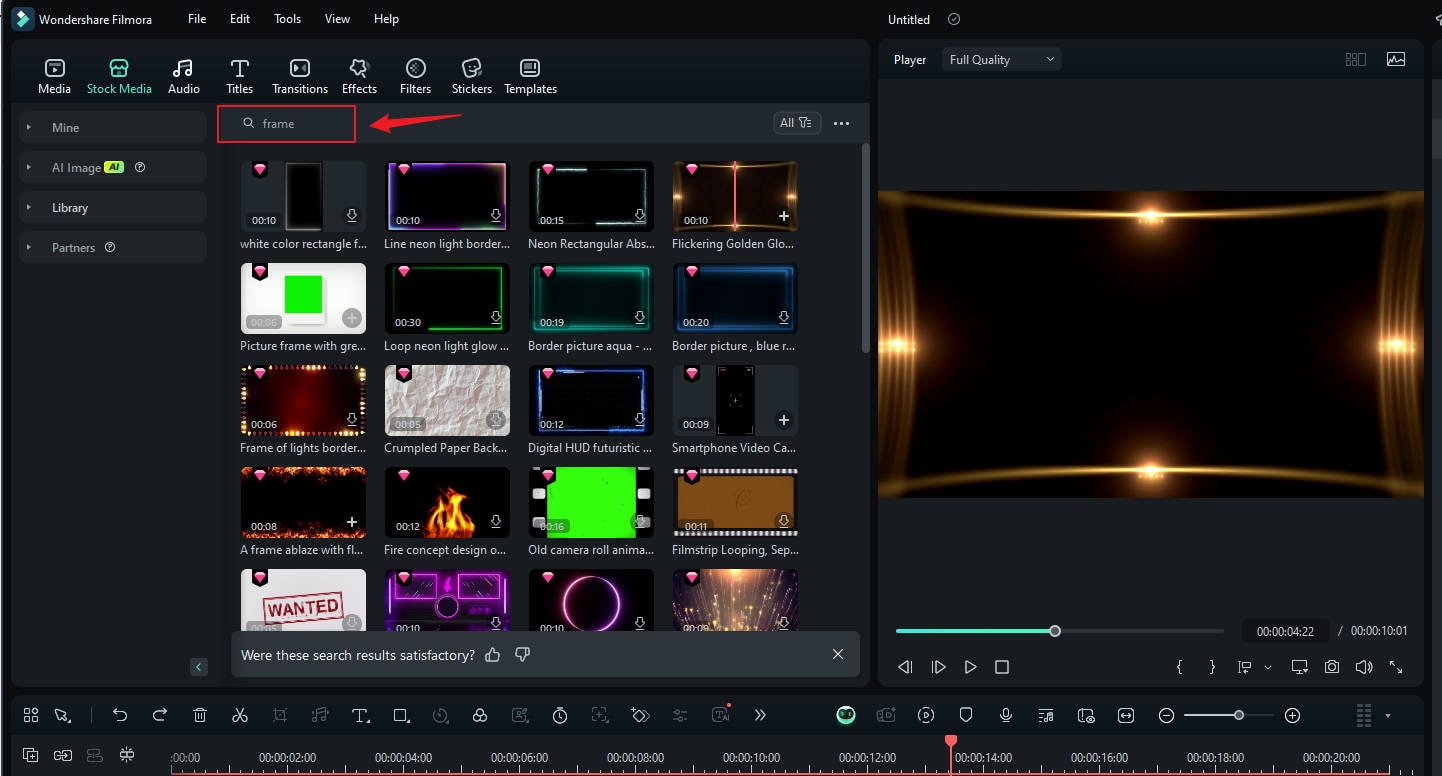
2. Freepik
Freepik.com provides solutions to problems concerning presentations, videos, graphics, etc. Browse the website to get slideshow templates, vectors, images, frames, effects, and much more.
3. Videezy
Videezy.com is one of the largest video communities providing templates and high-quality footage to make filmmaking easy and convenient.
Part 3. How to Put Frame Around a Video?
Just follow this easy, drag and drop, steps to accomplish your goal.
- Step 1: Go the the "effects" option on the tab in Filmora. The video is already present on the timeline track. You just need to add a border or frame in the video through the effects tab.
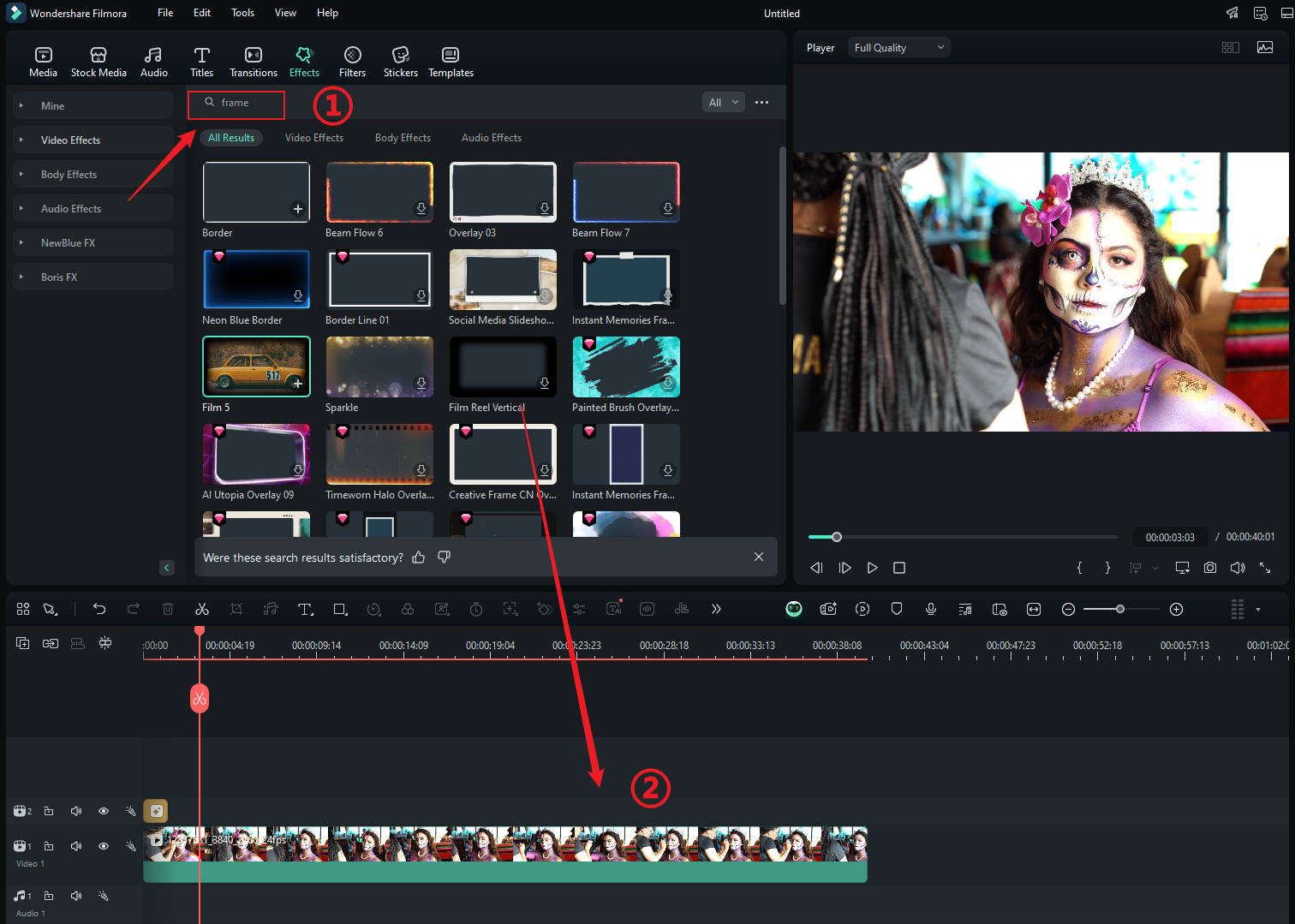
- Step 2: From the utility options, select Border and drag it to the timeline. This will ensure the frame applies to the entire video. You can actually visualize this on the fly at the Filmora dashboard. Customize the size, color, opacity, contrast, thickness, etc. of the border on this window. And the best part is, you can track down the changes in real-time in the video.
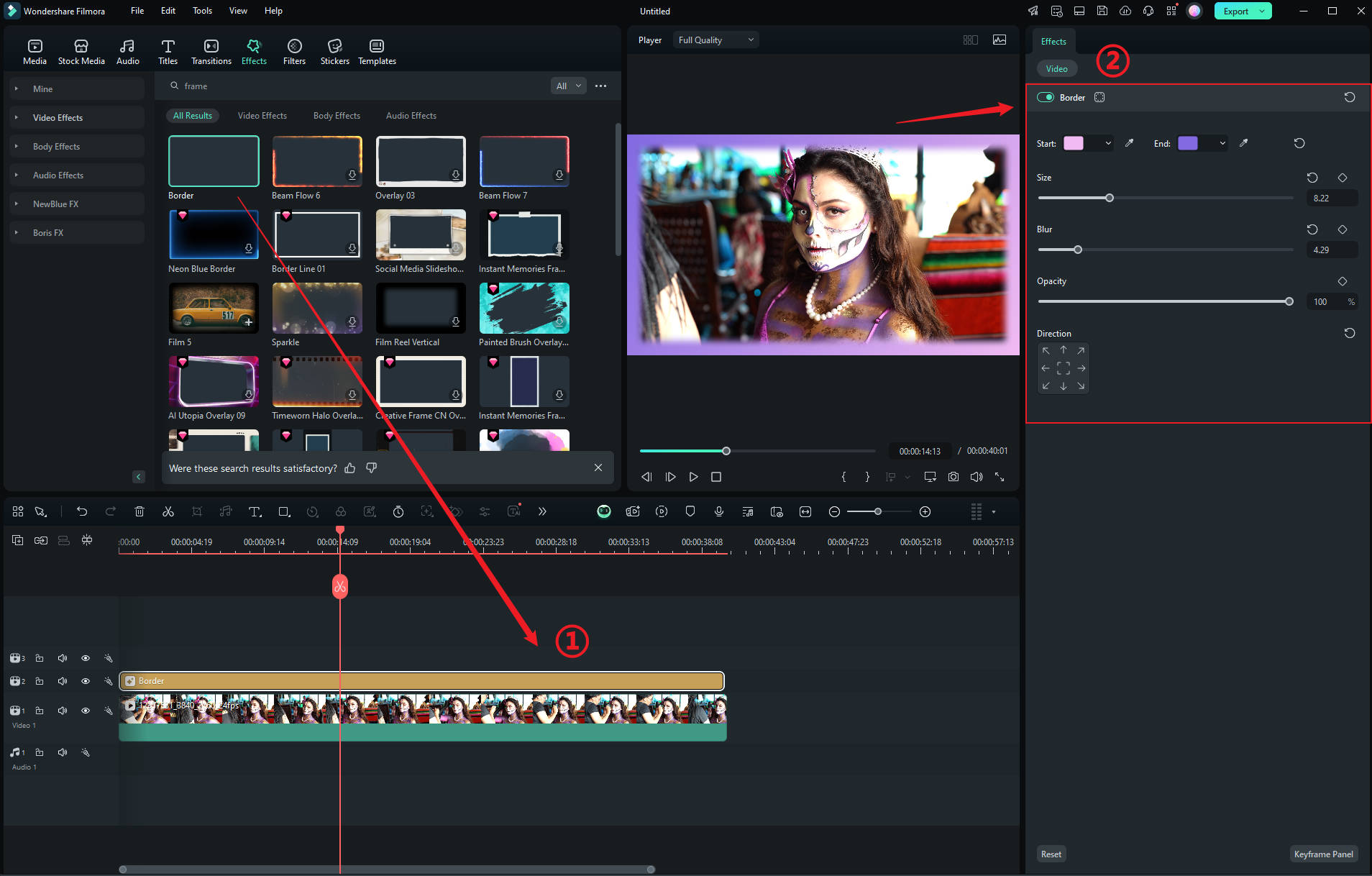
Voila! You have successfully added a frame to your video.
While we focus on the various aspects of a video, ranging from content to transitions, effects to the aesthetic of the video, a video frame is the one that can give a collected look to the video, to the story, and to the various effects.
YouTube videos, Instagram stories, social media posts, or personal memory, your videos surely deserved to be framed. And with so many freely available video frame templates, the task becomes easy and convenient.
Furthermore, Filmora can be used to achieve this task, its simple, drag-and-drop options will help to add a frame to the video instantly.
Tired of plain videos? Filmora’s video frame templates offer endless styling options. Transform your footage with ease—try it now!
Final Words
We’ve explored a variety of video frame templates to enhance your videos, from cool and modern designs to classic and elegant styles. Whether you’re looking to add a touch of sophistication or a playful vibe, these templates offer endless possibilities. Filmora’s extensive library and user-friendly interface make it easy to find and apply the perfect frame to your video. Give it a try and see how a simple frame can transform your video into something truly remarkable. Happy editing!
As social feeds get more crowded, a 4-way split-screen video helps your content stand out naturally. Our guide breaks down simple methods so you can create it without overthinking the edit.
by Liza Brown Dec 30, 2025 14:30 PM
In this article, I will show you several ways to add borders to video on Windows and Mac computers with Wondershare Filmora and iMovie.
by Liza Brown Dec 17, 2025 15:50 PM
Are you searching for the best Canon LUT download? This article provides the best recommendations for creating the best professional videos.
by Liza Brown Dec 13, 2025 14:43 PM



 100% Security Verified | No Subscription Required | No Malware
100% Security Verified | No Subscription Required | No Malware