Your feed is probably full of those aesthetic outfit collages that look like they were made by a professional stylist. The good news is, you don't need fancy software or editing skills to make one yourself. With the right outfit collage maker and a little creativity, you can turn your fashion ideas into eye-catching posts that pop on social media.
And since this is your lucky day, this guide will show you how to make an outfit collage that stands out. From choosing the best app to make outfit collages to learning how to make outfit collages for Instagram or Pinterest, you're about to level up your content.

In this article
Part 1. Outfit Collage Maker: The Best Way to Make an Outfit Collage for Instagram and Pinterest
A well-made outfit collage can seriously level up your feed, especially on Instagram and Pinterest where style speaks louder than words. And if you want to learn how to make your outfit collage without spending hours editing, the trick is finding a tool that helps you do it all without the stress. That's why so many creators turn to Wondershare Filmora.
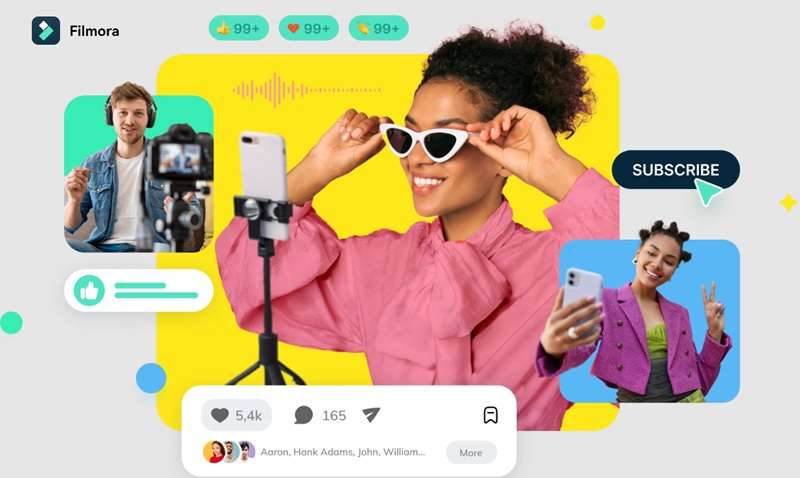
Here's why Filmora is your go-to outfit collage maker if you want something quick, fun, and stylish:
- Drag, Drop, Done: Use the drag-and-drop layout to build your collage fast. No stress, just easy layout magic.
- Creative Templates Ready to Go: Pick from a bunch of outfit collage templates that instantly make your post look put together. Just plug in your pics and you're good to go.
- Cutouts Made Easy: The built-in background remover lets you snip out clothes cleanly. Perfect for cutout-style flatlays that look super aesthetic.
- Filters with Fashion Sense: Add a pop of personality with fashion-forward filters and stickers to match your aesthetic.
- Perfect Fit for Every Platform: Snap everything into place using auto-alignment grids and set the canvas to the perfect size for Instagram Stories, Reels, or Pinterest Pins.
- Create Anywhere, Anytime: It works on mobile too, so you can make your outfit collage on the couch, in a café, or wherever inspiration hits.
Powerful AI video editor for all creators
With all these capabilities, Filmora makes it fun to make outfit collages or any platform you have in mind. Plus, Filmora is packed with extras, from animations to music, so your collages can be as creative as you want them to be.
For starters, let's walk through how to make an outfit collage for Instagram with this easy step-by-step guide.
Step 1. Launch Filmora and choose a template
After you've installed the latest Filmora, open it up and tap on "New Project" to get started. You'll be taken straight to the main editing screen.
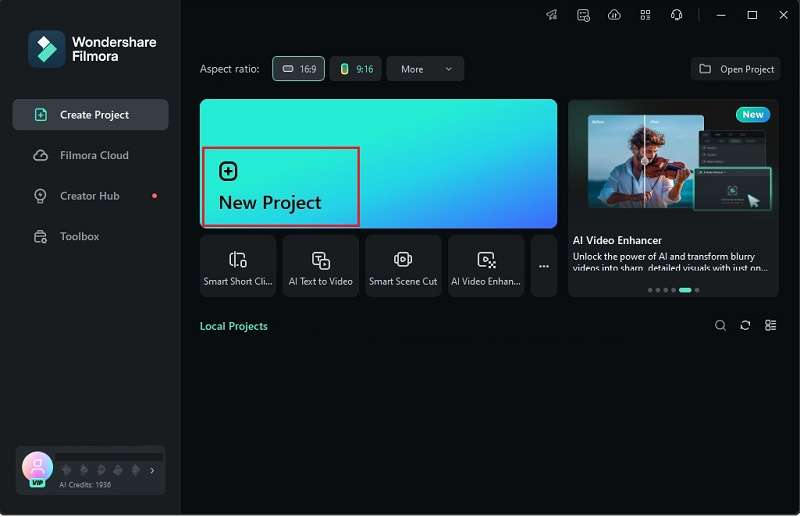
Now head over to the "Templates" tab and type "Outfit" in the search bar to see all the best options. Browse through the styles, choose your favorite, and drag it onto the timeline to start making it your own.
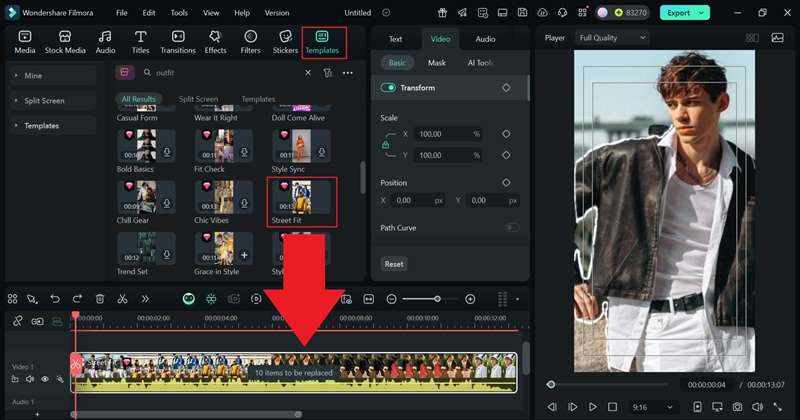
Step 2. Personalize the template
Click on the note that says "10 items to be replaced" in the timeline. Then, go through each placeholder and swap it with your own videos or photos, one at a time. Once everything's uploaded and you've checked that it looks good in the preview, go ahead and click "Expand" on the timeline to open things up for more editing.
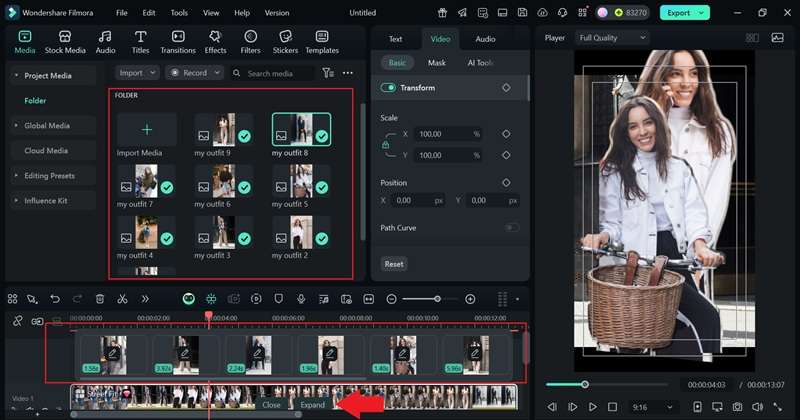
Step 3. Enhance your video
You can see in the timeline that your outfit collage video is almost ready to post, it already has smooth transitions, cool visuals, and background music. But you can make it even better by adding some text.
Just head over to the "Titles" tab, click on "Title Effects", and pick a style you like. Drag it into the timeline, then click "Text" in the property panel to write and customize your own message.
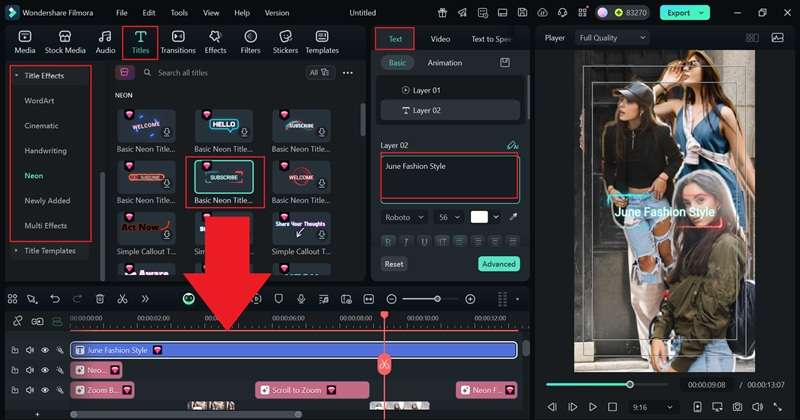
You can take your video to the next level by adding filters, stickers, sound effects, or even fun video effects. Feel free to explore Filmora's tools and media library to see what fits your style. Get creative with it, but try not to go overboard.
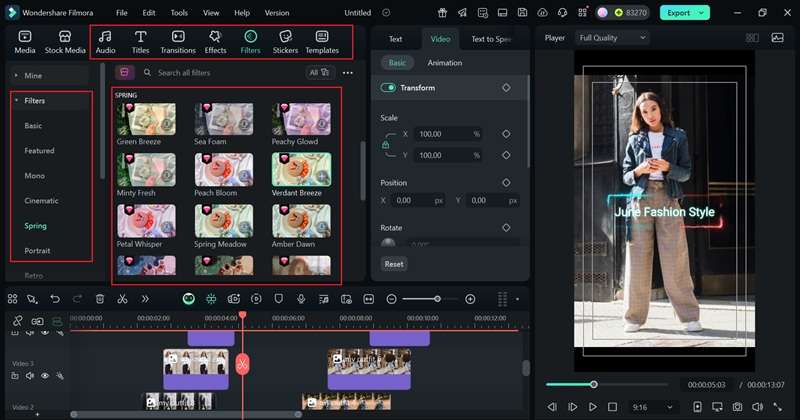
Step 4. Save and share your video
When you're happy with the final edit, click "Export" in the top right corner. Pick "Local" to save it to your device, or choose "Social Media" to post it straight to your account. Before you wrap it up, make sure to double-check the title, description, format, and resolution so everything looks spot on.
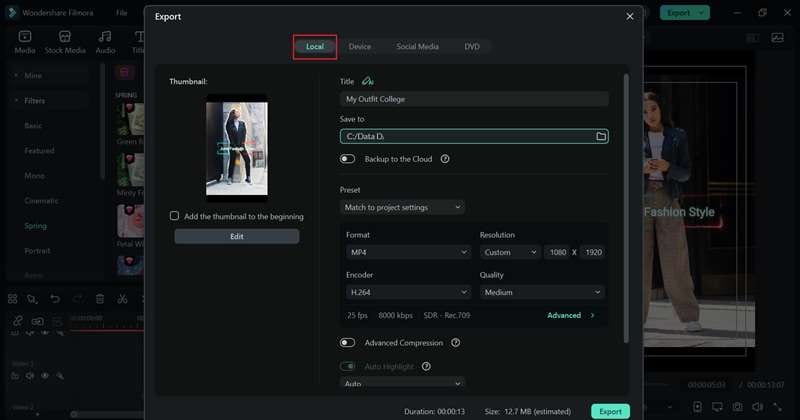
Part 2. How to Make Outfit Collages Online Like a Fashion Pro
The results kind of speak for themselves, making outfit collages with Filmora is very effective and a lot of fun. It's powerful, creative, and perfect for crafting eye-catching looks.
But if you're someone who prefers working right from your browser, no worries. You can learn how to make an outfit collage online without installing anything using platforms like Canva, Creative Fabrica, Fits, and BeFunky.
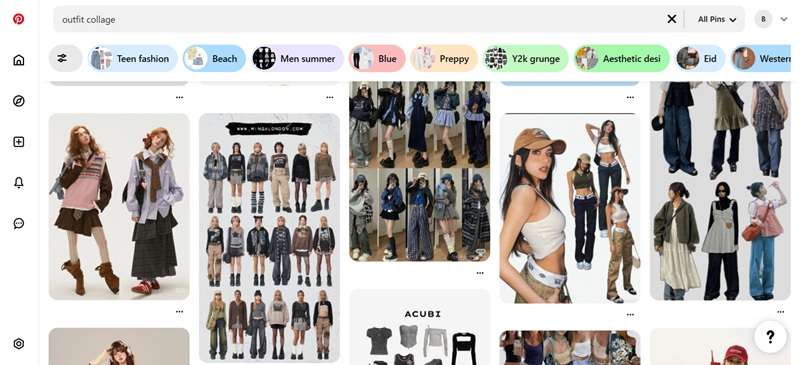
Earlier, we showed you how to do it for Instagram. This time, let's switch it up and learn how to make an outfit collage for Pinterest with a simple step-by-step guide below:
Step 1. Open Canva and start a Pinterest layout
As an example, let's go with Canva since it's one of the most popular platforms out there and a lot of people already know how to use it. Just log in to your account and type "Pinterest" in the search bar. Choose a layout you like, these are already sized perfectly for Pinterest, so you're good to go.
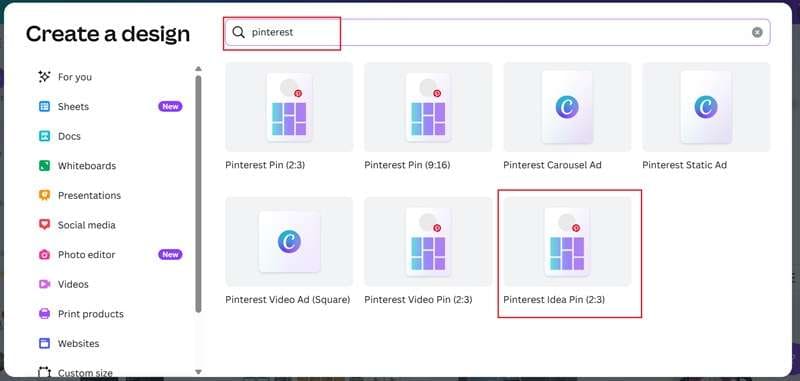
Step 2. Choose a template
To make the process easier, you can use one of Canva's ready-made templates. Just go to the "Design" tab, type "Outfit Collage" in the search bar, and scroll through until you find a style you like.
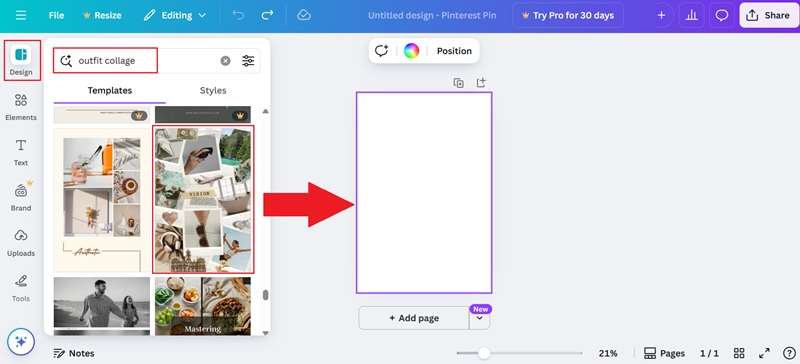
Step 3. Upload your photos
Next, simply go to the "Uploads" tab and click "Upload Files" to add all the photos you want to use in your collage.
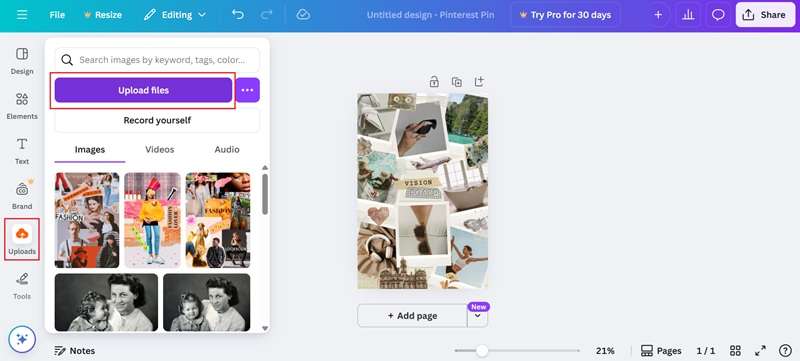
Then, just drag and drop your selected photos into the template wherever you think they look best. If you need to tweak the placement or crop, simply double-click the image and adjust it until it looks just right.
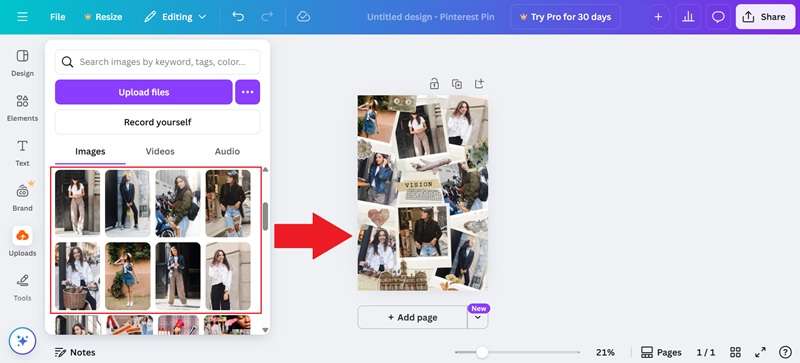
Step 4. Edit text
To edit the text, just double-click it on the canvas and type in whatever you like. Something like "Spring Style" works great. You can also change the font, size, position, and other settings using the menu above.
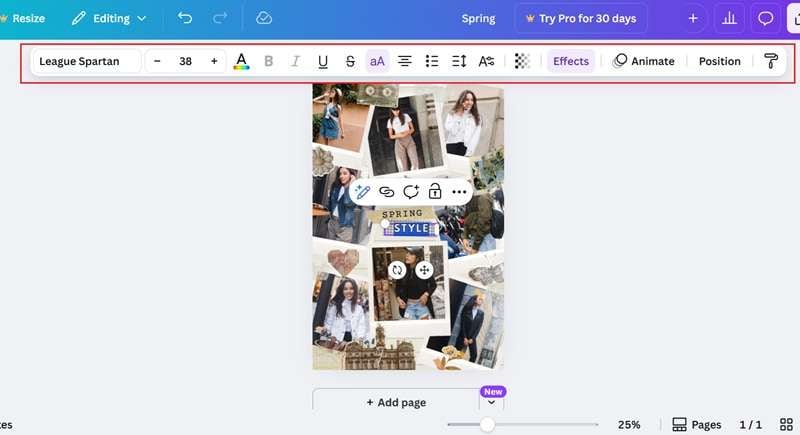
Step 5. Save the collage
Once you're done editing, save your collage by clicking "Share" and then selecting "Download". Choose the image format you prefer, with PNG being a good choice for high quality, then click "Download" again to save it to your device.
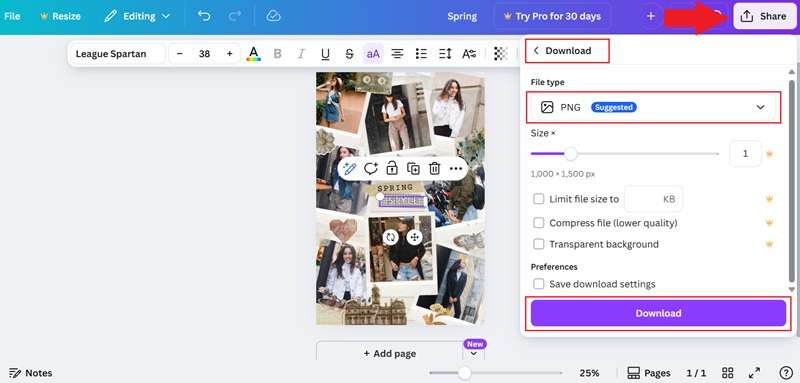
And just like that, you've got yourself a stylish collage. Turns out, learning how to make an outfit collage online is totally doable with tools like Canva. Everything comes together super smoothly.
That said, Canva is great for making outfit collage images, but if you want to know how to make outfit collages for Pinterest in video form, Filmora is the way to go. Like we showed you earlier, it's packed with creative tools that make the whole process fun and easy.
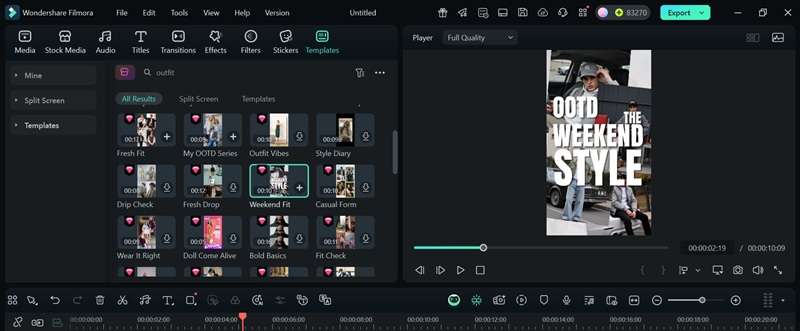
Part 3. Creative Outfit Collage Ideas to Try
Now that you've learned how to make outfit collages with tools like Filmora and other online platforms, you're all set to start creating as many as you like.
To help your content stand out and show off your style, here are some fun and creative outfit collage ideas you can make using Filmora's outfit collage maker:

- Theme-based Looks: Make outfit collages like "Date night fits" or "Parisian vibes" using aesthetic templates in Filmora. Add matching filters and text animations to give your theme a polished, stylish finish.
- Closet Organizing Layouts: Create a clean layout with labels like "Capsule wardrobe" using split screen presets and drag-and-drop stickers. Use titles to name each outfit or category for easy visual sorting.
- Seasonal Style Boards: Use animated transitions and color grading to give your "Fall inspo" or "Summer looks" collage the perfect seasonal vibe. Add background music that fits the mood to keep it engaging.
- Brand and Creator Boards: If you're into fashion content or run an online shop, make a clean outfit collage to show off your pieces, mood, and aesthetic in one go. Add a short intro animation using Filmora's title effects to brand your content like a pro.
- Outfit and Quote Combos: Pair outfits with your favorite quote or song lyric using Text-to-Speech or animated subtitles. Drop in a subtle motion background or use pan and zoom effects to keep the visuals dynamic and scroll-stopping.
Conclusion
With the right outfit collage maker, learning how to make outfit collages feels easy and instantly levels up your social media game. Platforms like Canva, Creative Fabrica, Fits, and BeFunky are great picks if you want to learn how to make outfit collages online and create stylish posts for Pinterest.
That said, there is one app to make outfit collages that blow other tools out of the water and that's Wondershare Filmora. With creative templates, a rich media library, and cool editing features, it makes creating an outfit collage for social media both fun and super effective.



 100% Security Verified | No Subscription Required | No Malware
100% Security Verified | No Subscription Required | No Malware


