Sony Vegas is a professional video editing software. It can create amazing videos for YouTube and other social media channels. However, sometimes video creators are short on time, so they need everything pre-created to add new media content. That's why templates were created. If you want just one template for the intro or outro of your videos, you will find them on this list. However, not all the templates are free. Check out the list below to discover more about Sony Vegas templates.
Part 1: What Are Sony Vegas Templates? – Complete Beginner’s Guide
Definition and Core Purpose
Sony Vegas Templates are pre-designed project files or assets specifically built for MAGIX Vegas Pro (formerly Sony Vegas). They include ready-made animations, effects, titles, intros, outros, and lower thirds—saving hours of editing work.
File Types and Compatibility
Most templates use .veg file extensions, which are compatible with Vegas Pro versions 14 to 21. Additional elements may include .png, .mp4, .mp3, and .ttf (fonts).
Benefits of Using Sony Vegas Templates
- Save Time on Repetitive Edits: Instead of designing intros or lower thirds from scratch, you can simply insert a template and modify the text or color. This is a game-changer for content creators with tight production schedules.
- Maintain Consistent Branding: Templates help keep your videos visually cohesive by using uniform colors, transitions, and typefaces across different videos or series.
- Enhance Creativity with Pre-Designed Effects: If you're not a motion graphics expert, templates give you access to professional-level FX without learning advanced animation techniques.
✅ Why Use Templates?
Templates save time and elevate your videos without the need to build animations from scratch. Whether you're a tech channel, educator, gaming creator, or vlogger, these assets help maintain consistent branding and visual appeal with minimal effort.
Part 2: Top 15 Best Sony Vegas Templates for Intros, Titles & More
1. Minimal Motion Graphic Logo Reveal
We love this intro as it is one of the Sony Vegas pro templates you can use in seconds. This template will make your video look professional although you just spent a few minutes downloading and using the template. Moreover, it is one of the most colorful Sony Vegas logo intro templates. Yet, it doesn't look disturbing or over-colored. Further, you have three versions from the same template and you may even change the colors if you want.
2. SVP11 + | Free epic template
One of the most professional Sony Vegas intro templates. It is very bold and can be used for several purposes. Moreover, you can use it as a break between segments of the video. For example, if you are creating a video talking about a list of things, you can use just three or four seconds from this Sony Vegas text animation template and insert it as an intro to the upcoming thing you will talk about.
3. Modern Juicy outro template
This Sony Vegas outro template is a versatile option for those who want something that suits any purpose. The template is basically made for YouTube videos. So, if you have a channel in whatever category, you can use this template. Yet, make sure you use the same color or spectrum of colors for all your videos to create an identity for your channel.
4. SVFX free YouTube outro
SVFX is a channel on YouTube that creates Sony Vegas templates. One of their free Sony Vegas templates is this one. It can be used as an outro for YouTube videos. All you need to do is simply adding this template to the end of your video. Then, you can change the text or add some audio. The Sony Vegas outro template has a place for social media accounts and end screens created on YouTube.
5. Sony Vegas outro template
The last Sony Vegas outro template we have on this list. The template is free to download with a description of how to use it in the preview video. If you are familiar with Sony Vegas templates in general, you will be able to use this template easily. This is because you don't need to change things. Just add your credentials to the template and it is ready to publish.
6. FREE Lower Thirds Pack
Creating lower thirds Sony Vegas version is the most hectic task video makers face. The problem with lower thirds is that they take so much time to create something that looks professional. Also, they need an animation to come in and out of the video. Luckily, there are lower thirds Sony Vegas templates that ease this mission. The one we have here is a from the top Sony Vegas template at all. It also combines different colors but you can change them according to your video.
7. Text Promo
If you want to impress your audience, just pick this dynamic template. The template is very fast-paced to suit the lifestyle and travel videos. Yet, it is a paid template with the ability to customize it according to your own needs. With this template, you can change the colors, images, and text. Further, you can also add new effects and music to look more professional.
8. Free Modern Slideshow Template
This template is one of the Sony Vegas slideshow templates free downloads. The template is a slideshow for pictures or videos. When you download this template, you will just need to add your videos inside the boxes. Make sure of the dimensions, so, the videos fit inside the box. We recommend these kinds of free Sony Vegas templates if you need to create a presentation for a product or an orientation for an event and you are short on time.
9. Free Slideshow Intro Template
Another option for Sony Vegas slideshow template free download from the same creator. The template is similar to the above option as it includes a box where your media resides. However, this template best suits photos more than videos. So, use it for simpler presentations. Note that you can extend the duration of the template by using the same template more than once. So, it keeps looping over and over again while you change the inside photos or videos.
10. Swift Slideshow
This is one of the paid Sony Vegas pro templates. Yet, it is worth every penny as it really looks very professional. This template is a slideshow with text overlay. You can use it as a header for your website or a social media ad for a product or service you offer. Editing the template is easier than you might think. It is just about changing images, videos, and text.
11. Title Slides
If you want premium Sony Vegas title templates, this is one of the best. The template is around 40 seconds but you don't necessarily have to use all this duration. Actually, you can use only one of the title animations as an intro for your video. Alternatively, you can use several seconds to give an overview of the main titles you will be mentioned in the video. Note that this template is a paid one, so, you need to refer back to the creator to buy this template.
12. Tech Intro – AmanFX Productions
Starting off the list with one of the best Sony Vegas intro templates. This template is best suited for those who want a simple intro for their tech-related videos. The intro has a section where the name of the service or product can be written. It can be used for companies providing mobile app products, software services, or IT-related services.
13. Glitch Intro -Free Sony Vegas Intro Template
One of the coolest Sony Vegas templates that can be used for YouTube or other videos. The template is a glitch format where text appears and disappears quickly and the background keeps flickering behind. The only thing you need to change here is the text where you can write the name of your program, episode, or whatever content you are creating. You may also change the colors if you want. Although this is not purely a Sony Vegas text animation template, it does have some animation. So, we recommend using it for light or comedy videos.
14. Mathematics Intro
Another one of the significant Sony Vegas intro templates but this time with a more specialized template. This template has math symbols and equations, so, it is best used for very specialized math-related subjects. For example, an online course about mathematics or an ad for a calculator, or other similar products. Text and colors surely can be changed to suit the whole theme of the service you provide.
15. Free Sony Vegas Pro Intro Template
As the name suggests, this is one of the top Sony Vegas pro intro templates. To create such a template, you will need some time as there are many details to come up with this pro template. However, the end result is a simple and practical intro for the name or the title of the video. The template consists of two colors only where the attracting element is motion. Use this template for the top 10 videos or strange facts. It goes very well with these kinds of videos.
Part 3: Where to Download Sony Vegas Templates (Free & Premium Sources)
YouTube Channels and Free Template Communities
Channels like GFXGun and Free Vegas Templates regularly share high-quality .veg projects. Join forums like Vegas Creative Software Community to access shared packs.
Official MAGIX Resources
The official MAGIX store and support pages occasionally provide sample templates with newer releases of Vegas Pro.
Trusted Marketplaces
- MotionArray: Offers professional templates under a subscription model.
- Renderforest:1 Known for sleek, corporate-style intros.
- Velosofy: A go-to for free, community-contributed Vegas templates.
Part 4: Best Free Video Templates from Sony Vegas Alternative: Filmora
Wondershare Filmora offers over 3,000 high-quality, ready‑made video templates—perfect for those migrating from Sony Vegas or seeking an easier, faster way to create content. These templates include intros, lower thirds, overlays, transitions, and more. They’re optimized for platforms like YouTube, Instagram, TikTok, and even professional marketing videos.
The Filmora template mode is a pre-created video template that will help you create a professional video in a few minutes. You don't have to have any experience as the templates come with explanation videos to show you how to use these templates.
Filmora template mode is an ideal option for creating promo videos in minutes. When you browse the library, you will find tons of options for intros, outros, slideshows, promos, animation, and endless options.
🎬 How to Customize a Video Template in Filmora in 5 Steps

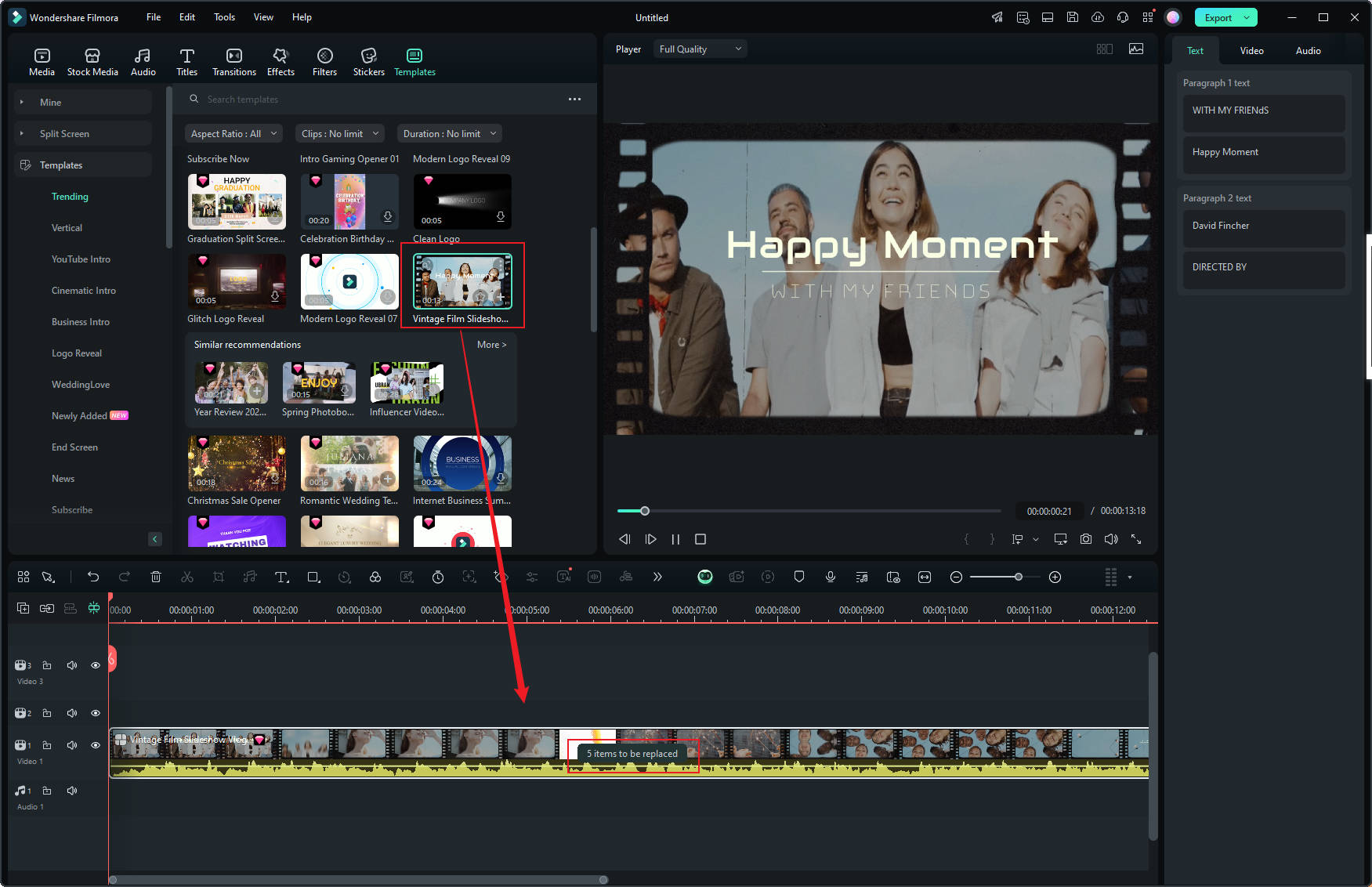
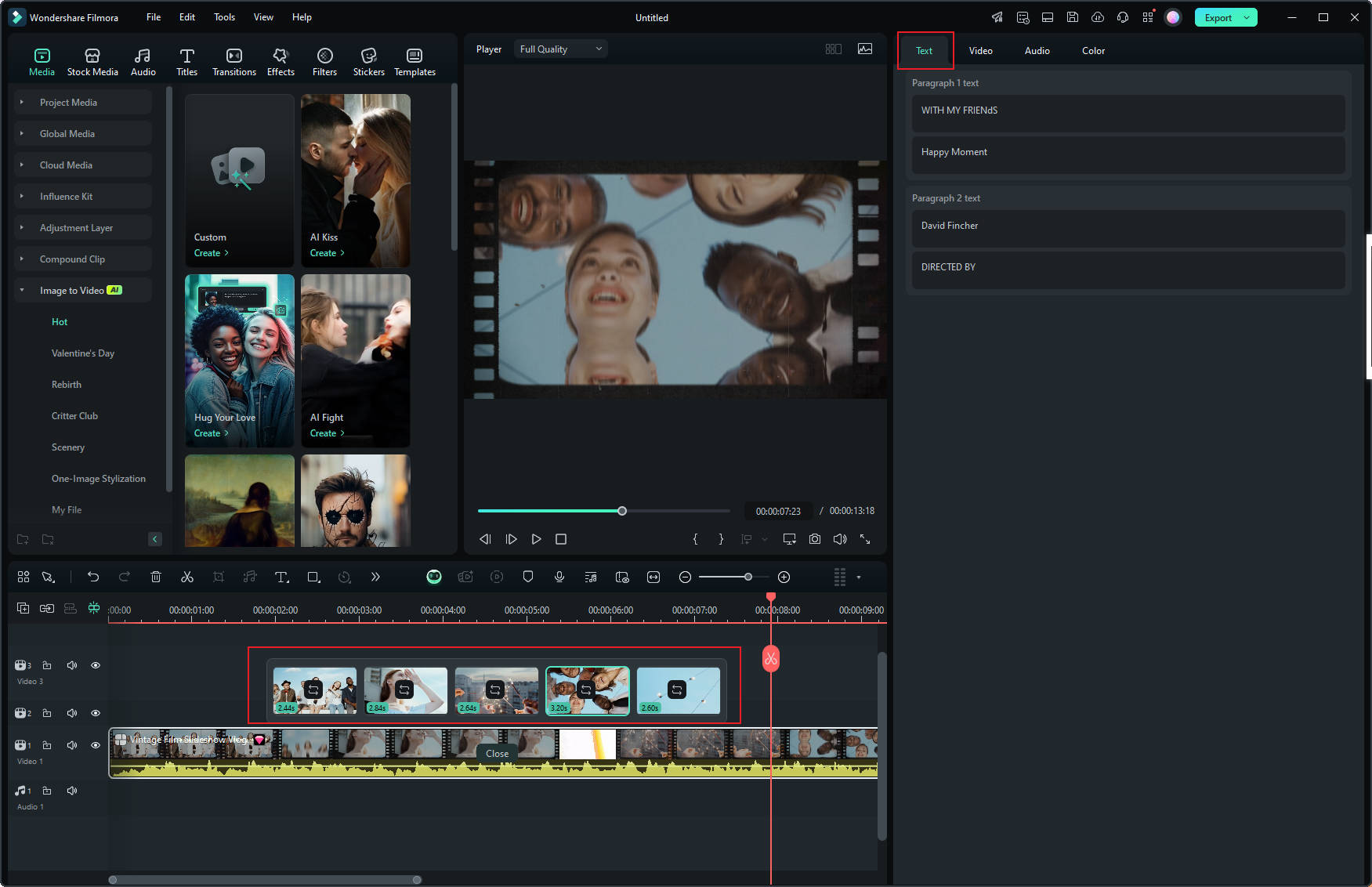

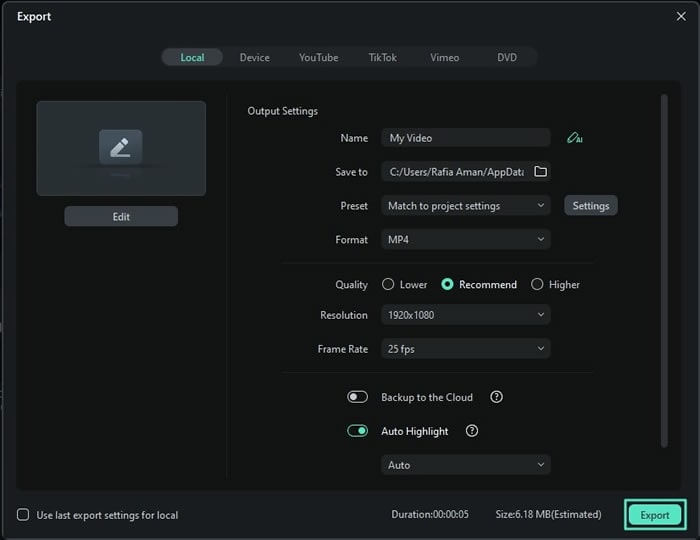
Conclusion
Sony Vegas templates are a very handy solution to add intro, outro, lower thirds, and other elements in minutes. If you are not a professional video editor, templates can help you a lot. The end result will astonish you. However, if you prefer to work on easier software, we recommend Filmora as the alternative way to edit videos to Sony Vegas. You will also create the same wonderful videos using the template mode.
FAQ
-
Is Sony Vegas without a watermark?
If you use the free version of Sony Vegas, the videos will be exported with a watermark. So, if you want watermark-free videos, you need to buy the pro version. -
How do I edit the text in the Sony Vegas template?
Editing text in a template is very easy. You just go to the Media Generator tab and click on the text. A pop-up window will appear for editing the text. There, you can change, the font, size, color, and whatever you need to change. -
How Do I Install and Use a Sony Vegas Template?
To use a template, download and unzip the file, then open it in Vegas Pro. Replace the placeholders (media, text, logos) by dragging your own files into the timeline or designated slots. Templates are typically designed for drag-and-drop simplicity. -
Are Sony Vegas Templates Compatible Across Versions?
Not all templates are universally compatible. Templates designed for Vegas Pro 19+ may not work with older versions like 14 or 15. Always check the template description to ensure version compatibility.


