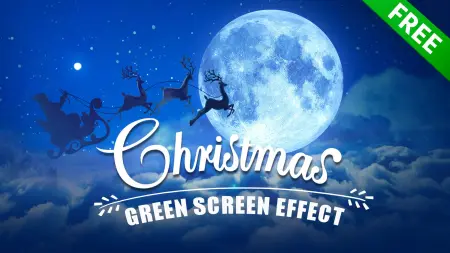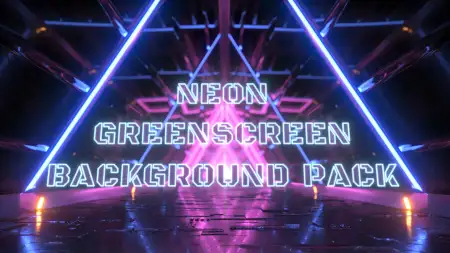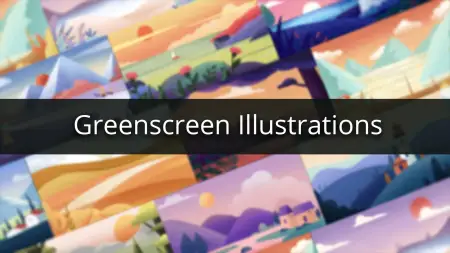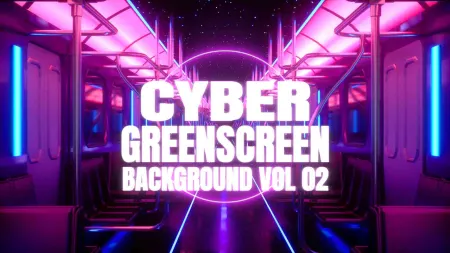- Home
- DIY Special Effects
- How to Create 'Come Out From TV' Video Effect
Transcript
Item Checklist: You will need green screens, green screen hangers, a high-quality video camera, and proper lighting in your studio room where you will shoot the video.
Your studio room should be painted with one color, preferably with a big white wall where the setup and shooting will be done. Here are the complete details on how to set up your studio for shooting the video perfectly.
Set Up Green Screen: You will have green screens in two spots. One green screen spot is for the TV part, and the other green screen part is for the box part for climbing down from the TV.
The green screen for the TV should be in the shape of a TV which is rectangular. You have to hang the green screen with hangers so that it is up to the level of an original TV on the wall.
Similarly, the green screen for the box should be in the shape of a 3D box. For that, you can wrap the green screen around boxes for any electrical appliances such as a monitor and whatever you have in your store room.
Behind the green screen TV spot, the wall should have a uniform color, preferably white as we have already stated. There should be enough distance between the TV green screen and the box green screen.
So that you appear to be walking inside the TV and then climbing down from the TV with the help of the box green screen. Besides, the height of the box green screen should be less than the low end of the TV green screen.
Set Up Lighting: Lights play an important role when you have a green screen setup. Lights can iron out the wrinkles and help the green screens distinguish themselves from the dark background. That is why you should have at least two lights in this setup.
One light should be lighting up the TV green screen while the other one should focus on Box green screen. Instead of directly focusing the light on the green screen, you can bounce the light off from the ceiling or the floor as applicable.
This will ensure an even spread of light with no bright or dark patches on the green screens.
Set Up Camera: Finally, you have to set up your camera perfectly. The frame of shooting the raw video with green screens has to be perfect so that the editing can be easy and the video looks professional.
Place the camera at the same distance from the box green screen as it is from the TV green screen.
Moreover, make sure the camera is not tilted, and you can shoot for a few seconds to check if everything is just perfect as it should be.
Make sure that the TV green screen is at the center of the frame of your camera shoot. Most importantly, it should look like the box green screen is placed just below the TV green screen. So the person will start walking from the TV towards the box and climb down from the box.
The illusion after editing should be the person is walking inside the TV and climbing down from the TV to the floor.
How to Create "Come Out From TV” Video Effect
What you need to prepare:
- A computer (Windows or macOS)
- Your video materials.
- Filmora video editor
Download and install Filmora. Launch it and click on New Project from the interface.
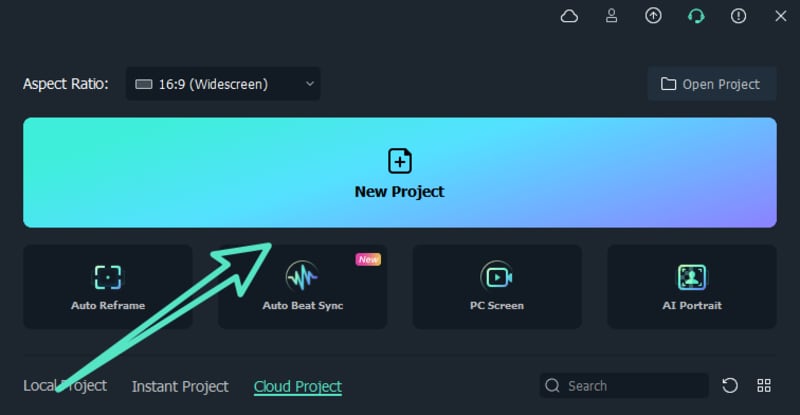
Drag and drop the raw video file from your hard drive to Project Media folder, including the backgroud, the TV screen, green screen video.

Drag and drop the imported file on the video Timeline. You can adjust the length of the video by dragging to left and right.
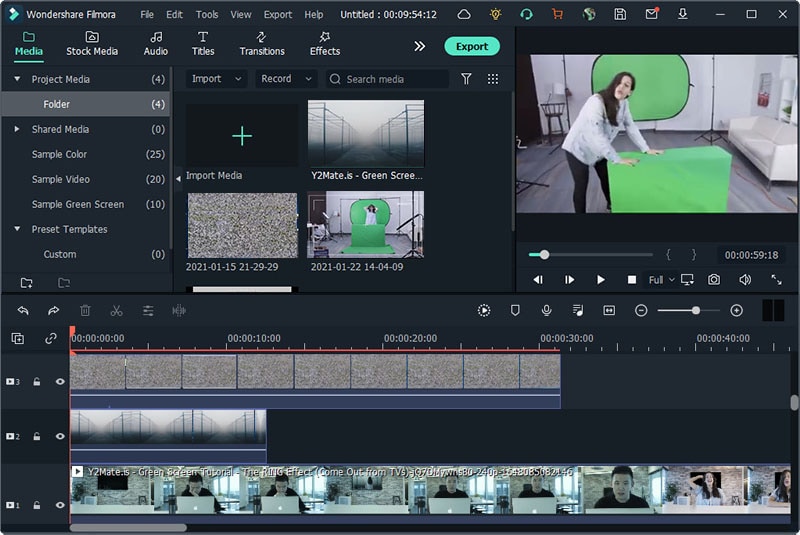
You should have a background image ready where there is a real wall with a real TV. We will be replacing the video playing on the TV to you coming out of the TV. Drag and drop the background image of the timeline and make sure it is as long on the timeline as the image.
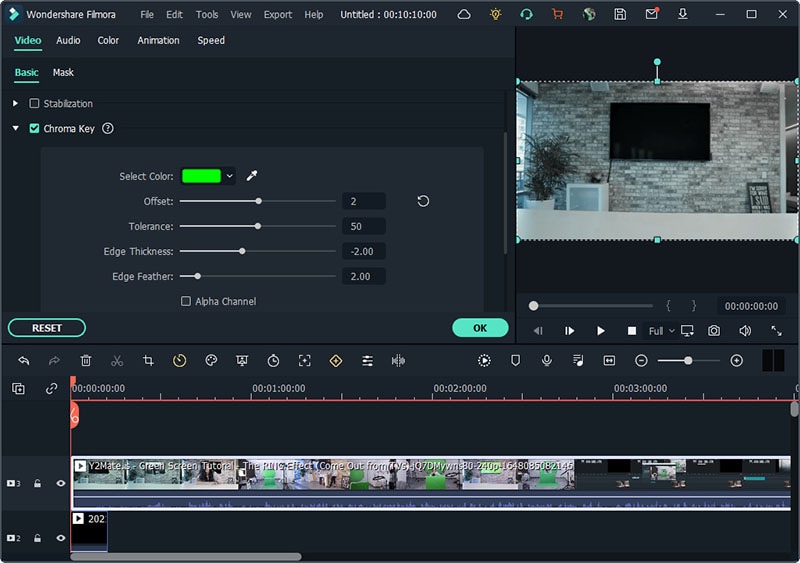
You have to put a background video on the TV which is currently blacked out. You can add a background element directly from Filmora. Go to Elements and select anything appropriate. Similarly, you can go to Stock Media and select an image or video that you can play on the TV.
Drag and drop the element on top of the background image that is already present in the Timeline. Resize the element to make it fit the black area(screen) of the TV only. Make sure the element goes in the time as long as the background image goes.
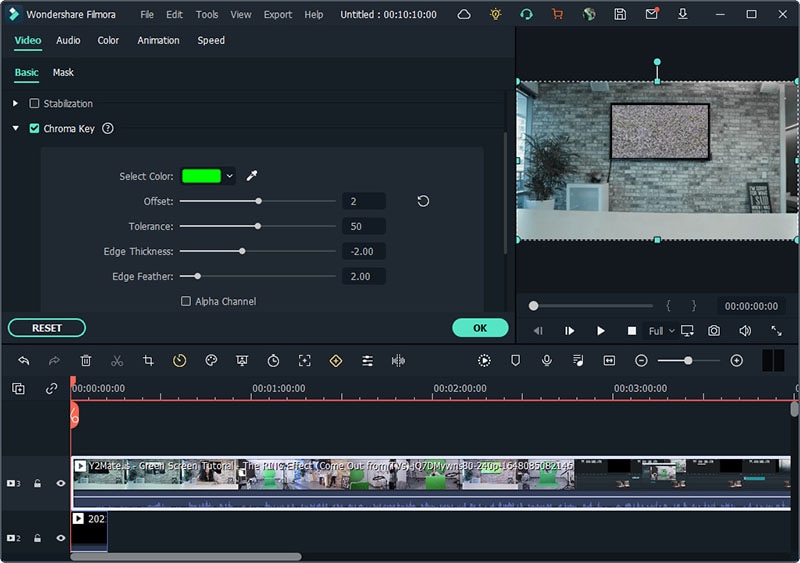
Just to sum it up, on the video timeline, you have your raw green screen video at the bottom. Above that, you have the background wall with TV image. At the very top, you have the image or video that you want to play on the TV. Now, it is time to edit your raw video so that the green screen disappears and you come out of the green screen setup looks like you are coming out of the TV.
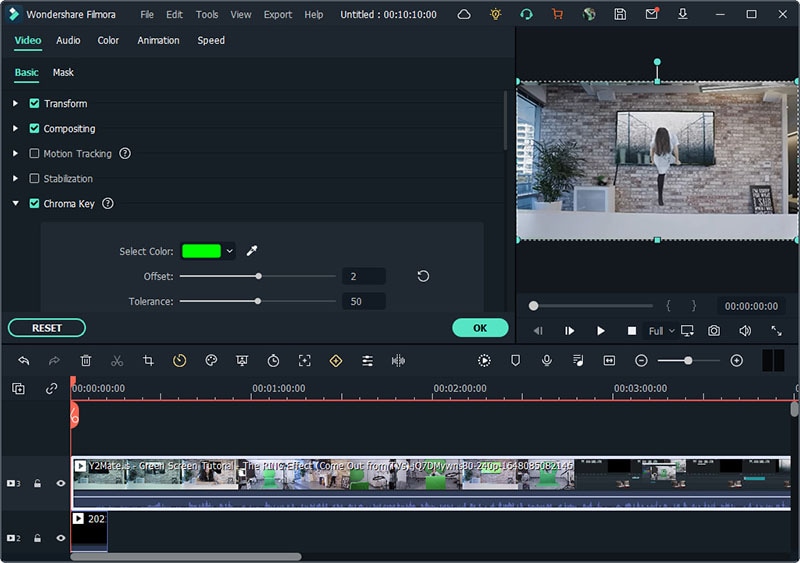
What you've learned:
- You can change any background in video with green screen.
- When you want to make magic videos, green screen effect can be the first choice.
- You can use the method above to make a ghost, movie character and more things come out from TV.