Versatile Video Editor - Wondershare Filmora
An easy yet powerful editor
Numerous effects to choose from
Detailed tutorials provided by the official channel
Videography adds immense value to any moment by recording and bringing life to it. It can be nature, special events or even some little things. So, if you have a passion for videography, start it today.

As there are some best camera for videography beginners and editing tools that can motivate you to kickstart your journey. So, keep reading as the article has rounded up the best cameras for beginner videography, important tips, and amazing video editing tools.
So, let's have a look!
In this article
Part 1: Before you buy a Camera, you Should Know
Smartphones have come a long way in camera quality, but you need a dedicated camera for shooting professional video. Videography equipment for beginners can help you assess your talent and motivate you to do even better.

Fortunately, there are many options in 2022 as the technology is competitive with unbeatable features. So, first of all, make sure you want to buy a camera, and you love to take photographs and record moments to produce amazing videos. If you get awestruck by those professional videos, then take your voyage forward by exploring the best camera for a beginner videographer.
Secondly, consider your budget. As a beginner, you don't have to go bankrupt and buy the most superior camera for videography. Instead, you can start with competitive and reasonable ones and initially explore your talent and perspective.
As a beginner, you must look for these features for your camera:

1. Price:Consider your budget and then look for the cameras in that range.
2. Type of Camera: There are different cameras like:
-
Bridge Camera: They make videography more professional with more authority over camera settings and larger grips. It has enhanced ergonomics and more powerful bodies. The lenses are fixed and non-interchangeable.
-
DSLR: They are classic and most common professional cameras with big buttons and bodies. You can change the lenses according to the compatibility.
-
Mirrorless Cameras: These are the future of the cameras that use mirrorless sensor technology. The bodies are small, sleek, and comprise the latest technology.
3. Video Qualities: Look for a camera with good autofocus, zoom, image stabilization, and low light videography. Consider video capabilities like (HD, 4K, etc.)

4. Interchangeable Lenses: Lenses play an important role during videography. According to your style, you must pick the one which is compatible with the majority of lenses.
5. Sensors:Look for sensors with the best size, resolution (megapixels), high-ISO capabilities in your budget.
6. Speed and Performance: It will depend on the Megapixel; the higher the MP, the sharper and clearer the output will be. A good range of ISO for shooting in low lights. In addition, higher frames per second (FPS) are good for fast-moving videography.
7. Additional Features: Here are some other features to look at:
-
Wireless connectivity
-
Built-in flash
-
Battery life
-
Weight
-
Dual memory card slots
-
Ergonomics
Part 2: Best 4 Cameras for Beginner Videography
After considering your budget and expectations, you can explore the best camera for videography for beginners. So, to sort out all your confusion, this part has narrowed down some best options for you.
The list contains the best camera for beginner photography and videography for every style of photography. So, let's have a look!
1. Canon Rebel T7i (Price $729.99)
It is one of the best choices for a beginner camera for videography as it is budget-friendly and very handy. In addition, it has a quicker frame rate, improved autofocus, and an amazing APS-C sensor.

A camera for beginner videographers has all the features, including a 24.2-megapixel sensor, 45 focusing points, and six frames per second shooting. The results are crisp, sharp, and bright videos with good low-light videography
Pros
The swift 45-point autofocus system
6fps burst shooting
Dual Pixel AF works nicely for video
Cons
No Internal GPSr
Video restricted to 1080p
2.Fujifilm X-T200 (Price $699.00)
It's one of the best cameras for videography beginners as it's very simple and yet very powerful. Moreover, it has a stylish design, good image quality, and makes competitive videos.

The sensor is APS-C with resolution 24.2MP and autofocus at 425 points. Alos. It has 8fps and shoots videos at 4K at 30p. You can turn the display, so it's a great pick for people who love to vlog. It's beginner-friendly, handy, and easy to grasp the videography tactics.
Pros
The picture quality is great without editing too.
Delivers full manual controls
There's a big articulating touchscreen
Cons
There's no dedicated headphone jack
There's no in-body image stabilization
3.Nikon D3500 (Price $869.00)

It's another beginner videographer camera that is great for exploring your journey. The camera offers APS-resolution, 24.2MP, autofocus at 11-point AF, 1 cross-type. In addition, it has 5fps with 1080 p video.
Pros
Adequate quality 24MP sensor
Superb value for money
Outstanding 1,550-shot battery life
Cons
It has very basic external controls
Fixed screen without touch functions
It gives only 1080p Full HD Video
4.Panasonic GH5 Mark II (Price $1699.00)

It's a truly new age mirrorless camera with a Micro Four Thirds sensor size and Micro Four-Third lens. The maximum continuous shooting speed is 12 fps and can record video at 4K at 60fps.
In addition, it has a small, lightweight, and waterproof body with impressive in-body image stabilization (IBIS). It's a great camera for a beginner videographer and has amazing features.
Pros
It has strong all-round video quality
It's compact, lightweight, and sturdy
It has Built-in wireless live streaming
Cons
The sensor size is smal
DFD AF isn't the most dependable
Part 3: What you Should do After Videography With a Camera
After buying the best camera for videography beginners, you can start your passion gradually. The next step is to extract the videos and edit them to create clear, breathtaking, and creative videos. Fr that you need some handy and smart tools. Let's have a look!
Edit your Photos with These top Tools
Here are some best tools for editing photos:
GIMP
GIMP offers advanced photo editing options compatible with Windows, macOS, and Linux. It is a great platform to treat photos from the best beginner camera for photography and videography.

GIMP is an open-source photo editor, and contributors from the community have created a huge collection of plugins. Also, you can install photoshop plugins. The advanced editing tools with no Ads are big, yes. GIMP is a free photo-editing platform.
Canva
Canva can run on Windows, macOS, Linux (in browser), Android, iOS, and iPad (mobile app). The templates are great and give a professional touch to the photos. An amazing advantage is that it offers cloud storage and is very easy to use.
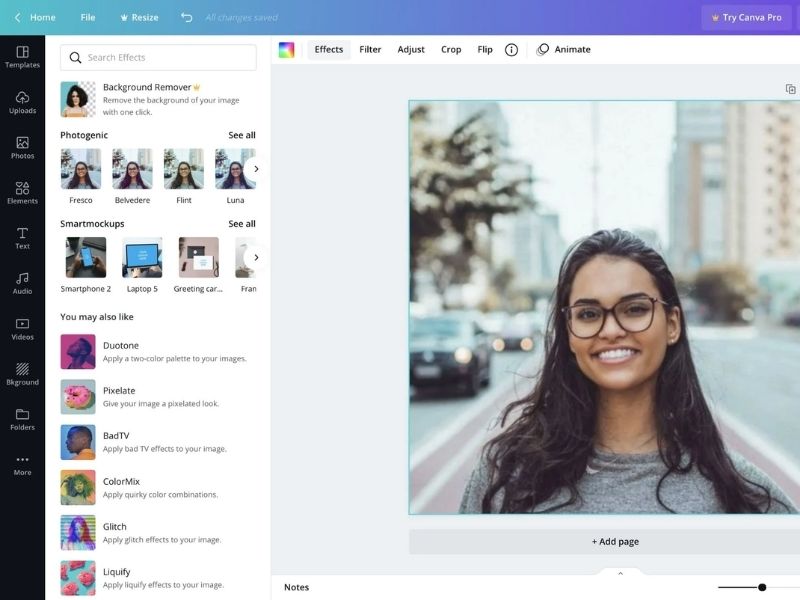
Also, there are handy sliders for applying tints, vignette effects, sharpening, adjusting brightness, saturation, contrast, and much more. It is available for free. Premium is available at $119.99 annually for up to 5 people. You can also get a monthly subscription.
Adobe Photoshop Express
Adobe Photoshop expresses a popular name in the world of photo editing. Compatible with all the platforms, it has free and paid versions. There are plenty of effects, basic editing tools, sharing options, resolutions, etc.
You can rotate, flip photos and try horizontal and vertical perspective distortions. It is available for free. Premium is available at $34.99 per year.
Try a Video Editor to Edit Your Video - Filmora
Wondershare Filmora is an incredible tool for editing videos from your beginner videography camera as it's very easy to use. It has an extensive rich library containing many features.
You can treat even a tiny video element with the help of amazing editing tools like motion tracking, green background, audio ducking split-screen, and amazing video effects. In addition, the Wondershare drive permits the uploading and sharing of project documents, project templates, and exported videos.
Wondershare Filmora
Get started easily with Filmora's powerful performance, intuitive interface, and countless effects!

Features of Filmora
-
It allows you to delete specific clips, crop videos, change playback speed, add watermarks, and rotate images.
-
Its advanced editing tools allows you to color tune still images, play videos in reverse, and adjust the texture, color, or brightness.
-
Also, you can set or adjust the vibrance, and saturation of media files.
-
Using Filmora, you can also add amazing elements, like animated texts, stickers, filters, overlays, transitions, sound effects, and more.
-
You can export created or edited videos in many file formats, including mp4, wmv, avi, gif, and mp3.
Conclusion
So, this was a thorough guide to the best camera for videography beginners with some useful tips. The camera, artist, and editing tools collaborate to produce some outstanding results.
It's an accumulative process, and you will become professional after practicing your passion consistently. So, go through all the cameras, features, and competitive editing tools and start your journey smartly!



 100% Security Verified | No Subscription Required | No Malware
100% Security Verified | No Subscription Required | No Malware

