

Choose From 1000+ YouTube Intro Templates for Every Style
Find the perfect intro for your YouTube channel with our library of customizable intro templates. Whether you're creating a vlog, gaming video, 3D animation, or brand ad, our YouTube intro maker has got templates for every niche and style—cool, aesthetic, fun, sleek, and modern. Customize text, images, audio, and video to make it uniquely yours.
Game Intros
Cinematic Intros
Business Intros
Logo Reveal Animation Intros
How To Create a YouTube Intro With Templates
Go to Templates:
Select a Template:
Replace Media:
Customize:
Preview & Save:
Make YouTube Intros Your Way – With or Without Templates
Want full creative control? Filmora is an all-in-one video editor that gives you the tools to make a YouTube intro video from scratch, with AI generators, advanced features, and millions of creative assets.
Beginner to Pro Editing Tools
3D Logo Intro Creator
Creative Assets
AI-Powered Intro Creation



Learn from the Pros:
How To Make a Professional YouTube Intro From Scratch
Want to create intros without templates? Watch these tutorials to learn how the pros make their YouTube intros using Filmora YouTube intro maker.


What Makes A Good YouTube Intro
A great YouTube intro sets the tone for your video and keeps viewers engaged. Here are 8 key elements you should include in your YouTube entrance:
Why Filmora Is the Best App to Make a YouTube Intro
Filmora is one of the best YouTube intro makers for creators at all levels. Whether you're using an iPhone, Android device, PC, or Mac, our AI-powered YouTube intro maker make it easy to create a good intro that incorporates the key elements mentioned above in just minutes.


Frequently Asked Questions
2. Add music and effects from Filmora's built-in library.
3. Customize and export your intro.
2. Drag the intro clip to the beginning of your timeline.
3. Export and upload to YouTube.
· Define your niche: Understand your target audience and the message you want to convey.
· Use a hook: Capture viewers' attention within the first few seconds with bold visuals or animations.
· Keep it short and engaging: Aim for 5-10 seconds to maintain interest.
· Use high-quality visuals: Leverage Filmora's library of high-resolution assets to ensure a professional look.
· Welcome your audience: Start with a friendly greeting or a catchy tagline.
· Introduce your channel: Briefly explain what your channel is about.
· Call to action: Encourage viewers to like, comment, or subscribe.
Ready to Create Your YouTube
Intro? Try Filmora Now!
Join millions of creators using Filmora to make standout YouTube intros. Start creating today - no experience needed!



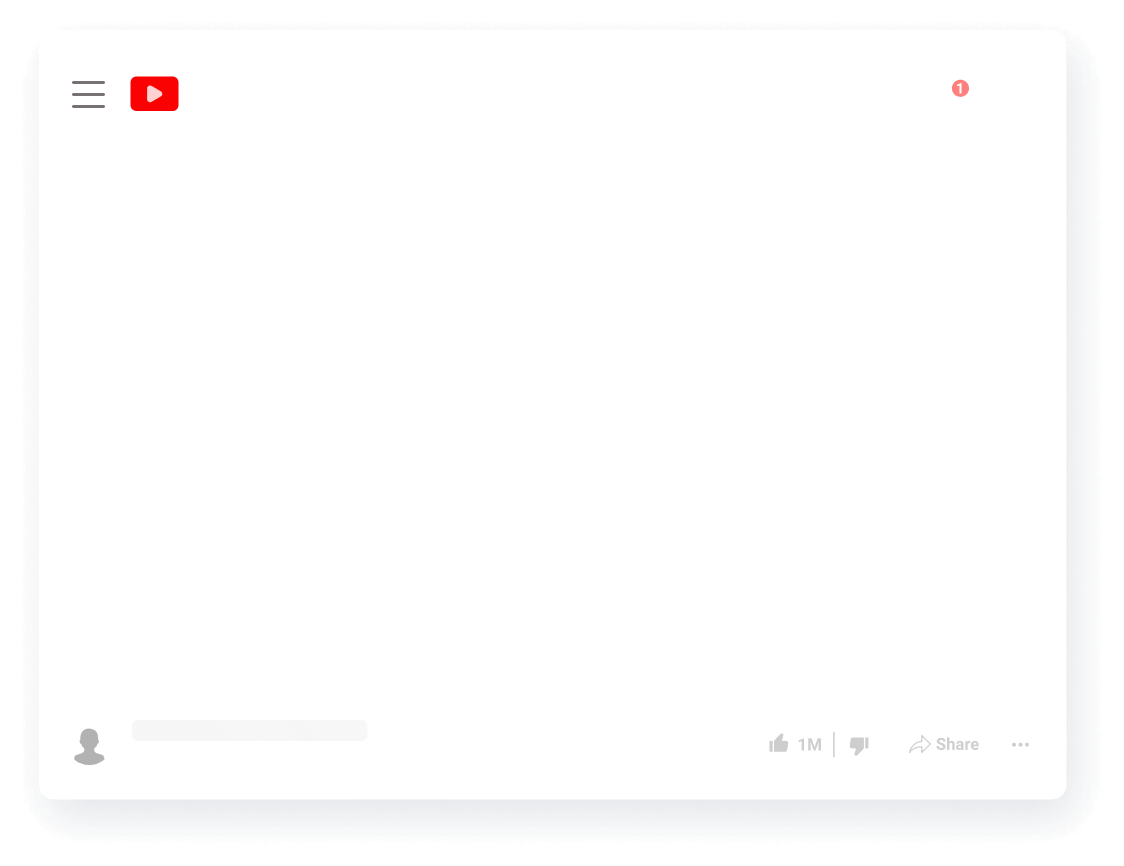



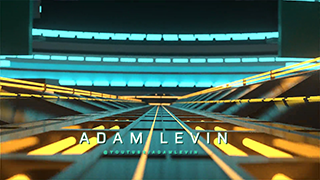








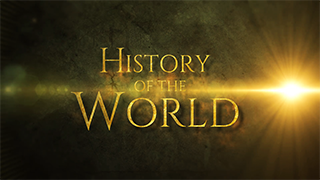


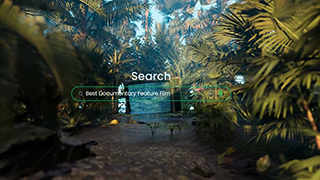









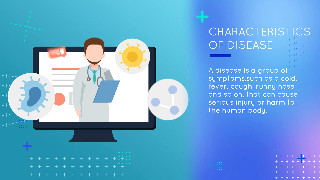



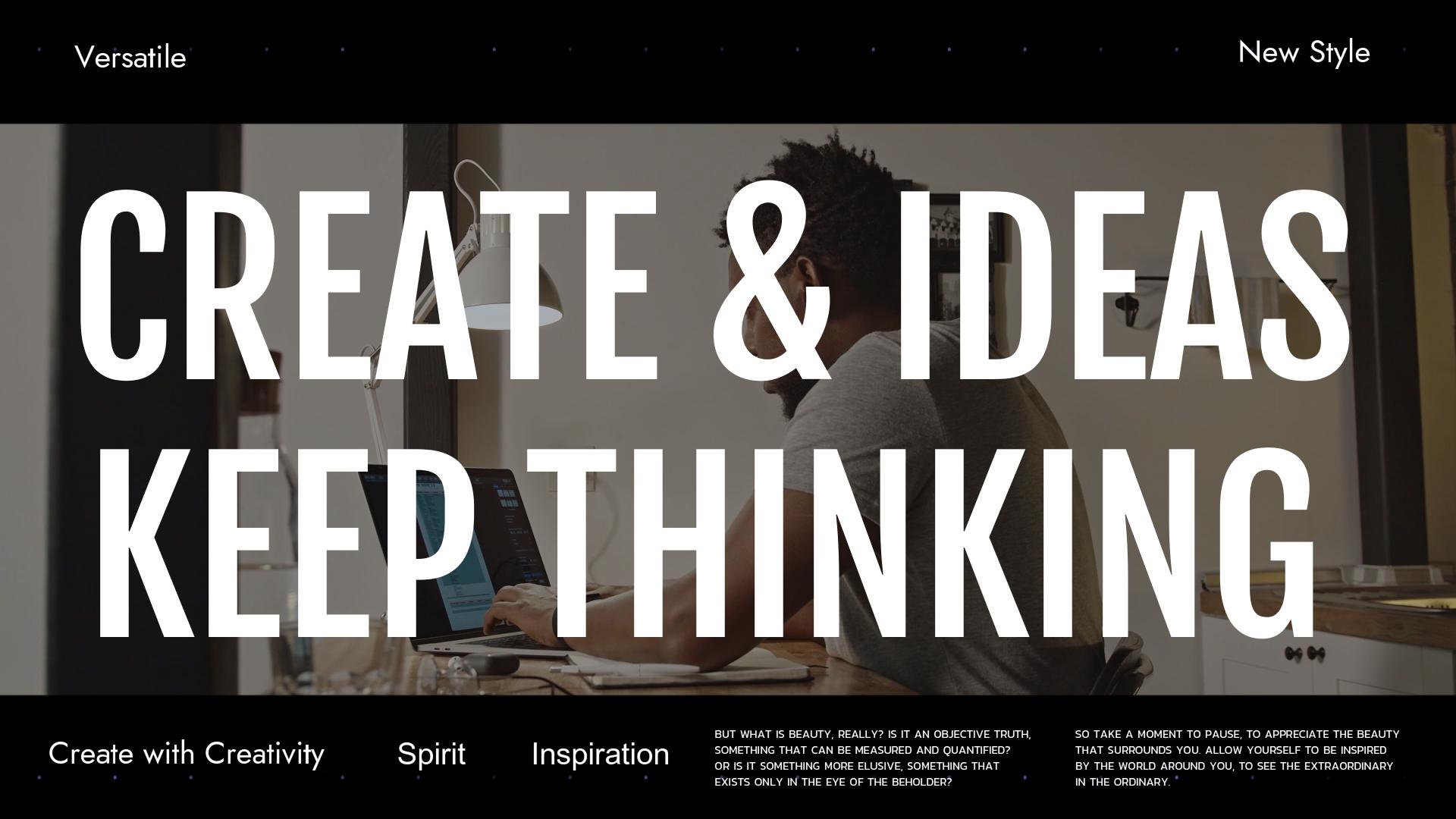












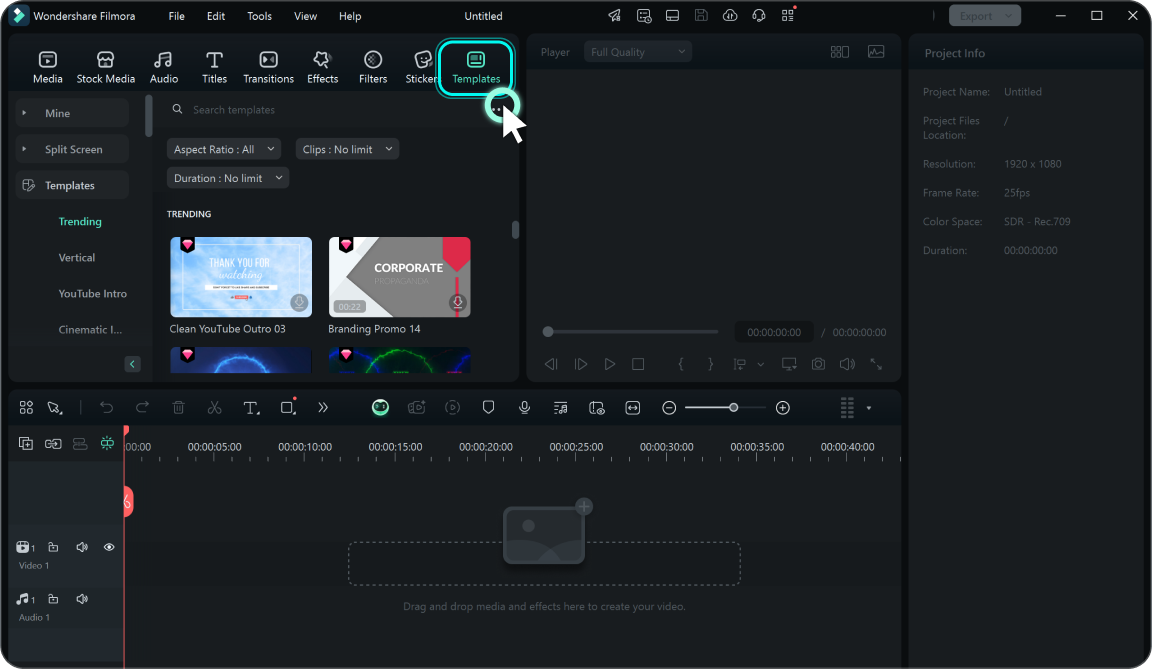
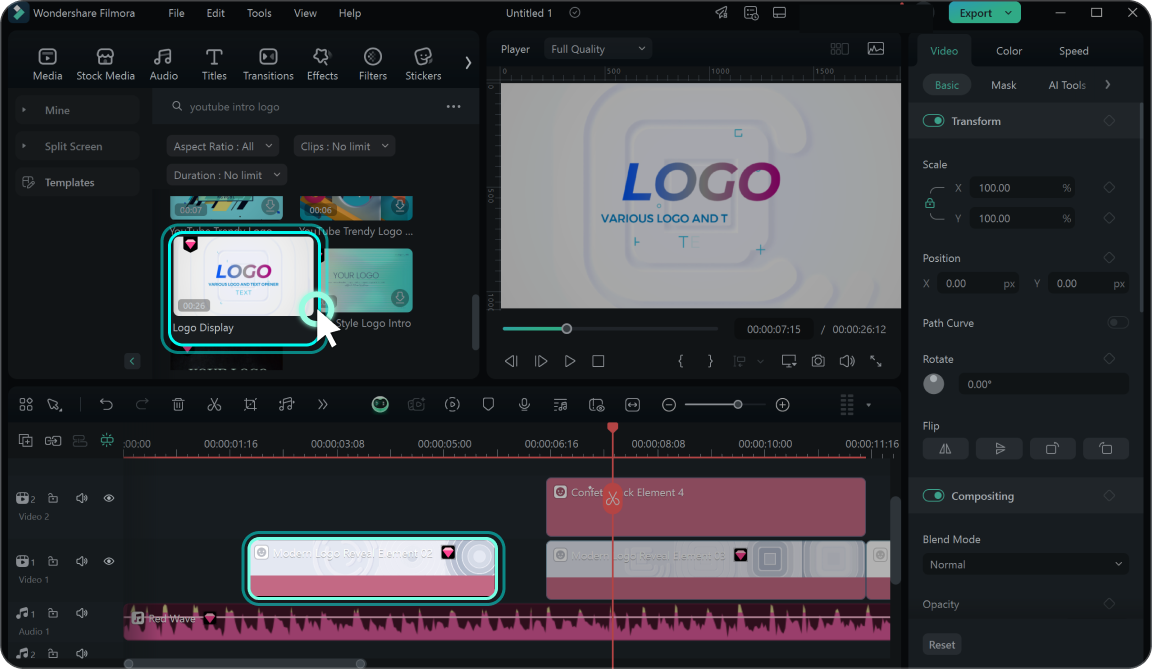
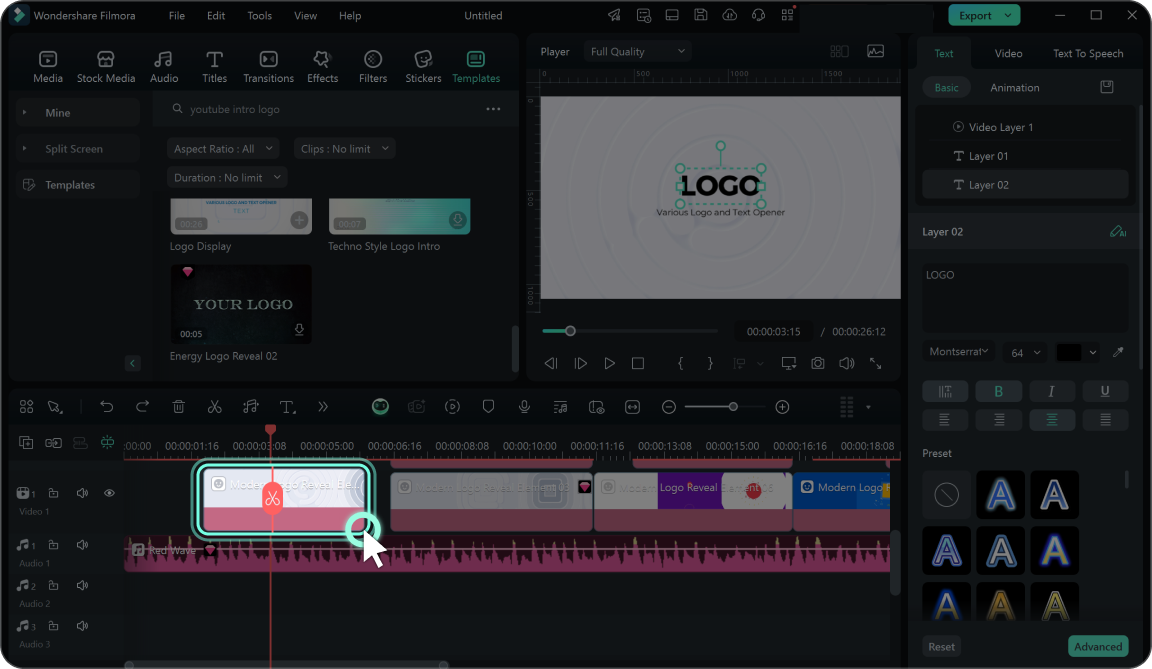
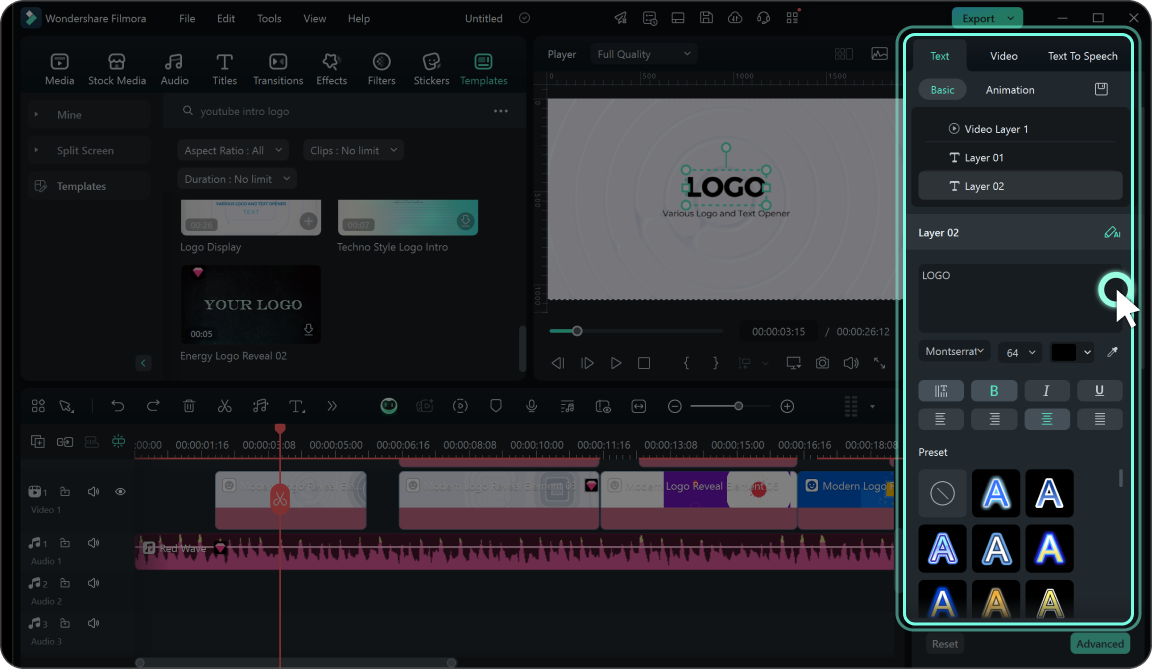
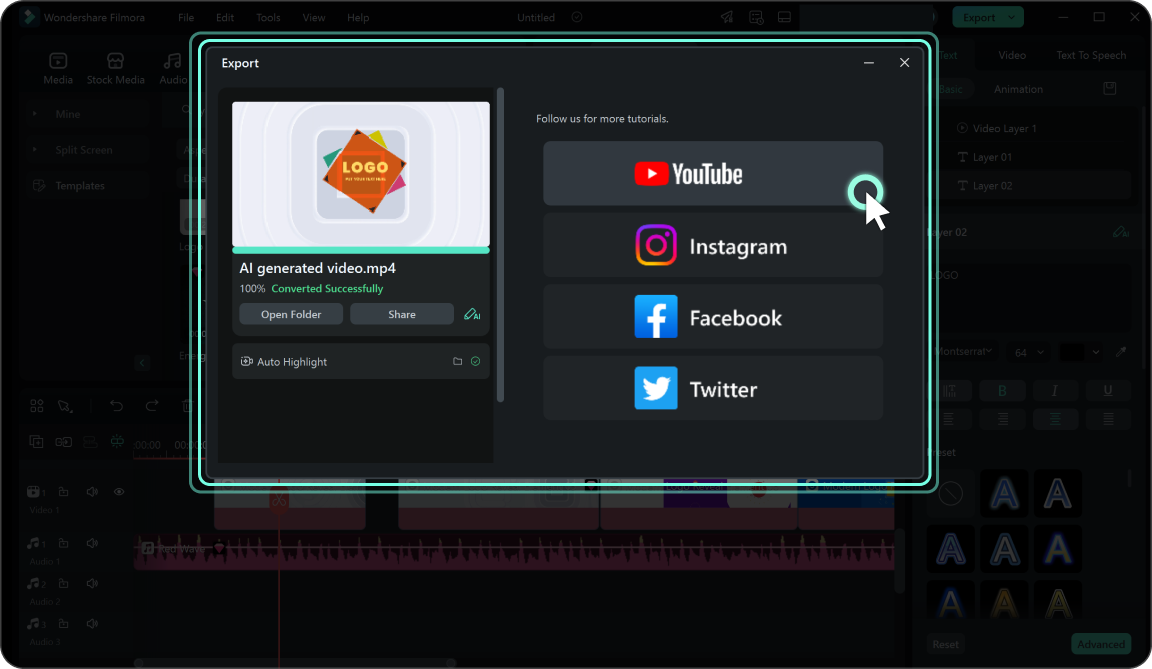

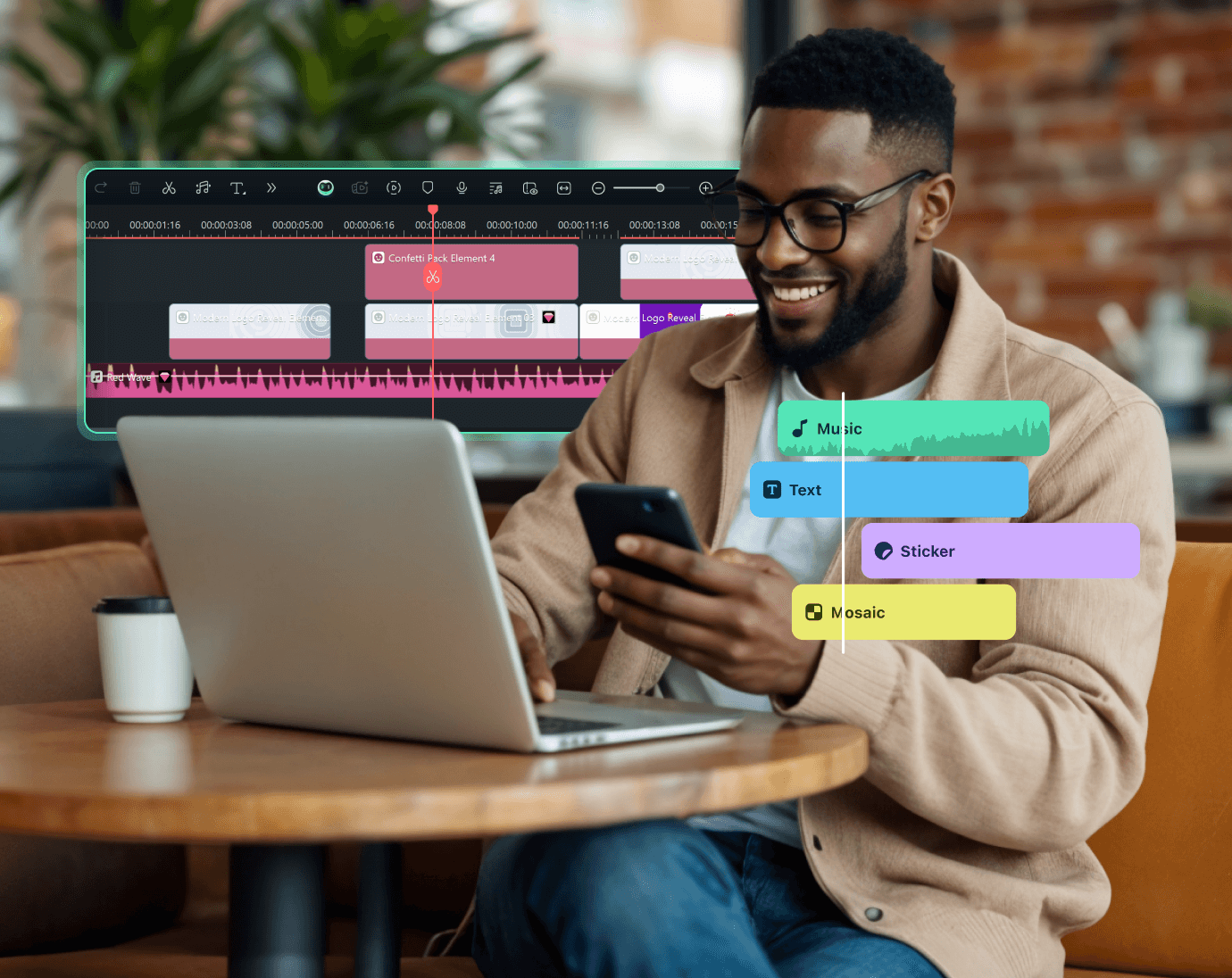
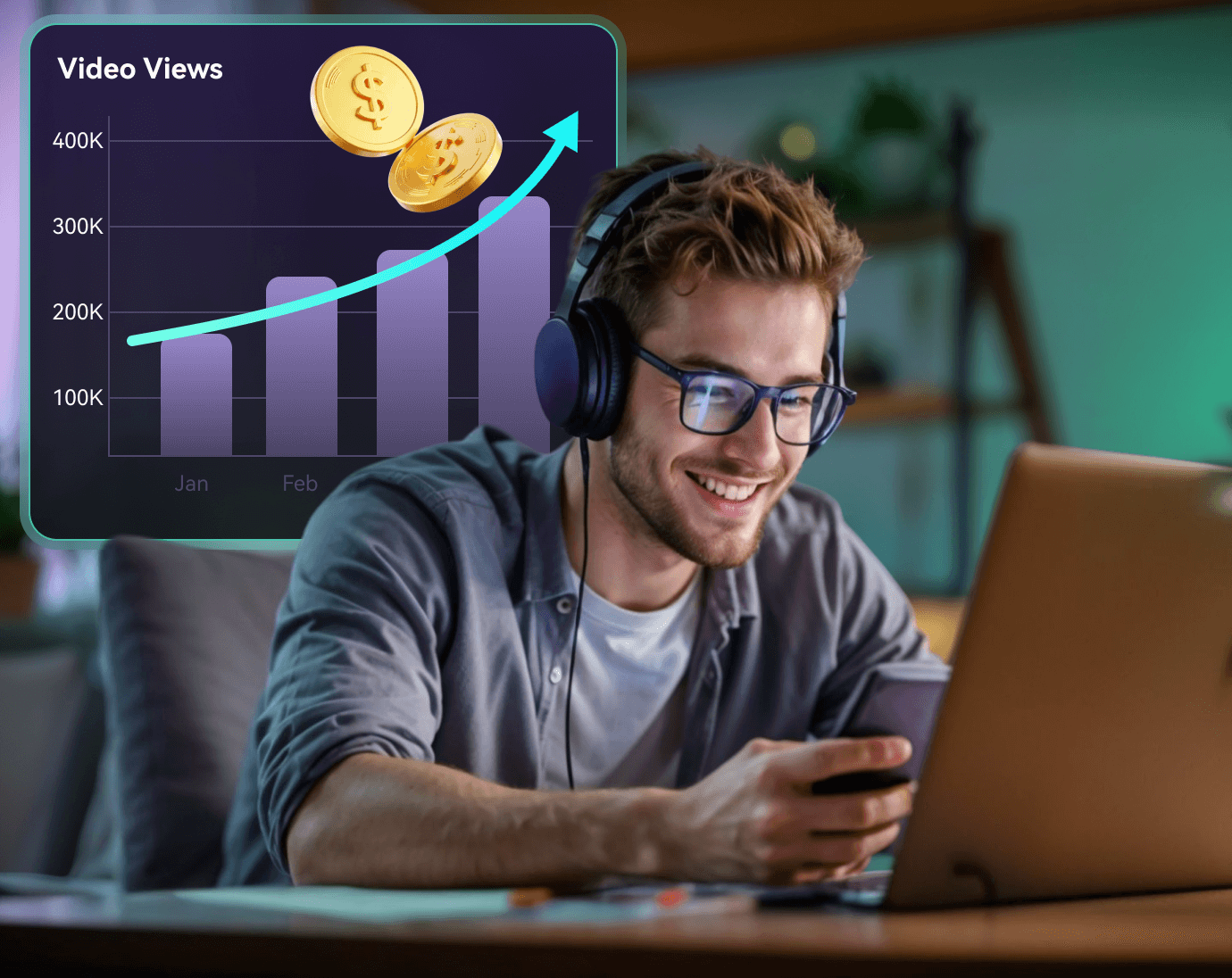
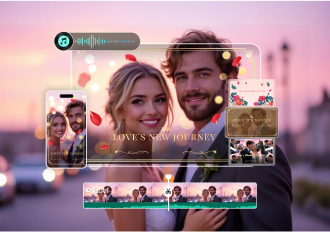





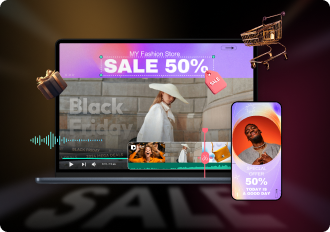


What Our Users Are Saying
See why creators and brands trust Filmora for their YouTube intros.